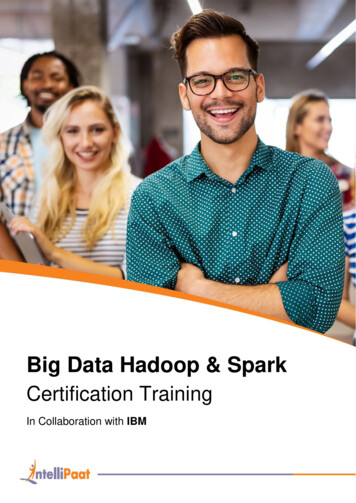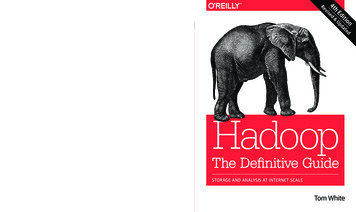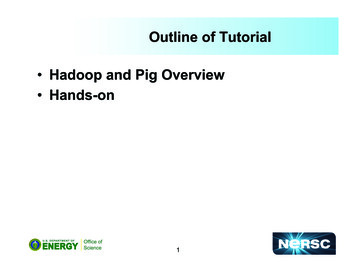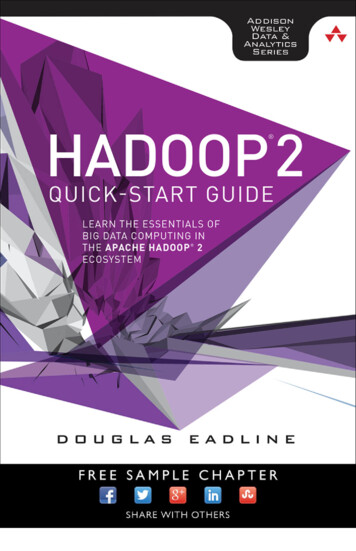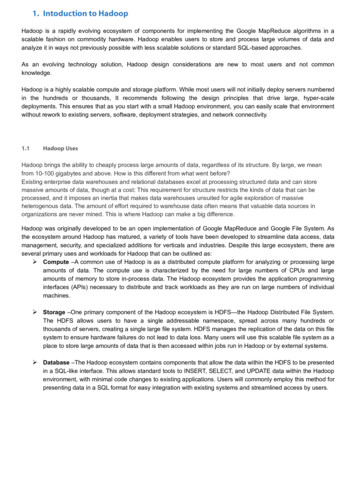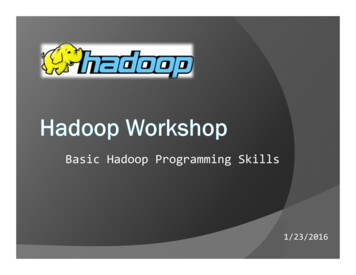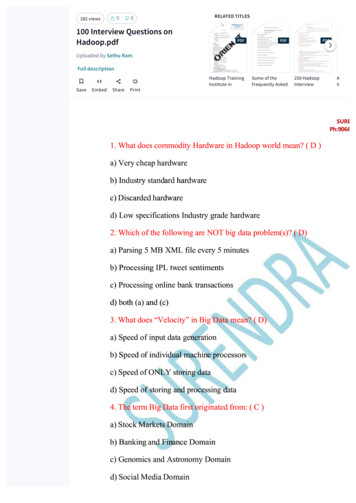Transcription
CHAPTER 17HiveIn “Information Platforms and the Rise of the Data Scientist,”1 Jeff Hammerbacherdescribes Information Platforms as “the locus of their organization’s efforts to ingest,process, and generate information,” and how they “serve to accelerate the process oflearning from empirical data.”One of the biggest ingredients in the Information Platform built by Jeff ’s team at Face‐book was Apache Hive, a framework for data warehousing on top of Hadoop. Hive grewfrom a need to manage and learn from the huge volumes of data that Facebook wasproducing every day from its burgeoning social network. After trying a few differentsystems, the team chose Hadoop for storage and processing, since it was cost effectiveand met the scalability requirements.Hive was created to make it possible for analysts with strong SQL skills (but meagerJava programming skills) to run queries on the huge volumes of data that Facebookstored in HDFS. Today, Hive is a successful Apache project used by many organizationsas a general-purpose, scalable data processing platform.Of course, SQL isn’t ideal for every big data problem—it’s not a good fit for buildingcomplex machine-learning algorithms, for example—but it’s great for many analyses,and it has the huge advantage of being very well known in the industry. What’s more,SQL is the lingua franca in business intelligence tools (ODBC is a common bridge, forexample), so Hive is well placed to integrate with these products.This chapter is an introduction to using Hive. It assumes that you have working knowl‐edge of SQL and general database architecture; as we go through Hive’s features, we’lloften compare them to the equivalent in a traditional RDBMS.1. Toby Segaran and Jeff Hammerbacher, Beautiful Data: The Stories Behind Elegant Data Solutions (O’Reilly,2009).471
Installing HiveIn normal use, Hive runs on your workstation and converts your SQL query into a seriesof jobs for execution on a Hadoop cluster. Hive organizes data into tables, which providea means for attaching structure to data stored in HDFS. Metadata—such as table sche‐mas—is stored in a database called the metastore.When starting out with Hive, it is convenient to run the metastore on your local ma‐chine. In this configuration, which is the default, the Hive table definitions that youcreate will be local to your machine, so you can’t share them with other users. We’ll seehow to configure a shared remote metastore, which is the norm in production envi‐ronments, in “The Metastore” on page 480.Installation of Hive is straightforward. As a prerequisite, you need to have the sameversion of Hadoop installed locally that your cluster is running.2 Of course, you maychoose to run Hadoop locally, either in standalone or pseudodistributed mode, whilegetting started with Hive. These options are all covered in Appendix A.Which Versions of Hadoop Does Hive Work With?Any given release of Hive is designed to work with multiple versions of Hadoop. Gen‐erally, Hive works with the latest stable release of Hadoop, as well as supporting a numberof older versions, listed in the release notes. You don’t need to do anything special to tellHive which version of Hadoop you are using, beyond making sure that the hadoopexecutable is on the path or setting the HADOOP HOME environment variable.Download a release, and unpack the tarball in a suitable place on your workstation:% tar xzf apache-hive-x.y.z-bin.tar.gzIt’s handy to put Hive on your path to make it easy to launch:% export HIVE HOME /sw/apache-hive-x.y.z-bin% export PATH PATH: HIVE HOME/binNow type hive to launch the Hive shell:% hivehive 2. It is assumed that you have network connectivity from your workstation to the Hadoop cluster. You can testthis before running Hive by installing Hadoop locally and performing some HDFS operations with the hadoopfs command.472 Chapter 17: Hive
The Hive ShellThe shell is the primary way that we will interact with Hive, by issuing commands inHiveQL. HiveQL is Hive’s query language, a dialect of SQL. It is heavily influenced byMySQL, so if you are familiar with MySQL, you should feel at home using Hive.When starting Hive for the first time, we can check that it is working by listing its tables—there should be none. The command must be terminated with a semicolon to tellHive to execute it:hive SHOW TABLES;OKTime taken: 0.473 secondsLike SQL, HiveQL is generally case insensitive (except for string comparisons), so showtables; works equally well here. The Tab key will autocomplete Hive keywords andfunctions.For a fresh install, the command takes a few seconds to run as it lazily creates the met‐astore database on your machine. (The database stores its files in a directory calledmetastore db, which is relative to the location from which you ran the hive command.)You can also run the Hive shell in noninteractive mode. The -f option runs the com‐mands in the specified file, which is script.q in this example:% hive -f script.qFor short scripts, you can use the -e option to specify the commands inline, in whichcase the final semicolon is not required:% hive -e 'SELECT * FROM dummy'OKXTime taken: 1.22 seconds, Fetched: 1 row(s)It’s useful to have a small table of data to test queries against, such astrying out functions in SELECT expressions using literal data (see“Operators and Functions” on page 488). Here’s one way of populatinga single-row table:% echo 'X' /tmp/dummy.txt% hive -e "CREATE TABLE dummy (value STRING); \LOAD DATA LOCAL INPATH '/tmp/dummy.txt' \OVERWRITE INTO TABLE dummy"In both interactive and noninteractive mode, Hive will print information to standarderror—such as the time taken to run a query—during the course of operation. You cansuppress these messages using the -S option at launch time, which has the effect ofshowing only the output result for queries:Installing Hive 473
% hive -S -e 'SELECT * FROM dummy'XOther useful Hive shell features include the ability to run commands on the host op‐erating system by using a ! prefix to the command and the ability to access Hadoopfilesystems using the dfs command.An ExampleLet’s see how to use Hive to run a query on the weather dataset we explored in earlierchapters. The first step is to load the data into Hive’s managed storage. Here we’ll haveHive use the local filesystem for storage; later we’ll see how to store tables in HDFS.Just like an RDBMS, Hive organizes its data into tables. We create a table to hold theweather data using the CREATE TABLE statement:CREATE TABLE records (year STRING, temperature INT, quality INT)ROW FORMAT DELIMITEDFIELDS TERMINATED BY '\t';The first line declares a records table with three columns: year, temperature, andquality. The type of each column must be specified, too. Here the year is a string, whilethe other two columns are integers.So far, the SQL is familiar. The ROW FORMAT clause, however, is particular to HiveQL.This declaration is saying that each row in the data file is tab-delimited text. Hive expectsthere to be three fields in each row, corresponding to the table columns, with fieldsseparated by tabs and rows by newlines.Next, we can populate Hive with the data. This is just a small sample, for exploratorypurposes:LOAD DATA LOCAL INPATH 'input/ncdc/micro-tab/sample.txt'OVERWRITE INTO TABLE records;Running this command tells Hive to put the specified local file in its warehouse direc‐tory. This is a simple filesystem operation. There is no attempt, for example, to parsethe file and store it in an internal database format, because Hive does not mandate anyparticular file format. Files are stored verbatim; they are not modified by Hive.In this example, we are storing Hive tables on the local filesystem (fs.defaultFS is setto its default value of file:///). Tables are stored as directories under Hive’s warehousedirectory, which is controlled by the hive.metastore.warehouse.dir property anddefaults to /user/hive/warehouse.Thus, the files for the records table are found in the /user/hive/warehouse/recordsdirectory on the local filesystem:% ls /user/hive/warehouse/records/sample.txt474 Chapter 17: Hive
In this case, there is only one file, sample.txt, but in general there can be more, and Hivewill read all of them when querying the table.The OVERWRITE keyword in the LOAD DATA statement tells Hive to delete any existingfiles in the directory for the table. If it is omitted, the new files are simply added to thetable’s directory (unless they have the same names, in which case they replace the oldfiles).Now that the data is in Hive, we can run a query against it:hive 19491950SELECT year, MAX(temperature)FROM recordsWHERE temperature ! 9999 AND quality IN (0, 1, 4, 5, 9)GROUP BY year;11122This SQL query is unremarkable. It is a SELECT statement with a GROUP BY clause forgrouping rows into years, which uses the MAX aggregate function to find the maximumtemperature for each year group. The remarkable thing is that Hive transforms thisquery into a job, which it executes on our behalf, then prints the results to the console.There are some nuances, such as the SQL constructs that Hive supports and the formatof the data that we can query—and we explore some of these in this chapter—but it isthe ability to execute SQL queries against our raw data that gives Hive its power.Running HiveIn this section, we look at some more practical aspects of running Hive, including howto set up Hive to run against a Hadoop cluster and a shared metastore. In doing so, we’llsee Hive’s architecture in some detail.Configuring HiveHive is configured using an XML configuration file like Hadoop’s. The file is called hivesite.xml and is located in Hive’s conf directory. This file is where you can set propertiesthat you want to set every time you run Hive. The same directory contains hivedefault.xml, which documents the properties that Hive exposes and their default values.You can override the configuration directory that Hive looks for in hive-site.xml bypassing the --config option to the hive command:% hive --config /Users/tom/dev/hive-confNote that this option specifies the containing directory, not hive-site.xml itself. It can beuseful when you have multiple site files—for different clusters, say—that you switchbetween on a regular basis. Alternatively, you can set the HIVE CONF DIR environmentvariable to the configuration directory for the same effect.Running Hive 475
The hive-site.xml file is a natural place to put the cluster connection details: you canspecify the filesystem and resource manager using the usual Hadoop properties,fs.defaultFS and yarn.resourcemanager.address (see Appendix A for more detailson configuring Hadoop). If not set, they default to the local filesystem and the local (inprocess) job runner—just like they do in Hadoop—which is very handy when tryingout Hive on small trial datasets. Metastore configuration settings (covered in “TheMetastore” on page 480) are commonly found in hive-site.xml, too.Hive also permits you to set properties on a per-session basis, by passing the -hiveconfoption to the hive command. For example, the following command sets the cluster (inthis case, to a pseudodistributed cluster) for the duration of the session:% hive -hiveconf fs.defaultFS hdfs://localhost \-hiveconf mapreduce.framework.name yarn \-hiveconf yarn.resourcemanager.address localhost:8032If you plan to have more than one Hive user sharing a Hadoopcluster, you need to make the directories that Hive uses writable byall users. The following commands will create the directories and settheir permissions -mkdir-chmod-mkdir-chmod/tmpa w /tmp-p /user/hive/warehousea w /user/hive/warehouseIf all users are in the same group, then permissions g w are suffi‐cient on the warehouse directory.You can change settings from within a session, too, using the SET command. This isuseful for changing Hive settings for a particular query. For example, the followingcommand ensures buckets are populated according to the table definition (see “Buck‐ets” on page 493):hive SET hive.enforce.bucketing true;To see the current value of any property, use SET with just the property name:hive SET hive.enforce.bucketing;hive.enforce.bucketing trueBy itself, SET will list all the properties (and their values) set by Hive. Note that the listwill not include Hadoop defaults, unless they have been explicitly overridden in one ofthe ways covered in this section. Use SET -v to list all the properties in the system,including Hadoop defaults.There is a precedence hierarchy to setting properties. In the following list, lower num‐bers take precedence over higher numbers:476 Chapter 17: Hive
1. The Hive SET command2. The command-line -hiveconf option3. hive-site.xml and the Hadoop site files (core-site.xml, hdfs-site.xml, mapredsite.xml, and yarn-site.xml)4. The Hive defaults and the Hadoop default files (core-default.xml, hdfs-default.xml,mapred-default.xml, and yarn-default.xml)Setting configuration properties for Hadoop is covered in more detail in “Which Prop‐erties Can I Set?” on page 150.Execution enginesHive was originally written to use MapReduce as its execution engine, and that is stillthe default. It is now also possible to run Hive using Apache Tez as its execution engine,and work is underway to support Spark (see Chapter 19), too. Both Tez and Spark aregeneral directed acyclic graph (DAG) engines that offer more flexibility and higherperformance than MapReduce. For example, unlike MapReduce, where intermediatejob output is materialized to HDFS, Tez and Spark can avoid replication overhead bywriting the intermediate output to local disk, or even store it in memory (at the requestof the Hive planner).The execution engine is controlled by the hive.execution.engine property, whichdefaults to mr (for MapReduce). It’s easy to switch the execution engine on a per-querybasis, so you can see the effect of a different engine on a particular query. Set Hive touse Tez as follows:hive SET hive.execution.engine tez;Note that Tez needs to be installed on the Hadoop cluster first; see the Hive documen‐tation for up-to-date details on how to do this.LoggingYou can find Hive’s error log on the local filesystem at {java.io.tmpdir}/ {user.name}/hive.log. It can be very useful when trying to diagnose configuration problems or othertypes of error. Hadoop’s MapReduce task logs are also a useful resource for trouble‐shooting; see “Hadoop Logs” on page 172 for where to find them.On many systems, {java.io.tmpdir} is /tmp, but if it’s not, or if you want to set thelogging directory to be another location, then use the following:% hive -hiveconf hive.log.dir '/tmp/ {user.name}'The logging configuration is in conf/hive-log4j.properties, and you can edit this file tochange log levels and other logging-related settings. However, often it’s more convenientRunning Hive 477
to set logging configuration for the session. For example, the following handy invocationwill send debug messages to the console:% hive -hiveconf hive.root.logger DEBUG,consoleHive ServicesThe Hive shell is only one of several services that you can run using the hive command.You can specify the service to run using the --service option. Type hive --servicehelp to get a list of available service names; some of the most useful ones are describedin the following list:cliThe command-line interface to Hive (the shell). This is the default service.hiveserver2Runs Hive as a server exposing a Thrift service, enabling access from a range ofclients written in different languages. HiveServer 2 improves on the original Hive‐Server by supporting authentication and multiuser concurrency. Applications usingthe Thrift, JDBC, and ODBC connectors need to run a Hive server to communicatewith Hive. Set the hive.server2.thrift.port configuration property to specifythe port the server will listen on (defaults to 10000).beelineA command-line interface to Hive that works in embedded mode (like the regularCLI), or by connecting to a HiveServer 2 process using JDBC.hwiThe Hive Web Interface. A simple web interface that can be used as an alternativeto the CLI without having to install any client software. See also Hue for a morefully featured Hadoop web interface that includes applications for running Hivequeries and browsing the Hive metastore.jarThe Hive equivalent of hadoop jar, a convenient way to run Java applications thatincludes both Hadoop and Hive classes on the classpath.metastoreBy default, the metastore is run in the same process as the Hive service. Using thisservice, it is possible to run the metastore as a standalone (remote) process. Set theMETASTORE PORT environment variable (or use the -p command-line option) tospecify the port the server will listen on (defaults to 9083).478 Chapter 17: Hive
Hive clientsIf you run Hive as a server (hive --service hiveserver2), there are a number ofdifferent mechanisms for connecting to it from applications (the relationship betweenHive clients and Hive services is illustrated in Figure 17-1):Thrift ClientThe Hive server is exposed as a Thrift service, so it’s possible to interact with it usingany programming language that supports Thrift. There are third-party projectsproviding clients for Python and Ruby; for more details, see the Hive wiki.JDBC driverHive provides a Type 4 (pure Java) JDBC driver, defined in the classorg.apache.hadoop.hive.jdbc.HiveDriver. When configured with a JDBC URIof the form jdbc:hive2://host:port/dbname, a Java application will connect to aHive server running in a separate process at the given host and port. (The drivermakes calls to an interface implemented by the Hive Thrift Client using the JavaThrift bindings.)You may alternatively choose to connect to Hive via JDBC in embedded mode usingthe URI jdbc:hive2://. In this mode, Hive runs in the same JVM as the applicationinvoking it; there is no need to launch it as a standalone server, since it does not usethe Thrift service or the Hive Thrift Client.The Beeline CLI uses the JDBC driver to communicate with Hive.ODBC driverAn ODBC driver allows applications that support the ODBC protocol (such asbusiness intelligence software) to connect to Hive. The Apache Hive distributiondoes not ship with an ODBC driver, but several vendors make one freely available.(Like the JDBC driver, ODBC drivers use Thrift to communicate with the Hiveserver.)Running Hive 479
Figure 17-1. Hive architectureThe MetastoreThe metastore is the central repository of Hive metadata. The metastore is divided intotwo pieces: a service and the backing store for the data. By default, the metastore serviceruns in the same JVM as the Hive service and contains an embedded Derby databaseinstance backed by the local disk. This is called the embedded metastore configuration(see Figure 17-2).Using an embedded metastore is a simple way to get started with Hive; however, onlyone embedded Derby database can access the database files on disk at any one time,which means you can have only one Hive session open at a time that accesses the samemetastore. Trying to start a second session produces an error when it attempts to opena connection to the metastore.The solution to supporting multiple sessions (and therefore multiple users) is to use astandalone database. This configuration is referred to as a local metastore, since themetastore service still runs in the same process as the Hive service but connects to adatabase running in a separate process, either on the same machine or on a remotemachine. Any JDBC-compliant database may be used by setting the javax.jdo.option.* configuration properties listed in Table 17-1.33. The properties have the javax.jdo prefix because the metastore implementation uses the Java Data Objects(JDO) API for persisting Java objects. Specifically, it uses the DataNucleus implementation of JDO.480 Chapter 17: Hive
Figure 17-2. Metastore configurationsMySQL is a popular choice for the standalone metastore. In
book was Apache Hive, a framework for data warehousing on top of Hadoop. Hive grew from a need to manage and learn from the huge volumes of data that Facebook was producing every day from its burgeoning social network. After trying a few different systems, the team chose Hadoop for storage and processing, since it was cost effective