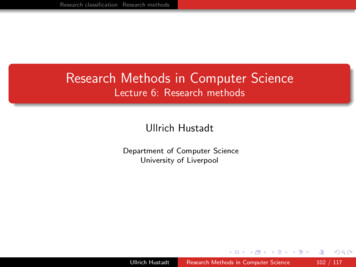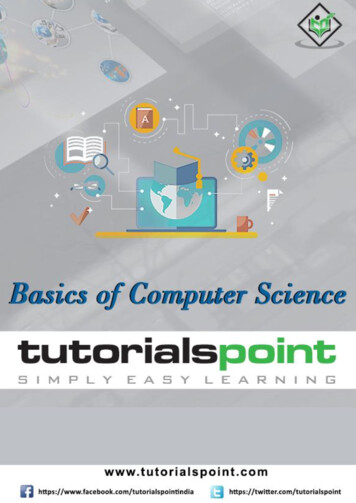
Transcription
Basics of Computer ScienceAbout the TutorialComputer Science is one of the disciplines of modern science under which, we study aboutthe various aspects of computer technologies, their development, and their applications inthe present world.Likewise, Computer Science includes a wide range of topics such as the development ofComputer Technology (hardware and software), application of Computer technology intoday’s life, information technology, computer threat, computer security, etc. However,we have segregated this tutorial into different chapters for easy understanding.AudienceThis tutorial is designed exclusively for the students preparing for the different competitiveexams including civil services, banking, railway, eligibility test, and all othercompetitive exams of such kind.PrerequisitesIt is a very basic tutorial that assumes no prior knowledge on any concepts related to ComputerScience. Hence, there are no prerequisites whatsoever. This tutorial is entirely based onreliable sources including books, relevant articles, and facts (taken from the officialwebsites).Copyright & Disclaimer Copyright 2017 by Tutorials Point (I) Pvt. Ltd.All the content and graphics published in this e-book are the property of Tutorials Point (I)Pvt. Ltd. The user of this e-book is prohibited to reuse, retain, copy, distribute or republishany contents or a part of contents of this e-book in any manner without written consentof the publisher.We strive to update the contents of our website and tutorials as timely and as precisely aspossible, however, the contents may contain inaccuracies or errors. Tutorials Point (I) Pvt.Ltd. provides no guarantee regarding the accuracy, timeliness or completeness of ourwebsite or its contents including this tutorial. If you discover any errors on our website orin this tutorial, please notify us at contact@tutorialspoint.comi
Basics of Computer ScienceTable of ContentsAbout the Tutorial . iAudience . iPrerequisites . iCopyright & Disclaimer. iTable of Contents . ii1.BASICS OF COMPUTER SCIENCE – – FUNDAMENTAL CONCEPTS . 1Major Functions of Computer System . 1Salient Features of Computer System . 2Evolution of Computer System . 22.BASICS OF COMPUTER SCIENCE – ROLE OF COMPUTER IN TODAY’S WORLD . 4Advantages of Computers in Business . 43.BASICS OF COMPUTER SCIENCE – COMPUTER SYSTEM . 7Components of Computer System . 7Input & Output Device . 8Software . 84.BASICS OF COMPUTER SCIENCE – PROGRAMING LANGUAGES . 105.BASICS OF COMPUTER SCIENCE – HARDWARE & SOFTWARE. 126.BASICS OF COMPUTER SCIENCE – ANALOG AND DIGITAL. 137.BASICS OF COMPUTER SCIENCE – OPERATING SYSTEM. 14Applications of Operating System . 14Types of Operating System . 15Disk Operating System . 15ii
Basics of Computer ScienceWindows Operating System . 16Unix Operating System . 178.BASICS OF COMPUTER SCIENCE – INTERNET . 18Features of Internet . 18Internet Software . 20Internet Applications . 209.BASICS OF COMPUTER SCIENCE – TYPES OF COMPUTERS . 21Types of Computer . 2110. BASICS OF COMPUTER SCIENCE – COMPUTER NETWORKING TERMINOLOGY . 2311. BASICS OF COMPUTER SCIENCE – COMPUTER APPLICATIONS. 26Uses of Computer Applications . 26Online Applications . 26Real-time Application . 27Business Application . 2912. BASICS OF COMPUTER SCIENCE – GENERATIONS OF COMPUTER . 30Computer Generations . 3013. BASICS OF COMPUTER SCIENCE – DATA PROCESSING . 34Methods of Data Processing . 3414. BASICS OF COMPUTER SCIENCE – COMPUTER NETWORKING . 36Advantages of Networking . 36Types of Network . 38Local Area Network . 38Metropolitan Area Network . 38Wide Area Network. 38iii
Basics of Computer Science15. BASICS OF COMPUTER SCIENCE – COMPUTER RELATED JOBS . 39Types of Computer Related Jobs . 3916. BASICS OF COMPUTER SCIENCE – ELECTRONIC COMMERCE . 41What is Electronic Commerce? . 41Features of E-Commerce . 42Types of E-Commerce . 42Benefits of E-Commerce . 4217. BASICS OF COMPUTER SCIENCE – SOFTWARE PROGRAMMING . 44Features of Software Programming . 44Steps to Development of Program . 4518. BASICS OF COMPUTER SCIENCE – ALGORITHM – FLOWCHART . 47Benefits of Flowchart . 47Flow-Chart Symbols . 4819. BASICS OF COMPUTER SCIENCE – EXTRANET . 50Features of Extranet Services . 50Application of Extranet . 51Advantages of Extranet . 51Major Fields Using Extranet . 5120. BASICS OF COMPUTER SCIENCE – MOBILE COMPUTER . 52Types of Mobile Computing Device . 5221. BASICS OF COMPUTER SCIENCE – WINDOWS DESKTOP ELEMENTS . 54Start Menu Options. 54Recycle Bin . 56Internet Option . 56iv
Basics of Computer Science22. BASICS OF COMPUTER SCIENCE – COMPUTER MULTIMEDIA . 57Literal Meaning of Multimedia . 57Multimedia Computer System . 58Multimedia Components. 58Multimedia Application. 5923. BASICS OF COMPUTER SCIENCE – COMPUTER SECURITY . 61Why Do We Computer Security? . 61Protection of Data & Information. 62What is Defragmentation? . 62Disk Cleanup . 6324. BASICS OF COMPUTER SCIENCE – COMPUTER THREAT . 64Definition . 64Types of Threat . 64Sources of Threat . 65Common Terms . 65How to Secure Your Computer System from Threats? . 6625. BASICS OF COMPUTER SCIENCE – COMPUTER VIRUS . 67Types of Virus. 67How Does Virus Affect? . 68Impact of Virus . 68Virus Detection . 68Virus Preventive Measures . 69Most Effective Antivirus . 6926. BASICS OF COMPUTER SCIENCE – ABBREVIATIONS . 70v
Basics of Computer Science27. BASICS OF COMPUTER SCIENCE – DEVELOPMENT . 7828. BASICS OF COMPUTER SCIENCE – INNOVATORS . 8029. BASICS OF COMPUTER SCIENCE – SHORT-CUT KEYS . 85vi
Basics of Computer Science1. Basics of Computer Science – FundamentalConceptsA computer is basically a programmable machine capable to perform arithmetic and logicaloperations automatically and sequentially. It is also known as a data processor, as it canstore, process, and retrieve data as per the wish of the user.Data processing involves the following three activities: Input of data Manipulation/processing of data Giving output (i.e. management of output result) In computer system, data is arranged orderly and systematically.The term “computer” is derived from a Latin term “compute,” which means ‘to calculate.’Initially, the computer system had been designed to calculate; it was intended to be acomputing device. However, over a period of time, this device technically advanced; atpresent, it can perform a wide range of desirable works apart from data processing.Major Functions of Computer SystemFollowing are the core functions of a computer system: A computer accepts the command and/or data as input given by the user. A computer follows the instructions and stores the data given by the user.7
Basics of Computer Science A computer processes the data as per the instructions given by the user. A computer gives the desirable results in the form of output.Salient Features of Computer SystemFollowing are the salient features of a Computer System: Automation The operating system of a computer system is automatic, as no humanintervention is required; simply you need to give the command and then it will do thework automatically. Speed Depending upon the power of the computer, it can perform, it can takeMillions of instructions per second. Storage A computer system can store enormous quantity of data in different format.The storage capacity of a computer system is normally expressed in terms of Kilobytes(KB), Megabytes (MB), Gigabytes (GB), or Terabytes (TB). Accuracy The accuracy of a computer system is very high. Versatility A computer system is capable of performing a wide range of tasks. Diligence A computer neither get tired nor lose concentration. Reliability As a computer system always gives accurate result; therefore, itsreliability is very high. Vast memory A computer system can have a wide range of memory which canrecall the desired data at any point of time.Evolution of Computer SystemThe present Computer System has evolved after centuries of efforts from differentintellectuals who contributed their works during different periods of time.Abacus is (most likely) considered as the earlier counting device.Let us now read about the innovators who contributed immensely in the development of acomputer system.John NapierNapier was a Scottish mathematician who invented logarithms.Further, Napier also invented a computing device, which consisted of sticks with numbersimprinted on them. Napier named sticks ‘bones,’ as they were made up of bones.8
Basics of Computer ScienceBlaise PascalPascal was a French mathematician who invented a machine based on gear wheels, whichhelped greatly in calculation.Charles BabbageBabbage was an English Polymath, Mathematician, Mechanical Engineer, Philosopher, andInventor. In 1822, he developed a machine capable to calculate the successive difference ofexpression and prepared a table which helped him in his calculations.Lady Ada LovelaceLovelace was an English mathematician, who researched on Babbage’s work. She has giventhe concept that ‘computers can be programmed’. Her work helped a great deal in theadvancement of computer system.John AtanstoffWith the assistance of Berry, John Atanstoff developed the Atanstoff Berry Computer (morepopular as ABC) in 1937. It marked the beginning of the development of electronic digitalcomputer.John Mauchly and EckartIn 1947, John Mauchly and Eckart developed the first large scale Electronic Digital Computer.It was called the Electronic Numerical Integrator and Calculator (ENIAC).Maurice V. WilkesIn 1949, Wilkes (at Cambridge University) designed Electronic Delay Storage AutomaticCalculator (EDSAC). It was the first computer that started its operating system on the storedprogram concept.9
of Computer Science2. Basics of Computer Science – RoleBasicsof ComputerinToday’s WorldIn today’s world, for almost every activity whether personal (for example, operating personalsavings bank account) or business-related (for example, selling any product or services); insome or the other way, we rely on the computer system.Due to the growing dependency on computers, every small and big organizations and otherbusiness companies have started offering computer-based service. Furthermore, theadvancement of communications, electronic service networks, and multimedia have openeda new door for corporates by providing an effective way of business processing, paymenttransfer, and service delivery.Advantages of Computers in BusinessFollowing are the major advantages of introducing computer system in business:IndependencyAs computers help in making the business automated, the businesses are becoming more andmore independent. No more, there is the need to put man-power for every work, as with thehelp of computer most of the works can be automated. Starting from ticket booking to aluxury car manufacturing, everything is automated.Cost Cutting10
Basics of Computer ScienceA number of business are based online in recent times; therefore, there is no need to openbusiness branch in every city, rather having one centralized inventory can make the businesseasier. There is no need to employ many man-power.MarketingWith the use of computer system with Internet facility, it is very simple to make a businessglobal in a given period of time. Website, email, social media websites, online advertisements,etc. are the important tools of online marketing.Huge Transaction CapacityA number of tasks are being done by computer including ticket booking to moneytransactions; this increases the transaction capacity.11
Basics of Computer ScienceHuge Storage CapacityNormally, most of the businesses need to store and maintain huge data and other records;manually, it is very difficult to maintain, but the use of computer not only increases thestorage capacity, but also facilitates the processing and retrieval of data anytime.Improvement of Productivity & EfficiencyAs most of the tasks in almost every industry has become automated, it has now becomemuch easier to manufacture a huge bulk of products in very less time. Through computertechnology, services also became faster and easier.High AccuracyThere is hardly any scope of errors in an automated system; however, if any error occurs, itis largely a human error.Ease of Data SharingData sharing has now become very simple just the way it is simple to link one computersystem to another.CompetitionThe applicability of computer technology has increased competition; now, the customers canavail support 24x7.Enhanced the Security SystemComputer also helps keep the data of businesses secure. However, this security can facethreats too. For instance, if someone hacks the system or there is a virus attack, it can havethe potential to damage all the data that is secured.12
Basics of Computer Science3. Basics of Computer Science – ComputerSystemA computer system is an integrated form of different components that work together to givea desirable result. It has different component and each works for a specific purpose; however,they generate a common result as required by the user.Components of Computer SystemLet us now understand the following basic components of a computer system. Hardware Software Humanware Firmware BridgewareHardwareThe physical components collectively form the hardware of a computer system. Hardwarecomprises of the equipment that helps in the working system of the computer.Following are the different types of hardware components (which have specific functions):13
Basics of Computer Science Monitor: It displays (visual) the result. CPU: It is the Central Processing Unit that controls the computer’s functions andtransmits data. Motherboard: It is mainly accountable to establish communication betweencomponents and transmission of information. RAM: It is the Random Access Memory and responsible for the storage of programsthat are currently running and also stores data temporarily. Hard Disk Drive: It is a permanent memory storage device. Floppy Disk Drive: It is hardly being used in recent times. Optical disks: It is a device that also store data. For example, CD, DVD, etc.Input & Output DeviceThe following table categorically lists down the input and output device:Input DeviceOutput DeviceInput DeviceOutput hpadPlotterJoystickMonitorSoftwareThe hardware components can only function when software components are added to thecomputer system. Software is a program that performs different commands given by a user.Software is an intangible part of hardware and controls the sequence of operations.Types of SoftwareDepending on the basic features and functionality, software can be categorized as: Operating Systems (OS) Application Software (AS) E–accessibility Software14
Basics of Computer ScienceLet us now discuss the software components in brief.Operating SystemThis software helps to load the basic program automatically as soon as the computer isstarted. Following are the major types of operating system:Operating SoftwareExamplesMicrosoft WindowsXP, Vista, etc.Mac OS XPanther, Cheetah, Snow leopard, etc.LinuxDebian, Ubuntu, Fedora, Knoppix, etc.Application SoftwareThe software, which can be used on an installed operating system, is known as applicationsoftware. Following are the significant examples of application software:Application SoftwareExamplesOffice programsMicrosoft Office, OpenOffice, LibreOffice, etc.Web browserInternet Explorer, Mozilla Firefox, Google Chrome, Opera,Safari, etc.Antivirus ProgramNorton, McAfee, Quick Heal, Avira, Kaspersky, etc.E –accessibility SoftwareThe E-accessibility software components additional facilities to users such as: Voice recognition software Screen reader Magnifying tool On-screen keyboard Video games Learning software, etc.15
Basics of Computer Science4. Basics of Computer Science – ProgramingLanguagesThe computer system is simply a machine and hence it cannot perform any work; therefore,in order to make it functional different languages are developed, which are known asprograming languages or simply computer languages.Over the last two decades, dozens of computer languages have been developed. Each of theselanguages comes with its own set of vocabulary and rules, better known as syntax.Furthermore, while writing the computer language, syntax has to be followed literally, as evena small mistake will result in an error and not generate the required output.Following are the major categories of Programming Languages: Machine Language Assembly Language High Level Language System Language Scripting LanguageLet us discuss the programming languages in brief.Machine Language or CodeThis is the language that is written for the computer hardware. Such language is effecteddirectly by the central processing unit (CPU) of a computer system.Assembly LanguageIt is a language of an encoding of machine code that makes simpler and readable.High Level LanguageThe high level language is simple and easy to understand and it is similar to English language.For example, COBOL, FORTRAN, BASIC, C, C , Python, etc.High-level languages are very important, as they help in developing complex software andthey have the following advantages: Unlike assembly language or machine language, users do not need to learn the highlevel language in order to work with it. High-level languages are similar to natural languages, therefore, easy to learn andunderstand. High-level language is designed in such a way that it detects the errors immediately.16
Basics of Computer Science High-level language is easy to maintain and it can be easily modified. High-level language makes development faster. High-level language is comparatively cheaper to develop. High-level language is easier to document.Although a high-level language has many benefits, yet it also has a drawback. It has poorcontrol on machine/hardware.The following table lists down the frequently used languages:SQLJavaJavascriptC#PythonC PHPIOSRuby/Rails.Net17
Basics of Computer Science5. Basics of Computer Science – Hardware& SoftwareThe following table highlights the points that differentiate a hardware from a software.HardwareSoftwareIt is the physical component of acomputer system.It is the programing language that makeshardware functional.It has the permanent shape andstructure, which cannot be modified.It can be modified and reused, as it has nopermanent shape and structureThe external agents such as dust,mouse, insects, humidity, heat, etc.can affect the hardware (as it istangible).The external agents such as dust, mouse,insects, humidity, heat, etc. cannot affect (asit is not tangible).It works with binary code (i.e., 1’s to0’s) .It functions with the help of high levellanguage like COBOL, BASIC, JAVA, etc.It takes in only machine language, i.e.,lower level language.It takes in higher level language, easilyreadable by a human being.It is not affected by the computer bugor virus.It is affected by the computer bug or virus.It cannot be transferred from one placeto other electronically.It can transfer from one place to otherelectronically.Duplicate copy of hardware cannot becreated.A user can create copies of a software as manyas he wishes.18
Basics of Computer Science6. Basics of Computer Science – Analogand DigitalThe following table highlights the basic differences between analog and digital:AnalogDigitalIts functions on physical analog system.It functions on discrete numbers system.The calculations in this system areprimarily converted to equations andlater converted into electrical signals.The calculations in this system are convertedinto binary numbers (i.e., 1s and 0s).To function, it requires physical analog.To function, it requires discrete numbers.It gives output in the form of ‘graph’.It gives output in the form of discrete values.Accuracy comparatively is less.Accuracy is very high.Performs at a low speed.It performs at a very high speed.Difficult to make changes, as it is lessflexible.It is highly flexible.It has memory of low capacity.It has memory of high capacity.Its applicationapplications.islimitedtocertainIts application is applicable to a number ofapplications.It is hardly applicable for the businessapplications.It is very much suitable for the businessapplications.It cannot process alpha-numeric data.It can process alpha-numeric data.It requires RF technology.It requires IP networking.Static channel assignment.Automatic channels exist as required.19
Basics of Computer Science7. Basics of Computer Science – OperatingSystem
Basics of Computer Science 8 A computer processes the data as per the instructions given by the user. A computer
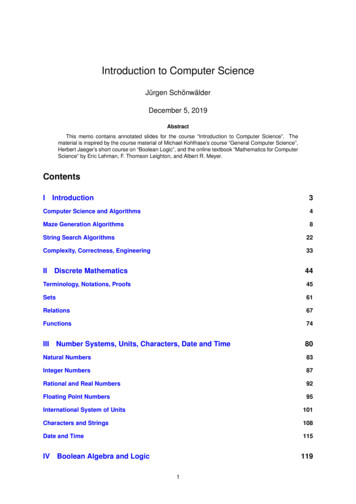
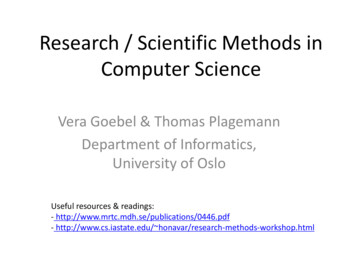
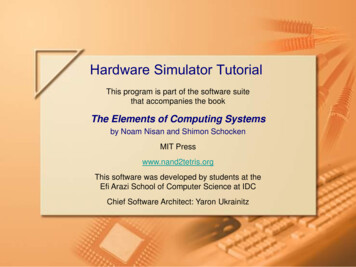
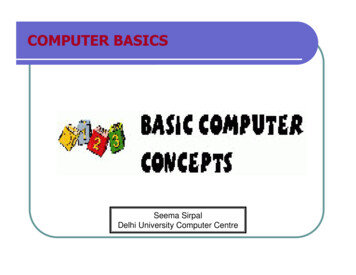





![Database Management System [DBMS] Tutorial](/img/2/dbms-tutorial.jpg)