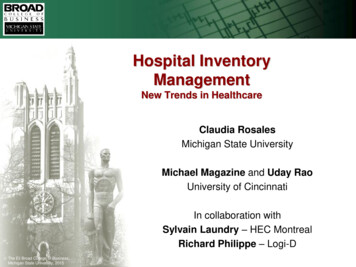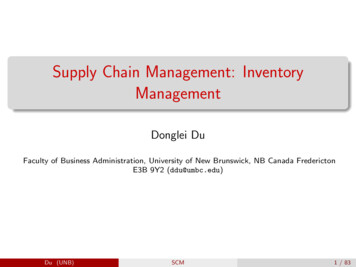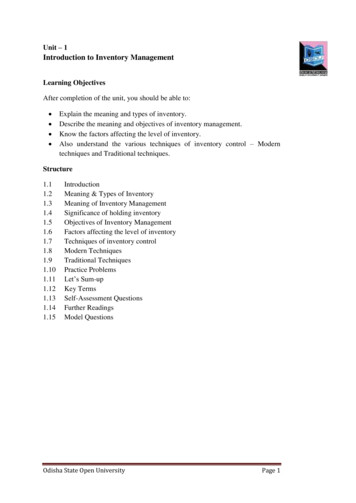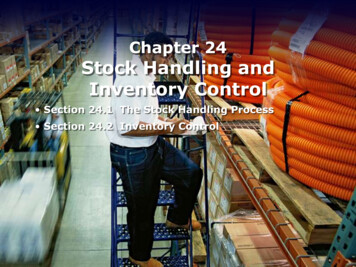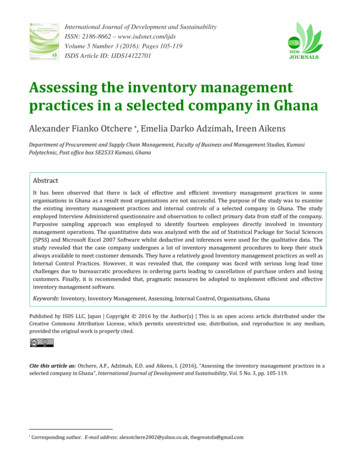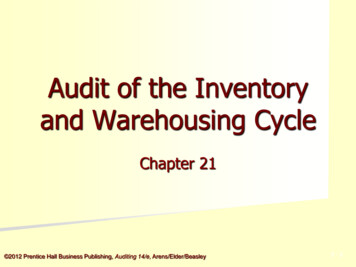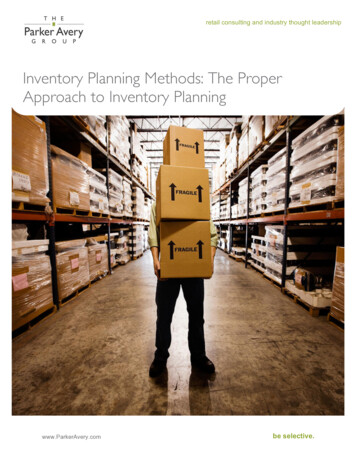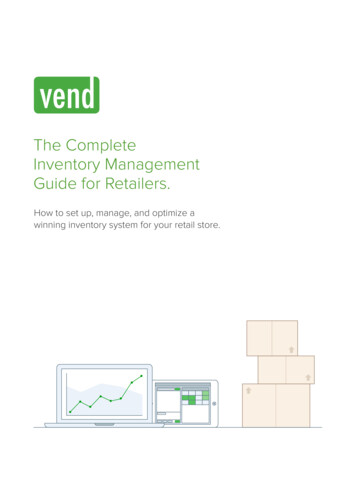
Transcription
The CompleteInventory ManagementGuide for Retailers.How to set up, manage, and optimize awinning inventory system for your retail store.
2Inventory management keeps many retailers up at night,and for good reason: staying on top of your store’s stocklevels is a balancing act that can make or break yoursales and customer satisfaction.Too much stock on hand ties up your capital and can end up killing your margins if youdecide to mark down unsold products. But not having enough merchandise is just as badand can lead to lost sales as well as lower customer satisfaction and loyalty.So how can you can get stock levels *just right* in your store? Well, each retailer hasdifferent inventory needs, so there aren’t any silver bullet for this. There are, however,steps and best practices that you can implement to figure out the right product mix foryour shop. And that’s exactly what this guide is for.Below you’ll find tips, how-tos, and examples to help you win at inventory management.From picking the right solution and entering your products, to tracking stock levels andautomating parts of the process, this guide has you covered.Whether you’re choosing your inventory software for the first time or you already havea system but are looking to improve and further optimize it, you’re bound to pick upsomething useful from this handy guide.Let’s get started!
3SetupSetting up your inventory program can be a challenge. Between researchingproviders, picking the right solution, and entering all your products into the system,the task can get overwhelming or confusing, real fast.That’s where this chapter comes in. The following paragraphs will walk you throughthe process of finding and vetting solutions. It’ll talk about what to look for, whatquestions to ask, and how to make sure that a system is a good fit for your store.It’ll also offers stories from real-life merchants so you can get a glimpse of how otherretailers were able to zero in on the right solution.Finally, this section will discuss how to efficiently import products into your inventorysystem so you can start tracking and selling in no time.
Setup14Choosing the right solution.Do some internal info-gathering before you go out to look for the right inventorysystem. Think about your needs and your day-to-day activities. If you’re always onthe move, for instance, then you may need an inventory system that runs great ona tablet. Do you have an online store? Then set your sights on solutions that playnice with your ecommerce platform.It’s also important that you think beyond your current needs and reflect on yourplans for the future. For instance, if you’re growing rapidly or are consideringopening up multiple stores going forward, see to it that the system you choosecan scale with you.That’s what Andrey Pronin, owner of a charming gift shop called Podarok did. Hechose Vend as his inventory and POS software because it enabled him to stayon top of various parts of his business, including stock levels, accounting, andecommerce, for a fraction of the cost that he would’ve spent with a traditionalsystem. Doing so, according to Andrey, enabled them to “reduce costs and mostimportantly, scale”“Within less than a year ofstarting we were able to openanother shop in Oxford (ourfirst is in Cambridge). The startup costs of a new shop weretiny compared to other similarbusinesses because we didn’tneed to buy bulky equipment orpay huge fees. In we went, andstarted selling straight away!”ANDREY PRONIN - PODAROKIt’s important that you think about your requirements before evaluating solutions.There are a lot of options out there, so knowing your needs right from the get-gowill enable you to narrow down your choices and make your search less confusingor overwhelming.
Setup5Think of this step as creating an inventory wish list. A modern retail store, forexample can write down their inventory management needs in this format: Must have the capabilities to run on tabletsMust be able to generate inventory reports on margins and top-sellersMust be able to connect with accounting softwareMust integrate with online shopping cartOnce you have all your inventory requirements on paper, then you can start toseriously consider and compare products.Going through the usual research channels (such as Google) is always a goodidea, but you may also want to get the opinions of fellow entrepreneurs. Checkout the inventory system that your retail friends are using. Head to retail groupsand forums and ask members about their inventory software. You may also wantto consult with business solutions experts and ask what inventory systems theyrecommend.Whatever you decide, though, we highly advise that you go with cloud-basedinventory software. Unlike old school systems such as spreadsheets that live inyour computer or (gulp!) on paper, cloud-based inventory systems can work fromanywhere that has a web connection, making them safer, faster, and easier tomanage.For one thing, cloud solutions enable you to access your data from multipledevices or locations as long as you have a web connection. You’re never tieddown to a single device, so whether you’re in your store manning the register, athome in front of your computer, or on the go on your mobile device, you can stillview your inventory and know what’s going on in your business.Most cloud-based software also allows integrations that let you connect theprogram to other apps. So if, say, you want to link your inventory with youraccounting software to make reconciliations easier and reduce data entry, youtotally can. (More on this in a bit.)Finally, your inventory information is much safer in the cloud. With web-basedsoftware, your data doesn’t live in your computer, so even if (knock on wood)something happens to your devices (e.g., they get stolen or damaged), you canrest assured, knowing that your data is intact.
Setup6Michelle and George Wales, founders of Conscious Vibes and CV Café inBermuda, learned this lesson the hard way when a computer problem wiped outall of their data.“All our inventory was on onecomputer! It had taken us many,many hours to upload all ourinventory info, so when we lostit all in one go, it felt like a bigsetback,”MICHELLE WALES - CONCIOUS VIBESThe incident prodded them to switch to an online POS and inventory system(Vend), which helped them keep their information secure and run their businessmore efficiently.
Setup27Setting up your products inyour inventory system.The next step is adding products into your inventory system. This process mayvary depending on what program you have, but you’ll typically have the option ofeither importing products from a CSV file or entering item information manually.Regardless of which route you choose, though, youshould prepare product details in advance and havethem all in one place, so you can go about the process asefficiently as possible.Set aside some time to compile the product informationto be entered into the system. This process can takeanywhere from a few hours to several days, and you mayneed to enlist the help of some of your employees. It alldepends on how many products you have, how organizedthe information is, and of course, how busy you are.If you already have all your product info in a neat CSV file or if you’re usingexisting barcodes, then the process will take significantly less time, compared toyou having to manually enter the data.In any case, below are some of the item details you’ll want to have handy whenadding products into the system:Product Name - This is the name or title you give to each item. Keep it descriptive,but brief and accurate, so it’s easy to find or remember (e.g., [Brand name] MaxiSkirt).Product Description - Write a statement or two to describe the item. Will yourcustomers see these product descriptions (i.e., will they be displayed on yourecommerce site)? If so, inject some personality into them.Product Image - If you can, also upload product images into your inventorysystem. Doing so will make it easier for you to find items when you’re ringingup sales. This will also be helpful if you have an ecommerce integration, as theimages you have in your inventory or POS system will be displayed on your site.SKU - The stock keeping unit, aka SKU, is a unique identifier for each of yourproducts. If you have existing barcodes or supplier-barcoded products, you cansimply scan or enter them into the system. You also have the option of creatingyour own barcodes, using your inventory software.
Setup8Cost - Enter the amount you spent creating or sourcing the item.Price - Enter the amount that you’re selling the item for.Taxes - The amount of tax you need to charge will depend on where your store islocated, so check the taxation laws in your area if you’re not sure how much to puthere.Supplier Information - Enter the individuals or business from whom you obtainyour inventory from.Quantity - Put in the amount of stock you have for each item. If you’re usinga modern inventory system, this field should automatically update as you sellproducts.The list above isn’t comprehensive, and depending on your inventory software,you’ll likely find additional fields to fill out. Try to complete as many as you can.The more information you have in your system, the richer data you’ll get and theeasier it will be to track what’s going on in your store.Also, be sure to keep your formatting consistent. For instance, if you enter aproduct name using the format “product type brand color,” then make sure allyour item names appear the same way. This will keep your system organized andmake it easier for you to find and sort items.That wraps up the first part of our inventory management guide. Hopefully, theinformation above will enable you to effectively find and set up your inventorysystem. In the next section, we’ll teach you how to develop the right processes, soyou can track and manage stock with ease.
9Establish an inventorymanagement systemInventory management relies on three things: people, processes, and technology.We’ve already covered the tech part in the previous section, now it’s time to talkabout getting the right people and processes in place so you can stay on top ofeverything.While software can give you the tools to store product information and track stocklevels, it’s how you use these tools that will ultimately determine your inventorymanagement success.To accomplish this, Vend’s Inventory Product Manager recommends you take thefollowing steps:WRITTEN BY JORDAN LEWISProduct Manager - InventoryVendHQContact us
Establish an inventory management system110Create a flow chartStart by putting your inventory management process on paper. This sounds basic,but don’t skip it. Documenting your procedures enables you get a better handleon how inventory flows in your store. It keeps you organized and makes it easierto spot inefficiencies or areas for improvement.Lay out your procedures—from placing stock orders and receiving merchandiseto replenishing shelves and completing stock takes—then create a flowchartdetailing how everything takes place.SUPPLIERBelow is a sample inventory management flowchart to draw inspiration from:Able to fulful?Review inventorybelow minimumlevelsCreate inventoryorderSend orderto supplierYESReceiveinventoryStore / placeinventory for saleChoose Once you’ve completed this step, go through every element on the flow chart anddetermine who’s in charge of each item and how the tasks should be carried out.Who’s going to receive merchandise? Who enters data into the system? When orhow often should they do it?For example, let’s say your diagram has a section on ordering stock fromsuppliers. For this step, you’ll need to determine: The person in charge of completing the taskHow it’s carried out (i.e. manually, online, with the use of software)When and how often should they complete the task
Establish an inventory management system211Save time and reduce errors byfinding ways to automate parts ofthe process.Go through your inventory process and find tasks to automate. Are there are anymanual parts of the procedure that can be handled by your inventory software? Or,can you delegate particular steps to an app instead of a person?For instance, if your process requires copying purchase orders from your inventoryprogram to your accounting software, you may want to consider integrating thetwo solutions so they can “talk” to each other and automatically sync data andmake reconciliations easier.Or, if you’re running both a physical store and an ecommerce site and you’respending time manually updating stock levels whenever a shoppers purchasessomething from one storefront, you should consider integrating the two channelsso the data is automatically transferred.Consider the case of RAYGUN, a retailer that sells humorous graphic T-shirts. Thebusiness has two brick and mortar locations and it also has an E-Commerce storeat Raygunsite.com.RAYGUN initially used software that was very finicky could not communicate wellwith their Shopify online store. According to RAYGUN staffer Blake Crabb, thiscreated several issues, such as inaccurate sales and inventory data.To resolve this, RAYGUN signed up for Vend, and used its integration with Shopifyto link their online store with their brick-and-mortar locations. This enabled them toshare products, pricing, stock and orders in real-time and it gave RAYGUN a betterhandle of their inventory across multiple storefronts.Vend’s cloud-based software also gave RAYGUN the capability to address issuesfrom anywhere.“I love the fact that I can accessVend from any of our brick andmortar stores or from my homecomputer and fix any inventoryor sales issues myself,”BLAKE CRABB - RAYGUN
Establish an inventory management system312Maintain inventory accuracyInventory isn’t something that you can simply “set and forget”. While having theright tools and automations will certainly make your job easier, you still need to doregular checks to make sure that the amount of merchandise you have on paper(or on your tablet / computer screen) is consistent with what you actually have inyour store.The best way to accomplish this is by physically counting products on a regularbasis.Below is a step-by-step guide on how to do this:Step 1 - Schedule itYou can’t conduct a physical inventory count during normal business hours,as stock levels will be in flux. Not to mention, you won’t be able to serve yourcustomers when you’re busy counting items in the back.It’s best to set aside some time outside your usual store hours to complete thistask. If this isn’t possible, you may have close up early on the day that you’re goingto conduct your inventory count. (Just be sure to give your customers a heads upwell in advance!)Step 2 - Prepare stock-taking materials and proceduresThe first thing you’ll need is a physical inventory count sheet. This is where you’llenter the items that you’ve counted along with their quantities and prices. Checkto see whether your inventory software has a template or tool that you can use forthis.Vend, for example, has a built-in feature that lets you input data right into thesoftware. That way, you can simply take your iPad to your shop or stockroom andeither type in item counts or use a barcode scanner to enter them directly intoVend.
Establish an inventory management system13If your inventory solution doesn’t offer this capability, simply print out a count sheetlike the one below:In addition, we recommend that you create a map of your store / stock room thatdetails where products are located. This will help you plan out how you’re going toconduct the process and will let you get clear on things like where to assign yourstaff, whether you should move clockwise or counter-clockwise around the store,etc.Step 3 - Enlist additional help if necessaryWill you be needing help with the task? If so, plan out the details early on. Who willassist you with counting? How will they get paid? What would their job descriptionbe?Give your staff an orientation well before inventory counting day (or night). Showthem your count sheet and make sure they know how to properly fill it out. Givethem a copy of the map and see to it that they know where they are assigned.Step 4 - Start countingProceed to doing a physical count of your merchandise. The finer details ofthis process will depend on your store, the materials that you’re using, and theprocedure that you and your staff talked about.But a good rule of thumb is to stay organized. It’s best to arrange merchandise andto make sure that things are in their proper places before you begin the process.And once you start counting, avoid jumping from one category or store section tothe other, and make sure you’ve finished counting a particular SKU or item typebefore moving on to the next.Step 5 - Tally up the numbers and compare them with what you have in yourinventory systemMoment of truth. Once you’re done counting, pull up the inventory data you have inyour system, and see how the numbers stack up against what you have on paper. Ifall goes well, your item counts should match up.
Establish an inventory management system414Reduce inventoryinaccuraciesIf you find a lot of discrepancies in your inventory counts, you’ll need to do a bitinvestigating to figure out the reasons behind the inaccuracies (aka: shrinkage).Common causes of shrinkage include administrative errors, employee theft,shoplifting, and supplier fraud.Find out which of these issues are causing shrink in your business and take thesteps to prevent them. Here are a few ideas:For administrative errorsIf you’re dealing with administrative issues, figure out ways to reduce human error.You can do this by assigning someone to audit or double-check your records. Orbetter, yet see if you can automate data entry completely. For example, insteadof entering SKUs into your inventory system manually, why not use a barcodescanner instead?For theft and fraudThere are a number of ways to handle security issues such as theft and fraud.Perhaps the most important one is to hire the right employees. A 2014 study ofU.S. Retail Fraud identifies employee theft as “the biggest area of store loss,”accounting for 38%.That’s why it’s essential that you invest in the right hiring practices. Conductthorough interviews, and if you can, have applicants go through a backgroundcheck.Once you hire employees, see to it that they’re well trained and taken care of.Happy and knowledgeable team members are not only less likely to commit theftor fraud, they will also work harder and be more vigilant with staying on top ofsecurity (ex: they’ll do a better a job keeping an eye out for shoplifters and vendorfraud.)And if you have the budget for it, invest in security equipment such as cameras oreven in-store tracking and analytics tools. Consider the case of American Apparel,which used foot traffic analytics solution RetailNext to help beef up their security.According to RetailNext, “American Apparel was able to interpret streams of digitalvideo and recognize human beings moving through the stores, opening up broadcapabilities for measuring shopper behavior inside its environment.” This enabledthe retailer to improve on their loss prevention efforts and enabled AmericanApparel to reduce theft by 16%.
15Optimizing inventoryTrends, seasons, and consumer demands are always changing, and retailers muststay on their toes to keep up. One way of doing this is by proactively optimizing yourinventory and making sure that you’re stocking the right products, at the right time.To accomplish this, retailers should identify and track certain metrics that would givethem a better understanding of how inventory is moving in the business.The next few paragraphs will talk about how to do this:WRITTEN BY FRANCESCA NICASIORetail ExpertVendHQContact us
Optimizing inventory116Identify and monitor importantmetricsa. Inventory turnover [cost of goods sold / average inventory]Also known as stock turn, this metric refers to the number of times thatmerchandise has sold out for a particular time period.Example: A clothing store’s average inventory costs 10,000 and it sold 50,000worth of goods within a 12-month period. In this case, the retailer’s stock turnoverrate is 5.0, which means that it sold out its inventory 5 times that year.Monitoring stock turn is a must, since it lets you see how fast merchandise ismoving in your business. Generally speaking, a high stock turn rate is good,because it means you’re not tying up too much capital in your inventory.You can also compute for stock turn at a per item basis so you can figure out howfast different products are selling out. So if item A has a turnover rate of 1.0, anditem B’s turnover rate is 7.0, then you know that the latter is selling much morequickly, and you could take this a sign that you’ll need to order more of item B,and less of item A.b. Gross margin ROI [gross margin / average inventory cost]The GMROI measures your return on the amount you invested in stock. It basicallyanswers questions like, “How many gross margin dollars did I make from myinventory investment?” or “For every dollar invested in inventory, how manydollars did I get back?”Example: A sporting goods store’s average inventory cost is 25,000 and hasgross margin of 60,000. The GMROI would be 2.4. In other words, the retailerearns 2.40 for each dollar spent on inventory.When computed at a store-wide level, GMROI can give you insights on the overallhealth of your business. This metric can also be calculated at a per-item basis soyou can determine whether it’s worth it to carry certain products.Say you recently started selling a new widget in your store. You run the GMROI onit (by taking its gross profit then dividing it by your average inventory at cost) andfind that the result isn’t as great as you’d like. You can then use this data to decideon what to do with the product (i.e. take it off the floor, put it on sale, etc).
Optimizing inventory17c. Sell-through percentage [units sold / (units on hand units sold) x 100]The sell-through percentage pertains to the number of units sold versus thenumber of units you had at the beginning. It’s a metric used to assess productperformance. It tells you how fast merchandise is moving and how much moreunits you have to sell to unload your inventory.Example: A vitamins store received 200 bottles of a new brand of supplements,and proceeds to sell 145 after a month. That item’s sell-through percentage is 73%.Sell-through can give you an idea of which products are selling and will allow youto make better decisions when it comes to what to stock up on, what to put onsale, etc.Tip: See if your POS or inventory system provides these metrics for youBefore pulling out your calculator to compute for these metrics, see if you can findthe insights you need using your inventory or POS software. Some systems cangenerate reports on popular products as well as your margins, so you won’t haveto do math yourself.Check out the story of T-We Tea, a SanFrancisco-based tea retailer, which sellsboth blended teas and tea accessories.They used Vend to analyze their inventory,and figured out what their top-sellers are aswell as which products are generating thehighest profits.Upon viewing their reports, T-We Tearealized that while sales were increasing,their customers were purchasing more oftheir low-margin items (like accessories)instead of their house-made teas.CHRISTOPHER COCCAGNA - T-WE TEATo address this, T-We Tea bundled uptheir top-sellers with their high-marginmerchandise and sold those bundles at a discounted rate. This move, along withother tweaks, enabled the business to increase revenues by 300%.Alternatively, you can download Retail Calculators, an app that has several presetcalculators in one program, allowing you to compute for common businessmetrics without having to memorize any of the formulas. Just enter the necessarynumbers, and the app will do the rest.
Optimizing inventory218Forecast demandThink of demand forecasting as a way to supercharge your inventory system. It’sa strategy that forward-thinking retailers use so they’re not just reacting to trends,but they’re actually anticipating them.Effective demand forecasting can help retailers fulfill the needs of customers andstay ahead of the competition. Retailers can do this by factoring in historical data,customer sentiment, current trends, seasons, and maybe a little bit of intuition.There are several ways to approach demand forecasting. There are qualitativemethods, which include conducting market research and surveying customers,experts, and key people in the company. There are also quantitative methods,which include causal models (i.e. projecting outcomes based on a set of variables)and time-series models (i.e. attempting to predict the future based on past data).Some retailers use a combination of these methods to forecast demand, whileothers use applications that can run for the numbers for them.Case in point: BevMo! The alcoholic beverage retailer used a solution byJustEnough to predict demand and localize product mixes in its stores.JustEnough factored in BevMo!’s current inventory plan and demand forecast thencame up with an “ordering pattern to achieve BevMo!’s targeted service levels.”They also forecasted demand for products that don’t have sales history “by linkingnew products to the sales history for similar existing products.” This enabled themto figure which items to stock up on and the BevMo! used the data localize ordersand merchandise.
19Final wordsThis concludes Vend’s inventory management guide for retailers.The next course of action depends on the state of your existing inventorymanagement system. If you’re already using a cloud-based app, for example, thenyour next steps would probably include finding the right integrations so you can domore with the software. On the other hand, if you’re still tracking stock levels with apen of paper, then you’ll have more work ahead of you and you’ll want to start at the“Set Up” section at the beginning of this guide.Wherever you’re at though, we hope this resource gives you some insights andideas that’ll help you get a better handle of inventory at your store.Thanks for reading and good luck!About VendVend is a cloud-based retail software platform that enables retailers to acceptpayments, manage their inventories, reward customer loyalty and garner insightsinto their business in realtime.Vend is simple to set up, works with a wide range of point-of-sale devices andoperates on any web-capable device with a browser. Whether it’s simplifying theinventory process, cutting 30 minutes from their end-of-day bookkeeping or makingit simpler for them to sell their products on multiple channels, Vend’s mission is tomake retailers’ lives easier.With Vend, small/independent retailers are able to focus less on transaction andinventory concerns and more on creating that relationship with their customers.Vend aims to give the small guys the big advantages, putting the power intoretailers’ hands and enabling them to do things themselves—and succeed.Start your 30-day free trial at vendhq.comQuestions? Contact us at vendhq.com/contact
The Complete Inventory Management Guide for Retailers. How to set up, manage, and optimize a . system so you can start tracking and selling in no time. 4 . but you’ll typically have the option of either importing produc