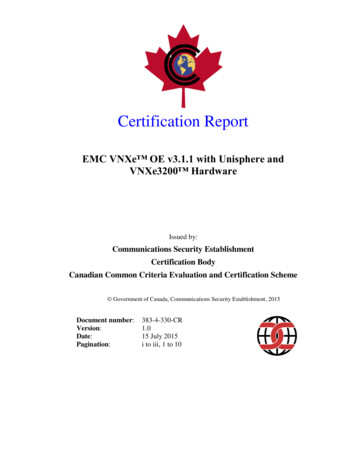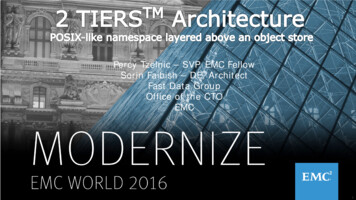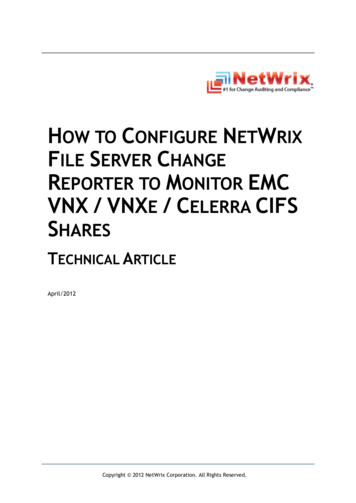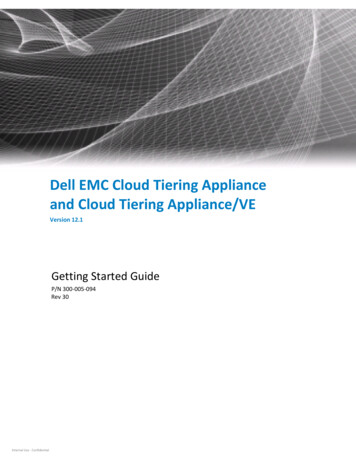
Transcription
Dell EMC Cloud Tiering Applianceand Cloud Tiering Appliance/VEVersion 12.1Getting Started GuideP/N 300-005-094Rev 30Internal Use - Confidential
Copyright 2016-2019 Dell Inc. or its subsidiaries All rights reserved.Published November 2019Dell believes the information in this publication is accurate as of its publication date. The information is subject to changewithout notice.THE INFORMATION IN THIS PUBLICATION IS PROVIDED “AS-IS.“ DELL MAKES NO REPRESENTATIONS OR WARRANTIES OF ANYKIND WITH RESPECT TO THE INFORMATION IN THIS PUBLICATION, AND SPECIFICALLY DISCLAIMS IMPLIED WARRANTIES OFMERCHANTABILITY OR FITNESS FOR A PARTICULAR PURPOSE. USE, COPYING, AND DISTRIBUTION OF ANY DELL SOFTWAREDESCRIBED IN THIS PUBLICATION REQUIRES AN APPLICABLE SOFTWARE LICENSE.Dell, EMC, and other trademarks are trademarks of Dell Inc. or its subsidiaries. Other trademarks may be the property of theirrespective owners. Published in the USA.Dell EMCHopkinton, Massachusetts 01748-91031-508-435-1000 In North America 1-866-464-7381http://www.DellEMC.comInternal Use - Confidential
ContentsContentsChapter 1Introduction. 13Overview of the Cloud Tiering Appliance .14File tiering and migration .14Block archiving .15Cloud Tiering Appliance/VE (CTA/VE) .15High Availability for CTA and CTA/VE.15CTA implementation with VNX or Unity file primary storage .16CTA implementation with NetApp primary storage .17CTA implementation with Unity block snapshots .19CTA and CTA/VE tasks .19Using CTA and CTA/VE .21Chapter 2Cloud Tiering Appliance Hardware and Port Configurations . 23Cloud Tiering Appliance 12.1.0 qualified hardware .24Cloud Tiering Appliance High Availability types.26Contents of the appliance .27Appliance diagrams .28Port details .28Chapter 3Installing the Cloud Tiering Appliance. 29Appliance setup .30Installing the virtual edition .30CTA and CTA/VE for high availability.31High availability with VNX or Unity primary storage .32High availability with NetApp primary storage .32Network console management for Gen 8 models .33Using CTA CLI commands .34Rebooting the system .34Performing a CD clean install on the appliance .34Performing a CD clean install on a generic server .35Adding the CTA serial number .36Configuring CTA .36Configure the CTA network.37Configure the hostname, domain, and DNS server .38Dell EMC Cloud Tiering Appliance Getting Started Guide3Internal Use - Confidential3
ContentsConfigure iSCSI IQN targets (Unity block archiving and restore only) .38Update the hosts file .38File Encryption.39Enabling keystore replication.39Configuring and using file encryption .39Graphical user interface .40Command line interface .41Chapter 4Deploying the Cloud Tiering Appliance . 43Deployment process for archiving .44Step 1: Set up CTA from the CTA CLI .45Step 2: Configure the archive environment .45Step 3: Configure the destination .46Step 4: Define policies.46Step 5: Create a task .46Step 6: Run the simulation task (optional) .46Step 7: Run the policy task .46Supported platforms .46Deploying CTA with VNX .47Prerequisites for using VNX as a file migration source or destination .47Prerequisites for VNX as an archive source .48Adding VNX to the CTA configuration .49Configure name resolution for archiving .51Configuring VNX to Centera or cloud archiving on the CTA .52Prerequisite tasks on the VNX Control Station for file migration or archiving .53Deploying CTA with NetApp .58Prerequisites for using NetApp as a file migration source .58Prerequisites for using NetApp as an archiving source .59vFiler configuration .61Configuring NetApp archiving on the CTA .61Adding NetApp filer to the CTA configuration .62Verify the FPolicy configuration for CTA .64Deploying CTA with a VNXe .65Prerequisites for using VNXe as a file migration destination .65Adding VNXe to the CTA configuration .65Deploying CTA with Unity .66Prerequisites for using Unity as an archive source .66Prerequisites for using Unity as a file migration destination.67Configure name resolution for archiving .67Configuring Unity to cloud archiving on the CTA .68Adding a Unity file server to the CTA configuration .6844Dell EMC Cloud Tiering Appliance Getting Started GuideInternal Use - Confidential
ContentsAdding a Unity block server to the CTA configuration.70Deploying CTA with a Windows server .72Adding a Windows server to the CTA configuration .73Installing the EMWS copy agent for CTA .74Installing and running LGDUP .74Deploying CTA with Isilon.75Prerequisite tasks when using Isilon as a CIFS share destination .75Prerequisite tasks when using Isilon as an NFS export destination .77Isilon to the CTA configuration .78CTA and Isilon SmartConnect.79Deploying the CTA with Data Domain .80Configuring a NAS-based repository .81Deploying CTA with Amazon S3 .83Adding Amazon S3 to the CTA configuration .83Deploying CTA with IBM Cloud Object Storage (Cleversafe) .84Adding IBM Cleversafe to the CTA configuration .84Deploying CTA with Atmos .84Adding Atmos to the CTA configuration .84Installing the SSL certificate on the CTA .85Deploying CTA with Azure .86Adding Azure to the CTA configuration .86Deploying CTA with Centera .87Deploying CTA with ECS .88Adding ECS to the CTA configuration .88Chapter 5Maintaining the Cloud Tiering Appliance . 89Importing a file list archive.90Adding the primary servers.90Configuring the import provider .91Configuring the import task .91Importing the file list.92Validating the import file .93Backing up the configuration .93Creating a backup dump .94Restoring a backup dump .95Encryption Key restore in case of catastrophic failures .96Maintaining the database .97Checking database size and disk capacity .97Performing database maintenance .97Migrating from CTA to CTA/VE.98Shutting down and restarting the appliance.100Dell EMC Cloud Tiering Appliance Getting Started Guide5Internal Use - Confidential5
ContentsChapter 6Cloud Tiering Appliance System Settings . 101Security hardening .102Single security database.102Disable root logins .104Strengthen passwords .104Age passwords .105Configuring the GUI access method .105STIG hardening .105Enabling STIG hardening .105Disabling STIG hardening .106LDAP client configuration .107Global LDAP settings .107LDAP authentication .108Configuring LDAP settings .109Certificate management .111Appliance mail delivery settings.111Log settings .112Configuring log rotation .112Configuring SCP of rotated log files .112Configuring alerts .114Configuring email alerts .114Configuring SNMP alerts .115Enabling SNMP polling .116System command accounting .116Tracking user command history.117Tracking user login history .117Tracking daemon command history .117Windows domain user .118Creating a Windows domain user .118Adding an admin user to the local administrator group.119Configuring Windows for Kerberos.119Configuring Windows 2008 for NTLM.120SID translator.120Installing the SID translator.120Creating the SID translation file .121Uploading the SID translation file .121Deleting a SID translation file.122Appendix A Network topology scenarios . 123Advanced network topologies .124Configuring the CTA with bonding .12466Dell EMC Cloud Tiering Appliance Getting Started GuideInternal Use - Confidential
ContentsConfiguring the CTA with two subnets .125Configuring the CTA with more than two subnets .126VLAN tagging modes for the CTA/VE .127ESXi Server virtual switch tagging .127ESXi Server virtual guest tagging .128Appendix B Alerts . 131Supported SNMP traps .132CTA alerts .133Dell EMC Cloud Tiering Appliance Getting Started Guide7Internal Use - Confidential7
FiguresFiguresFigure 1.Figure 2.Figure 3.Figure 4.Figure 5.Figure 6.88VNX or Unity file implementation .16NetApp implementation .17Unity block implementation .19Rear view of Gen 8 appliance .28Front view of Gen 8 appliance with bezel removed .28Cloud Tiering Appliance deployment process .44Dell EMC Cloud Tiering Appliance Getting Started GuideInternal Use - Confidential
IntroductionTablesTable 1.Table 2.Table 3.Table 4.Table 5.Table 6.Table 7.Table 8.Dell R630 G13 hardware qualified for CTA . 24CTA-HA that is based on Dell R630 G13 . 24CTA that is based on Intel C1U . 25CTA-HA that is based on Intel C1U . 26VNX deployment checklist . 47NetApp deployment checklist . 58Supported SNMP traps . 132CTA alerts . 133Dell EMC Cloud Tiering Appliance Getting Started Guide9Internal Use - Confidential9
PrefacePrefaceAs part of an effort to improve and enhance the performance and capabilities of itsproduct lines, product hardware and software are periodically released. Therefore, somefunctions described in this document may not be supported by all versions of thesoftware or hardware currently in use. For the most up-to-date information on productfeatures, refer to your product release notes.If a product does not function properly or does not function as described in thisdocument, please contact your Customer Support representative.AudienceThis document is part of the Cloud Tiering Appliance and Cloud Tiering Appliance/VEdocumentation set. The documentation is intended for use by: Storage management administrators who are new to the Cloud Tiering Applianceand Cloud Tiering Appliance/VE. Existing customers who are new to version 12.x.Related documentsThe following publications provide additional information: Cloud Tiering Appliance White Papers — Provide practices for configuringspecific file servers and for conducting specific tasks. Cloud Tiering Appliance and Cloud Tiering Appliance/VE online help — Providesdetailed reference information on the graphical user interface. Cloud Tiering Appliance Upgrade Guide — Provides instructions on upgrading tothe current CTA version. Cloud Tiering Appliance and Cloud Tiering Appliance/VE Release Notes —Provides an overview of new features and lists any limitations. CTA man pages — Provide detailed command-line help, as well as overviewinformation. A good starting point is: man rffm. PDFs of all man pages areavailable l Use - ConfidentialDell EMC Cloud Tiering Appliance Getting Started Guide
PrefaceWhere to get helpSupport, product, and licensing information can be obtained as follows:Product information—For documentation, release notes, software updates, or forinformation about products, licensing, and service, go to Online Support (registrationrequired) at https://www.dell.com/support.Troubleshooting—Go to Online Support. After logging in, locate the applicableSupport by Product page.Technical support—For technical support and service requests, go to CustomerService on Online Support. After logging in, locate the applicable Support by Productpage, and choose either Live Chat or Create a service request. To open a servicerequest, you must have a valid support agreement. Contact your product’s salesrepresentative for details about obtaining a valid support agreement or withquestions about your account.Dell EMC Cloud Tiering Appliance Getting Started Guide11Internal Use - Confidential11
Chapter 1IntroductionThis chapter includes the following sections:Overview of the Cloud Tiering Appliance . 14CTA implementation with VNX or Unity file primary storage . 16CTA implementation with NetApp primary storage . 17CTA implementation with Unity block snapshots . 19CTA and CTA/VE tasks. 19Using CTA and CTA/VE . 21Dell EMC Cloud Tiering Appliance Getting Started Guide13Internal Use - Confidential13
Overview of the Cloud Tiering ApplianceThe Cloud Tiering Appliance (CTA) provides a full range of features including the abilityto: Tier or archive and recall file data Migrate files Perform orphan file management Perform stub file recovery Archive and restore block data (Unity only) Simulate the potential effect of policies before taking actionThe CTA software also includes a robust reporting interface that provides valuable insightinto the efficacy of archiving policies.CTA is meant to be used to tier or archive cold data (rarely accessed data), not for hotdata (frequently accessed data). Otherwise, there might be an impact in the recallperformance.Depending on the type of task, CTA supports a variety of platforms. The CTAInteroperability Matrix found on Online Support describes the latest supported platformsfor archiving and file migration.File tiering and migrationCTA includes technology that optimizes primary file storage by automatically movinginactive files based on policies to secondary storage. Secondary storage could be lowercost drives, such as NL-SAS or SATA drives, or to other platforms, including public andprivate clouds. Files that are moved appear as if they are on primary storage. File tieringdramatically improves storage efficiency, and backup and restore time. File archivingonto storage with WORM functionality can support additional business requirementssuch as compliance and retention.As an example, a CTA may be configured to locate all NAS data that has not beenaccessed in one year and move that data to secondary storage. For each file it moves,the appliance will leave behind a small space-saving stub file that points to the real dataon the secondary storage device. When a user tries to access the data in its originallocation on the primary NAS, the user will be transparently provided with the actual datathat the stub points to, from secondary storage.If a multi-tier policy is used, the appliance may be configured to move files from asecondary storage device tier to a tertiary storage device tier. This can be particularlyuseful in cases where the secondary storage device represents a tier that is smaller,faster, and more expensive to maintain than a larger, slower, and cheaper storage usedin the tertiary tier. Once the files are moved, the space-saving stub file on the primaryNAS tier would be updated to point to the data’s new location on the tertiary storagetier.1414Internal Use - ConfidentialDell EMC Cloud Tiering Appliance Getting Started Guide
In addition to tiering data from primary to secondary storage and leaving a stub behindon the primary server for recall later, the CTA can also permanently migrate files from asource to a destination without leaving a stub.Block archivingCTA leverages the Unity snapshot differentials API to efficiently take backups of blockdata to the cloud. You can archive a full copy of a LUN, consistency group or thin clone tothe cloud and perform incremental archives using subsequent snapshots. You can alsocustomize the Common Base Frequency attribute in the CTA management GUI to decidethe spacing of full copies.Block snapshots that have been archived to the cloud, are independent of the baseresource on the source and are not altered by the archiving. Instead they share blockswith the baseline snapshot established by CTA. Once the LUN/snapshot is archived, it canbe deleted from the source array to free up space.Cloud Tiering Appliance/VE (CTA/VE)The Cloud Tiering Appliance/VE (CTA/VE) is a VMware virtual appliance installed on aVMware ESXi Server. CTA/VE is provided in an industry-standard virtual appliancedistribution that consists of an Open Virtualization Format (OVF) and Virtual MachineDisk (VMDK) file.Virtual appliances are prebuilt software solutions, comprised of one or more virtualmachines that are packaged, updated, maintained, and managed as a unit. Unlike atraditional hardware appliance, these software appliances allow customers to acquire,deploy, and manage pre-integrated solution stacks more quickly and easily.High Availability for CTA and CTA/VEThe Cloud Tiering Appliance for High Availability (CTA-HA) and the Cloud TieringAppliance/VE for High Availability (CTA/VE-HA) complement the existing CTA or CTA/VEby ensuring that tiered files can always be recalled, even in the event that the primaryappliance goes down. This ensures complete transparency and nondisruptive service forclients. The high availability appliance is not used for any purpose other than recall. Forexample, it does not perform archiving or orphan file management, nor does it have agraphical user interface.The CTA-HA is a dedicated machine that runs the VNX, Unity or NetApp callback agentsand is delivered preloaded with software. Installation instructions for the CTA-HA differslightly from the CTA. The CTA/VE-HA provides the same functionality as the CTA-HA butis installed on a virtual appliance like the CTA/VE. A virtual HA can be deployed with aphysical CTA and vice versa. In this way, a network with a physical CTA does not need asecond piece of hardware to provide HA, it can use a CTA/VE-HA.When a high-availability appliance is deployed alongside a CTA or CTA/VE, the underlyingAPIs of VNX, Unity NAS servers and NetApp file servers are leveraged to create a highlyavailable environment for data recall. The VNX, Unity and NetApp implementationsdiffer, as shown in Figure 1 and Figure 2.Dell EMC Cloud Tiering Appliance Getting Started Guide15Internal Use - Confidential15
High-availability appliances are not needed in all tiered source and destinationcombinations. The CTA and CTA/VE Interoperability Matrix provides more details.CTA implementation with VNX or Unity file primary s
Internal Use - Confidential . Dell EMC Cloud Tiering Appliance and Cloud Tiering Appliance/VE Version 12.1 . Getting Started Guide P/N 300-005-094