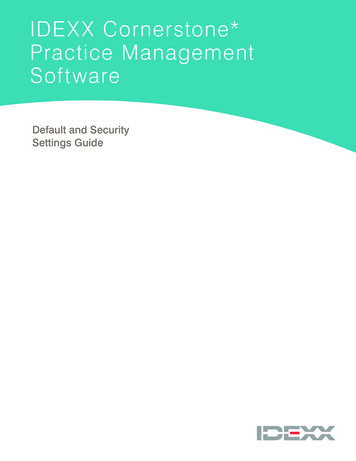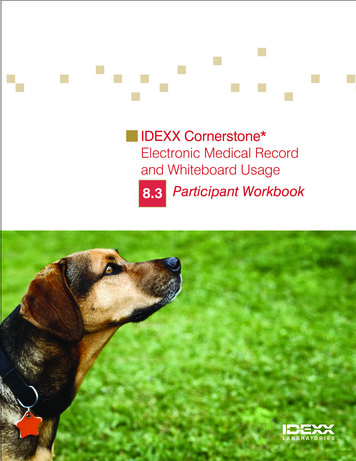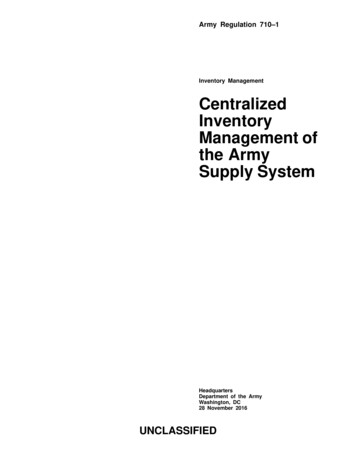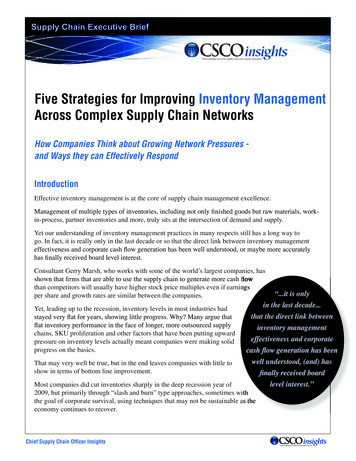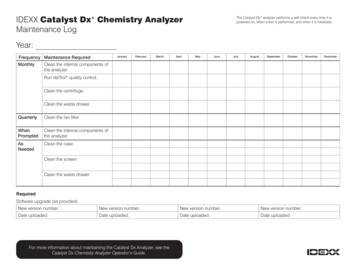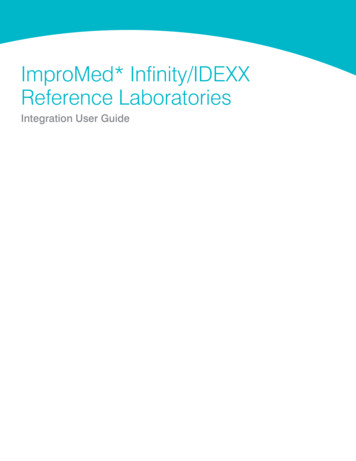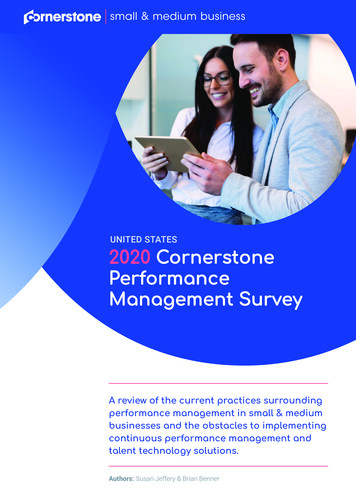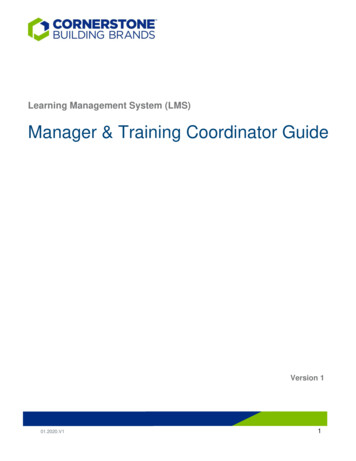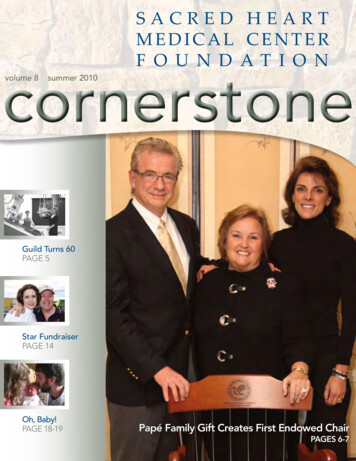Transcription
IDEXX Cornerstone*Improving Inventory ManagementPerformance8.3Participant Workbook
Proprietary Rights NoticeInformation in this document is subject to change without notice. Companies, names and data used in examples arefictitious unless otherwise noted. No part of this document may be reproduced or transmitted in any form or by any means,electronic, mechanical or otherwise, for any purpose, without the express written permission of IDEXX Laboratories.IDEXX Laboratories may have patents or pending patent applications, trademarks, copyrights or other intellectual orindustrial property rights covering this document or subject matter in this document. 2013 IDEXX Laboratories, Inc. All rights reserved. 06-29924-00*Cornerstone is a trademark or registered trademark of IDEXX Laboratories, Inc. or its affiliates in the United States and/or other countries.Heartgard and PUREVAX are trademarks or registered trademarks of Merial. Microsoft and Excel are either registeredtrademarks or trademarks of Microsoft Corporation in the United States and/or other countries. Rimadyl is a registeredtrademark of Zoetis. All other product and company names and logos are trademarks of their respective holders.Veterinary Pharmacy Reference is a trademark of Veterinary Software Associates, LLC.IDEXX Computer SystemsOne IDEXX DriveWestbrook, Maine 04092 USAidexx.com/cornerstone
Improving Inventory Management PerformanceTable of ContentsIntroduction .4Prerequisites.4Getting Started.4Training Content.4Improving Inventory Management PerformanceInventory Performance Introduction.6Importance of Accurate Inventory Management .6Experiences and Goals.7Inventory Performance Benchmarking Sources.7Inventory Cost and Quantity Work Flow Overview .8Identify Performance Improvement Target .9Quantity Troubleshooting and Goals.14Item Setup.14Quantity Troubleshooting Checklist.15Quantity Troubleshooting Reports .17Cost/Price Troubleshooting and Goals.19Cost and Pricing.19Common Issues.19Profitability/Margin Troubleshooting and Goals.22Profitability and Margin.22Factors Affecting Profitability.22Turnover Troubleshooting and Goals.24Turnover.24Factors Affecting Turnover Rates.24AppendixInvoice Item Setup List .2715 Steps to Inventory Setup.34Key Reports List.36Inventory Tips.37Modified Inventory Work Flow.38Skill Assessment and EvaluationImproving Inventory Management Performance Skill Assessment.40Improving Inventory Management Performance Evaluation.41IDEXX Cornerstone Improving Inventory Management Performance Page 3
IntroductionCourse DescriptionDuring this course, inventory managers will learn how to identifytheir IDEXX Cornerstone* Practice Management System inventorymanagement gaps and take steps to improve quantity accuracies,inventory turns, and profitability within their real data files.Prerequisites The current version of the Cornerstone* software installed atthe practice. Completion of Introduction to Inventory Management orcompletion of the Introduction to Inventory Management SkillAssessment. Email CornerstoneCoach@idexx.com for moreinformation. Minimum of two full end-of-month closed periods. Inventory costs (receipts) and sales (invoicing history) transactions.Getting StartedThroughout this training, you may be working in your own practice’s database.As you participate in this course, it is most effective if you are working at a Cornerstone workstation so that you can followalong in the participant workbook and complete the exercises.Training ContentContent of the course includes: Inventory Performance Introduction Profitability/Margin Troubleshooting and Goals Quantity Troubleshooting and Goals Turnover Troubleshooting and Goals Cost/Price Troubleshooting and GoalsThese icons are used throughout the training to provide additional information:Important Information: Provides critical information about the topic or procedure.Read this information carefully. Note: Provides additional information about the topic or procedure.Tip: Provides helpful information about the topic or procedure.IDEXX Cornerstone Improving Inventory Management Performance Page 4
Improving Inventory Management PerformanceIDEXX Cornerstone Improving Inventory Management Performance Page 5
Inventory Performance IntroductionYou’ll learn these important concepts in this chapter: Importance of Accurate Inventory Management—Learn to identify inventory performance components and setgoals. Experiences and Goals—Based on your inventory experiences, set practice goals for Cornerstone* inventory. Inventory Performance Benchmarking Sources—Use inventory performance benchmark sources to determineif your goals fall within the benchmark standards and to evaluate your current methods for identifying problematicinventory. Inventory Cost and Quantity Work Flow Overview—Learn how Cornerstone transactions affect inventory costand quantity. Identify Performance Improvement Target—Use provided reports to view cost and quantity transactioninformation over a period of time to determine target points for performance improvement.Importance of Accurate Inventory ManagementInventory management is an ongoing process required to achieve your optimal inventory performance levels. Propertraining of the inventory team, complete inventory item setup, correct receipting, accurate invoicing, and diligentmonitoring are necessary to maximize your return on investment.Learn to identify inventory performance components and set goals. Target an inventory item to improve performance. Inventory performance concepts of quantity, cost, margin, and turnover Find industry benchmark sources to set goals Understand inventory work flow for cost and quantity Identify inventory targets using key reports Action steps to attain inventory goalsIDEXX Cornerstone Improving Inventory Management Performance Page 6
Inventory Performance IntroductionPerformance and success, which will be the focus throughout this course, are directly linked to the following parameters: Quantity—Maintain correct quantities on hand and avoid negative quantities. Cost/price—Maintain accurate costs and monitor fees. Profitability/margin—Monitor the relationship between revenues and costs for accuracy and to maintain a marginthat allows you to continue to invest in your business. Turnover—Track frequency of items that complete a purchase and sale cycle.Experiences and GoalsEach practice will have different experiences and goals with Cornerstone inventory. Here are some examples: You may be unsure as to what you should be reviewing and monitoring. You need an approach that guides youthrough starting your improvement project and provides direction for how to collect your current metrics to determineyour starting point. You may have experienced negative quantities on hand. You need to identify the transactions, windows, and reportsthat will help you target the root of the problem. You may be unsure about your inventory margin. You need to learn how to use key reports to review and monitormargin and profitability as well as highlight factors that affect your inventory bottom line. You may not understand what an inventory turn is. The first step is to understand its meaning and then tounderstand what the reports are telling you. You may then proceed with improving your inventory turn metrics.Inventory Performance Benchmarking SourcesGoal setting can be established using industry benchmarks. Recognized sources include but are not limited to AAHA, WellManaged Practice Study, NCVEI, and VHMA. Throughout this course, we may refer to these sources to help determine ifthe numbers on your Cornerstone reports are good or poor.Discussion: What other methods are currently used in your practice to identify problematic inventory? End of period and inventory reports with inaccurate quantities on hand, skewed costs, or seemingly low revenuesand/or margins. Visual assessment of product on shelves including quantities, number of same product types (such as NSAIDS),and condition (dusty or expired). Anecdotal or mental notes of items that are frequently out of stock or that must consistently be ordered because it’spreferable to order repeatedly rather than tie up cash on the shelves.IDEXX Cornerstone Improving Inventory Management Performance Page 7
Inventory Performance IntroductionInventory Cost and Quantity Work Flow OverviewThe diagram below illustrates how transactions in the IDEXX Cornerstone* Practice Management System affect inventorycost and quantity. BeginningQuantity– Inventory receipts- Performed PVL items Voided invoices- Posted invoices Voided prescriptions- Saved invoices Voided medical notes- Voided invoices Credit invoices- Adjustments Adjustments- Returns to vendor Declined PVL items- Internal usageEndingQuantity- Completed WhiteboardtreatmentsIDEXX Cornerstone Improving Inventory Management Performance Page 8
Inventory Performance IntroductionIdentify Performance Improvement TargetUse these reports to view cost and quantity transaction information over periods of time for the previously mentionedtransaction types:Focus: Quantity on Hand (QOH)Report Title: Inventory—Counts ReportReport DescriptionSort Order and RangeUse the Counts Report to view the location of itemsin your inventory.Sort OrderRange Only items set up to maintain quantity on Item Description Location Class IDIf Sort by is ItemDescription: Class ID,Item Description, Item ID,Location If Sort by is Location:Class ID, Item Description,Location If Sort by is Class ID:Class ID, Item Description,Item IDhand (QOH) appear on this report.Report Fields Actual: A box for writing the current quantity on hand. Item ID: The unique identifier for each invoice item. Description: The name of the invoice item (hospitaldescription). Expiration Date: Expiration date for current itemquantity and location. Lot Number: Log number for current item quantity andlocation. On Hand: Current quantity on hand and unit of measure for item, item’s location, expiration date, or lot number. Location: Location of current item’s quantity.Class: Invoice item classification ID and description.(Only in sort option Class ID.)Directions to Run the Report1. On the menu, select Reports Inventory.2. On the Reports Search window, select CountsReport.3. Click Create Report.4. On the Inventory Reports window, select CountsReport.5. Click Run.6. From the Sort by list, select the sort order.7. Optional: Type a range of values in the Startingvalue and Ending value boxes.8. Click OK.IDEXX Cornerstone Improving Inventory Management Performance Page 9
Inventory Performance IntroductionFocus: CostReport Title: Inventory—Cost ReportReport DescriptionSort Order and RangeUse the Cost Report to view the cost of inventory onhand.Sort OrderRange Item DescriptionClass IDVendor NameLocation IDLocation Group Item Description Item ID Primary Vendor: The name of the invoice item’sprimary vendor. Only items tracking QOH will appear on thisreport. Negative QOH/cost will not appear onthis report.Report Fields Item ID: The unique identifier for each invoice item. Item Description: The name of the invoice item (hospitaldescription). Base Price: An item’s base price. This is set up on theInformation tab on the Invoice Item Setup window. Group: The item’s location group (only in Sort OptionLocation Group). Quantity on Hand: The amount of the invoice item onhand in inventory. Average Cost: The average cost of the inventory item.(Total cost divided by total QOH for an item.)Total: The subtotal of total cost for the currentsort order grouping Class ID, Vendor, Location, orLocation Group. Grand Total: Sum of the total cost. Total Cost: Quantity purchased multiplied by unit cost. Markup/Margin: The markup or margin on invoice item.Class: The item’s classification ID. (Only in SortOption Class ID.) Last Date: The date the invoice item was lastpurchased. Subclass ID: The item’s subclassification ID. (This isan extra field included when saving to a file.) Purchase Unit Cost: The last purchase cost. Class Total: The total for each classification. (Only insort option Class ID). Vendor: The vendor’s ID. (Only in sort option VendorName.)Location: The item’s location.Directions to Run the Report1. In Cornerstone, select Reports Inventory.2. On the Reports Search window,select Cost Report.3. Click Create Report.4. On the Inventory Reports window,select Inventory—Cost Report.5. Click Run.6. From the Sort by list, select the sortorder.7. Optional: Type a range of valuesin the Starting value and Endingvalue boxes.8. Click OK.IDEXX Cornerstone Improving Inventory Management Performance Page 10
Inventory Performance IntroductionFocus: Profitability/MarginReport Title: Inventory—Items Profit Analysis ReportReport DescriptionSort Order and RangeUse the Items Profit Analysis Report to determineprofitability of inventory items sold.Sort OrderRange Class ID End of month must be processed twice and Location ID Revenue CenterIf Sort by is Class ID:Class ID, Item Description,Item ID If Sort by is Location ID:Item Description, Item ID,Location ID If Sort by is RevenueCenter: Item Description,Item ID, Revenue Centerend of year once before data displays for theappropriate columns for this report. The datain this report corresponds to the date in theEOM Inventory Sales Report. Only items tracking QOH will appear on thisreport. This report clears/resets at each end ofmonth and end of year closing.Report Fields Class: The unique identifier and description for theclassification. Month to Date—Cost: Cost of the item sold thismonth. Revenue Center: The unique identifier and descriptionfor each revenue center. Month to Date—Profit: Profit of the item sold thismonth (sales minus cost). Item ID: The unique identifier for each invoice item. Description: The name of the invoice item (HospitalDescription).Year to Date—Frequency: Frequency sold this month.Frequency sales of the item. Month to Date—Frequency: Frequency sold this month.Frequency sales of the item. Year to Date—Sales: Quantity sold this year. Grosssales of the item (without taxes or discounts applied). Month to Date—Sales: Quantity sold this month. Grosssales of the item (without taxes or discounts applied). Year to Date—Cost: Cost of the item sold this year.Year to Date—Profit: Profit of the item sold this year(sales minus cost).Directions to Run the Report1. On the menu, select Reports Inventory.2. On the Reports Search window,select Items Profit Analysis Report.3. Click Create Report.4. On the Inventory Reports window,select Items Profit Analysis Report.5. Click Run.6. From the Sort by list, select the sortorder.7. Optional: Type a range of valuesin the Starting value and Endingvalue boxes. .8. Click OK.IDEXX Cornerstone Improving Inventory Management Performance Page 11
Inventory Performance IntroductionReport Title: Inventory—Turnover ReportReport DescriptionSort Order and RangeThe Turnover Report helps track how manytimes inventory completes a cycle of beingreceived or sold.Sort OrderRange Beginning Period DateProcessed Ending Period DateProcessed End of Month (EOM) must beItem DescriptionClass IDprocessed at least twice to have dateselections. This report only includes items set totrack QOH.Report Fields Class: The unique identifier and description of aclassification. Beg. QOH: The beginning quantity on hand for theitem. Item ID: The unique identifier for each invoice item. Description: The name of the invoice item (hospitaldescription).Received: The quantity of items received intoinventory.Directions to Run the Report1. On the menu, select Reports Inventory.2. On the Reports Search window,select Turnover Report.3. Click Create Report.4. On the Inventory Reports window,select Turnover Report.5. Click Run.6. From the Sort by list, select thesort order.7. Optional: Type a range of valuesin the Starting value and Endingvalue boxes.8. Click OK.IDEXX Cornerstone Improving Inventory Management Performance Page 12
Inventory Performance IntroductionBased on the report findings, determine targets to use for the remaining lessons.Targets can be: Classifications of items Locations Specific invoice itemsOnce the target is established, set goals that will improve QOH, cost, profitability, and/or turnover.The following action items can lead to goal achievement: Fix setup. Reduce the quantities on the shelves. Make sales price adjustments. Remove items from the shelves and stop sell
Importance of Accurate Inventory Management Inventory management is an ongoing process required to achieve your optimal inventory performance levels. Proper training of the inventory team, complete inventory item setup, correct receipting, accurate invoicing, and diligent monito