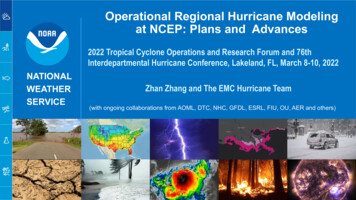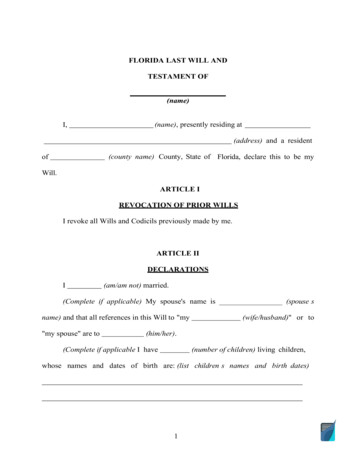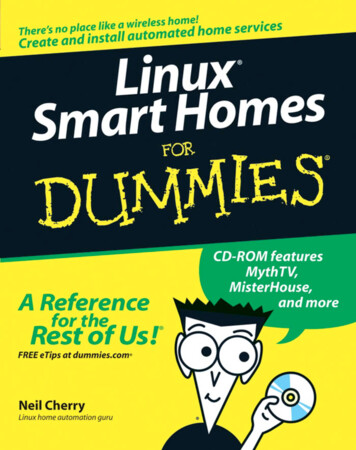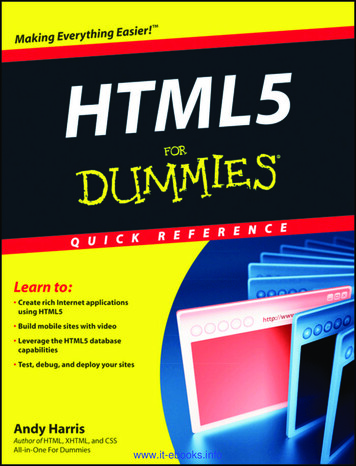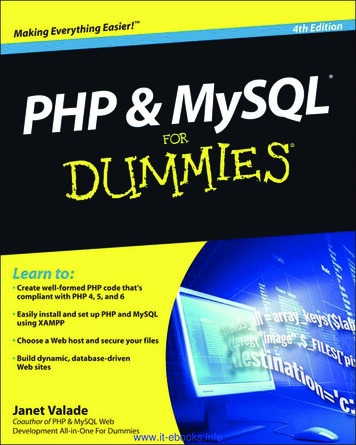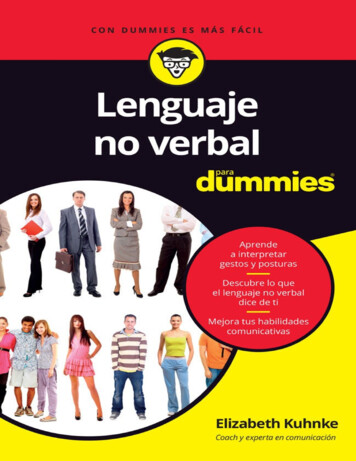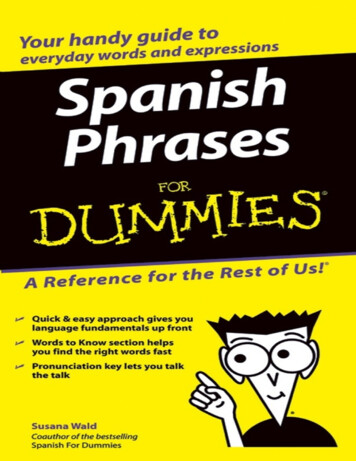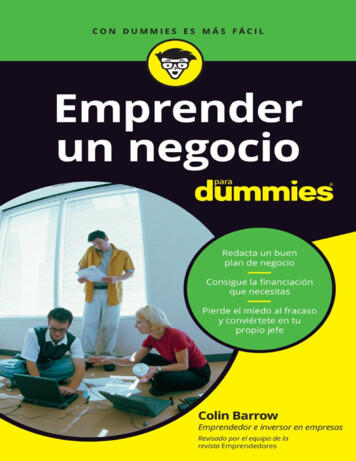Transcription
HYCOM Quick start’s GuideorHYCOM for DummiesDraft 2.March, 2008Alexandra Bozecabozec@coaps.fsu.edu1
Table of Contents:Foreword . 31. Presentation of the HYCOM directories . .4a. ALL directory (Pre and post processing source directory) .6b. ATL directory/Atlantic configuration of HYCOM (Working Directory) .102. HYCOM model source and compilation .103. Forcing and initial state files .124. How to run the model 145. How to visualize the result – NCAR graphics – .20a. fieldproc . .20b. hycomproc 276. Archive files .31Appendix A (fieldproc) 34Appendix B (hycomproc) 362
Foreword:This guide has been written for beginners and people who are just interested in learning how to run theHYCOM model as fast as possible. This guide explains step by step how to install and run thereference version of HYCOM in, I hope, an easy way.For more detailed information and to go further on the use of HYCOM, please refer to the HYCOMUser’s guide and more specifically for the developers and curious people refer to the HYCOM User’smanual, both available on the web mentation.html3
1. Presentation of the HYCOM directoriesThe HYCOM model source code is available on the HYCOM website http://www.hycom.org via theanonymous ftp site of the RSMAS: de.html Create a directory HYCOMDownload hycom ALL.tar.gz and hycom 2.1.tar.gz (Warning, these files are actually linksto the latest file versions) and put them in a HYCOM directory as follows: /HYCOM gunzip hycom ALL.tar.gz /HYCOM tar xvf hycom ALL.tar /HYCOM gunzip hycom 2.1.tar.gz /HYCOM tar xvf hycom 2.1.tar /HYCOM lshycom hycom ALL.tar hycom 2.1.tar /HYCOM cd hycom /HYCOM/hycom lsALL ATLb2.00 /HYCOM/hycom Your HYCOM directory is now built as in Figure 1. The next step is the compilation of the ALLdirectory. This will make the pre- and post processing source available.4
Figure 1: HYCOM model directories5
a. ALL directory (Pre and post processing source directory)In this directory, you will find all the sources, written in FORTRAN, used in the shell scripts of theATLb2.00 directory. These FORTRAN functions are able to manipulate all the kind of files needed orgiven by the HYCOM model.After having downloaded the model sources in your computer, you must now compile the sources ofseveral directories. Compiling option files are available in the /HYCOM/ALL/config directory forseveral kind of machine compiler.To compile the ALL directory, you have to compile the Make all.com or the Makefile presentin each subdirectory of /HYCOM/ALL : archive, force, meanstd, plot, relax,sample, subregion and topo. In each subdirectory, you have to edit the Make all.srcto set the architecture ARCH corresponding to your machine and then launch the script to compile thedirectory.(N.B: be sure your files are executable! Otherwise, use the chmod UNIX command as follows): /HYCOM/hycom/ALL/archive/src chmod 744 Make all.com /HYCOM/hycom/ALL/archive/src ls –l Make all.com-rwxr--r-- 1 abozec coaps 5536 Dec 18 11:11 Make all.com /HYCOM/hycom/ALL/archive/src Example for the pacificocean machine at COAPS: /HYCOM/hycom cd ALL/archive/src/ /HYCOM/hycom/ALL/archive/src vi Make all.src## --- set ARCH to the correct value for this machine.##setenv ARCH alphaL#setenv ARCH alpha#setenv ARCH amd64#setenv ARCH intelIFC#setenv ARCH intel#setenv ARCH macg5#setenv ARCH o2k#setenv ARCH sp3#setenv ARCH sp4#setenv ARCH sun64#setenv ARCH sun#setenv ARCH t3e#setenv ARCH x1#setenv ARCH intelIFC "Make all.src" 18L, 314C /HYCOM/hycom/ALL/archive/src ./Make all.comintelIFC6
Make worked: hycomarchvMake worked: micomarchvMake worked: mrgl archvMake worked: remap archvMake worked: trim archvMake worked: archv2data2dMake worked: archm2data2dMake worked: archv2data2tMake worked: archv2data3zMake worked: archm2data3zMake worked: archv2datasfMake worked: archv2datasflMake worked: archv2ncombcMake worked: archv2restartMake worked: archm2restartMake worked: remap archvMake worked: restart2archvMake worked: restart2archv sig2a /HYCOM/hycom/ALL/archive/src Congratulations! You have created the executables to manipulate the archive (i.e output) files ofHYCOM. To be able to use these executables in every directory, please put /HYCOM/hycom/ALL/archive/src in your PATH (defined in your /.cshrc).Some routines can also convert these binary archive files into NetCDF files. To compile these routines,a netCDF library is necessary and can be find at: http://www.unidata.ucar.edu/software/netcdf/. Then,edit the Make ncdf.src in the ALL directory to specify the path of the NetCDF package and runthe Make ncdf.com.Example for pacificocean: /HYCOM/hycom/ALL vi Make ncdf.src##--- set NCDF to the root directory for netCDF version 3.5.#--- available from: #http://www.unidata.ucar.edu/packages/netcdf/##--- Note that the Fortran 90 routines and module files are #required.##setenv NCDF /net/ajax/scrf/wallcraf/NETCDF/netcdf-3.5.0#setenv NCDF setenv NCDF /u/home/wallcraf/netcdf-3.5.0#PACIFICsetenv NCDF /usr/local/netcdf "Make ncdf.src" 11L, 426C /HYCOM/hycom/ALL cd archive/src /HYCOM/hycom/ALL/archive/src ./Make ncdf.comNCDF /usr/local/netcdfARCH intelIFCMake worked: archv2ncdf2dMake worked: archm2ncdf2dMake worked: archv2ncdf2t7
Make worked: archv2ncdf3zMake worked: archm2ncdf3zMake worked: archv2ncdfsfMake worked: archv2ncdfsfl /HYCOM/hycom/ALL/archive/src The NetCDF executables are now availables!Repeat these procedures for: force, meanstd, plot, relax, sample, subregion andtopo if necessary.N.B. For the plot directory, please be sure to have the NCAR graphics directory in your PATHdefined in your .cshrc. (COAPS user: the NCAR path is /usr/local/medium/ncarg/bin )Most of the informations about the directory are available in the README files present in eachdirectory.In the bin directory, Make all.com and Make ncdf.com do not use the config setup file tocompile the directory. Consequently, you need to be sure that the compilation options correspondingto your OS are the same as those defined in the config setup file you used in the other directories. Toknow your kernel and machine hardware, you can use respectively the following command lines: /HYCOM/hycom/ALL/bin unameLinux /HYCOM/hycom/ALL/bin uname -mx86 64 /HYCOM/hycom/ALL/bin COAPS user corrections (labelled as ##Alex) for the Make all.com and Make ncdf.com tocompile on Pacificocean: /HYCOM/hycom/ALL/bin vi Make all.com#!/bin/csh# --- create HYCOM related executables.#set echo##setenv OS /bin/uname setenv OS uname #if ( OS "SunOS") then# setenv OS SunOS64#endifif ( OS "Linux") thenif ( /bin/uname -m "alpha") thensetenv OS LinuxAendifif ( /bin/uname -m "x86 64") then##Alex##setenv OS Linux64setenv OS Linux##End Alexendif# setenv OS LinuxIFCendifif ( OS "UNICOS/mp") then8
setenv OS X1endif"Make all.com" 180L, 5536and later in the program below:case 'Linux':#compile for Pentium 4 (also 32-bit AMD64)##Alexsetenv FC"pgf90"##setenv FFLAGS"-g -fast -byteswapio -tp p7"##setenv FLIBS"-Mlfs"##setenv CC"gcc"##setenv CFLAGS"-O -march pentium4 -m32"##Alexcompile for Pentium 4 (also 32-bit AMD64)setenv FC"ifort"setenv FFLAGS"-g -tpp7 -O3 -convert big endian"setenv FLIBS""setenv CC"gcc"setenv CFLAGS"-O"breaksw## End Alexcase 'Linux64':These new compilation options correspond to the config/intelIFC setup file used onpacificocean.Congratulations! You have created all the executables of the ALL directory. To be able to use theseexecutables in every directory, please put all the directory compiled in your PATH (.cshrc) asfollows: /HYCOM/hycom/ vi /.cshrc###source /bin/csh##source /usr/local/ferret pathsset path (/usr/local/medium/ncarg/bin ic/abozec/HYCOM/hycom/ALL/archive/src /usr/local/netcdf/lib/usr/local/netcdf cific/abozec/HYCOM/hycom/ALL/topo/src)" /.cshrc" 70L, 2722Cb. ATL directory/Atlantic configuration of HYCOM (Working Directory)9
In this directory, you will find the source of HYCOM model, the input and output files directory, therun directory and example of visualisation shell script (See figure 1).Most of the informations about directories are available in the README files present in eachdirectory.2. HYCOM model source and compilationThe HYCOM source directory is labelled as: src version #layers #processors.For example: src 2.1.03 22 one is the source directory of the 2.1.03 version of HYCOMwith 22 layers and running on one processor.To compile the HYCOM source directory you need to edit the Makefile to define the rightcompiler.(WARNING !! The compiler of the config/intel IFC one file is ifc. To avoid some warningmessage at the compilation, edit config/intel IFC one and replace ifc by ifort)Example for COAPS user : (corrections noted by ##Alex) /HYCOM/hycom/ cd ATLb2.00/src 2.1.03 22 one /HYCOM/hycom/ATLb2.00/src 2.1.03 22 one/ vi Makefile## --- HYCOM 2.0 makefile## --- Tunable parameters in ./config/ (ARCH) (TYPE)#.SUFFIXES:.SUFFIXES: .c .F .f .o.F:@echo "Must have an explicit rule for" *.f:@echo "Must have an explicit rule for" *.c:@echo "Must have an explicit rule for" *##Alex include ./config/ (ARCH) (TYPE)include ./config/intelIFC one## End Alexdefault: hycomMODS mod xc.o mod za.o mod pipe.o"Makefile" 70L, 2722C /HYCOM/hycom/ATLb2.00/src 2.1.03 22 one/ Then run the make command to compile the model:10
/HYCOM/hycom/ATLb2.00/src 2.1.03 22 one/ makeifort -DIA32 -DREAL8 -g -convert big endian -assume byterecl -cm -vec report0 -w -O3 -tpp7 -xW -r8ifort -DIA32 -DREAL8 -g -convert big endian -assume byterecl -cm -vec report0 -w -O3 -tpp7 -xW -r8ifort -DIA32 -DREAL8 -g -convert big endian -assume byterecl -cm -vec report0 -w -O3 -tpp7 -xW -r8ifort-g -convert big endian -assume byterecl -cm -vec report0 -w -O3 -tpp7 -xW -r8 -cifort-g -convert big endian -assume byterecl -cm -vec report0 -w -O3 -tpp7 -xW -r8 -cifort-g -convert big endian -assume byterecl -cm -vec report0 -w -O3 -tpp7 -xW -r8 -cifort-g -convert big endian -assume byterecl -cm -vec report0 -w -O3 -tpp7 -xW -r8 -cifort-g -convert big endian -assume byterecl -cm -vec report0 -w -O3 -tpp7 -xW -r8 -cifort-g -convert big endian -assume byterecl -cm -vec report0 -w -O3 -tpp7 -xW -r8 -cifort-g -convert big endian -assume byterecl -cm -vec report0 -w -O3 -tpp7 -xW -r8 -cifort-g -convert big endian -assume byterecl -cm -vec report0 -w -O3 -tpp7 -xW -r8 -cifort-g -convert big endian -assume byterecl -cm -vec report0 -w -O3 -tpp7 -xW -r8 -cifort-g -convert big endian -assume byterecl -cm -vec report0 -w -O3 -tpp7 -xW -r8 -cifort-g -convert big endian -assume byterecl -cm -vec report0 -w -O3 -tpp7 -xW -r8 -cifort-g -convert big endian -assume byterecl -cm -vec report0 -w -O3 -tpp7 -xW -r8 -cifort-g -convert big endian -assume byterecl -cm -vec report0 -w -O3 -tpp7 -xW -r8 -cifort-g -convert big endian -assume byterecl -cm -vec report0 -w -O3 -tpp7 -xW -r8 -cifort-g -convert big endian -assume byterecl -cm -vec report0 -w -O3 -tpp7 -xW -r8 -cifort-g -convert big endian -assume byterecl -cm -vec report0 -w -O3 -tpp7 -xW -r8 -cifort-g -convert big endian -assume byterecl -cm -vec report0 -w -O3 -tpp7 -xW -r8 -cifort-g -convert big endian -assume byterecl -cm -vec report0 -w -O3 -tpp7 -xW -r8 -cifort-g -convert big endian -assume byterecl -cm -vec report0 -w -O3 -tpp7 -xW -r8 -cifort-g -convert big endian -assume byterecl -cm -vec report0 -w -O3 -tpp7 -xW -r8 -cifort-g -convert big endian -assume byterecl -cm -vec report0 -w -O3 -tpp7 -xW -r8 -cifort-g -convert big endian -assume byterecl -cm -vec report0 -w -O3 -tpp7 -xW -r8 -cifort-g -convert big endian -assume byterecl -cm -vec report0 -w -O3 -tpp7 -xW -r8 -cifort-g -convert big endian -assume byterecl -cm -vec report0 -w -O3 -tpp7 -xW -r8 -cifort-g -convert big endian -assume byterecl -cm -vec report0 -w -O3 -tpp7 -xW -r8 -cifort-g -convert big endian -assume byterecl -cm -vec report0 -w -O3 -tpp7 -xW -r8 -cifort-g -convert big endian -assume byterecl -cm -vec report0 -w -O3 -tpp7 -xW -r8 -cifort-g -convert big endian -assume byterecl -cm -vec report0 -w -O3 -tpp7 -xW -r8 -cifort-g -convert big endian -assume byterecl -cm -vec report0 -w -O3 -tpp7 -xW -r8 -cifort-g -convert big endian -assume byterecl -cm -vec report0 -w -O3 -tpp7 -xW -r8 -cifort-g -convert big endian -assume byterecl -cm -vec report0 -w -O3 -tpp7 -xW -r8 -cifort-g -convert big endian -assume byterecl -cm -vec report0 -w -O3 -tpp7 -xW -r8 -cifort-g -convert big endian -assume byterecl -cm -vec report0 -w -O3 -tpp7 -xW -r8 -cifort-g -convert big endian -assume byterecl -cm -vec report0 -w -O3 -tpp7 -xW -r8 -cifort -DIA32 -DREAL8 -g -convert big endian -assume byterecl -cm -vec report0 -w -O3 -tpp7 -xW -r8ifort -DIA32 -DREAL8 -g -convert big endian -assume byterecl -cm -vec report0 -w -O3 -tpp7 -xW -r8gcc -DIA32 -DREAL8 -O-c machi c.cifort-g -convert big endian -assume byterecl -cm -vec report0 -w -O3 -tpp7 -xW -r8 -Bstaticmod za.o mod pipe.o hycom.o archiv.obarotp.o bigrid.oblkdat.o cnuity.o convec.o diapfl.oforfun.ogeopar.o hybgen.o icloan.o inicon.oinikpp.oinimy.olatbdy.o matinv.o momtum.omxkrtm.omxpwp.o overtn.o poflat.oprtmsk.opsmoo.o restart.o stencl.o thermf.o trcupd.omachine.o wtime.o machi c.o-c mod xc.F-c mod za.F-c mod trcupd.ftsadvc.fzebra.f-c machine.F-c wtime.F-o hycomdpthuv.omxkprf.otsadvc.omod xc.odpudpv.omxkrt.ozebra.o /HYCOM/hycom/ATLb2.00/src 2.1.03 22 one/ If no problem occurs, Congratulations! The hycom executable is now available and ready to be used!If some problems occur, read the error messages, correct the errors and be sure to remove the *.o and*.mod files before running the make command again.3. Forcing and initial state files11
Shell scripts are available in the ATLb2.00 directory to create/interpolate atmospheric forcing filesand initial state file on the HYCOM grid. The procedures is explained in details in the HYCOMUsers’s guide available at ntation.html.The most important directories are:o ATLb2.00/force: provide the atmospheric forcingo ATLb2.00/relax: provide the initial condition and climatology of the buffer zoneo ATLb2.00/topo: provide the horizontal and vertical gridIn the reference version of HYCOM available on the web, some forcing and initial state files areprovided to run a first experiment with the Atlantic configuration at a resolution of 2 . Then, theCOADS atmospheric fluxes and wind are available in the force/coads directory as the levitustemperature, salinity and density for the initial state and buffer zone in relax/levitus. In topo,the horizontal and vertical grid corresponding to the 2 Atlantic configuration are also provided andmatched the dimensions of the grid compiled in the HYCOM source directory.Now, the important question is: what do we need in order to run the model?(N.B: all the input/ouput files of HYCOM are presented as a couple of .a and .b files.The .a file actually contains the binary data and the .b file describes what is in the .a file and how it isstored. In the following, the notation *.[ab] will correspond to the couple *.a and *.b In force/coads:airtmp.[ab] defines the air temperaturesurtmp.[ab] defines the surface temperatureseatmp.[ab] defines the sea temperaturewndspd.[ab]defines the windspeedtaunwd.[ab]defines the meridional windstresstauewd.[ab]defines the zonal windstressshwflx.[ab] defines the shortwave fluxradflx.[ab] defines the radiative fluxprecip.[ab] defines the precipitationvapmix.[ab] defines the evaporation In topo:regional.grid.[ab] defines the horizontal grid of your configurationdepth ATLb2.00 01.[ab] defines the vertical grid of your configuration In relax/nb expt: (See N.B in section 4. for nb expt)12
relax tem.[ab] defines the temperature of the initial state and of the buffer zonesrelax sal.[ab] defines the salinity of the initial state and of the buffer zonesrelax int.[ab] defines the depths of the layer interface of the initial state and of the buffer zonesrelax rmu.[ab] defines the locations of the buffer zones and the relaxation factor in each of them.(N.B. The number of the experiment (nb expt) is defined as explained in N.B. section 4. Thisdirectory must be created in relax directory for each experiment!)Most of the informations about the directories are available in the README files present ineach directory.4. How to run the model13
In this section, we present the method to build and run a new experiment. Please keep in mind thatsome parameters can change depending of the HYCOM source version used. Here we will usesrc 2.1.03 22 one as HYCOM source directory for our experiment.Several examples of experiment directory are available in the ATLb2.00 directory: expt 01.0,expt 01.5, expt 01.6. In each directory, you will find the shell scripts needed to run themodel.NB: please, follow some rules of notation: A new experiment directory is defined as: expt XX.Y such as expt 01.5 (XX 01 andY 5).The number of the experiment (nb expt) is then: XXY such as 015.A new directory, nb expt, must be created in relax for each experiment!The most important files (for example in expt 01.5/): blkdata.input : parameters of the experiment (namelist)015y001.limits: Time limits of the run (XXYyddd.limits with ddd beginning year ofthe run, here ddd 001)015.com: Shell script allowing to run the model on different OSTo create a new experiment, no need to copy all these files, just follow the following instructions: Create a new directory in ATLb2.00: /HYCOM/hycom/ATLb2.00/ mkdir expt 01.7 /HYCOM/hycom/ATLb2.00/ Copy the new expt.com shell script from expt 01.5/ to expt 01.7/ /HYCOM/hycom/ATLb2.00/ cp expt 01.5/new expt.com expt 01.7 /HYCOM/hycom/ATLb2.00/ cd expt 01.7 /HYCOM/hycom/ATLb2.00/expt 01.7 Edit the DO, O, DN and N of new expt.com as follows. This script will automaticallycopy and edit with the right number of experiment all the scripts that you need into this newexperiment directory. /HYCOM/hycom/ATLb2.00/expt 01.7 vi new expt.com#!/bin/cshset echo## --- build new expt files from old.# --- some files will need additional manual editing.## DO old experiment directory name14
# O old experiment number# DN new experiment directory name# N new experiment number# R region name.#setenv DO expt 01.5setenv O 015setenv DN expt 01.7setenv N 017setenv R ATLb2.00#"new expt.com" 40L, 907C /HYCOM/hycom/ATLb2.00/expt 01.7 ./new expt.comsetenv DO expt 01.5setenv O 015setenv DN expt 01.7setenv N 017setenv R ATLb2.00setenv RO ATLb2.00setenv D ././ATLb2.00/expt 01.5foreach t ( .com W.com F.com P.com y001.limits cod.com lsf.com nqs.com rll.com grd.com )sed -e s/setenv E .*015.*/setenv E 017/g -e s/expt 01.5/expt 01.7/g -e s/ATLb2.00/ATLb2.00/g ././ATLb2.00/expt 01.5/015.comendsed -e s/setenv E .*015.*/setenv E 017/g -e s/expt 01.5/expt 01.7/g -e s/ATLb2.00/ATLb2.00/g ././ATLb2.00/expt 01.5/015W.comendsed -e s/setenv E .*015.*/setenv E 017/g -e s/expt 01.5/expt 01.7/g -e s/ATLb2.00/ATLb2.00/g ././ATLb2.00/expt 01.5/015F.comendsed -e s/setenv E .*015.*/setenv E 017/g -e s/expt 01.5/expt 01.7/g -e s/ATLb2.00/ATLb2.00/g ././ATLb2.00/expt 01.5/015P.comendsed -e s/setenv E .*015.*/setenv E 017/g -e s/expt 01.5/expt 01.7/g -e s/ATLb2.00/ATLb2.00/g ././ATLb2.00/expt 01.5/015y001.limitsendsed -e s/setenv E .*015.*/setenv E 017/g -e s/expt 01.5/expt 01.7/g -e s/ATLb2.00/ATLb2.00/g ././ATLb2.00/expt 01.5/015cod.comendsed -e s/setenv E .*015.*/setenv E 017/g -e s/expt 01.5/expt 01.7/g -e s/ATLb2.00/ATLb2.00/g ././ATLb2.00/expt 01.5/015lsf.comendsed -e s/setenv E .*015.*/setenv E 017/g -e s/expt 01.5/expt 01.7/g -e s/ATLb2.00/ATLb2.00/g ././ATLb2.00/expt 01.5/015nqs.comendsed -e s/setenv E .*015.*/setenv E 017/g -e s/expt 01.5/expt 01.7/g -e s/ATLb2.00/ATLb2.00/g ././ATLb2.00/expt 01.5/015rll.comendsed -e s/setenv E .*015.*/setenv E 017/g -e s/expt 01.5/expt 01.7/g -e s/ATLb2.00/ATLb2.00/g ././ATLb2.00/expt 01.5/015grd.comendcp -i ././ATLb2.00/expt 01.5/015.awk 017.awkcp -i ././ATLb2.00/expt 01.5/blkdat.input ././ATLb2.00/expt 01.5/ports.input .cp-i././ATLb2.00/expt 01.5/dummyA.com././ATLb2.00/expt 01.5/dummyB.com././ATLb2.00/expt 01.5/dummyC.com././ATLb2.00/expt 01.5/dummyD.com .mlist 001 020 1cp -i LIST LIST mkdir data /HYCOM/hycom/ATLb2.00/expt 01.7 dummyD.comLIST /HYCOM/hycom/ATLb2.00/expt 01.7 You have now all the files needed to run an experiment!! Let’s go:For a climatological run : Check or Edit the 017.com to define:o The version of HYCOM usedo The path of the HYCOM source directoryo The topography usedo The number of layer of the configurationo The path of the outputs directoryLines between the two ##Alex have to be edited by the user.(Warning: the following lines are not at the beginning of the 017.com script) /HYCOM/hycom/ATLb2.00/expt 01.7 vi 017.com15LIST new expt.comports.input
CC --- R is region name.C --- V is source code version number.C --- T is topography number.C --- K is number of layers.C --- E is expt number.C --- P is primary path.C --- D is permanent directory.C --- S is scratchdirectory, must not be the permanent directory.C##Alexsetenv R ATLb2.00setenv V 2.1.03setenv T 01setenv K 22setenv E 017setenv P hycom/ {R}/expt 01.7/datasetenv D /pacific/abozec/HYCOM/ P##AlexCswitch ( OS)case 'SunOS':"017.com" /HYCOM/hycom/ATLb2.00/expt 01.7 Edit also the 017.com to define the SCRATCH path corresponding to your OS:(Warning: the following lines are not at the beginning of the 017.com script) /HYCOM/hycom/ATLb2.00/expt 01.7 vi 017.comswitch ( OS)case 'SunOS':if (-e /net/hermes/scrb) then#NRLSSCsetenv S/net/hermes/scrb/ {user}/ Pelse if (-e /scr) then#NAVO MSRCmkdir/scr/ {user}chmod a rx/scr/ {user}setenv S/scr/ {user}/ Pelse#Single Disksetenv S / P/SCRATCHendifbreakswcase 'Linux':if (-e /export/a/ user) then#NRLSSCsetenv S /export/a/ {user}/ Pelse#Single Disk## Alex (COAPS user)setenv S D/SCRATCH## Alex (COAPS user)endifbreaksw16
"017.com" /HYCOM/hycom/ATLb2.00/expt 01.7 Edit the 017.com to set the time limits of your run(Warning: these time limits do not define the actual time limits that will drive your run. Thesetime limits number the input forcing file and output files such as the restart file. )(Warning: the following lines are not at the beginning of the 017.com script) /HYCOM/hycom/ATLb2.00/expt 01.7 vi 017.commkdir -p Scd SCC --- For whole year runs.C --Y01 initial model year of this run.C --YXX is the last model year of this run, and the first of the next run.C --A and B are identical, typically blank.C --- For part year runs.C --A is this part of the year, B is next part of the year.C --Y01 is the start model year of this run.C --YXX is the endmodel year of this run, usually Y01.C --- For a few hour/day runC --Ais the start day and hour, of form "dDDDhHH".C --Bis the endday and hour, of form "dXXXhYY".C --Y01 is the start model year of this run.C --YXX is the endmodel year of this run, usually Y01.C --- Note that these variables are set by the .awk generating script.C##Alexsetenv A ""setenv B ""setenv Y01 "001"setenv YXX "002"##AlexCecho "Y01 " Y01 "YXX " YXX "A " {A} "B " {B}C"017.com" /HYCOM/hycom/ATLb2.00/expt 01.7 oo(N.B: Asscript.)oEdit the 017.com to define the paths ofthe forcing directory (here, coads)the horizontal and vertical gridwe choose the reference experiment, nothing had to been change for us in this part of thethe Temperature/Salinity climatology for the initial state and buffer zone (relax sal,relax tem, etc files)These files need to be stored in the directory nb expt (see section 4) that must be created inrelax directory: /HYCOM/hycom/ATLb2.00/relax mkdir 017 /HYCOM/hycom/ATLb2.00/relax ls17
010012013015016017999README.relax.plot README.relax.zonal /HYCOM/hycom/ATLb2.00/relax levitusplotplot save README.relaxIn this example, we will use the same files as experiment expt 01.5, then we just copy filesrelax sal.[ab], relax tem.[ab], relax int.[ab] and relax rmu.[ab] from 015to 017: /HYCOM/hycom/ATLb2.00/relax cd 015 /HYCOM/hycom/ATLb2.00/relax/015 cp relax sal.* relax tem.* ./017/ /HYCOM/hycom/ATLb2.00/relax/015 cp relax int.* relax rmu.* ./017/ /HYCOM/hycom/ATLb2.00/relax/015 (N.B: Please refer to the HYCOM User’s guide for the method used to create these HYCOMinterpolated grid files from a regular grid climatology like Levitus.)We can now come back to our experiment directory: Edit the blkdat.input file in order to:o Put the right number of experiment iexpt (Unfortunately the new expt.com does nottake into account this one )o Try to test others viscosity or diffusivity values (Warning: just for the most adventuroususers) /HYCOM/hycom/ATLb2.00/expt 01.7 vi blkdat.inputCOADS forcing: precip zero; srelax;boundary relax; iniflg 2; KPP mixed layer; Jerlov IA;Z(22): dp00/f/x 3m/1.125/12m; ATLb2.00/src 2.1.03 89012345678901234567890123456789021'iversn' hycom version number x10017'iexpt ' experiment number x1057'idm' longitudinal array size52'jdm' latitudinal array size38'itest ' grid point where detailed diagnostics are desired17'jtest ' grid point where detailed diagnostics are desired"blkdat.input" 108L, 7037C Edit the 017y001.limitso The negative sign correspond to a run without restart. (None sign corresponds to aexperiment using a restart file)o The first number corresponds to the starting day and the second to the end day of yourexperiment. (Warning: to be consistent, be sure that it corresponds to the dates of017.com. You can start your run at any day of the year) /HYCOM/hycom/ATLb2.00/expt 01.7 vi 017y001.limits-1.00360.00falsefalse "017y001.limits" 1L, 43C Run the model in expt 01.7 directory:18
/HYCOM/hycom/ATLb2.00/expt 01.7 ./017.comor if you want to keep a trace of the run /HYCOM/hycom/ATLb2.00/expt 01.7 ./017.com & 017.logA tar file of the output archives is put in the data/SCRATCH directory. The output archives arepresented as *.a and *.b files. The results are stored in the *.a files while the description of thesedata are in the *.b corresponding files. Starting from a restart:o Edit the 017.com with the new start and end dateo Create 017yddd.limits (ddd is the end date (in year) of the previous run, forexpt 01.7, ddd 002; i.e 017y002.limits)o Edit the 017yddd.limits. The starting date (in day) must be the end date of the previousrun (Warning: do not put any sign at the beginning of the file). /HYCOM/hycom/ATLb2.00/expt 01.7 vi 017y002.limits360.00720.00falsefalse "017y002.limits" 1L, 43C /HYCOM/hycom/ATLb2.00/expt 01.7 o Run the model in expt 01.7/ /HYCOM/hycom/ATLb2.00/expt 01.7 ./017.com5. HYCOM frequents errorPwall2 error:19
Generally happens when your climatology (relax files) are not in agreement with yourtopographic files.6. How to visualize the result – NCAR graphics –NCAR Graphics (Click to see Webpage), a time-tested UNIX package, consists mainly of over twodozen Fortran/C utilities for drawing contours, maps, vectors, streamlines, weather maps, surfaces,histograms, X/Y plots, annotations, and more.Examples of plot script with NCAR graphic are given in ATLb2.00/plot directory.Two main routines using NCAR graphics have been developed for HYCOM: fieldproc andhycomproc.(Warning: be sure that ALL/plot/src is in your path to use fieldproc and hycomproc)a. fieldproc!!!WARNING !!! fieldproc is used only for the 2D fields. If you try to use fieldproc to makea section plot you will have an error message. For sections or 3D fields use hycomproc (see section5.b).The command line for fieldproc is: /HYCOM/hycom/ATLb2.00/plot fieldproc depth.INor /HYCOM/hycom/ATLb2.00/plot fp depth.INYou then obtain a postscript file named: gmeta1.psfp and hp are some kind of aliases that can be used for respectively fieldproc andhycomproc. Others aliases can be useful as hp2ps or fp2ps that named directly yourpostcript file as your shell script file. /HYCOM/hycom/ATLb2.00/plot fp2ps depth.IN /HYCOM/hycom/ATLb2.00/plot ls *.psdepth.ps /HYCOM/hycom/ATLb2.00/plot 20
You just have to adapt or create your .IN files for your needs. In Appendix A, you find the optionsand the order of these options needed in the .IN files to use fieldproc.***** Some tricks and examples to make pretty plots *****Example to plot the salinity of an archive file: /HYCOM/hycom/ATLb2.00/plot vi salsurf.IN./expt 01.7/data/017 archv.0004 016 '0'idmp '0'jdmp '8'nrec longitudinal array sizelatitudinal array sizenumber of horizontal plots per framespacing of latitude/longitude labelsspacing of latitude/longitude grid over land ( 0 land sea)location of the contour label (1 upr,2 lowr,3 lowl,4 upl)location of the color bar(1[0-4] vert,2[0-4] horiz)palete (0 none,1 pastel,2 sst,3 gaudy,4 2tone,5 fc,6 ifc)i-origin of plotted subregionj-origin of plotted s
6 a. ALL directory (Pre and post processing source directory) In this directory, you will find all the sources, written in FORTRAN, used in the shell scripts of the ATLb2.00 directory. These FORTRAN functions are able to manipulate all the kind of files needed or