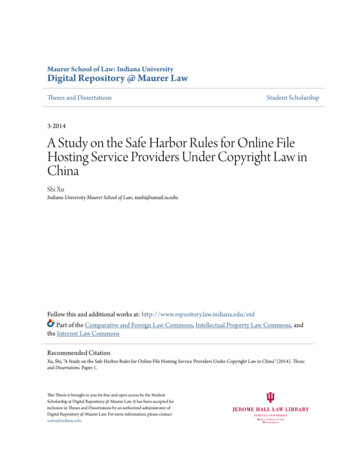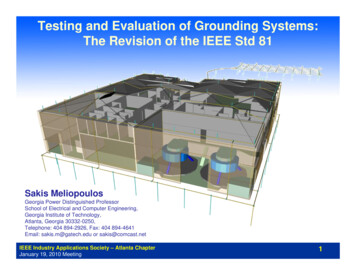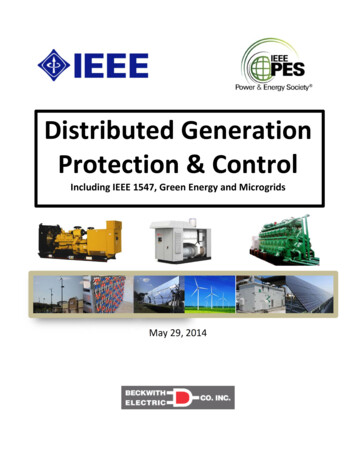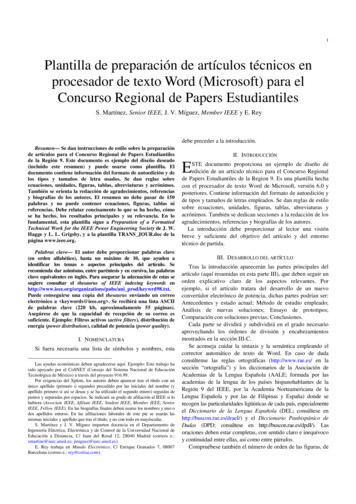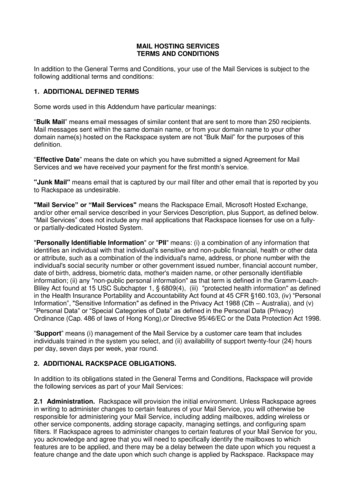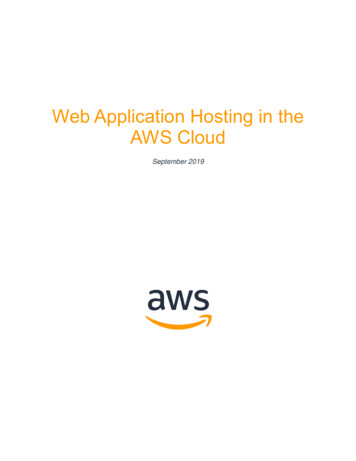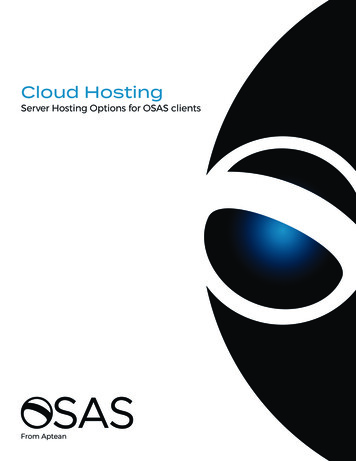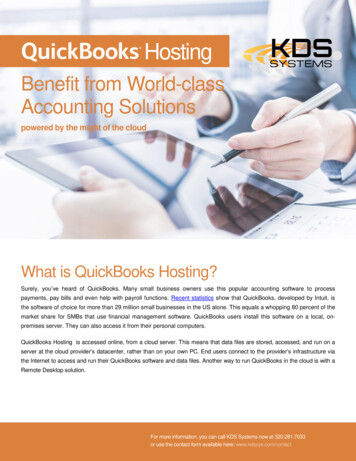
Transcription
HostingBenefit from World-classAccounting Solutionspowered by the might of the cloudWhat is QuickBooks Hosting?Surely, you’ve heard of QuickBooks. Many small business owners use this popular accounting software to processpayments, pay bills and even help with payroll functions. Recent statistics show that QuickBooks, developed by Intuit, isthe software of choice for more than 29 million small businesses in the US alone. This equals a whopping 80 percent of themarket share for SMBs that use financial management software. QuickBooks users install this software on a local, onpremises server. They can also access it from their personal computers.QuickBooks Hosting is accessed online, from a cloud server. This means that data files are stored, accessed, and run on aserver at the cloud provider’s datacenter, rather than on your own PC. End users connect to the provider’s infrastructure viathe Internet to access and run their QuickBooks software and data files. Another way to run QuickBooks in the cloud is with aRemote Desktop solution.For more information, you can call KDS Systems now at 320.281.7033or use the contact form available here: www.kdssys.com/contact
QuickBooks Hosting vs. QuickBooks OnlineWhen it comes to taking your QuickBooks solution to the cloud, you have 2 options. Intuit offers a QuickBooks onlinesolution or you can choose your own cloud provider and set up a QuickBooks Hosting solution.Here’s a quick comparison of the two:QuickBooks HostingQuickBooks OnlinePricingMonthly flat feePay-as-you-goAccessWeb browserRemote Desktop or RemoteApp, whichmeans instant access through an icon onyour desktopInterface and User experienceCustomizationDifferent features and user experience thanthe desktop version of QuickBooksNothing changes. It’s identical to theQuickBooks you’re using today.Supported versionsQuickBooks OnlineQuickBooks Pro, Premier and EnterpriseNumber of people who can accessQuickBooks simultaneously1 with basic plan; up to 5 with higher plansUp to 30Payroll functionOnly through Add-OnYesManage and Pay BillsNot on basic plansYesControl what your users can accessNot on basic plansYesCreate and send purchase ordersNot on basic plansYesTrack & manage inventoryNot on basic plansYesCustom backup and BCDRNoYesTrack international sales & expenses inmultiple rts/#topFor more information, you can call KDS Systems now at 320.281.7033or use the contact form available here: www.kdssys.com/contact
Why QuickBooks Hosting is a Better SolutionThere are no surprisesSwitching to QuickBooks Hosting is a lot easier than you think. You won’t have to learn how to use different features orfind new ways to deal with services that aren’t offered on QuickBooks Online. All the features you’ve been using tomanage and pay your bills, create purchase orders or even track your inventory are right there. Nothing changes. Thefeatures you use today in your desktop version will be exactly the same in your QuickBooks Hosting solution.Remote Desktop & RemoteAppAs we mentioned earlier, using Remote Desktop Services (RDS) can help your client save a lot of time and money. It’s alot easier to set up and manage QuickBooks with RDS because system administrators only have to install and configure itonce on an RDS server.When you use QuickBooks with RDS, the application and company data files can be stored on one or two servers in thesame network. This means the end user doesn’t have to copy the QuickBooks application onto his own computer. Nordoes he have to worry about transmitting loads of data through the network while he works. Only his keystrokes andmouse movements are transmitted over the network. All the application processing occurs inside the RDS environment, sothe performance of QuickBooks is optimized, even in low-bandwidth scenarios.In a basic setup, both the QuickBooks application and the database server can be installed on the same server. This can helpcut costs on resources. Ideally, a standalone RDS server will be installed to exclusively run the QuickBooks application.Another option is to use the Performance Cloud control panel to either add resources to your existing virtual machine (VM) orcreate a new one.For more information, you can call KDS Systems now at 320.281.7033or use the contact form available here: www.kdssys.com/contact
Advantages of Cloud ComputingSometimes, you choose an on-premises solution simply because you don’t know what else is out there. Here are someways your client can benefit from cloud computing:Easier Business Continuity and DisasterRecovery (BCDR)Accessibility from Anywhere, Anytime,on Any DeviceLet’s say you’re managing your own infrastructure and anCloud providers offer service level agreements guaranteeingearthquake shakes the very foundations of your businessthat your cloud infrastructure will remain up and running atand your servers collapse. With physical servers and noall times. A cloud solution also means that as longbackups, you can lose your data. You need to make sureas you have access to the Internet, you can access theyou can get back to business quickly no matter whatsame QuickBooks application from any computer, onhappens. Cloud providers ensure backups of your VMs areany device, whether it’s a smartphone, tablet, laptop or aavailable for restore. That means there’s always a copy ofdesktop computer.your virtual machines safely stored and ready to go.More Secure DataBetter Interaction with Multiple Users andMultiple LocationsYou have to be sure your data is secure. Cloud providersMultiple users will be able to access simultaneously themake data security a part of their business. It’s their job tosame data from different locations without any hassle orknow the latest security trends and apply them to theircomplications.IaaS, PaaS, and SaaS solutions. Basically, they worryabout these things so you don’t have to.More Cost Efficient Than an On-premises ServerSolutionUp to Date at All Times!Buying hardware requires a large budget. You need toIn big companies, maintaining a server is usually done by aplan, research and evaluate your needs based on your ITteam of Systems Administrators. It’s their responsibility torefresh cycle, and like it or not, that takes time! Cloudmake sure that all components are up to date to guaranteeservers allow you to spend more intelligently based on thenetwork performance. Maintaining the network, servers andpay-as-you-go model. You only pay for what you need,applications takes a lot of time. You have neither thewhen you need it.resources nor the time for this in your organization. Whynot let your Cloud Service Provider handle all infrastructurematters, so you can stay focused on the things that bring inmoney? Grow your business without increasing yourexpenses.Pay Only for What You Need, When You Need ItOne of the joys of moving to the cloud is scalability. Thismeans that you only pay for what you need and for the timeyou’ve used it. Most cloud providers bill once a month forserver usage. If your server capacity is too high, justreduce it. If the server is running too low, just add moreresources. You can save money on vCPU, memory andstorage compared with an on-premises solution.For more information, you can call KDS Systems now at 320.281.7033or use the contact form available here: www.kdssys.com/contact
How can I get started?Contact us at 320.281.7033 or inquire@kdssys.com to request yourQuickBooks Hosting solution today.
QuickBooks simultaneously 1 with basic plan; up to 5 with higher plans Up to 30 Payroll function Only through Add-On Yes Manage and Pay Bills Not on basic plans Yes Control what your users can access Not on basic plans Yes Create and send purchase orders Not on basic plans Yes Track & manage inventory Not on basic plans Yes Custom backup and BCDR No Yes Track international sales &