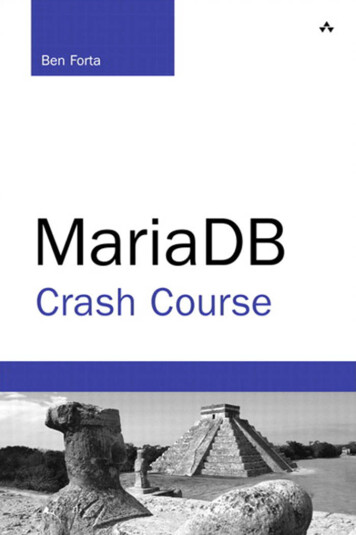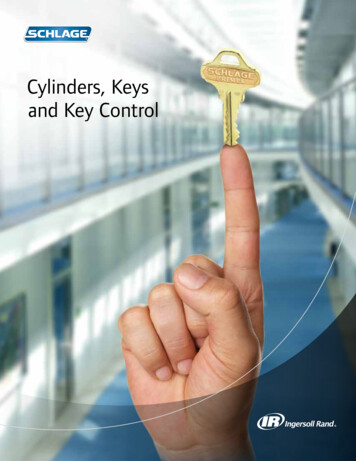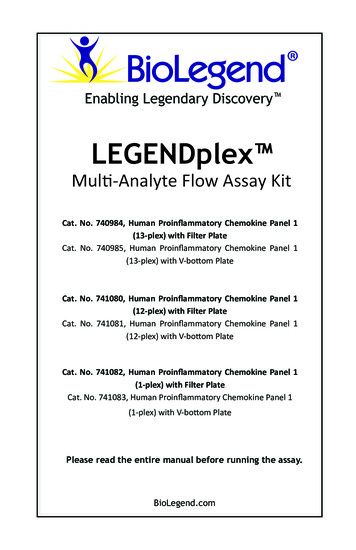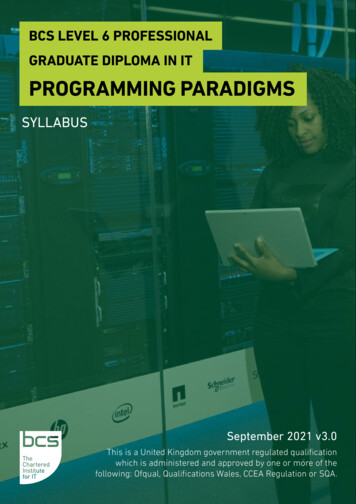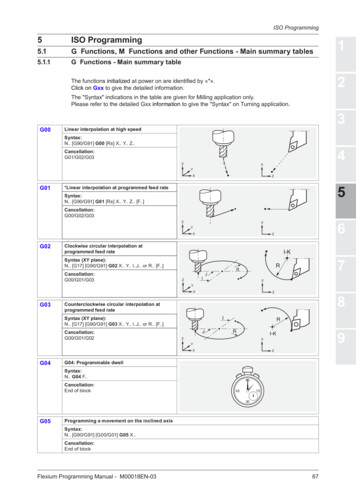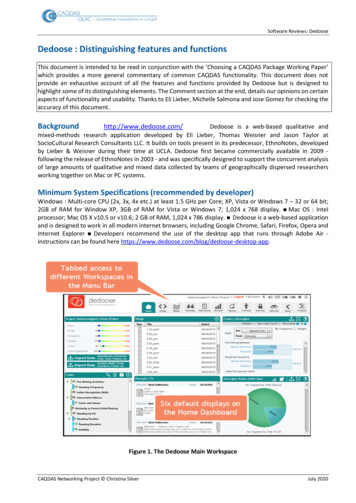
Transcription
Software Reviews: DedooseDedoose : Distinguishing features and functionsThis document is intended to be read in conjunction with the ‘Choosing a CAQDAS Package Working Paper’which provides a more general commentary of common CAQDAS functionality. This document does notprovide an exhaustive account of all the features and functions provided by Dedoose but is designed tohighlight some of its distinguishing elements. The Comment section at the end, details our opinions on certainaspects of functionality and usability. Thanks to Eli Lieber, Michelle Salmona and Jose Gomez for checking theaccuracy of this document.Backgroundhttp://www.dedoose.com/Dedoose is a web-based qualitative andmixed-methods research application developed by Eli Lieber, Thomas Weisner and Jason Taylor atSocioCultural Research Consultants LLC. It builds on tools present in its predecessor, EthnoNotes, developedby Lieber & Weisner during their time at UCLA. Dedoose first became commercially available in 2009 following the release of EthnoNotes in 2003 - and was specifically designed to support the concurrent analysisof large amounts of qualitative and mixed data collected by teams of geographically dispersed researchersworking together on Mac or PC systems.Minimum System Specifications (recommended by developer)Windows : Multi-core CPU (2x, 3x, 4x etc.) at least 1.5 GHz per Core; XP, Vista or Windows 7 – 32 or 64 bit;2GB of RAM for Window XP, 3GB of RAM for Vista or Windows 7; 1,024 x 768 display. Mac OS : Intelprocessor; Mac OS X v10.5 or v10.6; 2 GB of RAM, 1,024 x 786 display. Dedoose is a web-based applicationand is designed to work in all modern internet browsers, including Google Chrome, Safari, Firefox, Opera andInternet Explorer Developers recommend the use of the desktop app that runs through Adobe Air instructions can be found here igure 1. The Dedoose Main WorkspaceCAQDAS Networking Project Christina SilverJuly 2020
Software Reviews: DedooseStructure of work in DedooseThe Dedoose Home Dashboard comprises a main menu barwhich provides access to different workspaces These workspaces are context specific such that differentfeatures and icons become available depending on which workspace is active Upon opening a project, accessto several basic features are visible and available including a list of imported Media and the ability to importnew media; the Codes panel where codes are listed, and can be created, imported and the code systemreconfigured; the Excerpts panel which lists previously marked data segments; the Codes by Descriptor panelwhich provides an overview of the frequency of code application as a function of specific data or respondentcharacteristics (referred to as descriptor fields in Dedoose). Weight applied to Excerpts in relation todescriptor fields can also be displayed in this panel; and the Descriptor Ratios Multi-Chart, which is a visualrepresentation of the relative frequency of members in each categorical variable sub-group and quick accessto all associated excerpts.Data types and formats in DedooseTextual Formats: Text only (.txt), Rich text format(.rtf), MS Word (.doc, .docx), Portable Document Format (.pdf) and HTML (.htm, .html). Text documents canbe created within Dedoose or imported. Textual formats are fully editable within Dedoose. Images can beembedded into textual documents. Hyperlinks can be inserted into text documents to connect to externalweb-based material. Multimedia formats : Images (jpg, png, bmp, or gif), digital video (mp4) and audio files(mp3, wav, m4a, or wma) can be directly imported and treated in similar ways as textual formats. SurveyImport function enables data held in spreadsheets to be imported (.csv, .xlx, or xlsx). Data files are referredto as media.Closeness to data and interactivity in DedooseExcerpts are independently definedobjects in Dedoose meaning that selections of data can be marked and listed separately; and need not becoded in order to identify them as meaningful Excerpts can be viewed centrally and sorted in different ways(e.g. according to code application, descriptor field, etc.). They can also be viewed independently, lifted outof source context, or located within source context Workspaces are interactively linked such that it is easyto flick between them to visualise excerpts in different contexts The margin view associated with media isinteractive in that excerpts can be highlighted and accessed from it Codes associated with Excerpts andassigned weight can be viewed and edited from the Selection Info workspace Excerpts linked to differentcodes are highlighted in different colours on the media transcript. Media can be viewed in original unexcerpted format. Any memos linked to media can be accessed and edited from different views.Figure 2. Coding processes in Dedoose, showing list of excerpts and colour highlighted coded excerptsCAQDAS Networking Project Christina SilverJuly 2020
Software Reviews: DedooseHandling multimedia data in DedooseDedoose handles audio and video files as separatemedia, and graphics embedded within textual media Once imported, audio and video media can be handledand analysed using the same functions as are used with textual media Audio and video media are workedwith independently from an associated textual transcript but can be associated with and synchronized to atranscription of the audio stream.Coding schema in DedooseThe coding schema is structured and functions hierarchically,with sub-codes appearing under Root Codes. Codes can be described and assigned a default weighting score.Weight for individual code assignations can be altered by the user, for example, according to the salience ofan excerpt, or the strength of an attitude etc. The Codes Panel stores the coding schema. Codes can bemoved around the coding schema but doing so has implications on prior and subsequent coding of Excerpts Coding schemas can be imported from spreadsheet applications.Coding Processes in DedooseData segments identified as meaningful are created asExcerpts. Upon creation, Excepts can be coded, but they needn’t be if there is a need to mark segmentswithout immediately categorising them Once created as an Excerpt, data segments are highlighted on screen If also coded the code label appears in the margin as a bracket. Any number of codes can be applied toExcerpts by drag-and-drop or double clicking in the Codes Panel.Basic Retrieval of coded data in DedooseThe Media Workspace is the central tabularlisting of a projects data files. Media can be sorted according to column header (excerpts, memos etc.) orfiltered by sub-group (codes, descriptors etc.) Dedoose provides a range of qualitative and quantitative basesupon which to retrieve coded Excerpts. These are accessed from several of the Workspaces (see below underSearching and Interrogating the dataset for information on retrieval via the Analysis Workspace). From theCodes Panel all coded excepts or only those in the currently active set, can be retrieved. In the first instanceExcerpts are lifted out of source context and listed in a separate Selection Reviewer. From here they can bere-located within source context and exported to .doc or .xlsx format.Data organization in DedooseFactual information about media and respondents areorganised using Descriptors (cases) and Descriptor Fields (variables with defined types and values). Descriptor Sets are containers for holding Descriptors and Descriptor Fields. Multiple Descriptor Sets can beused within a project, for recording factual information relating to different units of analysis (e.g. individualrespondents, organisations, locations etc.). Individual media can be associated with multiple Descriptor Sets Descriptor information can be imported from spreadsheet applications or created manually within a project. Dynamic Descriptor Fields are designed to track changes in known characteristics over time and thus arerelevant to longitudinal datasets. To make the full use of the mixed methods analysis tools provided byDedoose Media must be linked to Descriptors.Writing tools in DedooseThe Memo Workspace provides access to all the memoscreated in the project. Memos are stored within folders in order to group according to type. Memos canbe free-floating or linked to Media, Descriptors, Codes and/or Excerpts. Linked memos are visible andaccessible from other Workspaces.Linking devices in DedooseLinking tools in Dedoose are limited to the linking of memosto other project items and the insertion of hyperlinks from within textual media to external web material.Visual tools in DedooseVisual tools in Dedoose are provided through the Analysis Workspace(see below in relation to Searching and Interrogating the dataset for more information). A wide variety ofquantitative, qualitative and mixed-methods charts are available which provide different visualisations. There are no modelling or mapping tools for visualising connections between codes or other items.CAQDAS Networking Project Christina SilverJuly 2020
Software Reviews: DedooseSearching and interrogating the database in DedooseThe Analysis Workspaceprovides access to different tools for interrogating media according to how Excerpts have been coded, weightshas been applied to coded Excerpts and the use of associated Descriptors. A variety of charts, tables andplots are pre-programmed in Dedoose. Charts are interactive to data excerpts and can be filtered accordingto the codes and descriptors, enabling complex Boolean operator querying. The entire dataset can befiltered in the Data Selector Workspace to focus attention on a particular sub-set of data (e.g. data derivedfrom a particular organisation, or pertaining to one phase of a longitudinal project etc.). Filtering functionsare available from several different Workspaces.Figure 3. Examples of visual analysis toolsOutput in DedooseReporting on different aspects of the project is enabled in severalways in Dedoose. Most Workspaces have export functions enabling all items (including the datavisualisations), or those currently in the active set, to be outputted. Exported material can usually be saved inseveral alternative formats, e.g. Excel, Word, pdf. There is flexibility concerning the metadata to be exportedalong with content, as well as the density of excerpts – i.e. whether full text, or a shortened version.Team-working in DedooseDedoose is designed around the need for multipleresearchers to work concurrently on a research project. Users can be added to projects at any point and accesswork by logging in using a password. Different levels of access can be given to different users such thatcertain aspects of a project cannot be edited, or viewed by certain users. The Training centre tool providesways of measuring inter-rater reliability, enabling code application and code weighting tests to be carried out.CAQDAS Networking Project Christina SilverJuly 2020
Software Reviews: DedooseComments on DedooseDedoose offers a powerful range of tools specifically designed for mixed methods approaches to qualitativedata analysis, some of which are unique. As with most CAQDAS packages, the approach is code-based althoughsome of the ways in which the application of codes to data excerpts can be interrogated are morequantitatively oriented that most alternatives.As a web-based application users needn’t install software, although will only be able to access projects whenconnected to the Internet. The pricing structure, being a subscription model, is different from other similartools and can offer added flexibility and cost value to some users. While some users may be sensitive to theuploading of data to Dedoose cloud services, the developers have gone to a great deal of effort to ensure datasecurity. Information on this can be accessed here https://www.dedoose.com/about/terms#SECURITYThe team-working aspects of Dedoose are more well-developed than most of the CAQDAS packages reviewedhere. The web-based interface offers a flexible way of working and the ability to work concurrently withoutcomplicated server installations and set-ups is beneficial. Dedoose tracks the actions of different researcherswell. The Dedoose training centre functions offer ways of measuring inter-rater reliability which are unusualamongst most CAQDAS packages.The margin display associated with media is less visually satisfying than in most other CAQDAS packages;the main implication of this being that it is less easy to identify patterns and relationships in how data havebeen coded sequentially throughout a data file.That coded excerpts are highlighted in the source media is unique amongst the CAQDAS packages reviewedhere and is a feature frequently asked for by users. This feature offers a visually satisfying way of identifyingpatterns of code applications throughout media. The ability to assign weight to codes and code assignationsis also unusual and offers a powerful additional way of analysing qualitative data.Analytic tools are accessed and data thereby interrogated easily, without the user having to buildcomplicated queries. The range of visual ways of interrogating data are extensive and easy to use.Writing and linking tools are less well-developed (at time of writing) than comparable functions in otherCAQDAS packages. As are the facilities for analysing multimedia data and handling the occurrence of repeatedstructures within or across data files (such as speakers in focus-group discussions or actors in observationalfield notes).Further Reading: Lieber, E & Weisner T (2010). ‘Meeting the practical challenges of mixed methods research’. In A Tashakkori &C Teddlie (eds.) Handbook of Mixed Methods Research, 2nd Edition (pp. 559-579), Thousand Oaks, CA: SagePublications.Lieber, E., Weisner, T.S., & Presley, M. (2003) EthnoNotes: An Internet-based field note management tool. FieldMethods 15(4), 405-425.Silver, C. & Lewins A. (2014) Using Software in Qualitative Research: A Step-by-step Guide (2nd ed.). London,Sage Publications Salmona, M. & Kaczynski, D. (2016). Don’t Blame the Software: Using Qualitative Data Analysis SoftwareSuccessfully in Doctoral Research. Forum Qualitative Sozialforschung / Forum: Qualitative Social Research, 17(3),Art 11, http://nbn-resolving.de/urn:nbn:de:0114-fqs1603117 Salmona, M., Lieber, E. and Kaczynski, D. (2020). Qualitative and Mixed Methods Data Analysis using Dedoose:A Practical Approach for Research across the Social Sciences. Thousand Oaks, CA: Sage.Silver C., & Fielding, N. (2008) 'Using Computer Packages in Qualitative Research', in Willig C & Stainton-RogersW (eds.) The Sage Handbook of Qualitative Research in Psychology, London, Sage Publicationsdi Gregorio, S & Davidson J (2008) Qualitative Research for Software Users, McGraw Hill, Open University Press,UK CAQDAS Networking Project Christina SilverJuly 2020
Basic Retrieval of coded data in Dedoose The Media Workspace is the central tabular listing of a projects data files. Media can be sorted according to column header (excerpts, memos etc.) or filtered by sub-group (codes, descriptors etc.) Dedoose provides a range of qualitative and quantitative bases upon which to retrieve coded Excerpts.