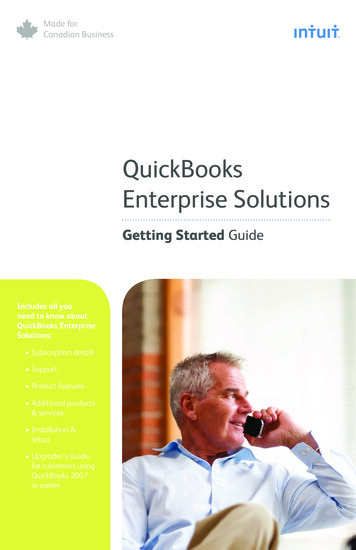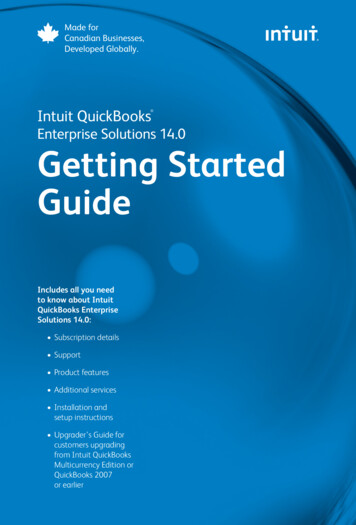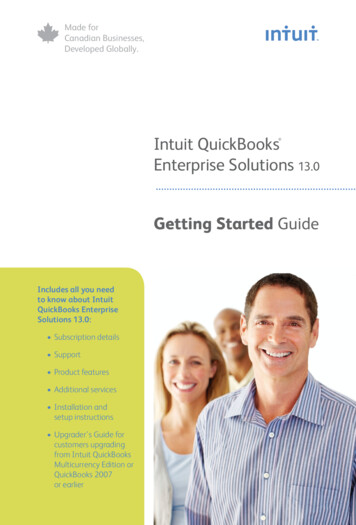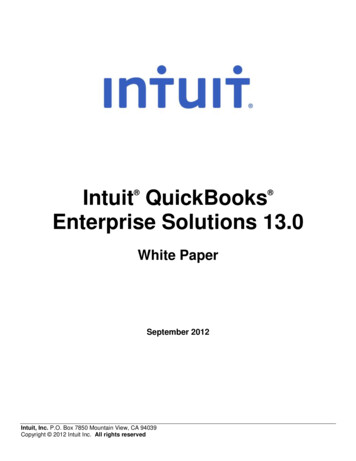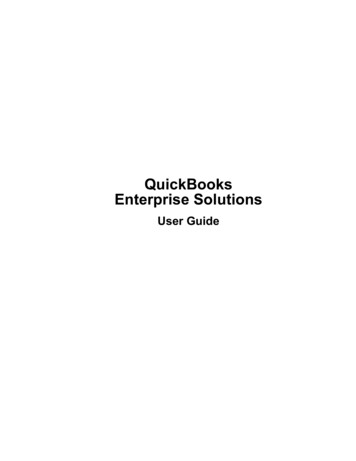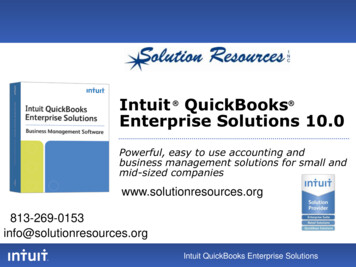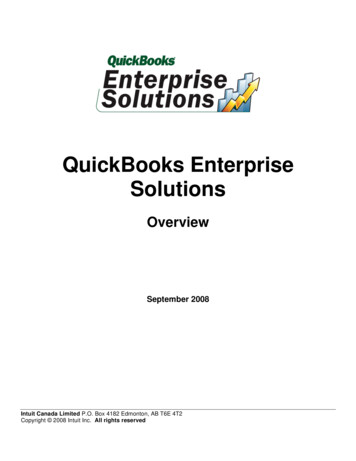Transcription
QuickBooksEnterprise SolutionsLinux Database Server ManagerInstallation and ConfigurationGuide
CopyrightCopyright 2007 Intuit Inc.All rights reserved.STATEMENTS IN THIS DOCUMENT REGARDING THIRD-PARTY STANDARDSOR SOFTWARE ARE BASED ON INFORMATION MADE AVAILABLE BY THIRDPARTIES. INTUIT AND ITS AFFILIATES ARE NOT THE SOURCE OF SUCHINFORMATION AND HAVE NOT INDEPENDENTLY VERIFIED SUCHINFORMATION. THE INFORMATION IN THIS DOCUMENT IS SUBJECT TOCHANGE WITHOUT NOTICE.Trademarks and PatentsIntuit, the Intuit logo and QuickBooks, among others, are registered trademarks and/orregistered service marks of Intuit Inc. Other parties' marks are the property of theirrespective owners. Various Intuit products and services may be protected by one or moreissued US patents.Other AttributionsThe Regex Library contained in QuickBooks software is copyright 1992, 1993, 1994,1997 Henry Spencer. All rights reserved. The Regex Library software is not subject to anylicense of the American Telephone and Telegraph Company or of the Regents of theUniversity of California.This product includes software developed by the Apache Software Foundation (http://www.apache.org). 1999-2006 Apache Software Foundation. All rights reserved.ImportantTerms, conditions, features, service offerings, prices, and hours referenced in thisdocument are subject to change without notice. We at Intuit are committed to bringing yougreat online services through QuickBooks. Occasionally, we may decide to update ourselection and change our service offerings, so please check www.quickbooks.com for thelatest information, including pricing and availability, on our products and services.Software Version 8.0Document Revision 1.0
ContentsWelcomeAudience of This Guide . . . . . . . . . . . . . . . . . . . . . . . . . . . . . . . . . . . . . . . . . . 3Technical Support . . . . . . . . . . . . . . . . . . . . . . . . . . . . . . . . . . . . . . . . . . . . . . . 4Chapter 1. Preparing to Install Linux Database Server ManagerWhat is the Linux Database Server Manager? . . . . . . . . . . . . . . . . . . . . . . . . 5Components . . . . . . . . . . . . . . . . . . . . . . . . . . . . . . . . . . . . . . . . . . . . . . . . 6System Requirements. . . . . . . . . . . . . . . . . . . . . . . . . . . . . . . . . . . . . . . . . . . . 7Firewall and Antivirus Software Compatibility . . . . . . . . . . . . . . . . . . . . . . . . 8Network Configuration . . . . . . . . . . . . . . . . . . . . . . . . . . . . . . . . . . . . . . . . . . . 9Network Requirements. . . . . . . . . . . . . . . . . . . . . . . . . . . . . . . . . . . . . . . . 9Configuration Recommendations . . . . . . . . . . . . . . . . . . . . . . . . . . . . . . . . . 10Case-Sensitive File Names . . . . . . . . . . . . . . . . . . . . . . . . . . . . . . . . . . . 10Sharing and User Permissions . . . . . . . . . . . . . . . . . . . . . . . . . . . . . . . . 10Host Name Resolution . . . . . . . . . . . . . . . . . . . . . . . . . . . . . . . . . . . . . . . 10Chapter 2. Installing and Running Linux Database Server ManagerInstalling the Linux Database Server Manager. . . . . . . . . . . . . . . . . . . . . . . 12Upgrading from Linux Database Server Manager Release 7.0 . . . . . . . . . . 15Running the Linux Database Server Manager Services . . . . . . . . . . . . . . . 17Logging Error Messages . . . . . . . . . . . . . . . . . . . . . . . . . . . . . . . . . . . . . . . . 18Intuit Inc.1
Linux Database Server Manager Installation and Configuration GuideUninstalling the Linux Database Server Manager . . . . . . . . . . . . . . . . . . . . 19Updating the Linux Database Server Manager . . . . . . . . . . . . . . . . . . . . . . . 20Appendix A. Frequently Asked QuestionsHow do I contact Technical Support?. . . . . . . . . . . . . . . . . . . . . . . . . . . 21What RPM version and release am I running?. . . . . . . . . . . . . . . . . . . . 21What files get installed on my Linux server?. . . . . . . . . . . . . . . . . . . . . 21Can I run both Release 7.0 and 8.0 on the Linux server? . . . . . . . . . . . 22Why can’t users access the QuickBooks company files? . . . . . . . . . . 23How do I create a Samba share?. . . . . . . . . . . . . . . . . . . . . . . . . . . . . . . 24What do the error messages mean? . . . . . . . . . . . . . . . . . . . . . . . . . . . . 26Index2Intuit Inc.
WelcomeWelcome to QuickBooks Enterprise Solutions financial software. Use thisguide to install and configure the QuickBooks Enterprise Solutions LinuxDatabase Server Manager Release 8.0 on your Linux server.To install and set up the QuickBooks Enterprise Solutions software on aWindows client or a terminal server, refer to the QuickBooks EnterpriseSolutions Installation and Setup Guide.To learn how to use QuickBooks Enterprise Solutions and perform essentialtasks, refer to the QuickBooks Enterprise Solutions User Guide.Audience of This GuideThe QuickBooks Enterprise Solutions Linux Database Server ManagerInstallation and Configuration Guide has been prepared for a systemadministrator who is familiar with the Linux operating system, understandsnetwork operations, and has permissions to properly install and configure theQuickBooks Enterprise Solutions Linux Database Server Manager.Intuit Inc.3
Linux Database Server Manager Installation and Configuration GuideTechnical SupportThe QuickBooks Support Site is available at www.quickbooks.com/support.Enterprise Solutions offers a Full Service Plan that includes productupgrades, dedicated technical support, interactive training tools, and dataprotection services. For members of the Full Service Plan, your dedicatedsupport team is available weekdays from 5:00 a.m. to 5:00 p.m. (pacifictime). Intuit reserves the right to limit each telephone contact to one hour andto one incident. Additional terms and conditions apply. To speak to yourdedicated support team, you can either request a call-back using the inproduct Help or call 1.866.340.7237.You can also visit the QuickBooks Enterprise Solutions User Community atwww.quickbooksgroup.com/enterprise to connect with other EnterpriseSolutions users and experts to ask questions and share advice.4Intuit Inc.
1Preparing to Install LinuxDatabase Server ManagerRead the following information to determine what you need to know beforeyou install the QuickBooks Enterprise Solutions Linux Database ServerManager on your Linux server.What is the Linux Database ServerManager?The Linux Database Server Manager contains the Enterprise Solutionsdatabase server, which stores the QuickBooks company files. Users runningQuickBooks Enterprise Solutions on a Windows client computer can accessthe QuickBooks company files to perform Enterprise Solutions operationsand request data.QuickBooks Enterprise Solutions must be installed on a user’s Windowsclient computer so they can perform Enterprise Solutions operations andrequest data from the Linux Database Server Manager. To install theQuickBooks Enterprise Solutions application on a Windows client, refer tothe QuickBooks Enterprise Solutions Installation and Setup Guide.ImportantIntuit Inc.The Linux Database Server Manager software on the Linux server and theQuickBooks Enterprise Solutions application on a Windows client must bethe same release (for example, Linux Database Server Manager Release 8.0and QuickBooks Enterprise Solutions Release 8.0).5
Linux Database Server Manager Installation and Configuration GuideComponentsThe Linux Database Server Manager consists of the following components: The database files and the QuickBooks database service(qbdbmgrn 18) enable QuickBooks Enterprise Solutions users to readand write data from the QuickBooks company files located on the Linuxserver. The qbmonitord program (which uses the qbdbfilemon service)continually monitors the directories that contain the QuickBookscompany files to ensure that each directory has a qbdir.dat file. Whenconnected to a Linux server, the QuickBooks client uses the qbdir.datfile to generate a network definition (ND) file for each QuickBookscompany file (.qbw and .qba). The ND file enables the QuickBooksclient to request data and perform operations on QuickBooks companyfiles. If a qbdir.dat file for a monitored directory is deleted ormodified, the qbmonitord program creates a new one. The qbmonitord configuration file (qbmonitord.conf) specifies thedirectories that the qbmonitord program monitors. These directoriescontain the QuickBooks company files.Each time you modify the qbmonitord.conf file, the qbmonitordprogram automatically re-reads the file and immediately monitors thespecified directories.6Intuit Inc.
System RequirementsSystem RequirementsThe following table provides the hardware and software requirements for theLinux Database Server Manager.Hardware andSoftwareMinimumRecommendedProcessor1.2 GHz2 GHzIntel Pentium IIIIntel Pentium 4RAM1 GBAs much as possibleDisk Space1 GB1 GB additional spacefor the QuickBookscompany filesOperating SystemOpen SUSE Linux Enterprise Server 10.2Kernel 2.6.9Fedora 6.0 (RedHat) Kernel 2.6.18Note: Linux Database Server Manager istested only on these operating systems.Required Packagesgamin-0.1.7-7.fc6 (Fedora)fam 2.7.0-29 (SUSE)fam-server 2.7.0-29 (SUSE)glibc-2.5-3libgcc-4.1.1-30libstdc -4.1.1-30File Sharing SoftwareTable 1Intuit Inc.Samba 2.2.12System Requirements7
Linux Database Server Manager Installation and Configuration GuideFirewall and Antivirus SoftwareCompatibilityIf you use firewall and antivirus products, you may have to adjust settings inthese products to ensure the best possible performance with EnterpriseSolutions (an incorrectly-configured firewall can stop the Linux DatabaseServer Manager from working). For the latest information from Intuit, go towww.quickbooks.com/support.If you experience performance issues that you think are related to yourfirewall software, refer to the firewall documentation or contact yourfirewall vendor for assistance.Important8The Linux Database Server Manager uses port 10180. Make sure that port10180 is open on both the Linux Server and the Windows client.Intuit Inc.
Network ConfigurationNetwork ConfigurationEnterprise Solutions allows multiple users to access QuickBooks companyfiles on a network at the same time. To achieve the best performance: Make sure that your computers are networked properly. Refer to yournetworking software documentation for instructions. Make sure that your network meets the requirements specified inNetwork Requirements, below. Avoid accessing QuickBooks company files from a Windows clientcomputer that uses a hub, network bridge, or wireless network; theymay affect the performance and reliability of Enterprise Solutions. Configure your firewalls so that they do not interfere with EnterpriseSolutions. An incorrectly-configured firewall can stop EnterpriseSolutions from working.Network RequirementsThe following table provides the network requirements for the LinuxDatabase Server Manager.NetworkMinimumNetwork Card100 MBpsSwitch or Router100 MBpsNetwork Bandwidth40 MBpsTable 2Intuit Inc.Network Requirements9
Linux Database Server Manager Installation and Configuration GuideConfiguration RecommendationsThis section provides important information you need to know to correctlyinstall and run the Linux Database Server Manager.Case-Sensitive File NamesUnlike Windows, the filesystem used on Linux is case-sensitive. Filenamesthat differ only by case may prevent Enterprise Solutions from workingproperly. Make sure that your QuickBooks company file names are unique.Sharing and User PermissionsThe directory on your Linux server where you store the QuickBookscompany files must be configured as a Samba share so that it can be mappedas a drive on your Windows client computers.ImportantSamba does not overwrite limits set by kernel-level access control such asfile permissions, file system mount options, ACLs, and SELinux policies.Both the kernel and Samba must allow the user to perform an action on a filebefore that action can occur.Intuit recommends that you do not use anonymous or guest-level access.Host Name ResolutionTo be able to access the QuickBooks company files, Windows clients mustbe able to resolve the host name or IP address of the Linux server. Make sureSamba is configured correctly to use the Domain Name Server. If you do nothave DNS or WINS configured and do not want to use broadcast resolution,you can list the Linux server in the Windows HOSTS file.10Intuit Inc.
2Installing and Running LinuxDatabase Server ManagerThis chapter discusses the following topics:Intuit Inc. Installing the Linux Database Server Manager on page 12 Upgrading from Linux Database Server Manager Release 7.0 on page15 Running the Linux Database Server Manager Services on page 17 Logging Error Messages on page 18 Uninstalling the Linux Database Server Manager on page 19 Updating the Linux Database Server Manager on page 2011
Linux Database Server Manager Installation and Configuration GuideInstalling the Linux Database ServerManagerFollow the procedure below to install the Linux Database Server Manageron your Linux server after you have read Chapter 1, Preparing to InstallLinux Database Server Manager on page 5.ImportantYou must be the root user to install and configure the Linux Database ServerManager.ImportantOn SUSE, you must have the fam-server package 2.7.0.29 or later installedon your Linux server and the fam service must be running.If you are upgrading from Linux Database Server Manager Release 7.0,follow the instructions in Upgrading from Linux Database Server ManagerRelease 7.0 on page 15. To install the Linux Database Server Manager:1On the Linux server, become the root user.2Insert the QuickBooks Enterprise Solutions CD-ROM in the server’sCD-ROM drive and navigate to /cd mount point/LinuxDBServer(where cd mount point is the CD-ROM mount directory).If your Linux server does not have a CD-ROM drive, copy theLinuxDBServer directory from the CD-ROM drive on an accessiblecomputer to your Linux server. You can also download the softwarefrom the QuickBooks Enterprise Solutions Note3The Linux Database Server Manager RPM package is signed so that youcan verify the integrity of the package with the GPG public key. Thepublic key is included in the LinuxDBServer directory.aIn a terminal window, type the following command and press Enterto import the public key into the keyring (a database of trusted keyson your Linux server):rpm --import qbdbm-pubkey.asc12Intuit Inc.
Installing the Linux Database Server ManagerbType the following command and press Enter to verify the signatureof the Linux Database Server Manager RPM with Intuit:rpm -K packagenamewhere packagename is the name of the Linux Database ServerManager RPM package, for example qbdbm-18.0-2.i386.rpm.If the package contains a valid signature from Intuit, the commandreturns gpg ok.4Install the Linux Database Server Manager RPM. In a terminal window,type the following command and press Enter:rpm -ivh packagenamewhere packagename is the name of the Linux Database ServerManager RPM package, for example qbdbm-18.0-2.i386.rpm.For a list of the files installed by the RPM, refer to What files getinstalled on my Linux server? on page 21.5Create a directory to store your QuickBooks company files.The directory that contains the QuickBooks company files must beconfigured as a Samba share directory. An example of how to configurea share directory is provided in How do I create a Samba share? on page24. For more detailed information, refer to the Samba documentation.ImportantMake sure you set appropriate permissions for the directory thatcontains the QuickBooks company files so that your users or user grouphas access.6ImportantCopy your QuickBooks company files to the directory you created instep 5.Unlike Windows, the filesystem used on Linux is case-sensitive. Do notcreate QuickBooks company file names on Linux that differ only bycase.Make sure that you set appropriate permissions for the QuickBookscompany files so that your users or user group can access them.Intuit Inc.13
Linux Database Server Manager Installation and Configuration Guide7Edit the /opt/qb/util/qbmonitord.conf file to list the directoriesthat store the QuickBooks company files. Type the full path of eachdirectory on a separate line, for example:/QBData/QBcompanyfilesThe qbmonitord program does not monitor subdirectories. Make sureyou list subdirectories that contain company files in theqbmonitord.conf file.Important8Restart the syslog daemon to start outputting log messages to theqbdbfilemon.log file. Type the following command and press Enter:/etc/init.d/syslog restartFor more information about log messages, refer to Logging ErrorMessages on page 18.14Intuit Inc.
Upgrading from Linux Database Server Manager Release 7.0Upgrading from Linux Database ServerManager Release 7.0If you are upgrading your Linux Database Server Manager software fromRelease 7.0 to Release 8.0, follow the steps below to update the softwarecorrectly.Note Release 8.0 includes the following filename and directory changes: The qbmonitord service has been renamed to qbdbfilemon. The qbmonitord.log file has been renamed to qbdbfilemon.log. The qbmonitord program and the qbmonitord.conf file are stored inthe /opt/qb/util directory. The database server files are stored in the /opt/qbes8 directory.To upgrade from Linux Database Server Manager 7.0:1On the Linux server, become the root user.2Insert the QuickBooks Enterprise Solutions CD-ROM in the server’sCD-ROM drive and navigate to /cd mount point/LinuxDBServer(where cd mount point is the CD-ROM mount directory).If your Linux server does not have a CD-ROM drive, copy theLinuxDBServer directory from the CD-ROM drive on an accessiblecomputer to your Linux server. You can also download the softwarefrom the QuickBooks Enterprise Solutions Note3In a terminal window, type the following command and press Enter tostop the qbmonitord service:service qbmonitord stop4Type the following command and press Enter to upgrade the LinuxDatabase Server Manager software:rpm -Uvh packagenamewhere packagename is the name of the RPM package on the CDROM. For example: qbdbm-18.0-3.i386.rpm.Intuit Inc.15
Linux Database Server Manager Installation and Configuration Guide5Type the following command and press Enter to restart the syslogdaemon and begin logging error messages to the qbdbfilemon.logfile./etc/init.d/syslog restartThe upgrade process copies your existing Release 7.0 qbmonitord.conffile to the new location (/opt/qb/util) and renames theqbmonitord.conf file in the /opt/qbes7/util directory with the.save extension (qbmonitord.conf.save). If you want to preserve thisfile, move it to a new location before deleting the /opt/qbes7 directoryand subdirectories.16Intuit Inc.
Running the Linux Database Server Manager ServicesRunning the Linux Database ServerManager ServicesWhen you install the Linux Database Server Manager RPM, theqbdbfilemon service and the qbdbmgrn 18 service are set to runautomatically at system startup. The qbdbfilemon service continuallymonitors the directories that contain your QuickBooks company files onyour Linux server. The qbdbmgrn 18 service runs the database server. To check that the services are configured to run at systemstartup:In a terminal window, type the following command and press Enter:chkconfig --list grep qbdbThe following output shows that qbdbfilemon and qbdbmgrn 18 areconfigured to start automatically at system run levels 2, 3, and 4 on Fedora:qbdbfilemon0:off 1:off 2:on 3:on 4:on 5:off 6:offqbdbmgrn 180:off 1:off 2:on 3:on 4:on 5:off 6:offThe following output shows that qbdbfilemon and qbdbmgrn 18 areconfigured to start automatically at system levels 3 and 5 on SUSE: qbdbfilemon0:off 1:off 2:off 3:on 4:off 5:on 6:offqbdbmgrn 180:off 1:off 2:off 3:on 4:off 5:on 6:offTo stop the servic
QuickBooks Enterprise Solutions Linux Database Server Manager Installation and Configuration Guide Author: Intuit Subject: Linux Database S