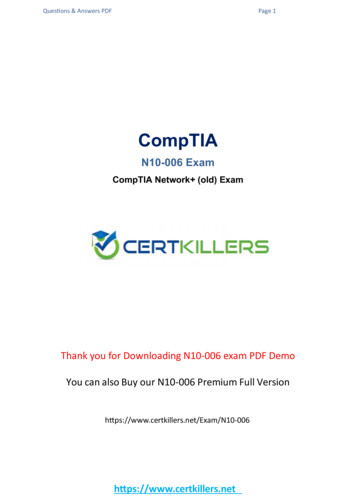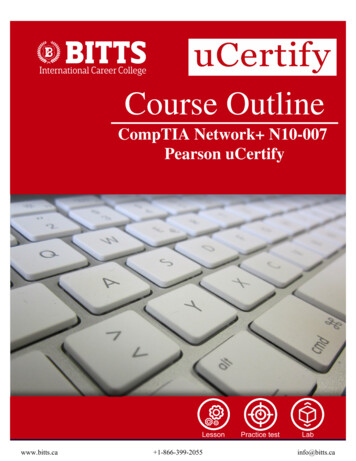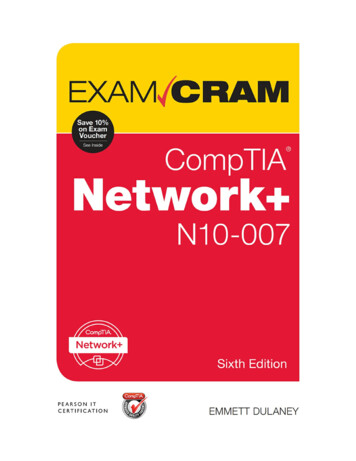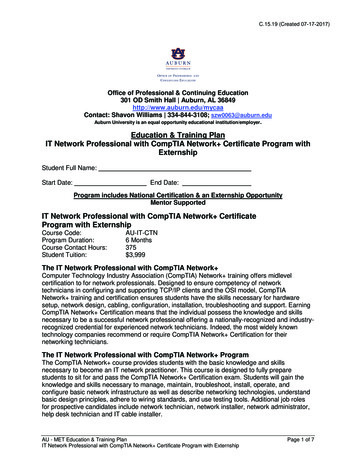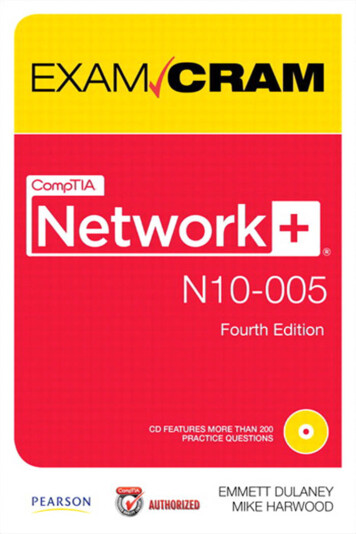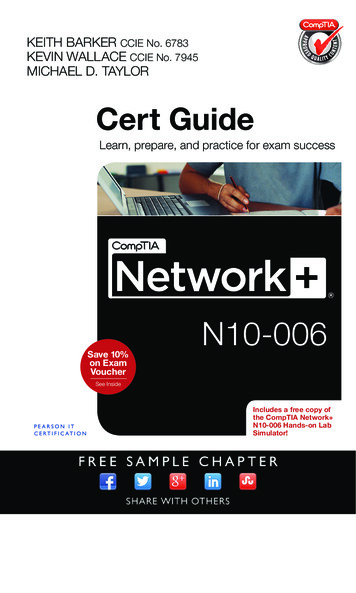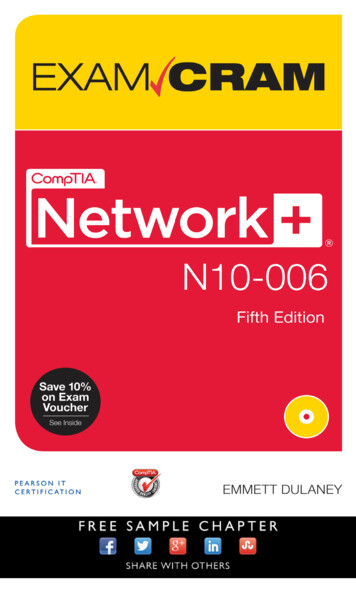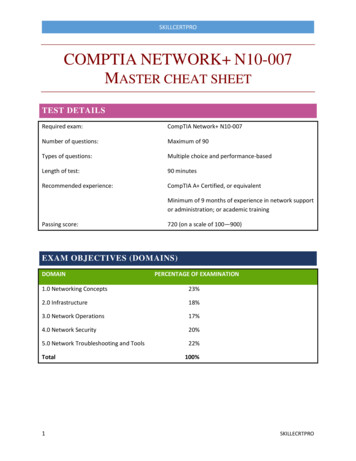
Transcription
SKILLCERTPROCOMPTIA NETWORK N10-007MASTER CHEAT SHEETTEST DETAILSRequired exam:CompTIA Network N10-007Number of questions:Maximum of 90Types of questions:Multiple choice and performance-basedLength of test:90 minutesRecommended experience:CompTIA A Certified, or equivalentThis was added because the box would not.fill properly without this textMinimum of 9 months of experience in network supportor administration; or academic trainingPassing score:720 (on a scale of 100—900)EXAM OBJECTIVES (DOMAINS)DOMAINPERCENTAGE OF EXAMINATION1.0 Networking Concepts23%2.0 Infrastructure18%3.0 Network Operations17%4.0 Network Security20%5.0 Network Troubleshooting and Tools22%Total1100%SKILLECRTPRO
1.0 NETWORKING CONCEPTS1.1 EXPLAIN THE PURPOSES AND USES OF PORTS AND PROTOCOLS.A) Protocols and ports:a. SMTP (Simple Mail Transfer Protocol) Port 25: A communications protocol that enablessending email from a client to a server or between servers.b. SFTP (Secure File Transfer Protocol) Port 22: A protocol available with the proprietaryversion of SSH that copies files between hosts securely. Like FTP, SFTP first establishes aconnection with a host and then allows a remote user to browse directories, list files,and copy files. Unlike FTP, SFTP encrypts data before transmitting it.c. SNMP (Simple Network Management Protocol) Port 161: An Application-layer protocolused to exchange information between network device.d. SIP (Session Initiation Protocol) Port 5060 5061: A signaling protocol used for initiating,maintaining, and terminating real-time sessions that include voice, video and messagingapplications.e. SMB (Server Message Block) Port 445: A protocol that works on the Application layerand is used to share files, serial ports, printers, and communicationsdevices, including mail slots and named pipes, between computers.f. LDAP (Lightweight Directory Access Protocol) Port 389: A communications protocol thatdefines how a client can access information, perform operations, and share directorydata on a server.g. LDAPS (Lightweight Directory Access Protocol Secure) Port 636: A client/server protocolused to access and manage directory information. It reads and edits directories over IPnetworks and runs directly over TCP/IP using simple string formats for data transfer.h. H.323 Port 1720: A VoIP standard that handles the initiation, setup, and delivery of VoIPsessions.B) Protocol types:a. ICMP (Internet Control Message Protocol): A core protocol in the TCP/IP suite thatnotifies the sender that something has gone wrong in the transmission process and thatpackets were not delivered.1.2 EXPLAIN DEVICES, APPLICATIONS, PROTOCOLS AND SERVICES AT THEIRAPPROPRIATE OSI LAYERS.Ways for remembering the OSI Model:Please Do Not Teach Students Pointless Acronyms.(1) Physical - (2) Data Link - (3) Network - (4) Transport - (5) Session - (6) Presentation - (7) ApplicationAll People Seem To Need Data Processing.2SKILLCERTPRO
(7) Application - (6) Presentation - (5) Session - (4) Transport - (3) Network - (2) Data - (1) PhysicalA) Layer 1 – Physical: Defines hardware connections and turns binary into physical pulses (electricalor light). Cables operate at this layer.B) Layer 2 – Data link: Identifies devices on the Physical layer. MAC addresses are part of this layer.Switches operate at this layer.C) Layer 3 – Network: Moves packets between computers on different networks. Routers operateat this layer. IP operates at this layer.D) Layer 4 – Transport: Breaks data down into manageable chunks with TCP, at this layer. UDP alsooperates at this layer.E) Layer 5 – Session: Manages connections between machines. Sockets operate at this layer.F) Layer 6 – Presentation: Can also manage data encryption, hides the differences among varioustypes of computer systems.G) Layer 7 – Application: Provides tools for programs to use to access the network (and the lowerlayers). HTTP, SSL/TLS, FTP, SMTP, DNS, DHCP, and IMAP are all examples of protocols thatoperate at this layer.1.3 EXPLAIN THE CONCEPTS AND CHARACTERISTICS OF ROUTING AND SWITCHING.A) Properties of network traffic:a. CSMA (Carrier Sense Multiple Access)/CD (Collision Detection): Rule that ends a sends ajam signal when a collision is detected and then transmits once it's done.b. CSMA (Carrier Sense Multiple Access)/CA (Collision Avoidance): Rule that checks tomake sure a channel is clear before sending.c. Protocol data units: Bits (layer 1), frames (layer 2), packets (layer 3), and segments (layer4).d. MTU (Maximum Transmission Unit): Defines the largest packet size that an interface willforward.B) Segmentation and interface properties:a. Trunking (802.1q): A link between two switches that allows VLAN traffic to be carried.b. Tagging and untagging ports:i. Tagged ports: Accepts traffic for multiple VLANsii. Untagged ports: Only accepts traffic for a single VLAN.c. Port mirroring: The practice on a network switch to send a copy of network packets seenon one switch port to a network monitoring connection on another switch port.d. Switching loops/spanning tree:i. Switching loops: Occurs in computer networks when there is more than oneLayer 2 path between two endpoints.ii. Spanning tree: A loop-free logical topology for Ethernet networks.e. PoE (Power over Ethernet) and PoE (802.3af, 802.3at): Technology that provides powerand data transmission through a single network cable.f. DMZ (Demilitarized Zone): A small section of a private network that is located betweentwo firewalls and made available for public access.3
g. MAC address table: A table of forwarding information held by a Layer 2 switch, builtdynamically by listening to incoming frames and used by the switch to match frames tomake decisions about where to forward the frame.h. ARP table: A database of records that maps MAC addresses to IP addresses. The ARPtable is stored on a computer's hard disk where it is used by the ARP utility to supply theMAC addresses of network nodes, given their IP addresses.C) Routing:a. Distance-vector routing protocols: Routing decisions are based on how far away adestination network is and which exit interface is used to reach the destination.i. RIP (Routing Information Protocol): A dynamic protocol that uses distancevector routing algorithms to decipher which route to send data packets.ii. EIGRP (Enhanced Interior Gateway Protocol): An improvement over IGRP thatincludes features that support VLSM and classful and classless subnet masks.b. Link-state routing protocols: A complex type of routing protocol which floods thenetwork with information in an attempt to build a database of routes to othersegments.i. OSPF (Open Shortest Path First): A routing protocol that makes up for some ofthe limitations of RIP and can coexist with RIP on a network.c. Hybrid: Is a network routing protocol that combines Distance Vector Routing Protocol(DVRP) and Link State Routing Protocol (LSRP) features. Hybrid is used to determineoptimal network destination routes and report network topology data modifications.i. BGP (Border Gateway Protocol): Border Gateway Protocol is a standardizedexterior gateway protocol designed to exchange routing and reachabilityinformation among autonomous systems on the Internet.d. Routing types:i. Static: Packet forwarding rule where the route is manually configured based offthe destination IP address.ii. Dynamic: Packet forwarding rule where the route is automatically determinedby the router based on the network conditions.iii. Default: Packet forwarding rule when no specific rule is given for a destinationaddress.D) IPv6 concepts:a. Addressing: Tunneling IPv6 traffic over an Ipv4 network.b. Tunneling: IPv6 packets can be encapsulated inside IPv4 datagramsc. Dual stack: When a device uses both IPv4 and IPv6 simultaneously.d. Router advertisement: Is used for IPv6 auto-configuration and routing. When enabled,messages are sent by the router periodically and in response to solicitations. A host usesthe information to learn the prefixes and parameters for the local network.e. Neighbor discovery: Uses Internet Control Message Protocol (ICMP) messages andsolicited-node multicast addresses to determine the link-layer address of a neighbor onthe same network (local link), verify the reachability of a neighbor, and trackneighboring devices.4
E) Performance concepts:a. Traffic shaping: Method of prioritizing network traffic to prevent the network frombeing bogged down.b. Diffserv: Is a simple technique that addresses QoS issues by prioritizing traffic.c. CoS (Class of service): Form of Quality of Service that operates at Layer 2.F) NAT/PAT:a. NAT (Network Address Translation): Is a method of remapping an IP address space intoanother by modifying network address information in the IP header of packets whilethey are in transit across a traffic routing device.b. PAT (Port Address translation): Is an extension of NAT that permits multiple devices on aLAN to be mapped to a single public IP address to conserve IP addresses.G) ACL (Access control list): Is a list of permissions associated with an object. Specifies which usersor system processes are granted access to objects, as well as what operations are allowed ongiven objects. Each entry in a typical ACL specifies a subject and an operation.H) Distributed switching: Is an architecture in which multiple processor-controlled switching unitsare distributed. There is often a hierarchy of switching elements, with a centralized host switchand with remote switches located close to concentrations of users.I) Packet-switched vs. circuit-switched network:a. Packet-switched: Is a method of grouping data into packets that is then transmitted overa digital network. Packets are made of a header and a payload. One connection mayhave a higher priority and be allowed more bandwidth allocated.b. Circuit-switched network: Two network nodes establish a dedicated communicationschannel through the network before the nodes may communicate. Connected deviceshave the same priority and bandwidth.J) Software-defined networking:1.4 GIVEN A SCENARIO, CONFIGURE THE APPROPRIATE IP ADDRESSINGCOMPONENTS.A) Private vs. public:a. Private: Private IPv4 addresses are not unique and can be used by an internal network.Private Address Blocks are 10.0.0.0/8 or 10.0.0.0 to 10.255.255.255, 172.16.0.0/12 or172.16.0.0 to 172.31.255.255, 192.168.0.0/16 or 192.168.0.0 to 192.168.255.255.b. Public: Addresses which are globally routed between ISP routers but not all availableIPv4 addresses can be used on the Internet.B) Loopback and reserved: The IP address range 127.0. 0.0 – 127.255. 255.255 is reserved forloopback, i.e. a Host's self-address, also known as localhost address. Data sent on loopback isforwarded by the operating system to a virtual network interface within the operating system.C) Virtual IP: A virtual interface means that there is no physical hardware on the device associatedwith it.D) Subnetting:a. Classful:5
i. Classes A, B, C, D, and E:1. Class A: Ranges from 0.0.0.0/8 to 127.0.0.0/8, designed to supportextremely large networks with more than 16 million host addresses.2. Class B: Ranges from 128.0.0.0/16 to 191.255.0.0, designed to supportthe needs of moderate to large size networks with up to approximately65,000 host addresses.3. Class C: Ranges from 192.0.0.0/24 to 223.255.255.0/24, designed tosupport small networks with a maximum of 254 hosts.4. Class D: Multicast block consisting of 224.0.0.0 to 239.0.0.0.5. Class E: Class E experimental address block consisting of 240.0.0.0255.0.0.0.b. Classless:i. VLSM (Variable Length Subnet Mask): Allows a network space to be divided intounequal parts.ii. CIDR (Classless Inter-Domain Routing) notation (IPv4 vs. IPv6): Is a way to allowmore flexible allocation of Internet Protocol (IP) addresses than was possiblewith the original system of IP address classes.E) Address assignments:a. DHCP (Dynamic Host Configuration Protocol): Centralizes management of IP addressingin a network by allowing a server to dynamically assign IP addresses to clientsb. DHCPv6 (Dynamic Host Configuration Protocol Version 6): It is the IPv6 equivalent of theDynamic Host Configuration Protocol.c. Static: IP addressing is the standard in small-to-large networks when configuring clientcomputers.d. EUI64 (Extended Unique Identifier-64): The IEEE (Institute of Electrical and ElectronicsEngineers) standard defining 64-bit physical addresses. In the EUI-64 scheme, the OUIportion of an address is 24 bits in length. A 40-bit extension identifier makes up the restof the physical address, for a total of 64 bits.e. IP reservations: A rule on the DHCP server called a DHCP reservation can tie the client'sMAC address to a particular IP address.1.5 COMPARE AND CONTRAST THE CHARACTERISTICS OF NETWORK TOPOLOGIES,TYPES AND TECHNOLOGIES.A) Wired topologies:a. Logical vs. physical:i. Logical topology refers to the operating systems and protocols used on anetwork.ii. Physical: Refers to the hardware used to create a network (cables, routers,switches, and etc.).b. Star: All devices are connected to a central device like a hub or switch. Similar to thespokes on a wheel.6
B) Wireless topologies:a. Ad hoc: Does not need pre-existing infrastructure to communicate with other devices.Devices communicate amongst themselves in this frequency.b. Infrastructure: All devices communicate through an access point. This is the mostcommon wireless communication mode.C) Technologies that facilitate the Internet of Things (IoT)a. Z-Wave: Is used with home automation networking: control lights, locks, and garagedoors. Uses wireless mesh networking. Uses the 900 MHz ISM (Industrial, Scientific, andMedical) band. Has no conflicts with 802.11.b. Ant : A proven ULP (Ultra-Low Power) wireless protocol that is responsible for sendinginformation wirelessly from one device to another device, in a robust and flexiblemanner.c. RFID (Radio Frequency Identification): Uses electromagnetic fields to automaticallyidentify and track tags attached to objects.1.6 GIVEN A SCENARIO, IMPLEMENT THE APPROPRIATE WIRELESS TECHNOLOGIESAND CONFIGURATIONS.A) 802.11 standards:a. a: Came out in October 1999. Issues with range and the signal being absorbed.Frequency is 5 GHz, Speeds up to 54 Mbps.b. b: Came out in October 1999. Longer range than 802.11a and less issues withabsorption. Issues with frequency conflicts due to the common use of the frequency.Frequency is 2.4 GHz, Speeds up to 11 Mbpsc. g: Came out in June 2003. Is considered an upgrade to 802.11b. Is backwards compatiblewith 802.11b. Frequency is 2.4 GHz, Speeds up to 54 Mbpsd. n: Came out in June 2009. Is an upgrade to 802.11a, 802.11b, and 802.11g. Is the first tosupport MIMO (Multiple-Input Multiple-Output). Frequency is 2.4 GHz and/or 5 GHz,Speeds up to 600 Mbpse. ac: Came out in January 2014. Less issues with frequency conflicts due to 5 GHz beingless common. Has greater speeds due to it having denser signaling modulation. SupportsMIMO just like 802.11n. Uses Frequency is 5GHz, Speeds up to 7 Gbps.B) Cellular:a. GSM (Global System for Mobile Communications): The Global System for MobileCommunications is a standard developed by the European TelecommunicationsStandards Institute to describe the protocols for second-generation digital cellularnetworks used by mobile devices.b. TDMA (Time-division multiple access): Is a channel access method for shared-mediumnetworks. It allows several users to share the same frequency channel by dividing thesignal into different time slots7
SKILLCERTPROC)D)E)F)G)H)I)c. CDMA (Code Division Multiple Access): Is a channel access method used by various radiocommunication technologies.Frequencies:a. 2.4 GHz: The 2.4 GHz band provides coverage at a longer range but transmits data atslower speeds.b. 5.0 GHz: The 5 GHz band provides less coverage but transmits data at faster speeds. Therange is lower because higher frequencies cannot penetrate solid objects.Speed and distance requirements: 2.4 GHz is better for longer distance and 5 GHz is better forshorter distances. Ensure the frequency being used is the correct one, that nothing is blockingthe path, and that there is no interference to be able to send the data at an acceptable speedand distance.Channel bandwidth: The rate at which data is exchanged, usually measured in bits per second(bps).Channel bonding: A 802.11n feature that allows two adjacent 20-MHz channels to be combinedto make a 40-MHz channelMIMO/MU-MIMO:a. MIMO (Multiple-Input and Multiple-Output): Allows more than one antenna to be usedon clients and access points, allowing devices to transmit and receive simultaneously.b. MU-MIMO (Multiuser MIMO): Allows multiple users to use the same channel.Unidirectional/omnidirectional:a. Unidirectional: Unidirectional antennas transmit only in one general direction, allowingthe full power of the transmission to be focused on a particular area.b. Omnidirectional: Most in home and office Wi-Fi antennas are omnidirectional. Theseantennas send and receive data in 360 degrees and as a result, the signal is available inthe full circle.Site surveys: Is the process of planning and designing a wireless network, for the purpose ofproviding a wireless solution that will deliver the required wireless coverage.1.7 SUMMARIZE CLOUD CONCEPTS AND THEIR PURPOSES.A) Types of services:a. SaaS: (Software as a Service): The customer uses software that is not locally stored,instead, all of that service is being provided in the cloud. Ex. Google docs or Gmail.i. Everything is managed by the provider.b. PaaS (Platform as a Service): Also known as software as a service.i. Managed by customer: Data, applications, and making sure apps run on the OSii. Managed by Provider: Runtime, middleware, OS, virtualization, servers, storage,and networking.c. IaaS (Infrastructure as a Service): Also known as hardware as a service.i. Managed by customer: Software (applications, data, runtime, middleware, andoperating system).8
B) Cloud delivery models:a. Private: Deployed within the organization by the organization for the organization.b. Public: Cloud is deployed by the provider within their organization for otherorganizations to use.c. Hybrid: A combination of public and private into a single cloud service.C) Connectivity methods:a. Internet: Is comparatively inexpensive and simple to use. There are issues with latencyand security.b. Remote Access: These connections offer increased security by creating secure tunnelsbut are still subject to latency issues.c. Leased Line: This option reserves a predetermined bandwidth allocation between thecustomer and the cloud service provider.d. Dedicated Connection: This is the most expensive connection method. Provides aprivate fixed bandwidth point-to-point data connection. There's no concern of sharingbandwidth.e. Security implications/considerations: Consider the cloud provider's security and thesecurity of the backups. Verify your stored data cannot be accessed by unauthorizedparties. Ensure your cloud adheres to the Government’s regulations.D) Relationship between local and cloud resources: A customer's local network is easier to secureand offer the speed benefits of their network without the possibility of third-party access. Cloudstorage offers greater scalability, user accessibility, and elasticity features when compared tolocal resources.1.8 EXPLAIN THE FUNCTIONS OF NETWORK SERVICES.A) DNS service:a. Record types:i. A, AAA: These records hold the name-to-address mapping (conversion) for agiven host.1. A: Record for IPv4.2. AAA: Record for IPv6.ii. TXT (SPF, DKIM):1. TXT (Text): is used to provide freely formatted text to networkadministrators regarding any network related issues or comments.2. SPF (The Sender Provider Framework): validates the email serversallowed to send email.3. DKIM (DomainKeys Identified Mail): Is an encryption-basedauthentication method that validates the domain name of emails.iii. SRV (Service): Contains hostname and port details for hosts providing specificservices.iv. MX (Mail Exchanger): Supports email traffic by identifying email servers.9
v. CNAME (Canonical Name): Contains the alias for a host’s CNAME. This allows ahostname alias like myorganization to be recognized by its canonical namewww.myorganization.com.vi. NS (Name Server): Specifies the authoritative name server for a domain. The NSrecord is used by name servers to locate each other. This record is used todelegate subdomains. An NS record is required for each primary and secondaryname server in a domain.vii. PTR (Pointer): Is the opposite of an A record. It supports reverse lookups byproviding the IP address-to-hostname information in a reverse lookup zone file(reverse zone). This format is essentially an A record with a reversed IP addresslisted first followed by the hostname. This differs from a forward lookup zonefile (forward zone) in which the A record is used to find the host using thehostname.b. Internal vs. external DNS:i. Internal DNS: Serves the domain and is inaccessible from the Internet. Internalhosts requiring Internet communication or external resolution will have theirrequests forwarded from the internal DNS server to the external DNS server.ii. External DNS: Is placed in a DMZ and will only provide access to public serviceslike a web server or VPN.c. Third-party/cloud-hosted DNS: Third-party or cloud-based DNS offers severaladvantages over traditional DNS services. In many cases, it can be more affordable touse cloud-based DNS as it is scalable, resilient, and secure. Administration is simplified.If you opt for a large cloud provider such as Google, you will reap the benefit of reducedlatency due to the presence of multiple geographic locations which are available toresolve traffic quickly.d. Hierarchy:i. Root: The DNS root zone is the top-level DNS zone in the hierarchicalnamespace of the Domain Name System of the Internet.ii. Top-level domain: Servers are labeled as: .com, .org, .edu, etc. or by the countrycode (ccTLD) .us, .uk, or .jp.iii. Second-level Domain: are directly below their TLDs in this hierarchy. These arethe domains assignable by domain registrars.iv. Third Level Domains: Are subdomains of SLDs.e. Forward vs. reverse zone:B) DHCP service:a. MAC reservations: Since dynamic addressing does not work reliably for hosts that mustbe consistently available, such as a network printer, you can create a MAC reservationon your DHCP server to assign the same IP address to that particular device.b. Pools: A DHCP server can be configured to assign addresses from a predefined range.This is known as the DHCP scope or DHCP pool.10
c. IP exclusions: Another way to guarantee that a host is consistently available is tostatically assign an IP address to it. In order to prevent the address from being assignedin the DHCP environment, an IP exclusion can be configured on the DHCP server.d. Scope options: When configuring a DHCP server, it is also necessary to provideadditional information to the clients. In addition to the address, the client needs thedefault gateway address, a primary and secondary DNS server address, and the lengthof time the address is leased to the client. Known as lease time, this field is a variabletime value that once expired, the IP address will be returned from the client back intothe address pool for reissue.e. Lease time: The amount of time that a client can hold an IP address. Default is 8 days.f. TTL (Time to Live): Is a mechanism that limits the lifespan or lifetime of data in acomputer or network.g. DHCP relay/IP helper:i. DHCP Relay: Allows a single DHCP server to provide the necessaryconfigurations in a network of multiple LANs with different subnets.ii. IP helper: The IP helper address provides support for the rebroadcasting orforwarding of UDP packets across a router.C) NTP (Network Time Protocol): Is for clock synchronization between computer systems overpacket-switched, variable-latency data networks. Oldest internet protocol still in use, introducedin 1985.D) IPAM (IP Address Management): Tracks, plans, and manages IP addressing on networks.11
2.0 INFRASTRUCTURE2.1 GIVEN A SCENARIO, DEPLOY THE APPROPRIATE CABLING SOLUTION.A) Media types:a. Copper:i. UTP (Unshielded Twisted Pair): A type of copper twisted pair cabling that doesnot include shielding around its conductors.ii. STP (Shielded Twisted Pair): A type of cable containing twisted-wire pairs thatare not only individually insulated, but also surrounded by a shielding made of ametallic substance such as foil.iii. Coaxial: Insulated copper wire; used to carry high-speed data traffic andtelevision signals.b. Fiber: Type of cabling that uses light transmissions instead of electric pulses makingthreats such as EMI, crosstalk and attenuation non-issues. Well-suited for high-speeddata communications and expensive too.i. Single-mode: A type of fiber optic cable that uses a single direct beam of light,thus allowing for greater distance and increased transfer speeds.ii. Multimode: A type of fiber optic cable that carries multiple beams of lightthrough the cable, bouncing off the cable walls. This strategy actually weakensthe signal, reducing the length and speed at which the data signal can travel.B) Plenum vs. PVC:a. Plenum: Is made of Teflon or FEP which gives off much less poisonous gas than PVCwhen it burns. Also suffer from less attenuation than the PVC cabling.b. PVC (Polyvinyl Chloride): The jacket when burning or smoldering releases hydrochloricacid and dioxin which are both toxic.C) Connector types:a. Copper:i. RJ-45: An eight-position connector that uses all four pairs of wires. It is usuallyused for network connectivity.ii. RJ-11: The standard connector used with unshielded twisted pair cabling(usually Cat 3 or Level 1) to connect analog telephones.iii. BNC: A connector used with thin coaxial cable. Some BNC connectors are Tshaped and called T-connectors. One end of the T connects to the NIC, and thetwo other ends can connect to cables or end a bus formation with a terminator.iv. DB-9: A type of connector with nine pins that's commonly used in serialcommunication that conforms to the RS-232 standard.v. DB-25: A type of connector with 25 pins that's commonly used in serialcommunication that conforms to the RS-232 standard.vi. F-type: A connector used with an RG-6 coaxial cable and is used for connectionsto a TV and has a single copper wire.b. Fiber:12
i. LC (Lucent Connector): Used with fiber cables. It was developed by LucentTechnologies and is a miniaturized version of the SC connector. Is commonlyfound on MMF and SMF optic cables.ii. ST (Straight Tip): A connector used with single-mode or multimode fiber-opticcable.iii. SC (Standard Connector): A square connector with a floating ferrule thatcontains the fiber-optic cable.1. APC (Angled Physical Connector): A connector that has an eight degreeangle. Lower return loss, generally higher insertion loss than UPC.2. UPC (Ultra Polished Connector): A connector with its end face polishedflat. High return loss.3. MTRJ (Mechanical Transfer Registered Jack): A type of connectorpopular for duplex multimode connections.D) Transceivers:a. SFP (Small Form Factor Pluggable): A transceiver commonly used to provide 1 Gbit/sfiber. Similar to a GBIC, but is smaller in size.b. GBIC (Gigabit Interface): Converts electric currents to optical signals, and optical signalsto currents. The GBIC is typically employed in fiber optic and Ethernet systems as aninterface for high-speed networking.c. SFP (Small Form-Factor Pluggable) : Newer version of SFP, is the same size as SFP,supports data rates as high as 16 Gbit/s, and is commonly used with 10 Gigabit Ethernet.d. QSFP (Quad Small Factor Pluggable): A compact hot-pluggable transceiver that is alsoused for data communication applications.e. Characteristics of fiber transceivers:i. Bidirectional: Can transmit and receive data through a single optical fiber.ii. Duplex: Uses two fibers, one transmits data and the other receives it.E) Termination points:a. 66 block: A patch panel for analog voice. Left side is patched to the right. Replaced by110 blocks but still seen in many installations. Is used primarily for telephoneapplications.b. 110 block: A wire-to-wire patch panel that replaces the 66 block and is able to patch cat5e and cat6 cables. Connecting block is on top. Wires are "punched" into the block topto bottom.c. Patch panel: A wall-mounted panel of data receptors into which cross-connect patchcables from the punch-down block are inserted. Provides a connection point betweennetwork equipment such as switches and hubs.d. Fiber distribution panel: A cabinet intended to provide space for termination, storage,and splicing fiber connections. Similar to a patch panel. Often includes a service loopwhich is extra fiber for future changes and serves as inexpensive insurance.F) Copper cable standards:a. Cat 3: Maximum speed is 10 Mbps, maximum distance is 100 meters, and certifiedfrequency is 16 MHz.13
b. Cat 5: Maximum speed is 100 Mbps, maximum distance is 100 meters, and certifiedfrequency is 100 MHz.c. Cat 5e: Maximum speed is 1 Gbps, maximum distance is 100 meters, and certifiedfrequency is 250 MHz.d. Cat 6: Maximum speed is 10 Gbps, maximum distance is 100 meters, and certifiedfrequency is 500 MHz.e. Cat 6a: Maximum speed is 10 Gbps, maximum distance is 100 meters, and certifiedfrequency is 500 MHz.f. Cat 7: Maximum speed is 10 Gbps, maximum distance is 100 meters, and certifiedfrequency is 600 MHz.g. RG-6: Uses F-type screw-on connectors. Used for television, satellite, and broadbandcable connections.h. RG-59: Typically used for short distance applications, such as carrying composite videobetween two nearby devices.G) Copper termination standards:a. TIA (Telecommunication Industries Association)/ EIA (Electronic Industries Alliance)568a:i. Green/Whiteii. Greeniii. White/Orangeiv. Bluev. White/Bluevi. Orangevii. Brown/Whiteviii. Brownb. TIA/EIA 568b:i. Orange/Whiteii. Orangeiii. Green/Whiteiv. Bluev.
COMPTIA NETWORK N10-007 MASTER CHEAT SHEET TEST DETAILS Required exam: CompTIA Network N10-007 Number of questions: Maximum of 90 Types of questions: Multiple choice and performance-based . 1.0 Networking Concepts 23% 2.0 Infrastructure 18% 3.0 Network Operations 17% 4.0 Net