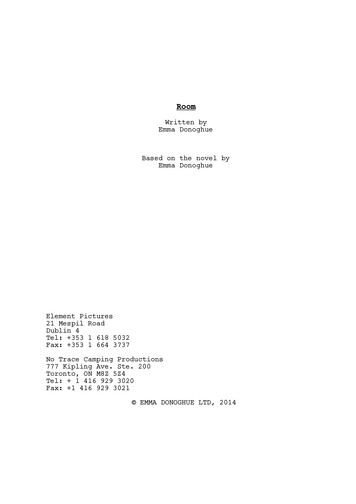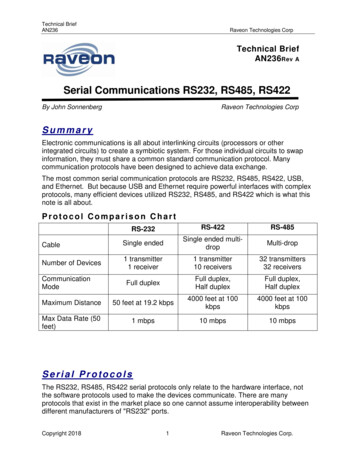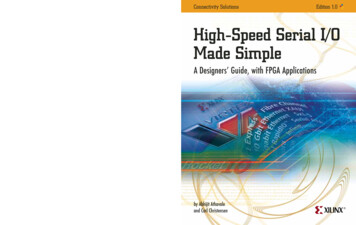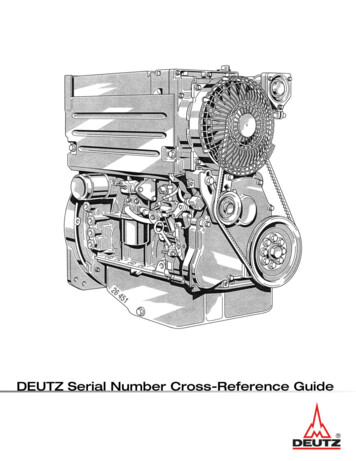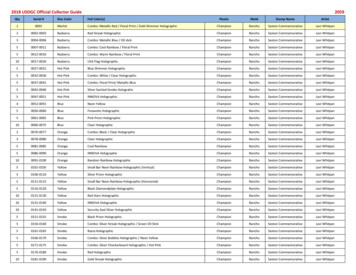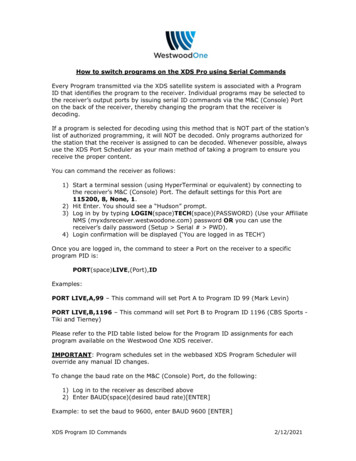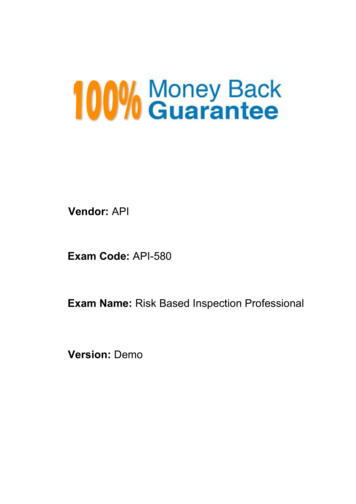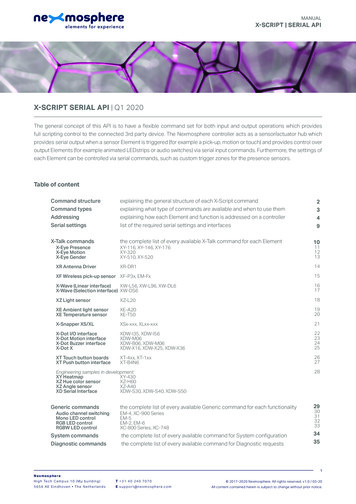
Transcription
MANUALX-SCRIPT SERIAL APIX-SCRIPT SERIAL API Q1 2020The general concept of this API is to have a flexible command set for both input and output operations which providesfull scripting control to the connected 3rd party device. The Nexmosphere controller acts as a sensor/actuator hub whichprovides serial output when a sensor Element is triggered (for example a pick-up, motion or touch) and provides control overoutput Elements (for example animated LEDstrips or audio switches) via serial input commands. Furthermore, the settings ofeach Element can be controlled via serial commands, such as custom trigger zones for the presence sensors.Table of contentCommand structureCommand typesAddressingSerial settingsexplaining the general structure of each X-Script commandexplaining what type of commands are available and when to use themexplaining how each Element and function is addressed on a controllerlist of the required serial settings and interfacesX-Talk commandsthe complete list of every available X-Talk command for each Element10XR-DR114X-Eye PresenceX-Eye MotionX-Eye GenderXR Antenna DriverXY-116, XY-146, XY-176XY-320XY-510, XY-5201617X-Wave (Linear interface)XW-L56, XW-L96, XW-DL6X-Wave (Selection interface) XW-DS6XZ-L20XE Ambient light sensorXE Temperature sensorXE-A20XE-T50X-Snapper XS/XLXSx-xxx, XLxx-xxxX-Dot I/O interfaceX-Dot Motion interfaceX-Dot Buzzer interfaceX-Dot XXDW-I35, XDW-I56XDW-M06XDW-B06, XDW-M06XDW-X16, XDW-X25, XDW-X36XT Touch button boardsXT Push button interfaceXT-4xx, XT-1xxXT-B4N611121315XF Wireless pick-up sensor XF-P3x, EM-FxXZ Light sensor23491819202122232425262728Engineering samples in development:XY HeatmapXY-430XZ Hue color sensorXZ-H60XZ Angle sensorXZ-A40XD Serial InterfaceXDW-S30, XDW-S40, XDW-S50Generic commandsthe complete list of every available Generic command for each functionality29System commandsDiagnostic commandsthe complete list of every available command for System configurationthe complete list of every available command for Diagnostic requests3435Audio channel switchingMono LED controlRGB LED controlRGBW LED controlNexmosphereH i g h Te c h C a m p u s 1 0 ( M μ b u i l d i n g )5656 AE Eindhoven The NetherlandsEM-4, XC-900 SeriesEM-5EM-2, EM-6XC-800 Series, XC-748303132331T 31 40 240 7070E suppor t@nexmosphere.com 2017-2020 Nexmosphere. All rights reserved. v1.0 / 03-20All content contained herein is subject to change without prior notice.
COMMAND STRUCTUREThe command structure for each command is as follows:TYPE ADDRESS FORMAT [ COMMAND ]TYPE type of commandX X-Talk commandG Generic control commandS System commandD Diagnostic commandADDRESS channel address to which the command is sendvalue between 0-999FORMAT format of the commandA short command (number between 0-255)B long command (string of 0-30 characters)S setting command (custom format for each setting)[ start of commandfixedCOMMAND the actual commandfor each function and Element the command is specified in this document] end of commandfixedNexmosphereH i g h Te c h C a m p u s 1 0 ( M μ b u i l d i n g )5656 AE Eindhoven The Netherlands2T 31 40 240 7070E suppor t@nexmosphere.com 2017-2020 Nexmosphere. All rights reserved. v1.0 / 03-20All content contained herein is subject to change without prior notice.
COMMAND TYPESBased on the Element or functionality which needs to be controlled, the correct command type needs to be chosen in orderto indicate to the Xperience controller how the command should be interpretted and routed throughout the system. A totalof 4 command types are available:X-Talk commandsX-Talk commands are used to control individual X-Talk Elements which are connected to an X-Talk interface. This includescontrolling output functionality as well as receiving (sensor) input. Each Element has its own specific set of availablecommands which are listed on page 10 to 28.Generic control commandsGeneric control commands are used to control generic in –and outputs which are functionalities of the controller, such as12/24V LED control or audio channel switching. Each functionality has its own specific set of available commands which arelisted on page 29 to 33.System commandsSystem commands are used to control the general system settings and behavior of the Controller. The list of availablesystem commands is described on page 34.Diagnostic commandsDiagnostic commands are used to request system and configuration information. The list of available Diagnostic commandsis described on page 35.NexmosphereH i g h Te c h C a m p u s 1 0 ( M μ b u i l d i n g )5656 AE Eindhoven The Netherlands3T 31 40 240 7070E suppor t@nexmosphere.com 2017-2020 Nexmosphere. All rights reserved. v1.0 / 03-20All content contained herein is subject to change without prior notice.
ADDRESSINGWhen sending an X-script command from a 3rd party device to the Xperience controller, the address in the commandstructure indicates to the Xperience controller to which Element or function the command is addressed. Vice versa, whenreceiving an X-Script command from the Xperience controller, the address indicates from which Element or function thecommand was sent. Below, the address structure for X-Talk commands and Generic control commands are explained. Theaddress structure for system commands is fixed and therefore integrated into the command list further on in this document.Addressing X-Talk commandsX-Talk commands are used to control individual X-Talk Elements which are connected to an X-Talk interface of an Xperiencecontroller. Therefore the address of the X-Talk command should be the same as the X-Talk interface number to which thecommand should be sent. Below, the X-Talk interface addresses are explained for both the XN and XM controllers.XN-RangeThe XN-180 and XN-185 both have 8 X-Talkinterfaces, addressed 1 to 8. As an address inan X-script command should always consistout of 3 digits, the addresses are numbered001, 002, and so on. The physical layout ofthe addresses on the XN-180 and XN-185controller are indicated in the image on theright. The XN-135 has 3 X-Talk interfaces ofwhich the 3rd is a MicroBay. The XN-165 has2 X-Talk interfaces and additionally 4 pushbutton interfaces which can be controlledusing X-talk address 003.001 002 003 004001 002XNXN003008 007 006 005XN-180 / XN-185XN-135XM-RangeThe XM-Range has 3 types of modules with X-Talk interfaces: XM-Modules (all), EM-Modules (EM-8 and EM-7) and SMModules (SM-8). An XM-Controller always has a base address of 000. Each EM-module connected to the XM Module gets abase address of 100 10. For example: the base address of the second EM-module connected to the XM controller is 120(base 100 2x10). When sending an X-Talk command, the interface address of the X-Talk interface needs to be added. Forexample if a message is sent to the X-Talk interface 7 of the 3rd EM-Module connected to the XM-controller, the addressbecomes 137.4 3 2 14 3 2 14 3 2 14 3 2 14 3 2 115X14X13X12X11X8 7 6 58 7 6 58 7 6 58 7 6 58 7 6 5100XWhen connecting ShopBus modules to the XM controller, the address of the first shopbus module has a base address of210. Each consecutive ShopBus module has a base address of 100. For example, the second shopbus module has anaddress of 310. When connecting EM-Modules to the ShopBus module, each EM-module gets an address of the baseaddress 10. For example, the second EM-module connected to the 3rd ShopBus module gets an address of 420. Also inthis case, the X-Talk interface number needs to be added when sending an X-Talk command. On the following page, a visualof the ShopBus addressing is provided.NexmosphereH i g h Te c h C a m p u s 1 0 ( M μ b u i l d i n g )5656 AE Eindhoven The Netherlands4T 31 40 240 7070E suppor t@nexmosphere.com 2017-2020 Nexmosphere. All rights reserved. v1.0 / 03-20All content contained herein is subject to change without prior notice.
ADDRESSING4 3 2 14 3 2 14 3 2 14 3 2 14 3 2 14 3 2 1IN96X95X94X93X92X91X8 7 6 58 7 6 58 7 6 58 7 6 58 7 6 58 7 6 54 3 2 14 3 2 14 3 2 14 3 2 14 3 2 14 3 2 1INOUT46X45X44X43X42X41X8 7 6 58 7 6 58 7 6 58 7 6 58 7 6 58 7 6 5ShopBusCable4 3 2 14 3 2 14 3 2 14 3 2 14 3 2 14 3 2 1INOUT36X35X34X33X32X31X8 7 6 58 7 6 58 7 6 58 7 6 58 7 6 58 7 6 5ShopBusCable4 3 2 14 3 2 14 3 2 14 3 2 14 3 2 14 3 2 1INOUT26X25X24X23X22X21X8 7 6 58 7 6 58 7 6 58 7 6 58 7 6 58 7 6 54 3 2 14 3 2 14 3 2 14 3 2 14 3 2 115X14X13X12X11X8 7 6 58 7 6 58 7 6 58 7 6 58 7 6 5ShopBusCable100XRS-232NexmosphereH i g h Te c h C a m p u s 1 0 ( M μ b u i l d i n g )5656 AE Eindhoven The Netherlands5T 31 40 240 7070E suppor t@nexmosphere.com 2017-2020 Nexmosphere. All rights reserved. v1.0 / 03-20All content contained herein is subject to change without prior notice.
ADDRESSINGAddressing Generic commandsAddressing generic commands works very similar to addressing X-Talk commands. Instead of adding the X-Talk interfacenumber to the module address, the address of the generic I/O needs to be added. There are 3 EM-modules to which genericcommands can be sent: EM-2, EM-4, EM-5 and EM-6. Below for each the I/O address are provided.4 3 2 11EM-22 15 4 3EM-4EM-51 1BAEDC1 1 1EM-6The EM-2 and EM-6 modules don’t have seperate addresses for each RGB channel. Instead, each channel can be addressedwithin the command itself. How this can be done is explained in detail on page 32.ExceptionsThe EM-1 is an audio output module without any controllable functionality. Therefore an EM-1 does not have an address andshould be skipped when determining the address for a module.4 3 2 14 3 2 112X11X8 7 6 58 7 6 5EM-8EM-81X00XEM-1XM-350XC-RangeThe XC-Range offers several combinations of the following functionalities: X-talk interfaces, RGBW LED output, X-WaveLED output, analog audio switching, optical audio switching. Therefore the XC controllers use both X-Talk commandsand Generic commands. On the following pages, both the X-talk addresses and Generic addresses for each XC-module arelisted.The XC controllers with RGBW functionality don’t have seperate addresses for each RGBW channel. Instead, each channelcan be addressed within the command itself. How this is done is explained in detail on page 33.NexmosphereH i g h Te c h C a m p u s 1 0 ( M μ b u i l d i n g )5656 AE Eindhoven The Netherlands6T 31 40 240 7070E suppor t@nexmosphere.com 2017-2020 Nexmosphere. All rights reserved. v1.0 / 03-20All content contained herein is subject to change without prior notice.
ADDRESSINGXC-700 Series567811456AB114113113XC XC112112111XC XC11143214XC-7411-4321XC-720XC-748XC-760X-Talk address 001 - 004X-Talk address 001 - 004X-Talk address 001 - 0041-8X-Talk address 001 - 008111.X-Talk address 111 (X-Wave interface)5.X-Talk address 005 (X-Wave int.)Generic addr. 005 (RGBW, ch A)X-Talk address 005 (X-Wave int.)112.X-Talk address 112 (X-Wave interface)6.X-Talk address 006 (X-Wave int.)Generic addr. 005 (RGBW, ch B)X-Talk address 006 (X-Wave int.)113.X-Talk address 113 (X-Wave interface)111.-X-Talk address 111 (X-Wave int.)X-Talk address 111 (X-Wave int.)114.X-Talk address 114 (X-Wave interface)112.-X-Talk address 112 (X-Wave int.)X-Talk address 112 (X-Wave int.)113.-X-Talk address 113 (X-Wave int.)X-Talk address 113 (X-Wave int.)114.-X-Talk address 114 (X-Wave int.)X-Talk address 114 (X-Wave int.)XC-800 Series5678111D111D111C111C111B111B111A111AXC XC4324AB321XC-820XC-847XC-860X-Talk address 001 - 004X-Talk address 001 - 004X-Talk address 001 - 0041-8X-Talk address 001 - 008111.Generic addr. 111 (RGBW ch. A)5.Generic addr. 005 (RGBW ch. A) X-Talk address 005 (X-Wave int.)Generic addr. 005 (RGBW ch. A)112.Generic addr. 111 (RGBW ch. B)6.Generic addr. 005 (RGBW ch. B) X-Talk address 006 (X-Wave int.)Generic addr. 005 (RGBW ch. B)113.Generic addr. 111 (RGBW ch. C)111.-Generic addr. 111 (RGBW ch. A)Generic addr. 111 (RGBW ch. A)114.Generic addr. 111 (RGBW ch. D)112.-Generic addr. 111 (RGBW ch. B)Generic addr. 111 (RGBW ch. B)113.-Generic addr. 111 (RGBW ch. C)Generic addr. 111 (RGBW ch. C)114.-Generic addr. 111 (RGBW ch. D)Generic addr. 111 (RGBW ch. D)NexmosphereH i g h Te c h C a m p u s 1 0 ( M μ b u i l d i n g )5656 AE Eindhoven The Netherlands1-46XC XC1XC-84157T 31 40 240 7070E suppor t@nexmosphere.com 2017-2020 Nexmosphere. All rights reserved. v1.0 / 03-20All content contained herein is subject to change without prior notice.
ADDRESSINGXC-900 Series XC-93x5678114114113113XC XC11211211156ABXC XC111in432in14XC-931321XC-937XC-938X-Talk address 001 - 004X-Talk address 001 - 004X-Talk address 005 (X-Wave int.)Generic addr. 005 (RGBW ch. A)1-8X-Talk address 001 - 0081-4111.Generic address 111 (Optical switch)5.112.Generic address 112 (Optical switch)6.X-Talk address 006 (X-Wave int.)Generic addr. 005 (RGBW ch. B)113.Generic address 113 (Optical switch)111.Generic address 111 (Optical switch)Generic address 111 (Optical switch)114.Generic address 114 (Optical switch)112.Generic address 112 (Optical switch)Generic address 112 (Optical switch)113.Generic address 113 (Optical switch)Generic address 113 (Optical switch)114.Generic address 114 (Optical switch)Generic address 114 (Optical switch)XC-900 Series XC-94x5678114114113113XC XC11211211156ABXC XC111inin43214XC-94121XC-947XC-948X-Talk address 001 - 004X-Talk address 001 - 0041-8X-Talk address 001 - 008111.Generic address 111 (Analog switch)5.X-Talk address 005 (X-Wave int.)Generic addr. 005 (RGBW ch. A)112.Generic address 112 (Analog switch)6.X-Talk address 006 (X-Wave int.)Generic addr. 005 (RGBW ch. B)113.Generic address 113 (Analog switch)111.Generic address 111 (Analog switch)Generic address 111 (Analog switch)114.Generic address 114 (Analog switch)112.Generic address 112 (Analog switch)Generic address 112 (Analog switch)113.Generic address 113 (Analog switch)Generic address 113 (Analog switch)114.Generic address 114 (Analog switch)Generic address 114 (Analog switch)NexmosphereH i g h Te c h C a m p u s 1 0 ( M μ b u i l d i n g )5656 AE Eindhoven The Netherlands1-438T 31 40 240 7070E suppor
X-SCRIPT SERIAL API Q1 2020 MANUAL X-SCRIPT SERIAL API The general concept of this API is to have a flexible command set for both input and output operations which provides full scripting control to the connected 3rd party device. The Nexmosphere controller acts as a sensor/actuator hub which provides serial output when a sensor Element is triggered (for example a pick-up, motion or touch .
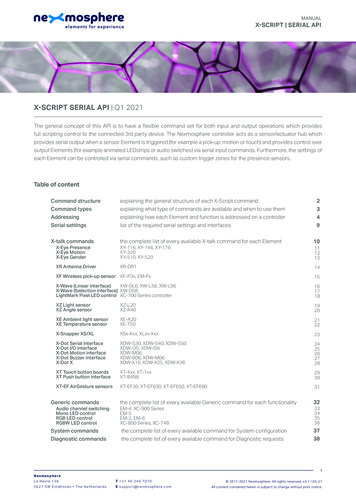
![API Ballot: [Ballot ID] – API 510 & API 570, Deferrals, Rev05](/img/5/api510andapi570deferralsrev5.jpg)