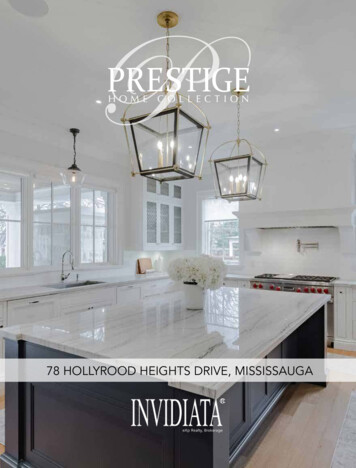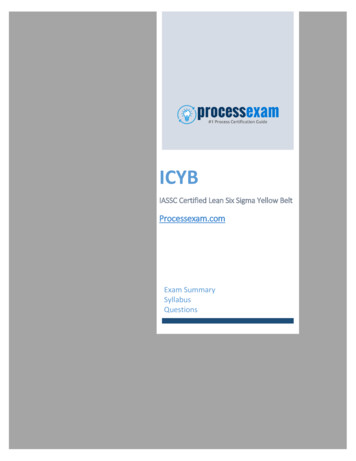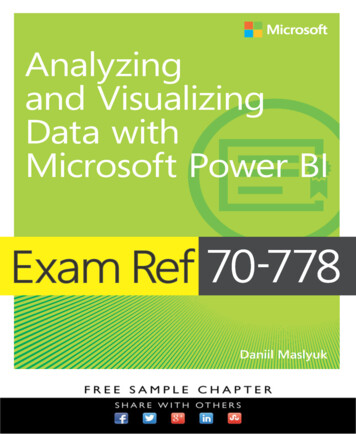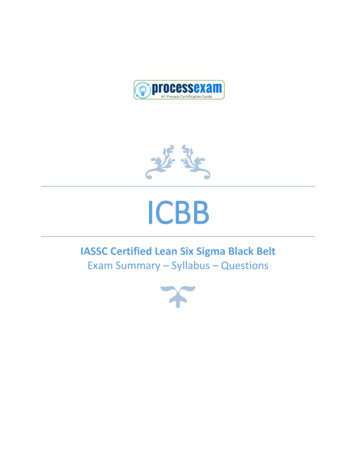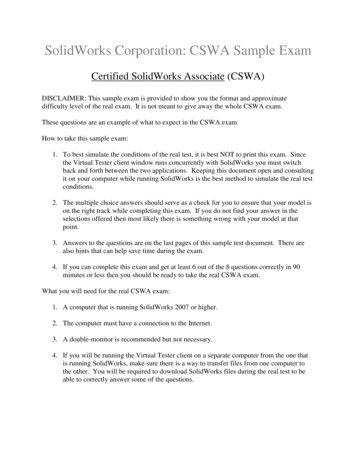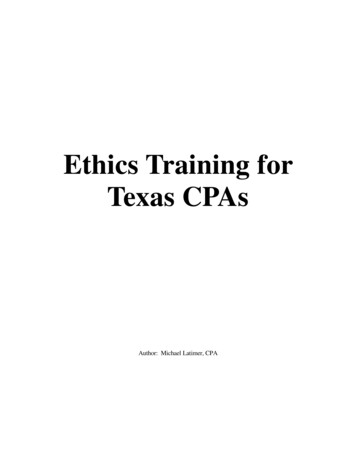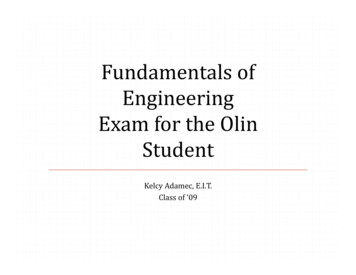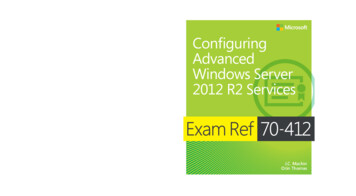
Transcription
spine .75”Prepare for Microsoft Exam 70-410—and help demonstrate yourreal-world mastery of implementing and configuring WindowsServer 2012 core services. Designed for experienced IT professionalsready to advance their status, Exam Ref focuses on the criticalthinking and decision-making acumen needed for success at theMCSA level.This Microsoft Exam Ref: Organizes its coverage by exam objectives. Features strategic, what-if scenarios to challenge you. Includes a 15% exam discount from Microsoft.Offer expires 12/31/XXXX. Details inside.About the ExamExam 70-410 is one of three Microsoftexams focused on the skills andknowledge necessary to implement acore Windows Server 2012 infrastructureinto an existing enterprise environment.About MicrosoftCertificationThe new Microsoft Certified SolutionsAssociate (MCSA) certifications validatethe core technical skills required to builda sustainable career in IT.Exams 70-410, 70-411, and 70-412 arerequired for the MCSA: Windows Server2012 certification.See full details at:microsoft.com/learning/certificationAbout the AuthorCraig Zacker is an educator and editor who has written or contributed todozens of books on operating systems,networking, and PC hardware. He iscoauthor of the Microsoft Training Kitfor Exam 70-686 and author ofWindows Small Business Server 2011Administrator’s Pocket Consultant.Advanced Windows Store AppDevelopment Using HTML5 and JavaScriptFocus on the expertise measured by theseobjectives: Install and Configure Servers Configure Server Roles and Features Configure Hyper-V Deploy and Configure Core Network Services Install and Administer Active Directory Create and Manage Group PolicyAdvanced Windows StoreApp Development UsingHTML5 and JavaScriptExam Ref70-482Exam Ref 70-482AuthorAuthorAuthorConfiguringAdvancedWindows Server2012 R2 ServicesExam Ref 70 4122pmicrosoft.com/mspressISBN: 978-0-7356-xxxx-x90000U.S.A. 39.99Canada 41.99[Recommended]0000000 000000Certification/Windows ServerCelebrating 30 years!J.C. MackinOrin Thomas
Exam Ref 70-412:Configuring AdvancedWindows Server 2012 R2ServicesJ.C. MackinOrin Thomas
PUBLISHED BYMicrosoft PressA Division of Microsoft CorporationOne Microsoft WayRedmond, Washington 98052-6399Copyright 2014 by J.C. Mackin (Content); Orin Thomas (Content)All rights reserved. No part of the contents of this book may be reproduced or transmitted in any form or by anymeans without the written permission of the publisher.Library of Congress Control Number: 2014931891ISBN: 978-0-7356-7361-8Printed and bound in the United States of America.First PrintingMicrosoft Press books are available through booksellers and distributors worldwide. If you need support relatedto this book, email Microsoft Press Book Support at mspinput@microsoft.com. Please tell us what you think ofthis book at soft and the trademarks listed at roperty/Trademarks/EN-US.aspx are trademarks of the Microsoft group of companies. All other marks are property of their respectiveowners.The example companies, organizations, products, domain names, email addresses, logos, people, places, andevents depicted herein are fictitious. No association with any real company, organization, product, domain name,email address, logo, person, place, or event is intended or should be inferred.This book expresses the author’s views and opinions. The information contained in this book is provided withoutany express, statutory, or implied warranties. Neither the authors, Microsoft Corporation, nor its resellers, ordistributors will be held liable for any damages caused or alleged to be caused either directly or indirectly bythis book.Acquisitions Editor: Anne HamiltonDevelopmental Editor: Karen SzallEditorial Production: Box Twelve CommunicationsTechnical Reviewer: Brian SvidergolCover: Twist Creative Seattle
Contents at a glanceIntroductionPreparing for the examxixiiiChapter 1Configure and manage high availability1Chapter 2Configure file and storage solutionsChapter 3Implement business continuity and disaster recoveryChapter 4Configure network services215Chapter 5Configure the Active Directory infrastructure267Chapter 6Configure access and information protection solutions309Index34983151
ContentsIntroductionChapter 1ixMicrosoft certificationsixErrata & book supportxWe want to hear from youxStay in touchxPreparing for the examxiConfigure and manage high availability1Objective 1.1: Configure Network Load Balancing (NLB) . . . . . . . . . . . . . . . 1Network Load Balancing fundamentals2Creating and configuring an NLB cluster3Configuring port rules8Upgrading an NLB cluster14Objective summary16Objective review16Objective 1.2: Configure failover clustering. . . . . . . . . . . . . . . . . . . . . . . . . . 17Understanding failover clustering18Creating a failover cluster20Configuring cluster networking23Using Active Directory Detached Clusters24Configuring cluster storage25Configuring Quorum32Implementing Cluster Aware Updating34Migrating a failover cluster38Objective summary40Objective review41What do you think of this book? We want to hear from you!Microsoft is interested in hearing your feedback so we can continually improve ourbooks and learning resources for you. To participate in a brief online survey, please visit:www.microsoft.com/learning/booksurvey/v
Objective 1.3: Manage failover clustering roles . . . . . . . . . . . . . . . . . . . . . . 42Configuring roles42Assigning role startup priorities48Using node drain49Monitoring services on clustered virtual machines50Objective summary54Objective review55Objective 1.4: Manage virtual machine (VM) movement. . . . . . . . . . . . . . 56Performing a live migration57Additional migration considerations66Using storage migration70Configuring virtual machine network health protection72Configuring drain on shutdown73Objective summary74Objective review74Answers. . . . . . . . . . . . . . . . . . . . . . . . . . . . . . . . . . . . . . . . . . . . . . . . . . . . . . . . . 77Chapter 2Configure file and storage solutions83Objective 2.1: Configure advanced file services . . . . . . . . . . . . . . . . . . . . . . 83What is BranchCache?84Configuring BranchCache87Using File Server Resource Manager (FSRM)92Implementing file access auditing95Installing the Server for NFS component96Objective summary98Objective review99Objective 2.2: Implement Dynamic Access Control (DAC) . . . . . . . . . . . . 100Introducing DAC101Configuring claims-based authentication103Configuring file classification107Configuring access policies118Objective summary124Objective review124Objective 2.3: Configure and optimize storage. . . . . . . . . . . . . . . . . . . . . . 126iSCSI storageviContents126
Using Features on Demand136Installing the Data Deduplication component139Using storage tiers142Objective summary144Objective review144Answers. . . . . . . . . . . . . . . . . . . . . . . . . . . . . . . . . . . . . . . . . . . . . . . . . . . . . . . . 146Chapter 3Implement business continuity and disaster recovery 151Objective 3.1: Configure and manage backups. . . . . . . . . . . . . . . . . . . . . . 151Using the Windows Server Backup feature152Understanding Backup Operators160Using the Shadow Copies feature (Previous Versions)160Configuring Windows Azure Backup162Objective summary171Objective review172Objective 3.2: Recover servers. . . . . . . . . . . . . . . . . . . . . . . . . . . . . . . . . . . . 174Using the Advanced Boot Options menu174Recovering servers with the Windows installation media178Objective summary184Objective review185Objective 3.3: Configure site-level fault tolerance. . . . . . . . . . . . . . . . . . . 186Configuring Hyper-V physical host servers186Configuring VMs190Performing Hyper-V Replica failover197Using Hyper-V Replica in a failover cluster201Configuring Hyper-V Replica Extended Replication204Using Global Update Manager205Recovering multi-site failover clusters206Objective summary207Objective review208Answers. . . . . . . . . . . . . . . . . . . . . . . . . . . . . . . . . . . . . . . . . . . . . . . . . . . . . . . . 210Chapter 4Configure network services215Objective 4.1: Implement an advanced DHCP solution. . . . . . . . . . . . . . . 215Creating and configuring superscopes and multicast scopes216Implementing DHCPv6218Contentsvii
Configuring high availability for DHCP222Configuring DNS registration223Configuring DHCP Name Protection224Objective summary226Objective review227Objective 4.2: Implement an advanced DNS solution. . . . . . . . . . . . . . . . 228Implementing DNSSEC229Configuring DNS Socket Pool230Configuring DNS cache locking230Configuring DNS logging231Configuring delegated administration232Configuring recursion233Configuring netmask ordering234Configuring a GlobalNames zone235Analyzing zone-level statistics235Objective summary237Objective review238Objective 4.3: Deploy and manage IPAM. . . . . . . . . . . . . . . . . . . . . . . . . . . 239Understanding IPAM239Installing and configuring IPAM240Managing address space250Configuring IPAM database storage258Objective summary260Objective review260Answers. . . . . . . . . . . . . . . . . . . . . . . . . . . . . . . . . . . . . . . . . . . . . . . . . . . . . . . . 262Chapter 5Configure the Active Directory infrastructure267Objective 5.1: Configure a forest or a domain. . . . . . . . . . . . . . . . . . . . . . . 267viiiContentsImplementing multi-domain Active Directory environments268Implementing multi-forest Active Directory environments269Configuring interoperability with previous versions ofActive Directory270Upgrading existing domains and forests271Configuring multiple user principal name (UPN) suffixes272Objective summary274Objective review275
Objective 5.2: Configure trusts. . . . . . . . . . . . . . . . . . . . . . . . . . . . . . . . . . . . 276Understanding trust concepts276Configuring external trusts and realm trusts277Configuring forest trusts278Configuring shortcut trusts279Configuring trust authentication280Configuring Security IDentifier (SID) filtering280Configuring name suffix routing281Objective summary282Objective review283Objective 5.3: Configure sites. . . . . . . . . . . . . . . . . . . . . . . . . . . . . . . . . . . . . 284Configuring sites and subnets284Creating and configuring site links287Managing registration of SRV records290Moving domain controllers between sites291Objective summary293Objective review293Objective 5.4: Manage Active Directory and SYSVOL replication. . . . . . 294Configuring replication to Read-Only Domain Controllers (RODCs)295Monitoring and managing replication298Upgrading SYSVOL replication to Distributed File System Replication (DFSR)300Objective summary301Objective review302Answers. . . . . . . . . . . . . . . . . . . . . . . . . . . . . . . . . . . . . . . . . . . . . . . . . . . . . . . . 303Chapter 6Configure access and information protectionsolutions309Objective 6.1: Implement Active Directory Federation Services (AD FS) . . . 309Installing AD FS310Implementing claims-based authentication310Configuring authentication policies312Configuring Workplace Join313Configuring multi-factor authentication315Objective summary316Objective review317Contentsix
Objective 6.2: Install and configure Active DirectoryCertificate Services (AD CS) . . . . . . . . . . . . . . . . . . . . . . . . . . . . . . . . . . . 318Installing an Enterprise Certificate Authority (CA)318Configuring CRL Distribution Points (CDP)322Installing and configuring online responders323Implementing administrative role separation323Configuring CA backup and recovery325Objective summary327Objective review327Objective 6.3: Manage certificates . . . . . . . . . . . . . . . . . . . . . . . . . . . . . . . . 328Managing certificate templates328Implementing and managing certificate validation andrevocation330Managing certificate enrollment331Managing certificate renewal332Configuring and managing key archival and recovery332Implementing and managing certificate deployment334Objective summary335Objective review336Objective 6.4: Install and configure Active Directory RightsManagement Services (AD RMS) . . . . . . . . . . . . . . . . . . . . . . . . . . . . . . . 337Installing a licensing or certificate AD RMS server337Managing AD RMS Service Connection Point (SCP)338Managing RMS templates339Configuring exclusion policies340Backing up and restoring AD RMS341Objective summary342Objective review343Answers. . . . . . . . . . . . . . . . . . . . . . . . . . . . . . . . . . . . . . . . . . . . . . . . . . . . . . . . 344Index349What do you think of this book? We want to hear from you!Microsoft is interested in hearing your feedback so we can continually improve ourbooks and learning resources for you. To participate in a brief online survey, please nts
IntroductionUnlike other exams in the MCSA track, the Microsoft 70-412 certification exam deals withadvanced topics such as Active Directory Rights Management Services and Active DirectoryFederation Services. Much of the exam comprises topics that even experienced systems administrators encounter less frequently than they encounter core infrastructure technologies,like Active Directory Domain Services and Windows Deployment Services.Candidates for this exam are Information Technology (IT) Professionals who want tovalidate their advanced Windows Server 2012 R2 operating system configuration skills andknowledge. To pass this exam, candidates require strong understanding of how to configure and manage Windows Server 2012 R2 high availability, file and storage solutions, business and disaster recovery, network services, Active Directory infrastructure, and access andinformation protection solutions. To pass this exam, candidates require a thorough theoretical understanding as well as meaningful practical experience implementing the technologies involved. If you lack this experience, consider using the Microsoft Press companiontitle, Training Guide: Configuring Advanced Windows Server 2012 R2 Services, which containsextensive practical lab exercises.This Exam Reference book covers every exam objective, but it does not cover every examquestion. Only the Microsoft exam team has access to the exam questions and Microsoftregularly adds new questions to the exam, making it impossible to cover specific questions.You should consider this book a supplement to your relevant real-world experience and otherstudy materials. If you encounter a topic in this book that you do not feel completely comfortable with, use the links you’ll find in text to find more information and take the time toresearch and study the topic. Great information is available on TechNet as well as in productteam blogs and online forums.Microsoft certificationsMicrosoft certifications distinguish you by proving your command of a broad set of skills andexperience with current Microsoft products and technologies. The exams and correspondingcertifications are developed to validate your mastery of critical competencies as you designand develop, or implement and support, solutions with Microsoft products and technologiesboth on-premises and in the cloud. Certification brings a variety of benefits to the individualand to employers and organizations.xi
MORE INFOALL MICROSOFT CERTIFICATIONSFor information about Microsoft certifications, including a full list of available certifications, go to ion/cert-default.aspx.Errata & book supportWe’ve made every effort to ensure the accuracy of this book and its companion content. Anyerrors that have been reported since this book was published are listed at:http://aka.ms/ER412R2/errataIf you find an error that is not already listed, you can report it to us through the samepage.If you need additional support, email Microsoft Press Book Support atmspinput@microsoft.com.Please note that product support for Microsoft software is not offered through the addresses above.We want to hear from youAt Microsoft Press, your satisfaction is our top priority, and your feedback our most valuableasset. Please tell us what you think of this book at:http://aka.ms/tellpressThe survey is short, and we read every one of your comments and ideas. Thanks in advance for your input!Stay in touchLet’s keep the conversation going! We’re on Twitter: http://twitter.com/MicrosoftPress.xii Introduction
Preparing for the examMicrosoft certification exams are a great way to build your resume and let the world knowabout your level of expertise. Certification exams validate your on-the-job experience andproduct knowledge. While there is no substitution for on-the-job experience, preparationthrough study and hands-on practice can help you prepare for the exam. We recommendthat you round out your exam preparation plan by using a combination of available studymaterials and courses. For example, you might use the Training Guide and another studyguide for your “at home” preparation and take a Microsoft Official Curriculum course for theclassroom experience. Choose the combination that you think works best for you.Preparing for the exam xiii
CHAPTER 3Implement businesscontinuity and disasterrecoveryThis domain refers to the essential functions of backing up, restoring, and recoveringservers. Understanding the topics covered in this domain requires a deep understandingof new technologies that you might not have implemented in your own environment. Youshould supplement the information in this chapter with some hands-on practice so that youcan develop an understanding of how you can use these technologies to address real worldscenarios and solve problems in an advanced server environment.Objectives in this chapter: Objective 3.1: Configure and manage backups Objective 3.2: Recover servers Objective 3.3: Configure site-level fault toleranceObjective 3.1: Configure and manage backupsThis objective deals with preparing for data loss. Performing backups with the WindowsServer Backup feature is the simplest and most obvious way to prepare for disaster recovery,but that doesn’t mean that it’s the most likely topic in this objective to appear on theexam. Windows Server Backup—at least at the basic level in which people most often useit— is actually too simple to lend itself well to exam questions. If you see a question aboutWindows Server Backup on the 70-412 exam, the question will address deeper configuration issues, such as configuring VSS or performance settings.The exam question writers will likely have an easier time creating questions at an appropriate level of difficulty for the other topics covered in this objective, such as backup userrights, VSSAdmin, and Windows Azure Backup.151
This objective covers how to: Use the Windows Server Backup feature Understand Backup Operators Use the Shadow Copies feature (Previous Versions) Configure online backups (Windows Azure Backup)Using the Windows Server Backup featureWindows Server Backup is the server backup feature in Windows Server 2012 and WindowsServer 2012 R2. Its graphical console (Wbadmin.msc) is installed by default, but you can’t usethis console perform any local backups until you actually install the feature itself. To install theWindows Server Backup feature, you can, of course, use the Add Roles and Features Wizard,but if you prefer to use Windows PowerShell, type the following at a Windows PowerShellprompt:Install-WindowsFeature Windows-Server-BackupAfter you install Windows Server Backup, two backup wizards become available in theWindows Server Backup console: The Backup Schedule Wizard and the Backup Once Wizard.The links to open these wizards are shown in Figure 3-1. To prepare for Objective 3.1 on the70-412 exam, you need to understand (among other things) all of the configuration optionsavailable in these two wizards. Fortunately, the wizards are very similar, and there aren’t manyoptions to learn.FIGURE 3-1 The Windows Server Backup console152CHAPTER 3Implement business continuity and disaster recovery
Backup Options pageThe Backup Options page appears only in the Backup Once Wizard, not the Backup ScheduleWizard. This first page gives you two options for performing a backup now: The first optionis available only if you’ve already configured a scheduled backup for the local server. Whenavailable, this option lets you make an immediate backup of the same items you’ve alreadyconfigured for the scheduled backup. All settings you’ve configured for that scheduledbackup are also used, including the location at which you’ve chosen to save the backup data.The second backup option is to perform an immediate backup with options that haven’t beenconfigured for the scheduled backup on the local server. In Figure 3-2, the option to choosethe scheduled backup options is, in fact, grayed out because no scheduled backup has beenconfigured for the local server.FIGURE 3-2 General options for immediate backupSelect Backup Configuration pageThis page is shown in in the top left portion of Figure 3-3. Here you decide whether toperform a full server backup or a custom backup. As you might expect, a full server backup,includes all data on the system and lets you perform any type of recovery, including a systemstate or bare metal recovery. A custom backup can be a full backup or any subset of volumes,folders, or files. A custom backup also allows you to make some advanced configurationchoices, such as creating exclusions or changing VSS settings for the backup.Objective 3.1: Configure and manage backupsCHAPTER 3153
If you are testing backup functionality for the purpose of exam preparation, make sure youchoose the Custom option so that you can see all available backup options.Select Items For Backup pageThe Select Items For Backup page is shown in the bottom-right portion of Figure 3-3. On thispage, click Add Items to choose which items to back up. Click Advanced Settings to adjustsome default configuration settings for the backup.FIGURE 3-3 Choosing a backup type and items for backup154CHAPTER 3Implement business continuity and disaster recovery
Add ItemsClicking Add Items on the Select Items For Backup page opens the Select Items dialog box,shown in Figure 3-4.FIGURE 3-4 Selecting items to back upOf these options, make sure you understand the following: Bare Metal Recovery This item in the Select Items dialog box is not a data component but a shortcut that selects the components required for a bare metal recovery.When you select Bare Metal Recovery, as shown in Figure 3-4, the System State andsystem disk (typically C:) are automatically selected, along with any System Reservedpartition that the local system might include. Backing up these Bare Metal Recoverycomponents lets you later boot a restored version of the local system on a server thatis not loaded with any software at the outset. The bare metal server can be the originalsystem with newly formatted disks or it can be another, identical system.System State System State contains only the system files and configuration data ofthe local server. By restoring these files, you would restore the configuration state ofthe server as it existed at the time the backup was performed. If the operating systemon your server becomes corrupted, you can also use the system state data to repaira system and get it to a bootable state. System state always includes the followingcomponents: Registry COM class registration database Boot files, including system files System files under Windows File ProtectionObjective 3.1: Configure and manage backupsCHAPTER 3155
If the server is a domain controller, the following two components are also included inthe system state: Active Directory service SYSVOL directory Certain server roles, such as the DHCP, AD CS and DNS roles and their associateddatabases, are also included in system state data.Hyper-V If the local server is a Hyper-V host, you will be able to select each hostedVM for backup.Individual files and folders Windows Server Backup in Windows Server 2012 andWindows Server 2012 R2 allows you to select individual volumes, folders, or files forbackup.Advanced SettingsIf you click Advanced Settings on the Select Items For Backup page of the Backup OnceWizard or Backup Schedule Wizard (as shown in Figure 3-3), the Advanced Settings dialogbox opens.CONFIGURING EXCLUSIONSIt’s possible that you’ll see a question on the 70-412 exam that requires some understandingof backup exclusions. Such a question might set up a scenario in which you need to perform abackup more quickly, or with less space, or with less network traffic, than the current backupset. The “correct answer” might be to exclude a folder or files that match a particular filenamepattern with some unneeded data in the current backup set. You do this on the Exclusions tabof the Advanced Settings dialog box, as shown in Figure 3-5.FIGURE 3-5 Excluding .mp3 files from a backup set156CHAPTER 3Implement business continuity and disaster recovery
CONFIGURING VSS SETTINGSThe other tab—VSS Settings—is shown in Figure 3-6. Volume Shadow Copy Service (VSS)is the background service that, among other important functions, allows Windows ServerBackup to create backups of all files, even ones which are locked by applications. All backupsperformed by Windows Server Backup are VSS backups, so these settings are always appliedwhen the backup you’re currently defining is performed.The two options are: VSS Full Backup With this setting, the files you back up are marked as backed up inthe application log file. This option is appropriate when you are not using any otherbackup application.VSS Copy Backup This is the default selection. With this option, the backed-upfiles are not marked up as backed up, so the backup doesn’t interfere with any otherbackup applications.FIGURE 3-6 Choosing the type of VSS backupDestination typeAfter you choose which items to back up and make any desired exclusions and changes toVSS settings, you need to specify a location to store the backup. Back Up To A Dedicated Hard Disk This option is available only for scheduledbackups. If you have a spare physical hard disk, this option offers the best performanceObjective 3.1: Configure and manage backupsCHAPTER 3157
for storing backups. Writing to the dedicated disk doesn’t interfere with any other I/Ooperations. Back Up To A Volume This option is also available only for scheduled backups andapplies to non-dedicated volumes and mapped network drives, not optical drives suchas DVD drives.Local Drives This option is available only with the Backup Once option. It is similarto the Back Up To A Volume option, except that you can also burn the backup to anoptical drive.Remote Shared Folder This option is available for both the scheduled backups andimmediate backups. An important limitation of saving to a remote shared folder is thatyou can only store one backup at the remote location. Any existing backups found atthe network path are overwritten by the new backup.EXAM TIPRemember that backing up to a remote shared folder overwrites the previous backup.Performance settingsPerformance settings are configured in the Windows Server Backup console, not the BackupSchedule Wizard or the Backup Once Wizard. The performance settings allow you to makebackup operations quicker, at the expense of a longer restore operation. To view performancesettings, click Configure Performance Settings in the Actions pane of the console, as shown inFigure 3-7. This opens the Optimize Backup Performance dialog box, shown in Figure 3-8.FIGURE 3-7 Configuring performance settings158CHAPTER 3Implement business continuity and disaster recovery
FIGURE 3-8 Configuring performance settingsBy default, Normal Backup Performance is selected. With this option, full backups areperformed. (The complete source data is backed up to the destination storage location,regardless of whether the blocks of data have changed.)If you select Faster Backup Performance, incremental backups are performed 14 times ina row or 14 days in a row (whichever is sooner) before each full backup is performed. Withincremental backups, only the blocks of data that have been modified since the last backupare copied to the destination storage location. The backup procedure is usually faster as aresult, but the restore operation is typically longer.To apply different backup methods to different volumes, select the Custom option. Thechoice for each volume is displayed as Full Backup or Incremental Backup.Command-line tools for backupAlthough backups you’ve reviewed where backup options are found in the GUI, it’s also agood idea to look at how you can perform or configure backups from the command line.Windows Server 2012 and Windows Server 2012 R2 include two command-line tools to configure and perform backups: the Wbadmin.exe utility and Windows PowerShell.Wbadmin.exe offers basic backup functionality and is installed when you install the Windows Server Backup feature of Windows Server 2012 and Windows Server 2012 R2. To see thecommands available in Wbadmin.exe, type Wbadmin /? at a command prompt after you’veinstalled Windows Server Backup feature.Objective 3.1: Configure and manage backupsCHAPTER 3159
Windows PowerShell includes a much more complete command-line administrationinterface for server backups. To see the Windows PowerShell cmdlets for backups in WindowsServer 2012 or Windows Server 2012 R2, type the following at a Windows PowerShell prompt:Get-Command -Module WindowsServerBackupUnderstanding Backup OperatorsOnly members of the local Administrators group and the local Backup Operators group havethe right to perform backups of files and directories on a given machine. Backup Operatorsare also granted the rights to restore files and directories and the right to shut down thesystem.All three of
Exam Ref Author Author Author 2p Celebrating 30 years! Prepare for Microsoft Exam 70-410—and help demonstrate your real-world mastery of implementing and configuring Windows Server 2012 core services. Designed for experienced IT professionals ready to advance their