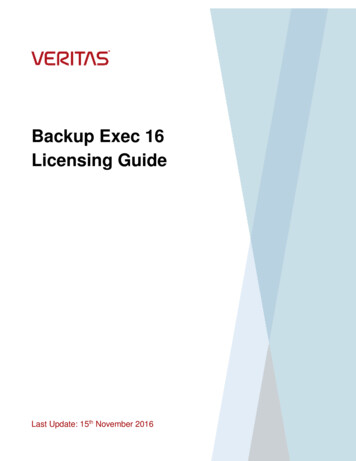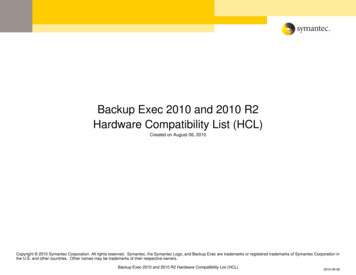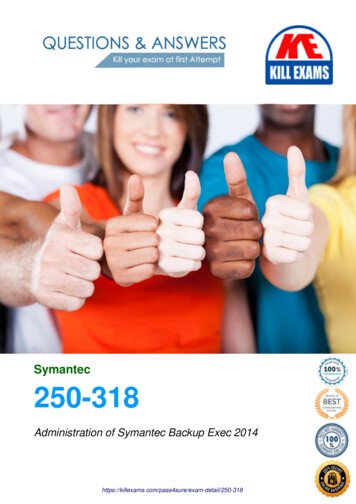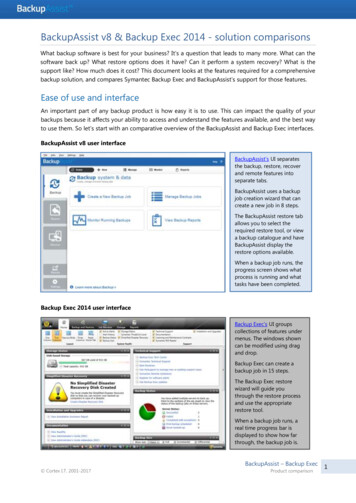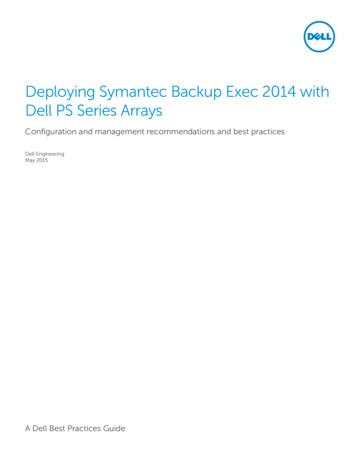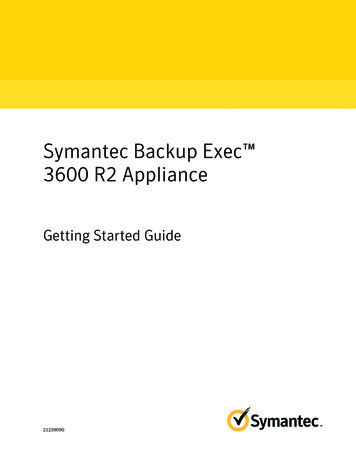Transcription
Upgrading to Backup Exec 2010PowerVault DL Backup to Disk Appliance
Executive SummaryWith its initial release, the PowerVault DL Backup to Disk Appliance was integrated with Backup Exec 12.5. StartingFebruary 1st, 2010, PowerVault DL Backup to Disk customers who are current on their Symantec Essential Supportwill be eligible to upgrade to Backup Exec 2010. Backup Exec 2010 introduces exciting new features such as DataDeduplication, File and Email Archiving, and enhanced virtual machine protection. For more details on these newfeatures please visit http://www.dell.com/dl2000 or http://www.backupexec.com.Upgrade NotificationDell PowerVault DL Backup to Disk Appliance powered by Symantec Backup Exec 12.5 customers who have a validEssential Support agreement with Symantec are entitled to upgrade to Backup Exec 2010. Customers will be able toupgrade to Backup Exec 2010 and upgrade the specific agents and options that are covered by their supportagreement. New features introduced in Backup Exec 2010 such as the Deduplication Option and Archiving Optionrequires a new purchase of these features if they are to be deployed with Backup Exec 2010. The upgrade process issummarized in the following steps:1. Customers who have registered their Backup Exec 12.5 license keys and maintenance agreements withSymantec will receive a version upgrade notification letter with their Backup Exec 2010 license keys andinstructions for obtaining Backup Exec 2010 installation media. The upgrade notifications will be sent over a3-4 week period beginning February 8, 2010.2. Using the information contained in the version upgrade letter, customers will be able to download theBackup Exec 2010 installation media from the website specified in the letter.3. Customers should also register their new Backup Exec 2010 license keys with the Symantec Licensing Portalvia http://licensing.symantec.com.4. Once the keys and installation media have been obtained, proceed to the installation instructions below.If you did not receive your version upgrade notification by April 2010, contact Symantec Customer Care for yourregion. Customer Care contact information can be found ance care.jspNote: Backup Exec 2010 will not accept Backup Exec 12.5 license keysAbout the Storage Provisioning Option licenseThe Backup Exec Storage Provisioning Option (SPO) enables Backup Exec to configure, monitor and manage disksand disk arrays connected to the PowerVault DL Backup to Disk Appliance. SPO has the ability to automaticallyconfigure disks for backup to disk operations and NEW deduplication capabilities in Backup Exec 2010. Note thatdeduplication requires the Backup Exec 2010 Deduplication Option.Symantec Corporation World Headquarters20330 Stevens Creek Blvd., Cupertino, CA 95014 USA 1 (408) 517 8000 / 1 (800) 721 3934www symantec com
Backup Exec 12.5 Storage Provisioning Option – The Storage Provisioning Option enables the configuration,monitoring and management of disks attached to the PowerVault DL Backup to Disk Appliance for backup andrestore operations. There are no restrictions on the number of external disks or disks enclosures that can beconfigured using SPO. When upgrading to Backup Exec 2010, Backup Exec 12.5 Storage Provisioning Option licensesare mapped to Backup Exec 2010 Storage Provisioning Option Unlimited license keys. See description below forinformation on the Unlimited license key.Backup Exec 2010 Storage Provisioning Option Basic – The Backup Exec 2010 Storage Provisioning Option Basiclicense key only supports the configuration, monitoring and management of disks internal to the PowerVault DLBackup to Disk Appliance head unit. If additional disks are in the form of external disk arrays are attached to thePowerVault DL Backup to Disk Appliance, the Backup Exec 2010 Storage Provisioning Option Unlimited license key isrequired to configure, monitor, and manage these external disk arrays.Backup Exec 2010 Storage Provisioning Option Unlimited – The Backup Exec 2010 Storage Provisioning OptionUnlimited license key supports the configuration, monitoring and management of disks internal to the PowerVaultDL Backup to Disk Appliance head unit and disks in the form of external disk arrays attached to the PowerVault DLBackup to Disk Appliance.Upgrading to Backup Exec 2010IMPORTANT NOTE: During the Backup Exec 12.5 to Backup Exec 2010 upgrade on the Dell DL2xxx system, do notrun the Dell PowerVault DL Backup to Disk Appliance Console.Perform the following steps to upgrade the PowerVault DL Backup to Disk Appliance to Backup Exec 2010:1. On the PowerVault DL Backup to Disk Appliance that is being upgraded, click on Start - Run and type cmd inthe box. Once the command window opens type MOUNTVOL /E and press return.2. Insert the Backup Exec 2010 DVD into the PowerVault DL Backup to Disk Appliance3. The DVD will autorun and prompt for a language selection to continue. Select the desired language andpress Ok to continue.4. The Backup Exec 2010 DVD Browser appears.Symantec Corporation World Headquarters20330 Stevens Creek Blvd., Cupertino, CA 95014 USA 1 (408) 517 8000 / 1 (800) 721 3934www symantec com
Figure: Backup Exec 2010 DVD Browser5. Select Install Products and the Product Installation screen appears.Symantec Corporation World Headquarters20330 Stevens Creek Blvd., Cupertino, CA 95014 USA 1 (408) 517 8000 / 1 (800) 721 3934www symantec com
Figure: Product Installation Screen6. Select Backup Exec and the Backup Exec 2010 Installation wizard appears. Select Next to continue.7. Read the Backup Exec 2010 End User License Agreement and select “I agree to the terms of the licenseagreement”. Select Next to continue.8. Since this is a local installation, Select Local Install and Install Backup Exec software options. Select Next tocontinue.9. The Backup Exec Environment Check will run to check the installation pre-requisites. Correct any itemsmarked with a Red X. Once all items have been checked, select Next to continue.10. The Backup Exec licensing screen appears. Locate your Backup Exec 2010 license keys and enter them. TheBackup Exec 2010 license keys were received as part of the version upgrade notification. Select Next toSymantec Corporation World Headquarters20330 Stevens Creek Blvd., Cupertino, CA 95014 USA 1 (408) 517 8000 / 1 (800) 721 3934www symantec com
continue.Figure: Backup Exec Licensing Screen11. The Backup Exec Configuration Options appears. Verify that each option that you have entered a license keyfor will be installed. Also verify that the Storage Provisioning Option is selected for install. Select Next tocontinue.Symantec Corporation World Headquarters20330 Stevens Creek Blvd., Cupertino, CA 95014 USA 1 (408) 517 8000 / 1 (800) 721 3934www symantec com
Figure: Backup Exec Configure Options12. Specify the service account and credentials for Backup Exec 2010 to use. This should be the same serviceaccount specified for Backup Exec 12.5. Select Next to continue.13. Specify the location for the Backup Exec installation. It is recommended that you keep the default location.Select Next to continue.14. As part of the install, Backup Exec 2010 will make a backup copy of the Backup Exec 12.5 settings found onthe system. Specify the location to store the backup settings. It is recommended that you keep the defaultlocation. Select Next to continue.15. Review the Backup Exec Installation Summary to verify your selections. Select Next to continue and startthe upgrade process.Symantec Corporation World Headquarters20330 Stevens Creek Blvd., Cupertino, CA 95014 USA 1 (408) 517 8000 / 1 (800) 721 3934www symantec com
16. The Backup Exec Installation Progress appears. The upgrade process takes approximately 10 to 15 minutes.Figure: Backup Exec Installation Progress17. When the upgrade completes, an upgrade summary appears. Review the upgrade summary and select Nextto continue.18. Review the final installation screen. Select Next to continue.19. Return to command window that was opened in step 1. Type MOUNTVOL /N and press return. Once thecommand has completed type exit and press return. The command window will close.20. The upgrade process is complete.Symantec Corporation World Headquarters20330 Stevens Creek Blvd., Cupertino, CA 95014 USA 1 (408) 517 8000 / 1 (800) 721 3934www symantec com
Using the information contained in the version upgrade letter, customers will be able to download the Backup Exec 2010 installation media from the website specified in the letter. 3. Customers should also register t