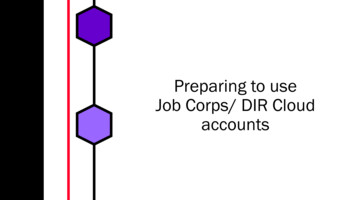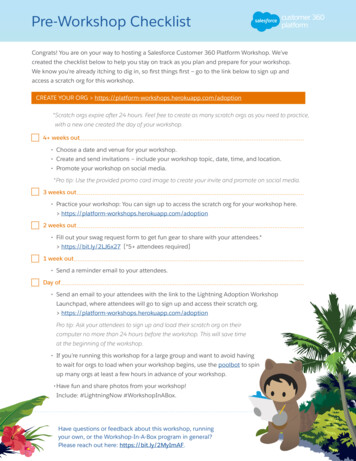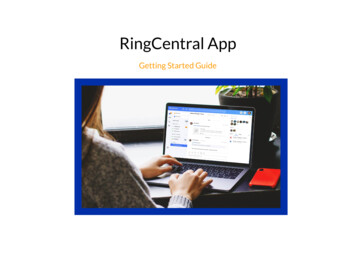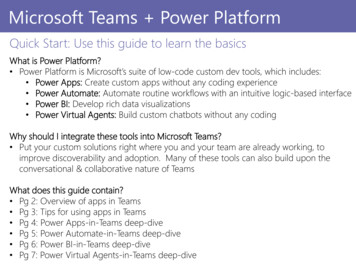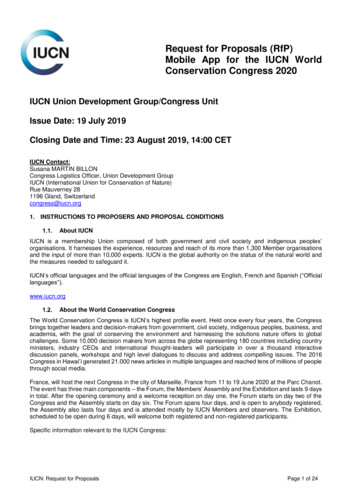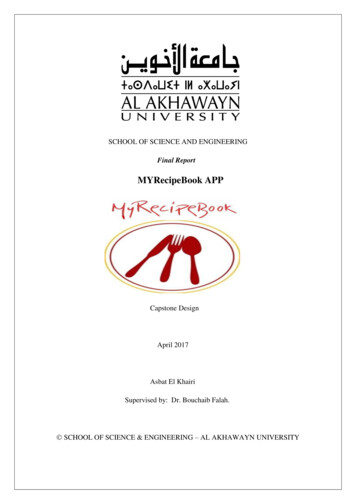
Transcription
SCHOOL OF SCIENCE AND ENGINEERINGFinal ReportMYRecipeBook APPCapstone DesignApril 2017Asbat El KhairiSupervised by: Dr. Bouchaib Falah. SCHOOL OF SCIENCE & ENGINEERING – AL AKHAWAYN UNIVERSITY
ACKNOWLEDGMENTAt the very beginning, I would like to express my gratitude for being supervised byDr. Bouchaib Falah and being guided by his instructions all along the semester. In fact, hiscontinuous supervision and tracking allows me to work on a regular basis and so I could sofar learn a lot about the fascinating world of Mobile Application Development and SoftwareEngineering.2
AbstractThere are a number of applications in Android store for Recipes Search but none ofthem support interface for creating, searching, saving, and sharing recipes all at once.RecipeBook is an Android application with image based UI for searching, sharing, creating andsaving recipes. This app provides flexibility to user to search variety of recipes from availablerecipes in the forum. In addition, the app provides the users with two distinct features such asShopping List where the users can select and add ingredients that need to be purchased. Thesecond feature is about the Meal Planner, where the users can schedule meals. Also, This isvery handy application, which every user can search for recipes, save recipe as favorite, sharerecipe with friends on social media Facebook. This app is time saver providing recipes in fewclicks. Through title search, RecipeBook app makes finding recipes easy. With recipes beingadded daily there will always be something new for user to crave. The project has beenimplemented using Android Studio, PHP, and MySQL.3
List of Figures: Figure1: Screen shot of codes support Screen Compatibility 8 Figure2: Use Case Diagram for RecipeBook system 10 Figure3: Wamp Server Installation .14 Figure4: The Difference between Eclipse and Android Studio .15 Figure5: System Architecture 1 .16 Figure6: System Architecture 2 .17 Figure7: JSON Architecture .18 Figure8: Screen shot of codes of Facebook API 19 Figure9: Entity Relationship Diagram .20 Figure10: Screen Shot of all the tables in MyPHPAdmin in Wamp Server .21 Figure11: Activity Diagram .26 Figure12: List of Activities in Android Studio Project .26 Figure13: Class Diagram for server .29 Figure14: Screen shots of code showing Shared Preferences .30 Figure15: Screen shots of the application (Facebook API) .31 Figure16: Screen Shots of Register Screen .32 Figure17: Screen Shot of MD5 code for encryption and decryption .334
Table of ContentsIntroduction: . 6I.II.Feasibility Study: . 7III.User and system requirement document: . 8Project Description: . 81.A.External Interface Requirements: . 8B.Functional Requirements: . 9C.Use Case Diagram:.10D.Non Functional Requirements: .11Technology Enablers: .132.A.Server Side: .13B.Client Side: .14C.Other technologies: .15IV.System design and architecture.161.System architecture .162.Entity Relationship Diagram: .203.Database Tables.214.Android Application Design: .255.Class Diagram for the server: .29V.Implementation Phase: .30VI.Testing: .34VII.STEEPLE analysis .34VIII.Future Work: .35IX.Conclusion:.36X.References: .375
Introduction:I.Nowadays, it is safe to admit that the world has attained the form of global village, whereeverything is accessible through technology. The advent of mobile phone has shaped the lifeof many people. It is hard to pass a day by without checking and rechecking your socialnetwork accounts. This can merely assert that mobile applications has already made theirways to our lives. According to Butler (2011), “In recent years, the emergence of smartphones has changed the definition of mobile phones. Phone is no longer just acommunication tool, but also an essential part of the people's communication and dailylife. Various applications added unlimited fun for people's lives. It is certain that the future ofthe network will be the mobile terminal.”(p, 3).Whether people love to cook or just love to eat, they have a collection of dishes andrecipes they'd like to try. Maybe they have a bunch handed down from a loved one. In eithercase, they certainly need a better method to keep them organized for the long haul than abunch of index cards in a file folder, which old and tedious. Therefore cooking with yourphone is a lot tastier when you have the right recipes.The objective of this capstone is to develop a “MyRecipeBook” mobile application to beused to elevate user kitchen skills and streamline grocery shopping, instead of using indexcards in a file folder. In other words, MyRecipeBook will turn your phone into a pocket souschef.MyRecipeBook application is a very useful app for people who love to cook and try outnew recipes. It provides user flexibility to search, share, save recipes from a database with anadditional capability to maintain personal cookbook for creating new recipe, deleting recipethat are no longer required.This application is a time saver providing recipes in few clicks. The user is given choiceto create personal cookbook, where user can create recipe, view recipe and delete recipe. Theinterface is clean and simple. It makes use of Android image button capability to displayoptions on home screen with image icons. The user can search recipes, view added favoriterecipe list and access personal cookbook all from home screen.6
II.Feasibility Study:The feasibility study, as its name indicates, aims at assessing the practicality of theproposed capstone project. As stated in the Initial Specifications Report, The objective of thiscapstone is to develop a “MyRecipeBook” mobile application to be used to elevate user’skitchen skills and streamline grocery shopping, instead of using index cards in a file folder.The app development will consist of five parts. The first part will be devoted to datagathering and software requirements specification. Consequently, I will have a look atdifferent mobile apps which target the same goal. They are plenty of Recipe Organizer apps.Each one has some various features. The second part will be dedicated to the design phase,including the app and the database. Also, in this phase, the software tools to be used will bespecified. For example, the IDE, the database Server, the modelling language for the design,and finally the software testing tools. The third part will be the implementation phase, here,the design will be converted to code in order to develop the targeted app. The fourth step willbe devoted to testing the app. In this phase, two testing methods will be used, namely: BlackBox testing and White box testing. The last phase will be the deployment phase.7
III.User and system requirement document:1. Project Description:The goal of this step is to ensure that the requirements are consistent, precise andcomplete to ensure that we meet the final outcome expectations. There are two types ofrequirements: functional and non-functional requirements. The functional requirementsare the ones that describes the functions of the app; whereas, the non-functionalrequirements are the ones that present the app constraints and properties.A. External Interface Requirements: Hardware:The mobile app will be operating on Android Operating Apps. Software:The mobile app will be compatible with the mobile and tabled(Android app) last versions.Figure 1: Screen shot of codes support Screen Compatibility Communication:The app will be dynamic. It will interact with the users instantlyaccording to the inputs that it receives. Users:Users will need to enter their personal details as name, address andphone to be recorded in the database and login to access to moreelaborated functionalities as Create/View/Delete/Search a recipe. Also,if they want to keep a shopping list (the needed ingredients). Theseinformation will be kept in our database.8
B. Functional Requirements:Register: A user needs to register in order to access the app. The user needs to enterhis/her username, password, age, and country. Those information will be stored in thedatabase and will serve as the profile info. Login: Any app operation requires the user to be registered. Login is the first stepbefore performing an action. View Profile: After being successfully registered. The user can view his/her profile,where information of username, age, and country are displayed. Also, View Profilewill enable you to view your created recipes as well as the recipes you have marked asfavorite. In addition, View Profile will make you check your shopping list for theneeded ingredients. Edit Profile: The registered user shall be able to edit his/her profile, such as editingthe username and other information. Also, he/she shall be able to reset the password ifneeded. View Recipe: The registered user shall be able to see the recipes posted by other users.In other words, the user shall be able to access the Recipe Forum, where all the user’srecipes are posted and ordered by date of creation. Create Recipe: Any registered user shall able to create his/her own recipe. Thecreation of recipe include entering the title, description, and other information thatconcerns the recipe, such as the steps and the ingredients. Search for a Recipe: Any registered user shall able to search for a recipe using thetitle as a criterion. The search functionality will provide the users with a shortcut tofind their targeted recipes if posted before by the users. Add Recipe as Favorite: Once the user access the recipe information, he/she shall beable to mark a recipe as favorite. View Ingredients: The registered user of the app shall be able to view ingredients ofa certain recipe. This option will allow him/her to mark those ingredients as needed,and ultimately find them in the shopping list. View My Recipes: The registered user shall be able to see all the recipes he/she alreadycreated. Delete Recipe: The registered user shall be able to delete his/her recipes, he/shealready posted.View My Shopping List: The registered user shall be able to manage his/her shoppinglist based on the needed ingredients.9
Delete Ingredient: The user shall be able to delete the ingredients from the shoppinglist, if the shopping was done or for other reasons. View My Favorite Recipes: The user shall be able to access the recipes that he/shemarked as favorite. Plan a Meal: The user shall be able to plan a meal/create events. View My Planned Events: The user shall be able to see the list of the events, he/shealready created. Follow/ Unfollow: The user shall be able to follow a user. The follow feature willallow users to keep posted about the posted recipes by their following users. It is likeanother recipe forum, but this time, is specifically designed to list just the recipesposted by the users followed by the user. Further, the user shall be able to “unfollow”a certain user if necessary, consequently, that user will be dropped from the list of“following”.C. Use Case Diagram:Figure2: Use Case Diagram for MyRecipeBook system10
D. Non Functional Requirements: Product Requirements Usability Requirements:-The application shall be easy to use and intuitive.- The application shall have a user-friendly interface.- GUI shall be simple and clear. Performance Requirements:-The application shall be fast and robust when loading.-The program shall not allow more than 10 min/year of failure. -Space Requirements:The application shall have enough memory space in order to store high number ofdata. -The application shall not produce an incorrect output. -Reliability Requirements:Portability Requirements:The software shall work in all different platforms. Organizational Requirements: -The application shall be delivered no later than 17th, April. -Delivery Requirements:Implementation Requirements:The application shall be implemented using Android Studio 2.2.3, PHP, andMySQL. -Standards Requirements:The application shall conform to ISO standards. External Requirements: -Inter-operability Requirements:The application shall allow access to the different department of the applicationwithout altering its efficiency and consistency. -Ethical Requirements:The application shall be license free.11
-Privacy Requirements:Personal information of the registered user shall only be accessed by theadministrator.-The guest user shall not be able to order a medicine. -Safety Requirements:The application shall be protected from any external danger or attacks.12
2. Technology Enablers:The choice of technology enablers that will be used for the development of the applicationis essential for its success. The technology enablers should provide a suitable way to fulfillthe requirements stated before. Principles of enterprise class applications should be kept inmind during the choice of these technologies. The two main ones are that there is no besttechnology but instead suitable ones and that we shouldn’t reinvent the wheel which meansthat we should take advantage on what was already implemented and offered to thecommunity.A. Server Side:The android application is no longer static, it is dynamic. As the information contentgrows, so does the need to make mobile applications more dynamic. PHP and SQL are twoways to make your application dynamic. PHP: is a robust, server-side, open source scripting language that is extremelyflexible. MySQL: is the standard query language for interacting with databases. MySQLis an open source.In order to test the php files locally and android “localhost” connection, WAMPserver is needed. WAMP: (Windows, Apache, MySQL, PHP) is a Windows web developmentenvironment. It allows you to create web applications with Apache2, PHP and aMySQL database. It also comes with PHPMyAdmin and SQLiteManager toeasily manage your databases.It is highly essential that we need to test our app for correct data before movingthe database, PHP files and Android app to production. One way we can test for thesame is, going live on the internet by hosting your files with hosting provider and it isbad idea to test your files live on the internet. Therefore, Rather than hosting yourdatabase and PHP files on the internet, we can test our app for PHP MySQL usinglocalhost WAMP server. According to Ashwin (2012), “The main part for the serverside, we used a free of cost, open-source, and easily adaptable stack of opensource software: Apache, which will be present in any of the IDE’s which areused for the development of the applications, MySQL and PHP, abbreviatedas AMP technologies. Our solution was tested both on Linux (LAMP) and13
Windows (WAMP) versions of AMP stack. Mostly used IDE’s are Eclipse andNetBeans for Android Applications MySQL is a relational database managementsystem (RDBMS) that runs as a server providing multi-user access to anumber of databases.Figure 3: Wamp Server InstallationSuccessfully Running WAMP server on the computer indicates a green icon onsystem tray. The WAMP server enables the developer to put the php code in the wwwdirectory and then create and manage the databases using PHPmyAdmin.B. Client Side: ANDROID STUDIOAndroid Studio is Android's official IDE. It is purpose built for Android to accelerateyour development and help you build the highest-quality apps for every Android device.It offer tools custom-tailored for Android developers, including rich code editing,debugging, testing, and profiling tools. I have selected Android Studio for the followingreasons: Instant Run: When you click Run or Debug, Android Studio's Instant Runfeature pushes code and resource changes to your running app. Itintelligently understands the changes and often delivers them withoutrestarting your app or rebuilding your APK, so you can see the effectsimmediately. Intelligent code editor: The code editor helps you write better code, work faster, andbe more productive by offering advanced code completion, refactoring, and codeanalysis.14
Optimized for all Android devices: Android Studio provides a unified environmentwhere you can build apps for Android phones, tablets, Android Wear, Android TV,and Android Auto. Structured code modules allow you to divide your project intounits of functionality that you can independently build, test, and debug.Here is an image that throws the lights on the main advantages of Android Studioover Eclipse:Figure 4: Difference between Android Studio and EclipseC. Other technologies: GENY MOTION:Genymotion is a fast third-party emulator that can be used instead of the defaultAndroid emulator which may turn to be slow if the laptop has poor graphics. In somecases it's as good as or better than developing on actual devices. Notepad Notepad is a free source code editor and Notepad replacement that supports severallanguages.15
IV. System design and architecture1. System architectureFigure 5: System Architecture 1A system architecture describes the organization of the system in terms of structure andbehaviors by representing the different components and the relationship between them. Thearchitecture of this system is composed of a mobile client that allows the application’s users tomake use of the different functionalities of the system. Web service (PHP) which through phpscripts, interacts with the DBMS that manage the raw data of the system. In other words, theuser of the app will get the input using an Android Client and send it to the server via HTTP. APHP script on the server then invokes the server side application to do its work. After that, theserver will send the result back to the android device for display. So, PHP and MySQL areresponsible for retrieving the information from the server. Also, the architecture used in thisapp design shows that the HTTP protocol is used from the android system. So, in a nutshell, ifwe talk about the client-server architecture, client is the android device and in server-side thereis a combination of PHP Script and MySQL.16
The image above shows the architecture in details:Figure 6: System Architecture 2Also, I made use of JSON (JavaScript Object Notation), which is a lightweight text-based openstandard designed for human-readable data interchange. Concerning, how JSON has been usedin my application: When android application will execute, it will connect android device to PHPScript. PHP script will fetch data from the database, it will encode it to JSON Formatand send it to the device. Android application will get these encoded data, it will parse the data and displayit on android device.The images are taken from my PHP scripts and Android Studio activity:17
Figure 7: JSON ArchitectureAlso, I have integrated my android app with Facebook through the Facebook SDK. Thisintegration enables Facebook login, which authenticate people with their Facebook credentials,18
and Share and Send Dialogs, which enable sharing content from your app to Facebook.Therefore, it is safe to admit that the server side exposes a RESTFUL API that will be consumedby any REST Client. Facebook Graph API is used to query the essential data from Facebookfor a given user and share his/her recipe on the social media. Personal information like first andlast name, age, hometown, profile picture, and email address for example can be retrieved usingthis API. This information will be used to populate the application’s database. Also, upon thecreation of a recipe, this API may be used to share the recipes on Facebook in order to attractmore users.The figure below show the integration of my app with Facebook through Facebook SDK.Figure 8: Screen Shot of Facebook API19
2. Entity Relationship Diagram:Figure 9: MyRecipeBook Entity Relationship Diagram20
Figure 10: MyRecipeBook database tablesIn order to persist data on the database, the entities should be defined. The followingentities will be represented at the level of the server as models and persisted on the databaseas collections. The following table gives the detail about each entity including its name, itsattributes and a description on what it is used for.3. Database TablesEntity NameAttributesAttribute’s DescriptionGeneral EntityDescriptionReciperecipe idTitleThe ID of the recipe, which isThis entityunique for each recipe.represents a(Primary Key)single recipe. ItThe title of the recipestores different21
descriptionShort description about theinformationrecipe, including itsabout the singleadvantages, and otherrecipe.interesting information.OriginThe origin of the recipe.preparation timeHow much time toprepare/cook the recipe (fieldin minutes)difficulty rateEither difficult, average, oreasy.image urlThe url of the image of therecipeCategoryThe type of the recipe,whether it fallsfor Saladcategory or Meal, etc.user idThis is a foreign key formuser table, which indicateswho is the owner or creator ofthe recipe.Ingredientsingredient idThe ID of the ingredient,This entitywhich shall be uniquerepresents a(Primary Key)singleingredient. Itingredient nameThe name of the ingredientingredient quantityThe quantity of theinformationingredient.about the singlerecipe idThe recipe id, which is astores differentingredient.foreign key from recipe table.22
Stepsstep idThe ID of the step, whichThis entityshall be unique (Primary key). represents asingle step. ItStep numberThe number of the stepStep durationThe duration of the step,informationwhich is in minutes.about the singlestores differentstep.Step descriptionThe description of the step.Step image urlEach step may have an image.This field is designed for thestep image urlrecipe idThe recipe id, which is aforeign key from recipe table.Shopping ListUser idIngredient idThe user id is a foreign keyShopping List isfrom user id.a bridge tableIt is a foreign key fromIngredient tableS datebetweenIngredient tableand User table.This is the date field. OnceOne user maythe ingredient is added to thehave selectedshopping list, this field ismany ingredientsdesigned to catch the datefrom(now()) to display it on theingredient list toshopping list.shopping list.Also, oneingredient maybe selected bymultiple users,which indicatesthat this tableshall be a bridgetable.23
Meal PlannerMeal plan idThe id of the meal plannedThis table is(primary key)designed for themeal dateThe date of the meal.meal descriptionA short description of themeal planned bythe user.meal.user idThe id of the user who plansthis meal/set the event.Favourite Recipe recipe iduser idThe id of the recipe, which isThis table is aa foreign key from the Recipebridge tabletable.between RecipeThe id of the user which is aforeign key as well.and User tables.A user can havemany favouriterecipes. Also, asingle recipe canbe seen asfavourite frommany users.FollowerFollowed idFollower idIndexed field. This is theThis table hasusername, which is a foreignone to onekey from the User table.relationship withIndexed field. This is theusername, which is a foreignkey from the User table.the User table. Auser can be afollower and atthe same timefollowing.Useruser idThe ID of the user, whichThis entityshall be unique. (Primaryrepresents aKey)single user. It24
first nameThe first name of the userlast nameThe last name of the userUsernameThe username of the userDescriptionShort description of the user,stores differentinformationabout the singleuser.including his/her hobbies andpersonal status.user image urlEach user has an image, thisfield is designed for gettingthe url of the image.Table 14. Android Application Design:The Android’s user interface is built around Activities which are single focused thingthat a user can do. They are directly related to the functional requirement defined for theapplication. For example, the functional requirement stating that a use should be able to loginin the application, implies that there should be an activity that enables the user to login.Following are the derived, from the user requirements, activities that should be implementedto fulfill the functional requirements.25
Figure 11: MyRecipeBook Android ActivitiesFigure 12: Activity Diagram26
Activity NameActivity DescriptionInstaRecipeIt is a launcher that will last 4 seconds prior to the LoginActivity.Launcher ActivityLoginActivityThis activity is the first activity that is opened in when theapplication is launched. It contains the buttons to login usesFacebook. When the login is successful, it opens the HomeActivity.RegisterActivityIf the user selects the traditional way to register by filling lastname,firstname, username fields etc. The register activity is designed forthat type of registration.HomeActivityThe home activity is the core activity, where everything starts from.At this activity, there are many buttons that will lead you to thedifferent activity this project has.AddRecipeThis activity is designed to add the recipe, including ingredients andthe steps.MyCookBookThis activity will show the user the multiple option he/she want toenter, such as myfavouriteRecipes, myFriend’s recipes.CategoryThis activity is designed to select which category the user want tohave access to.RecipeForumRecipeForum is the list of posted recipes by all the InstaRecipe users.FriendRecipeEach user has the possibility to follow a particular user if he getsbewitched by his/her posts. This activity is mainly designed for that.MyProfileThis activity is designed to display the profile of the user, includingall the information stored in the database.MyShoppingListThis activity is designed to display the ingredients the user has addedsomewhen before.MyEventsThis activity is designed to list all the events created byhimself/herself.27
MyFavouriteRecipeThis activity is designed to display all the recipes the user has markedas favourite.CategoryDetailsThis activity is designed to display the list of recipes that falls underthe same category, the user has already selected.RecipeDetailsThis activity is designed to display the recipe selected in details,including the ingredients and the recipes.EditMyProfileThis activity is designed to allow the user edit their profile byupdating their profile picture or their status and name.FollowThis activity is mainly designed to permit the user to follow aparticular user that he/she posts interesting recipes.Table 228
5. Class Diagram for the server:Figure 13: Class Diagram for the server29
V.Implementation Phase:The implementation took
to create personal cookbook, where user can create recipe, view recipe and delete recipe. The interface is clean and simple. It makes use of Android image button capability to display options on home screen with image icons. The user can search recipes, view added favorite recipe list and access