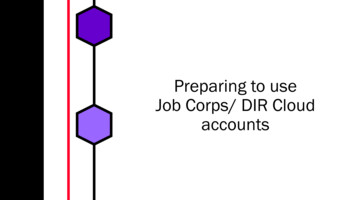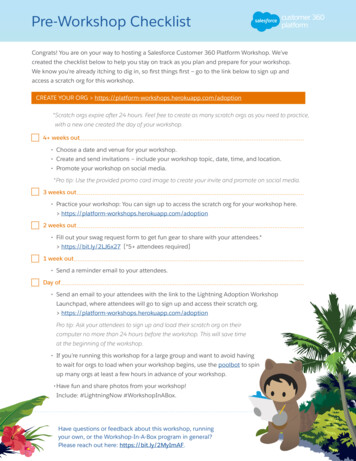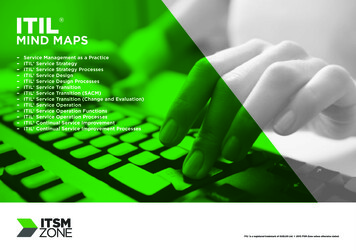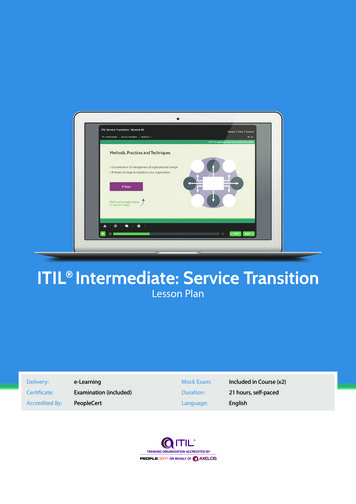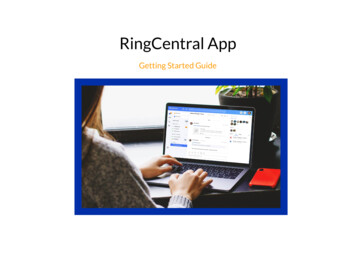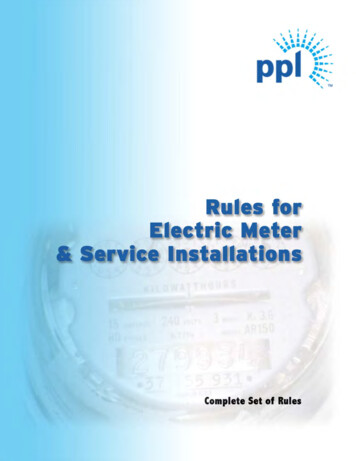Transcription
Understanding App Services, App Service Plan and ASEApp ServicesThe App Services in Azure is a PAAS offering that integrates Microsoft Azure Websites, Mobile Services,and other services into a single service. It is a fully managed platform allowing you to run ad scale yourapplications effortlessly. You can quickly build powerful web, mobile and API apps using differentprogramming language of your choice. It offers auto-scaling and high availability, and enablesautomated deployments from multiple sources.
App Service PlanApp Service Plan represents the collection of physical resources for the App Service. An App Service Plancan have multiple web apps. In other words, we can have multiple web apps in an app service plan. Wecan consider an App Service Plan as a single compute resource, i.e., a Virtual Machine. Therefore, for thebilling purposes, if we create more than one web apps in a single App Service Plan, we will be chargedonly once. On the other hand, there can be adverse effect on the performance of an application if theapplications are using the same App Service Plan because they will be competing for the sameresources.
Below is a high level comparison of the features as per the pricing tier for the App Service nlimitedUnlimitedUnlimitedUnlimited1 GB1 GB10 GB50 GB250 GBMax instancesUp to 3Up to 10Up to ailableAvailableTraffic ailableAvailableAvailableSKUsLimitsAppsDisk spaceApp ployment SlotsDevelopment ToolsClone AppSite ExtensionsAvailableAvailableAvailableTesting in ProductionNetworkingHybrid ConnectionsAvailableAvailableAvailableVNET IntegrationScaleAuto-scaleIntegrated LoadBalancerAvailableCustom DomainsFTP/FTPSSSL le
App Services Environment (ASEv1/ASEv2)The App Service Environment on the other hand is a deployment of the Azure App Service into your ownAzure Virtual Network as per the new capabilities of ASE, and runs on a separate SKU, which is calledIsolated SKU. This is the second generation of ASE generally referred to as ASEv2, whereas, the previousversion was referred to as ASEv1. This enables your apps to have direct access to corporate resourcesover Site-to-site or ExpressRoute connections.ASEs are isolated to running only a single customer's applications and are always deployed into a virtualnetwork. Customers have fine-grained control over inbound and outbound application network traffic.Applications can establish high-speed secure connections over VPNs to on-premises corporateresources.Customers can create multiple ASEs within a single Azure region or across multiple Azure regions. Thisflexibility makes ASEs ideal for horizontally scaling stateless application tiers in support of high RPSworkloads. App Service environments (ASEs) are appropriate for application workloads that require: Very high scale.Isolation and secure network access.High memory utilization.ComparisonASE v1Resources are managed manually. This includesthe Front Ends, Workers and IP based SSLPay for each allocated vCPU, which includes bothfront ends and workers that are not hosting andworkloadsApp Service Environment can be configured withup to fifty (50) compute resources for exclusiveuse by a single applicationASE v1 can be deployed on both classic virtualnetwork as well as Resource Manager virtualnetworkASE v2No manual intervention is required to scale outfront ends and workers. All infrastructure isautomatically added as customers scale out theirApp Service plansThere is a flat monthly rate for an ASE v2. There isan additional cost per App Services Plan vCPUASE v2 can host 100 App Service Plan instances.The range can span 100 instances in a single AppService plan to 100 single-instance App Serviceplans, and everything in betweenASE v2 can be deployed only on the ResourceManager Virtual NetworkRefer to the below URL for the ASE Pricing details along with the App Services ails/app-service/windows/
Below is the pricing tier availability for the App Service Plan for ASE v2
An ASE can be either internet-facing with a public IP address or internal-facing with only an Azureinternal load balancer (ILB) address.If you deploy the ASE in a virtual network that has a VPN connection to the on-premises network, theapps in the ASE can access the on-premises resources, ad this can be done using either Site-to-site VPNor an Express Route. The best example would be in case you wish to leverage the on-premises databaseswith the application hosted on ASE.SummaryAn App Service Environment (v2) is a fully isolated and dedicated environment for running Azure AppService apps at high scale securely, which includes Web Apps, Mobile Apps, and API’s. It is thedeployment of the Azure App Service into a subnet of your virtual network, and also allows yourapplications to interact with your corporate systems giving you more flexibility.
An App Service Plan can have multiple web apps. In other words, we can have multiple web apps in an app service plan. We can consider an App Service Plan as a single compute resource, i.e., a Virtual Machine. Therefore, for the billing purposes, if we create more than one web apps in a single