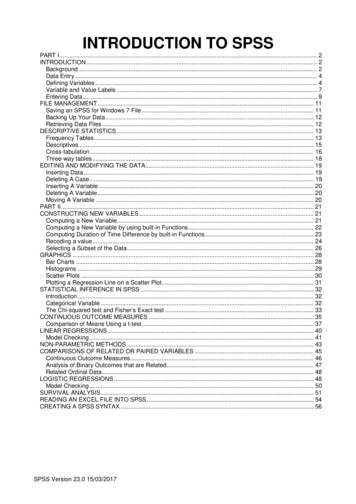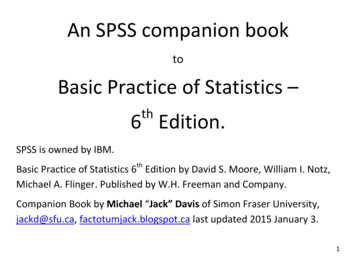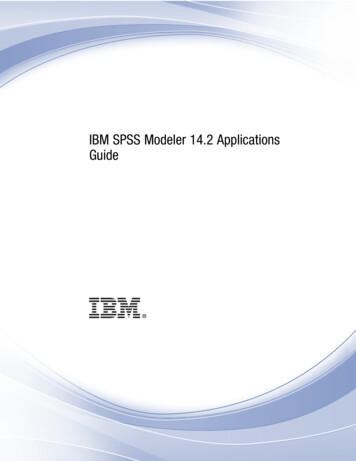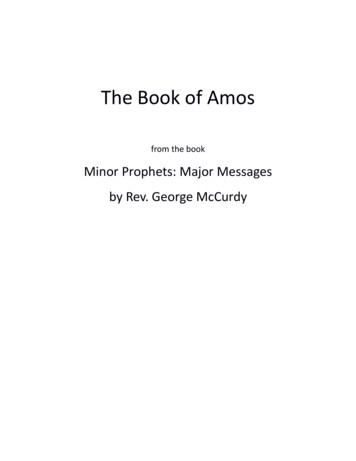Transcription
IBM SPSS Amos 26User’s GuideJames L. Arbuckle
Note: Before using this information and the product it supports, read the information in the Notices section.This edition applies to IBM SPSS Amos 26 and to all subsequent releases and modifications untilotherwise indicated in new editions.Microsoft product screenshots reproduced with permission from Microsoft Corporation.Licensed Materials - Property of IBM Copyright IBM Corp. 1983, 2019. U.S. Government Users Restricted Rights - Use, duplication ordisclosure restricted by GSA ADP Schedule Contract with IBM Corp. Copyright 2019 Amos Development Corporation. All Rights Reserved.AMOS is a trademark of Amos Development Corporation.
ContentsPart I: Getting Started1 Introduction1Featured Methods . . . . . . . . . . . . . . . . . . . . . . . . . . . . . . . . 2About the Tutorial . . . . . . . . . . . . . . . . . . . . . . . . . . . . . . . . 3About the Examples . . . . . . . . . . . . . . . . . . . . . . . . . . . . . . . 3About the Documentation . . . . . . . . . . . . . . . . . . . . . . . . . . . . 4Other Sources of Information . . . . . . . . . . . . . . . . . . . . . . . . . . 4Acknowledgments . . . . . . . . . . . . . . . . . . . . . . . . . . . . . . . . 52 Tutorial: Getting Started withAmos Graphics7Introduction . . . . . . . . . . . . . . . . . . . . . . . . . . . . . . . . . . . . 7About the Data . . . . . . . . . . . . . . . . . . . . . . . . . . . . . . . . . . 8Launching Amos Graphics . . . . . . . . . . . . . . . . . . . . . . . . . . . 9Creating a New Model. . . . . . . . . . . . . . . . . . . . . . . . . . . . . 10Specifying the Data File . . . . . . . . . . . . . . . . . . . . . . . . . . . . 11Specifying the Model and Drawing Variables . . . . . . . . . . . . . . . 11Naming the Variables . . . . . . . . . . . . . . . . . . . . . . . . . . . . . 12Drawing Arrows . . . . . . . . . . . . . . . . . . . . . . . . . . . . . . . . 13Constraining a Parameter . . . . . . . . . . . . . . . . . . . . . . . . . . . 14Altering the Appearance of a Path Diagram . . . . . . . . . . . . . . . . 15To Move an Object . . . . . . . . . . . . . . . . . .To Reshape an Object or Double-Headed Arrow .To Delete an Object. . . . . . . . . . . . . . . . . .To Undo an Action . . . . . . . . . . . . . . . . . .To Redo an Action . . . . . . . . . . . . . . . . . .iii.1515151616
Setting Up Optional Output . . . . . . . . . . . . . . . . . . . . . . . . . . 16Performing the Analysis . . . . . . . . . . . . . . . . . . . . . . . . . . . . 18Viewing Output . . . . . . . . . . . . . . . . . . . . . . . . . . . . . . . . . 18To View Text Output . . . . . . . . . . . . . . . . . . . . . . . . . . . 19To View Graphics Output . . . . . . . . . . . . . . . . . . . . . . . . 20Printing the Path Diagram. . . . . . . . . . . . . . . . . . . . . . . . . . . 21Copying the Path Diagram . . . . . . . . . . . . . . . . . . . . . . . . . . 21Copying Text Output . . . . . . . . . . . . . . . . . . . . . . . . . . . . . . 21Part II: Examples1 Estimating Variances and Covariances23Introduction . . . . . . . . . . . . . . . . . . . . . . . . . . . . . . . . . . 23About the Data . . . . . . . . . . . . . . . . . . . . . . . . . . . . . . . . . 23Bringing In the Data . . . . . . . . . . . . . . . . . . . . . . . . . . . . . . 24Analyzing the Data . . . . . . . . . . . . . . . . . . . . . . . . . . . . . . . 25Specifying the Model. . .Naming the Variables . .Changing the Font . . . .Establishing CovariancesPerforming the Analysis .2526272728Viewing Graphics Output . . . . . . . . . . . . . . . . . . . . . . . . . . . 29Viewing Text Output . . . . . . . . . . . . . . . . . . . . . . . . . . . . . . 30Optional Output . . . . . . . . . . . . . . . . . . . . . . . . . . . . . . . . . 34Calculating Standardized Estimates . . . . . . . . . . . . . . . . . . 34Rerunning the Analysis . . . . . . . . . . . . . . . . . . . . . . . . . 35Viewing Correlation Estimates as Text Output . . . . . . . . . . . . 35Distribution Assumptions for Amos Models . . . . . . . . . . . . . . . . 36Modeling in VB.NET . . . . . . . . . . . . . . . . . . . . . . . . . . . . . . 37Generating Additional Output . . . . . . . . . . . . . . . . . . . . . . 40Modeling in C# . . . . . . . . . . . . . . . . . . . . . . . . . . . . . . . . . 40Other Program Development Tools . . . . . . . . . . . . . . . . . . . . . 41iv
2 Testing Hypotheses43Introduction . . . . . . . . . . . . . . . . . . . . . . . . . . . . . . . . . . .43About the Data. . . . . . . . . . . . . . . . . . . . . . . . . . . . . . . . . .43Parameters Constraints . . . . . . . . . . . . . . . . . . . . . . . . . . . .43Constraining Variances . . . . . . . . . . . . . . . . . . . . . . . . . .44Specifying Equal Parameters. . . . . . . . . . . . . . . . . . . . . . .45Constraining Covariances . . . . . . . . . . . . . . . . . . . . . . . .46Moving and Formatting Objects . . . . . . . . . . . . . . . . . . . . . . . .47Data Input . . . . . . . . . . . . . . . . . . . . . . . . . . . . . . . . . . . .48Performing the Analysis. . . . . . . . . . . . . . . . . . . . . . . . . .49Viewing Text Output . . . . . . . . . . . . . . . . . . . . . . . . . . . .49Optional Output . . . . . . . . . . . . . . . . . . . . . . . . . . . . . . . . .50Covariance Matrix Estimates. . . . . . . . . . . . . . . . . . . . . . .51Displaying Covariance and Variance Estimateson the Path Diagram. . . . . . . . . . . . . . . . . . . . . . . . . . . .53Labeling Output . . . . . . . . . . . . . . . . . . . . . . . . . . . . . . . . .53Hypothesis Testing . . . . . . . . . . . . . . . . . . . . . . . . . . . . . . .54Displaying Chi-Square Statistics on the Path Diagram . . . . . . . . . . .55Modeling in VB.NET. . . . . . . . . . . . . . . . . . . . . . . . . . . . . . .57Timing Is Everything . . . . . . . . . . . . . . . . . . . . . . . . . . . .593 More Hypothesis Testing61Introduction . . . . . . . . . . . . . . . . . . . . . . . . . . . . . . . . . . .61About the Data. . . . . . . . . . . . . . . . . . . . . . . . . . . . . . . . . .61Bringing In the Data. . . . . . . . . . . . . . . . . . . . . . . . . . . . . . .61Testing a Hypothesis That Two Variables Are Uncorrelated . . . . . . .62Specifying the Model . . . . . . . . . . . . . . . . . . . . . . . . . . . . . .62Viewing Text Output . . . . . . . . . . . . . . . . . . . . . . . . . . . . . .64Viewing Graphics Output. . . . . . . . . . . . . . . . . . . . . . . . . . . .65Modeling in VB.NET. . . . . . . . . . . . . . . . . . . . . . . . . . . . . . .67v
4 Conventional Linear Regression69Introduction . . . . . . . . . . . . . . . . . . . . . . . . . . . . . . . . . . . 69About the Data . . . . . . . . . . . . . . . . . . . . . . . . . . . . . . . . . 69Analysis of the Data . . . . . . . . . . . . . . . . . . . . . . . . . . . . . . 70Specifying the Model . . . . . . . . . . . . . . . . . . . . . . . . . . . . . 71Identification . . . . . . . . . . . . . . . . . . . . . . . . . . . . . . . . . . 72Fixing Regression Weights . . . . . . . . . . . . . . . . . . . . . . . . . . 72Viewing the Text Output . . . . . . . . . . . . . . . . . . . . . . . . . . . . 74Viewing Graphics Output . . . . . . . . . . . . . . . . . . . . . . . . . . . 76Viewing Additional Text Output. . . . . . . . . . . . . . . . . . . . . . . . 78Modeling in VB.NET . . . . . . . . . . . . . . . . . . . . . . . . . . . . . . 79Assumptions about Correlations among Exogenous Variables . . . 79Equation Format for the AStructure Method . . . . . . . . . . . . . 815 Unobserved Variables83Introduction . . . . . . . . . . . . . . . . . . . . . . . . . . . . . . . . . . . 83About the Data . . . . . . . . . . . . . . . . . . . . . . . . . . . . . . . . . 83Model A . . . . . . . . . . . . . . . . . . . . . . . . . . . . . . . . . . . . . 85Measurement Model . . . . . . . . . . . . . . . . . . . . . . . . . . . . . 86Structural Model . . . . . . . . . . . . . . . . . . . . . . . . . . . . . . . . 87Identification . . . . . . . . . . . . . . . . . . . . . . . . . . . . . . . . . . 87Specifying the Model . . . . . . . . . . . . . . . . . . . . . . . . . . . . . 88Changing the Orientation of the Drawing AreaCreating the Path Diagram . . . . . . . . . . .Rotating Indicators . . . . . . . . . . . . . . . .Duplicating Measurement Models. . . . . . .Entering Variable Names . . . . . . . . . . . .Completing the Structural Model . . . . . . . .888990909292Results for Model A . . . . . . . . . . . . . . . . . . . . . . . . . . . . . . 92Viewing the Graphics Output . . . . . . . . . . . . . . . . . . . . . . 95vi
Model B . . . . . . . . . . . . . . . . . . . . . . . . . . . . . . . . . . . . .95Results for Model B . . . . . . . . . . . . . . . . . . . . . . . . . . . . . . .97Testing Model B against Model A. . . . . . . . . . . . . . . . . . . . . . .99Modeling in VB.NET. . . . . . . . . . . . . . . . . . . . . . . . . . . . . . 101Model A . . . . . . . . . . . . . . . . . . . . . . . . . . . . . . . . . . 101Model B . . . . . . . . . . . . . . . . . . . . . . . . . . . . . . . . . . 1026 Exploratory Analysis103Introduction . . . . . . . . . . . . . . . . . . . . . . . . . . . . . . . . . . 103About the Data. . . . . . . . . . . . . . . . . . . . . . . . . . . . . . . . . 103Model A for the Wheaton Data . . . . . . . . . . . . . . . . . . . . . . . 104Specifying the Model .Identification . . . . . .Results of the AnalysisDealing with RejectionModification Indices. . 105. 106. 106. 106. 107Model B for the Wheaton Data . . . . . . . . . . . . . . . . . . . . . . . 109Text Output . . . . . . . . . . . . . . . . . . . . . .Graphics Output for Model B . . . . . . . . . . . .Misuse of Modification Indices . . . . . . . . . .Improving a Model by Adding New Constraints . 110. 112. 113. 113Model C for the Wheaton Data . . . . . . . . . . . . . . . . . . . . . . . 117Results for Model C . . . . . . . . . . . . . . . . . . . . . . . . . . . 118Testing Model C . . . . . . . . . . . . . . . . . . . . . . . . . . . . . 118Parameter Estimates for Model C . . . . . . . . . . . . . . . . . . . 119Multiple Models in a Single Analysis . . . . . . . . . . . . . . . . . . . . 119Output from Multiple Models . . . . . . . . . . . . . . . . . . . . . . . . 123Viewing Graphics Output for Individual Models . . . .Viewing Fit Statistics for All Four Models. . . . . . . .Obtaining Optional Output . . . . . . . . . . . . . . . .Obtaining Tables of Indirect, Direct, and Total Effectsvii. 123. 123. 124. 126
Modeling in VB.NET . . . . . . . . . . . . . . . . . . . . . . . . . . . . . 128Model A . . . . . . . . .Model B . . . . . . . . .Model C . . . . . . . . .Fitting Multiple Models.7 A Nonrecursive Model.128129130131133Introduction . . . . . . . . . . . . . . . . . . . . . . . . . . . . . . . . . . 133About the Data . . . . . . . . . . . . . . . . . . . . . . . . . . . . . . . . 133Felson and Bohrnstedt’s Model . . . . . . . . . . . . . . . . . . . . . . 134Model Identification . . . . . . . . . . . . . . . . . . . . . . . . . . . . . 135Results of the Analysis . . . . . . . . . . . . . . . . . . . . . . . . . . . 135Text Output . . . . . . . . . . . . . . . . .Obtaining Standardized Estimates . . . .Obtaining Squared Multiple CorrelationsGraphics Output. . . . . . . . . . . . . . .Stability Index . . . . . . . . . . . . . . . .135137137138139Modeling in VB.NET . . . . . . . . . . . . . . . . . . . . . . . . . . . . . 1408 Factor Analysis141Introduction . . . . . . . . . . . . . . . . . . . . . . . . . . . . . . . . . . 141About the Data . . . . . . . . . . . . . . . . . . . . . . . . . . . . . . . . 141A Common Factor Model . . . . . . . . . . . . . . . . . . . . . . . . . . 142Identification . . . . . . . . . . . . . . . . . . . . . . . . . . . . . . . . . 143Specifying the Model . . . . . . . . . . . . . . . . . . . . . . . . . . . . 144Drawing the Model . . . . . . . . . . . . . . . . . . . . . . . . . . . 144Results of the Analysis . . . . . . . . . . . . . . . . . . . . . . . . . . . 145Obtaining Standardized Estimates . . . . . . . . . . . . . . . . . . 146Viewing Standardized Estimates . . . . . . . . . . . . . . . . . . . 147Modeling in VB.NET . . . . . . . . . . . . . . . . . . . . . . . . . . . . . 149viii
9 An Alternative to Analysis of Covariance 151Introduction . . . . . . . . . . . . . . . . . . . . . . . . . . . . . . . . . . 151Analysis of Covariance and Its Alternative . . . . . . . . . . . . . . . . 151About the Data. . . . . . . . . . . . . . . . . . . . . . . . . . . . . . . . . 152Analysis of Covariance . . . . . . . . . . . . . . . . . . . . . . . . . . . . 153Model A for the Olsson Data. . . . . . . . . . . . . . . . . . . . . . . . . 154Identification. . . . . . . . . . . . . . . . . . . . . . . . . . . . . . . . . . 155Specifying Model A . . . . . . . . . . . . . . . . . . . . . . . . . . . . . . 155Results for Model A . . . . . . . . . . . . . . . . . . . . . . . . . . . . . . 155Searching for a Better Model . . . . . . . . . . . . . . . . . . . . . . . . 155Requesting Modification Indices . . . . . . . . . . . . . . . . . . . 156Model B for the Olsson Data. . . . . . . . . . . . . . . . . . . . . . . . . 157Results for Model B . . . . . . . . . . . . . . . . . . . . . . . . . . . . . . 158Model C for the Olsson Data . . . . . . . . . . . . . . . . . . . . . . . . . 160Drawing a Path Diagram for Model C . . . . . . . . . . . . . . . . . 160Results for Model C . . . . . . . . . . . . . . . . . . . . . . . . . . . . . . 160Fitting All Models At Once . . . . . . . . . . . . . . . . . . . . . . . . . . 161Modeling in VB.NET. . . . . . . . . . . . . . . . . . . . . . . . . . . . . . 161Model A . . . . . . . . .Model B . . . . . . . . .Model C . . . . . . . . .Fitting Multiple Models. 161. 162. 163. 16410 Simultaneous Analysis of Several Groups 165Introduction . . . . . . . . . . . . . . . . . . . . . . . . . . . . . . . . . . 165Analysis of Several Groups . . . . . . . . . . . . . . . . . . . . . . . . . 165About the Data. . . . . . . . . . . . . . . . . . . . . . . . . . . . . . . . . 166Model A . . . . . . . . . . . . . . . . . . . . . . . . . . . . . . . . . . . . 166Conventions for Specifying Group DifferencesSpecifying Model A . . . . . . . . . . . . . . . .Text Output . . . . . . . . . . . . . . . . . . . . .Graphics Output . . . . . . . . . . . . . . . . . .ix. 167. 167. 172. 173
Model B . . . . . . . . . . . . . . . . . . . . . . . . . . . . . . . . . . . . 174Text Output . . . . . . . . . . . . . . . . . . . . . . . . . . . . . . . 176Graphics Output. . . . . . . . . . . . . . . . . . . . . . . . . . . . . 177Modeling in VB.NET . . . . . . . . . . . . . . . . . . . . . . . . . . . . . 177Model A . . . . . . . . . . . . . . . . . . . . . . . . . . . . . . . . . 177Model B . . . . . . . . . . . . . . . . . . . . . . . . . . . . . . . . . 178Multiple Model Input . . . . . . . . . . . . . . . . . . . . . . . . . . 17911 Felson and Bohrnstedt’s Girls and Boys181Introduction . . . . . . . . . . . . . . . . . . . . . . . . . . . . . . . . . . 181Felson and Bohrnstedt’s Model . . . . . . . . . . . . . . . . . . . . . . 181About the Data . . . . . . . . . . . . . . . . . . . . . . . . . . . . . . . . 182Specifying Model A for Girls and Boys . . . . . . . . . . . . . . . . . . 182Specifying a Figure Caption . . . . . . . . . . . . . . . . . . . . . . 183Text Output for Model A . . . . . . . . . . . . . . . . . . . . . . . . . . . 185Graphics Output for Model A . . . . . . . . . . . . . . . . . . . . . . . . 188Obtaining Critical Ratios for Parameter Differences . . . . . . . . 189Model B for Girls and Boys . . . . . . . . . . . . . . . . . . . . . . . . . 189Results for Model B . . . . . . . . . . . . . . . . . . . . . . . . . . . . . 191Text Output . . . . . . . . . . . . . . . . . . . . . . . . . . . . . . . 191Graphics Output. . . . . . . . . . . . . . . . . . . . . . . . . . . . . 194Fitting Models A and B in a Single Analysis . . . . . . . . . . . . . . . 195Model C for Girls and Boys . . . . . . . . . . . . . . . . . . . . . . . . . 195Results for Model C . . . . . . . . . . . . . . . . . . . . . . . . . . . . . 199Modeling in VB.NET . . . . . . . . . . . . . . . . . . . . . . . . . . . . . 200Model A . . . . . . . . .Model B . . . . . . . . .Model C . . . . . . . . .Fitting Multiple Models.x.200201201202
12 Simultaneous Factor Analysisfor Several Groups203Introduction . . . . . . . . . . . . . . . . . . . . . . . . . . . . . . . . . . 203About the Data. . . . . . . . . . . . . . . . . . . . . . . . . . . . . . . . . 204Model A for the Holzinger and Swineford Boys and Girls . . . . . . . . 204Naming the Groups . . . . . . . . . . . . . . . . . . . . . . . . . . . 205Specifying the Data . . . . . . . . . . . . . . . . . . . . . . . . . . . 205Results for Model A . . . . . . . . . . . . . . . . . . . . . . . . . . . . . . 206Text Output . . . . . . . . . . . . . . . . . . . . . . . . . . . . . . . . 206Graphics Output . . . . . . . . . . . . . . . . . . . . . . . . . . . . . 207Model B for the Holzinger and Swineford Boys and Girls . . . . . . . . 208Results for Model B . . . . . . . . . . . . . . . . . . . . . . . . . . . . . . 210Text Output . . . . . . . . . . . . . . . . . . . . . . . . . . . . . . . . 210Graphics Output . . . . . . . . . . . . . . . . . . . . . . . . . . . . . 211Modeling in VB.NET. . . . . . . . . . . . . . . . . . . . . . . . . . . . . . 214Model A . . . . . . . . . . . . . . . . . . . . . . . . . . . . . . . . . . 214Model B . . . . . . . . . . . . . . . . . . . . . . . . . . . . . . . . . . 21513 Estimating and Testing Hypothesesabout Means217Introduction . . . . . . . . . . . . . . . . . . . . . . . . . . . . . . . . . . 217Means and Intercept Modeling . . . . . . . . . . . . . . . . . . . . . . . 217About the Data. . . . . . . . . . . . . . . . . . . . . . . . . . . . . . . . . 218Model A for Young and Old Subjects . . . . . . . . . . . . . . . . . . . . 218Mean Structure Modeling in Amos Graphics . . . . . . . . . . . . . . . 218Results for Model A . . . . . . . . . . . . . . . . . . . . . . . . . . . . . . 221Text Output . . . . . . . . . . . . . . . . . . . . . . . . . . . . . . . . 221Graphics Output . . . . . . . . . . . . . . . . . . . . . . . . . . . . . 222Model B for Young and Old Subjects . . . . . . . . . . . . . . . . . . . . 223Results for Model B . . . . . . . . . . . . . . . . . . . . . . . . . . . . . . 224Comparison of Model B with Model A . . . . . . . . . . . . . . . . . . . 225xi
Multiple Model Input. . . . . . . . . . . . . . . . . . . . . . . . . . . . . 225Mean Structure Modeling in VB.NET . . . . . . . . . . . . . . . . . . . 226Model A . . . . . . . . . . . . . . . . . . . . . . . . . . . . . . . . . 226Model B . . . . . . . . . . . . . . . . . . . . . . . . . . . . . . . . . 227Fitting Multiple Models. . . . . . . . . . . . . . . . . . . . . . . . . 22814 Regression with an Explicit Intercept229Introduction . . . . . . . . . . . . . . . . . . . . . . . . . . . . . . . . . . 229Assumptions Made by Amos . . . . . . . . . . . . . . . . . . . . . . . . 229About the Data . . . . . . . . . . . . . . . . . . . . . . . . . . . . . . . . 230Specifying the Model . . . . . . . . . . . . . . . . . . . . . . . . . . . . 230Results of the Analysis . . . . . . . . . . . . . . . . . . . . . . . . . . . 231Text Output . . . . . . . . . . . . . . . . . . . . . . . . . . . . . . . 231Graphics Output. . . . . . . . . . . . . . . . . . . . . . . . . . . . . 233Modeling in VB.NET . . . . . . . . . . . . . . . . . . . . . . . . . . . . . 23315 Factor Analysis with Structured Means237Introduction . . . . . . . . . . . . . . . . . . . . . . . . . . . . . . . . . . 237Factor Means . . . . . . . . . . . . . . . . . . . . . . . . . . . . . . . . . 237About the Data . . . . . . . . . . . . . . . . . . . . . . . . . . . . . . . . 238Model A for Boys and Girls . . . . . . . . . . . . . . . . . . . . . . . . . 238Specifying the Model. . . . . . . . . . . . . . . . . . . . . . . . . . 238Understanding the Cross-Group Constraints . . . . . . . . . . . . . . . 240Results for Model A . . . . . . . . . . . . . . . . . . . . . . . . . . . . . 241Text Output . . . . . . . . . . . . . . . . . . . . . . . . . . . . . . . 241Graphics Output. . . . . . . . . . . . . . . . . . . . . . . . . . . . . 241Model B for Boys and Girls . . . . . . . . . . . . . . . . . . . . . . . . . 243Results for Model B . . . . . . . . . . . . . . . . . . . . . . . . . . . . . 245Comparing Models A and B. . . . . . . . . . . . . . . . . . . . . . . . . 245xii
Modeling in VB.NET. . . . . . . . . . . . . . . . . . . . . . . . . . . . . . 246Model A . . . . . . . . . . . . . . . . . . . . . . . . . . . . . . . . . . 246Model B . . . . . . . . . . . . . . . . . . . . . . . . . . . . . . . . . . 247Fitting Multiple Models . . . . . . . . . . . . . . . . . . . . . . . . . 24816 Sörbom’s Alternative toAnalysis of Covariance249Introduction . . . . . . . . . . . . . . . . . . . . . . . . . . . . . . . . . . 249Assumptions . . . . . . . . . . . . . . . . . . . . . . . . . . . . . . . . . . 249About the Data. . . . . . . . . . . . . . . . . . . . . . . . . . . . . . . . . 250Changing the Default Behavior . . . . . . . . . . . . . . . . . . . . . . . 251Model A . . . . . . . . . . . . . . . . . . . . . . . . . . . . . . . . . . . . 252Specifying the Model . . . . . . . . . . . . . . . . . . . . . . . . . . 252Results for Model A . . . . . . . . . . . . . . . . . . . . . . . . . . . . . . 254Text Output . . . . . . . . . . . . . . . . . . . . . . . . . . . . . . . . 254Model B . . . . . . . . . . . . . . . . . . . . . . . . . . . . . . . . . . . . 255Results for Model B . . . . . . . . . . . . . . . . . . . . . . . . . . . . . . 258Model C. . . . . . . . . . . . . . . . . . . . . . . . . . . . . . . . . . . . . 259Results for Model C . . . . . . . . . . . . . . . . . . . . . . . . . . . . . . 259Model D . . . . . . . . . . . . . . . . . . . . . . . . . . . . . . . . . . . . 261Results for Model D . . . . . . . . . . . . . . . . . . . . . . . . . . . . . . 262Model E . . . . . . . . . . . . . . . . . . . . . . . . . . . . . . . . . . . . . 264Results for Model E . . . . . . . . . . . . . . . . . . . . . . . . . . . . . . 264Fitting Models A Through E in a Single Analysis . . . . . . . . . . . . . 264Comparison of Sörbom’s Method with the Method of Example 9 . . . . 265Model X. . . . . . . . . . . . . . . . . . . . . . . . . . . . . . . . . . . . . 265Modeling in Amos Graphics . . . . . . . . . . . . . . . . . . . . . . . . . 266Results for Model X . . . . . . . . . . . . . . . . . . . . . . . . . . . . . . 266Model Y . . . . . . . . . . . . . . . . . . . . . . . . . . . . . . . . . . . . . 267Results for Model Y . . . . . . . . . . . . . . . . . . . . . . . . . . . . . . 269Model Z . . . . . . . . . . . . . . . . . . . . . . . . . . . . . . . . . . . . . 271xiii
Results for Model Z . . . . . . . . . . . . . . . . . . . . . . . . . . . . . 272Modeling in VB.NET . . . . . . . . . . . . . . . . . . . . . . . . . . . . . 273Model A . . . . . . . . .Model B . . . . . . . . .Model C . . . . . . . . .Model D . . . . . . . . .Model E . . . . . . . . .Fitting Multiple Models.Models X, Y, and Z . . .17 Missing Data.273274275276277278279281Introduction . . . . . . . . . . . . . . . . . . . . . . . . . . . . . . . . . . 281Incomplete Data . . . . . . . . . . . . . . . . . . . . . . . . . . . . . . . 281About the Data . . . . . . . . . . . . . . . . . . . . . . . . . . . . . . . . 283Specifying the Model . . . . . . . . . . . . . . . . . . . . . . . . . . . . 284Saturated and Independence Models . . . . . . . . . . . . . . . . . . . 285Results of the Analysis . . . . . . . . . . . . . . . . . . . . . . . . . . . 285Text Output . . . . . . . . . . . . . . . . . . . . . . . . . . . . . . . 285Graphics Output. . . . . . . . . . . . . . . . . . . . . . . . . . . . . 288Modeling in VB.NET . . . . . . . . . . . . . . . . . . . . . . . . . . . . . 288Fitting the Factor Model (Model A) . . . . . . . . . . . . . . .Fitting the Saturated Model (Model B) . . . . . . . . . . . . .Computing the Likelihood Ratio Chi-Square Statistic and P .Performing All Steps with One Program . . . . . . . . . . . .18 More about Missing Data.289290294295297Introduction . . . . . . . . . . . . . . . . . . . . . . . . . . . . . . . . . . 297Missing Data . . . . . . . . . . . . . . . . . . . . . . . . . . . . . . . . . 297About the Data . . . . . . . . . . . . . . . . . . . . . . . . . . . . . . . . 298Model A . . . . . . . . . . . . . . . . . . . . . . . . . . . . . . . . . . . . 299Results for Model A . . . . . . . . . . . . . . . . . . . . . . . . . . . . . 301Graphics Output. . . . . . . . . . . . . . . . . . . . . . . . . . . . . 301Text Output . . . . . . . . . . . . . . . . . . . . . . . . . . . . . . . 301xiv
Model B . . . . . . . . . . . . . . . . . . . . . . . . . . . . . . . . . . . . 304Output from Models A and B. . . . . . . . . . . . . . . . . . . . . . . . . 305Modeling in VB.NET. . . . . . . . . . . . . . . . . . . . . . . . . . . . . . 306Model A . . . . . . . . . . . . . . . . . . . . . . . . . . . . . . . . . . 306Model B . . . . . . . . . . . . . . . . . . . . . . . . . . . . . . . . . . 30719 Bootstrapping309Introduction . . . . . . . . . . . . . . . . . . . . . . . . . . . . . . . . . . 309The Bootstrap Method . . . . . . . . . . . . . . . . . . . . . . . . . . . . 309About the Data. . . . . . . . . . . . . . . . . . . . . . . . . . . . . . . . . 310A Factor Analysis Model . . . . . . . . . . . . . . . . . . . . . . . . . . . 310Monitoring the Progress of the Bootstrap . . . . . . . . . . . . . . . . . 311Results of the Analysis . . . . . . . . . . . . . . . . . . . . . . . . . . . . 311Modeling in VB.NET. . . . . . . . . . . . . . . . . . . . . . . . . . . . . . 31620 Bootstrapping for Model Comparison317Introduction . . . . . . . . . . . . . . . . . . . . . . . . . . . . . . . . . . 317Bootstrap Approach to Model Comparison . . . . . . . . . . . . . . . . 317About the Data. . . . . . . . . . . . . . . . . . . . . . . . . . . . . . . . . 318Five Models . . . . . . . . . . . . . . . . . . . . . . . . . . . . . . . . . . 318Text Output . . . . . . . . . . . . . . . . . . . . . . . . . . . . . . . . 322Summary . . . . . . . . . . . . . . . . . . . . . . . . . . . . . . . . . . . . 324Modeling in VB.NET. . . . . . . . . . . . . . . . . . . . . . . . . . . . . . 32521 Bootstrapping to CompareEstimation Methods327Introduction . . . . . . . . . . . . . . . . . . . . . . . . . . . . . . . . . . 327Estimation Methods. . . . . . . . . . . . . . . . . . . . . . . . . . . . . . 327About the Data. . . . . . . . . . . . . . . . . . . . . . . . . . . . . . . . . 328xv
About the Model . . . . . . . . . . . . . . . . . . . . . . . . . . . . . . . 328Text Output . . . . . . . . . . . . . . . . . . . . . . . . . . . . . . . 331Modeling in VB.NET . . . . . . . . . . . . . . . . . . . . . . . . . . . . . 33522 Specification Search337Introduction . . . . . . . . . . . . . . . . . . . . . . . . . . . . . . . . . . 337About the Data . . . . . . . . . . . . . . . . . . . . . . . . . . . . . . . . 337About the Model . . . . . . . . . . . . . . . . . . . . . . . . . . . . . . . 338Specification Search with Few Optional Arrows. . . . . . . . . . . . . 338Specifying the Model. . . . . . . . . . . . . . . . . .Selecting Program Options . . . . . . . . . . . . . .Performing the Specification Search . . . . . . . .Viewing Generated Models . . . . . . . . . . . . . .Viewing Parameter Estimates for a Model . . . . .Using BCC to Compare Models . . . . . . . . . . . .Viewing the Akaike Weights . . . . . . . . . . . . .Using BIC to Compare Models . . . . . . . . . . . .Using Bayes Factors to Compare Models . . . . . .Rescaling the Bayes Factors . . . . . . . . . . . . .Examining the Short List of Models. . . . . . . . . .Viewing a Scatterplot of Fit and Complexity. . . . .Adjusting the Line Representing Constant Fit . . . .Viewing the Line Representing Constant C – df. . .Adjusting the Line Representing Constant C – df . .Viewing Other Lines Representing Constant Fit. . .Viewing the Best-Fit Graph for C . . . . . . . . . . .Viewing the Best-Fit Graph for Other Fit MeasuresViewing the Scree Plot for C . . . . . . . . . . . . .Viewing the Scree Plot for Other Fit Measures . . 56358359361Specification Search with Many Optional Arrows . . . . . . . . . . . . 362Specifying the Model. . . . . . . . . .Making Some Arrows Optional . . . .Setting Options to Their Defaults . . .Performing the Specification Searchxvi.363363363364
Using BIC to Compare Models . . . . . . . . . . . . . . . . . .
IBM SPSS Amos implements the general approach to data analysis known as IBM SPSS Amos (Analysis of