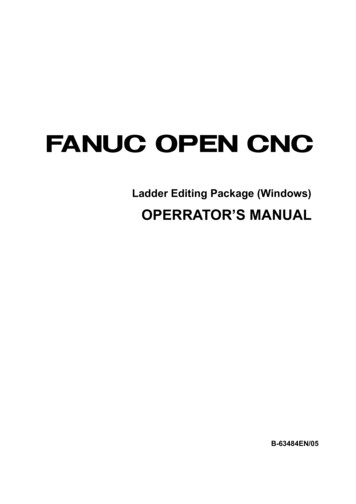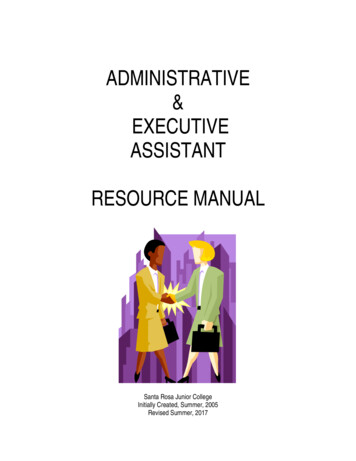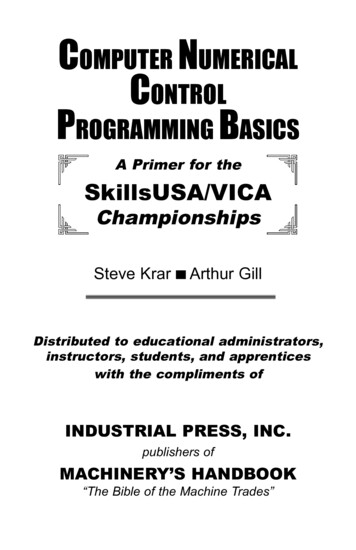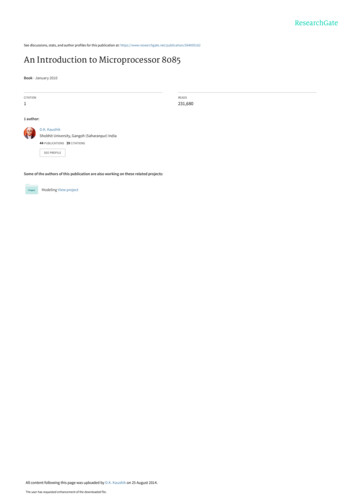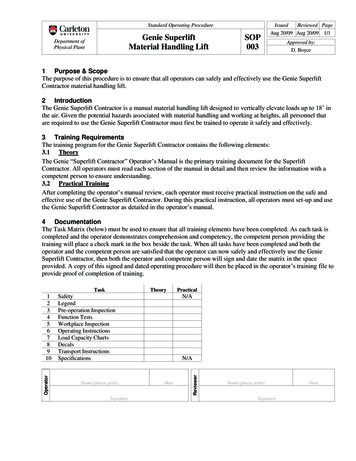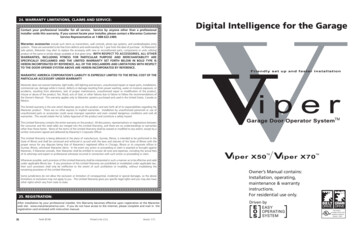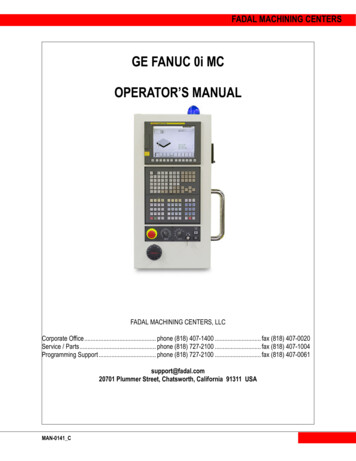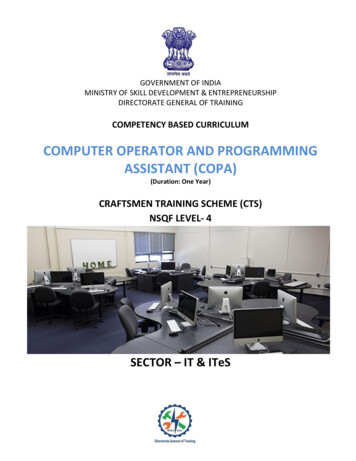
Transcription
GOVERNMENT OF INDIAMINISTRY OF SKILL DEVELOPMENT & ENTREPRENEURSHIPDIRECTORATE GENERAL OF TRAININGCOMPETENCY BASED CURRICULUMCOMPUTER OPERATOR AND PROGRAMMINGASSISTANT (COPA)(Duration: One Year)CRAFTSMEN TRAINING SCHEME (CTS)NSQF LEVEL- 4SECTOR – IT & ITeS
COMPUTER OPERATORAND PROGRAMMING ASSISTANT(Non-Engineering Trade)(Revised in 2019)Version: 1.2CRAFTSMEN TRAINING SCHEME (CTS)NSQF LEVEL - 4Developed ByMinistry of Skill Development and EntrepreneurshipDirectorate General of TrainingCENTRAL STAFF TRAINING AND RESEARCH INSTITUTEEN-81, Sector-V, Salt Lake City,Kolkata – 700 091www.cstaricalcutta.gov.in
CONTENTSS No.TopicsPage No.1.Course Information12.Training System23.Job Role64.General Information75.Learning Outcome96.Assessment Criteria107.Trade Syllabus13Annexure I (List of Trade Tools & Equipment)28Annexure II (List of Trade experts)31
Computer Operator and Programming Assistant1. COURSE INFORMATIONDuring the one-year duration of Computer Operator and Programming Assistant trade acandidate is trained on professional skill, professional knowledge and Employability skill relatedto job role. In addition to this a candidate is entrusted to undertake project work andextracurricular activities to build up confidence. The Broad components covered professionalskill, subjects are as below:The trainee learns about safety and environment, use of fire extinguishers. He learnsabout trade tools, identifies computer peripherals, internal components, basic DOS commands,Windows and Linux interface and its related software installation process. Trainees will work withMS Office package to create word document, practice with excel sheet and get idea to create agood power point presentation, maintain database with MS Access. They will set up andconfigure a network system of an organization. They will use internet to search information usingbrowser along with official/ social communication process. Trainees will create basic staticwebpage using HTML. Trainees can go on industrial visit or projects specified in the syllabus. Thetrainee learns scripting language i.e. JavaScript and will develop dynamic webpage and hostingtechnique in a registered domain. They will use VBA to create & edit various types of macros inMS Excel and to develop user form using VBA. They can maintain accounts of an organizationusing accounting software Tally. Trainees will learn E-commerce system and will be able tobrowse, select and transact using different E-commerce websites. They will identify different typeof cyber crimes now days and will be able to secure information from Internet by using cybersecurity concept. At the end of the training trainees can go on industrial visit or projects specifiedin the syllabus.1
Computer Operator and Programming Assistant2. TRAINING SYSTEM2.1 GENERALThe Directorate General of Training (DGT) under Ministry of Skill Development &Entrepreneurship offers a range of vocational training courses catering to the need of differentsectors of economy/ Labour market. The vocational training programmes are delivered under theaegis of Directorate General of Training (DGT). Craftsman Training Scheme (CTS) with variantsand Apprenticeship Training Scheme (ATS) are two pioneer schemes of DGT for strengtheningvocational training.“Computer Operator and Programming Assistant” trade under CTS is one of the mostpopular courses delivered nationwide through network of ITIs. The course is of one year duration.It mainly consists of Domain area and Core area. The Domain area (Trade Theory & Practical)imparts professional skills and knowledge, while Core area (Employability Skills) imparts requisitecore skill, knowledge and life skills. After passing out the training program, the trainee is awardedNational Trade Certificate (NTC) by DGT which is recognized worldwide.Trainee needs to demonstrate broadly that they are able to: Read and interpret technical parameters/ documentation, plan and organize workprocesses, identify necessary materials and tools;Perform task with due consideration to safety rules, accident prevention regulations andenvironmental protection stipulations;Apply professional knowledge & employability skills while performing the job and repair &maintenance work.Check the job/ assembly as per drawing for functioning identify and rectify errors in job/assembly.Document the technical parameter related to the task undertaken.2.2 PROGRESSION PATHWAYS Can join industry as Craftsman and will progress further as Senior Craftsman, Supervisorand can rise up to the level of Manager.Can become Entrepreneur in the related field.Can join Apprenticeship programme in different types of industries leading to NationalApprenticeship certificate (NAC).Can join Crafts Instructor Training Scheme (CITS) in the trade for becoming instructor inITIs.Can join Advanced Diploma (Vocational) courses under DGT as applicable.2
Computer Operator and Programming Assistant2.3 COURSE STRUCTURETable below depicts the distribution of training hours across various course elementsduring a period of one year: S No.Notional TrainingHours1200Course Element1Professional Skill (Trade Practical)2Professional Knowledge (Trade Theory)2403Employability Skills160Total16002.4 ASSESSMENT & CERTIFICATIONThe trainee will be tested for his skill, knowledge and attitude during the period of coursethrough formative assessment and at the end of the training programme through summativeassessment as notified by the DGT from time to time.a) The Continuous Assessment (Internal) during the period of training will be done by Formativeassessment method by testing for assessment criteria listed against learning outcomes. Thetraining institute have to maintain individual trainee portfolio as detailed in assessment guideline.The marks of internal assessment will be as per the formative assessment template provided onwww.bharatskills.gov.inb) The final assessment will be in the form of summative assessment. The All India Trade Test forawarding NTC will be conducted by Controller of examinations, DGT as per the guideline. Thepattern and marking structure is being notified by DGT from time to time. The learning outcomeand assessment criteria will be basis for setting question papers for final assessment. Theexaminer during final examination will also check individual trainee’s profile as detailed inassessment guideline before giving marks for practical examination.2.4.1 PASS REGULATIONFor the purposes of determining the overall result, weightage of 100% is applied for sixmonths and one year duration courses and 50% weightage is applied to each examination for twoyears courses. The minimum pass percent for Trade Practical and Formative assessment is 60% &for all other subjects is 33%. There will be no Grace marks.3
Computer Operator and Programming Assistant2.4.2 ASSESSMENT GUIDELINEAppropriate arrangements should be made to ensure that there will be no artificialbarriers to assessment. The nature of special needs should be taken into account whileundertaking assessment. Due consideration should be given while assessing for team work,avoidance/reduction of scrap/wastage and disposal of scarp/wastage as per procedure,behavioral attitude, sensitivity to environment and regularity in training. The sensitivity towardsOSHE and self-learning attitude are to be considered while assessing competency.Assessment will be evidence based comprising the following: Job carried out in labs/workshop Record book/ daily diary Answer sheet of assessment Viva-voce Progress chart Attendance and punctuality Assignment Project workEvidences and records of internal (Formative) assessments are to be preserved untilforthcoming year examination for audit and verification by examination body. The followingmarking pattern to be adopted while assessing:Performance LevelEvidence(a) Weightage in the range of 60 -75% to be allotted during assessment Demonstration of good skills and accuracy inthe field of work/ assignments. A fairly good level of neatness andconsistency to accomplish job activities. Occasional support in completing the task/job.For performance in this grade, the candidatewith occasional guidance and showing dueregard for safety procedures and practices, hasproduced work which demonstrates attainmentof an acceptable standard of craftsmanship.(b)Weightage in the range of above75% - 90% to be allotted during assessment Good skill levels and accuracy in the field ofwork/ assignments. A good level of neatness and consistency toaccomplish job activities. Little support in completing the task/ job.For this grade, the candidate, with little guidanceand showing due regard for safety proceduresand practices, has produced work whichdemonstrates attainment of a reasonablestandard of craftsmanship.4
Computer Operator and Programming Assistant(c) Weightage in the range of above 90% to be allotted during assessment High skill levels and accuracy in the field ofwork/ assignments. A high level of neatness and consistency toaccomplish job activities. Minimal or no support in completing thetask/ job.For performance in this grade, the candidate,with minimal or no support in organization andexecution and with due regard for safetyprocedures and practices, has produced workwhich demonstrates attainment of a highstandard of craftsmanship.5
Computer Operator and Programming Assistant3. JOB ROLEComputer Operator; operates computer and peripheral equipment to process business,scientific, engineering, or other data, according to operating instructions. Enters commands,using keyboard of computer terminal, and presses buttons and flips switches on computer andperipheral equipment, such as tape drive, printer, data communications equipment, and plotter,to integrate and operate equipment, following operating instructions and schedule. Loadsperipheral equipment with selected materials, such as tapes and printer paper for operating runs,or oversees loading of peripheral equipment by Peripheral Equipment Operators. Enterscommands to clear computer system and start operation, using keyboard of computer terminal.Observes peripheral equipment and error messages displayed on monitor of terminal to detectfaulty output or machine stoppage. Enters commands to correct error or stoppage and resumeoperations. Notifies supervisor of errors or equipment stoppage. Clears equipment at end ofoperating run and reviews schedule to determine next assignment. Records problems whichoccurred, such as down time, and actions taken. May answer telephone calls to assist computerusers encountering problem. May assist workers in classifying, cataloguing, and maintainingtapes.Programming Assistant; installs, maintains and updates computer programs by making minorchanges and adjustments to them under the guidance of computing professionals. Maintains andupdates documents of computer programs and installations. Applies knowledge of principles andpractices in the area of programming and computing in order to identify and solve problemsarising in the course of their work. They may receive guidance from managers or professionals.May supervise other workers also.Reference NCO-2015: i)ii)4131.0600 – Computer Operator3514.0300 – Programming Assistant6
Computer Operator and Programming Assistant4. GENERAL INFORMATIONName of the TradeCOMPUTER OPERATOR AND PROGRAMMING ASSISTANTTrade CodeDGT/1003NCO - 20154131.0600, 3514.0300NSQF LevelLevel-4Duration of CraftsmenTrainingOne Year (1600 Hours)Entry QualificationPassed 10th class examinationMinimum Age14 years as on first day of academic session.Eligibility for PwDLD, CP, LC, DW, AA, LV, HH, AUTISM, SLDUnit Strength (No. OfStudent)24 (There is no separate provision of supernumerary seats)Space Norms70 Sq. mPower Norms3.45 KWInstructors Qualification for1. Computer OperatorAnd ProgrammingAssistant TradeB.Voc/Degree in Computer Science/ IT from AITCE/ UGC RecognizedUniversity with one year expreience in the relevant field.ORPost Graduate in Computer Science /Computer Application / IT fromUGC Recognized University or NIELIT B Level with one year expreiencein the relevant field.ORBachelor in Computer Science / Computer Application / IT OR PGDCAfrom UGC recognized University or NIELIT A Level with two yearexpreience in the relevant field.OR03 years Diploma in Computer Science / IT from recognized Board/Institute or relevant Advanced Diploma (Vocational) from DGT withtwo year expreience in the relevant field.ORNTC/NAC in COPA trade with three year expreience in the relevantfield.Essential Qualification:Relevant National Craft Instructor Certificate (NCIC) in any of thevariants under DGT.Note: - Out of two Instructors required for the unit of 2(1 1), one7
Computer Operator and Programming Assistant2. Employability Skillmust have Degree/Diploma and other must have NTC/NACqualifications. However both of them must possess NCIC in any of itsvariants.MBA/ BBA / Any Graduate/ Diploma in any discipline with Two years’experience with short term ToT Course in Employability Skills fromDGT institutes.(Must have studied English/ Communication Skills and Basic Computerat 12th / Diploma level and above)ORExisting Social Studies Instructors in ITIs with short term ToT Course inEmployability Skills from DGT institutes.3. Minimum Age forInstructorList of Tools &Equipment21 YearsAs per Annexure-IDistribution of training on Hourly basis: (Indicative only)Total Hrs /weekTrade PracticalTrade TheoryEmployability Skills40 Hours30 Hours6 Hours4 Hours8
Computer Operator and Programming Assistant5. LEARNING OUTCOMELearning outcomes are a reflection of total competencies of a trainee and assessment willbe carried out as per the assessment criteria.5.1 LEARNING OUTCOMES (TRADE SPECIFIC)1.Install and setup operating system and related software in a computer following safetyprecautions.2. Create, format and edit document using word processing application software.3. Create, format, edit and develop a workbook by using spreadsheet application software.4. Create and customize slides for presentation.5. Create and manage database file using MS Access.6. Install, setup/configure, troubleshoot and secure computer network including Internet.7. Develop static web pages using HTML.8. Develop web pages using Java Script.9. Develop simple spread sheets by embedding VBA.10. Maintain accounts using accounting software.11. Browse, select and transact using E commerce websites.12. Secure information from Internet by using cyber security concept.9
Computer Operator and Programming Assistant6. ASSESSMENT CRITERIALEARNING OUTCOMES1. Installandsetupoperating system andrelated software in acomputerfollowingsafety precautions.ASSESSMENT CRITERIAAssemble computer and configuring the CMOS setup.Install and configure Windows OS and application software.Install the printer and other peripheral devices.Burn CD/DVD.Troubleshoot the PC.Execute DOS and LINUX commands.Customize Windows and LINUX OS.2. Create, format and edit Identify Word tools in the Ribbon.document using word Create a resume using various tools.processing application Design and print Magazine covers using various tools.software.Demonstrate the use of shortcut keys autocorrect and macros.Perform Mail merge in MS Word.Typing practice using open source typing tutor tools.3. Create, format, edit and Create tables, chart and print using various functions and formulas,develop a workbook by apply Conditional formatting.usingspreadsheet Create a table and Perform Sorting; filtering, Subtotal, validation andapplication software.goal seek on a table.Prepare a pivot table and chart on any existing table.4. Create and customize Edit images with Open Office Applications.slides for presentation.Create Slides and run slideshows.Format objects, add Audio and Video.Use Open Office for creating presentations.5. Create and manage Create simple application on Relational Database in MS Access usingdatabase file by using data validation, filters, sorting, forms, query, report and macro.MS Access.Import, Export, Link, Backup and Retrieve database in MS Access.6. Install, setup/configure, Identify different cables and connectors used in networking.troubleshoot and secure Assign Computer Name and workgroup to a computercomputernetwork Prepare UTP cross cable & connect computersincluding Internet.Share a printer with NetworkShare Internet using Windows Tools10
Computer Operator and Programming AssistantCheck Network connectivityConfigure HUB & SwitchConfigure DHCP and firewallSetup Video conferencingSecure Network with various toolsPractice Web Browsing and create E Mail ID and sending receivingmailsPerform text chat and video chat using social network sitesConfigure Outlook ExpressUse Skype and Google or any other video conferencing site.7. Develop static web Create simple static Web Pages using HTML tags.pages using HTML.Create simple static WebPages using internal styles (CSS) andexternal style.Design static web pages using Kompozer.8. Develop web pages Design a dynamic Web Page in JavaScript using various operators.using Java Script.Design a dynamic Web Page in JavaScript using various controlstatements and looping structures.Design a dynamic Web Page in JavaScript using strings and functions.Design a dynamic Web Page in JavaScript using Arrays and objects.Design a dynamic Web Page in JavaScript using Web Forms andimages.9. Develop simple spread Create various types of macros in MS Excel.sheets by embedding Develop and execute a program in VBA using various operators andVBA.data types.Develop and execute a program in VBA using control statements andlooping structures.Develop and execute a program in VBA using strings and functions.Develop and execute a program in VBA using Arrays.Design a VBA User Form and develop program using various controlbuttons and boxes.10. Maintain accounts using Create a company in Tally.accounting software.Create opening ledgers using an existing Balance Sheet.Post voucher in tally in different modes.Performing Cost Centre & Cost category.Manufacture and transfer materials in Tally.11
Computer Operator and Programming AssistantShow P/L A/c, Balance Sheet and other reports.Apply Budget.Post VAT & Service Tax related entry in Tally11. Browse, select and Place order for products from E commerce websites for purchase.transactusingE- Upload a product in E Commerce site for sale.commerce websites.Identify security issues in E- commerce and payment operations.12. Secure information from Provide firewall security for Internet connection and NetworkInternet by using cyber System.security concept.Make backup copies of important file, data and information.Secure your Wi-Fi networks using wireless security features.12
Computer Operator and Programming Assistant7. TRADE SYLLABUSSYLLABUS FOR COMPUTER OPERATOR AND PROGRAMMING ASSISTANTDURATION: ONE YEARDurationReference LearningOutcomeProfessional Install and setupSkill 150 Hrs; operating systemand relatedProfessional software in aKnowledgecomputer following30 Hrssafety precautions.Professional Skills(Trade Practical)With Indicative HoursSafe working practices1. Visit COPA Lab. of theinstitutes and locate theelectrical connections withcomputer system setup.(6hrs)2. Identifying safety symbolsand hazard identification.(4Hrs)3. Practice safe methods offire fighting in case ofelectrical fire. (4hrs)4. Use of fire extinguishers.(4Hrs)Computer components5. Identifycomputerperipherals and internalcomponentsofadisassembleddesktopcomputer. (6 Hrs)6. Assemble components ofdesktop computer. (6 Hrs)Using Windows OperatingSystem7. PracticeonWindowsinterface and navigatingwindows. (7Hrs)8. Practice on managing filesand folders using removabledrives. (5Hrs)9. Customize the desktop13Professional Knowledge(Trade Theory)Safe working practices Scope of the COPA trade. Safety rules and safetysigns. Types and working of fireextinguishers.Introduction to Computercomponents Introduction to computersystem. Concepts ofHardware and Software. Function of motherboardcomponents and variousprocessors. Various Input/ Outputdevices in use and theirfeatures.(06 hrs)IntroductionWindowsOperating System Introduction to operatingSystem MainfeaturesofWindows OS Conceptofvariousshortcut commands.(06 hrs)
Computer Operator and Programming Assistantsettings and manage useraccounts. (5Hrs)10. View system properties andcontrol panel details. (5Hrs)11. Workwithkeyboardshortcut commands. (5Hrs)12. Print and scan documentusing different commands.(3 Hrs)Computer basics and SoftwareInstallation13. View the BIOS settings andtheir modifications. (3 Hrs)14. Install Windows operatingsystem. (5 Hrs)15. Format hard disk and createpartition. (3 Hrs)16. Identify and rectify commonhardware and softwareissuesduringOSinstallation. (4 Hrs)17. Install necessary applicationsoftware for Windows i.e.Office Package, PDF Reader,Media Player etc. (5 Hrs)18. Configure Bluetooth and wifi settings. (3 Hrs)19. Install Drivers for printer,scanner, webcam and DVDetc. (4 Hrs)20. Burn data, video and audiofiles on CD/DVD usingapplication software. (3 Hrs)DOS Command Line Interface& Linux Operating Systems21. Use basic DOS commandsfor directory listing. (10 Hrs)22. Manage files and foldersusing DOS commands. (6Hrs)14Computer basics andSoftware Installation Introductiontothebooting process. Introduction to varioustypes of memories andtheir features. Basic Hardware andsoftware issues and theirsolutions. Usage of Applicationsoftware and Antivirus.(06 hrs)Introduction to DOSCommand Line Interface &Linux Operating Systems Introduction to basic DOSInternal and ExternalCommands. Introduction to Open
Computer Operator and Programming AssistantProfessionalSkill 90 Hrs;ProfessionalKnowledge18 HrsCreate, format andedit documentusing wordprocessingapplicationsoftware.23. InstallLinuxoperatingSource Software.system. (6 Hrs) Introduction to Linux24. Install necessary applicationOperatingSystemsoftware for Linux i.e. Officefeatures, structure, filesPackage,PDFReader,and processes.Media Player etc. (6 Hrs) Basic Linux commands.25. Use Basic Linux commands(12 hrs)for directory listing, file andfoldermanagement,password etc. (10 Hrs)26. Use the Linux graphical userinterface for file and foldermanagement, exploring thesystem etc. (10 Hrs)27. Customize desktop settingsand manage user accountsin Linux. (6 Hrs)28. View system properties andmanage system setting inLinux. (6 Hrs)UsingWordProcessing Word Processing SoftwareSoftware Introductiontothe29. Open MS Word andvarious applications infamiliarise with basic wordMS office.components. (3 Hrs) Introduction to Word30. Practice creating, savingfeatures, Office button,and renaming of wordtoolbars.documents. (3 Hrs) Creating, saving and31. Edit document using basicformatting and printingformatting tools. (8 Hrs)documents using Word.32. PracticeInsertingand Working with objects,formatting tables and othermacro, mailmerge,objects. (12 Hrs)templates and other33. Work with Page layouttools in Word.settingsandprinting(18 hrs)documents. (6 Hrs)34. Use templates, autocorrecttools, and record andexecute a macro. (6 Hrs)35. Use Mail merge tool. Use15
Computer Operator and Programming AssistantProfessionalSkill 90 Hrs;ProfessionalKnowledge18 HrsCreate, format, editand develop aworkbook by usingspreadsheetapplicationsoftware.conditional Mail Merge,ExternalDataSource.Practice Letters, Label &Envelop printing using MailMerge. (10 Hrs)36. Use Table of on, symbols, citation,cross-reference, rammar, compare etc. ( 6Hrs )37. Practice Typing using opensource typing tutor. (24 Hrs)38. Practice of using shortcutkeys and use Open Office asword processor. (12 Hrs)UsingSpreadSheet Spread Sheet ApplicationApplication Introduction to Excel39. Open MS Excel andfeatures and Data Types.familiarisewithbasic Cell referencing andapplication components. (4linking Sheets.Hrs) Introduction to various40. Practice creating, savingfunctions in all categoriesand formatting excel spreadof Excel.sheets. (9 Hrs) Concepts of sorting,41. Use absolute and relativefiltering and validatingreferencing, linking sheets,data.conditional formatting etc. Analyzing data using(9 Hrs)charts, data tables, pivot42. Practice Excel functions oftables, goal seek andall major categories i.e.scenarios.Financial, Logical, Text, date (18 hrs)& time, Lookup, Math,Statistical etc. (12 Hrs)43. Use various data types inExcel, sorting, filtering andvalidating data. (8 Hrs)16
Computer Operator and Programming AssistantProfessionalSkill 60 Hrs;ProfessionalKnowledge12 HrsCreate andcustomize slides forpresentation.44. Create and format variousstatic and dynamic charts.(10 Hrs)45. PracticeImporting&exporting excel data. (4 Hrs)46. Perform data analysis using“what if” tools and PivotTable and record andexecute a macro. (10 Hrs)47. Modify Excel page setupand printing and use openofficeasSpreadsheetapplication. (4 Hrs)48. Execute simple projectsusing Excel & Word. (20Hrs)Image editing and creating Image editing, PresentationsPresentations Introduction to Open49. Use Windows Paint orOffice.image editing software like IntroductiontotheOpen Office Draw, GIMP,properties and editing ofIrfan View or a similar tool.images.(6 Hrs) Introduction to different50. Perform Image editing usingformats of images andopen source applications.their uses.(12 Hrs) Introduction to Power51. OpenpowerpointPoint and its advantages.presentation and familiarise Creating Slide Shows.withbasicapplication Finetuningthecomponents. (6 Hrs)presentation and good52. Create Slide shows, Insertpresentation technique.picture and theme. (6 Hrs)(12 hrs)53. Add new slide, format text,link with word and exceldocuments. (5 Hrs)54. Practice animating slidetransitions and objects. (4Hrs)55. Create slide shows byinserting audio & video and17
Computer Operator and Programming AssistantProfessionalSkill 60 Hrs;Create and managedatabase file byusing MS Access.ProfessionalKnowledge12 HrsProfessionalSkill 90 Hrs;ProfessionalInstall, setup/configure,troubleshoot andsecure computersynchronisewithpresentation. (6 Hrs)56. Modify slide page setup andprint the slides. (3 Hrs)57. Createasimplepresentation project usingopen office. (12 Hrs)Database Management withMS Access58. Create database and designa simple tables in Access. (6Hrs)59. Practice enforcing integrityconstraints and modifyproperties of tables andfields. (6 Hrs)60. Create relationships andjoin tables. (6 Hrs)61. Create and format Forms. (6Hrs)62. Create simple queries withvariouscriteriaandcalculations. (12 Hrs)63. Create Simple update,append, make table, deleteand crosstab queries. (9Hrs)64. Modify form design withcontrols,macrosandevents. (6 Hrs)65. Import and export data toand from Access and createand format various types ofreports. (6 Hrs)66. Compress and Encryptdatabases. (3 Hrs)Configuring andusingNetwork67. View Network connections.(3 Hrs)18Database ManagementSystems Concepts of Data andDatabases. Overview of populardatabases,RDBMS,OODB and NOSQL. Rules for designing goodtables. Integrity rules andconstraints in a table. Relationships in tables. Introduction to varioustypes of Queries andtheir uses. Designing Access Reportsand Forms. Introduction to macros,designerobjectscontrols, their propertiesand behaviour.(12 hrs)Networking Concepts IntroductiontoComputerNetworks,Necessityand
Computer Operator and Programming AssistantKnowledge18 Hrsnetwork includingInternet.68. Connect a computer to aAdvantages.network and share Devices Client Server and peer toi.e. Printers, files, foldersPeernetworkingand drives. (6 Hrs)concepts.69. Work with various Network Concept of Proxy Serverdevices, connectors andand proxy firewall server.cables. Create straight and Concept of DHCP Server.cross cable and punch a UTP Networktopologies.cable in the patch socketIntroduction to LAN,and test the connectivity. (6WAN and MAN.Hrs) Networkcomponents,70. Practice IP Addressing andviz. Modem, Hub, Switch,Subnet masking for IPV4/Router, Bridge, GatewayIPV6 and pinging to testetc.networks. (6 Hrs) Network Cables, Wireless71. Configure Hub and Switch.networks and Blue Tooth(6 Hrs)technology.72. Set up and configure wired Concept of ISO - OSI 7and wireless LAN in aLayer Model.Computer Lab within at Overview of variousleast three computers. UseNetwork protocols Viz.patch panel & I/O Box forTCP/IP, FTP, Telnet etc.wired LAN and installing & Concept of Logical andconfiguringInternetPhysicalAddresses,connection in a single PCSubnetting and Classes ofand in a LAN. (12 Hrs)Networks.73. Set up a proxy server/ DHCP (12 hrs)Server with firewall. (9 Hrs)74. Set up video conferencingusing open source software.(6 Hrs)75. Use various tools (by opensource /free) for networktroubleshooting,maintenance and securityfor both Wired andWireless(6 Hrs)Using InternetInternet Concepts76. Browse the Internet for Introduction to www,information (use at least 3Concept of Internet, Web19
Computer Operator and Programming AssistantProfessionalSkill 90 Hrs;ProfessionalKnowledge18 Hrspopular browsers). (3 Hrs)Browsers,internet77. Create and use e-mail ment, priority setting, Concepts of Domainaddress book. (3 Hrs)naming Systems and E78. Communicate with text,mail communication.video chatting and social Introduction to videonetworking sites. (6 Hrs)chatting tools and Social79. Useonlinedictionary,Networking concepts.translationsoftware,(06 hrs)storage space, share fileswith e-mail links, downloadmanager, download &uploadYouTubefiles,google map & earth etc.Update windows & othersoftware. (6 Hrs)80. Configure Outlook, mailservice in mobile phones.Use tools like Skype,Google etc. (6 Hrs)81. BrowsersettingforBookmark,cookies,favourites and pop ups,default website, trustedsite, restricted site, content,history and advanced setup.(6 Hr
Computer Operator and Programming Assistant 3 Computer Operator; operates computer and peripheral equipment to process business, scientific, engineering, or other data, according to operating instructions. Enters commands, using keyboard of computer terminal, and presses bu