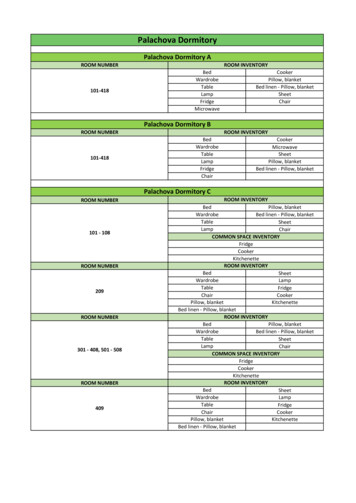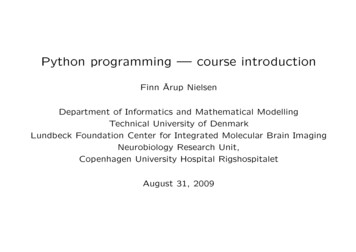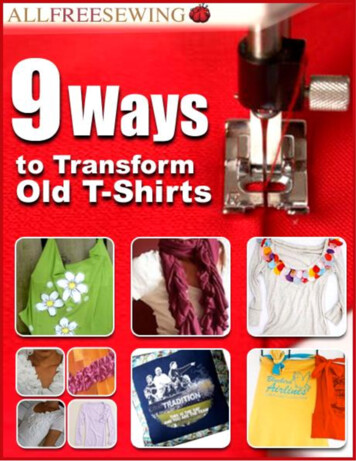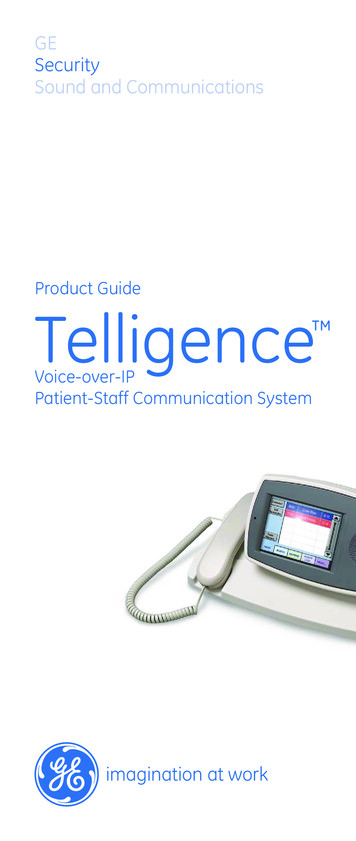Transcription
Python Pillowi
Python PillowAbout the tutorialThis tutorial is about “Pillow” package, one of the important libraries of python for imagemanipulation. Pillow is a free and open source library for the Python programminglanguage that allows you to easily create & manipulate digital images.In this tutorial, you will see the hands-on approach to learn different functionalities ofpillow, much more than, read & save an image, creating thumbnail & merge to images,blur, crop, flip & rotate images, resizing & adding watermark, adding filters & working withcolors to an image and use of pillow & numpy in machine learning.AudienceThis tutorial is basically designed to work as a guide for developers who wants to learnpython capabilities, automate image editing. It is also for the beginners who wish to knowthe image processing capabilities of python using pillow package and for the webdevelopers who wants to update and use images with logos & watermark on their websites.PrerequisitesIt would be helpful if you have prior knowledge on any of the below mentioned technologiessuch as access to computer & python is installed in it (else we need to install it), basicunderstanding of python data types and functions and ability to install Pythondependencies, i.e. “pip install ‘package name’”.Copyright & Disclaimer Copyright 2020 by Tutorials Point (I) Pvt. Ltd.All the content and graphics published in this e-book are the property of Tutorials Point (I)Pvt. Ltd. The user of this e-book is prohibited to reuse, retain, copy, distribute or republishany contents or a part of contents of this e-book in any manner without written consentof the publisher.We strive to update the contents of our website and tutorials as timely and as precisely aspossible, however, the contents may contain inaccuracies or errors. Tutorials Point (I) Pvt.Ltd. provides no guarantee regarding the accuracy, timeliness or completeness of ourwebsite or its contents including this tutorial. If you discover any errors on our website orin this tutorial, please notify us at contact@tutorialspoint.comii
Python PillowTable of ContentsAbout the tutorial . iiAudience . iiPrerequisites . iiCopyright & Disclaimer . iiTable of Contents . iii1.Python Pillow ― Overview . 12.Python Pillow — Environment Setup . 2Installing Pillow using pip . 23.Python Pillow — Using Image Module . 3Opening, rotating and displaying an image . 3Attributes of Image Module . 54.Python Pillow — Working with Images . 8Reading an Image . 8Saving an Image . 105.Python Pillow — Creating Thumbnails . 126.Python Pillow — Merging Images . 157.Python Pillow — Blur an Image . 22Simple blur. 22Box blur . 24Gaussian Blur . 268.Python Pillow — Cropping an Image . 299.Python Pillow — Flip and Rotate Images . 3210. Python Pillow — Resizing an Image. 39Resize and save the resized image . 3911. Python Pillow — Creating a Watermark . 4212. Python Pillow — Adding Filters to an Image . 45iii
Python PillowFilters . 48Python img.filter(CONTOUR) method . 50Python img.filter(DETAIL) method . 52Python img.filter(EDGE ENHANCE) method . 54Python img.filter(EDGE ENHANCE MORE) method . 56Python img.filter(EMBOSS) method . 58Python img.filter(FIND EDGES) method . 60Python img.filter(SMOOTH) method . 62Python img.filter(SHARPEN) method . 6313. Python Pillow — Colors on an Image . 67Color Names . 67ImageColor.getrgb() Method. 67ImageColor. getcolor() Method . 6914. Python Pillow — ImageDraw Module .
Some of the most common image processing libraries are: OpenCV, Python Imaging Library (PIL), Scikit-image, Pillow. However, in this tutorial, we are only focusing on Pillow module and will try to explore various capabilities of this module. Pillow is built on top of PIL (Python Image Library). PIL is one of the important modules