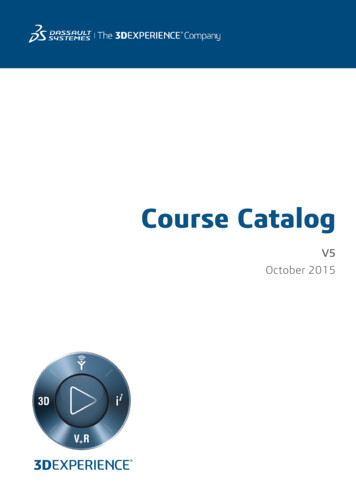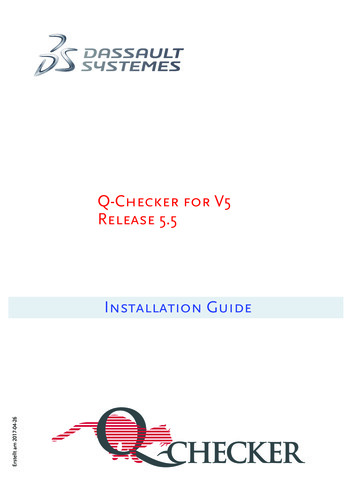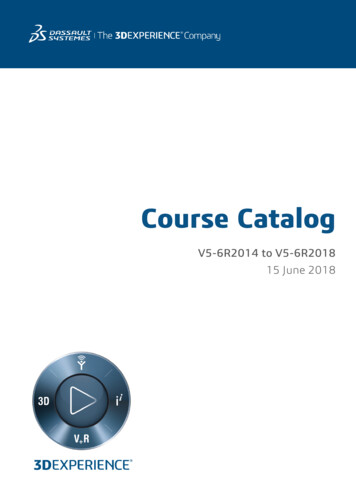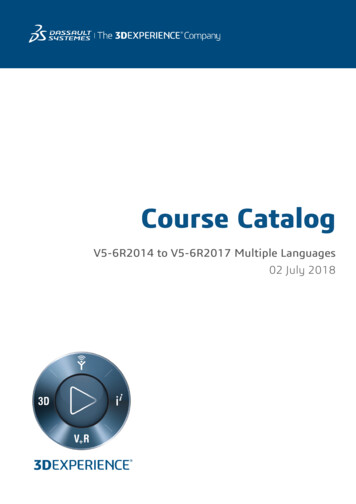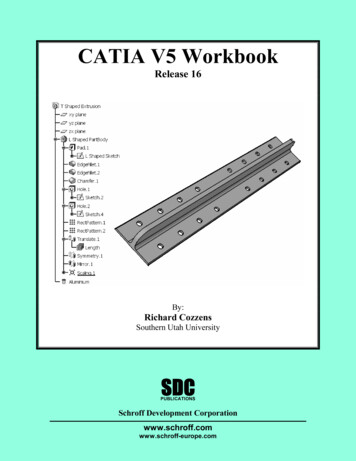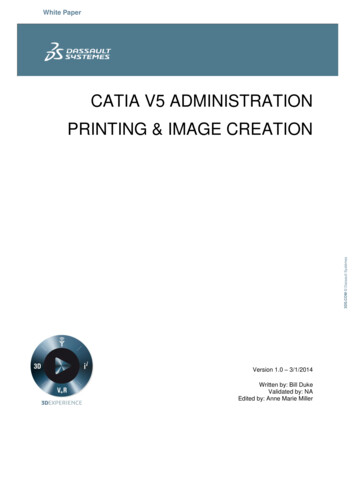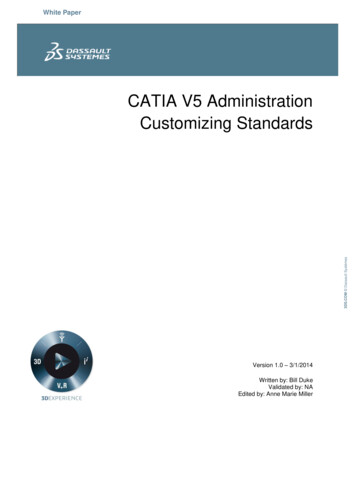Transcription
3DS.COM Dassault Systèmes Confidential Information 01/02/2012 ref.: Document Reference CATIA V5 Student EditionUser GuideVersion 1.1.0 - 7/30/2013Written by: Hervé FOUCHER
Table of contents1.Notice . 42.Support . 43.Differences between CATIA V5 Student Edition and the "commercial" version . 53.1.Included Workbenches . 53.2.End User Agreement . 74.Prerequisites . 75.Application . 7Frequently Asked Questions. 85.1.1.In which countries is CATIA V5 Student Edition available? . 85.1.2.What are the conditions for eligibility? . 85.1.3.How long does it take to get approved? . 85.1.4.Which proofs of academic status are requested to apply for CATIA Student Edition?85.1.5.What is the license duration? . 96.How to order . 96.1.Target ID generation. 96.1.1.What is a Target ID? . 96.1.2.Target ID Generator . 106.1.3.Download the generator . 106.1.4.Run the generator . 106.2.Wait a few minutes . 126.3.Frequently Asked Questions. 126.3.1.What is a promo code? . 126.3.2.Which payment method can I use to purchase CATIA Student Edition? . 126.3.3.Can I pay by credit card without opening a Paypal account? . 126.3.4.How to renew a license key, do I need to apply again, do I need to pay again? . 137.Download . 137.1.Frequently Asked Questions. 147.1.1.8.How to determine if my operating system is 32 or 64-bit? . 14Setup . 158.1.Download and unzip the zip files . 158.2.Welcome screen. 1523DS.COM Dassault Systèmes Confidential Information 01/02/2012 ref.: Document Reference 5.1.
8.3.License . 168.4.Installation Directory . 168.5.Environment . 178.6.Setup type . 178.7.Press Next until you get a recap . 188.8.Installation in progress. 18Licensing for CATIA V5R20, V5R21 and V5-6R2012 users . 199.1.How to import the license key received by email . 199.2.Troubleshooting. 209.2.1.No license found in nodelock file . 209.2.2.Nodelock management require write rights on nodelock file . 219.2.3.Invalid Timestamp Error . 229.2.4.You have not requested a configuration or product license . 239.2.5.My Target ID is 00000000 . 2510.Licensing for V5-6R2013 (and later versions) users . 2610.1.11.How to import the license key received by email . 26Run CATIA V5 . 2811.1.You’re done! . 2811.2.Troubleshooting . 2811.2.1.You have not requested a configuration or product license . 2811.2.2.CATIA title bar show "CATIA V5 DEMONSTRATION"? . 2833DS.COM Dassault Systèmes Confidential Information 01/02/2012 ref.: Document Reference 9.
1. NoticeThis guide has been written by the Dassault Systèmes Education Department to helpstudents order and install CATIA Student Edition.It not only proposes step by step instructions but also includes frequently asked questionsand troubleshooting sections inspired by the CATIA Student Edition online community (seebelow). References to community questions and posts are shown in grey.2. SupportSupport is limited to the purchase and installation phases. Should you have any question,please use the CATIA Student Edition support community at:https://swym.3ds.com/#community:514Answers to frequently asked questions can be found under the iQuestion tab. You mayquery the FAQ by entering a few words in the text field:Should you want to ask a question, press the “Ask an iQuestion” button on the right handside.43DS.COM Dassault Systèmes Confidential Information 01/02/2012 ref.: Document Reference This guide MUST NOT be used by commercial customers, should they be academicinstitutions of industrial customers.
3. Differences between CATIA V5 Student Edition and the"commercial" versionThere is no major difference between CATIA V5 Student Edition and its correspondingcommercial license. From a capacity point of view, they are identical but produced parts andproducts are watermarked, making them unusable with a commercial license.3.1.Included WorkbenchesCATIA Student Edition isn’t an all-in-one version. It includes a set of mechanical designoriented workbenches: 3 Axis Surface Machining 2 (SMG) -- Easily defines 3-axis milling and drillingoperations. Part Design (PDG) --Design complex parts with highly productive and robustmodeling features in an intuitive environment. Assembly Design 2 (ASD) -- Easily define mechanical assembly constraintsautomatically position parts and check assembly consistency Generative Drafting 2 (GDR) --Generate drawings from 3D part and assemblydesigns with assistance to manage complex schema. Interactive Drafting 1 (ID1) -- Address 2D design and drawing production requirement Functional Molded Part (FMP) -- A new generation product for designing cast,molded and forged parts and related tooling with unmatched productivity andflexibility. Structure Design 1 (SR1) --Rapidly design structures using catalogues of standard orcustom sections. SR1 enables to simply and quickly creates linear, curved structures,53DS.COM Dassault Systèmes Confidential Information 01/02/2012 ref.: Document Reference Please provide us with as many details as possible to help us answer your question asrapidly as possible. Screenshots are extremely helpful for us. You may attach screencaptures by using the “Add media from” panel on the right:
Sheetmetal Design (SMD) -- Designs sheet metal parts in a very intuitive andproductive environment. Real Time Rendering 2 (RTR) --Enables designers to interactively create realisticand dynamic renderings and animations in real-time, by extensively using all thehardware features available. Generative Shape Design (GSD) -- Help to design advanced shapes that are basedon a combination of wireframe and extensive multiple surfaces. It includes high-levelfeatures with full specification capture and reuse. Imagine and Shape (IMA) -- Enable designers and engineers to quickly, intuitively,transform a shape idea into a 3D geometric model. Probably one of the Students'preferred applications! DMU Kinematics Simulator (KIN) -- Define, simulate, and analyze mechanisms fordigital mock-ups of all sizes. Photo Studio (PHS) -- Generate high quality photo-realistic images and movies of adigital mock-up, by using a powerful ray-tracing engine. Photo Studio Optimizer (PHO) -- Optimizer is an essential complement to PhotoStudio for users who want to create images and movies that will match reality. PSOextends PHS's rendering capabilities with such advanced technologies as globalillumination and caustics. Freestyle Sketch Tracer (FSK) -- Allows the integration of stylists' work (such as 2Dpainting) into a 3D format, as the basis for 3D virtual mock-ups. Freestyle Shaper 2 (FSS) -- Provides powerful easy to use surface-based tools tohelp designers create styled shapes, enabling even casual users to easily smoothand trim curves and surfaces.And also.DMU Space Analysis 2 (SPA), Plant Layout 1 (PLO), Generative Part Structural Analysis 2(GPS), NC Manufacturing Review 2 (NCG), Prismatic Machining 2 (PMG), Lathe Machining2 (LMG), STL Rapid Prototyping (TL1), Object Manager 2 (COM), Instant CollaborativeDesign 1 (CD1), IGES Interface 1 ns:1183563DS.COM Dassault Systèmes Confidential Information 01/02/2012 ref.: Document Reference and plates, using standard or user-defined sections. Taking advantage of anoptimized user interface, the user can easily create and modify structures thanks tofully associative design in context capability.
3.2.End User Agreement You must install the software on a computer owned, leased by you [.] identified inthe order placed by you by type, serial number, target ID and installation address.(article 1) [You must be] a natural person (i) regularly enrolled as a student in an academicprogram, (ii) holding a valid registration receipt for the current semester or a validletter of enrollment on school letterhead for the current year (iii) who is registered on3DS Academy. (article 1) CATIA V5 may only be operated by you, on your personal computer and only for yourindividual, personal and non-commercial learning, academic and/or researchpurposes, excluding any other purposes such as but without limitation any direct orindirect industrial, commercial and/or business purposes. (article 2)4. PrerequisitesCATIA V5 Student Edition exclusively runs on Microsoft Windows. Some users reported italso works on MacOS but please note you won’t get support from us.NB: CATIA Student Edition isn't certified on Windows 7 32-bit.Dassault Systèmes provides a list of officially certified configurations but they areunaffordable for ware/windows-certified-workstationsHowever, CATIA Student Edition works well with most recent and decent PCs equipped witha 3D card and a network adapter.5. ApplicationTo apply, please follow the steps shown on the following video:http://www.youtube.com/watch?v 1lk-2BK-ZaU73DS.COM Dassault Systèmes Confidential Information 01/02/2012 ref.: Document Reference The Student License Agreement sets particular usages for CATIA Student Edition. Inparticular:
5.1.Frequently Asked Questions5.1.1. In which countries is CATIA V5 Student Edition available?CATIA V5 Student Edition is only available for download in the following countries fortechnical and legal reasons. We may add new countries to the list.Argentina, Austria, Belgium, Brazil, Canada, Czech Republic, Denmark, Finland, France,Germany, Greece, Italy, Luxembourg, Mexico, Netherlands, Norway, Poland, Portugal,Romania, Spain, Sweden, Switzerland, UK, USA5.1.2. What are the conditions for eligibility?To purchase either CATIA Student Edition or 3DVIA Virtools Student Edition, you must be astudent.By student, we mean: an individual, REGULARLY ENROLLED IN AN ACADEMICPROGRAM FOR HIS/HER PERSONAL LEARNING excluding any other purposes such asbut without limitation any direct or indirect industrial, commercial and/or business purposes.Participants enrolled in professional training programs are in particular not tions:117915.1.3. How long does it take to get approved?Requests are reviewed from Monday to Friday (10am-5pm) in Paris, France for Europeanstudents and in Boston, MA for American students.Expect from 1 to 5 business days to get approved by our teams. To save time and to avoidback and forth emails, be sure to provide us with a valid proof of academic status (seeparagraph ons:118605.1.4. Which proofs of academic status are requested to apply for CATIAStudent Edition?Acceptable forms of academic IDs are the following (only one is required): Scan of a dated and valid student ID Scan of a registration receipt for the current semester/year.83DS.COM Dassault Systèmes Confidential Information 01/02/2012 ref.: Document Reference 90
Scan of a dated letter of enrollment on school letterhead for the ty:514/iquestions:117925.1.5. What is the license duration?The license will expire one year after the payment.6. How to orderTo order, please follow the steps shown on the following video:http://www.youtube.com/watch?v epo AT2pQFQ6.1.Target ID generationAt step J of the above video, you will be asked to provide a Target ID. This is the trickiestpart of the CATIA installation.6.1.1. What is a Target ID?The "Target ID" is a code calculated on your computer. It identifies your computer and it isused to generate your license key.93DS.COM Dassault Systèmes Confidential Information 01/02/2012 ref.: Document Reference Examples:
The calculation of the Target ID has to be performed on the computer where CATIAStudent Edition will be s:118126.1.2. Target ID GeneratorTo determine your Target ID, you will use the "Target ID GEneratoR for students" (alsoknown as “TIGER”).This small application automatically runs complex command lines to make sure the TargetID you'll get will be valid and won't ever change. Also, it will set one Windows 846.1.3. Download the generatorDownload the three following files in a temporary directory (your Windows desktop forexample of C:\temp): les/shop/tiger.exe6.1.4. Run the generatorRight-click on “targeted.exe” and select “Run as administrator”:103DS.COM Dassault Systèmes Confidential Information 01/02/2012 ref.: Document Reference The Target ID Generator aims at making students life easier. It is not officially supported byDassault Systèmes and must NOT be used by commercial customers.
Press the button located under the adapter list. Your Target ID will appear in the text field.You may now copy it and paste it in the online order form. The Target ID looks like a 8character or 20-character code depending on your CATIA V5 release.See also the complete video tutorial at http://www.youtube.com/watch?v jn3T0geVY9U113DS.COM Dassault Systèmes Confidential Information 01/02/2012 ref.: Document Reference Select your Ethernet adapter and your CATIA Student Edition release:
6.2.Wait a few minutesOnce your payment will be completed at Paypal, it takes a few minutes (between 5 and 30minutes) for our servers to process it. Please be patient and do not order again. Should youneed assistance, please open an iQuestion.6.3.Frequently Asked Questions6.3.1. What is a promo code?A promo code is used to apply discount rates during special marketing operations (we mayoffer free license during events for example). If you didn't receive a code from us, leave thefield empty while tions:118246.3.2. Which payment method can I use to purchase CATIA Student Edition?We use Paypal to process student edition orders. Please refer to their website to see whichpayment methods are available in your ions:118036.3.3. Can I pay by credit card without opening a Paypal account?Yes. During the order phase, once on the Paypal website:a) Click "I don't have a Paypal user account”b) Enter your card number123DS.COM Dassault Systèmes Confidential Information 01/02/2012 ref.: Document Reference At step J, you are asked for a promo code.
6.3.4. How to renew a license key, do I need to apply again, do I need to payagain?You must acquire a new license key. There are two cases: You want to renew the license for the same CATIA release (ex: V5R20)o No need to request access again. A new payment will be sufficient. Seeparagraph 6.You want to order a license for another CATIA release (ex: V5R21)o You need to apply for the new release. At STEP C of the video(http://www.youtube.com/watch?v epo AT2pQFQ), please select "I alreadyhave a DS Passport" and use your username and password to login. Whilefilling out the online form, don't forget to update your proof of academic statusas the document you uploaded one year ago may have expired.7. DownloadWhen your order will be completed, you will receive 3 links by emails.133DS.COM Dassault Systèmes Confidential Information 01/02/2012 ref.: Document Reference 67
The file ending in DOC CATIA STUDENT.media.1-1.zip is the CATIA HTMLdocumentationThe file ending in CATIA STUDENT.intel a.1-1.zip is the CATIA Student Edition 32bit installerThe file ending in CATIA STUDENT.win b64.1-1.zip is the CATIA Student Edition64-bit installerDownload the installer which corresponds to your operating system.3DS.COM Dassault Systèmes Confidential Information 01/02/2012 ref.: Document Reference If you ever delete the email message by mistake, you may visithttps://software.3ds.com/StudentEdition/ (see screenshot below)7.1.Frequently Asked Questions7.1.1. How to determine if my operating system is 32 or 64-bit?Please read the corresponding Microsoft knowledge base article athttp://support.microsoft.com/kb/82721814
8. Setup8.1.Download and unzip the zip filesNota : CATIA V5 Student Edition install package is composed of only one ZIP file. TheDocumentation install package must be used separately.Extract the zip file in the current folder. Then, double click:CATIA STUDENT.intel a\1\setup.exe8.2.Welcome screenPress Next153DS.COM Dassault Systèmes Confidential Information 01/02/2012 ref.: Document Reference Download the zip file in a temporary directory (C:\temp in our example).
8.3.License8.4.Installation DirectoryChoose the directory where CATIA V5 data will be copied. Around 2Gb are necessary. Werecommend using the default location. Press "Next".163DS.COM Dassault Systèmes Confidential Information 01/02/2012 ref.: Document Reference You will import the license key at a later time using the Nodelock Management tool. For now,press Next
8.5.Environment8.6.3DS.COM Dassault Systèmes Confidential Information 01/02/2012 ref.: Document Reference Setup needs to create a file containing the runtime environment variables required forstarting a CATIA V5 session. We recommend you keep the default value. Press "Next".Setup typePick "Complete" and press "Next".17
8.7.Press Next until you get a recap8.8.Installation in progressWait until all the data is copied to your hard drive.183DS.COM Dassault Systèmes Confidential Information 01/02/2012 ref.: Document Reference This screen recaps the different options that you selected. Press "Next" to start theinstallation.
9. Licensing for CATIA V5R20, V5R21 and V5-6R2012 users9.1.How to import the license key received by emailFrom the Windows start menu, selectStart All Programs CATIA STUDENT Tools Nodelock KeyManagement (LUM) V5RxxUse the menu to select:File Import193DS.COM Dassault Systèmes Confidential Information 01/02/2012 ref.: Document Reference Save the .LIC file received by email in a temporary directory
9.2.Troubleshooting9.2.1. No license found in nodelock fileSome users get the following error message: "No license found in nodelock file! C:\ProgramData\IBM\LUM\NODELOCK" when they run the LUM license manager:It means that so far there is no license listed in the file named "NODELOCK". This is normalas no license key hasn’t been imported until now.203DS.COM Dassault Systèmes Confidential Information 01/02/2012 ref.: Document Reference Pick the .LIC file you previously saved on your hard drive. Your CATIA Student Editionlicense (CS1) should appear in the list:
91To fix this issue:a) Either browse C:\ProgramData\IBM\LUM and right click on the NODELOCK file. Select"Properties" as shown below:Then, open the "Security" tab, then "Edit" and be sure your Windows user (or even better:"Everyone") gets "full control" rights:213DS.COM Dassault Systèmes Confidential Information 01/02/2012 ref.: Document Reference 9.2.2. Nodelock management require write rights on nodelock file
919.2.3. Invalid Timestamp ErrorYou may get an "Invalid Timestamp" error when trying to import your .LIC file.223DS.COM Dassault Systèmes Confidential Information 01/02/2012 ref.: Document Reference Or b) run the Nodelock Management tool as an administrator (right click on the menu entryas shown below)
Start the LUM License Manager as explained in paragraph 9.1 and import the .LIC file.9.2.4. You have not requested a configuration or product licenseWhen running CATIA V5 Student Edition, some users get the following error:Then:233DS.COM Dassault Systèmes Confidential Information 01/02/2012 ref.: Document Reference This error occurs when trying to import a LIC file using the DSLS License Manager insteadof the LUM one.
You may also do it manually: Open the Windows Control Panel.Choose “System and Security” “System”Click “Advanced System Settings”Select “Environnement variables” in the “Advanced” tab as shown belowClick “New.” and add a new SYSTEM variable (in ALL UPPERCASE LETTERS, nospace between words)Variable name: DSLICENSINGValue:LEGACY243DS.COM Dassault Systèmes Confidential Information 01/02/2012 ref.: Document Reference The above screenshot shows CATIA relies on the DSLS licensing manager instead of theLUM one. To fix this issue, you may run the Target ID Generator again (see paragraph6.1.4). It will set an environment variable to you.
9.2.5. My Target ID is 00000000Should you get the following:253DS.COM Dassault Systèmes Confidential Information 01/02/2012 ref.: Document Reference 82https://swym.3ds.com/#post:12819
If you already did, you are probably running a Virtual machine and CATIA will not work. Inthat case: a) use a real machine and request a license transfer, or b) request a tions:1616510. Licensing for V5-6R2013 (and later versions) users10.1.How to import the license key received by emailSave the .LIC file received by email in a temporary directory263DS.COM Dassault Systèmes Confidential Information 01/02/2012 ref.: Document Reference Make sure you used the Target ID Generator determine your Target ID.
Start All Programs CATIA STUDENT Tools Nodelock KeyManagement (DSLS) V5-6R20xxUse the menu to select:File Import273DS.COM Dassault Systèmes Confidential Information 01/02/2012 ref.: Document Reference From the Windows start menu, select
11. Run CATIA V511.1.You’re done!Congratulations! You are now done and you may now shape your ideas in 3D.Enjoy CATIA V5.11.2.Troubleshooting11.2.1.You have not requested a configuration or product licenseSee paragraph 9.2.411.2.2.CATIA title bar show "CATIA V5 DEMONSTRATION"?You probably checked the "demo" mode by mistake.To fix the problem: Select "Tools" "Options" from the menuSelect the "Licensing" tab (as shown below)283DS.COM Dassault Systèmes Confidential Information 01/02/2012 ref.: Document Reference Pick the .LIC file you previously saved on your hard drive. Your CATIA Student Editionlicense (CS1) should appear in the list:
Uncheck the demo modeYou will be asked to restart CATIA V5. Once done, you should see "CATIA V5 for Student"in the CATIA title :11829293DS.COM Dassault Systèmes Confidential Information 01/02/2012 ref.: Document Reference
CATIA V5 Student Edition exclusively runs on Microsoft Windows. Some users reported it also works on MacOS but please note you won’t get support from us. NB: CATIA Student Edition isn't certified on Windows 7 32-bit. Dassault Systèmes provides a list of officially certifi