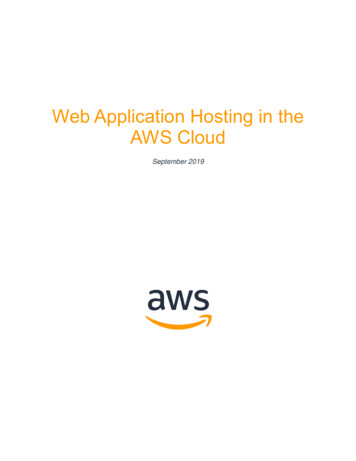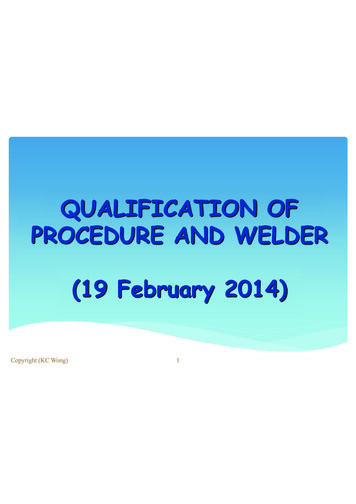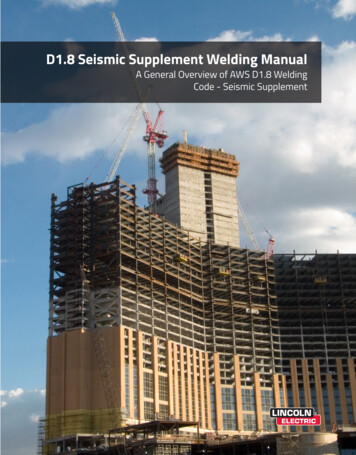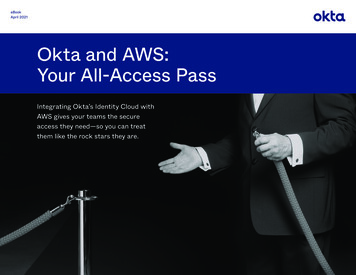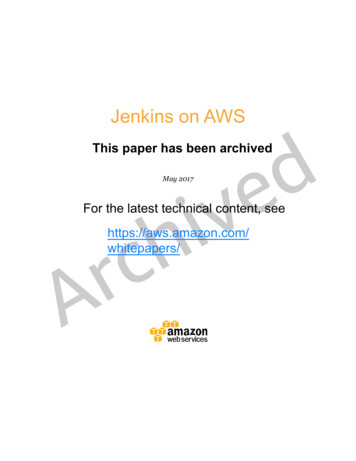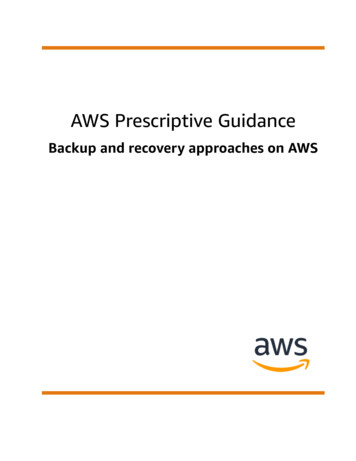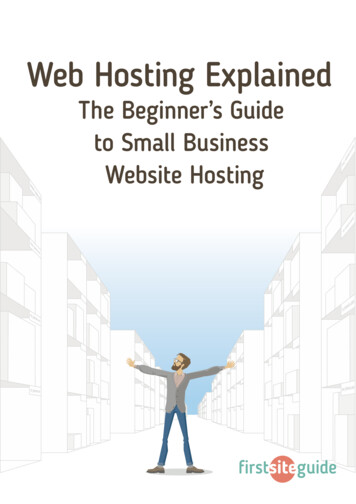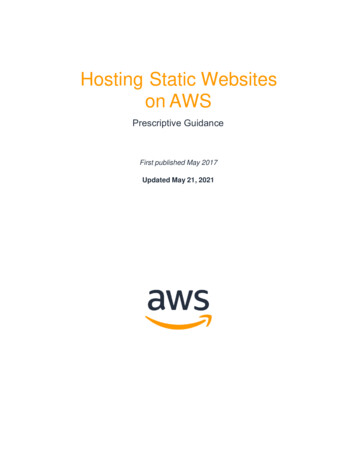
Transcription
Hosting Static Websiteson AWSPrescriptive GuidanceFirst published May 2017Updated May 21, 2021
NoticesCustomers are responsible for making their own independent assessment of theinformation in this document. This document: (a) is for informational purposes only, (b)represents current AWS product offerings and practices, which are subject to changewithout notice, and (c) does not create any commitments or assurances from AWS andits affiliates, suppliers or licensors. AWS products or services are provided “as is”without warranties, representations, or conditions of any kind, whether express orimplied. The responsibilities and liabilities of AWS to its customers are controlled byAWS agreements, and this document is not part of, nor does it modify, any agreementbetween AWS and its customers. 2021 Amazon Web Services, Inc. or its affiliates. All rights reserved.
ContentsAbstract . viIntroduction .1Static Website .1Dynamic Website .2Core Architecture .2Moving to an AWS Architecture .4Use Amazon S3 Website Hosting to Host Without a SingleWeb Server.6Scalability and Availability .7Encrypt Data in Transit.7Configuration Basics .8Evolving the Architecture with Amazon CloudFront .13Factors Contributing to Page Load Latency .13Speeding Up Your Amazon S3 Based Website UsingAmazon CloudFront .14Using HTTPS with Amazon CloudFront .16Amazon CloudFront Reports .17Estimating and Tracking AWS Spend .17Estimating AWS Spend .17Tracking AWS Spend .18Integration with Your Continuous Deployment Process .18Access Logs .19Analyzing Logs .19Archiving and Purging Logs .20Securing Administration Access to Your Website Resources.21Managing Administrator Privileges .22Auditing API Calls Made in Your AWS Account .23Controlling How Long Amazon S3 Content isCached by Amazon CloudFront .24
Set Maximum TTL Value .24Implement Content Versioning .25Specify Cache-Control Headers .26Use CloudFront Invalidation Requests .1Conclusion .1Contributors .2Further Reading .2Document Revisions.2Notes .2
AbstractThis whitepaper covers comprehensive architectural guidance for developing,deploying, and managing static websites on Amazon Web Services (AWS) whilekeeping operational simplicity and business requirements in mind. We also recommendan approach that provides 1) insignificant cost of operation, 2) little or no managementrequired, and 3) a highly scalable, resilient, and reliable website.This whitepaper first reviews how static websites are hosted in traditional hostingenvironments. Then, we explore a simpler and more cost-efficient approach usingAmazon Simple Storage Service (Amazon S3). Finally, we show you how you canenhance the AWS architecture by encrypting data intransit and to layer on functionalityand improve quality of service by using Amazon CloudFront.
Amazon Web ServicesHosting Static Websites on AWSIntroductionAs enterprises become more digital operations, their websites span a wide spectrum, frommission-critical e-commerce sites to departmental apps, and from business-to-business(B2B) portals to marketing sites. Factors such as business value, mission criticality,service level agreements (SLAs), quality of service, and information securitydrive thechoice of architecture and technology stack.The simplest form of website architecture is the static website, where users are servedstatic content (HTML, images, video, JavaScript, style sheets, and so on). Someexamples include brand microsites, marketing websites, and intranet information pages.Static websites are straightforward in one sense, but they can still have demandingrequirements in terms of scalability, availability, and service-level guarantees. Forexample, a marketing site for a consumer brand may need to be prepared for anunpredictable onslaught of visitors when a new product is launched.Static WebsiteA static website delivers content in the same format in which it is stored. No server-sidecode execution is required. For example, if a static website consists of HTML documentsdisplaying images, it delivers the HTML and images as-is to the browser, without alteringthe contents of the files.Static websites can be delivered to web browsers on desktops, tablets, or mobile devices.They usually consist of a mix of HTML documents, images, videos, CSS stylesheets, andJavaScript files. Static doesn’t have to mean boring—static sites can provide client-sideinteractivity as well. Using HTML5 and client-side JavaScript technologies such as jQuery,AngularJS, React, and Backbone, you can deliver rich user experiences that are engagingand interactive.Some examples of static sites include: Marketing websites Product landing pages Microsites that display the same content to all users Team homepagesPage 1
Amazon Web ServicesHosting Static Websites on AWS A website that lists available assets (e.g., image files, video files, and pressreleases) allows the user to download the files as-is Proofs-of-concept used in the early stages of web development to test userexperience flows and gather feedbackStatic websites load quickly since content is delivered as-is and can be cached by acontent delivery network (CDN). The web server doesn’t need to perform any applicationlogic or database queries. They’re also relatively inexpensive to develop and host.However, maintaining large static websites can be cumbersome without the aid ofautomated tools, and static websites can’t deliver personalized information.Static websites are most suitable when the content is infrequently updated. After thecontent evolves in complexity or needs to be frequently updated, personalized, ordynamically generated, it's best to consider a dynamic website architecture.Dynamic WebsiteDynamic websites can display dynamic or personalized content. They usually interact withdata sources and web services, and require code development expertise to createandmaintain. For example, a sports news site can display information based on the visitor'spreferences, and use server-side code to display updated sport scores. Other examples ofdynamic sites are e-commerce shopping sites, news portals, social networking sites,finance sites, and most other websites that display ever-changing information.Core ArchitectureIn a traditional (non-AWS) architecture, web servers serve up static content. Typically,content is managed using a content management system (CMS), and multiple staticsites are hosted on the same infrastructure. The content is stored on local disks, or on afile share on network-accessible storage. The following example shows a sample filesystem structure.Page 2
Amazon Web Services Hosting Static Websites on AWScss/ main.css navigation.cssimages/ banner.jpg logo.jpgindex.htmlscripts/ script1.js script2.jssection1.htmlsection2.htmlA network firewall protects against unauthorized access. It’s common to deploy multipleweb servers behind a load balancer for high availability (HA) and scalability. Since pagesare static, the web servers don’t need to maintain any state or session information and theload balancer doesn’t need to implement session affinity (“sticky sessions”). The followingdiagram shows a traditional (non-AWS) hosting environment:Figure 1: Basic architecture of a traditional hosting environmentPage 3
Amazon Web ServicesHosting Static Websites on AWSMoving to an AWS ArchitectureTo translate a traditional hosting environment to an AWS architecture, you could use a“liftand-shift” approach where you substitute AWS services instead of using the traditionalenvironment.In this approach, you can substitute the following AWS services: Amazon Elastic Compute Cloud (Amazon EC2) to run Linux or Windows basedservers Elastic Load Balancing (ELB) to load balance and distribute the web traffic Amazon Elastic Block Store (Amazon EBS) or Amazon Elastic File System(Amazon EFS) to store static content. Amazon Virtual Private Cloud (Amazon VPC) to deploy Amazon EC2 instances.Amazon VPC is your isolated and private virtual network in the AWS Cloud andgives you full control over the network topology, firewall configuration, and routingrules. Web servers can be spread across multiple Availability Zones for high availability,even if an entire data center were to be down. AWS Auto Scaling automatically adds servers during high traffic periods and scalesback when traffic decreases.The following diagram shows the basic architecture of a “lift and shift” approach.Page 4
Amazon Web ServicesHosting Static Websites on AWSFigure 2: AWS architecture for a “Lift and Shift”Using this AWS architecture, you gain the security, scalability, cost, and agility benefits ofrunning in AWS. This architecture benefits from AWS world-class infrastructure andsecurity operations. By using Auto Scaling, the website is ready for traffic spikes, so youare prepared for product launches and viral websites. With AWS, you only pay for whatyou use, and there’s no need to over-provision for peak capacity. In addition, you gainincreased agility because AWS services are available on demand. (Compare this to thetraditional process in which provisioning servers, storage, or networking can take weeks.)You don’t have to manage infrastructure, so this frees up time and resources to createbusiness differentiating value.AWS challenges traditional IT assumptions and enables new “cloud-native” architectures.You can architect a modern static website without needing a single webserver.Page 5
Amazon Web ServicesHosting Static Websites on AWSUse Amazon S3 Website Hosting to HostWithout a Single Web ServerAmazon Simple Storage Service (Amazon S3) can host static websites without a need fora web server. The website is highly performant and scalable at a fraction of the cost of atraditional web server. Amazon S3 is storage for the cloud, providing you with secure,durable, highly scalable object storage. A simple web services interface allowsyou to storeand retrieve any amount of data from anywhere on the web.1You start by creating an Amazon S3 bucket, enabling the Amazon S3 website hostingfeature, and configuring access permissions for the bucket. After you upload files,Amazon S3 takes care of serving your content to your visitors.Amazon S3 provides HTTP web-serving capabilities, and the content can be viewed byany browser. You must also configure Amazon Route 53, a managed Domain NameSystem (DNS) service, to point your domain to your Amazon S3 bucket. Figure 3illustrates this architecture, where http://example.com is the domain.Figure 3: Amazon S3 website hostingPage 6
Amazon Web ServicesHosting Static Websites on AWSIn this solution, there are no Windows or Linux servers to manage, and no need toprovision machines, install operating systems, or fine-tune web server configurations.There’s also no need to manage storage infrastructure (e.g., SAN, NAS) because AmazonS3 provides practically limitless cloud-based storage. Fewer moving parts means fewertroubleshooting headaches.Scalability and AvailabilityAmazon S3 is inherently scalable. For popular websites, Amazon S3 scales seamlessly toserve thousands of HTTP or HTTPS requests per second without any changes to thearchitecture.In addition, by hosting with Amazon S3, the website is inherently highly available. AmazonS3 is designed for 99.999999999% durability, and carries a service level agreement (SLA)of 99.9% availability. Amazon S3 gives you access to the same highly scalable, reliable,fast, and inexpensive infrastructure that Amazon uses to run its own global network ofwebsites. As soon as you upload files to Amazon S3, Amazon S3 automatically replicatesyour content across multiple data centers. Even if an entire AWS data center were to beimpaired, your static website would still be running and available to your end users.Compare this solution with traditional non-AWS costs for implementing “active-active”hosting for important projects. Active-active, or deploying web servers in two distinct datacenters, is prohibitive in terms of server costs and engineering time. As a result, traditionalwebsites are usually hosted in a single data center, because most projects can’t justify thecost of “active-active” hosting.Encrypt Data in TransitWe recommend you use HTTPS to serve static websites securely. HTTPS is the secureversion of the HTTP protocol that browsers use when communicating with websites. InHTTPS, the communication protocol is encrypted using Transport Layer Security (TLS).TLS protocols are cryptographic protocols designed to provide privacy and data integritybetween two or more communicating computer applications. HTTPS protects againstman-in-the-middle (MITM) attacks. MITM attacks intercept and maliciously modify traffic.Historically, HTTPS was used for sites that handled financial information, such as bankingand e-commerce sites. However, HTTPS is now becoming more of the normPage 7
Amazon Web ServicesHosting Static Websites on AWSrather than the exception. For example, the percentage of web pages loaded by MozillaFirefox using HTTPS has increased from 49% to 75% in the past two years.2AWS Certificate Manager (ACM) is a service that lets you easily provision, manage, anddeploy public and private Secure Sockets Layer (SSL)/TLS certificates for use with AWSservices and your internal connected resources. See Using HTTPS with AmazonCloudFront in this document for more implementation information.Configuration BasicsConfiguration involves these steps:1. Open the AWS Management Console.2. On the Amazon S3 console, create an Amazon S3 bucket.a. Choose the AWS Region in which the files will be geographically stored.3Select a Region based on its proximity to your visitors, proximity to yourcorporate data centers, and/or your regulatory or compliance requirements(e.g., some countries have restrictive data residency regulations).b. Choose a bucket name that complies with DNS naming conventions.If you plan to use your own custom domain/subdomain, such as example.comor www.example.com, your bucket name must be the same as yourdomain/subdomain. For example, a website available athttp://www.example.com must be in a bucket named www.example.com.Note: Each AWS account can have a maximum of 1000 buckets.3. Toggle on the static website hosting feature for the bucket. This generates anAmazon S3 website endpoint.You can access your Amazon S3-hosted website at the following URL:http:// bucket-name .s3-website- AWS-region .amazonaws.comDomain NamesFor small, non-public websites, the Amazon S3 website endpoint is probably adequate.You can also use internal DNS to point to this endpoint. For a public facing website, werecommend using a custom domain name instead of the provided Amazon S3 websiteendpoint. This way, users can see user-friendly URLs in their browsers. If you plan toPage 8
Amazon Web ServicesHosting Static Websites on AWSuse a custom domain name, your bucket name must match the domain name. For customroot domains (such as example.com), only Amazon Route 53 can configure a DNS recordto point to the Route S3 hosted website. For non-root subdomains (such aswww.example.com), any DNS service (including Amazon Route 53) can create a CNAMEentry to the subdomain. See the Amazon Simple Storage Service Developer Guide formore details on how to associate domain names with your website.Figure 4: Configuring static website hosting using Amazon S3 consoleThe Amazon S3 website hosting configuration screen in the Amazon S3 console presentsadditional options to configure. Some of the key options are as follows: You can configure a default page that users see if they visit the domain namedirectly (without specifying a specific page).4 You can also specify a custom 404Page Not Found error page if the user stumbles onto a non-existent page. You can enable logging to give you access to the raw web access logs. (By default,logging is disabled.) You can add tags to your Amazon S3 bucket. These tags help when you want toanalyze your AWS spend by project.Page 9
Amazon Web ServicesHosting Static Websites on AWSAmazon S3 Object NamesIn Amazon S3, a bucket is a flat container of objects. It doesn’t provide a hierarchicalorganization the way the file system on your computer does. However, there is astraightforward mapping between a file system’s folders/files to Amazon S3 objects. Theexample that follows shows how folders/files are mapped to Amazon S3 objects. Mostthird-party tools, as well as the AWS Management Console and AWS Command LineInterface (AWS CLI), handle this mapping transparently for you. For consistency, werecommend that you use lowercase characters for file and folder names.Uploading ContentOn AWS, you can design your static website using your website authoring tool of choice.Most web design and authoring tools can save the static content on your local hard drive.Then, upload the HTML, images, JavaScript files, CSS files, and other staticassets intoyour Amazon S3 bucket. To deploy, copy any new or modified files to the Amazon S3bucket. You can use the AWS API, SDKs, or CLI to script this step for a fully automateddeployment.You can upload files using the AWS Management Console. You can also use AWSpartner offerings such as CloudBerry, S3 Bucket Explorer, S3 Fox, and other visualmanagement tools. The easiest way, however, is to use the AWS CLI. The S3 synccommand recursively uploads files and synchronizes your Amazon S3 bucket with yourlocal folder.5Page 10
Amazon Web ServicesHosting Static Websites on AWSMaking Your Content Publicly AccessibleFor your visitors to access content at the Amazon S3 website endpoint, the Amazon S3objects must have the appropriate permissions. Amazon S3 enforces a security-bydefault policy. New objects in a new bucket are private by default. For example, anAccess Denied error appears when trying to view a newly uploaded file using your webbrowser. To fix this, configure the content as publicly accessible. It’s possible to setobject-level permissions for every individual object, but that quickly becomes tedious.Instead, define an Amazon S3 bucket-wide policy.The following sample Amazon S3 bucket policy enables everyone to view all objects in l": :s3:::S3 BUCKET NAME GOES HERE/*"]}]}This policy defines who can view the contents of your S3 bucket. See SecuringAdministrative Access to Your Website Resources for the AWS Identity and AccessManagement (IAM) policies to manage permissions for your team members.Together, S3 bucket policies and IAM policies give you fine-grained controlover who canmanage and view your website.Requesting a Certificate through ACMYou can create and manage public, private, and imported certificates with ACM. Thissection focuses on creating and using public certificates to be used with ACM-integratedservices, specifically Amazon Route 53 and Amazon CloudFront.Page 11
Amazon Web ServicesHosting Static Websites on AWSTo request a certificate:1. Add in the qualified domain names (e.g. example.com) you want to secure with acertificate.2. Select a validation method. ACM can validate ownership by using DNS or bysending email to the contact addresses of the domain owner.3. Review the domain names and validation method.4. Validate. If you used the DNS validation method, you must create a CNAMErecord in the DNS configuration for each of the domains. If the domain is notcurrently managed by Amazon Route 53, you can choose to export the DNSconfiguration file and input that information in your DNS web service. If the domainis managed by Amazon Route 53, you can click “Create record in Route 53” andACM can update your DNS configuration for you.After validation is complete, return to the ACM console. Your certificate status changesfrom Pending Validation to Issued.Low Costs Encourage ExperimentationAmazon S3 costs are storage plus bandwidth. The actual costs depend upon your assetfile sizes, and your site’s popularity (the number of visitors making browser requests).There’s no minimum charge and no setup costs.When you use Amazon S3, you pay for what you use. You’re only charged for the actualAmazon S3 storage required to store the site assets. These assets include HTMLfiles,images, JavaScript files, CSS files, videos, audio files, and any other downloadable files.Your bandwidth charges depend upon the actual site traffic. More specifically, the numberof bytes that are delivered to the website visitor in the HTTP responses. Small websiteswith few visitors have minimal hosting costs.Popular websites that serve up large videos and images incur higher bandwidth charges.The Estimating and Tracking AWS Spend section of this document describes how you canestimate and track your costs.With Amazon S3, experimenting with new ideas is easy and cheap. If a website ideafails,the costs are minimal. For microsites, publish many independent microsites at once, runA/B tests, and keep only the successes.Page 12
Hosting Static Websites on AWSAmazon Web ServicesEvolving the Architecture with AmazonCloudFrontAmazon CloudFront content delivery web service integrates with other AWS products togive you an easy way to distribute content to users on your website with low latency, highdata transfer speeds, and no minimum usage commitments.Factors Contributing to Page Load LatencyTo explore factors that contribute to latency, we use the example of a user in Singaporevisiting a web page hosted from an Amazon S3 bucket in the US West (Oregon) Regioninthe United States. From the moment the user visits a web page to the moment it shows upin the browser, several factors contribute to latency: FACTOR (1) Time it takes for the browser (Singapore) to request the web pagefrom Amazon S3 (US West [Oregon] Region). FACTOR (2) Time it takes for Amazon S3 to retrieve the page contents andserveup the page. FACTOR (3) Time it takes for the page contents (US West [Oregon] Region) to bedelivered across the Internet to the browser (Singapore). FACTOR (4) Time it takes for the browser to parse and display the web page.This latency is illustrated in the following figure.Figure 5: Factors affecting page load latencyPage 13
Amazon Web ServicesHosting Static Websites on AWSAWS addresses FACTOR (2) by optimizing Amazon S3 to serve up content as quickly aspossible. You can improve FACTOR (4) by optimizing the actual page content (e.g.,minifying CSS and JavaScript, using efficient image and video formats). However, pageloading studies consistently show that most latency is due to FACTOR (1) and FACTOR(3).6 Most of the delay in accessing pages over the internet is due to the round-trip delayassociated with establishing TCP connections (the infamous three-wayTCP handshake)and the time it takes for TCP packets to be delivered across long Internet distances).In short, serve content as close to your users as possible. In our example, users in theUSA will experience relatively fast page load times, whereas users in Singapore willexperience slower page loads. Ideally, for the users in Singapore, you would want toserve up content as close to Singapore as possible.Speeding Up Your Amazon S3 Based WebsiteUsing Amazon CloudFrontAmazon CloudFront is a CDN that uses a global network of edge locations for contentdelivery. Amazon CloudFront also provides reports to help you understand how usersareusing your website.As a CDN, Amazon CloudFront can distribute content with low latency and high datatransfer rates. There are multiple CloudFront edge locations all around the world.Therefore, no matter where a visitor lives in the world, there is an Amazon CloudFrontedge location that is relatively close (from an Internet latency perspective).The Amazon CloudFront edge locations cache content from an origin server and deliverthat cached content to the user. When creating an Amazon CloudFront distribution,specify your Amazon S3 bucket as the origin server. The Amazon CloudFront distributionitself has a DNS. You can refer to it using a CNAME if you have a custom domain name. Topoint the A record of a root domain to an Amazon CloudFront distribution, you can useAmazon Route 53 alias records, as illustrated in the following diagram.Page 14
Amazon Web ServicesHosting Static Websites on AWSFigure 6: Using Amazon Route 53 alias records with an Amazon CloudFront distributionAmazon CloudFront also keeps persistent connections with your origin servers so thatthose files can be fetched from the origin servers as quickly as possible. Finally, AmazonCloudFront uses additional optimizations (e.g., wider TCP initial congestion window) toprovide higher performance while delivering your content to viewers.When an end user requests a web page using that domain name, CloudFront determinesthe best edge location to serve the content. If an edge location doesn’t yet have a cachedcopy of the requested content, CloudFront pulls a copy from the Amazon S3 origin serverand holds it at the edge location to fulfill future requests. Subsequent users requesting thesame content from that edge location experience faster page loadsbecause that content isalready cached. The following diagram shows the flow in detail.Page 15
Amazon Web ServicesHosting Static Websites on AWSFigure 7: How Amazon CloudFront caches contentUsing HTTPS with Amazon CloudFrontYou can configure Amazon CloudFront to require that viewers use HTTPS to request yourobjects, so that connections are encrypted when Amazon CloudFront communicates withviewers. You can also configure Amazon CloudFront to use HTTPSto get objects fromyour origin, so that connections are encrypted when Amazon CloudFront communicateswith your origin. If you want to require HTTPS for communication between AmazonCloudFront and Amazon S3, you must change the value of the Viewer Protocol Policy toRedirect HTTP to HTTPS or HTTPS Only.Page 16
Amazon Web ServicesHosting Static Websites on AWSWe recommend using Redirect HTTP to HTTPS. Viewers can use both protocols. HTTPGET and HEAD requests are automatically redirected to HTTPS requests. AmazonCloudFront returns HTTP status code 301 (Moved Permanently) along with the newHTTPS URL. The viewer then resubmits the request to Amazon CloudFront using theHTTPS URL.Amazon CloudFront ReportsAmazon CloudFront includes a set of reports that provide insight into and answers tothefollowing questions: What is the overall health of my website? How many visitors are viewing my website? Which browsers, devices, and operating systems are they using? Which countries are they coming from? Which websites are the top referrers to my site? What assets are the most popular ones on my site? How often is CloudFront caching taking place?Amazon CloudFront reports can be used alongside other online analytics tools, and weencourage the use of multiple reporting tools. Note that some analytics tools may requireyou to embed client-
JavaScript files. Static doesn’t have to mean boring—static sites can provide client-side interactivity as well. Using HTML5 and client-side JavaScript technologies such as jQuery, AngularJS, React, and Backbone, you can deliver rich user experiences that are engaging and interactiv