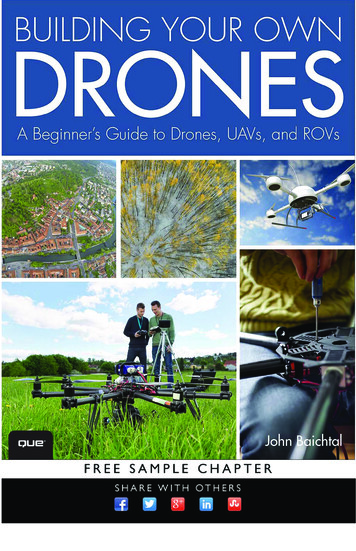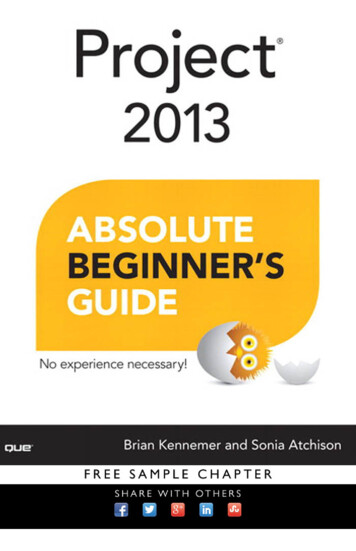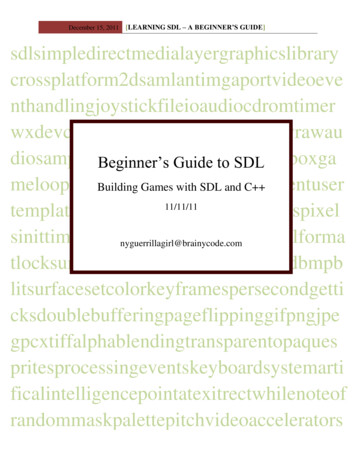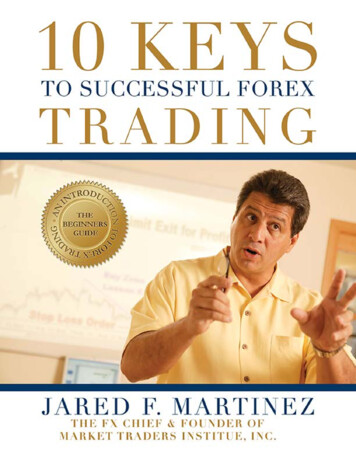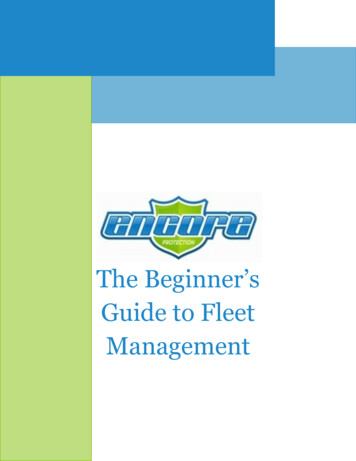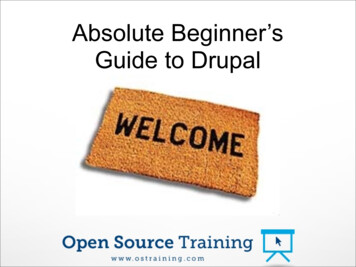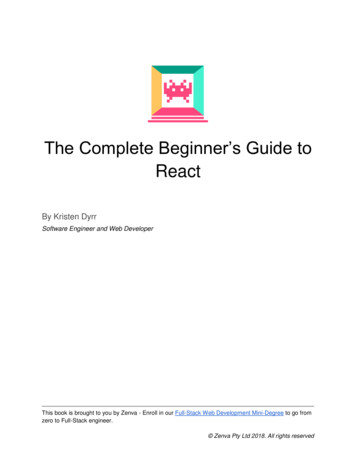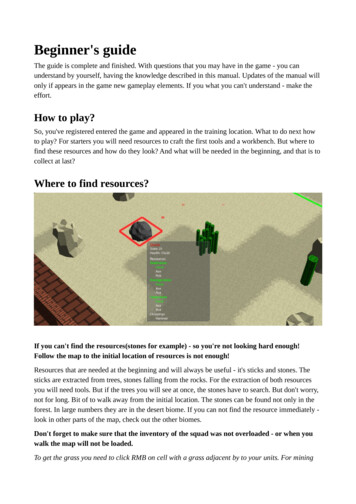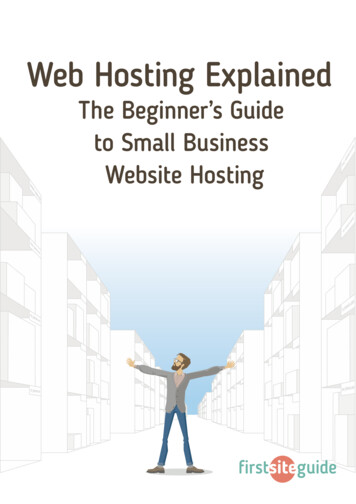
Transcription
Web Hosting ExplainedThe Beginner’s Guideto Small BusinessWebsite Hosting
Table of ContentWhy did I write this guide?.2Who is this guide for?.2How much of this guide should you read?.2Part 1: Getting started.3What is web hosting?.3What else you need to know?.3Think of your website as a real business.4Naming your business. 4Finding the location for your business . 5Understand who is going to do all the work. 5Get your business and products ready. 5Additional things you need for your businessto operate. 6Avoid beginner’s misconceptions.6What to expect from a web host. 6Your website is your responsibility. 7Conclusion. 7Part 2: Evaluating Available Technologies.8Domain name.8What is a domain name?. 8Different types of domains. 8What is the best domain for my website?. 9Other domain tips. 9Web hosting.10The computer OS you’re using is unrelated.11The real criteria for choosing the right OS.11Do you need Windows hosting?. 12Do you need Linux hosting?. 13What else do you need to knowabout the hosting company?.13Conclusion. 13Part 3: How to choose the bestweb hosting company for your needs.14Web hosting server types.14Shared server. 14Virtual private server. 14Dedicated server. 15Other types. 15Evaluate the web hosting companyand its services.16Checking to see if the company is trustworthy. 16The truth about web hosting review sites. 16What if my website grows?. 16Read the terms and conditions. 17Price and payment options. 17Promos and up sells. 17Money-back guarantee. 17Technical support. 18Unlimited is not always unlimited. 18Reliability and uptime. 18Location of the company and servers. 19Web server and operating system. 19Backup security. 19Different hosting control panels. 20SSL (secure server). 20Programming languages and other features. 20Confusion between “Web Hosting” .21and “Web Platforms”.21What type of a website are you planningto build?.22Building a website or blog.22Hosted website solutions.24Part 4: Getting to know essential servicesand how to use them.25Branded / personalized email address.25Creating email address.26Reading and writing with email clients.27Email tips and tricks.28Forwarding mail. 28Autoresponder. 29Managing website files.29Installing and using FTP client.29Backing up your website.31Manual backup with FTP. 31Automated backup. 32Control panels.32Overview of cPanel. 32Plesk. 32ISPConfig. 32Kloxo. 32ZPanel. 33Installing web tools / platforms.33Manual installation. 33One-click installers. 33Website security.34Vulnerability in software you use. 34Common ways sites are hacked. 35Transferring domains.36Speeding up your site.36SSL certificates.37Part 5: Glossary.39
Why did I write this guide?When I was first introduced to web hosting services in 2004, my experience waseasy and painless. With the help of a good friend, who already knew hosting well,I was able to get started and begin playing with what it had to offer in no time.However, when you are a total newbie the processes and technology behind webhosting could be a bit confusing. And you will end up spending hours reading information about the technology, what services to pick, searching for the reliablecompany and learning what else is behind the closed door.After 10 years of experience in web hosting and the world of online in general,I’ve decided to create this free guide with goal to help people with their journeyonline and encountering web hosting world. This guide was written to explain webhosting in detail using simple language. Regardless of whom your host is and whatyour desires are, this guide will show you how to get the most of the hosting account.Who is this guide for?If you are reading this guide we are going to assume a few things about you: Your are planning to make (or already have) a website or start a blog You have access to a computer and have a connection to the internet You are not a super techy person, but you want to understand the technology You know the basics of the Internet, Google, websites, and what a webaddress isHow much of this guide should you read?Read what you want, but to get the most value I recommend reading the wholething! While you may not need to apply every section while getting familiar withyour hosting provider today, you will get an understanding of how different technologies work.Part 1 - General web hosting terms and what each function doesPart 2 - Talking about available technologies and hosting choicesPart 3 - Helps you pick web hosting provider that is best for your needPart 4 - Explains some basic functionality and how to use itPart 5 - Glossary of web hosting terms2
Part 1: Getting startedSummary: In this section I’ll look at the whole system of web hosting and explainit using real world examples. You’ll learn essential terms and we’ll clear some of thebeginner’s misconceptions.What is web hosting?Definition: Web hosting is the activity or service of providing storage space to individuals or organizations, for the websites that are accessible via World Wide Web.Web hosting is a huge industry, with close to a billion websites currently onlineand millions of people all over the world getting into this new world. The websitehosting process can be intimidating and confusing at first, but once you get yourhead around it, you will understand how it works.To start with, let’s cover some new terminology. You might have heard differentterms used to describe the process, such as: web hosting, website hosting, sitehosting, blog hosting, self hosting etc. They all mean the same thing. You havesome server space where you store your website’s files and you have a completecontrol over it.Note: Hosted website or blog. You could hear these terms and might think thatthis is the same thing as the website hosting. However, these terms are differentfrom what we call “web hosting”. In this case the hosting and most of its related functionalities are done by the third party company. You usually get the tool /software to create your website but restricted to the functionality offered by thatcompany. Another downside of the hosted solutions is that you can’t move yourwebsite anywhere else and it could be difficult to expand. More about that later.What else you need to know?For any website to be available online, it has to be stored on some server / computer that is connected to the Internet. That server where you store your website is3
your host. The host could be anywhere in the world but it has to have these simplethings: Power, Internet connection, and Dedicated IP address.If you are missing just one of those things, your website will not be availableonline. Power source is a necessary element for the website to be available onlineall the time. Just like with many things we use in day-to-day life, if you don’thave the power supply it simply won’t work. Internet connection is infrastructure that you need to connect with others. Ifyou have your website on a computer without internet connection, it is thesame as having your business on a deserted island without any connectionwith a land. You are existing on an island, but nobody can reach you. IP address is literally an address of your website. IP is short for “Internet Protocol” and it is a numerical set of instructions that provide communication,identification and location system for any computer that is connected to theinternet. A “Dedicated IP” simply means that the address does not changewith each connection.Note: You might think, I could get my own dedicated IP address at home and hosta website on my own computer. But what about if your power or internet goesdown and you need to reboot your computer? All of the sudden your website won’tbe available to anyone. To solve this problem web hosting companies own and operate dedicated machines that exists solely to serve website. Servers are located inspecialized building called data centers. Data centers have all necessary features tomake your site available 24/7/365.Think of your website as a real businessWeb hosting sounds like something virtual and you are probably never going tovisit one of the data centers to see what is going on behind the closed doors. Tomake things easier we’ll look at each function of the web host in the analogy ofopening and running a real business. Just like when opening your new business, youwill need: name, location, staff, and product. The same is true for starting a newwebsite, you will need the following: name (domain name), location (web server),staff (you or webmaster), and product (website content).Naming your businessJust like when opening a business you have to name it. When signing up for yourhosting account you will have to decide on a name of your website, until then youwon’t be able to start creating your site. More on how to choose the right domainname in the Part 2 of this guide.4
Note: Most hosting companies also offer domain registration services. Somepeople keep their domain name with the registrar company, separate from thehosting account. We recommend keeping it all under your hosting account for thetrouble-free management and maintenance.Finding the location for your businessIf your website is your business, your hosting is a building where your businessis located. You can think of your host providers as your landlords. They rent you aspace, take care of the essentials, you pay them rent, but everything else is in yourhands. Finding the right hosting company is essential for your website success andcan be tricky, but more about that in Part 3 of the guide.Note: You will find different web hosting offers online, starting from free hostingand as big as buying your own dedicated server. We suggest that you don’t try togo too big right away (unless you know some secret of getting thousands of visitors)and stay away from free hosting offers (free cheese is only in a mousetrap). Startwith basic shared / personal hosting plan and move up as needed, your web hosting plan can grow with your website.Understand who is going to do all the workThis part does not need much of analogy. In both cases, websites and businesses need personnel that will take care of the business, get the new products orinformation on the right place and keep it up-to-date. Even if you are not sellingphysical products on your website, you will still need to keep the content of yoursite updated.Note: Although not all websites need to be updated daily, it is good practice tohave new information on a regular basis. If you need an update once a month, maybe you alone can take care of it, but if you need to update it once a week, or evenonce a day, you might want to hire additional staff.Get your business and products readyGetting new content on your website is the same as getting new supplies in thephysical store. You need to stay current, fresh, and always stocked, or even themost faithful customers will eventually stop coming. Although you paid for hosting,filling out your website with the content is your responsibility, not your host’s.Note: If we go back to the landlord and building analogy, your host needs to takecare of your server. That means that the host is responsible for the computer, power and internet connection, just like the landlord is responsible for the building herents. The building and business exist separately one from another, so do the server and website. Sure, they work together, but you can freely move your businesselsewhere and the building will still stand. In the same manner the server will existeven if you move your website.5
Additional things you need for your business to operateWith four basic elements described above you should be able to get your websiteup and running. However there are a few more things that we need to mention andthat might be needed to run your website successfully. These are the items: decor,office, key to get in, insurance, keep it updated, security, advertising. These samethings are available for your website (more about it in Part 4 of this guide):Decor the design of your siteOffice hosting account control panelKeys username and passwordInsurance backup systemUpdating tools to update contentSecurity keeping your login info updatedAvoid beginner’s misconceptionsMaking a website and buying hosting things that are still new to the most people.Knowing what comes first and who is responsible for it, does not come naturally.In this section we will explain your responsibility and your host’s responsibility. Wewill cover common misconceptions and beginner’s mistakes.What to expect from a web hostAs we already discussed, your host is your landlord. Hosting companies are responsible for the power, server space, internet connection, and making sure theserver is available all the time. If one of those is malfunctioning, it is their obligationto repair it. If you are having problems with your website, it is your responsibilityto take care of it. Usually, web host support will work with you to determine if theproblem is on their side or yours.Your web host’s responsibility is to offer you support. Support can come in various shapes such as phone, online chat, email, community networking, FAQ baseor something else. Some hosts offer more than one option, but there is a limitedamount of things that they can do for you. As always, you can get the most out ofyour support if you know where the problem exists.If the problem is with your website, most hosts will tell you to find someone tofix it. Some of them may refer you to someone. A few of them might have staff thatwill help you fix the problem, of course for some extra fee. It would be silly to thinkthat every landlord can fix problems with every type of office, gallery or store, andit is the same with web hosts. There are a number of tools and languages that youcan use to make your website and you can’t expect that everyone knows how tofix everything.6
Your website is your responsibilityI’ve mentioned this a number of times, but it is worth repeating - your websiteis your responsibility. However, there can be thousands of ways to lose your datacompletely or partially and thus your website. Fire, flood, explosions or just boredhackers that decided to fiddle on the server, that your website is on, are just a fewreasons things might go wrong. This is the part where we reinforce the idea andnecessity of a good backup plan. Patching up a few missed details is much easier,than building your website from a scratch.When it comes to taking care of your site, a few rules should be applied. Backupyour website is always a good idea in case things go wrong. Keep your usernameand password in safe place and not easy to guess, so hackers can’t get in. Keep thesoftware that you will build your site on up to date.Conclusion: Web hosting isn’t very difficult to understand, but you have to knowbasic terms to be able to navigate in web hosting services field. Know what youneed to host a website, know what your obligations are and learn what your webhosting provider’s responsibility is.7
im blogger.comWebhosting101I101II101III101IVPart 2: Evaluating AvailableTechnologiesSummary: In this part, we are going to expand and explain some things in moredetails, tell you more about domain names and how to choose a good one, andexplain web hosting technologies and available hosting plans.Baker street221b.comDomain nameWhat is a domain name?A domain name, also called website address, is the name that people type in thebrowser to open a certain website. For example, domain name for Facebook isfacebook.com. It’s the name by which your website will be known online and theway people can find it.Getting the right domain name is very important. Just like the name of your business is one of the most recognizable parts of your brand identity in the real world,your domain name will be one of the most important parts of your online identity.It is the first thing that your customers will type in their browser to get to your website or discover it through search engines such as Google or Bing.Different types of domainsThere are many different types of domain names also known as TLD’s (top leveldomains). We all see a few letters added at the end of your website name for example .com, .net, .org. There are also Country Code TLD’s that represent code for eachcountry, for example .uk (United Kingdom), .us (United States) and so on.You might also notice some websites have prefix www and you might wonder ifyour website needs one. The prefix is simply a personal choice and it won’t make8
any difference if your website has one or not. You can select your preference wheninstalling your software to build the website.Note: If you choose to go with some free hosting or try one of the hosted websitesolutions very often you will see your website name will be in this form - yoursitename.hostedsitename.com. This means that you don’t have a unique name foryour website; rather it’s located under a subdomain of the hosted solution provider. You let somebody else own your name and keeping your website name in thisform doesn’t look very professional.What is the best domain for my website?.us .cn.uk.org.net.com.t w .ru.in.ws.mn.biz.infoIt really comes down to how you want your website and business to be represented online. When it comes to choosing a domain name the possibilities are endless.But there are few rules that we suggest you follow. Choose “.com” first - 52% of all websites are “.com” domains. Pick a name that is unique - avoid naming your site similar to existing sites. Make it easy to type - you don’t want your visitors to incorrectly type in yourname. Try to make it brandable - your domain name will be your brand. Shorter is better - instead of JennyTylerFlowers.com go with JTFlowers.com. Avoid trademark problems - do the search before you register the name. No numbers and hyphens - stay away from them at all costs. Marry your domain name - make sure that you love your domain name. Check social networks - always check social networks for the same name.Other domain tipsYou might want to protect intellectual property. Domains are relatively cheap;it’s a good idea to buy different extensions of that name. If you are buying .com get.net just in case and maybe .us if you are living in United States.You also might find that a domain name you want is already taken, but not necessarily in use. These are usually referred to as premium domain names. They aredomains registered by someone else and offered for sale. There’s no way of tellinghow much a domain is worth on the market. But you can check the auctions like:Godaddy Auction or Sedo. Or if it’s not for sale through auctions, you might wantto contact the domain owner to see if you can make an offer to buy it. You can useWhois Tool to find the domain owner’s contact information.9
Note: Most hosting companies also offer domain registration services. Somepeople keep their domain name with the registrar company, separate from thehosting account. I believe it’s easier to keep it all under your hosting account for thetrouble-free management and maintenance. But whatever you do make sure yourdomain is registered under your name, not your friend or web designer who helpedyou. And if you choose to use separate domain registrar you have login details tothe control panel of that registrar company.Web hostingYour web hosting plan / package, is a permission that specifies how you are going to use your online space. It does not matter what term you use, they meanthe same thing. Very often, web hosting plan is bought together with the domainname, but they function independently, just like your business and your workspace.To make things more clear, if you think of your web host as your landlord, thenpaying for your web hosting plan is like paying your lease. Domain name is a part ofyour business and you can move it any time you want, so you can look at renewingyour domain name as renewing your business license. You need them both, andalthough very often you can take care of them both at the same time, they are twoseparate things.New webmasters who are trying to choose a web host often find that they areconfronted with a plethora of web hosts that are offering a wide variety of packages. Some web hosts give you a choice of packages using the Linux OperatingSystem (OS) and still others Windows. As a newcomer you might wonder whetherthe operating system of the package matters, and whether you should choose aLinux or a Windows.What kind of web hosting plan you choose depends on what your website needsand what kind of technology your website rely on ( or will be built on). Just like youwould first choose a building, depending on your needs and then pay the rent, soyou should decide on your hosting needs and then buy it. With this guide we willtry to clear up the confusion that some people might have.Note: I often hear people say that they are using a Mac, and ask whether thereis such a thing as a web host offering Mac packages. By the time you are done withthis part, you’ll realize that you don’t really need to get a web host offering a MacOS X web hosting just because you’re using a Mac. For what it’s worth, I don’t knowof any web host with Mac packages at the time we wrote this guide.10
WindowsMac OS XLinuxThe computer OS you’re using is unrelatedLet me start by eliminating a common misconception among newcomers. Justbecause you are using Windows or Mac OS X or something else, it does not meanthat you need to get a web host that happens to be running the same platform.Your web host system has nothing to do with the computer you’re using. They aretwo different things altogether. Let me break this down into the two aspects thatnew webmasters worry about, where this issue is concerned. Some people are concerned that if they use a system that is different fromthat of their web host, the two systems will not be “compatible”. This is aneedless worry. Things that run on your web host have to be specially craftedfor your website, and they won’t be run on your own computer. Perhaps you’re thinking to yourself, “I’m familiar with Windows (or Mac) systems, so it’ll be easier to get a Windows (or Mac) web hosting account”. Theinterface you are dealing with will be similar whichever operating systemyour web host offers. How easy or hard the user interface depends on thecompany not the OS.The real criteria for choosing the right OSNow you know that the computer you use has nothing to do with your web hosting package. But why do you need to decide whether to go with a Windows or aLinux hosting.The reason why you need to choose a system first is because hosts are also running on some sort of software. What you want to avoid is building a website orgetting it built for you, buying a hosting plan and in the end finding out that thosetwo are not compatible. Thus your decision will be rather, on the basis of what yourwebsite needs (we will talk more about that in Part 3).11
Do you need Windows hosting?Basically, the question is, will your website rely on Windows-specific technologieslike ASP, or .NET or Microsoft Access, or Microsoft SQL Server (MSSQL)? We’re notasking whether you need these technologies on your own computer, but whetheryour website will be coded using ASP or .NET. If you don’t understand any of this,chances are small that you’re going to use them. If someone is helping you to create a website you can ask them what technology they use, so you understand yourhosting needs.Do you need Linux hosting?At this point, some of you are probably shaking your heads. All you want is to create a simple website, or start a blog, or to sell something online. What’s up with allthese web jargon anyway? For the person looking to just setup a blog, or sell thingswith a shopping cart, or just create a standard website like firstsiteguide.com, anddon’t have any special requirements, in 99% of the cases you will find it easier touse a Linux based host.Note: The majority of free / open source and commercial software (WordPress,Joomla, Drupal, etc.) that most websites are made of today, be it small business,blog, or ecommerce site, build using a Linux based system. Likewise, the majority oftutorials on the web, especially those on configuring your web server, assume thatyour website is running on a Linux based system.12
What else do you need to know about the hostingcompany?To pick a good reliable host you will have to go through a number of questionsand decide if it’s a good fit. Below we will provide you with the list of some generaland technical questions you should ask to check company’s legitimacy. Can you trust the company and is it legit? What kind of customer support do they offer? What is the availability of the support? Where is their customer support located? Is their customer support outsourced? What is the average uptime? Where are the servers located? Can you choose server location? Do they offer any additional technical services and to what cost? What kind of features do they offer? What are their security measures? What are their backup measures? How do they upgrade their servers? Do they have any software limitations? Can you expand/reduce your hosting plan? What do they offer under their “unlimited” plan? Are they a hosting provider or just reselling? What payment plans are available? Are there any offers for new customers? Do they offer a free trial period? What are the renewal terms and fees? What is their refund policy? What are requirements for cancelling web hosting plan? What is their privacy policy? How do they manage personal data? What are the terms for bandwidth and space? How long has the web host been in business? How many customers they serve? What are current customer’s testimonials?Conclusion: You mig
dividuals or organizations, for the websites that are accessible via World Wide Web. Web hosting is a huge industry, with close to a billion websites currently online and millions of people all over the world getting into this new world. The website hosting process can be i