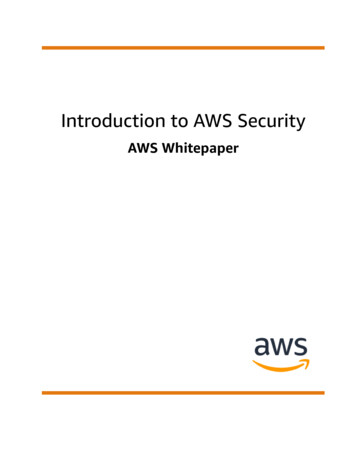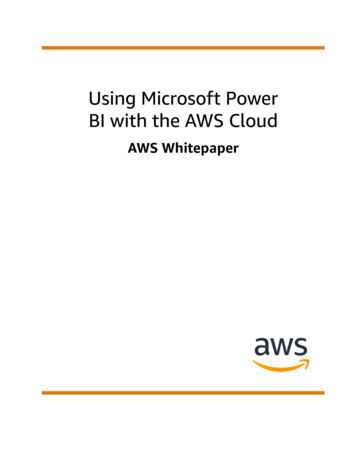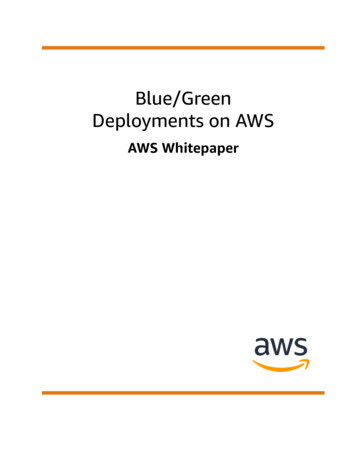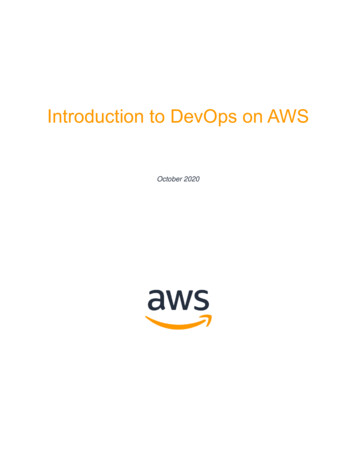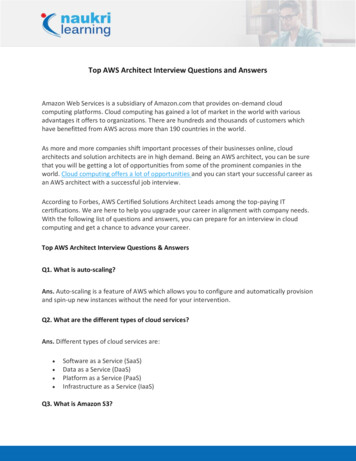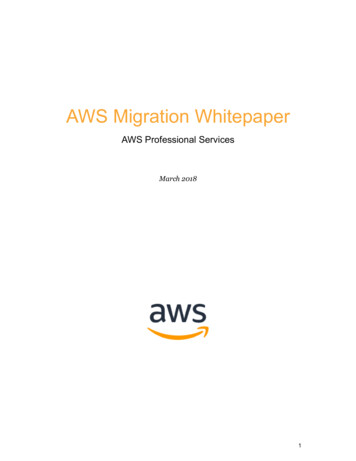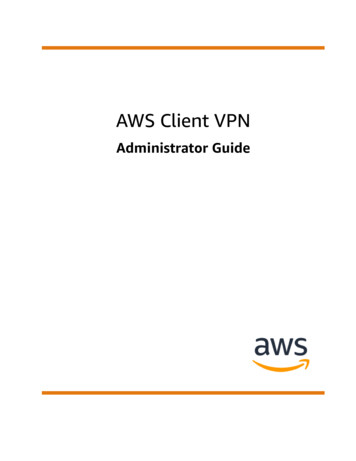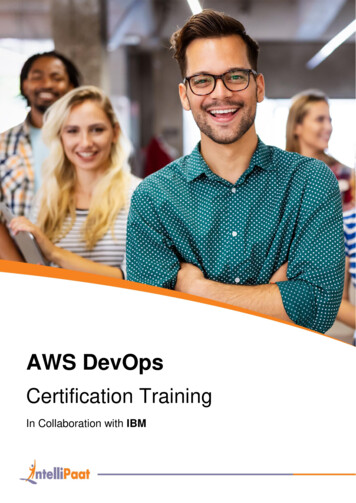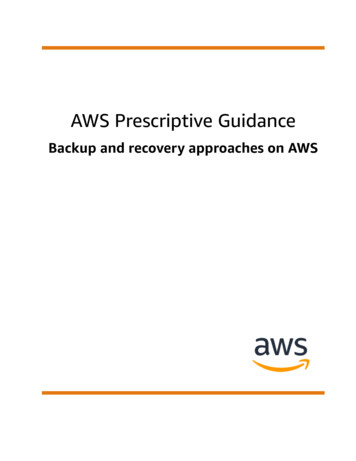
Transcription
AWS Prescriptive GuidanceBackup and recovery approaches on AWS
AWS Prescriptive Guidance Backupand recovery approaches on AWSAWS Prescriptive Guidance: Backup and recovery approaches on AWSCopyright Amazon Web Services, Inc. and/or its affiliates. All rights reserved.Amazon's trademarks and trade dress may not be used in connection with any product or service that is notAmazon's, in any manner that is likely to cause confusion among customers, or in any manner that disparages ordiscredits Amazon. All other trademarks not owned by Amazon are the property of their respective owners, who mayor may not be affiliated with, connected to, or sponsored by Amazon.
AWS Prescriptive Guidance Backupand recovery approaches on AWSTable of ContentsHome . 1Why use AWS as a data-protection platform? . 1Targeted business outcomes . 3Choosing AWS services . 4Designing a backup and recovery solution . 6Amazon S3 and Amazon S3 Glacier . 7Amazon S3 . 7Standard S3 buckets . 8Maintain rollback history . 8Customized configuration files . 8Custom backup and restore . 8Amazon S3 Glacier . 9Using Amazon S3 Lifecycle object transition . 9Securing backup data . 10Backup and recovery for Amazon EC2 with EBS volumes . 11Amazon EC2 backup and recovery . 12Separate server volumes . 12AMIs or snapshots . 12Instance store volumes . 13Tagging and enforcing standards . 14Create EBS volume backups . 14Preparing an EBS volume . 14Creating snapshots from the console . 15Creating AMIs . 16Amazon Data Lifecycle Manager . 16AWS Backup . 17Multi-volume backups . 17Automating snapshot and AMI creation . 19Restoring from a snapshot or AMI . 19Restoring from a snapshot . 20Restoring from an AMI . 21Backup and recovery from on-premises infrastructure to AWS . 22File gateway . 22Volume gateway . 23Tape gateway . 23Backup and recovery of applications . 25Cloud-native AWS services . 26Amazon RDS . 26Using DNS CNAME . 27DynamoDB . 27Hybrid architectures . 29Moving centralized backup management solutions . 29Disaster recovery with AWS . 31On-premises DR to AWS . 31DR for cloud-native workloads . 32DR in a single Availability Zone . 33DR in a regional failure . 33Cleaning up backups . 34Backup and recovery FAQ . 35What backup schedule should I select? . 35Do I need to create backups in my development accounts? . 35Next steps . 36Additional resources . 37Document history . 38iii
AWS Prescriptive Guidance Backupand recovery approaches on AWSWhy use AWS as a data-protection platform?Backup and recovery approaches onAWSKhurram Nizami, Consultant, AWS Professional ServicesJuly 2020This guide discusses how to implement backup and recovery approaches using Amazon Web Services(AWS) services for on-premises, cloud-native, and hybrid architectures. These approaches offer lowercosts, higher scalability, and more durability to meet recovery time objective (RTO), recovery pointobjective (RPO), and compliance requirements.This guide is intended for technical leaders who are responsible for protecting data in their corporate ITand cloud environments.This guide covers different backup architectures (cloud-native applications, hybrid, and on-premisesenvironments). It also covers associated Amazon Web Services (AWS) services that can be used to buildscalable and reliable data-protection solutions for the non-immutable components of your architecture.Another approach is to modernize your workloads to use immutable architectures, reducing the needfor backup and recovery of components. AWS provides a number of services to implement immutablearchitectures and reduce the need for backup and recovery, including: Serverless with AWS Lambda Containers with Amazon Elastic Container Service (Amazon ECS), Amazon Elastic Kubernetes Service(Amazon EKS), and AWS Fargate Amazon Machine Images (AMIs) with Amazon Elastic Compute Cloud (Amazon EC2)As the growth of enterprise data accelerates, the task of protecting it becomes more challenging.Questions about the durability and scalability of backup approaches are commonplace, including thisone: How does the cloud help meet my backup and restore needs?Why use AWS as a data-protection platform?AWS is a secure, high-performance, flexible, money-saving, and easy-to-use cloud computing platform.AWS takes care of the undifferentiated heavy lifting required to create, implement, and manage scalablebackup and recovery solutions.There are many advantages to using AWS as part of your data protection strategy: Durability: Amazon Simple Storage Service (Amazon S3), Amazon S3 Glacier, and S3 Glacier DeepArchive are designed for 99.999999999 percent (11 nines) of durability. Both platforms offer reliablebackup of data, with object replication across at least three geographically dispersed AvailabilityZones. Many AWS services use Amazon S3 for storage and export/import operations. For example,Amazon Elastic Block Store (Amazon EBS) uses Amazon S3 for snapshot storage. Security: AWS provides a number of options for access control and data encryption while in-transitand at-rest. Global infrastructure: AWS services are available around the globe, so you can back up and store datain the Region that meets your compliance and workload requirements.1
AWS Prescriptive Guidance Backupand recovery approaches on AWSWhy use AWS as a data-protection platform? Compliance: AWS infrastructure is certified for compliance with the following standards, so you caneasily fit the backup solution into your existing compliance regimen: Service Organization Controls (SOC) Statement on Standards for Attestation Engagements (SSAE) 16 International Organization for Standardization (ISO) 27001 Payment Card Industry Data Security Standard (PCI DSS) Health Insurance Portability and Accountability Act (HIPAA) SEC1 Federal Risk and Authorization Management Program (FedRAMP) Scalability: With AWS, you don’t have to worry about capacity. As your needs change, you can scaleyour consumption up or down without administrative overhead. Lower total cost of ownership (TCO): The scale of AWS operations drives down service costs and helpslower the TCO of AWS services. AWS passes these cost savings on to customers through price drops. Pay-as-you-go pricing: Purchase AWS services as you need them and only for the period that you planto use them. AWS pricing has no upfront fees, termination penalties, or long-term contracts.2
AWS Prescriptive Guidance Backupand recovery approaches on AWSTargeted business outcomesThe goal of this guide is to provide an overview of AWS services that you can use to support backup andrecovery approaches for the following: On-premises architectures Cloud-native architectures Hybrid architectures AWS native services Disaster recovery (DR)Best practices and considerations are covered along with an overview of services. This guide alsoprovides you with the tradeoffs between using one approach over another for backup and recovery.3
AWS Prescriptive Guidance Backupand recovery approaches on AWSChoosing AWS services for dataprotectionAWS provides a number of storage and complementary services that can be used as part of your backupand recovery approach. These services can support both cloud-native and hybrid architectures. Differentservices are more effective for different use cases. Amazon S3 and Amazon S3 Glacier and S3 Glacier Deep Archive are suited for both hybrid and cloudnative use cases. These services provide highly durable, general-purpose object storage solutions thatare suitable for backing up individual files, servers, or an entire data center. AWS Storage Gateway is ideal for hybrid use cases. AWS Storage Gateway uses the power of AmazonS3 for common on-premises backup and storage requirements. Your applications connect to theservice through a virtual machine (VM) or hardware gateway appliance using the following standardstorage protocols: Network File System (NFS) Server Message Block (SMB) Internet Small Computer System Interface (iSCSI)The gateway bridges these common on-premises protocols to AWS storage services such as thefollowing: Amazon S3 Amazon S3 Glacier S3 Glacier Deep Archive Amazon EBSAWS Storage Gateway makes it easier to provide elastic, high-performance storage for files, volumes,snapshots, and virtual tapes in AWS. AWS Backup is a fully managed backup service for centralizing and automating the backup of dataacross AWS services. Using AWS Backup, you can centrally configure backup policies and monitorbackup activity for AWS resources, such as the following: EBS volumes EC2 instances (including Windows applications) Amazon RDS and Amazon Aurora databases DynamoDB tables Amazon EFS file systemsAmazon FSx for LustreAmazon FSx for Windows File ServerAWS Storage Gateway volumes CloudEndure Disaster Recovery continuously replicates your machines into a low-cost staging area inyour target AWS account and preferred Region. The replication includes the operating system, systemstate configuration, databases, applications, and files. CloudEndure Disaster Recovery can be used foron-premises to cloud DR and cross-Region DR. AWS Config provides a detailed view of the configuration of AWS resources in your AWS account. Thisincludes how the resources are related to one another and how they were configured in the past. Inthis view, you can see how the resource configuration and relationships have changed over time.When you turn on AWS Config configuration recording for your AWS resources, you maintain a historyof your resource relationships over time. This helps to identify and track AWS resource relationships4
AWS Prescriptive Guidance Backupand recovery approaches on AWS(including deleted resources) for up to seven years. For example, AWS Config can track the relationshipof an Amazon EBS snapshot volume and the EC2 instance to which the volume was attached. AWS Lambda can be used to programmatically define and automate your backup and recoveryprocedures for your workloads. You can use the AWS SDKs to interact with AWS services and theirdata. You can also use Amazon CloudWatch Events to run your Lambda functions on a scheduled basis.AWS services provide specific features for backup and restore. For each AWS service that you are using,consult the AWS documentation to determine the backup, restore, and data protection features providedby the service. You can use the AWS Command Line Interface (AWS CLI), AWS SDKs, and API operationsto automate the AWS service–specific features for data backup and recovery.5
AWS Prescriptive Guidance Backupand recovery approaches on AWSDesigning a backup and recoverysolutionWhen developing a comprehensive strategy for backing up and restoring data, you must first identifypossible failure or disaster situations and their potential business impact. In some industries, you mustconsider regulatory requirements for data security, privacy, and records retention.Backup and recovery processes should include the appropriate level of granularity to meet RTO and RPOfor the workload and its supporting business processes, including the following: File-level recovery (for example, configuration files for an application) Application data–level recovery (for example, a specific database within MySQL) Application-level recovery (for example, a specific web server application version) Amazon EC2 volume-level recovery (for example, an EBS volume) EC2 instance-level recovery. (for example, an EC2 instance) Managed service recovery (for example, a DynamoDB table)Be sure to consider all the recovery requirements for your solution and the data dependencies betweenvarious components in your architecture. To facilitate a successful restore process, coordinate the backupand recovery between various components in your architecture.The following topics describe backup and recovery approaches based on the organization of yourinfrastructure. IT infrastructure can broadly be categorized as on-premises, hybrid, or cloud native.6
AWS Prescriptive Guidance Backupand recovery approaches on AWSAmazon S3Backup and recovery using AmazonS3 and Amazon S3 GlacierAmazon S3 and Amazon S3 Glacier Glacier are ideal storage services for use in on-premises, hybrid, andcloud-native architectures. These services provide durable, low-cost storage platforms that offer scalablecapacity and require no volume or media management as your backup datasets grow. The pay-for-whatyou-use model and low cost per GB/month make these services a fit for a broad range of data-protectionuse cases.Amazon S3You can use Amazon S3 to store and retrieve any amount of data, at any time. You can use Amazon S3as your durable store for your application data and file-level backup and restore processes. For example,you can copy your database backups from a database instance to Amazon S3 with a backup script usingthe AWS CLI or SDKs.AWS services use Amazon S3 for highly durable and reliable storage, as in the following examples: Amazon EC2 uses Amazon S3 to store Amazon EBS snapshots for EBS volumes and for EC2 instancestores. AWS Storage Gateway integrates with Amazon S3 to provide on-premises environments with AmazonS3–backed file shares, volumes, and tape libraries. Amazon RDS uses Amazon S3 for database snapshots.Many third-party backup solutions also use Amazon S3. For example, Arcserve Unified Data Protectionsupports Amazon S3 for durable backup of on-premises and cloud-native servers.You can use the Amazon S3–integrated features of these services to simplify your backup and recoveryapproach. At the same time, you can benefit from the high durability and availability provided byAmazon S3.Amazon S3 stores data as objects within resources called buckets. You can store as many objects as youwant in a bucket. You can write, read, and delete objects in your bucket with fine-grained access control.Single objects can be up to 5 TB in size.Amazon S3 offers a range of storage classes designed for different use cases, including the followingclasses: S3 Standard for general-purpose storage of frequently accessed data (for example, configuration files,unplanned backups, daily backups). S3 Standard-IA for long-lived, but less frequently accessed data (for example, monthly backups). IAstands for infrequent access.Amazon S3 offers lifecycle policies that you can configure to manage your data throughout its lifecycle.After a policy is set, your data will be migrated to the appropriate storage class without any changes toyour application. For more information, see the Amazo
AWS Storage Gateway makes it easier to provide elastic, high-performance storage for files, volumes, snapshots, and virtual tapes in AWS. AWS Backup is a fully managed backup service for centralizing and automating the backup of data across AWS services. Using AWS Backup, you can centrally configure backup policies and monitor