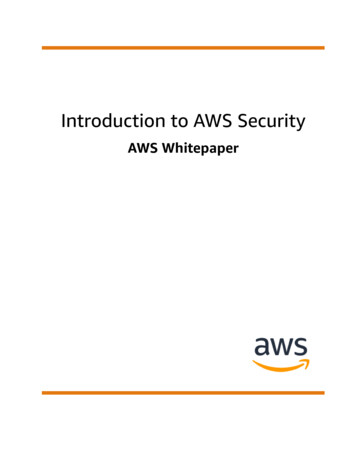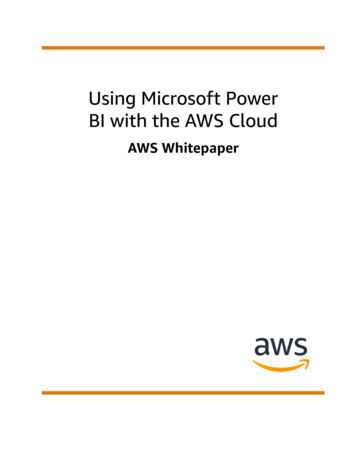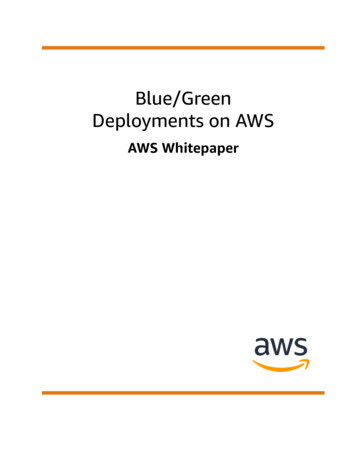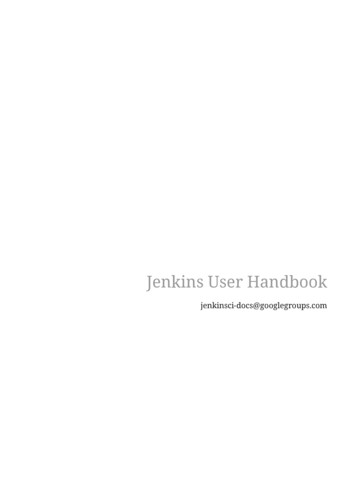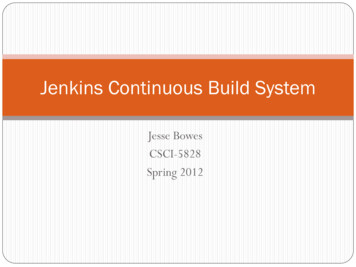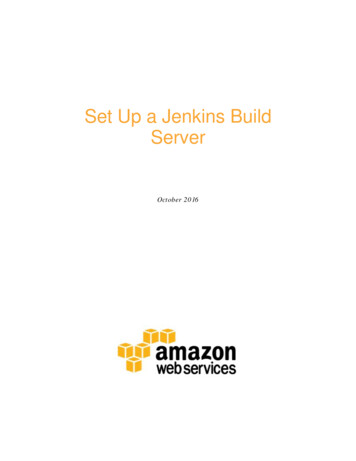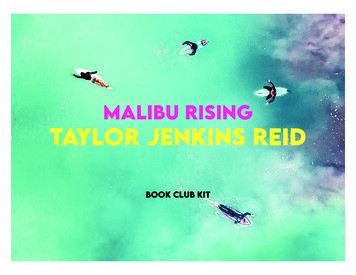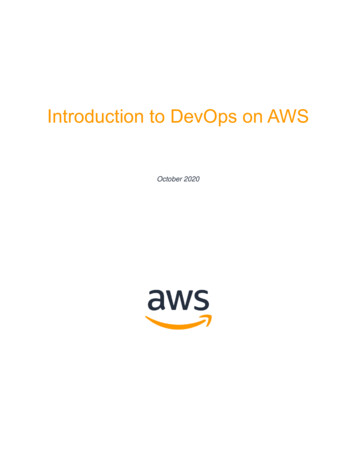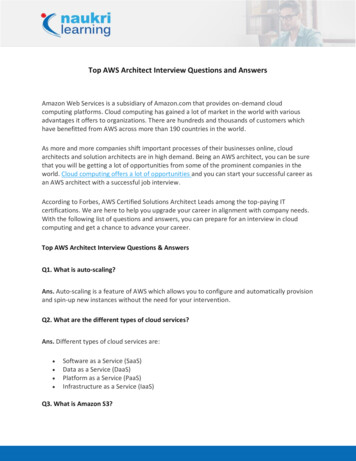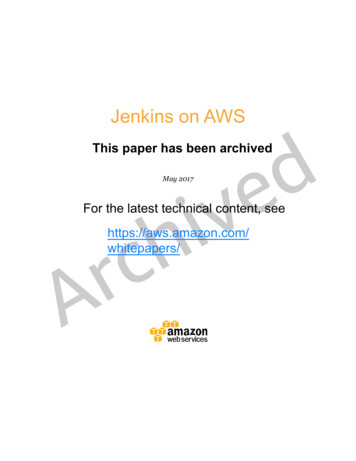
Transcription
Jenkins on AWSdeThis paper has been archivedvihMay 2017For the latest technical content, seecrAhttps://aws.amazon.com/whitepapers/
2017, Amazon Web Services, Inc. or its affiliates. All rights reserved.NoticesThis document is provided for informational purposes only. It represents AWS’scurrent product offerings and practices as of the date of issue of this document,which are subject to change without notice. Customers are responsible formaking their own independent assessment of the information in this documentand any use of AWS’s products or services, each of which is provided “as is”without warranty of any kind, whether express or implied. This document doesnot create any warranties, representations, contractual commitments,conditions or assurances from AWS, its affiliates, suppliers or licensors. Theresponsibilities and liabilities of AWS to its customers are controlled by AWSagreements, and this document is not part of, nor does it modify, any agreementbetween AWS and its customers.crAvihde
ContentsIntroduction1Why CI/CD?1Why Use Jenkins?2Deploying Jenkins on AWS3deAmazon VPC3Traditional DeploymentContainerized Deployment3vihUsing AWS CodeBuild with JenkinsJenkins IntegrationAWS IntegrationOther Notable PluginscrASolution 1: Vanilla CI/CD PipelineSolution 2: Container PipelineSolution 3: Mobile Application2330333334343637Solution 4: Serverless Code Management38Solution 5: Security Automation Framework40Conclusion42Contributors43Further Reading43Document Revisions44
AbstractAlthough there are many ways to deploy the Jenkins open-source automationserver on Amazon Web Services (AWS), this whitepaper focuses on two specificapproaches. First, the traditional deployment on top of Amazon ElasticCompute Cloud (Amazon EC2). Second, the containerized deployment thatleverages Amazon EC2 Container Service (Amazon ECS). These approachesenable customers to take advantage of the continuous integration/ continuousdelivery (CI/CD) capabilities of Jenkins. Using an extensive plugin system,Jenkins offers options for integrating with many AWS services and can morphto fit most use cases (e.g., traditional development pipelines, mobiledevelopment, security requirements, etc.).crAvihde
Amazon Web Services – Jenkins on AWSIntroductionWhy CI/CD?To understand the continuous integration/continuous delivery (CI/CD) modelthat Jenkins uses, let’s start with understanding its underlying drivers. Since theearly 2000s, the advent of fast-paced, iterative methodologies such as agile hasshifted the thinking about software development. In this new paradigm, productteams push their work to customers as quickly as possible so that they cancollect feedback and improve upon the previous iteration of their products.Concepts such as minimum viable product (MVP), release candidate, velocity,etc. are all derived from these new approaches. In contrast, product teams usingolder paradigms like waterfall development might not hear back fromcustomers for months and, quite often, not until the product is commercialized.devihFigure 1 illustrates the high-level phases of product development:1crAFigure 1: High-level product development phasesThe order and length of these phases varies depending on which developmentmodels is used (e.g., waterfall, v-model, scrum, etc.).Continuous IntegrationContinuous integration (CI) is a software development practice in whichdevelopers regularly merge their code changes into a central repository, afterwhich automated builds and tests are run. Continuous integration most oftenrefers to the build or integration stage of the software release process andentails both an automation component (e.g., a CI or build service) and a culturalcomponent (e.g., learning to integrate frequently). The key goals of continuousintegration are to find and address bugs quicker, improve software quality, andreduce the time it takes to validate and release new software updates.The basic challenges of continuous integration include maintaining a singlesource code repository, automating builds (and building fast), and automatingtesting. Additional challenges include testing on a clone of the productionenvironment, providing visibility of the process to the team, and allowingPage 1
Amazon Web Services – Jenkins on AWSdevelopers to obtain the latest version easily. The goal of this whitepaper is toshow you how using Jenkins on AWS is a strategy fit to address these CIchallenges.Continuous Delivery and DeploymentContinuous delivery (CD) is a software development practice where codechanges are automatically built, tested, and prepared for production release. Itexpands upon continuous integration by deploying all code changes to a testingenvironment, a production environment, or both after the build stage has beencompleted. When continuous delivery is properly implemented, developersalways have a deployment-ready build artifact that has passed through astandardized test process.devihWith continuous deployment, revisions are deployed to a productionenvironment automatically without explicit approval from a developer, makingthe entire software release process automated. This, in turn, allows for theproduct to be in front of its customers early on, and for feedback to start comingback to the development teams.crAWhy Use Jenkins?Jenkins is a very popular product among AWS customers who want to automatetheir CI/CD pipelines.2 It accomplishes all of the phases described in the previous section. It integrates very well across languages, platforms, and operatingsystems. It’s open-source software.Jenkins works well on AWS and with AWS because it’s available on the AWSMarketplace;3 it’s widely documented; and it’s very well integrated.Additionally, Jenkins plugins are available for a number of AWS services. Therest of this whitepaper discusses some of those plugins and what they allow ourcustomers to accomplish.Page 2
Amazon Web Services – Jenkins on AWS“The leading open source automation server, Jenkins provides hundreds ofplugins to support building, deploying and automating any project.” –Jenkinsofficial website (https://jenkins.io/)Deploying Jenkins on AWSIn this section we discuss two approaches to deploying Jenkins on AWS. First,you could use the traditional deployment on top of Amazon Elastic ComputeCloud (Amazon EC2). Second, you could use the containerized deployment thatleverages Amazon EC2 Container Service (Amazon ECS). Both approaches areproduction-ready for an enterprise environment. In addition, both approachesplace the Jenkins environment inside an Amazon Virtual Private Cloud(Amazon VPC).4devihAmazon VPCAmazon VPC lets you provision a logically isolated section of the AWS Cloudwhere you can launch AWS resources in a virtual network that you define. Youhave complete control over your virtual networking environment, includingselection of your own IP address range, creation of subnets, and configuration ofroute tables and network gateways.crAWe highly recommend that you launch your Jenkins installation within a VPC.Launching inside a VPC not only allows you to keep your Jenkins resourcesseparate from other resources you might be running, but also provides theability to have control over static instance IP addresses, which will be importantas you add worker nodes to your configuration (more on that later).Traditional DeploymentA Jenkins traditional deployment means deploying Jenkins on top of AmazonEC2. Later in this whitepaper we explore containerized deployment.Overview of Jenkins ArchitectureThe Jenkins architecture is fairly straightforward. Out of the box, it’s deployedas both a server and a build agent running on the same host. You can choose todeploy Jenkins as either a server or a build agent, which allows for decouplingPage 3
Amazon Web Services – Jenkins on AWSorchestration and build execution. This, in turn, allows for more architecturedesign flexibility.Strategies for Jenkins Worker Node DeploymentsBy default, the Jenkins server will handle all HTTP requests as well as the buildsfor each project. As the number of users grows, or the amount or complexity ofjobs increases, the master server may experience degraded performance due toa taxing of resources like CPU and memory, or due to the number of builds thatare running on the master server.deThis is when build agents (or worker nodes) can benefit a Jenkins installationby freeing up resources on the master node and providing customizedenvironments in which to test builds. A worker node contains an agent thatcommunicates with the master server and runs a lightweight Jenkins build thatallows it to receive and run offloaded jobs.vihcrAFigure 2: Master and Worker deployment optionsStrategies for Jenkins Master DeploymentsJenkins installations generally fall into one of two scenarios:1. A single, large master server with multiple worker nodes connected to it.2. Multiple smaller master servers with multiple worker nodes connected toeach.Page 4
Amazon Web Services – Jenkins on AWSMMMMwwwwwwwwwwwwwwwwwwwwwwwwdeFigure 3: Jenkins deployment strategiesIn both cases, one or more worker nodes are present. In larger systems, this isan important practice—do not build on the master. Choosing between a singlemaster or multiple masters depends on a few factors, but usually we seecustomers adopt multiple masters. For example, Netflix runs more than 25masters on AWS.5vihThe following table provides some criteria that you can use when you’rechoosing which strategy best fits your needs:crASingle Master StrategyMulti Master StrategyNumber of teamsFewManyPluginsConsistent set across all teamsVaried set across teamsCustom configurations per teamHarder to manageEasier to manageServer maintenanceEasier to manageHarder to manageWhile there are many successful strategies for deploying multiple Jenkinsmasters, this paper focuses on deploying a single Jenkins master to AmazonEC2, but architecting it to be self-healing and highly available. The techniquesdescribed here for deploying a single Jenkins master can be employed to createa multiple-master environment.Page 5
Amazon Web Services – Jenkins on AWSArchitecting for High AvailabilityThe AWS infrastructure (Figure 4) is built around Regions and AvailabilityZones (AZs).6 A Region is a physical area of the world where AWS has multipleAvailability Zones. An Availability Zone consists of one or more discrete datacenters, each with redundant power, networking, and connectivity, housed inseparate facilities. These Availability Zones offer you the ability to operateproduction applications and databases that are more highly available, faulttolerant, and scalable than would be possible from a single data center.7vihdecrAFigure 4: Current AWS global infrastructurePage 6
Amazon Web Services – Jenkins on AWSIn the AWS Cloud, a web-accessible application like Jenkins is typicallydesigned for high availability and fault tolerance by spreading instances acrossmultiple Availability Zones and fronting them with an Elastic Load Balancing(ELB) load balancer. Elastic Load Balancing automatically distributes incomingapplication traffic across multiple Amazon EC2 instances in the cloud. Itenables you to achieve greater levels of fault tolerance in your applications andseamlessly provides the required amount of load balancing capacity needed todistribute application traffic.deDue to the fact that Jenkins stores master node configuration in the JENKINS HOME directory—rather than, say, a database—it becomesproblematic to maintain a redundant Jenkins server in a separate AvailabilityZone in a single master setup without the aid of plugins. Tasks like configuringJenkins, maintaining plugins, and managing users would need to be repeatedacross each replicated instance in each Availability Zone.vihYou should explore the use of plugins. There are plugins available to makeyour Jenkins environment more effective and useful.crAFor example, using a plugin like the High Availability plugin from CloudBees,8you could set up the JENKINS HOME directory on a shared network drive, soit could be accessible by multiple Jenkins servers behind an ELB load balancer.This would provide a fault-tolerant environment.The Private SaaS Edition by CloudBees is another option.9If your business requirements demand a fault-tolerant Jenkins environment,your preferred setup might be a scenario in which multiple masters with theirown workers are placed in separate Availability Zones.Because the focus of this whitepaper is on the single master scenario, youshould consider creating an Amazon CloudWatch10 alarm that monitors yourJenkins instance. CloudWatch automatically recovers the instance11 if itbecomes impaired due to an underlying hardware failure or a problem thatrequires AWS involvement to repair. This method gives you the ability toquickly recover in the event of a failure without having the benefit of runningJenkins across multiple Availability Zones.Page 7
Amazon Web Services – Jenkins on AWSLater in this whitepaper, we propose that decoupling your configuration storagefrom the Jenkins compute node allows for increased availability.These options do not require additional Jenkins plugins. Instead they rely onAWS technology.Resource Considerations for Right-Sizing Your Jenkins MasterAs with any AWS deployment, sizing your instance in terms of CPU, memory,and storage has an impact on performance and cost profiles. It’s therefore veryimportant to make the right choices.deOperating SystemWe discuss a Jenkins deployment using Amazon Linux, but it’s easily adapted toother flavors of Linux or to Windows environments using the Windows installerfor Jenkins.vihCPU and NetworkingA Jenkins deployment built for scale and high availability varies based on thenumber of worker nodes that connect to a master node. A master Jenkins nodelaunches multiple threads per connection—two for each SSH and Java WebStart (JWS) connection, and three for each HTTP connection.12crAJenkins serves dashboard content over H
Jenkins works well on AWS and with AWS because it’s available on the AWS Marketplace;3 it’s widely documented; and it’s very well integrated. Additionally, Jenkins plugins are available for a number of AWS services. The rest of this whitepaper discusses some of those plugins and what they allow our customers to accomplish. Archived Amazon Web Services – Jenkins on AWS Page 3 “The .