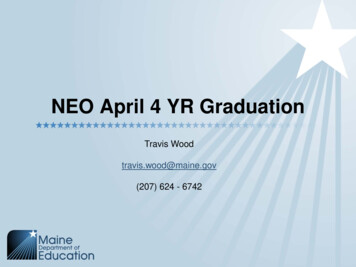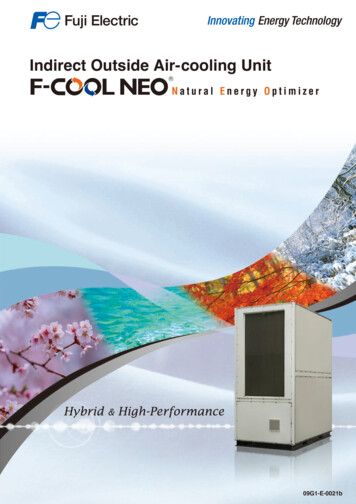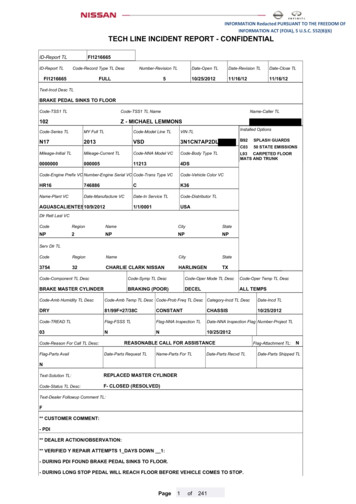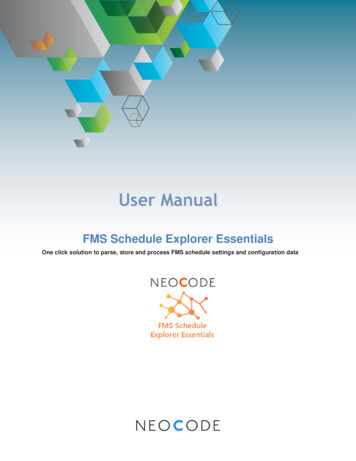
Transcription
User ManualFMS Schedule Explorer EssentialsOne click solution to parse, store and process FMS schedule settings and configuration data
Contents1. Introduction . 11.11.2How it Works . 1Acronyms . 12. Overview . 23. Getting Started. 33.13.23.33.4Set-up Considerations . 3User Access Considerations . 3Accessing the App . 3System Organization & Navigation . 34. Using the FMS Schedules Explorer Essentials app . 45. Troubleshooting & Support . 85.15.25.3Error or Warning Messages . 8Special Considerations . 8Support . 86. References . 9FMS Schedule Explorer Essentials
Notice of CopyrightThe FMS Schedule Explorer Essentials Application is designed and developed exclusivelyby Neo Code Software Ltd. and is protected by all applicable international Copyright Laws.The Application Notes for the FMS Schedule Explorer Essentials Application are produced byNeo Code Software Ltd. and protected by all applicable international Copyright Laws.The FileMaker file called schedule parser.fmp12, referred to in this documentation,that demonstrates how FileMaker interacts with the FMS Schedule Explorer EssentialsApplication, is designed and developed exclusively by Neo Code Software Ltd. and isprotected by all applicable international Copyright Laws.Every effort has been made for the scope of this document to be comprehensive and forthe information contained herein to be accurate.Neo Code Software Ltd. is not responsible for any omissions, errors or updates to theinformation in this document. 2020 Neo Code Software Ltd. All rights reserved.FMS Schedule Explorer Essentials
Revision HistoryVersionDateChanges1.02020-03-04FMS Schedule Explorer Essentials FileMakerApplication ReleasedFMS Schedule Explorer Essentials
1.IntroductionThis User Manual (UM) provides the information necessary for FileMaker Admin users toeffectively utilize the FMS Schedule Explorer Essentials app. This document outlines the stepby step process which needs to be followed in order to make the effective use of this app.FMS Schedule Explorer Essentials is a customized app developed in FileMaker Pro. It iscompatible to run with FileMaker version 18 and above on Windows and Mac OS. You don'tneed to worry about installing any additional plugins to run the app.FMS Schedule Explorer Essentials app follows a very simple workflow with high flexibility andaccuracy, this app is extremely helpful for any user who manages FileMaker server on Windowsor Mac OS. It loads and parses the FileMaker Server schedule settings data stored in thedbs config.xml file.1.1How it Works:You may come across a situation where FMS Schedules may get lost due to the corruption ofschedule settings (dbs config.xml) file. In this problematic scenario, there is no chance you cango back and restore all the previously setup FMS schedules. FMS Schedule Explorer Essentialstakes care of all that work for you behind the scenes and saves your precious time.To address this issue, you can simply take a backed up schedules settings (dbs config.xml) fileand insert it into the FMS Schedule Explorer Essentials app. On one click, the app parses all theschedule's settings data from the inserted dbs config.xml file and import it in a well-manageddatabase allowing you to go through the previously setup FMS schedules. By following fewsimple steps, you will be able to access the important settings and configuration data for all thepreviously setup FMS schedules at a glance.The ideal way to utilize FMS Schedule Explorer Essentials app is to execute it locally on yourFileMaker server(s). You can keep a separate copy of FMS Schedule Explorer Essentials appon each of your FileMaker servers and since, all your previous FMS settings and configurationsettings are already present on the FileMaker server. It’s easy to locate the schedule settings(dbs config.xml) file and insert it in the FMS Schedule Explorer Essentials app to load andprocess all FMS schedule settings data. On the other hand, you can always use this app on anyof your FileMaker client computers by inserting any backed up schedule settings(dbs config.xml) file.1.2AcronymsAcronymLiteral TranslationFMSFileMaker ServerAppApplicationFMS Schedule Explorer Essentials1
2.Application OverviewFMS Schedule Explorer Essentials is designed and developed in FileMaker Pro version 18and above on Windows and Mac OS. The best part is, you don't need to worry about installingany additional plugins to run the app; it can be executed on FileMaker client or directly onFileMaker server computers. FMS Schedule Explorer Essentials is flexible to run in both client/server and localenvironment. You can simply copy the downloaded FileMaker (schedule parser.fmp12)solution to multiple FileMaker or Client computers and insert a backed up schedulesettings (dbs config.xml) file in each app instance without affecting any other FileMakeradmin user’s work. FMS Schedule Explorer Essentials is loaded with a fully functional graphical userinterface which allows the FileMaker admin user to easily access all the excitingfeatures. This app cannot be used as a background process or as a scheduled job. Supported Operating Systems: Windows and Mac OS. FMS Schedule Explorer Essentials is currently not supported to work on FileMaker Goand FileMaker Cloud environment.FMS Schedule Explorer Essentials2
3.Getting Started3.1Set-up Considerations1.FileMaker Pro 18 (required): Please make sure FileMaker Pro 18 is installed on yourcomputer before running this app.2.FileMaker Server Access (required): You will need access to FileMaker server fortaking backup of schedule settings dbs config.xml file.3.2User Access ConsiderationsAny user with a minimum or no knowledge about FileMaker can use this app, but thisapp is extremely useful for FileMaker Server admin users.3.3Accessing the AppUse following credentials to login to the app.3.4 Username: demo Password: demoSystem Organization & NavigationThere are the two main navigation buttons added on left top corner of both the screens.Home button navigates user to the startup screen of the app.The arrow button navigates user to the setting tab on the schedule detailsdatabase screen.FMS Schedule Explorer Essentials3
4.Using the FMS Schedules Explorer Essentials app5 simple steps to load schedule settings:1. Login to the FileMaker Server.2. Locate the dbs config.xml file and take a backup copy of dbs config.xml file.Note: Mac OS path for dbs config,xml file is “/Library/FileMaker Server/Data/Preferences"3. Download and Open FMS Schedule Explorer Essentials app (schedule parser.fmp12)in FileMaker Pro 18.FMS Schedule Explorer Essentials4
4. On Home screen, click to insert the dbs config.xml you backed up in above step 2.5. Click on Next to parse and load the schedule settings configuration data. The importedschedule settings data is divided into 3 tabs as explained below.i.Setting Tab: This screen has two sections showing Basic Settings and OS scripts schedulesettings data for the Schedule Name FMS. You can click on forward and backward arrowbuttons to navigate between different FileMaker server schedules.FMS Schedule Explorer Essentials5
ii.Database Tab: The database tab shows the raw data parsed and inserted into the app.FMS Schedule Explorer Essentials6
iii.Repeat tab: The repeat tab shows the schedule interval details.FMS Schedule Explorer Essentials7
5.Troubleshooting & Support5.1Error or Warning Messages1. Refer the default paths mentioned on the home screen to locate schedule settingsdbs config.xml file and insert it into the app to avoid this error.2. This is a warning message confirming whether user wants to replace the existingdbs config.xml file.5.2Special ConsiderationsPlease make sure you always use the backed up copy of schedule settingsdbs config.xml file. Do not insert the deployed version of dbs config.xml into the app.5.3Support1. In case you run into any issues, feel free to report them via email tosupport@neocode.com.2. It is recommended that you include the zipped copy of schedule parser.fmp12database file in the email to help us serve you better.3. Direct link to Neocode contact page: https://www.neocode.com/contact-us/FMS Schedule Explorer Essentials8
6.References1. FileMaker website: https://www.filemaker.com/2. FileMaker Server 18 help: https://fmhelp.filemaker.com/help/18/fms/en/3. FileMaker Pro 18 help https://fmhelp.filemaker.com/help/18/fmp/en/4. Neocode website: https://www.neocode.com/5. FileMaker Marketplace: https://marketplace.filemaker.com/FMS Schedule Explorer Essentials9
This User Manual (UM) provides the information necessary for FileMaker Admin users to effectively utilize the FMS Schedule Explorer Essentials app. This document outlines the step by step process which needs to be followed in order to make the effective use of this app. FMS Schedule Explorer Essentials is a c