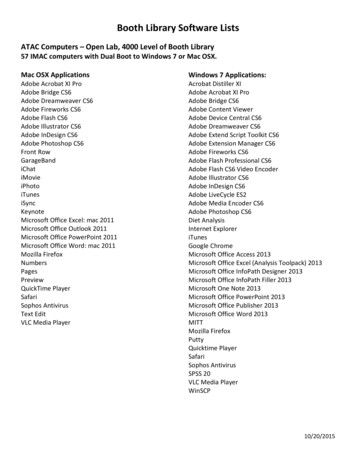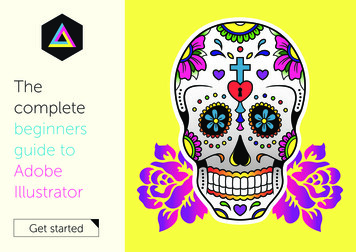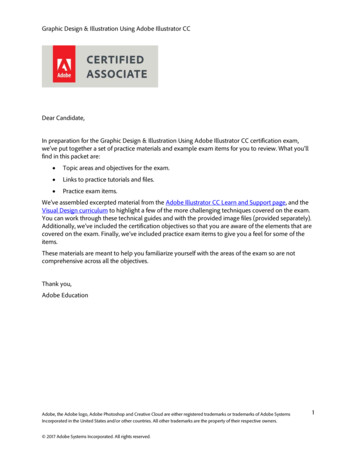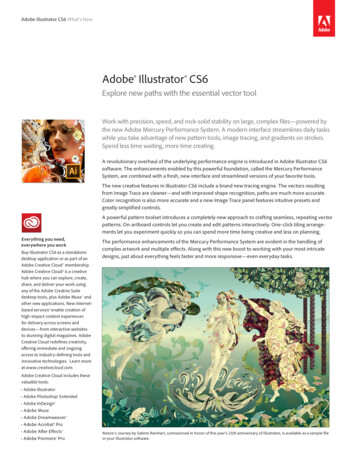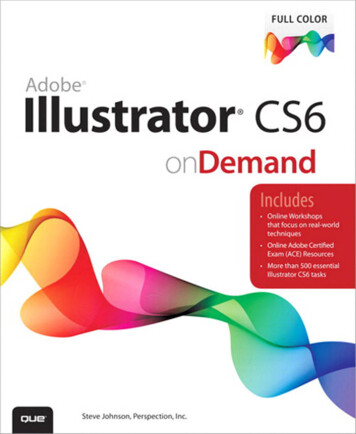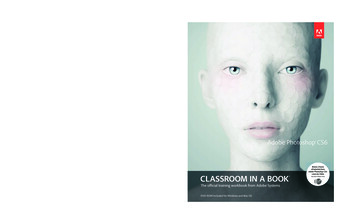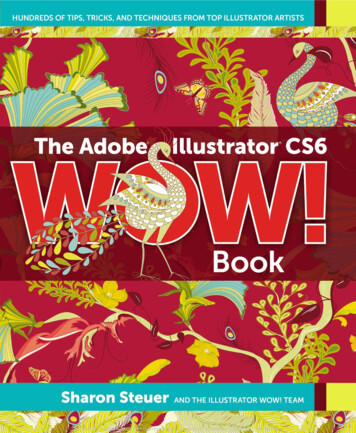
Transcription
The Adobe Illustrator CS6 WOW! Book by Sharon Steuer. Copyright 2013. Pearson Education, Inc. Peachpit Press.
HUNDREDS OF TIPS, TRICKS, AND TECHNIQUESFROM TOP ILLUSTRATOR ARTISTSSharon SteuerAND THE ILLUSTRATOR WOW! TEAMPEACHPIT PRESSThe Adobe Illustrator CS6 WOW! Book by Sharon Steuer. Copyright 2013. Pearson Education, Inc. Peachpit Press.
The Adobe Illustrator CS6 WOW! BookSharon SteuerPeachpit Press1249 Eighth StreetBerkeley, CA 94710510/524-2178Find us on the Web at: www.peachpit.comTo report errors, please send a note to errata@peachpit.comPeachpit Press is a division of Pearson Education.Used with permission of Pearson Education, Inc. and Peachpit Press.Copyright 2013 by Sharon SteuerContributing Writers & Consultants to this edition: Cristen Gillespie, Steven H. Gordon, Lisa Jackmore, Aaron McGarry, GeorgeCoghill, Raymond Larrett, Laurie WighamTechnical Editor: Jean-Claude TremblayLine Editor: Eric Schumacher-RasmussenCover Designer: Mimi HeftCover Illustrator: Sabine ReinhartIndexer: Jack LewisProofreader: Darren MeissFirst edition Illustrator WOW! Book designer: Barbara SudickWOW! Series Editor: Linnea DaytonNotice of RightsAll rights reserved. No part of this book may be reproduced or transmitted in any form by any means, electronic, mechanical, photocopying, recording, or otherwise, without the prior written permission of the publisher. For information on getting permission forreprints and excerpts, contact permissions@peachpit.com. All artwork is reproduced by gracious permission of the individual artists.Unauthorized reproduction of these works is illegal, and may be subject to prosecution.Notice of LiabilityThe information in this book is distributed on an “As Is” basis, without warranty. While every precaution has been taken in the preparation of the book, neither the author nor Peachpit Press shall have any liability to any person or entity with respect to any loss ordamage caused or alleged to be caused directly or indirectly by the instructions contained in this book or by the computer softwareand hardware products described in it.TrademarksAdobe, the Adobe logo, Illustrator, and Photoshop are registered trademarks of Adobe Systems Incorporated in the United Statesand/or other countries. Apple, Mac, Macintosh, and QuickTime are trademarks of Apple Computer, Inc., registered in the U.S. andother countries. Microsoft is a registered trademark and Windows is a trademark of Microsoft Corporation. All other trademarks arethe property of their respective owners. Many of the designations used by manufacturers and sellers to distinguish their productsare claimed as trademarks. Where those designations appear in this book, and Peachpit Press was aware of a trademark claim, thedesignations appear as requested by the owner of the trademark. All other product names and services identified throughout thisbook are used in editorial fashion only and for the benefit of such companies with no intention of infringement of the trademark.No such use, or the use of any trade name, is intended to convey endorsement or other affiliation with this book.ISBN 13: 978-0-321-84176-6ISBN 10: 0-321-84176-X987654321Printed and bound in the United States of America.The Adobe Illustrator CS6 WOW! Book by Sharon Steuer. Copyright 2013. Pearson Education, Inc. Peachpit Press.
BookThe Adobe Illustrator CS6 WOW! Book by Sharon Steuer. Copyright 2013. Pearson Education, Inc. Peachpit Press.
The Adobe Illustrator CS6 WOW! Book by Sharon Steuer. Copyright 2013. Pearson Education, Inc. Peachpit Press.
WOW!Contentsat aGlance vi Table of Contentsxii The Adobe Illustrator CS6 WOW! BookTeam of Contributing Writers and Editorsxiv Important: Read me first!xvi How to use this book xix Acknowledgments2 Chapter 1: Your Creative Workspace26 Chapter 2: Designing Type & Layout54 Chapter 3: Rethinking Construction84 Chapter 4: Expressive Strokes120 Chapter 5: Color Transitions152 Chapter 6: Reshaping Dimensions180 Chapter 7: Mastering Complexity222 Chapter 8: Creatively Combining Apps256 Design Tools Monthly Tips258 Design Tools Monthly: Illustrator Plug-ins (Resource Guide)260 Windows WOW! Glossary261 Mac WOW! Glossary262 Artists Appendix265 General Index284 WOW! Book Production NotesvThe Adobe Illustrator CS6 WOW! Book by Sharon Steuer. Copyright 2013. Pearson Education, Inc. Peachpit Press.
iii WOW! Contents at a Glance xii The Adobe Illustrator CS6 WOW! BookContentsTeam of Contributing Writers and Editorsxiv Important: Read me first!xvi How to use this book xix Acknowledgments1Your Creative WorkspaceIntroduction2 Organizing Your Workspace5 Mastering Object Management9 Managing Multiple Artboards12 Tracing a Template: Manually Tracing a Template Layer14 Basic to Complex: Starting Simple for Creative Composition16 Navigating Layers: Creating, Organizing, and Viewing Layers18 Basic Appearances: Making and Applying Appearances20 Guides for Arcs: Designing with Guides, Arc, and Pen Tools22 Auto-Scaling Art: Apply Effects and Graphic Styles to Resize24 Gallery: Mike Kimball2Designing Type & LayoutIntroduction26 Types of Type28 Working with Threaded Text29 Wrapping Area Type Around Objects29 Formatting Text30 Converting Type to Outlines31 Using the Eyedropper with Type32 Using the Appearance Panel with Type33 The Glyphs Panel33 Working with Legacy Text33 Advanced Features of Multiple ArtboardsviThe Adobe Illustrator CS6 WOW! Book by Sharon Steuer. Copyright 2013. Pearson Education, Inc. Peachpit Press.
36 Graphic Novel Cover Design: Illustrator as a Stand-Alone3840424446483Layout ToolCreate an Identity: Working Efficiently with Multiple ElementsReally Organized: Streamlining File Output with ArtboardsMoving Your Type: Setting Type on a Curve and Warping TypeGalleries: Steven Gordon/Cartagram, LLC,Arcing Type: Transforming Type with Warps & EnvelopesGalleries: Yukio Miyamoto, Jean-Benoit Levy, Billie Bryan, RyanPutnam, Greg GeislerRethinking ConstructionIntroduction54 The Eraser Tools & the Blob Brush56 Shape Builder Tool57 Working with Live Paint58 Using Image Trace59 Aligning, Joining, and Averaging61 Draw Behind and Draw Inside62 Compound Shapes & Compound Paths64 Combining Paths: Basic Path Construction with Pathfinders66 Coloring Line Art: Using Live Paint for Fluid Productivity68 Blob to Live Paint: From Sketch to Blob Brush and Live Paint70 Galleries: David Turton, Lance Jackson, Janet Stoppee, DanutaMarkiewicz (Danka), Katharine Gilbert, Cheryl Graham, StephenA. Klema78 Rapid Reshaping: Using Shape Builder to Construct ObjectsAdvanced Technique:80 Drawing Inside: Building with Multiple Construction Modes82 Gallery: George CoghillviiThe Adobe Illustrator CS6 WOW! Book by Sharon Steuer. Copyright 2013. Pearson Education, Inc. Peachpit Press.
4Expressive StrokesIntroduction84 Width Tool and Stroke Profiles85 The Expanded Stroke panel87 Brushes90 Symbols93 Gallery: Donal Jolley94 Stroke Variance: Creating Dynamic Width Strokes96 Galleries: MCKIBILLO (AKA Josh McKible), Donal Jolley, Lisa Jack-more, Ann Paidrick, Lisa Jackmore, Anil Ahuja/Adobe Systems102 Brushes & Washes: Drawing with Naturalistic Pen, Ink, Wash104 Galleries: Stephen Klema’s Students (Jillian Winkel, Stephanie Pernal,Amber Loukoumis, Jeffrey Martin, Nicole Dzienis, TamaraMorrison, Cinthia A. Burnett, James Cassidy, Kenneth Albert,Jamal Wynn, Suzanne Drapeau, Mahalia Johnson), Sharon Steuer108 Painting Inside: Painting with Bristle Brushes & Draw InsideAdvanced Techniques:110 Painterly Portraits: Painting in Layers with Bristle Brushes112 Galleries: Greg Geisler, Janaína Cesar de Oliveira Baldacci114 Pattern Brushes: Building Characters with Pattern Brushes116 Galleries: Aaron McGarry, Nobuko Miyamoto/Yukio Miyamoto,Moses Tan5Color TransitionsIntroduction120 Working with the Color and Swatches panels122 Gradients124 Gradient Mesh126 Live Color129 Gallery: Ann Paidrick130 Custom Coloring: Creating Custom Colors & Color Groups132 Scripting Colors: Tools for Adding and Editing Colors134 Kuler Colors: Using Kuler, Image Trace, & Live Color136 Unified Gradients: Controlling Fills with the Gradient Annotator138 Gradient Paths: The Basics of Gradients on a PathviiiThe Adobe Illustrator CS6 WOW! Book by Sharon Steuer. Copyright 2013. Pearson Education, Inc. Peachpit Press.
139 Gallery: Darren140 Bending Mesh: Converting Gradients to Mesh for EditingAdvanced Techniques:142 Transparent Mesh: Molding Transparent Mesh Layers144 Galleries: Ann Paidrick, Steve King, Yukio Miyamoto148 Recolor a Pattern: Creating Variations on a Color Palette150 Gallery: Sebastian Murra (Mu!)6Reshaping DimensionsIntroduction152 Warps and Envelopes154 3D Effects159 The Perspective Grid162 Warp & Distort: Bending Forms to Create Organic Variations164 Galleries: Dedree Drees, Von R. Glitschka166 The Keys to 3D, The Basics of Realistic 3D Modeling168 Gallery: Aaron McGarry, Anil Ahuja/Adobe Systems170 One Perspective: Simulating a One-Point Perspective View172 Amplified Angles: Creating Details with Two-Point Perspective174 Modifying a Photo: Inserting Photographs in PerspectiveAdvanced Technique:176 Establishing Perspective: Aligning Grids & Planes to an ArchitecturalSketch178 Gallery: Gustavo Del Vechio Gallery: Gustavo Del Vechio7Mastering ComplexityIntroduction180 Pattern Making183 Transparency184 Opacity Masks186 Blends188 Clipping MasksixThe Adobe Illustrator CS6 WOW! Book by Sharon Steuer. Copyright 2013. Pearson Education, Inc. Peachpit Press.
193 Gallery: Von R. Glitschka194 Pattern Making: Navigating the Pattern Options PanelAdvanced Techniques:196 Layered Patterns: Building Depth and Complexity in PEM198 Galleries: Sabine Reinhart, Ann Paidrick200 Roping in Paths: Using Masks and Pathfinders for Shapes202 Adding Highlights: Using Transparency to Create Highlights203 Gallery: Annie Gusman Joly204 Moonlighting: Using Transparency for Glows & Highlights206 Gallery: Chris Nielsen208 Masking Images: Simple to Complex Clipping Masks210 Galleries: MCKIBILLO (AKA Josh McKible), Monika Gause212 Opacity Masking: Smooth Transitions & Intertwining Objects214 Galleries: Dan Hubig, Lance Jackson, Jean Aubé, Richard Perez,Moses Tan, Chris Nielson, Pariah Burke8Creatively Combining AppsIntroduction222 Linking vs. Embedding in Illustrator223 Illustrator to Non-Adobe Programs223 Illustrator & Adobe Photoshop225 Illustrator & Adobe InDesign226 Illustrator, PDF, and Adobe Acrobat226 Web Graphics228 Creating Animation with LayersIllustrator & Flash229 Galleries: Andrew RobertsIllustrator & Web230 Twist and Slice: Making Web Page Elements in IllustratorxThe Adobe Illustrator CS6 WOW! Book by Sharon Steuer. Copyright 2013. Pearson Education, Inc. Peachpit Press.
Illustrator, iPad App Development, ePub, & iBooks Author232 Gallery: Stikalicious Artists: (Mark ‘Atomos’ Pilon, Podgy Panda,Frazer, Dacosta!, Charuca, Tokyo-go-go, Jared Nickerson,Steve Talkowski; Killamari, kaNO, MAD, Abe Lincoln Jr.,Gabriel Mourelle, Shawnimals, EdWarner, Junichi Tsuneoka),Laurie WighamIllustrator & DrawScribe/VectorScribe, Adobe Ideas234 Galleries: Von Glitschka, Brian YapIllustrator, CADtools, & Photoshop236 Gallery: Rick JohnsonIllustrator & Photoshop237 Gallery: Aaron McGarry238 Ready to Export: Exporting Options for Layers to Photoshop240 Gallery: Kevan AtteberryIllustrator, Flash, Cinema 4D, & After Effects242 Ready for Flash: Creating an Animation from Layers244 Symbol Animation: Turning Objects into Flash-ready Symbols246 Galleries: Laurie Wigham, LeeDanielsART, Dave Joly & Mic Riddle,Illustrator, Painter, Go Media, & Photoshop250 Finishing Touches: Adding Scenic Entourage Elements & UsingPhotoshop for Lighting EffectsAdvanced Technique:Illustrator & Photoshop252 Planning Ahead: Working Between Illustrator & Photoshop254 Galleries: Gustavo Del Vechio, Katharine GilbertW O W ! A p p e n d i x : Design Tools Monthly TipsGet 3 Free Issues:www.design-tools.com/ilwow/Design Tools Monthly brings you this selection of Illustrator tips from recent issues.Batch-Convert Illustrator to PDFHere’s a trick for updating the file format of your old logosand other artwork to a more modern format such as PDF.Adobe Illustrator has a script that will batch-convert themfor you! Just open them all in Illustrator (you can dragthem all onto Illustrator’s icon), and then choose File Scripts SaveDocAsPDF. All the open Illustrator documentswill be saved using your current PDF settings.New Document, Same SizeIn many Adobe applications, such as Illustrator and Photoshop, you can instantly create a new document that’s thesame size as the last new document that you created: justpress Option-Command-N (PC: Alt-Ctrl-N). This bypasses theNew Document dialog box, using all its previous settingsfor size, orientation and color mode.See True Object SizesBy default, when Illustrator displays size measurementsfor a shape, it measures from the center line of its paths,without taking into consideration the width of any strokesapplied to the paths. To see the true size of a shape, including the width of its strokes, you have to change Illustrator’sPreferences. Choose Illustrator Preferences General andcheck the Use Preview Bounds checkbox.Adjust Handles on All Anchor PointsBy default, Illustrator displays the handles for only the currently active anchor point. If you want to see the handlesfor all selected anchor points, just change the preferences:choose Illustrator Preferences, highlight the Selection &Anchor Display area and tick the checkbox named Showhandles when multiple anchors are selected. After that, whenyou select more than one anchor point with either theGroup Selection tool or the Direct Selection tool, all thehandles will be available for adjusting.Mark Center of ArtboardIn Illustrator, you can mark the center of your Artboardby double-clicking on the Artboard tool. In the resultingOptions window, check the Show Center Mark option inthe Display section, and click OK. This creates cross hairs tomark the center of your Artboard. If you change the size ofyour Artboard, the cross hairs will automatically re-centerthemselves.Easier CirclesIn Illustrator, if you know where a circle should begin, youcan press the Command/Ctrl key while using the Ellipse256tool. This lets you begin the circle’s arc exactly whereyou click, instead of at a virtual “corner” of an imaginaryenclosing box. Use this tip when tracing a template that hasrounded corners.Round Corners Your WayInstead of using the Rounded Rectangle tool, create a standard rectangle with the Rectangle tool and choose Effect Stylize Round Corners. You can then change the roundnessat any time in the Appearance panel. As a bonus, you canuse this effect on any shape.Spiral ControlWhen using Illustrator’s Spiral Tool, you can adjust thetightness drop-off and loops of the spiral by using theOption, Command, and Up and Down arrow keys. (PC: Alt& Ctrl)The Key to Aligning ObjectsYou can easily align a set of objects to a guide in Illustrator. Using the Selection tool (V), select both the guide andall of the objects, then click on the guide again. The guideis now the “key object” with which everything will line upwhen you use the Align functions on either the Controlpanel or Align panel (Window Align). You can do the samething with any object—the key doesn’t have to be a guide.Change the Style, But Keep the ColorGraphic styles can save any appearance attribute (color,effects, transforms, etc.) to re-use on other objects, and thenew additive graphic styles lets you apply these appearances without wiping out what the object looked likeoriginally. Let’s say you’re drawing a set of tree ornamentswith different Fill and Stroke colors and you want to applya graphic style that has a scribble effect and a drop shadow,without changing the Fill and Stroke. Select all of thecircles you’ve drawn for colored ornaments, then Optionclick (PC: Alt-click) the style in the Graphic Styles panel(Window Graphic Styles) to add it while retaining all of theoriginal colors.256 Design Tools Monthly Illustrator Tips258 Design Tools Monthly: Illustrator Plug-ins (Resource Guide)260 Windows WOW! Glossary261 Mac WOW! Glossary262 Artists Appendix265 General Index284 WOW! Book Production NotesUse Live Color to Edit BlacksIf you get an Illustrator file that you need to print but youfind there are five different types of black, don’t fret — youcan convert them all to a single black definition by usingLive Color. Just press Command-A (PC: Ctrl-A) to selecteverything, and choose Edit Edit Colors Recolor Artwork.In the resulting dialog box, you can reassign the blacks.Wow! Appendix: Design Tools Monthly TipsxiThe Adobe Illustrator CS6 WOW! Book by Sharon Steuer. Copyright 2013. Pearson Education, Inc. Peachpit Press.
The Adobe Illustrator CS6 WOW! BookTeam of Contributing Writers and EditorsSharon Steuer has been teaching, exhibiting, and writing in the digi-tal art world since 1983. Sharon is the originator and lead author ofThe Illustrator WOW! Book series, and author of Creative Thinkingin Photoshop: A New Approach to Digital Art, and the soon to bereleased Zen of Illustrator (info@zenofillustrator.com). In betweenbooks, Sharon is a full-time artist working in traditional and digitalmedia (www.ssteuer.com). She lives with her 17-year-old cat and thelove of her life, her audio professor husband Jeff Jacoby (jeffjacoby.net).As always, she is extremely grateful to WOW! team members (past and present), Peachpit, Adobe, andof course the amazing WOW! artists for constant inspiration, and for making this book possible. Keepin touch with her on facebook.com/SharonSteuer and @SharonSteuer (Twitter).Jean-Claude Tremblay is the owner of Proficiografik, a consulting and train-ing service for the graphic and print community, designed to help clients workefficiently. He is an Adobe Certified Expert Design Master and an Adobe Community Professionals member. He has been deeply involved as chapter representative for the InDesign User Group of Montréal he cofounded in 2010, andalso with the launch of the Quebec City group in fall 2012. After serving as amagnificent WOW! tester, Jean-Claude returns for his fourth mandate as the WOW! technical editor,chief advisor, and resident magician. You can find him hanging on Twitter @jctremblay where heis always directing people to great resources related to design. He lives in the greater Montréal areawith his wife Suzanne and his wonderful daughter Judith.Cristen Gillespie has contributed to other WOW! books, including coauthoring The PhotoshopWOW! Book. She has also coauthored articles for Photoshop User magazine. With a decades-longenthusiasm for the digital world of art and multimedia, and an equal interest in digitally preservingand presenting family histories, Cristen tackles step-by-step Techniques, Galleries, and Introductions with avid interest and commitment. She looks forward with every edition of the book to learning from wonderful artists and writers, and hopes she’ll be asked to stay with Illustrator WOW! formany years to come.xiiAdobe Illustrator CS6 WOW! Team of Contributing Writers and EditorsThe Adobe Illustrator CS6 WOW! Book by Sharon Steuer. Copyright 2013. Pearson Education, Inc. Peachpit Press.
Steven H. Gordon is a returning coauthor for step-by-step Techniques and Galleries. Steven hasbeen an ace member of the team since The Illustrator 9 WOW! Book. He has too many boys tostay sane and pays way too much college tuition. Steven runs Cartagram (www.cartagram.com),a custom cartography company located in Madison, Alabama. He thanks Sharon and the rest ofthe WOW! team for their inspiration and professionalism.Lisa Jackmore is a contributing writer for Galleries, as well as for step-by-step Techniques. Sheis an artist both on and off the computer, creating miniatures to murals. Lisa continues to share hertalent, evident throughout this book, as a writer and a digital fine artist. She would like to thank thesources of distraction—her family and friends—as they are so often the inspiration for her artwork.Aaron McGarry is a San Diego-based writer and illustrator who spends time in Ireland, where heis from. While writing provides his bread, commercial illustration supplements the bread with butter.He paints and draws to escape and relax, but finds his greatest source of joy with his wife Shannon,a glass artist, and their gorgeous 7-year-old daughter Fiona. Please visit: www.amcgarry.com. orwww.aaronmcgarry.com.Additional contributing writers and editors for this edition:Eric Schumacher-Rasmussen has been writing and editing copy since long before it was his job.He’s currently a freelance writer and editor, as well as editor of Streaming Media magazine (www.streamingmedia.com). George Coghill is a cartoon-style illustrator who specializes in cartoon logosand cartoon character design. His art can be seen at CoghillCartooning.com. Raymond Larrett is adesigner, illustrator, cartoonist, and most recently publisher. His Puzzled Squirrel Press (http://puzzledsquirrel.com) specializes in unique volumes on comics, history, and mind control, in exclusiveebook and print editions. Laurie Wigham does all kinds of information design, from infographics touser interfaces. When she gets tired of interacting with her computer she goes out on the town withher sketchbook and draws human faces. Find Laurie at www.lauriewigham.com.Please see Acknowledgments and The Adobe Illustrator Book WOW! Production Notes pagesfor thorough listings of the WOW! team contributors, past and present.Adobe Illustrator CS6 WOW! Team of Contributing Writers and EditorsThe Adobe Illustrator CS6 WOW! Book by Sharon Steuer. Copyright 2013. Pearson Education, Inc. Peachpit Press.xiii
Important: Read me first!If you’re a beginner Beginners are of course mostwelcome to find inspiration inthis book. However, be awarethat the assumed user level forthis book is intermediate throughprofessional. If you’re a beginningIllustrator user, please supplementthis book with basic, beginningIllustrator instruction and training materials. In addition, don’tmiss the free Illustrator trainingvideos from the Adobe TV ere & what is WOW! ONLINE?The best way to really learnhow to make things inIllustrator is to examine complexartwork created by professionalartists using Illustrator. You’re inluck! Many of the artists in thisbook have allowed us to post theirworks for you to examine andpick apart. Please contact the artists (find their info in the Artistsappendix) to request permissionsbeyond personal exploration. Findthese artworks, as well as a freescripts from Premedia Systems,a year’s worth of Design ToolsMonthly newsletters, and othergoodies, at WOW ONLINE. See theTip “Look for the WOW! ONLINEicon” at the top of the “How touse this book” section, page xvi.xivFirst of all, I am really excited to bring you this twelfthedition of the Illustrator WOW! series. This book has beenlovingly created for you by an amazing team of people. Inorder to provide you with the most thoroughly updatedinformation in a timely manner (and as close as possibleto the shipping of the new version of Adobe Illustrator),this book has become a truly collaborative project, and iscreated by a large team of international experts.The process begins with all of us on the team, testingthe newest features of a pre-release version of Illustrator, trying to discover which of the features is worthyof focus for this book by and for, artists and designers.Our astounding technical editor, Jean-Claude Tremblay,marks up the previous edition, identifying areas where weshould be expanding and deleting. Steven Gordon and Ico-curate the book, finding new artists and artwork thatwe think deserves inclusion. I work with each co-writerto determine which features they want to concentrate on,based on their expertise in Illustrator, and for the writerswho are also artists, we work together to try and figureout which new features they might be able to incorporateinto their professional projects. As problems arise, JeanClaude, Cristen, and I will often pass files and questionsamongst ourselves, always attempting to find the mostefficient and fool-proof workflow possible.With my name on the cover of the book, rest assuredthat as the book evolves, Jean-Claude and I oversee everysingle page of the book. But it’s not just the two of us—theentire team of writers, as well our stellar team of WOW!testers, actually test and critique every page as it develops. This amazing group of experts, scattered around theglobe, come together by email, iChat, and acrobat.com, allworking as a team in order to deliver the best book possible to you, our reader.With the skyrocketing price of printing in full-color,and the fragile state of the economy, we continue to lookfor ways to keep the cover price of the book down. WeImportant: Read me first!The Adobe Illustrator CS6 WOW! Book by Sharon Steuer. Copyright 2013. Pearson Education, Inc. Peachpit Press.
are continuing to emphasize creating art and design withAdobe Illustrator, and will leave the more basic and mosttechnical aspects of the program to other authors andinstructors to expand upon. To economize even more,instead of a DVD shipping with the book, we’ve postedfiles for you to download from WOW! ONLINE.It’s always exciting to assemble gorgeous new examplesof art, essential production techniques, and time-savingtips from Illustrator WOW! artists worldwide. Nowhereelse can you find this combination of gorgeous, professional art, combined with the range of expertise from thecontributing writers, and the knowledge that the WOW!team has thoroughly tested every lesson and gallery tomake sure everything actually works. All lessons aredeliberately short to allow you to squeeze in a lesson ortwo between clients, and to encourage the use of this bookwithin the confines of supervised classrooms.The user level for this book is “intermediate throughprofessional,” so we assume that you have a reasonablelevel of competence with computer concepts (such asopening and saving files, launch ing applications, copyingobjects to the Clipboard, and clicking-and-dragging), andthat you have a familiarity with most of Illustrator’s toolsand functions. Please see the WOW! GLOSSARY appendixfor a thorough summary of the shortcuts and conventionsthat we’ll refer to regularly in the book, as well as the section “How to use this book ” following, for more detailson the user level for this book.The more experienced you become with Adobe Illustrator, the easier it is to assimilate all the new informationand inspiration you’ll find in this book. I’m immenselyproud of and grateful to everyone who works with me onthis project. And I welcome you to the team.Most Sincerely,What’s new in CS6 (and CS5)?New features for CS6 include aPattern Options panel for creatingand editing patterns, an enhancedImage Trace panel (replacingLive Trace), gradients applied toStrokes, a quick-access LocateObject icon in the Layers panel,a faster Gaussian Blur, an interface overhaul, and native 64-bitsupport bringing performanceimprovements across the board.If you missed CS5, new featuresincluded the Shape Builder tool,perspective tools, bristle brushes,variable width strokes with theWidth tool, transparency in gradients and gradient mesh, and theArtboards panel.How to keep in touch with usWe’ll post notes on WOW! ONLINEwhen Adobe ships mini-upgradesvia the Adobe Creative Cloud,discussing how this might impactyour workflow. We’ll also postannouncements to WOW! ONLINEabout future ePub versions of theWOW! books, Zen of the Pen courses (when they’re available),and CreativePro WOW! expansions.Communicate directly with Sharonvia Twitter (@SharonSteuer),facebook.com/SharonSteuer,or sign up for her occasionaleNewsletters (STEUERArtNews) ,or send her links to artwork, viaSharon Steuerhttp://ssteuer.com/contact.Important: Read me first!The Adobe Illustrator CS6 WOW! Book by Sharon Steuer. Copyright 2013. Pearson Education, Inc. Peachpit Press.xv
How to use this book Look for the WOW! ONLINE iconWhen you see this icon, itmeans that you can accessrelated artwork or files for thatproject or artwork. To access a separate zip file for each chapter, plusa few extras, access WOW! ONLINE[the URL and password can befound here in the purchased book].The default new dark interface (shown herewith Preferences open to the new User Interfacesection to adjust this) makes screenshots moredifficult to read in print, so throughout this bookwe’re using the Light interface settingWhere’s the Welcome screen?Illustrator no longer starts witha Welcome screen, but you canaccess default (and your customsaved New) Document Profiles inthe Profile list when you chooseFile New. From this dialog youcan also still access the Templatemenu. Use the Help menu foronline resources, and find a list ofrecent files from the File menu.Windows WOW! Glossaryand essential Adobe Illustrator shortcutsCtrlAltCtrl always refers to the Ctrl (Control) keyAlt always refers to the Alt keyMarqueeWith any Selection tool, click-drag over object(s) to selectToggleMenu selection acts as a switch;choose once turns it on, choosing again turns it offContextual menuRight-click to access contextual menusGroupCtrl-G to group objects together onto one layerThe Mac and Windows WOW! Glossaries coverbasic keyboard shortcuts for commands you’llfrequently usexviCopy, Cut, Paste, UndoCtrl-C, Ctrl-X, Ctrl-V, Ctrl-ZSelect All, DeselectCtrl-A, Ctrl-Shift-APaste Remembers LayersWith Paste Remembers Layers on (from the Layers panel menu), pasting fromthe clipboard places objects on the same layers that they were on originally;if you don’t have the layers, Paste Remembers Layers will make the layers for youPaste in FrontUse Ctrl-F to paste objects on the clipboard directly in front of selectedobjects, and in exact registration from where it was cut (if nothing
The Adobe Illustrator CS6 WOW! Book Sharon Steuer Peachpit Press 1249 Eighth Street Berkeley, CA 94710 510/524-2178 Find us on the Web at: www.peachpit.com To report errors, please send a note to errata@peachpit.com Peachpit Press is a division of Pearson Education. Used with