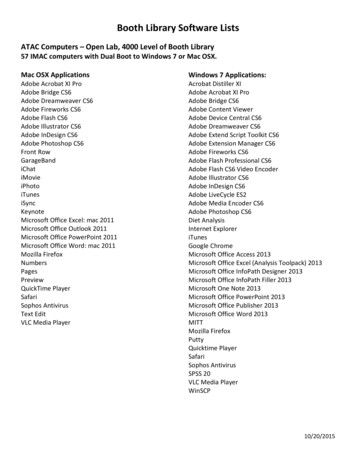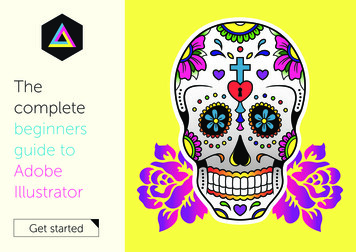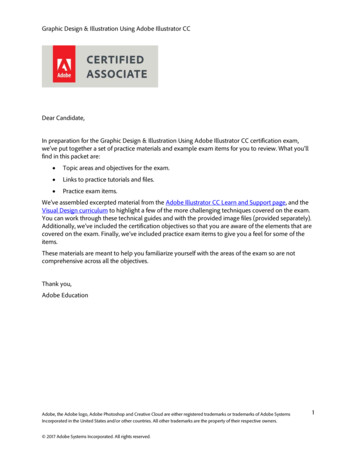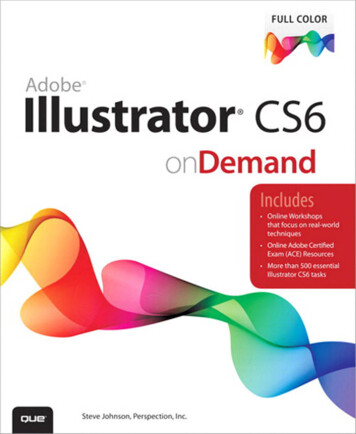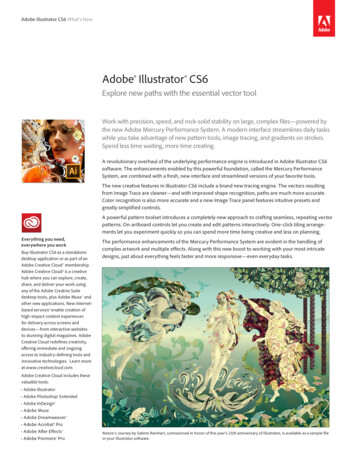
Transcription
Adobe Illustrator CS6 What’s NewAdobe Illustrator CS6Explore new paths with the essential vector toolWork with precision, speed, and rock-solid stability on large, complex files—powered bythe new Adobe Mercury Performance System. A modern interface streamlines daily taskswhile you take advantage of new pattern tools, image tracing, and gradients on strokes.Spend less time waiting, more time creating.A revolutionary overhaul of the underlying performance engine is introduced in Adobe Illustrator CS6software. The enhancements enabled by this powerful foundation, called the Mercury PerformanceSystem, are combined with a fresh, new interface and streamlined versions of your favorite tools.The new creative features in Illustrator CS6 include a brand new tracing engine. The vectors resultingfrom Image Trace are cleaner—and with improved shape recognition, paths are much more accurate.Color recognition is also more accurate and a new Image Trace panel features intuitive presets andgreatly simplified controls.A powerful pattern toolset introduces a completely new approach to crafting seamless, repeating vectorpatterns. On-artboard controls let you create and edit patterns interactively. One-click tiling arrangements let you experiment quickly so you can spend more time being creative and less on planning.Everything you need,everywhere you workBuy Illustrator CS6 as a standalonedesktop application or as part of anAdobe Creative Cloud membership.Adobe Creative Cloud* is a creativehub where you can explore, create,share, and deliver your work usingany of the Adobe Creative Suitedesktop tools, plus Adobe Muse andother new applications. New internetbased services * enable creation ofhigh-impact content experiencesfor delivery across screens anddevices—from interactive websitesto stunning digital magazines. AdobeCreative Cloud redefines creativity,offering immediate and ongoingaccess to industry-defining tools andinnovative technologies. Learn moreat www.creativecloud.com.The performance enhancements of the Mercury Performance System are evident in the handling ofcomplex artwork and multiple effects. Along with this new boost to working with your most intricatedesigns, just about everything feels faster and more responsive—even everyday tasks.Adobe Creative Cloud includes thesevaluable tools: Adobe Illustrator Adobe Photoshop Extended Adobe InDesign Adobe Muse Adobe Dreamweaver Adobe Acrobat Pro Adobe After Effects Adobe Premiere ProNature’s Journey by Sabine Reinhart, comissioned in honor of this year’s 25th anniversary of Illustrator, is available as a sample filein your Illustrator software.
Top features Mercury Performance System(Page 3) Pattern creation (Page 5) New Image Trace (Page 4) Gradients on strokes (Page 6) Gaussian Blur enhancement(Page 4)Efficient, flexible interface: Adjustable UI brightness(Page 7) True white canvas color (Page 7) Dockable hidden tools (Page 7)Panel enhancements: Color panel (Page 8) Transform panel (Page 9) Type panel (Page 9) Control panel (Page 9) Transparency panel (Page 8)With Adobe Illustrator CS6, you can:Work fast and with rock-solid stability. Handle the most complex artwork with speed andstability. The new Mercury Performance System includes native 64-bit support for Mac OS andWindows to power tasks that were often impossible, such as opening, saving, and exporting largefiles, and previewing elaborate designs.Efficiently drive daily tasks and favorite features. Work more efficiently and intuitively with amodern user interface. Familiar tasks are now streamlined, from inline editing of layer names to alarger, resizable color picker in the Color panel. UI brightness is smoothly adjustable to match otherAdobe applications or your personal preference.Design intuitively and with precise control. Express your vision fully and more easily with refinedcreative features. Designing and editing seamless patterns, once difficult, is now direct andintuitive. A new image-tracing engine delivers clean, accurate vectors with easy-to-use controls.You can even apply gradients to strokes.Who uses Illustrator?Designers working in a variety of media often rely on the vector capabilities of Adobe Illustrator tooriginate their creative projects. Vector artwork is generally the foundation of design for multipleoutputs such as print, websites, interactive projects, and video. So the power of the core drawingtools, advanced type capabilities, and sophisticated effects make Illustrator an essentialcomponent of a designer’s toolbox.Print and cross-media designers can now create elaborately detailed artwork more easily, andwith fewer file challenges. Designers can work smoothly and confidently with large, complex filesin Illustrator CS6, thanks to the new Mercury Performance System. And sophisticated tasks such aspattern creation and image tracing are faster and more intuitive.Web and interaction designers can take advantage of the power of Illustrator CS6 that enablesthem to export raster formats with virtually no risk of error. They can work smoothly with complexartwork and effects, thanks to native 64-bit support for both Mac OS and Windows with fullutilization of all the RAM on their systems.Video production artists can get a real boost with Illustrator CS6 because for them, power is thename of the game. Not only can the Mercury Performance System handle the most ambitiousvector-for-video projects, but new interface enhancements will be of particular interest to themotion designer. UI brightness is now adjustable to match Adobe After Effects software, AdobePhotoshop software, and other Adobe creative tools.Adobe Illustrator CS6 What’s New2
Top new features of Adobe Illustrator CS6What is 64 bit?Mercury Performance System64 bit generally refers to theprocessor architecture inyour computer that allows forvastly complex and numerousoperations per cycle.Work with precision, speed, androck-solid stability on large, complexfiles due to native 64-bit support onMac OS and Windows. Full use of all theRAM on your system enhances overallperformance optimization and isapparent in many different ways. Forexample, the Mischievous Venusartwork has hundreds of layers, manywith multiple effects applied. In thispiece, the background was created byusing Pathfinder tools on the texture—in seconds rather than minutes.True 64-bit support meansfully leveraging all of the powerof your computer’s chips andmemory. Illustrator now accessesall the RAM on your system,which reduces out-of-memoryerrors or the inability to save.“What used to take half anhour or longer to render,now only takes a fewseconds to process withnew 64-bit native supportin Illustrator CS6.” Huan Tran, digital artistWorking smoothly with this complex afile would not have been possible priorto the release of CS6. Further,previewing is faster, as is generalresponsiveness. And with newenhancements to many Illustratorpanels, you can work directly with yourobjects using fewer steps.Mischievous Venus by Huan Tran was created in honor of the25th anniversary of Illustrator and is available as a sample filein your Illustrator software.This selected object has atransparent gradient, feathering,and a 20% opacity applied to it.Illustrator CS6 handles artworkcontaining hundreds of suchobjects without a problem.Adobe Illustrator CS6 What’s New3
Gaussian Blur enhancementGaussian Blur and effects such as drop shadows and glows are significantly faster than before, andinteraction with the tools is improved. With Gaussian Blur, you can now set blur radius using aslider and preview instantly, directly on the artboard, rather than in an intermediate dialog box.Interactive preview of blureffects makes working withintricate artwork a breeze.Image TraceConvert raster images to editable vectors using a completely new tracing engine. With this freshapproach to tracing, you can quickly get premium results with image sensing that automaticallyapplies the most appropriate preset. And you have ultimate control in an Image Trace panel thatsurfaces options all in one place. Not only is the interface more intuitive and interactive, you getclean lines, accurate fitting, better color recognition, and reliable results thanks to brand newunderlying technology.Use either the context-aware Control panel orthe Image Trace panel to quickly apply presetsor customize as much as you wish.High colorGrayscaleOutlineThe tracing workspaceopens panels mostuseful for tracing.Adobe Illustrator CS6 What’s New4
Pattern creationOnce so complex that many designerswouldn’t touch them or would spendtedious hours getting a needed look,seamlessly tiled patterns are now notonly feasible, but creatively fun.Using a completely new approach, youcan experiment freely with differenttypes of repeating tiles and patternshapes that can be edited at any time.A new Patterns Options panel provideseasy access to controls for maximumcreative exploration enhanced byinstant previewing.These patterns are selections from Sabine Reinhart’s Nature’s Journey.Use the Pattern Tile tool toresize the tile area andadjust tile spacing—righton your artboard.Quickly change how yourtiles are placed, and getentirely different results.Click to change overlapbehavior for ultimate controlof repeating elements.See that newly createdpatterns are automaticallysaved as Swatches. You canthen quickly apply themusing the Appearance panel.Adobe Illustrator CS6 What’s New5
Gradients on strokesApply gradients to your strokes—along the length, across the width, or within the stroke itself—allwith complete control over placement and opacity.Looking for Adventure byYogesh Sharma wascreated in honor of the25th anniversary ofIllustrator and is availableas a sample file in yourIllustrator software.Apply gradient within strokeApply gradient along strokeApply gradient across strokeThe fender was created by first applying a variable-width profile to the stroke.Then the green shading was achieved by adding a gradient across the width of thestroke. A yellow highlight was added using a gradient along the stroke length.Yellow highlightGreen shadingAdobe Illustrator CS6 What’s New6
Efficient, flexible interfaceTake fewer steps to accomplish daily tasks in a new, streamlined interface that has been completelyre-engineered to take advantage of foundational improvements made in Illustrator CS6.Adjustable UI brightness—New controls in Illustrator Preferences include adjustable UI brightnessto keep the focus on your artwork. With smooth, continuous control of the background’s grayscale, you can quickly match the look of Adobe tools such as Adobe Photoshop and After Effects.True white canvas colorSet your Illustrator CS6workspace canvas to Whitefor fast color samplingwhen you need to quicklygrab a pure white.Use the Brightnesscontrols to set the rightworkspace mood for aparticular project.Drag a toolsetsuch as the Penor Shape Buildertools, and dockas you wish forgreatest visibility.Dockable hidden tools—Tear off and dock toolswith more flexibility than ever. Grab the hidden toolsin the Shape Builder, and dock them either verticallyor horizontally. Find all your frequently used Pentools quickly within a more efficient workspace.Adobe Illustrator CS6 What’s New7
Panel enhancementsMany of the panels in Illustrator CS6 have been improved so that you can work with your favoritetools more easily and smoothly than ever before. Enjoy inline editing of layer names, precise colorsampling, and more.Inline editing in panelsEfficiently edit names in layers, swatches, brushes,artboards, and other panels, now directly in thepanels themselves. No more having to workthrough intermediate dialog boxes.Transparency panel—Create and work with opacity masks more easily, thanks to a new MakeMask And Release button. Masking functionality is now exposed so masks are fast and intuitive.Color panel—Sample colors faster and more precisely using an expandable color spectrum in theColor panel. And hex values can now be quickly copied and pasted into other applications.Access masking tools quickly, and workwith gradients right on your object.Copy andpaste hexvalues andselect theperfect colormore easily.Adobe Illustrator CS6 What’s New8
Character panel—Usekeyboard arrow keys tochange fonts in context forselected text. Controls forAll Caps, Small Caps,Superscript, and Subscriptnow appear right in theCharacter panel.Click the font family windowand use your arrow keys totoggle through your font list.See the font for your selectedtext change on your artboard.Transform panel—Quicklyaccess the popular and criticalScale Strokes & Effects option,thanks to its new availabilityin the Transform panel.Control panel—As the Control panel adapts to the objects selected, enjoy consistent locations foroptions such as color, measurement, anchor point controls, clipping masks, envelope distortions,and more. You can quickly find what you need in a more efficient layout that provides access toeven more contextual feature options.Still using Illustrator CS4?If you’re still using Illustrator CS4, upgrading to Illustrator CS6 also gives you the chance to catch upon great features added in Illustrator CS5. By upgrading to Illustrator CS6, you can experience: Perspective drawing. Use perspective grids to draw shapes and scenes in accurate 1, 2, or 3-pointlinear perspective. Create the look of realistic depth and distance with snap-to guides to quicklyput objects, live text, and symbols into perspective. Beautiful strokes. Adjust stroke width interactively using new width handles. Precisely positionarrowheads and symmetrically align dashes. Control stretch at any point when scaling art brusheson a path, and see how patterns behave beautifully at corners. Bristle Brush. Paint with vectors that resemble real‐world brushstrokes. Control bristlecharacteristics and paint opacity to achieve the expressiveness of natural media but with thescalability of vectors. Crisp graphics for web and mobile devices. Create vector objects precisely on the file’s pixel gridfor delivering pixel-aligned artwork. Generate clean, sharp raster graphics by turning on Align ToPixel Grid and using text anti-aliasing options for individual text frames. Multiple artboards enhancements. Work on up to 100 artboards of varying sizes in one file,organized and viewed the way you want—overlapping or on a grid. Quickly add, delete, reorder,and name. Save, export, and print artboards independently or together.Adobe Illustrator CS6 What’s New9
System requirementsMac OS Multicore Intel processor with 64-bitsupport Mac OS X v10.6.8 or v10.7 2GB of RAM (8GB recommended) 2GB of available hard-disk space forinstallation; additional free spacerequired during installation (cannotinstall on a volume that uses a casesensitive file system or on removableflash storage devices) 1024x768 display (1280x800recommended) with 16-bit video card DVD-ROM drive † This software will not operate withoutactivation. Broadband Internetconnection and registration are requiredfor software activation, validation ofsubscriptions, and access to onlineservices.* Phone activation is notavailable.Windows Intel Pentium 4 or AMD Athlon 64processor Microsoft Windows XP with Service Pack3 or Windows 7 with Service Pack 1 1GB of RAM (3GB recommended) for 32bit; 2GB of RAM (8GB recommended)for 64 bit 2GB of available hard-disk space forinstallation; additional free spacerequired during installation (cannotinstall on removable flash storagedevices) 1024x768 display (1280x800recommended) with 16-bit video card DVD-ROM drive † Some features in Adobe Bridge rely on aDirectX9-capable graphics card with atleast 64MB of VRAM This software will not operate withoutactivation. Broadband Internetconnection and registration are requiredfor software activation, validation ofsubscriptions, and access to onlineservices.* Phone activation is notavailable. Shape Builder tool. Intuitively combine, edit, and fill shapes directly on your artboard. Drag yourcursor across overlapping shapes and paths to create new objects and add color without accessingmultiple tools and panels. Quickly unite, exclude, trim, and more. Drawing enhancements. Work faster with everyday tools. Draw behind, disregarding stackingorder. Draw or place an image inside, instantly creating a clipping mask. Join paths with onekeystroke, see ruler origins at the upper left, and scale symbols with nine-slice control. Resolution-independent effects. See raster effects such as drop shadows, blurs, and texturesmaintain appearance across media. Create work for different types of output knowing that rastereffects will look the same no matter how your resolution settings change.Still using Illustrator CS3?If you’re still using Illustrator CS3, upgrading to Illustrator CS6 also gives your these exciting tools: Multiple artboards. Create files containing up to 100 artboards of varying sizes and display themany way you want—overlapping, side by side, or stacked. Save, export, and print artboardsindependently or together. Save a selected range or all artboards as a multipage PDF file. Transparency in gradients. Define the opacity of any individual color stop in a gradient. Revealunderlying objects and images, and create rich color and texture mixes using multiple layers,knockouts, and cover-up fades. In-panel appearance editing. Edit object characteristics directly in the Appearance panel,eliminating the need to open fill, stroke, or effects panels. Work with shared attributes and controldisplay for faster rendering. Blob Brush tool. Sketch with a brush that generates a single clean vector shape, even whenstrokes overlap. Draw naturally to create a single filled object, using the Blob Brush tool togetherwith the Eraser and Smooth tools. Gradients exposed. Interact with gradients right on your object. Set gradient angle, position, andelliptical dimensions. Add and edit colors using sliders—all with immediate feedback on theartboard, where you work. Refined graphic styles. Combine styles for unique effects and increased efficiency, and applystyles without disturbing an object’s existing appearance. Enjoy new thumbnail previews and anexpanded library of prebuilt styles. Clipping masks demystified. Work with masks more easily by viewing only the clipped area ofyour objects during editing. Take advantage of Isolation Mode, and use Edit Clipping Path for evenmore control.For updates to system requirements, visitwww.adobe.com/go/illustrator systemreqs. Separations Preview. Avoid color output surprises such as unexpected spot colors, unwantedoverprinting, overprints that don’t overprint, white overprinting, and CMYK blacks in text andplaced files.Expected release dateAbout Adobe Systems IncorporatedSecond quarter 2012Adobe is changing the world through digital experiences. For more information, visit www.adobe.com.For more informationProduct details:www.adobe.com/illustrator* Internet connection required. Adobe online services, including the Adobe Creative Cloud service, are available only to users 13 andolder and require agreement to additional terms and Adobe’s online privacy policy. The applications and online services are not availablein all countries or languages, may require user registration and may be subject to change or discontinuation without notice. Additionalfees or subscription charges may apply.† Versions of Illustrator sold in Continental Europe require a DVD-ROM drive compatible with dual-layer DVDs.Adobe Systems Incorporated345 Park AvenueSan Jose, CA 95110-2704USAwww.adobe.comAdobe, the Adobe logo, After Effects, BusinessCatalyst, Creative Cloud, the Creataive Cloud logo, Creative Suite, Illustrator, Muse, PhoneGap, Photoshop,and TypeKit are either registered trademarks or trademarks of Adobe Systems Incorporated in the United States and/or other countries. AMD Athlon is atrademark or registered trademark of Advanced Micro Devices, Inc. Mac OS is a trademark of Apple, Inc., registered in the U.S. and other countries. Inteland Pentium are trademarks of Intel Corporation in the U.S. and other countries. Microsoft and Windows are either registered trademarks or trademarks ofMicrosoft Corporation in the United States and/or other countries. All other trademarks are the property of their respective owners. 2012 Adobe Systems Incorporated. All rights reserved.
A revolutionary overhaul of the underlying performance engine is introduced in Adobe Illustrator CS6 software. The enhancements enabled by this powerful foundation, called the Mercury Performance System, are combined with a fresh, new interface and streamlined versions of your favorite tools. . Mac OS and Windows. Full use of all the RAM on .