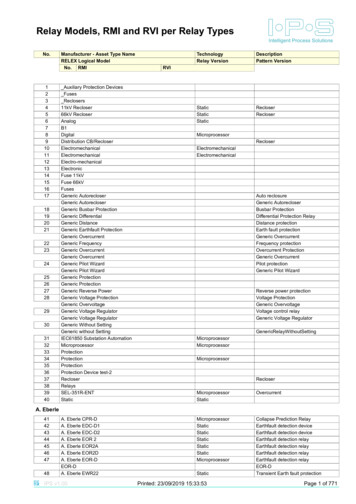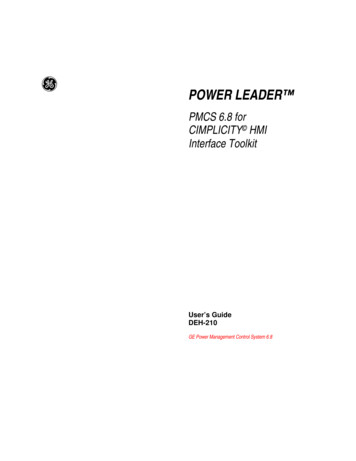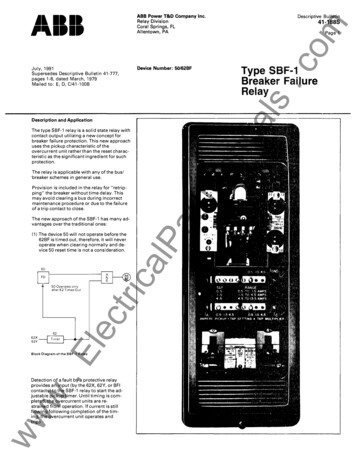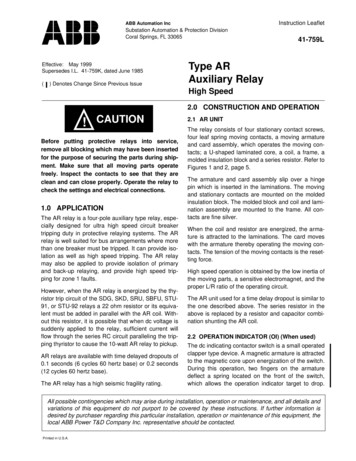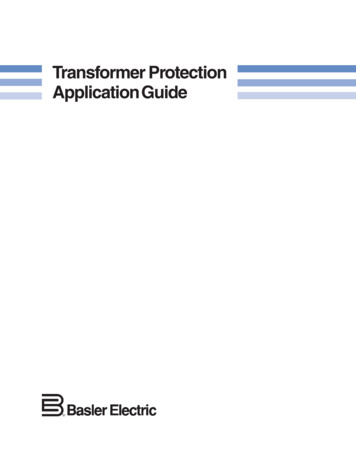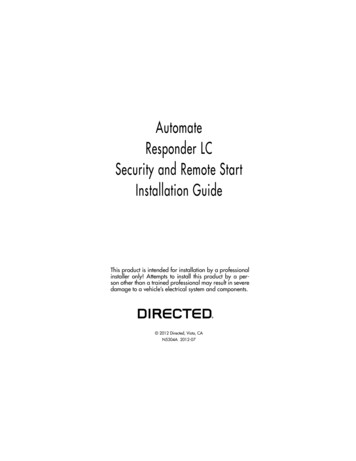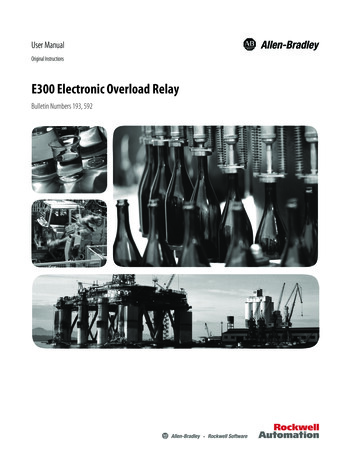
Transcription
User ManualOriginal InstructionsE300 Electronic Overload RelayBulletin Numbers 193, 592
Important User InformationRead this document and the documents listed in the additional resources section about installation, configuration, andoperation of this equipment before you install, configure, operate, or maintain this product. Users are required tofamiliarize themselves with installation and wiring instructions in addition to requirements of all applicable codes, laws,and standards.Activities including installation, adjustments, putting into service, use, assembly, disassembly, and maintenance arerequired to be carried out by suitably trained personnel in accordance with applicable code of practice.If this equipment is used in a manner not specified by the manufacturer, the protection provided by the equipment maybe impaired.In no event will Rockwell Automation, Inc. be responsible or liable for indirect or consequential damages resulting fromthe use or application of this equipment.The examples and diagrams in this manual are included solely for illustrative purposes. Because of the many variables andrequirements associated with any particular installation, Rockwell Automation, Inc. cannot assume responsibility orliability for actual use based on the examples and diagrams.No patent liability is assumed by Rockwell Automation, Inc. with respect to use of information, circuits, equipment, orsoftware described in this manual.Reproduction of the contents of this manual, in whole or in part, without written permission of Rockwell Automation,Inc., is prohibitedThroughout this manual, when necessary, we use notes to make you aware of safety considerations.WARNING: Identifies information about practices or circumstances that can cause an explosion in a hazardousenvironment, which may lead to personal injury or death, property damage, or economic loss.ATTENTION: Identifies information about practices or circumstances that can lead to personal injury or death, propertydamage, or economic loss. Attentions help you identify a hazard, avoid a hazard, and recognize the consequence.IMPORTANTIdentifies information that is critical for successful application and understanding of the product.Labels may also be on or inside the equipment to provide specific precautions.SHOCK HAZARD: Labels may be on or inside the equipment, for example, a drive or motor, to alert people that dangerousvoltage may be present.BURN HAZARD: Labels may be on or inside the equipment, for example, a drive or motor, to alert people that surfaces mayreach dangerous temperatures.ARC FLASH HAZARD: Labels may be on or inside the equipment, for example, a motor control center, to alert people topotential Arc Flash. Arc Flash will cause severe injury or death. Wear proper Personal Protective Equipment (PPE). Follow ALLRegulatory requirements for safe work practices and for Personal Protective Equipment (PPE).
Table of ContentsPrefaceSummary of Changes . . . . . . . . . . . . . . . . . . . . . . . . . . . . . . . . . . . . . . . . . . 11Access Relay Parameters . . . . . . . . . . . . . . . . . . . . . . . . . . . . . . . . . . . . . . . 11Additional Resources . . . . . . . . . . . . . . . . . . . . . . . . . . . . . . . . . . . . . . . . . . 11Chapter 1OverviewModule Descriptions . . . . . . . . . . . . . . . . . . . . . . . . . . . . . . . . . . . . . . . . . .Sensing Module . . . . . . . . . . . . . . . . . . . . . . . . . . . . . . . . . . . . . . . . . . .Control Module. . . . . . . . . . . . . . . . . . . . . . . . . . . . . . . . . . . . . . . . . . .Communication Modules . . . . . . . . . . . . . . . . . . . . . . . . . . . . . . . . . .Expansion Digital I/O . . . . . . . . . . . . . . . . . . . . . . . . . . . . . . . . . . . . .Expansion Analog I/O . . . . . . . . . . . . . . . . . . . . . . . . . . . . . . . . . . . . .Expansion Power Supply . . . . . . . . . . . . . . . . . . . . . . . . . . . . . . . . . . .Expansion Operator Station . . . . . . . . . . . . . . . . . . . . . . . . . . . . . . . .Features . . . . . . . . . . . . . . . . . . . . . . . . . . . . . . . . . . . . . . . . . . . . . . . . . . . . . .Thermal Overload . . . . . . . . . . . . . . . . . . . . . . . . . . . . . . . . . . . . . . . . .Overtemperature Protection (PTC and RTD) . . . . . . . . . . . . . . .Phase Loss . . . . . . . . . . . . . . . . . . . . . . . . . . . . . . . . . . . . . . . . . . . . . . . .Ground (Earth) Fault . . . . . . . . . . . . . . . . . . . . . . . . . . . . . . . . . . . . . .Stall . . . . . . . . . . . . . . . . . . . . . . . . . . . . . . . . . . . . . . . . . . . . . . . . . . . . . .Jam (Overcurrent). . . . . . . . . . . . . . . . . . . . . . . . . . . . . . . . . . . . . . . . .Underload (Undercurrent) . . . . . . . . . . . . . . . . . . . . . . . . . . . . . . . . .Current Imbalance (Asymmetry) . . . . . . . . . . . . . . . . . . . . . . . . . . .Remote Trip . . . . . . . . . . . . . . . . . . . . . . . . . . . . . . . . . . . . . . . . . . . . . .Voltage Protection. . . . . . . . . . . . . . . . . . . . . . . . . . . . . . . . . . . . . . . . .Power Protection . . . . . . . . . . . . . . . . . . . . . . . . . . . . . . . . . . . . . . . . . .Analog Protection . . . . . . . . . . . . . . . . . . . . . . . . . . . . . . . . . . . . . . . . .Current Monitoring Functions . . . . . . . . . . . . . . . . . . . . . . . . . . . . .Voltage, Power, and Energy Monitoring . . . . . . . . . . . . . . . . . . . . .Diagnostic Functions . . . . . . . . . . . . . . . . . . . . . . . . . . . . . . . . . . . . . .Status Indicators. . . . . . . . . . . . . . . . . . . . . . . . . . . . . . . . . . . . . . . . . . .Inputs/Outputs . . . . . . . . . . . . . . . . . . . . . . . . . . . . . . . . . . . . . . . . . . .Test/Reset Button . . . . . . . . . . . . . . . . . . . . . . . . . . . . . . . . . . . . . . . . .Single/Three-Phase Operation. . . . . . . . . . . . . . . . . . . . . . . . . . . . . .EtherNet/IP Communications . . . . . . . . . . . . . . . . . . . . . . . . . . . . .DeviceNet Communications . . . . . . . . . . . . . . . . . . . . . . . . . . . . . . .Modular Design. . . . . . . . . . . . . . . . . . . . . . . . . . . . . . . . . . . . . . . . . . . . . . .Communication Options . . . . . . . . . . . . . . . . . . . . . . . . . . . . . . . . . . . . . .Diagnostic Information. . . . . . . . . . . . . . . . . . . . . . . . . . . . . . . . . . . . . . . .Simplified Wiring . . . . . . . . . . . . . . . . . . . . . . . . . . . . . . . . . . . . . . . . . . . . .Sensing Module . . . . . . . . . . . . . . . . . . . . . . . . . . . . . . . . . . . . . . . . . . . . . . .Control Module. . . . . . . . . . . . . . . . . . . . . . . . . . . . . . . . . . . . . . . . . . .Communication Modules . . . . . . . . . . . . . . . . . . . . . . . . . . . . . . . . . .Optional Add-On Modules . . . . . . . . . . . . . . . . . . . . . . . . . . . . . . . . . . . .Optional Expansion I/O . . . . . . . . . . . . . . . . . . . . . . . . . . . . . . . . . . .Optional Operator Station . . . . . . . . . . . . . . . . . . . . . . . . . . . . . . . . .Optional Expansion Bus Power Supply. . . . . . . . . . . . . . . . . . . . . . . . . .Protection Features. . . . . . . . . . . . . . . . . . . . . . . . . . . . . . . . . . . . . . . . . . . .Rockwell Automation Publication 193-UM015F-EN-P - August 191919192020202021212121222323232425253
Table of ContentsStandard Current-based Protection . . . . . . . . . . . . . . . . . . . . . . . . .Ground Fault Current-based Protection. . . . . . . . . . . . . . . . . . . . .Voltage- and Power-based Protection. . . . . . . . . . . . . . . . . . . . . . . .Thermal-based Protection. . . . . . . . . . . . . . . . . . . . . . . . . . . . . . . . . .Applications . . . . . . . . . . . . . . . . . . . . . . . . . . . . . . . . . . . . . . . . . . . . . . . . . .2526262626Chapter 2Diagnostic StationNavigation Keys. . . . . . . . . . . . . . . . . . . . . . . . . . . . . . . . . . . . . . . . . . . . . . .Displaying a Parameter . . . . . . . . . . . . . . . . . . . . . . . . . . . . . . . . . . . . . . . .Parameter Group Navigation . . . . . . . . . . . . . . . . . . . . . . . . . . . . . . .Linear List Navigation . . . . . . . . . . . . . . . . . . . . . . . . . . . . . . . . . . . . .System Info . . . . . . . . . . . . . . . . . . . . . . . . . . . . . . . . . . . . . . . . . . . . . . .Editing Parameters . . . . . . . . . . . . . . . . . . . . . . . . . . . . . . . . . . . . . . . . . . . .Editing a Configuration Parameter. . . . . . . . . . . . . . . . . . . . . . . . . .Editing a Numeric Parameter . . . . . . . . . . . . . . . . . . . . . . . . . . . . . . .Editing a Bit Enumerated Parameter . . . . . . . . . . . . . . . . . . . . . . . .Programmable Display Sequence . . . . . . . . . . . . . . . . . . . . . . . . . . . . . . .Display Sequence . . . . . . . . . . . . . . . . . . . . . . . . . . . . . . . . . . . . . . . . . .Stopping the Display Sequence . . . . . . . . . . . . . . . . . . . . . . . . . . . . .Automatic Trip and Warning Screens. . . . . . . . . . . . . . . . . . . . . . . . . . .27272728293030303131313232Chapter 3System Operation andConfiguration4Device Modes. . . . . . . . . . . . . . . . . . . . . . . . . . . . . . . . . . . . . . . . . . . . . . . . .Option Match. . . . . . . . . . . . . . . . . . . . . . . . . . . . . . . . . . . . . . . . . . . . .Digital I/O Expansion Modules . . . . . . . . . . . . . . . . . . . . . . . . . . . .Analog I/O Expansion Modules . . . . . . . . . . . . . . . . . . . . . . . . . . . .Option Match Action (Parameter 233). . . . . . . . . . . . . . . . . . . . . .Security Policy . . . . . . . . . . . . . . . . . . . . . . . . . . . . . . . . . . . . . . . . . . . . . . . .I/O Assignments . . . . . . . . . . . . . . . . . . . . . . . . . . . . . . . . . . . . . . . . . . . . . .Input Assignments. . . . . . . . . . . . . . . . . . . . . . . . . . . . . . . . . . . . . . . . .Output Assignments. . . . . . . . . . . . . . . . . . . . . . . . . . . . . . . . . . . . . . .Output Relay Configuration States . . . . . . . . . . . . . . . . . . . . . . . . . . . . .Output Relay Protection Fault Modes. . . . . . . . . . . . . . . . . . . . . . .Output Relay Communication Fault Modes . . . . . . . . . . . . . . . . .Output Relay Communication Idle Modes . . . . . . . . . . . . . . . . . .Expansion Bus Fault . . . . . . . . . . . . . . . . . . . . . . . . . . . . . . . . . . . . . . . . . . .Emergency Start. . . . . . . . . . . . . . . . . . . . . . . . . . . . . . . . . . . . . . . . . . . . . . .Language . . . . . . . . . . . . . . . . . . . . . . . . . . . . . . . . . . . . . . . . . . . . . . . . . . . . .Diagnostic Station User-defined Screens . . . . . . . . . . . . . . . . . . . . . . . .Display Timeout . . . . . . . . . . . . . . . . . . . . . . . . . . . . . . . . . . . . . . . . . .Analog I/O Expansion Modules . . . . . . . . . . . . . . . . . . . . . . . . . . . . . . . .Analog Input Channels . . . . . . . . . . . . . . . . . . . . . . . . . . . . . . . . . . . .Analog Output Channel . . . . . . . . . . . . . . . . . . . . . . . . . . . . . . . . . . .Analog Modules . . . . . . . . . . . . . . . . . . . . . . . . . . . . . . . . . . . . . . . . . . .Network Start Configuration States . . . . . . . . . . . . . . . . . . . . . . . . . . . .Network Start Communication Fault Modes . . . . . . . . . . . . . . . .Rockwell Automation Publication 193-UM015F-EN-P - August 53
Table of ContentsNetwork Start Communication Idle Modes . . . . . . . . . . . . . . . . . 53Introduction to Operating Modes . . . . . . . . . . . . . . . . . . . . . . . . . . . . . . 54Chapter 4Operating ModesOverload Operating Modes . . . . . . . . . . . . . . . . . . . . . . . . . . . . . . . . . . . . 55Overload (Network) . . . . . . . . . . . . . . . . . . . . . . . . . . . . . . . . . . . . . . . 56Overload (Operator Station) . . . . . . . . . . . . . . . . . . . . . . . . . . . . . . . 57Overload (Local I/O) . . . . . . . . . . . . . . . . . . . . . . . . . . . . . . . . . . . . . . 58Overload (Custom). . . . . . . . . . . . . . . . . . . . . . . . . . . . . . . . . . . . . . . . 58Non-reversing Starter Operating Modes. . . . . . . . . . . . . . . . . . . . . . . . . 59Non-reversing Starter (Network) . . . . . . . . . . . . . . . . . . . . . . . . . . . 59Non-reversing Starter (Network) with Feedback . . . . . . . . . . . . . 60Non-reversing Starter (Operator Station). . . . . . . . . . . . . . . . . . . . 62Non-reversing Starter (Operator Station) with Feedback . . . . . 64Non-reversing Starter (Local I/O) – Two-wire Control. . . . . . . 65Non-reversing Starter (Local I/O) – Two-wire Controlwith Feedback. . . . . . . . . . . . . . . . . . . . . . . . . . . . . . . . . . . . . . . . . . . . . 67Non-reversing Starter (Local I/O) – Three-wire Control . . . . . 68Non-reversing Starter (Local I/O) –Three-wire Control with Feedback. . . . . . . . . . . . . . . . . . . . . . . . . . 70Non-reversing Starter (Network & Operator Station) . . . . . . . . 71Non-reversing Starter (Network & Operator Station)with Feedback. . . . . . . . . . . . . . . . . . . . . . . . . . . . . . . . . . . . . . . . . . . . . 73Non-reversing Starter (Network & Local I/O) –Two-wire Control . . . . . . . . . . . . . . . . . . . . . . . . . . . . . . . . . . . . . . . . . 74Non-reversing Starter (Network & Local I/O) with Feedback –Two-wire Control . . . . . . . . . . . . . . . . . . . . . . . . . . . . . . . . . . . . . . . . 76Non-reversing Starter (Network & Local I/O) –Three-wire Control. . . . . . . . . . . . . . . . . . . . . . . . . . . . . . . . . . . . . . . . 78Non-reversing Starter (Network & Local I/O) with Feedback –Three-wire Control. . . . . . . . . . . . . . . . . . . . . . . . . . . . . . . . . . . . . . . . 79Non-reversing Starter (Custom) . . . . . . . . . . . . . . . . . . . . . . . . . . . . 81Reversing Starter Operating Modes . . . . . . . . . . . . . . . . . . . . . . . . . . . . . 82Reversing Starter (Network). . . . . . . . . . . . . . . . . . . . . . . . . . . . . . . . 82Reversing Starter (Network) with Feedback. . . . . . . . . . . . . . . . . . 83Reversing Starter (Operator Station) . . . . . . . . . . . . . . . . . . . . . . . . 85Reversing Starter (Operator Station) with Feedback . . . . . . . . . . 87Reversing Starter (Local I/O) – Two-wire Control . . . . . . . . . . . 89Reversing Starter (Local I/O) –Two-wire Control with Feedback . . . . . . . . . . . . . . . . . . . . . . . . . . . 91Reversing Starter (Local I/O) – Three-wire Control. . . . . . . . . . 92Reversing Starter (Network & Operator Station). . . . . . . . . . . . . 94Reversing Starter (Network & Local I/O) – Two-wire Control 96Reversing Starter (Network & Local I/O) – Three-wire Control 97Reversing Starter (Custom) . . . . . . . . . . . . . . . . . . . . . . . . . . . . . . . . 99Two-speed Starter Operating Modes. . . . . . . . . . . . . . . . . . . . . . . . . . . 100Two-speed Starter (Network) . . . . . . . . . . . . . . . . . . . . . . . . . . . . . 101Rockwell Automation Publication 193-UM015F-EN-P - August 20185
Table of ContentsTwo-speed Starter (Network) with Feedback . . . . . . . . . . . . . . . 102Two-speed Starter (Operator Station) . . . . . . . . . . . . . . . . . . . . . . 104Two-speed Starter (Operator Station) with Feedback. . . . . . . . 106Two-speed Starter (Local I/O) – Two-wire Control. . . . . . . . . 108Two-speed Starter (Local I/O) –Two-wire Control with Feedback . . . . . . . . . . . . . . . . . . . . . . . . . . 110Two-speed Starter (Local I/O) – Three-wire Control . . . . . . . 111Two-speed Starter (Network & Operator Station) . . . . . . . . . . 113Two-speed Starter (Network & Local I/O) –Two-wire Control . . . . . . . . . . . . . . . . . . . . . . . . . . . . . . . . . . . . . . . . 115Two-speed Starter (Network & Local I/O) –Three-wire Control. . . . . . . . . . . . . . . . . . . . . . . . . . . . . . . . . . . . . . . 117Monitor Operating Mode. . . . . . . . . . . . . . . . . . . . . . . . . . . . . . . . . . . . . 119Monitor (Custom) . . . . . . . . . . . . . . . . . . . . . . . . . . . . . . . . . . . . . . . 120Chapter 5Protective Trip and WarningFunctions6Current Protection . . . . . . . . . . . . . . . . . . . . . . . . . . . . . . . . . . . . . . . . . . . 121Current Trip . . . . . . . . . . . . . . . . . . . . . . . . . . . . . . . . . . . . . . . . . . . . . 121Current Warning. . . . . . . . . . . . . . . . . . . . . . . . . . . . . . . . . . . . . . . . . 122Overload Protection . . . . . . . . . . . . . . . . . . . . . . . . . . . . . . . . . . . . . . 122Phase Loss Protection . . . . . . . . . . . . . . . . . . . . . . . . . . . . . . . . . . . . . 125Ground Fault Current Protection. . . . . . . . . . . . . . . . . . . . . . . . . . 126Stall Protection. . . . . . . . . . . . . . . . . . . . . . . . . . . . . . . . . . . . . . . . . . . 127Jam Protection . . . . . . . . . . . . . . . . . . . . . . . . . . . . . . . . . . . . . . . . . . . 128Underload Protection. . . . . . . . . . . . . . . . . . . . . . . . . . . . . . . . . . . . . 128Current Imbalance Protection . . . . . . . . . . . . . . . . . . . . . . . . . . . . . 129Line Undercurrent Protection . . . . . . . . . . . . . . . . . . . . . . . . . . . . . 130Line Overcurrent Protection . . . . . . . . . . . . . . . . . . . . . . . . . . . . . . 130Line Loss Protection . . . . . . . . . . . . . . . . . . . . . . . . . . . . . . . . . . . . . . 131Voltage Protection . . . . . . . . . . . . . . . . . . . . . . . . . . . . . . . . . . . . . . . . . . . 131Voltage Trip . . . . . . . . . . . . . . . . . . . . . . . . . . . . . . . . . . . . . . . . . . . . . 132Voltage Warning . . . . . . . . . . . . . . . . . . . . . . . . . . . . . . . . . . . . . . . . . 133Undervoltage Protection . . . . . . . . . . . . . . . . . . . . . . . . . . . . . . . . . . 133Overvoltage Protection . . . . . . . . . . . . . . . . . . . . . . . . . . . . . . . . . . . 134Voltage Imbalance Protection . . . . . . . . . . . . . . . . . . . . . . . . . . . . . 134Phase Rotation Protection. . . . . . . . . . . . . . . . . . . . . . . . . . . . . . . . . 135Frequency Protection . . . . . . . . . . . . . . . . . . . . . . . . . . . . . . . . . . . . . 135Power Protection. . . . . . . . . . . . . . . . . . . . . . . . . . . . . . . . . . . . . . . . . . . . . 136Power Trip. . . . . . . . . . . . . . . . . . . . . . . . . . . . . . . . . . . . . . . . . . . . . . . 137Power Warning . . . . . . . . . . . . . . . . . . . . . . . . . . . . . . . . . . . . . . . . . . 138Real Power (kW) Protection . . . . . . . . . . . . . . . . . . . . . . . . . . . . . . 138Reactive Power (kVAR) Protection . . . . . . . . . . . . . . . . . . . . . . . . 139Apparent Power (kVA) Protection. . . . . . . . . . . . . . . . . . . . . . . . . 141Power Factor Protection . . . . . . . . . . . . . . . . . . . . . . . . . . . . . . . . . . 142Control Protection . . . . . . . . . . . . . . . . . . . . . . . . . . . . . . . . . . . . . . . . . . . 144Control Trip . . . . . . . . . . . . . . . . . . . . . . . . . . . . . . . . . . . . . . . . . . . . . 144Control Warning. . . . . . . . . . . . . . . . . . . . . . . . . . . . . . . . . . . . . . . . . 144Rockwell Automation Publication 193-UM015F-EN-P - August 2018
Table of ContentsTest Trip . . . . . . . . . . . . . . . . . . . . . . . . . . . . . . . . . . . . . . . . . . . . . . . . 145Thermistor (PTC) Protection . . . . . . . . . . . . . . . . . . . . . . . . . . . . . 145DeviceLogix Protection . . . . . . . . . . . . . . . . . . . . . . . . . . . . . . . . . . . 145Operator Station Trip . . . . . . . . . . . . . . . . . . . . . . . . . . . . . . . . . . . . 145Remote Trip . . . . . . . . . . . . . . . . . . . . . . . . . . . . . . . . . . . . . . . . . . . . . 146Start Inhibit Protection . . . . . . . . . . . . . . . . . . . . . . . . . . . . . . . . . . . 146Preventive Maintenance. . . . . . . . . . . . . . . . . . . . . . . . . . . . . . . . . . . 146Hardware Fault . . . . . . . . . . . . . . . . . . . . . . . . . . . . . . . . . . . . . . . . . . 147Contactor Feedback Protection. . . . . . . . . . . . . . . . . . . . . . . . . . . . 147Nonvolatile Storage Fault . . . . . . . . . . . . . . . . . . . . . . . . . . . . . . . . . 147Test Mode Trip . . . . . . . . . . . . . . . . . . . . . . . . . . . . . . . . . . . . . . . . . . 147Analog Protection . . . . . . . . . . . . . . . . . . . . . . . . . . . . . . . . . . . . . . . . . . . . 148Analog Trip. . . . . . . . . . . . . . . . . . . . . . . . . . . . . . . . . . . . . . . . . . . . . . 148Analog Warning. . . . . . . . . . . . . . . . . . . . . . . . . . . . . . . . . . . . . . . . . . 149Analog Module. . . . . . . . . . . . . . . . . . . . . . . . . . . . . . . . . . . . . . . . . . . 149Chapter 6CommandsTrip Reset . . . . . . . . . . . . . . . . . . . . . . . . . . . . . . . . . . . . . . . . . . . . . . . . . . . 151Configuration Preset . . . . . . . . . . . . . . . . . . . . . . . . . . . . . . . . . . . . . . . . . 151Factory Defaults . . . . . . . . . . . . . . . . . . . . . . . . . . . . . . . . . . . . . . . . . . 151Clear Command . . . . . . . . . . . . . . . . . . . . . . . . . . . . . . . . . . . . . . . . . . . . . 155Chapter 7Metering and DiagnosticsDevice Monitor . . . . . . . . . . . . . . . . . . . . . . . . . . . . . . . . . . . . . . . . . . . . . . 157Current Monitor. . . . . . . . . . . . . . . . . . . . . . . . . . . . . . . . . . . . . . . . . . . . . 159Voltage Monitor . . . . . . . . . . . . . . . . . . . . . . . . . . . . . . . . . . . . . . . . . . . . . 159Power Monitor . . . . . . . . . . . . . . . . . . . . . . . . . . . . . . . . . . . . . . . . . . . . . . 160Energy Monitor . . . . . . . . . . . . . . . . . . . . . . . . . . . . . . . . . . . . . . . . . . . . . . 161Analog Monitor. . . . . . . . . . . . . . . . . . . . . . . . . . . . . . . . . . . . . . . . . . . . . . 163Trip / Warning History . . . . . . . . . . . . . . . . . . . . . . . . . . . . . . . . . . . . . . 163Trip History Codes. . . . . . . . . . . . . . . . . . . . . . . . . . . . . . . . . . . . . . . 163Trip History Parameters . . . . . . . . . . . . . . . . . . . . . . . . . . . . . . . . . . 166Warning History . . . . . . . . . . . . . . . . . . . . . . . . . . . . . . . . . . . . . . . . . 166Warning History Parameters . . . . . . . . . . . . . . . . . . . . . . . . . . . . . . 168Trip Snapshot . . . . . . . . . . . . . . . . . . . . . . . . . . . . . . . . . . . . . . . . . . . . . . . 168Chapter 8DeviceLogix FunctionalityOutput Relay Overrides . . . . . . . . . . . . . . . . . . . . . . . . . . . . . . . . . . . . . . 169DeviceLogix Programming . . . . . . . . . . . . . . . . . . . . . . . . . . . . . . . . . . . . 170Chapter 9EtherNet/IP CommunicationNetwork Design . . . . . . . . . . . . . . . . . . . . . . . . . . . . . . . . . . . . . . . . . . . . . 171Set the IP Address . . . . . . . . . . . . . . . . . . . . . . . . . . . . . . . . . . . . . . . . . . . . 172EtherNet/IP Node Address Selection Switches. . . . . . . . . . . . . . 172Assign Network Parameters via the BOOTP/ DHCP Utility 173Rockwell Automation Publication 193-UM015F-EN-P - August 20187
Table of ContentsAssign Network Parameters Via a Web Browser andMAC Scanner Software . . . . . . . . . . . . . . . . . . . . . . . . . . . . . . . . . . . 175Web Server . . . . . . . . . . . . . . . . . . . . . . . . . . . . . . . . . . . . . . . . . . . . . . . . . . 175Web Server Security and System Password . . . . . . . . . . . . . . . . . . 175Permanently Enable the Web Server . . . . . . . . . . . . . . . . . . . . . . . 176View and Configure Parameters via the Web Server . . . . . . . . . . . . . 177View Parameters. . . . . . . . . . . . . . . . . . . . . . . . . . . . . . . . . . . . . . . . . . 177Edit Parameters . . . . . . . . . . . . . . . . . . . . . . . . . . . . . . . . . . . . . . . . . . 179Back up/Restore Parameters . . . . . . . . . . . . . . . . . . . . . . . . . . . . . . . 180Integration with Logix-based Controllers. . . . . . . . . . . . . . . . . . . . . . . 181Configure an E300 Relay in a Logix Project . . . . . . . . . . . . . . . . . 181Access I/O Data . . . . . . . . . . . . . . . . . . . . . . . . . . . . . . . . . . . . . . . . . . 182E-mail/Text . . . . . . . . . . . . . . . . . . . . . . . . . . . . . . . . . . . . . . . . . . . . . . . . . 183E-mail Configuration . . . . . . . . . . . . . . . . . . . . . . . . . . . . . . . . . . . . . 184Text Notifications . . . . . . . . . . . . . . . . . . . . . . . . . . . . . . . . . . . . . . . . 186Limitations . . . . . . . . . . . . . . . . . . . . . . . . . . . . . . . . . . . . . . . . . . . . . . 186Chapter 10DeviceNet CommunicationDeviceNet Node Commissioning. . . . . . . . . . . . . . . . . . . . . . . . . . . . . . 189Setting the Hardware Switches . . . . . . . . . . . . . . . . . . . . . . . . . . . . 190Using RSNetWorx for DeviceNet . . . . . . . . . . . . . . . . . . . . . . . . . 190Using the Node Commissioning Tool of RSNetWorx forDeviceNet . . . . . . . . . . . . . . . . . . . . . . . . . . . . . . . . . . . . . . . . . . . . . . . 193Produced and Consumed Assembly Configurations . . . . . . . . . 194Mapping the Scanner to the Scan List . . . . . . . . . . . . . . . . . . . . . . 198Commissioning the Protection Functions . . . . . . . . . . . . . . . . . . . . . . 198DeviceLogix Interface in RSNetWorx for DeviceNet. . . . . . . . . . . . 199E3/E3 Plus Overload Emulation Mode . . . . . . . . . . . . . . . . . . . . . 199Chapter 11Firmware and EDS FilesFirmware Compatibility . . . . . . . . . . . . . . . . . . . . . . . . . . . . . . . . . . . . . . 203Updating Firmware . . . . . . . . . . . . . . . . . . . . . . . . . . . . . . . . . . . . . . . . . . 203Electronic Data Sheet (EDS) File Installation. . . . . . . . . . . . . . . . . . . 203Download the EDS File . . . . . . . . . . . . . . . . . . . . . . . . . . . . . . . . . . . 203Install the EDS File . . . . . . . . . . . . . . . . . . . . . . . . . . . . . . . . . . . . . . . 205Chapter 12Troubleshooting8Status Indicators . . . . . . . . . . . . . . . . . . . . . . . . . . . . . . . . . . . . . . . . . . . . . 209Power . . . . . . . . . . . . . . . . . . . . . . . . . . . . . . . . . . . . . . . . . . . . . . . . . . . 209Module Status (MS) . . . . . . . . . . . . . . . . . . . . . . . . . . . . . . . . . . . . . . 210Network Status (NS) . . . . . . . . . . . . . . . . . . . . . . . . . . . . . . . . . . . . . 211Trip/Warn . . . . . . . . . . . . . . . . . . . . . . . . . . . . . . . . . . . . . . . . . . . . . . 211Reset a Trip. . . . . . . . . . . . . . . . . . . . . . . . . . . . . . . . . . . . . . . . . . . . . . . . . . 213Trip/Warn LED Troubleshooting. . . . . . . . . . . . . . . . . . . . . . . . . . . . . 214Rockwell Automation Publication 193-UM015F-EN-P - August 2018
Table of ContentsAppendix AWiring DiagramsE300 Wiring Configurations . . . . . . . . . . . . . . . . . . . . . . . . . . . . . . . . . . 217Appendix BCommon Industrial Protocol (CIP)ObjectsIdentity Object — CLASS CODE 0x0001 . . . . . . . . . . . . . . . . . 229Message Router — CLASS CODE 0x0002 . . . . . . . . . . . . . . . . . 232Assembly Object — CLASS CODE 0x0004 . . . . . . . . . . . . . . . . 232Instance 2. . . . . . . . . . . . . . . . . . . . . . . . . . . . . . . . . . . . . . . . . . . . . . . . 233Instance 50. . . . . . . . . . . . . . . . . . . . . . . . . . . . . . . . . . . . . . . . . . . . . . . 234Instance 120 - Configuration Assembly Revision 2 . . . . . . . . . . 235Instance 120 - Configuration Assembly Revision 1 . . . . . . . . . . 244Instance 144 – Default Consumed Assembly . . . . . . . . . . . . . . . 244Instance 198 - Current Diagnostics Produced Assembly . . . . . 244Instance 199 - All Diagnostics Produced Assembly . . . . . . . . . . 246Connection Object — CLASS CODE 0x0005 . . . . . . . . . . . . . 248Discrete Input Point Object — CLASS CODE 0x0008 . . . . . 251Discrete Output Point Object — CLASS CODE 0x0009. . . . 252Analog Input Point Object — CLASS CODE 0x000A . . . . . . 253Parameter Object — CLASS CODE 0x000F . . . . . . . . . . . . . . . 254Parameter Group Object — CLASS CODE 0x0010 . . . . . . . . 255Discrete Output Group Object — CLASS CODE 0x001E . . 256Control Supervisor Object — CLASS CODE 0x0029. . . . . . . 257Overload Object — CLASS CODE 0x002c . . . . . . . . . . . . . . . . 257Base Energy Object — CLASS CODE 0x004E . . . . . . . . . . . . . 258Electrical Energy Object — CLASS CODE 0x004F . . . . . . . . . 259Wall Clock Time Object — CLASS CODE 0x008B . . . . . . . . 262DPI Fault Object — CLASS CODE 0x0097 . . . . . . . . . . . . . . . 263DPI Warning Object — CLASS CODE 0x0098 . . . . . . . . . . . . 266MCC Object — CLASS CODE 0x00C2. . . . . . . . . . . . . . . . . . . 270Appendix CDeviceNet I/O AssembliesDeviceNet I/O Instances . . . . . . . . . . . . . . . . . . . . . . . . . . . . . . . . . . . . . 271Index . . . . . . . . . . . . . . . . . . . . . . . . . . . . . . . . . . . . . . . . . . . . . . . . . . . . . . 303Rockwell Automation Publication 193-UM015F-EN-P - August 20189
Table of ContentsNotes:10Rockwell Automation Publication 193-UM015F-EN-P - August 2018
PrefaceThis manual describes how to install, configure, operate, and troubleshoot theE300 Electronic Overload Relay.Summary of ChangesThis manual contains new and updated information as indicated in thefollowing table.TopicPageParameter listing and descriptionsMoved to PDF attachmentAccessory informationMoved to Technical Data,publication 193-TD006DeviceNet Communications Module setup and configurationpage 187Access Relay ParametersThe spreadsheet that is attached to this PDF details the E300 parameters. Toaccess this file, click the Attachm
Access Relay Parameters The spreadsheet that is attached to this PDF details the E300 parameters. To access this file, click the Attachments link (the pa