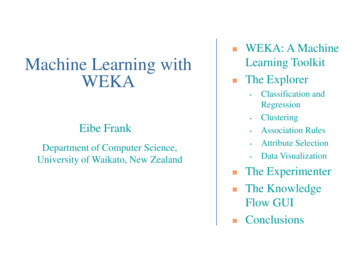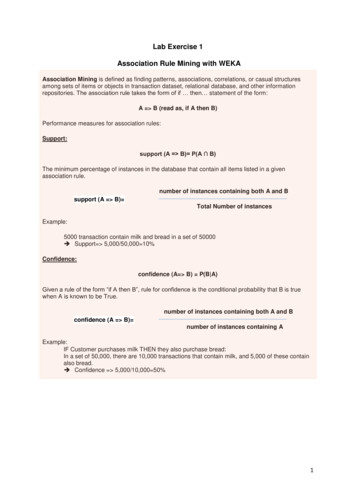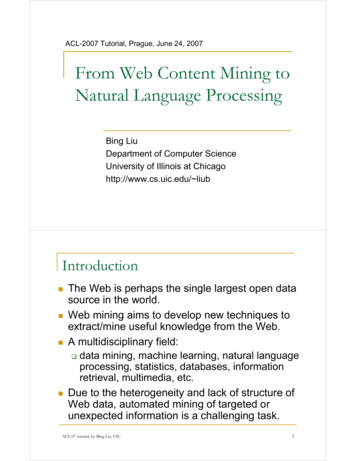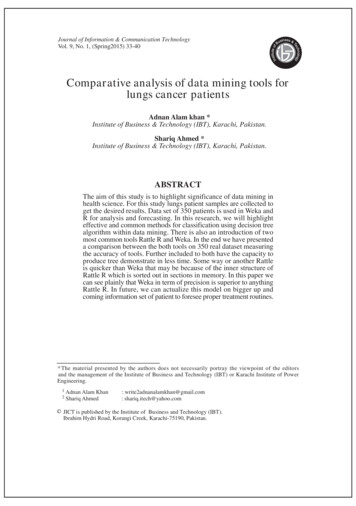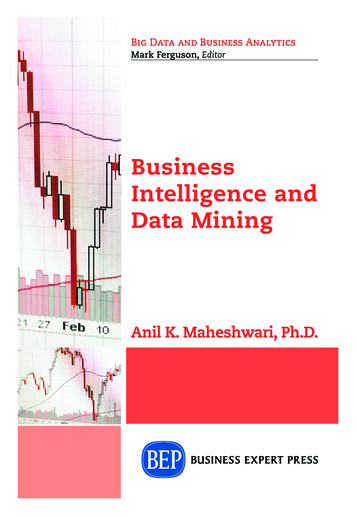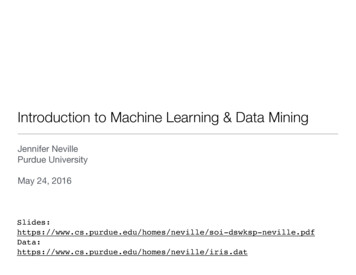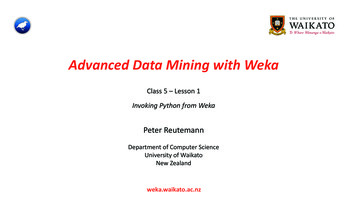
Transcription
Advanced Data Mining with WekaClass 5 – Lesson 1Invoking Python from WekaPeter ReutemannDepartment of Computer ScienceUniversity of WaikatoNew Zealandweka.waikato.ac.nz
Lesson 5.1: Invoking Python from WekaClass 1 Time series forecastingLesson 5.1 Invoking Python from WekaClass 2 Data stream miningin Weka and MOAClass 3 Interfacing to R and other datamining packagesLesson 5.2 Building modelsLesson 5.3 VisualizationLesson 5.4 Invoking Weka from PythonClass 4 Distributed processing withApache SparkLesson 5.5 A challenge, and some GroovyClass 5 Scripting Weka in PythonLesson 5.6 Course summary
Lesson 5.1: Invoking Python from WekaScriptingPros script captures preprocessing, modeling, evaluation, etc. write script once, run multiple times easy to create variants to test theories no compilation involved like with JavaCons programming involved need to familiarize yourself with APIs of libraries writing code is slower than clicking in the GUI
Invoking Python from WekaScripting languages Jython - https://docs.python.org/2/tutorial/- pure-Java implementation of Python 2.7- runs in JVM- access to all Java libraries on CLASSPATH- only pure-Python libraries can be used Python- invoking Weka from Python 2.7- access to full Python library ecosystem Groovy (briefly) - http://www.groovy-lang.org/documentation.html- Java-like syntax- runs in JVM- access to all Java libraries on CLASSPATH
Invoking Python from WekaJava vs PythonJavaOutputpublic class Blah {public static void main(String[] args) {for (int i 0; i 10; i ) {System.out.println((i 1) ": Hello WekaMOOC!");}}}1: Hello WekaMOOC!2: Hello WekaMOOC!3: Hello WekaMOOC!4: Hello WekaMOOC!5: Hello WekaMOOC!6: Hello WekaMOOC!7: Hello WekaMOOC!8: Hello WekaMOOC!9: Hello WekaMOOC!10: Hello WekaMOOC!Pythonfor i in xrange(10):print("%i: Hello WekaMOOC!" % (i 1))
Invoking Python from WekaPackage manager start Package manager from the main GUI (from the Tools menu) install the following packages- tigerJython 1.0.0GUI for writing/running Jython scripts- jfreechartOffscreenRenderer 1.0.2JFreeChart offers nice plots (used in Lesson 3) after restarting Weka, you can start Jython GUI- Tools Jython consoleNote: I'm using Weka 3.7.13
Invoking Python from WekaTigerJython InterfaceDebug mode on/offExecute your scriptWrite your script hereOutput/errorsPreferences- decrease font- add support fortabs
Invoking Python from WekaDebugging your scripts Let’s re-use example from Java vs Python comparisonfor i in xrange(10):print("%i: Hello WekaMOOC!" % (i 1)) Select "Toggle debugger" from the "Run" menu Execute the scriptSpeed ofexecutionCurrent executionpointerOutput generated sofarCurrent stateof variables
Invoking Python from WekaInformation sources for Weka API Javadoc - detailed, per-class information- online (latest developer version)- http://weka.sourceforge.net/doc.dev/- Weka release/snapshot- see the doc directory of your Weka installation Example code- check the wekaexamples.zip archive of your Weka installation Weka Manual- check WekaManual.pdf of your Weka installation- Appendix Using the API
Invoking Python from WekaWhat we need. Weka- weka.filters.Filter - for filtering datasets- weka.filters.unsupervised.attribute.Remove - removes attributes- weka.core.converters.ConverterUtils.DataSource - loads data Environment variable- set MOOC DATA to point to your datasetsIn Windows:Control panel - System and Security - System - Advanced system settings - Environment Variables - New
Invoking Python from WekaLoad data and apply filterYou can download this script fromthe course page for this lessonimport Wekaclassesimport weka.filters.Filter as Filterimport weka.filters.unsupervised.attribute.Remove as Removeimport weka.core.converters.ConverterUtils.DataSource as DSimport osread dataset (autodetection of file typeusing extension)data DS.read(os.environ.get("MOOC DATA") os.sep "iris.arff")setup filterrem Remove()rem.setOptions(["-R", "last"])notify filter about data,push data throughrem.setInputFormat(data)dataNew Filter.useFilter(data, rem)output filtered dataprint(dataNew)
Invoking Python from WekaWhat we did. Installed tigerJython Seen that Python is easy to read and write Learned about API documentation resources Wrote our first Jython script
Advanced Data Mining with WekaClass 5 – Lesson 2Building modelsPeter ReutemannDepartment of Computer ScienceUniversity of WaikatoNew Zealandweka.waikato.ac.nz
Lesson 5.2: Building modelsClass 1 Time series forecastingLesson 5.1 Python from WekaClass 2 Data stream miningin Weka and MOAClass 3 Interfacing to R and other datamining packagesLesson 5.2 Building modelsLesson 5.3 VisualizationLesson 5.4 Invoking Weka from PythonClass 4 Distributed processing withApache SparkLesson 5.5 A challenge, and some GroovyClass 5 Scripting Weka in PythonLesson 5.6 Course summary
Building modelsWhat we need. Wekaweka.classifiers.Evaluation - for evaluating classifiersweka.classifiers.* - some classifiersweka.filters.Filter - for filtering datasetsweka.filters.* - some filters Javajava.util.Random - for randomization
Building modelsBuild J48 classifier Script: build classifier.py OutputJ48 pruned tree-----------------hardness 70 strength 350 family ? surface-quality ? condition ?: 3 (68.0/1.0) condition S thick 0.75: 3 (5.0) thick 0.75 thick 2.501: 2 (81.0/1.0) thick 2.501: 3 (2.0) condition A: 2 (0.0) condition X: 2 (0.0) surface-quality D: 3 (55.0).You can download the scripts and datafiles from the course page for this lessonHint: ensure that anneal.arff is in thedirectory indicated by your MOOC DATAenvironment variable
Building modelsCross-validate J48 Script: crossvalidate classifier.py Output J48 on anneal (stats) Correctly Classified InstancesIncorrectly Classified InstancesKappa statisticMean absolute errorRoot mean squared errorRelative absolute errorRoot relative squared errorCoverage of cases (0.95 level)Mean rel. region size (0.95 level)Total Number of 5116.7223898 J48 on anneal (confusion matrix) abcdef -- classified as503000 a 10 990000 b 202 680002 c 3.98.4411.559%%%%%%
Building modelsPredict class labelsEnsure that anneal train.arff andanneal unlbl.arff are in theappropriate directory Script: make predictions-classifier.py y('d',array('d',array('d',array('d',.[0.0, 0.0, 1.0, 0.0, 0.0, 0.0]) - 2.0 - 3[0.021739130434782608, 0.0, 0.9782608695652174, 0.0, 0.0, 0.0]) - 2.0 - 3[0.0, 0.0, 1.0, 0.0, 0.0, 0.0]) - 2.0 - 3[0.0, 0.0, 1.0, 0.0, 0.0, 0.0]) - 2.0 - 3[0.0, 0.0, 1.0, 0.0, 0.0, 0.0]) - 2.0 - 3[0.0, 0.0, 1.0, 0.0, 0.0, 0.0]) - 2.0 - 3[0.0, 0.9811320754716981, 0.018867924528301886, 0.0, 0.0, 0.0]) - 1.0 - 2[0.021739130434782608, 0.0, 0.9782608695652174, 0.0, 0.0, 0.0]) - 2.0 - 3
Building modelsWhat we did. built a classifier output statistics from cross-validation used built model to make predictions
Advanced Data Mining with WekaClass 5 – Lesson 3VisualizationPeter ReutemannDepartment of Computer ScienceUniversity of WaikatoNew Zealandweka.waikato.ac.nz
Lesson 5.3: VisualizationClass 1 Time series forecastingLesson 5.1 Invoking Python from WekaClass 2 Data stream miningin Weka and MOAClass 3 Interfacing to R and other datamining packagesLesson 5.2 Building modelsLesson 5.3 VisualizationLesson 5.4 Invoking Weka from PythonClass 4 Distributed processing withApache SparkLesson 5.5 A challenge, and some GroovyClass 5 Scripting Weka in PythonLesson 5.6 Course summary
VisualizationWhat we need. JFreeChart- easier to use than some of Weka's plotting- install the jfreechartOffscreenRenderer package- Javadoc- http://www.jfree.org/jfreechart/api/javadoc/- classesorg.jfree.data.* - some dataset classesorg.jfree.chart.ChartFactory - for creating plotsorg.jfree.chart.ChartPanel - for displaying a plotweka.gui.* - for tree/graph visualizations Javajavax.swing.JFrame - window for displaying plot
VisualizationClassifier errors with size of error Script: crossvalidate classifier-errors-bubbles.py OutputYou can download the scripts and datafiles from the course page for this lessonHint: ensure that bodyfat.arff is in thedirectory indicated by your MOOC DATAenvironment variable
VisualizationMultiple ROC Script: display roc-multiple.py OutputEnsure that balance-scale.arff is in theappropriate directory
VisualizationTree Script: display tree.py OutputEnsure that iris.arff is in the appropriatedirectory
VisualizationNetwork graph Script: display graph.py Output
VisualizationWhat we did. Used JFreeChart for plotting- classifier errors- ROC Displayed J48 decision tree Visualized BayesNet network graph
Advanced Data Mining with WekaClass 5 – Lesson 4Invoking Weka from PythonPeter ReutemannDepartment of Computer ScienceUniversity of WaikatoNew Zealandweka.waikato.ac.nz
Lesson 5.4: Invoking Weka from PythonClass 1 Time series forecastingLesson 5.1 Invoking Python from WekaClass 2 Data stream miningin Weka and MOAClass 3 Interfacing to R and other datamining packagesLesson 5.2 Building modelsLesson 5.3 VisualizationLesson 5.4 Invoking Weka from PythonClass 4 Distributed processing withApache SparkLesson 5.5 A challenge, and some GroovyClass 5 Scripting Weka in PythonLesson 5.6 Course summary
Invoking Weka from PythonWhy the other way? Jython limits you to pure-Python or Java libraries Weka provides only modeling and some visualizations Python offers much more:- NumPy - e.g., efficient arrays and matrices- SciPy - e.g., linear algebra, optimization, integration- matplotlib - plotting library- more info: https://wiki.python.org/moin/NumericAndScientific
Invoking Weka from PythonWhat we need. Install Python 2.7- https://www.python.org/downloads/- Java and Python need the same “bitness” (either 32bit or 64bit) Set up environment for compiling libraries- on Linux a no-brainer- OSX and Windows quite a bit of work involved Install python-weka-wrapper library- https://pypi.python.org/pypi/python-weka-wrapper Instructions and videos for all this can be found here- l.html
Invoking Weka from Pythonpython-weka-wrapper fires up JVM in the background and communicates with JVM via JNI provides a thin wrapper around Weka's superclasses (classifiers, filters, .) provides a more “pythonic” API - some examples:- Python properties instead of get/set-method pairsoptions instead of getOptions/setOptions- lowercase underscore instead of Java's camel casecrossvalidate model instead of crossValidateModel convenience methodsdata.class is last() instead of data.setClassIndex(data.numAttributes()-1) plotting is done by matplotlib
Invoking Weka from PythonCross-validate J48 Script: pww-crossvalidate classifier.py OutputYou can download the scripts and datafiles from the course page for this lessonHint: ensure that anneal.arff is in thedirectory indicated by your MOOC DATAenvironment variableDEBUG:weka.core.jvm:Adding bundled jarsDEBUG:weka.core.jvm:Adding Weka packagesDEBUG:weka.core.jvm:package dir jvm:MaxHeapSize defaultDEBUG:javabridge.jutil:Creating JVM objectDEBUG:javabridge.jutil:Signalling caller. J48 on anneal (stats) Correctly Classified Instances88498.441 %Incorrectly Classified Instances141.559 %Kappa statistic0.9605Mean absolute error0.0056Root mean squared error0.0669Relative absolute error4.1865 %Root relative squared error25.9118 %Coverage of cases (0.95 level)98.7751 %Mean rel. region size (0.95 level)16.7223 %Total Number of Instances898
Invoking Weka from PythonClassifier errors with size of errorEnsure that bodyfat.arff is in theappropriate directory Script: pww-crossvalidate classifier-errors-bubbles.py Output
Invoking Weka from PythonMultiple ROC Script: pww-display roc-multiple.py OutputEnsure that balance-scale.arff is in theappropriate directory
Invoking Weka from PythonWhat we did. Installed Python and additional modules via Python's pip Used Weka from within a “native” Python environment
Advanced Data Mining with WekaClass 5 – Lesson 5A challenge, and some GroovyPeter ReutemannDepartment of Computer ScienceUniversity of WaikatoNew Zealandweka.waikato.ac.nz
Lesson 5.5: A challenge, and some GroovyClass 1 Time series forecastingLesson 5.1 Invoking Python from WekaClass 2 Data stream miningin Weka and MOAClass 3 Interfacing to R and other datamining packagesLesson 5.2 Building modelsLesson 5.3 VisualizationLesson 5.4 Invoking Weka from PythonClass 4 Distributed processing withApache SparkLesson 5.5 A challenge, and some GroovyClass 5 Scripting Weka in PythonLesson 5.6 Course summary
A challenge and some GroovyThe challengeYou can download the file challenge.textfrom the course page for this lesson. Itgives information about the challenge Annual shoot-out of the Council forNear-Infrared Spectroscopy (CNIRS) Shoot-out processBuild data on training data ("calibration")Validate model on separate dataset ("validation")Generate and submit predictions ("test set") We use the 2014 page id 22&club id 409746&module id 159234
A challenge and some GroovyThe challenge What to do?- Download the CSV files for Dataset 1 and 2 (calibration/test)- Generate data for Weka, build (“calibration”) and evaluate models (“test”)- Class attribute is “reference value”- Don't include “sample #” What to beat?- Dataset 1CC 0.8644RMSE 0.384- Dataset 2CC 0.9986RMSE 0.0026
A challenge and some GroovyInstall Groovy open Package manager (under Tools) scroll down and select kfGroovy click on Install after restarting Weka, open Groovy console (under Tools)Write your scripthereOutput/errorsExecute your script
A challenge and some GroovyGroovy basics Grammar is derived from Java (but no semicolons!)-http://groovy-lang.org/syntax.html “def” defines a variable, no type required lists are similar to Python ones: [1, “a”, true] maps are similar to Python dictionaries: [red: '#FF0000', green: '#00FF00'] Enhances Java syntax, e.g.:- multi-line strings using triple single quotes- string interpolation- default imports of commonly used packages- closures (not the same as Java 8 lambdas)http://groovy-lang.org/closures.html l
A challenge and some GroovyGroovy loops standard Java for-loop and while-loop using java.lang.Number object oovy-jdk/java/lang/Number.html- upto0.upto(10) {println(it)}prints numbers 0 to 10- times5.times {println(it)}prints numbers 0 to 4- step0.step(10, 2) {println(it)}prints numbers 0, 2, 4, 6, 8
A challenge and some GroovyMake predictions Script: make predictions-classifier.groovy OutputJ48 pruned tree------------------You can download the scripts and datafiles from the course page for this lessonHint: ensure that that anneal train.arffand anneal unlbl.arff are in thedirectory indicated by your MOOC DATAenvironment variablehardness 70 strength 350 family ? surface-quality ? condition ?: 3 (46.0/1.0) condition S.#: 1,2,3,4,5,U1: 0.0,0.0,1.0,0.0,0.0,0.02: 0,0.03: 0.0,0.0,1.0,0.0,0.0,0.04: 0.0,0.0,1.0,0.0,0.0,0.05: 0.0,0.0,1.0,0.0,0.0,0.06: 0.0,0.0,1.0,0.0,0.0,0.0.
A challenge and some GroovyMultiple ROC Script: roc multiple.groovy OutputEnsure that balance-scale.arff is in theappropriate directory
A challenge and some GroovyWhat we did. Tried our hands at some real-world data modeling Learned another scripting language
Advanced Data Mining with WekaClass 5 – Lesson 6Course summaryIan H. WittenDepartment of Computer ScienceUniversity of WaikatoNew Zealandweka.waikato.ac.nz
Lesson 5.6: Course summaryClass 1 Time series forecastingLesson 5.1 Invoking Python from WekaClass 2 Data stream miningin Weka and MOAClass 3 Interfacing to R and other datamining packagesLesson 5.2 Building modelsLesson 5.3 VisualizationLesson 5.4 Invoking Weka from PythonClass 4 Distributed processing withApache SparkLesson 5.5 A challenge, and some GroovyClass 5 Scripting Weka in PythonLesson 5.6 Course summary
SummaryFrom “More Data Mining with Weka”What have we missed? Time series analysis — Environment for time series forecastingStream-oriented algorithms — MOA system for massive online analysisMulti-instance learning — Bags of instances labeled positive or negative, not single instancesOne-class classificationInterfaces to other data mining packages — LibSVM, LibLinear, RDistributed Weka with HadoopLatent Semantic AnalysisThese are available as Weka “packages”
SummaryWhat did we do? These are available as Weka “packages” Time series analysis — Environment for time series forecastingStream-oriented algorithms — MOA system for massive online analysisMulti-instance learning — Bags of instances labeled positive or negative, not single instancesOne-class classification (Activity 3.1)Interfaces to other data mining packages — LibSVM, LibLinear, RDistributed Weka with Hadoop and SPARKLatent Semantic AnalysisScripting in Python and GroovyApplications
SummaryApplications Infrared data from soil samplesHard to achieve sufficiently good performance for practical applicationNeed to investigate outliers, more classifier/filter tweaking Bioinformatics: signal peptide predictionDomain knowledge is vital: collaborate with experts!Accurate prediction vs explanatory model?Overfitting the data Functional MRI Neuroimaging dataEnormous 4D dataAmalgamating data from different runs?Combining data from different subjectsIn an early competition, demographic data alone did well! Image classificationSpecialist feature extraction techniques for different kinds of data
SummaryMore practical data mining: Kaggle competitions (https://www.kaggle.com/) Featured competitionsWin money! Recruitment competitionsGet jobs! Interesting datasets/PlaygroundPlay around Getting startedEducational Completed competitionsPast solutionsKaggle blogInterviews with winnersDescriptions of winner’s solution
SummaryEthics: don’t forget! “More than ever, knowingly or unknowingly, consumers disseminatepersonal data in daily activities” “As companies seek to capture data about consumer habits, privacyconcerns have flared” “Data mining: where legality and ethics rarely meet” “Big data might be big business, but overzealous data mining canseriously destroy your brand” “What big data needs: A code of ethical practices”
Advanced Data Mining with WekaDepartment of Computer ScienceUniversity of WaikatoNew ZealandCreative Commons Attribution 3.0 Unported ikato.ac.nz
Class 2 Data stream mining in Weka and MOA Class 3 Interfacing to R and other data mining packages Class 4 Distributed processing with Apache Spark Class 5 Scripting Weka in Python Lesson 5.1 Invoking Python from Weka Lesson 5.2 Building models Lesson 5.3 Visualization Lesson 5.4 Invoking Weka from