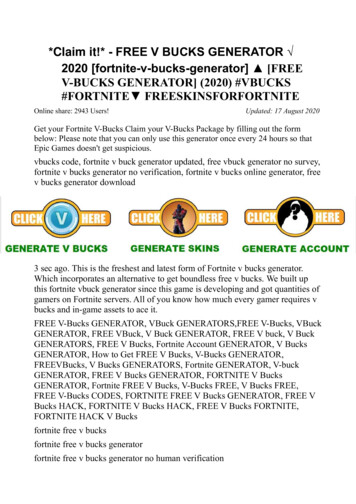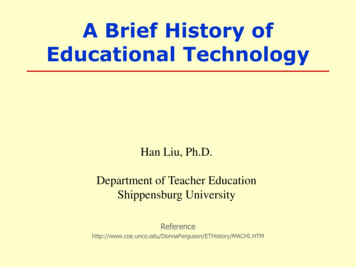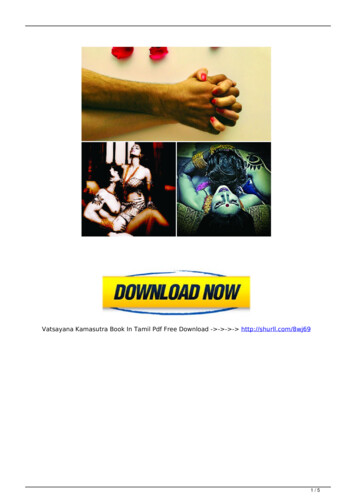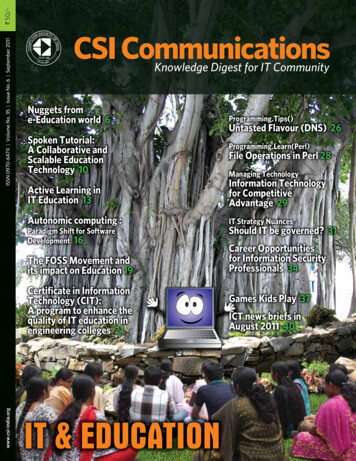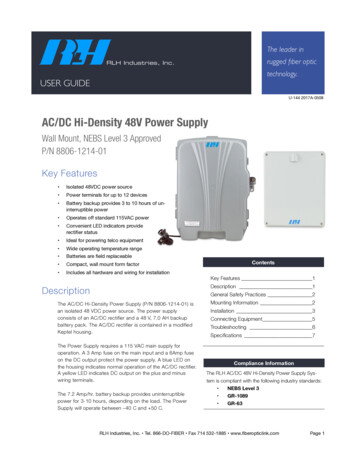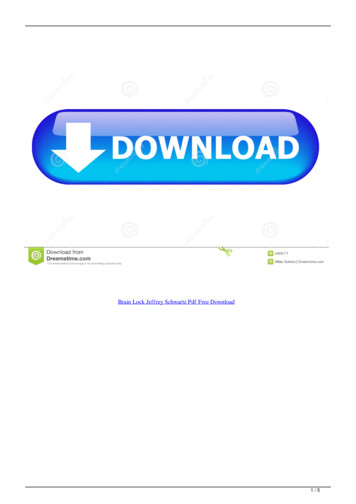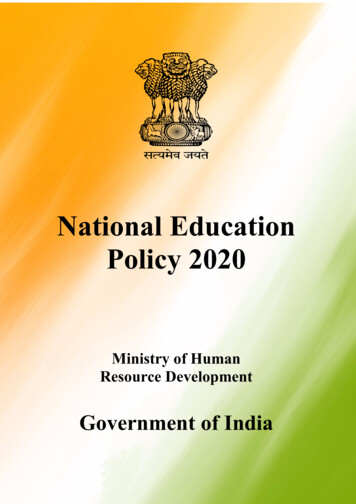Transcription
EmergingEdTech’s Free Education Technology Resources eBookMay 2015EmergingEdTech.com is owned and operated by Kelly WalshPage 2This eBook is a publication of EmergingEdTech.com
EmergingEdTech’s Free Education Technology Resources eBookTable of ContentsIntroduction .9FlippedClassroomWorkshop.com.11Chapter 1 - Blogs & Blogging Resources .12The Many Ways Blogs are Being Used in Education Today (and how to getStarted) .12Creating your own education related Blog .13Chapter 2 – Class Web Sites & Course Management Tools .15Edmodo .16Google Classroom.16Moodle .17Weebly .18Wikispaces .19Chapter 3 – Creating Your own Comics and Cartoons for Teaching and Learning.20Web Apps for Cartooning and Comic Creation .20iPad and Android Apps for Making Comics and Cartoons .21Dozens of Ways to Use Comics and Cartoons in the Classroom .22Chapter 4 - Educational Games & Gamification .23Research Findings Supporting the Benefits of Gamification in Education.24Getting Started with the Game-based Classroom .2710 Free Educational Game Sites .29PowerPoint Jeopardy in the Classroom .32Fun tool for the classroom – simple Crossword Puzzle maker .33Chapter 5: File Sharing Tools .34Page 3This eBook is a publication of EmergingEdTech.com
EmergingEdTech’s Free Education Technology Resources eBookDropbox .35Box.com .35SugarSync .36SpiderOak .36Chapter 6 – Interactive Collaboration Tools.37Collaborative Discussions and ‘Boards’.38Tackk .38Learnist .38News Activist.40Collaborative Documents .40Google Docs/Drive .41Zoho Office Suite .41Titanpad .42Collaborative Mind Mapping, Diagrams, Flow Charts .42Bubbl.us .42Cacoo .43Limited Time Trail Options for Collaborative Mind Mapping .43Collaborative Online White Boards.44Twiddla .44Vyew .44Collaborative Social Media Tools .44Twitter .45Fakebook (student-friendly Facebook alternative).45Diigo (Social Bookmarking Site) .45Chapter 7 – Learning Content Resources: Educational Videos, Lectures, Podcasts,and more! .46A Dozen Great Free Online Video Lecture Sites .4610 Recommended YouTube Edu-tainment Channels .48Page 4This eBook is a publication of EmergingEdTech.com
EmergingEdTech’s Free Education Technology Resources eBookMOOCs .50Web Site WatchKnow.org (1000′s of Free Educational Videos) .51Chapter 8 - Open Educational Resources .53“Open but Undiscovered” .54Sources of Open Educational Resources .56The OER Commons .56OpenStax .57K-12 OER Collaborative .57Merlot.57OER Consortium .57Carnegie Mellon’s Open Learning Initiative .58Chapter 9 - Picture And Image Editing Applications .59Pixenate .60Mypictr .60Roundpic .61Picasa .61Photofunia .61FotoFlexer .62Photoscape .62Conclusions & Recommendations .62Chapter 10 – Presentation Tools .64Breathe New Life Into Your PowerPoint Slides With Dozens Of Exciting FreeTools & Resources .64Add Animations .65Add cool free picture and text effects and backgrounds using dozens oftemplates for PowerPoint from Microsoft .65Add audio to your presentations .66Advanced PowerPoint Tutorials .67Page 5This eBook is a publication of EmergingEdTech.com
EmergingEdTech’s Free Education Technology Resources eBookAdd Voice Over to PowerPoint Presentations in 5 Easy Steps .67Prezi & Slideshare - 2 Great Online Presentation Tools for E-Learning .70Teacher’s recommendations for academic uses of several other fun, freepresentation tools .72Glogster.73OneTrueMedia .73Voki .74Chapter 11 - Screencasting .75Screencast-O-Matic .75Jing .76Screenr .76More Free Screencasting Tools, With Comparisons .77Dozens of Tips & Techniques for Creating High Quality Engaging Screencasts77Chapter 12 – Social Networking Applications and Social Learning .797 Reasons To Leverage Social Networking Tools in the Classroom .80A Social Learning Tool designed for Education .82Edmodo.com .82Facebook as an Instructional Technology Tool .83Setting Up a Facebook Group for Your Class .865 Fun Ways to Use Facebook in Your Lesson Plans and Teaching .86Using Instagram in an Educational Context .89Three Ways Pinterest is Getting Used by Teachers .92How Teachers are Using Tumblr in the Classroom .93Over 100 Ways To Use Twitter In The Classroom .95Great Twitter Applications for Teachers Using Twitter In The Classroom.97Chapter 13 –Mobile Learning & Smartphones .100Embracing the Smart Phone in the Classroom With Text Messaging Assignments.101Page 6This eBook is a publication of EmergingEdTech.com
EmergingEdTech’s Free Education Technology Resources eBookQR Codes .103Creating and Reading QR Codes .106More Resources For Getting the Most Out of Smart Phones and Smart Phones inSchool .107Chapter 14 - Student Response Systems & Surveys and Polls.108Student Response Systems.108Socrative .108Plickers.109Polls & Surveys .110Doodle – a quick, easy, and free resource for creating polls.110SurveyMonkey .110Chapter 15 – Tablets and Apps for Education: iOS, Android, and More .111Selecting the Best Apps for Teaching and Learning – Use a Rubric! .111Teaching and Learning With the iPad .114Using The iPad As A Digital Whiteboard: 4 Cool Free Apps To Try It Out.115Connecting the iPad to a projector or HD TV .11715 Favorite iPad Apps As Selected By Teachers .118Fun Free iPad Apps for Elementary School Teachers And Students .122Fun Free iPad Math Game Apps .1238 Great Free Web Resources Focused on Using the iPad in Education .124100's of Android App Recommendations for Kids and Education .127Good Resources for Learning More About Android Apps for Education .128Chapter 16 – Using YouTube Videos as Lesson Materials .129Ed.ted.com .129Educanon.130Share YouTube Videos Safely and Privately (Without the Distractions) .130Technique Number 1: Unlisted and Embedded.131Technique Number 2: SafeShare .132Page 7This eBook is a publication of EmergingEdTech.com
EmergingEdTech’s Free Education Technology Resources eBookTechnique Number 3: TubeChop .132Technique Number 4: YouTube for Schools.133Technique Number 5: QuietTube .133Which Option is Best for You and Your Students? .133Chapter 17– Video Conferencing and Video Chat Tools .135Skype.136Google Hangouts .136Oovoo .137FaceTime (and Android alternatives) .137More Tips for Getting the Most out of Video Conferencing in the Classroom .137Chapter 18 – OTHER Topics & Resources .139Mashing Up Digital Lesson Materials With LESSON PATHS & BLENDSPACE.139Deliver Digital Content Along With a “Video Note”: MOVENOTE .140Sending Text Reminders With REMIND .141Positive Reinforcement With CLASS DOJO .142How Cool is GOOGLE IMAGE SEARCH? You Can Even Use a Picture as aSearch Parameter! .143Online Resources For FINDING GRANTS For Educators .144INDEX OF FREE SOFTWARE TOOLS .146Page 8This eBook is a publication of EmergingEdTech.com
EmergingEdTech’s Free Education Technology Resources eBookIntroductionSince 2009, EmergingEdTech has sought to help educators learn about tools,techniques, and resources that can help them use information technologies toincrease engagement and enhance learning outcomes for their students. Thesetechnologies evolve at an ever-increasing pace and keeping up can be a challenge!Fortunately, this also means that every day there are more good quality freeresources available to educators.This digital booklet provides an introduction to many of the wonderful freeapplications and resources available on the Internet for teachers and those whowork with them to use in and out of the classroom as part of the instructional andadministrative process. This is the 2015 update of this eBook, and it has beensignificantly updated since the prior version published in 2013. Whole newsections have been added, less relevant sections have been removed, outdated linkshave been updated or deleted, some content has been rewritten and reformatted foreasier and more pleasurable reading, and so on all to help ensure that thisresource is packed full of excellent useful information and tools.Information technologies have more potential than ever to help you address thechallenges that you and your students face in this modern day world. You will findplenty of fun, and productive tools and resources here to assist you. Please feel freeto share these resources with your colleagues, and to come on out and be a part ofthe dialogue on EmergingEdTech.com!In addition to great free resources like those in this eBook, we also cover manyother tools, services, techniques, ideas a wealth of other teaching andtechnology related content! Sign up for our articles (4 or 5 new articles everyweek), and be sure to check out the content from many education and technologyexpert sources that we share on social media every day (more on that on the nextpage).THANK YOU ALL FOR READING & SUBSCRIBING! - Kelly Walsh, 5/11/15Page 9This eBook is a publication of EmergingEdTech.com
EmergingEdTech’s Free Education Technology Resources eBookCome and Enjoy EmergingEdTech Content and MuchMore on our Social Media Channels!We also have an active presence on Facebook, YouTube, Twitter, Google , andPinterest. On Facebook and Twitter we regularly share resources from all acrossthe web. Please visit these active social media channels and tap into these valuableand informative resources as well! Check us out on Facebook at: http://www.facebook.com/EmergingEdTech Visit the EmergingEdTech YouTube Channel:http://www.youtube.com/user/EmergingEdTech Or Follow Us on Twitter: http://twitter.com/EmergingEdTech On Google : google.com/ KellyWalshEmergingEdTech And On Pinterest! https://www.pinterest.com/emergingedtech/Thank you for learning about today’s and tomorrow’s education technologieswith EmergingEdTech.com!Page 10This eBook is a publication of EmergingEdTech.com
EmergingEdTech’s Free Education Technology Resources eBookFlippedClassroomWorkshop.comAnd remember, to learn all about the Flipped Classroom, be sure to stop by oursister site, FlippedClassroomWorkshop.com. There’s an excellent Free FlippedTeaching and Learning Resources eBook available there as -learning-resources-ebook/Page 11This eBook is a publication of EmergingEdTech.com
EmergingEdTech’s Free Education Technology Resources eBookChapter 1 - Blogs & Blogging ResourcesCreative Commons licenses image source: 19341/in/photostream/The Many Ways Blogs are Being Used in Education Today (andhow to get Started)Well, obviously you’re somewhat acquainted with the fact that blogs are beingused by teachers and technologists to share resources, opinion, and more that’swhat we’re doing at EmergingEdTech!I am obviously a huge fan of blogging in classrooms and as a professional. Theopportunities for writing, sharing, learning, and collaborating are endless! Studentsand Teachers alike are using blogs in many different ways. One of the great thingsabout blogging is that there are excellent tools available for free (morePage 12This eBook is a publication of EmergingEdTech.com
EmergingEdTech’s Free Education Technology Resources eBookon that below). As for how they are being used, here are some great resources forideas and insights: 10 Ways to use Your Edublog to TeachArticles about student blogging from KidBlog.orgCurriculum Corner – Using Blogs With Students5 Reasons Your Students Should BlogThere are also many education professionals with their own successful blogs.Here’s 10 of my favorite “edtech” bloggers, but remember – teachers, students,librarians, principals, technologists, and many others in the world of education arerocking great blogs too!Creating your own education related BlogThere are many websites on the Internet where educators can write their ownblogs. You can easily set yourself up with your own ‘subdomain’ (like“tracyteaches.edublogs.com”), where the content is entirely yours. It’s surprisinglyeasy to get started. Two very popular sites are:Edublogs.org – This is a very popular blogging tool used by thousands ofeducators to create and host teacher and student blogs. It is easy to use, has agreat deal of available functionality, and there are plenty of resourcesavailable to help you learn about using the tool.Blogger.com – This is an highly popular free blogging site that is also easyto use. Any “blogspot.com” blogs you come across were created here.Page 13This eBook is a publication of EmergingEdTech.com
EmergingEdTech’s Free Education Technology Resources eBookThese resources walk you through getting started with these powerful freeblogging sites: Starting A Blog On Edublogs: ogs/ How to create a blog with 1623800For an even more in-depth look at getting started with classroom blogging, checkout Mike Wallagher’s article, Blogging in Classroom – How to get Started.Page 14This eBook is a publication of EmergingEdTech.com
EmergingEdTech’s Free Education Technology Resources eBookChapter 2 – Class Web Sites& Course Management ToolsHaving a safe place online to share content with students is vital in today’s world.Many schools offer places for teachers to do this, but if your school doesn’t, whatdo you do? Well, there are many great free options out there. Following are ahandful of rather distinct approaches to consider and investigate.Page 15This eBook is a publication of EmergingEdTech.com
EmergingEdTech’s Free Education Technology Resources eBookEdmodoEdmodo is tremendously popular “Course Management”platform among in K-12. While it is not nearly as robust as afull featured LMS, the functionality is rich and free.In this article, I share 10 reasons why I believe Edmodo is an excellent choice forlaunching or expanding digital learning in the K-12 classroom. Here’s a few ofthem:1. It's Free (and no Ads). Like John Lithgow used to say in those sillycommercials, ". it's just that simple!" (They make money through inapplication app purchases and they have venture funding capitol).2. It's multi-platform and device agnostic (as the best digital learning toolsshould be). There are apps for iOS and Android, so you can get to it onsmart phones and choose whether to use the tablet app or just use web accesson a tablet. Unfortunately, I can't say that it's a flawless cross-platformexperience as the iPad app seems a little glitchy, but hopefully they'reworking to improve on that.3. It’s a safe environment for kids: With no advertisements, and a processfor inviting and managing which students access which classes, it addressesthe fundamental concerns of privacy and safety that are an issue with manyother free tools on the Internet that are great for sharing content and sociallearning, but are not education-specific or particularly student-friendly.Check out the full article to learn more about how Edmodo works.Google ClassroomGoogle has offered Google Apps for Education (“a suite of free productivity toolsfor classroom collaboration”) for years now, and to some extentPage 16This eBook is a publication of EmergingEdTech.com
EmergingEdTech’s Free Education Technology Resources eBookGoogle Classroom is simply building on that, to evolve GAFE into somethingmuch closer to a CMS/LMS tool. That being said, as of April, 2015, GoogleClassroom is not yet anywhere near comparable to full featured LMS systems likeMoodle, Blackboard, Brightspace, etc.MoodleMoodle is a full featured LMS that is open-source, which means you can install itfor free and manipulate the code to your heart’s content. Of course, installing andmaintaining Moodle, or editing Moodle code, are intensive technical undertakings.That’s one of the reasons a small industry has sprung up around hosting andcustomizing Moodle.We use Moodle at The College of Westchester, where I work as CIO. We contractwith Moodlerooms, one of the largest hosting and service providers for Moodle (inan interesting development, Moodlerooms was recently purchased by Blackboard).Since Moodle is commonly used in this as paid-service mode, I am not going writemuch more about it here, but felt it deserved mention, as it is a free option forinstitutions that choose to host it themselves (and plenty do, but this is mostcommon in Higher Ed, and rare in K-12).Page 17This eBook is a publication of EmergingEdTech.com
EmergingEdTech’s Free Education Technology Resources eBookWeeblySo, this takes the dialogue in a much different direction –using easy, free, online tools to create your own site andpages. This is more of an options for the individual teacherthan entire schools or districts.It doesn’t get much easier than Weebly (weebly.com) – its free, fast, and very userfriendly, but also powerful enough to meet sophisticated needs.Weebly is a website builder that helps you create a dynamic, interactive site foryour classroom. While Weebly comes with a variety of useful features, perhapsthe most notable is the fact that the program is entirely free!Most teachers find the free version of Weebly is more than sufficient. However,there is a Pro version that offers even more perks (the once-a-year fee is about 40).I have zero website design skills. Will I be able to figure this thing out?!Weebly is famous for its user-friendly features. After all, you only need an emailaddress and password to get started!The entire program operates with a “drag and drop” feature. You won’t need tohave any computer programming or HTML skills.After creating your account, you have the option to choose one of any 70 differentthemes for your site. Once you’ve chosen a theme, you can customize it to yourown preferences.Even without design or development skills, there are still plenty of features youcan add to your site. Weebly makes it easy to create photo galleries and slideshows. You can even embed YouTube videos and add Google maps.Page 18This eBook is a publication of EmergingEdTech.com
EmergingEdTech’s Free Education Technology Resources eBookWikispacesThe last approach to course web sites that I am going to mention is the Wiki(Hawaiian for “quick”). Wiki’s have been around for a long time, and one ofpopular wiki used in education is Wikispaces. This is entirely free andfunctionality includes: Membership management – Wikispaces can be private, which is great forclass websites! Share content – Post files and links Easy page management – create and link subpages easily Discussions – A discussion forum is includedThese functions are the basics you need to create and manage a simple but highlyfunctional and interactive class website.Page 19This eBook is a publication of EmergingEdTech.com
EmergingEdTech’s Free Education Technology Resources eBookChapter 3 – Creating Your own Comics andCartoons for Teaching and LearningThere are so many good free tools for creating comics and cartoons on the web, aswell as apps for tablets and smartphones. One of my favorite applications for usingcomics and cartoon in the classroom is to let students use them for assignments andprojects! Following the list of apps below, you will find suggestions for usingcomics and cartoons in the instructional environment.Note that some of these tools offer very different types of functionality. It’simportant to explore them yourself before introducing them students.Web Apps for Cartooning and Comic CreationToonDoo: “Fastest Way to Create Comic Strips and Cartoons”:www.toondoo.comBitStrips: www.bitstrips.com/create/comicMake Belief Comics: www.makebeliefscomix.com/comix (you don’t evenhave to create an account to use this)Page 20This eBook is a publication of EmergingEdTech.com
EmergingEdTech’s Free Education Technology Resources eBookCreate Your Own Comic from Marvel:marvel.com/games/play/34/create your
plenty of fun, and productive tools and resources here to assist you. Please feel free to share these resources with your colleagues, and to come on out and be a part of the dialogue on EmergingEdTech.com! In addition to great free resources like those in this eBook, we a