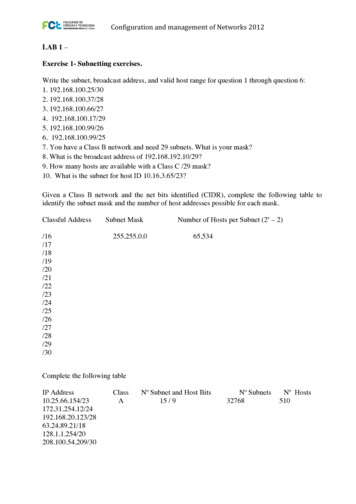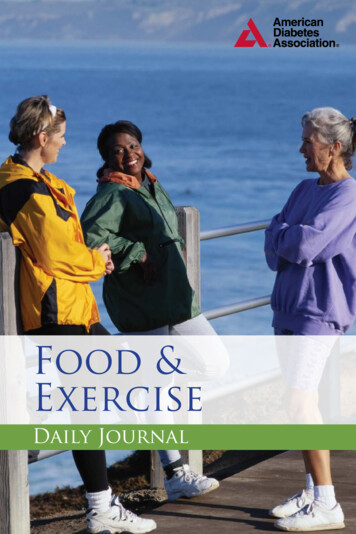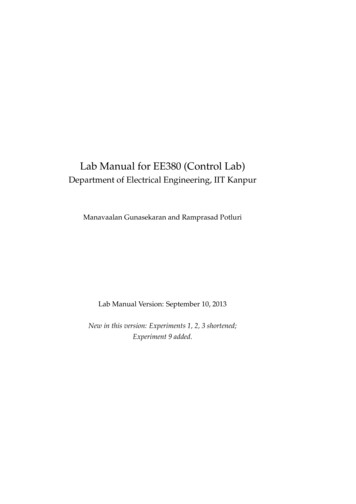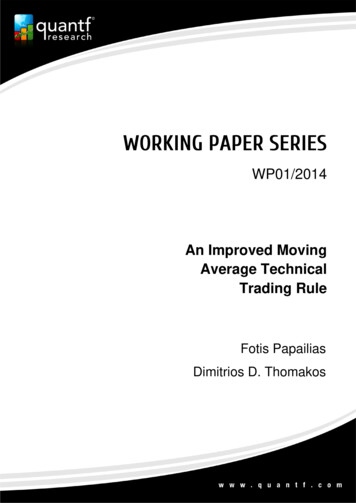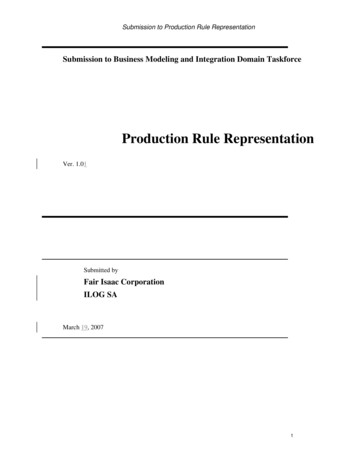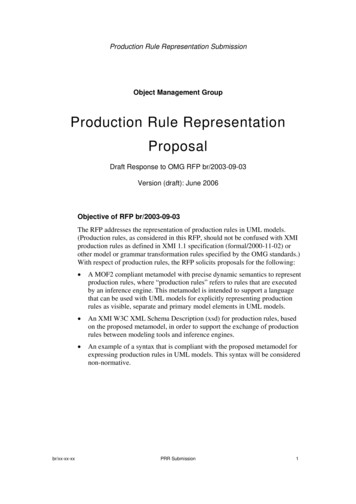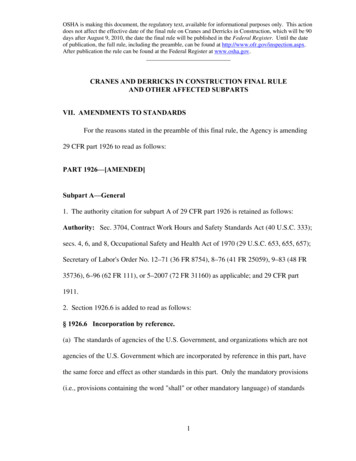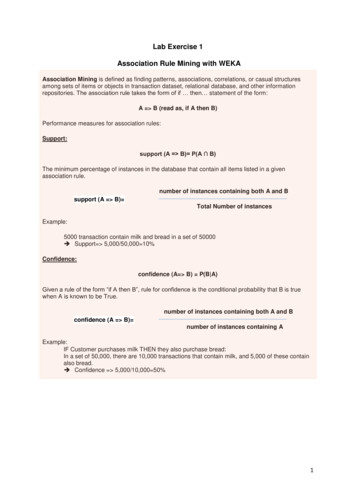
Transcription
Lab Exercise 1Association Rule Mining with WEKAAssociation Mining is defined as finding patterns, associations, correlations, or casual structuresamong sets of items or objects in transaction dataset, relational database, and other informationrepositories. The association rule takes the form of if then statement of the form:A B (read as, if A then B)Performance measures for association rules:Support:support (A B) P(A B)The minimum percentage of instances in the database that contain all items listed in a givenassociation rule.number of instances containing both A and Bsupport (A B) Total Number of instancesExample:5000 transaction contain milk and bread in a set of 50000 Support 5,000/50,000 10%Confidence:confidence (A B) P(B A)Given a rule of the form “if A then B”, rule for confidence is the conditional probability that B is truewhen A is known to be True.number of instances containing both A and Bconfidence (A B) number of instances containing AExample:IF Customer purchases milk THEN they also purchase bread:In a set of 50,000, there are 10,000 transactions that contain milk, and 5,000 of these containalso bread. Confidence 5,000/10,000 50%1
Exercise 1: Basic association rule creation manuallyThe 'database' below has four transactions. What association rules can be found in this set, if theminimum support (i.e coverage) is 60% and the minimum confidence (i.e. accuracy) is 80% ?Trans idT1T2T3T4Itemlist{K, A, D, B}{D, A C, E, B}{C, A, B, E}{B, A, D}Hint: Make a tabular and binary representation of the data in order to better see the relationshipbetween Items. First generate all item sets with minimum support of 60%. Then form rules andcalculate their confidence base on the conditional probability P(B A) B A / A . Remember to onlytake the item sets from the previous phase whose support is 60% or more.Exercise 2: Input file generation and Initial experiments with Weka's association rule discovery.1.Launch Weka and try to do the calculations you performed manually in the previous exercise.Use the apriori algorithm for generating the association rules.The file may be given to Weka in e.g. two different formats. They are called ARFF (attribute-relationfile format) and CSV (comma separated values). Both are given below:ARFF:@relation exercise@attribute exista {TRUE, FALSE} @dataTRUE,TRUE,FALSE,TRUE,FALSE,TRUE TRUE,FALSE,TRUE,FALSE,TRUE 2
2. Once Data is loaded Click Associate Tab on top of the window.3. Left click the field of Associator, choose Show Property from the drop down list. The propertywindow of Apriori opens.4. Weka runs an Apriori-type algorithm to find association rules, but this algorithm is not exactthe same one as we discussed in class.a. The min. support is not fixed. This algorithm starts with min. support asupperBoundMinSupport (default 1.0 100%), iteratively decrease it by delta (default0.05 5%). Note that upperBoundMinSupport is decreased by delta before the basicApriori algorithm is run for the first time.b. The algorithm stops when lowerBoundMinSupport (default 0.1 10%) is reached, orrequired number of rules – numRules (default value 10) have been generated.c. c. Rules generated are ranked by metricType (default Confidence). Only rules with scorehigher than minMetric (default 0.9 for Confidence) are considered and delivered as theoutput.d. If you choose to show the all frequent itemsets found, outputItemSets should be set asTrue.5. Click Start button on the left of the window, the algorithm begins to run. The output is showingin the right window.Did you succeed? Are the results the same as in your calculations? What kind of file did you use asinput?Exercise 3: Mining Association Rule with WEKA Explorer – Weather dataset1. To get a feel for how to apply Apriori to prepared data set, start by mining association rulesfrom the weather.nominal.arff data set of Lab One. Note that Apriori algorithm expects datathat is purely nominal: If present, numeric attributes must be discretized first.2. Like in the previous example choose Associate and Click Start button on the left of thewindow, the algorithm begins to run. The output is showing in the right window.3. You could re-run Apriori algorithm by selecting different parameters, such aslowerBoundMinSupport, minMetric (min. confidence level), and different evaluation metric(confidence vs. lift), and so on.3
The algorithm starts with min.support as 100% and stops at15% after running 17 times.4
Exercise 4: Mining Association Rule with WEKA Explorer – VoteNow consider a real-world dataset, vote.arff, which gives the votes of 435 U.S. congressmen on 16key issues gathered in the mid-1980s, and also includes their party affiliation as a binary attribute.Association-rule mining can also be applied to this data to seek interesting associations.Load data at Preprocess tab. Click the Open file button to bring up a standard dialog through whichyou can select a file. Choose the vote.arff file. To see the original dataset, click the Edit button, aviewer window opens with dataset loaded. This is a purely nominal dataset with some missing values(corresponding to abstentions).Task 1. Run Apriori on this data with default settings. Comment on the rules that aregenerated. Several of them are quite similar. How are their support and confidence valuesrelated?Task 2. It is interesting to see that none of the rules in the default output involve Class republican. Why do you think that is?Exercise 5: Let’s run Apriori on another real-world dataset.Load data at Preprocess tab. Click the Open file button to bring up a standard dialog through whichyou can select a file. Choose the supermarket.arff file. To see the original dataset, click the Editbutton, a viewer window opens with dataset loaded.To do market basket analysis in Weka, each transaction is coded as an instance of which theattributes represent the items in the store. Each attribute has only one value: If a particular transactiondoes not contain it (i.e., the customer did not buy that item), this is coded as a missing value.Task 1. Experiment with Apriori and investigate the effect of the various parameters describedbefore. Prepare a brief oral presentation on the main findings of your investigation.5
Exercise 3: Mining Association Rule with WEKA Explorer – Weather dataset 1. To get a feel for how to apply Apriori to prepared data set, start by mining