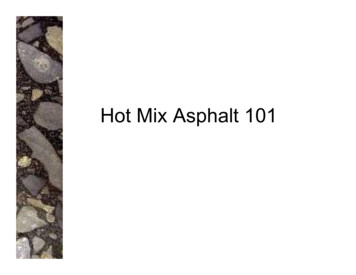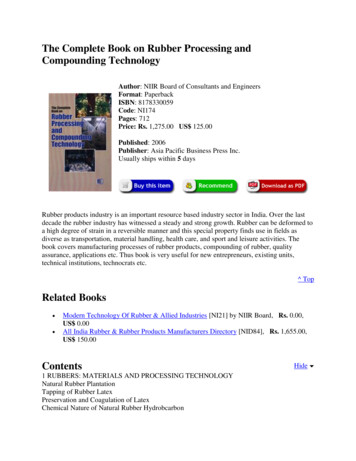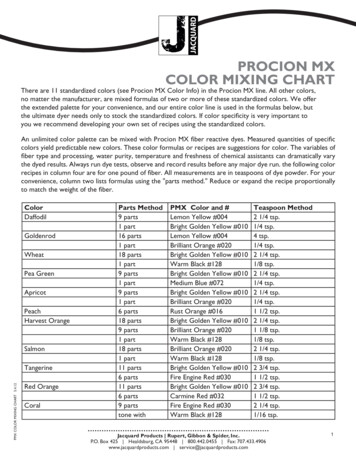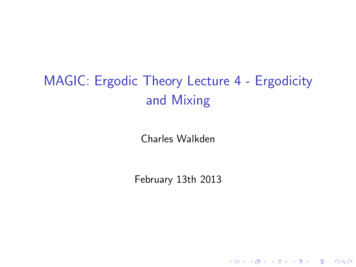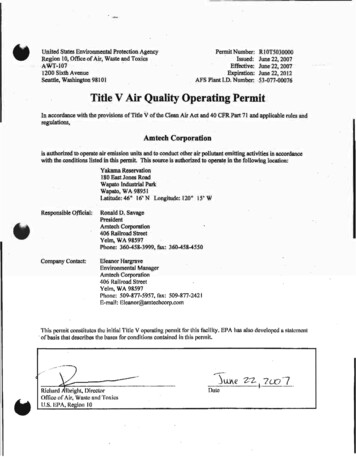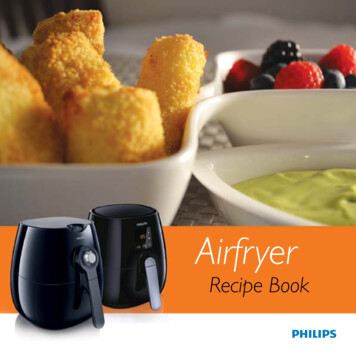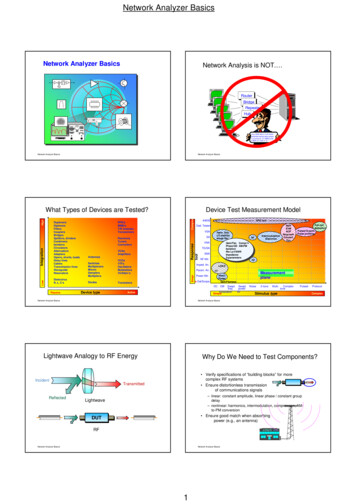Transcription
Basics of MixingA Beginner's Guideto the Art of Mixing
Basics of MixingA BeginnerÕs Guideto the Art of MixingWritten and illustrated by Robby BermanCopyright 1999 Roland CorporationAll rights reserved. No part of this publication may be reproduced in any form without the writtenpermission of Roland Corporation. All trademarks are the property of their respective owners.
1ÑIntroduction1ÑIntroductionWhy Does This Book Exist?As a musician, producer or sound person, you can't get too far in this world without bumpinginto a central tool of the studio and stage: the mixer. To someone who's unfamiliar with howsuch a thing works, a mixer can seem impossibly complex. In fact, it's not. Any mixer is actuallyfairly simple to use, and is packed with helpful tools and creative possibilities.The difference between bluffing your way around and really mastering a mixer is anunderstanding of the mixerÕs basic underlying principles. This book is full of simple explanationsof how a typical mixer works. ItÕs a companion to your mixerÕs documentation, which describesyour mixerÕs own unique way of doing things. Using the two books together, youÕll have yourmixer mastered in no time.About this BookSpecial SymbolsThroughout ÒBasics of Mixing,Ó you'll encounter a few special symbols in the right-hand margins.These are intended to draw your attention to something important. You'll see: bricks whenever youÕre presented a basic concept that helps build thefoundation of your understanding. a light bulb whenever thereÕs a good idea, a tip. a push pin that signifies something you should note. an exclamation point that means youÕre being told something you really need toknow to avoid hurting your mix, your equipment or your ears.DiscussionsYouÕll encounter some sections in the book that are offset by lines above and below, like thisone. These are self-contained discussions about something that relates to the main text.YouÕll find a glossary of common mixer terms in the back of ÒBasics of Mixing.Ó You canuse the glossary to refresh your memory as you mix.Basics of Mixing1
1ÑIntroductionHow to Read this BookÒBasics of MixingÓ should be read in order, since it builds your understanding of a mixer step-bystep. If you skip around, you may not have the basic knowledge required to comprehend whatyou're reading. Since the book is fairly short, reading it from top to bottom shouldn't be too hardto do.Success in mixing depends on your thinking and doing things in a consistent, logicalorder, even if it takes a little extra time to do so. This will help you avoid confusion,and will save you time in the end.Some Comforting Thoughts Before We StartHere are two comforting thoughts for you if youÕre at all concerned that youÕll have troubleunderstanding your mixer:1. No matter how big a mixer is, or how complex it looks, itÕs basically made up of just a fewthings repeated over and over. This means that thereÕs a lot less to learn than you mightthink. Consider this: if you have a 24-channel mixer (weÕll explain what channels are lateron), all you have to do is learn how one channel works. Your understanding of the onechannel will apply to every one that the board has. Learn only one channel and youÕllimmediately know how to operate most of the mixerÕs controls.If you understand one channelÉ2.2Éyou understand them all.ThereÕs the normal way of using a mixer, and then thereÕs your way. As you come tounderstand how a mixer works, youÕll see itÕs an amazingly flexible tool that makesrecording and performing easier and more fun. No matter how you like to workÑor thedemands of the music youÕre working on, or the people youÕre working withÑyour mixerÕslikely to be able to keep up with every creative whim. Digital mixers, especially, allow you toconnect, or Òpatch,Ó anything to anything else, and to do as many things to your sounds asyou can dream up.Basics of Mixing
2ÑOverview: Can Does a Mixer Do?2ÑOverview: What Can a Mixer Do?A Mixer is a Tool for Shaping AudioA mixer is a tool for shaping sound, or, more specifically, audio. By Òaudio,Ó we mean a stream ofsound, such as a musicianÕs live or recorded performance, a rapperÕs rap, or music played by aturntable or CD. A mixer does three basic things:Audio goes inAudio goes out It receives audio from some external source. It allows you to change the audio by adjusting itsvolume and a variety of other characteristics, and letsyou run it through internal or external effectsYou shape itprocessors. It sends the audio to some other device.Remember our first comforting thought: a mixer consists the same thing over and over. Thismeans that it can actually receive and change many audio streams before sending them out asseparate audio streams, or mixed together.When you combine two or more audio streams together, youÕre creating a Òmix.ÓA Most Basic Definition: MixLetÕs make sure weÕre really clear about what the word ÒmixÓ means. When working with sound,it can be used as either a noun or a verb: As a noun, a mix is a mono or stereo stream of audio thatÕs actually a combination of two ormore other audio streams. This combination is created by directing these streams downpathways called Òbusses,Ó which weÕll describe fully in Chapter 3. When recording or doinglive sound, a mix is the ultimate destination for all of the audio with which youÕreworkingÑin recording, the mix goes to your mixdown recorder; in live sound, it goes toyour stage speaker system. As a verb, to mix is the act of managing and shaping audio andÑfinallyÑthe creating of amix (the noun).Audio Comes In to a MixerÉAudio comes in to a mixer through its inputÑas in Òputting inÓÑjacks. On many mixers, thesejacks are located on the mixerÕs rear panel. They may also be located on a separate stand-aloneboxÑa mixing processorÑthatÕs connected to the mixing control surface.A typical mixer can accept audio from a variety of sources. You can connect: a microphone, or Òmic.Ó the outputs of a synthesizer, sampler or beat box. anything with a pickup, such as an electric guitar or bass.Basics of Mixing3
2ÑOverview: What Can a Mixer Do? a CD player, turntable, reel-to-reel tape or cassette deck.the output of an external effects processor to which youÕve sent audio from the mixer.the outputs of a multi-track recorder so you can listen to its tracks as you record, andduring playback.a mixdown deck so that you can hear your final mix as you record it, and so you can play itback as well.In Chapter 5, weÕll discuss the types of connectors youÕll be using.An Important Word: SignalAudio travels through cables in the form of electrical voltages. TraditionalÑthat is, analogÑmicsand instruments send out voltages that imitate the peaks and valleys of the audio. In digital gear,the voltages represent the 1s and 0 s that make up digital data. In either case, audio travelingthrough cables and within a mixer is generally referred to as Òsignal.ÓWhen Audio is Inside a MixerÉThe following descriptions will introduce you to some of the things you can do to a signal withina mixer. WeÕll discuss these activities in more detail later on.Some mixers can memorize the changes you make throughout a song, and play thembackÑthis is referred to as Òautomation,Ó as weÕll discuss in Chapter 4.You can change a signalÕs: VOLUMEÑor Òlevel,Ó so that itÕs at the optimal volume for recording on a track, or fits wellwithin a mix. During a song or project, you can make minor level adjustments to bring outtoo-quiet phrases in a performance; you can also hide mistakes by turning them down. DYNAMICSÑEven with its basic loudness set to a desirable level, a signalÕs volumeconstantly changes during a performance. These changes are referred to as Òdynamics,Ó andtheyÕre generally a good thing, since they make the performance more expressive. Digitalmixers often contain dynamics processorsÑsuch as compressor/limiters, gates andexpandersÑthat allow you to alter the dynamic level changes in a performance to makethem more manageable, discard unwanted noise or add some dynamic variation to dullperformances. EQÑshort for Òequalization,Ó lets you change the tonal quality of a signal by adjusting thevolume of the various frequencies it contains. For example, when you turn up the treble onyour home stereo, youÕre increasing the volume of the high-frequency content in whateverit is youÕre listening to. When you increase the bass, youÕre turning up its low frequencies.Both of these are examples of using EQ. In a mixer, you can select and change the loudnessof any part of a signal, not just its highest- and lowest-frequency components. PANNINGÑA stereo mix is divided into two signals: one that plays through a left-handspeaker, and one that plays through a right-hand speaker. When youÕre creating a stereomix, you can place a signal at any stereo position from the far left to the far right by settingit to play more from one speaker than the other. When audio plays equally from bothspeakers, itÕs heard in the center. Positioning a signal in the stereo field is called Òpanning.Ó4Basics of Mixing
2ÑOverview: Can Does a Mixer Do?Panning is not really an issue when youÕre creating a mono mixÑsuch as when youÕrefeeding a mono PAÑsince the same sound comes out of all of your speakers.You can also add effects to a signal. Effects are digital processes that take an original, or Òdry,Ósignal and turn it into something else. This new thing can then be mixed in with the dry signal, orreplace it altogether. WeÕll describe when to use which technique in the next chapter.Some digital mixers provide a set of built-in, internal effects processors that you can use. You canalso connect an external processor to a mixer and route signals to and from that device. This canbe handy when an external device offers an effect not available in the mixer itself.Audio Leaves a MixerÉAudio leaves a mixer through its output jacks. As with input jacks, a mixerÕs output jacks are oftenlocated on its rear panel or on an attached mixing processor.A mixerÕs outputs can send audio to: a track or tracks of a multi-track recorder. external effect-processing boxes. a headphone or monitor amplifier for performing musicians. a mixdown recorder, such as a DAT (Digital Audio Tape) or minidisc machine. an amplifier driving a stage speaker system. a private listening system such as control room or studio speakers.In Chapter 5, weÕll get into the types of output connectors youÕll be using.Some beginners think of mixer outputs as being useful only for sending tracks to a multi-trackrecorder or when creating a finished mix. In fact, they can be used at any time for sending audioto musiciansÕ headphones in the studio or to their monitors onstage, and for directing signal toany external processors or speaker systems.Some people like to dirty-up a clean sound by sending it from the mixer into a speaker orguitar/keyboard amp, micÕing the speaker or amp, and then using the micÕd version inthe mix or on a track, mixed in with the original signal or alone.An Important Pair of Words: Send and ReturnIn a mixer, signals are frequently sent from one place to another and then back to their startingpoint or some other place. This round-trip routing is such a common technique that special termshave been coined to describe either end of signalÕs journey: ÒsendÓ and Òreturn.Ó These words areused as both verbs and nouns. As a verb, ÒsendÓ describes the action of directing a signal from one place to another at thebeginning of its journey. As a noun, itÕs used to describe the mechanism on a mixerÑabutton, knob or parameterÑused for this purpose. The place from which it leavesÑaconnection point within a mixer or an output jackÑmay also be referred to as a send.Basics of Mixing5
2ÑOverview: What Can a Mixer Do? As a verb, ÒreturnÓ describes the action of bringing the signal back from wherever you sentit. As a noun, it describes the mechanism for controlling the way the returned signal ishandled, such as a level or panning control. The place to which it comes backÑaconnection point or channel within a mixer, or an input jackÑmay also be referred to as areturn.Here are some examples of how ÒsendÓ and ÒreturnÓ are used: As a verb: ÒIÕll send this vocal from Channel 1 to a reverb and return it to Channel 2.Ó As a noun describing a mechanism: ÒIÕm going to adjust the send from Channel 1 so thatthe vocal isnÕt too loud when it goes into the reverb. Then, IÕm going to lower the volume ofthe reverb return and pan it to the center of the mix.Ó As a noun describing locations: ÒIÕm going to connect the send to my favorite foot pedaldelay, and bring its output back to one of my auxiliary returns.ÓThe Benefits of a Digital MixerSuperior SoundDigital mixers can capture and preserve the sound of signals more accurately than analog mixers.This is due to the fundamental way in which the two types of mixers handle audio. As we saidearlier, audio from a conventional, non-digital mic or instrument arrives at a mixerÕs input in theform of an electrical voltage that imitates the shape of the mic or instrumentÕs sound waves: In an analog mixer, as the signal passes through various components within the mixer, itsresemblance to the original sound degrades. This is because each component creates itsown imitation of the signal and passes that imitation on to the next component. Thisproduces a result similar toÑthough far more subtle thanÑa round of the game Telephone,in which a phrase totally changes as itÕs passed among a group of people. In a digital mixer, the original voltage is converted into a series of numbers, and itÕs thesenumbers that get passed from component to component. Since, for example, Ò1234Ó willstill remain Ò1234Ó no matter how many times itÕs handed from one component to another,thereÕs no degradation of the signal as it flows through the mixer. The only changes madeto the soundÑand the numbers that represent itÑare those that you deliberately make.Greater ControlSince digital audio signals are comprised of binary dataÑthe language of computersÑthey can besubjected to any process that can be dreamed up by software programmers. As a result, digitalmixersÑwhich are actually computersÑcan provide a host of features that an analog mixer justcanÕt match, including: unheard-of of sound-altering possibilities. customizable input, output, and internal routing options. the memorization of routings and settings. the recording and playing back of changes you make to the mixerÕs settings.6Basics of Mixing
3ÑCrucial Concepts3ÑCrucial ConceptsWhatÕs a Channel?The main action in a mixer occurs in its channel strips. Channel strips, or simplyÒchannelsÓ for short, provide a set of tools that allow you to shape the sound of a singleaudio signal. This can be any kind of audio signal: a microphone, instrument, track from amulti-track recorder, a turntable. Most of the sound shaping that occurs in a mixer isaccomplished using the tools provided in its channel strips.A mixer can have any number of channels. Mixers typically have 4, 8, 12, 16, 24 or 48channels, which would allow you to work with 4, 8, 16, 24 or 48 audio signals,respectively. Most of the time, a channel controls a single mono signal, though somemixers offer special stereo channels that treat two mono signals as a single stereo entity.It can be helpful to picture a channelÕs signal flowing through the strip from top tobottom, with the top representing the channelÕs input jack and the bottom representingthe channelÕs final output. This actually mimics the flow of audio, or Òsignal flow,Ó fromone channel tool to the next. Chapter 6 will describe in detail, and in order (animportant topic), all of the things a signal encounters as it makes its way down to thebottom of a channel, adding more detail to the picture on the right.In addition to shaping a signal as it makes its way through a channel strip, you can: direct it to an internal effect or to an external effect processor and then back intothe channel for further shaping. send a copy of it to an internal or external effect processor. The processorÕs output can thenbe routed to a desired destination of its own, such as a track or into a mix. send a copy of it to a headphone or stage amplifier so that performers can hear whatÕsgoing on.At the bottom of the channel strip, youÕll find switches, and sometimes level controls, that allowyou to send a copy of the channelÕs signalÑhaving passed through all of the channelÕs toolsÑtothe desired destination. You might send it, for example, to a track on a multi-track recorder, orinto a mix. (On some mixers, these controls may be located elsewhere in the strip.)Input PatchingEach channel on a traditional mixer is directly connected to an input jack so that themic/instrument/whatever plugged into a jack is controlled by its like-numbered channel. Aninstrument connected to the first input jack would be controlled by Channel 1, the signal at thesecond jack would be controlled by Channel 2, and so on. This scheme is nice and simple, but itcan mean that you have to re-plug cables if you want to change the channel controlling aparticular signal for some reason.Basics of Mixing7
3ÑCrucial ConceptsIn a modern digital mixer with patching capabilities, any input jack can be routed to, andcontrolled by, any channel strip or set of auxiliary controls (weÕll get to auxiliary controls later inthis chapter). The signal from a single jack can even be routed to more than one channel insituations where youÕd like to wind up with two different-sounding versions.WhatÕs a Bus?There are basically two methods for sending a signal from one part of a mixer to another or to anoutput jack connected to an external device. You can: route, or assign, it to a ÒbusÓ thatÕs connected to the desired destination. send it directly to an output jack.Understanding busses is absolutely critical in understanding a mixer. While some mixers labeltheir busses for particular purposesÑrecord busses, mix busses, auxiliary busses and so onÑallbusses are really the same. Fortunately, a bus is a pretty simple thing.A bus is a pathway down which one or more signals can travel to reach adestination.DestinationSome traditional mixers refer to a bus as a Òsubgroup.ÓBusses are one of the most helpful tools youÕll find in a mixer. For example, you can add aninternal or external effect to a signal by assigning it to a bus thatÕs connected to the effectÕsinput. And there are a number of circumstances in which you might want to send more than onesignal to a single common destination: You might want to combine the sound from two or more microphones or instruments on asingle track in a multi-track recorder. You might want to send several signals to the same reverb so that they share a commonambience. You might want to send a group of signals to a mono headphone or monitor amplifier.Working with a pair of busses at the same time is even more useful: You can route a pair of busses to two tracks on a multi-track recorder and assign thedesired channels to both of the busses. The resulting tracks contain a stereo image thatincorporates all of the signals. This is a great way, for example, to reduce an array of micsused on a drum kit to a single stereo imageÑa pair of tracksÑon a multi-track recorder. Youcan also position signals at specific places within the stereo image youÕve created. You can use this same technique to reduce a group of recorded tracks to a single stereoimage by copyingÑor ÒbouncingÓÑthem together into a pair of new tracks. If you send your pair of busses to a stereo headphone or monitor amplifier, you can provideyour musicians a stereo mix to listen to.8Basics of Mixing
3ÑCrucial Concepts When you create a mix, what youÕre actually doing is assigning all of your channels to a pairof busses and routing them to your mixdown recorder or stage speaker amplifier.Once you understand that all busses are the same, youÕll find all kinds of uses for them. In anymixer that allows you to change its internal patching, you can use any busÑregardless of itsname and supposed purposeÑwhen you want to send multiple signals to the same destination.(You may be able to route a busÕs signal to an output jack of your choice instead of being forcedto use a jack thatÕs permanently connected to the bus.)Pre and PostIf you recall, we mentioned on Page 7 that a signal typically flows through a channel strip in avery particular order (which weÕll describe in detail Chapter 6). When you want to send achannelÕs signal to a bus, a mixer will usually provide a set of points within the stripÕs signal flowfrom which its signal can be copied and sent to the bus.The point you select can make a big difference in the sound of what goes into a bus, since itdetermines whether the signal will have already been affected by some or all of the stripÕs soundshaping components before going there. Though mixers offer different locations within thechannelÕs signal flow from which you can send a signal to a bus, the available choices are alwaysreferred to as Òpre-some-particular-channel-componentÓ when youÕre copying the signal before itgets to a particular component, or Òpost- some-particular-channel-componentÓ when youÕrecopying the signal after itÕs passed through a particular component. A digital mixer may allowyou, for example, to send a channelÕs signal to a bus pre-delay, post-EQ or post-fader. WeÕlldiscuss this further in Chapter 6.Standard BussesA traditional mixer divides its busses into two types: standard and Aux busses. Standard, generalpurpose busses are most frequently used for the sending of one or more signals to a track on amulti-track recorderÑsome mixers label them, in fact, as ÒrecordingÓ busses. Typically, each buswill be connected to its own physical output jack that can be connected to a track input on amulti-track recorder. As with any bus, of course, a standard bus can be used to send one or moresignals to any destination connected to its output jack.How a Signal is Sent to a Standard BusEach channel strip will provide a set of on/off switchesÑoften buttons located at the bottom ofthe strip and numbered in pairs such as Ò1-2,Ó Ò3-4,Ó etc.Ñthat allow you to assign the channelÕssignal to a pair of busses. When any of these switches is engaged, a copy of the signal is sent toboth of its busses. The level of the signal to be sent is determined by the channelÕs final levelcontrol (weÕll discuss channel strip pan and level controls in detail later).The stripÕs pan control sets whether the signal is sent to both busses equally, or more to onethan the other. When a signal is panned to the left, more of it goes to the odd-numbered bus;when itÕs panned to the right, more of it goes to the even-numbered bus.Basics of Mixing9
3ÑCrucial ConceptsItÕs worth noting that when a channel is assigned to a bus, a copy of its signal is fed intothe bus without interrupting the flow of the signal through the channel strip.ÒAuxÓ Stands for ÒAuxiliaryÓTraditional mixers also provide a collection of Aux busses and returns.In common usage, an Aux busÑyour mixer might label it as an ÒAux sendÓÑis used as a way tosend a group of signals to an effect. An Aux return will control the volume and panning of theeffectÕs output, and will allow you to send it to a track (or tracks) on a multi-track recorder orinto a mix. Some even label the Aux returns ÒEffect returns.Ó This may make Aux busses simplerto understand, but it misses the wonderful flexibility that Aux busses and returns really providewhen youÕre in need of extra busses and channels.HereÕs the truth: Your mixerÕs Aux, or Auxiliary busses, as their name implies, are merely an additional set ofbusses. You can use them for anything you might use any bus for, such as sending a groupof signals to a track, an effect, an external device of some sort, or to a headphone ormonitor amp. A mixer will typically provide an output jack for each Aux bus so that you cansend its signal to an external device if you wish. Aux returns are likewise just an additional set of spare channels. With the proper adapters,you can connect anything youÕd connect to a channel strip to an Aux return by plugging itinto an Aux return input jack. Though Aux returns typically offer fewer tools than yourmixerÕs channel stripsÑperhaps only volume and panning controls and some mechanism forrouting their signal to a track or into a mixÑthey can be mighty handy when you need toplug in just a few more instruments or microphones, and all of your full channel strips arealready in use. By the way, an Aux return may be a single, mono channel or a pair ofchannels linked together as a single stereo entity. Though they share ÒAuxÓ labels and numbers, Aux busses and returns are not reallyconnected to each other. TheyÕre separate auxiliary tools that you can use as your needsdictate. Just because you send some signals to an external device using Aux Bus 1, forexample, doesnÕt mean that you have to return the deviceÕs outputs to the mixer using AuxReturn 1. You could return it to a channel, for instance, or to another Aux return altogether.How a Signal is Sent to an Aux BusMore control is typically provided for sending a channelÕs signal to an Aux bus than to a standardbus. Somewhere high up on the channel strip, you may find some sort of mechanism forenabling or disabling the sending of the channelÕs signal to each of the mixerÕs Aux busses. YouÕllalso find a level control for each Aux bus that allows you to set how much of the channelÕs signalwill be sent to the bus.10Basics of Mixing
3ÑCrucial ConceptsThe Roland FlexBusªRolandÕs digital mixers provide a third type of bus that recognizes and makes the most of thewide-open way in which a bus canÑand shouldÑbe used: the ÒFlexBus.Ó Any FlexBus can beused for any purpose, and the means by which a signal is assigned to a FlexBus reflects this. On aRoland mixer with FlexBusses, each channel strip provides: An on/off switch for assigning the channelÕs signal to each FlexBus or not. Level controls that allow you to set the amount of the channelÕs signal to be sent to eachFlexBus.With this expanded amount of control available for every FlexBus, thereÕs no need in such amixer for Aux busses at all. You wonÕt need Aux returns, either, since a Roland mixer withFlexBusses provides so many channel strips. By routing each effect output to a channel strip,youÕll gain far more control over its signal than youÕd have with a conventional Aux return.What are Effects and How Can They Be Used?As mentioned earlier, effects are digital processes that take a dry signal and turn it intosomething else. Effects can make a tremendous difference to the sound of your tracks and mixes.Some of the most common effects are: REVERBÑReverb is an imitation of the sound of an acoustic space. This can be a real-worldspace, such as a concert hall or a particular room, or something completely unlike anythingthe physical world has to offer. When added to a signal, reverb makes the signal sound likeit actually occurred in the space the reverb implies. DYNAMICS-altering effectsÑThe compressor/limiters, gates and expanders first mentionedon Page 4 are effects that allow you to control and enhance the volume changes within aperformance. DELAYÑA delay is a copy of the dry signal thatÕs played back late. Delays are measured intime, that is, the amount of time by which the copyÕs playback is postponed. Delays can beused in a great number of ways. Short delays can sound like artificial-sounding ambiences,or can make a performance sound like two nearly identical performances (this is calledÒartificial doublingÓ). Longer delays are more audible and act as a special effects. You candelay the delay itselfÑthis is called ÒfeedbackÓÑto create multiple copies of the dry signal;this familiar sound was used often on early rock Ôn roll vocals. CHORUS, PHASING and FLANGINGÑThese three slightly different effects all make a drysignal shimmer and swirl by creating close-together, multiple delays whose delay times vary. DISTORTIONÑDistortion makes the dry signal sound like itÕs being run through a guitaramplifier at too high a volume. MODELINGÑModeling applies the key characteristics of one sound to another. UsingRolandÕs exclusive COSMª modeling technology, for example, you can make your signalssound as if they were captured using a variety of classic mics. You can also use COSM totransform one guitar into another, or make it sound as if itÕs going through a vintage guitaramp.Basics of Mixing11
3ÑCrucial ConceptsIf your mixerÕs digital, it may contain its own internal effect processors: computer chips thatcreate effects. Consult your mixerÕs documentation to learn more about the effects it offers.In either event, there are two ways to apply effects to a signal: In-line, or insertÑThis method allows you to replace the dry signal with its effected version,an approach that makes sense in any situation in which you no longer want any of theoriginal, dry signal to remain. This would be the case, for example, when youÕre running thesignal through a compressor, a distortion effect, or Roland microphone modelingÑall youÕllwant to wind up with is the final processed signal. This would be the case with any otherdynamics-based effect such as a gate or expander as well.To process a signal with an in-line effect, you can use one of its channelÕsÒinserts.Ó An insert is a point within a channel stripÕs signal flow thatÕsconnected to a special internal connectionÑand/or a physical jackÑthatprovides both output and input capabilities (special cables are availablefor this purpose). When you route a signal to an effect using an insert,you interrupt the flow of signal through the channel, re-direct it to aninternal or external effect, and then return the effected signal back intothe channel to complete its journey to the bottom of the strip. EffectUsing an Aux bus or Roland FlexBusÑWhen you want to add an effectsuch as a reverb or delay to a sig
A Mixer is a Tool for Shaping Audio A mixer is a tool for shaping sound, or, more specifically, audio. By Òaudio,Ó we mean a stream of sound, such as a musicianÕs live or recorded performance, a rapperÕs rap, or music played by a turntable or CD. A mixer does three basic things: It r