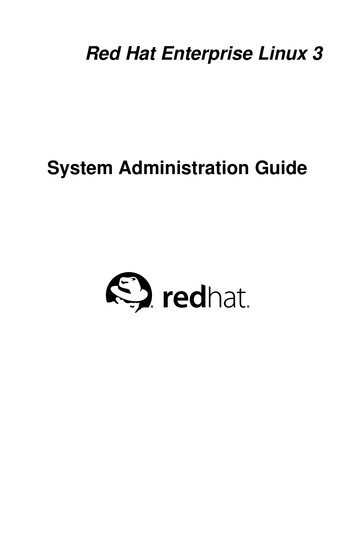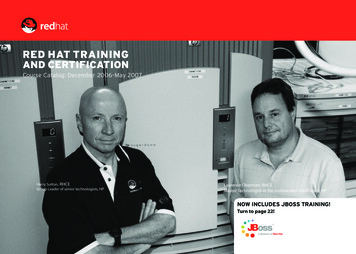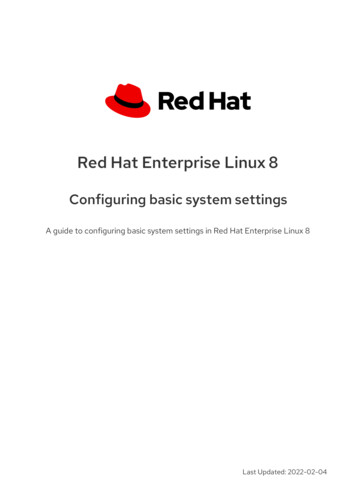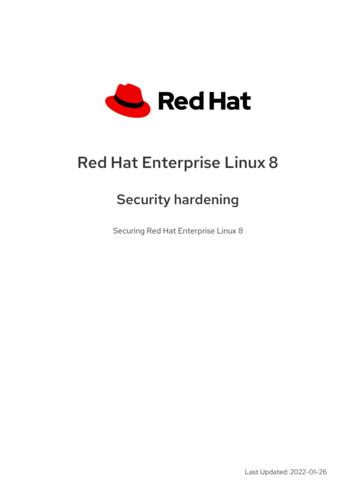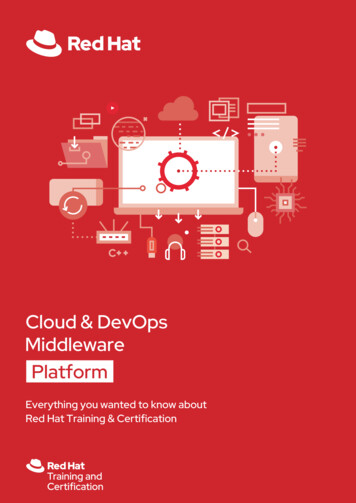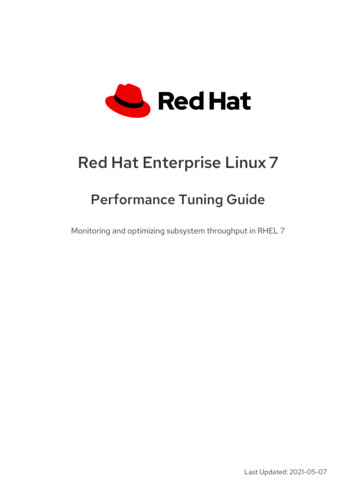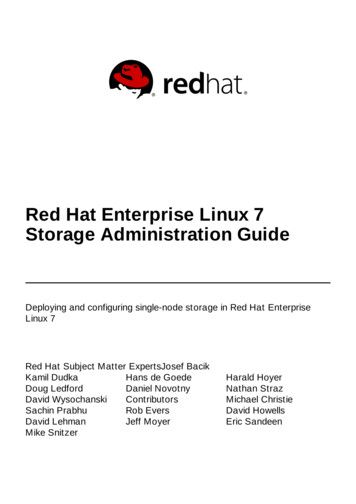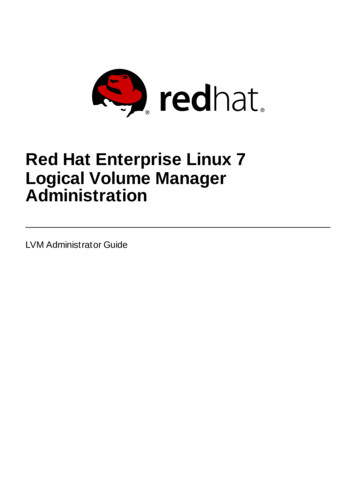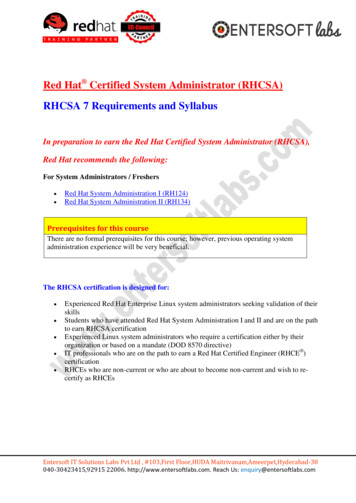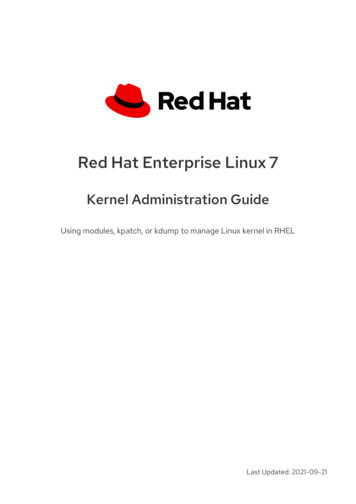
Transcription
Red Hat Enterprise Linux 7Kernel Administration GuideUsing modules, kpatch, or kdump to manage Linux kernel in RHELLast Updated: 2021-09-21
Red Hat Enterprise Linux 7 Kernel Administration GuideUsing modules, kpatch, or kdump to manage Linux kernel in RHELJaroslav KlechRed Hat Customer Content Servicesjklech@redhat.comSujata KurupRed Hat Customer Content Servicesskurup@redhat.comKhushbu BoroleRed Hat Customer Content Serviceskborole@redhat.comMarie DolezelovaRed Hat Customer Content ServicesMark FlitterRed Hat Customer Content ServicesDouglas SilasRed Hat Customer Content ServicesEliska SlobodovaRed Hat Customer Content ServicesJaromir HradilekRed Hat Customer Content ServicesMaxim SvistunovRed Hat Customer Content ServicesRobert KrátkýRed Hat Customer Content ServicesStephen WadeleyRed Hat Customer Content ServicesFlorian NadgeRed Hat Customer Content Services
Legal NoticeCopyright 2021 Red Hat, Inc.The text of and illustrations in this document are licensed by Red Hat under a Creative CommonsAttribution–Share Alike 3.0 Unported license ("CC-BY-SA"). An explanation of CC-BY-SA isavailable athttp://creativecommons.org/licenses/by-sa/3.0/. In accordance with CC-BY-SA, if you distribute this document or an adaptation of it, you mustprovide the URL for the original version.Red Hat, as the licensor of this document, waives the right to enforce, and agrees not to assert,Section 4d of CC-BY-SA to the fullest extent permitted by applicable law.Red Hat, Red Hat Enterprise Linux, the Shadowman logo, the Red Hat logo, JBoss, OpenShift,Fedora, the Infinity logo, and RHCE are trademarks of Red Hat, Inc., registered in the United Statesand other countries.Linux is the registered trademark of Linus Torvalds in the United States and other countries.Java is a registered trademark of Oracle and/or its affiliates.XFS is a trademark of Silicon Graphics International Corp. or its subsidiaries in the United Statesand/or other countries.MySQL is a registered trademark of MySQL AB in the United States, the European Union andother countries.Node.js is an official trademark of Joyent. Red Hat is not formally related to or endorsed by theofficial Joyent Node.js open source or commercial project.The OpenStack Word Mark and OpenStack logo are either registered trademarks/service marksor trademarks/service marks of the OpenStack Foundation, in the United States and othercountries and are used with the OpenStack Foundation's permission. We are not affiliated with,endorsed or sponsored by the OpenStack Foundation, or the OpenStack community.All other trademarks are the property of their respective owners.AbstractThe Kernel Administration Guide documents tasks for maintaining the Red Hat Enterprise Linux 7kernel. This release, includes information on using kpatch, managing kernel modules, and manuallyupdating the kernel.
Table of ContentsTable of Contents. . . . . . . . . . . . . . . . . . . . . . . . . . . . . . . . . . . . . . . . . . . . . . . . . . . . . . . . . . . . . . . . . . . . . . . . . . . . . . . . . . . . . . . . . . . . . . . . . . . . . . . . . . . . . 5. . . . . . . . . . . . .PREFACE.CHAPTER. . . . . . . . . . 1. .WORKING. . . . . . . . . . .WITH. . . . . .KERNEL. . . . . . . . .MODULES. . . . . . . . . . . . . . . . . . . . . . . . . . . . . . . . . . . . . . . . . . . . . . . . . . . . . . . . . . . . . . . . . . . . . . 6. . . . . . . . . . . . .1.1. WHAT IS A KERNEL MODULE?61.2. KERNEL MODULE DEPENDENCIES61.3. LISTING CURRENTLY-LOADED MODULES71.4. DISPLAYING INFORMATION ABOUT A MODULE81.5. LOADING KERNEL MODULES AT SYSTEM RUNTIME1.6. UNLOADING KERNEL MODULES AT SYSTEM RUNTIME1.7. LOADING KERNEL MODULES AUTOMATICALLY AT SYSTEM BOOT TIME1.8. PREVENTING KERNEL MODULES FROM BEING AUTOMATICALLY LOADED AT SYSTEM BOOT TIME1.9. SIGNING KERNEL MODULES FOR SECURE BOOT1.9.1. Prerequisites89101113141.9.2. Kernel module authentication1.9.2.1. Sources for public keys used to authenticate kernel modules1.9.2.2. Kernel module authentication requirements1415161.9.3. Generating a public and private X.509 key pair1.9.4. Enrolling public key on target system17181.9.4.1. Factory firmware image including public key1.9.4.2. System administrator manually adding public key to the MOK list1.9.5. Signing kernel module with the private key1.9.6. Loading signed kernel module18181919. . . . . . . . . . . 2.CHAPTER. . WORKING. . . . . . . . . . . WITH. . . . . . SYSCTL. . . . . . . . . AND. . . . . KERNEL. . . . . . . . . .TUNABLES. . . . . . . . . . . . . . . . . . . . . . . . . . . . . . . . . . . . . . . . . . . . . . . . . . . . . . 21.2.1. WHAT IS A KERNEL TUNABLE?2.2. HOW TO WORK WITH KERNEL TUNABLES2.2.1. Using the sysctl command2121212.2.2. Modifying files in /etc/sysctl.d2.3. WHAT TUNABLES CAN BE CONTROLLED?21222.3.1. Network interface tunables2.3.2. Global kernel tunables2232. . . . . . . . . . . 3.CHAPTER. . LISTING. . . . . . . . . .OF. . . KERNEL. . . . . . . . . PARAMETERS. . . . . . . . . . . . . . . AND. . . . . VALUES. . . . . . . . . . . . . . . . . . . . . . . . . . . . . . . . . . . . . . . . . . . . . . . . . . . . .36.3.1. KERNEL COMMAND-LINE PARAMETERS3.1.1. Setting kernel command-line parameters3.1.2. What kernel command-line parameters can be controlled3.1.2.1. Hardware specific kernel command-line parameters36363737.CHAPTER. . . . . . . . . . 4. . .KERNEL. . . . . . . . .FEATURES. . . . . . . . . . . . . . . . . . . . . . . . . . . . . . . . . . . . . . . . . . . . . . . . . . . . . . . . . . . . . . . . . . . . . . . . . . . . . . . . . . . . .39.4.1. CONTROL GROUPS394.1.1. What is a control group?4.1.2. What is a namespace?4.1.3. Supported namespaces4.2. KERNEL SOURCE CHECKER4.2.1. Usage39393940404.3. DIRECT ACCESS FOR FILES (DAX)4.4. MEMORY PROTECTION KEYS FOR USERSPACE (ALSO KNOWN AS PKU, OR PKEYS)4.5. KERNEL ADRESS SPACE LAYOUT RANDOMIZATION4.6. ADVANCED ERROR REPORTING (AER)404141424.6.1. What is AER4.6.2. Collecting and displaying AER messages42421
Red Hat Enterprise Linux 7 Kernel Administration Guide.CHAPTER. . . . . . . . . . 5. . MANUALLY. . . . . . . . . . . . . UPGRADING. . . . . . . . . . . . . .THE. . . . .KERNEL. . . . . . . . . . . . . . . . . . . . . . . . . . . . . . . . . . . . . . . . . . . . . . . . . . . . . . . . . . . . . . .44.5.1. OVERVIEW OF KERNEL PACKAGES445.2. PREPARING TO UPGRADE455.3. DOWNLOADING THE UPGRADED KERNEL465.4. PERFORMING THE UPGRADE5.5. VERIFYING THE INITIAL RAM FILE SYSTEM IMAGEVerifying the initial RAM file system image and kernel on IBM eServer System iReversing the changes made to the initial RAM file system image47474949Listing the contents of the initial RAM file system image5.6. VERIFYING THE BOOT LOADER5050.CHAPTER. . . . . . . . . . 6. . .APPLYING. . . . . . . . . . . PATCHES. . . . . . . . . . .WITH. . . . . .KERNEL. . . . . . . . .LIVE. . . . .PATCHING. . . . . . . . . . . . . . . . . . . . . . . . . . . . . . . . . . . . . . . . . . . . . . . . . . . .52.6.1. LIMITATIONS OF KPATCH526.2. SUPPORT FOR THIRD-PARTY LIVE PATCHING526.3. ACCESS TO KERNEL LIVE PATCHES536.4. COMPONENTS OF KERNEL LIVE PATCHING6.5. HOW KERNEL LIVE PATCHING WORKS6.6. ENABLING KERNEL LIVE PATCHING6.6.1. Subscribing to the live patching streamPrerequisitesProcedureAdditional resources6.7. UPDATING KERNEL PATCH MODULESPrerequisitesProcedureAdditional resources6.8. DISABLING KERNEL LIVE PATCHING6.8.1. Removing the live patching edure5757Additional resources576.8.2. Uninstalling the kernel patch modulePrerequisitesProcedureAdditional resources6.8.3. Disabling Additional resources59. . . . . . . . . . . 7.CHAPTER. . KERNEL. . . . . . . . . CRASH. . . . . . . . DUMP. . . . . . . GUIDE. . . . . . . . . . . . . . . . . . . . . . . . . . . . . . . . . . . . . . . . . . . . . . . . . . . . . . . . . . . . . . . . . . . . . . .60.7.1. INTRODUCTION TO KDUMP7.1.1. About kdump and kexec60607.1.2. Memory requirements7.2. INSTALLING AND CONFIGURING KDUMP60617.2.1. Installing kdump617.2.2. Configuring kdump on the command line7.2.2.1. Configuring the memory usage62627.2.2.2. Configuring the kdump type7.2.2.3. Configuring the core collector63657.2.2.4. Configuring the default action657.2.2.5. Enabling the service7.2.3. Configuring kdump in the graphical user interface26566
Table of Contents7.2.3.1. Configuring the memory usage667.2.3.2. Configuring the kdump type677.2.3.3. Configuring the core collector7.2.3.4. Configuring the default action68697.2.3.5. Enabling the service707.3. BLACKLISTING KERNEL DRIVERS FOR KDUMP7.4. TESTING THE KDUMP CONFIGURATION71717.4.1. Additional resources7.4.1.1. Installed documentation72727.4.1.2. Online documentation727.5. FIRMWARE ASSISTED DUMP MECHANISMS7.5.1. The case for firmware assisted dump73737.5.2. Using fadump on IBM PowerPC hardware7.5.3. Firmware assisted dump methods on IBM Z73747.5.4. Using sadump on Fujitsu PRIMEQUEST systems747.6. ANALYZING A CORE DUMP7.6.1. Installing the crash utility75757.6.2. Running the crash utility7.6.3. Displaying the message buffer75767.6.4. Displaying a backtrace777.6.5. Displaying a process status7.6.6. Displaying virtual memory information78787.6.7. Displaying open files797.6.8. Exiting the utility7.7. FREQUENTLY ASKED QUESTIONS79797.8. SUPPORTED KDUMP CONFIGURATIONS AND TARGETS7.8.1. Memory requirements for kdump81817.8.2. Minimum threshold for automatic memory reservation827.8.3. Supported kdump targets7.8.4. Supported kdump filtering levels83847.8.5. Supported default actions7.8.6. Estimating kdump size84857.8.7. Support for architectures on kernel and kernel-alt packages867.9. USING KEXEC TO REBOOT THE KERNEL7.9.1. Rebooting kernel with kexec87877.10. PORTAL LABS RELEVANT TO KDUMP887.10.1. Kdump helper887.10.2. Kernel oops analyzer88.CHAPTER. . . . . . . . . . 8. . .ENHANCING. . . . . . . . . . . . . SECURITY. . . . . . . . . . . WITH. . . . . . THE. . . . . KERNEL. . . . . . . . . INTEGRITY. . . . . . . . . . . . SUBSYSTEM. . . . . . . . . . . . . . . . . . . . . . . . . . . . . . . . . . . . . .89.8.1. THE KERNEL INTEGRITY SUBSYSTEM898.2. INTEGRITY MEASUREMENT ARCHITECTURE908.3. EXTENDED VERIFICATION MODULE908.4. TRUSTED AND ENCRYPTED KEYS908.5. ENABLING INTEGRITY MEASUREMENT ARCHITECTURE AND EXTENDED VERIFICATION MODULE8.6. COLLECTING FILE HASHES WITH INTEGRITY MEASUREMENT ARCHITECTURE9093. . . . . . . . . . . 9.CHAPTER. . .REVISION. . . . . . . . . . HISTORY. . . . . . . . . . . . . . . . . . . . . . . . . . . . . . . . . . . . . . . . . . . . . . . . . . . . . . . . . . . . . . . . . . . . . . . . . . . . . . . . . . . .95.3
Red Hat Enterprise Linux 7 Kernel Administration Guide4
PREFACEPREFACEThe Kernel Administration Guide describes working with the kernel and shows several practical tasks.Beginning with information on using kernel modules, the guide then covers interaction with the sysfsfacility, manual upgrade of the kernel and using kpatch. The guide also introduces the crash dumpmechanism, which steps through the process of setting up and testing vmcore collection in the event ofa kernel failure.The Kernel Administration Guide also covers selected use cases of managing the kernel and includesreference material about command line options, kernel tunables (also known as switches), and a briefdiscussion of kernel features.5
Red Hat Enterprise Linux 7 Kernel Administration GuideCHAPTER 1. WORKING WITH KERNEL MODULESThis Chapter explains:What is a kernel module.How to use the kmod utilities to manage modules and their dependencies.How to configure module parameters to control behavior of the kernel modules.How to load modules at boot time.NOTEIn order to use the kernel module utilities described in this chapter, first ensure the kmodpackage is installed on your system by running, as root:# yum install kmod1.1. WHAT IS A KERNEL MODULE?The Linux kernel is monolithic by design. However, it is compiled with optional or additional modules asrequired by each use case. This means that you can extend the kernel’s capabilities through the use ofdynamically-loaded kernel modules. A kernel module can provide:A device driver which adds support for new hardware.Support for a file system such as GFS2 or NFS.Like the kernel itself, modules can take parameters that customize their behavior. Though the defaultparameters work well in most cases. In relation to kernel modules, user-space tools can do the followingoperations:Listing modules currently loaded into a running kernel.Querying all available modules for available parameters and module-specific information.Loading or unloading (removing) modules dynamically into or from a running kernel.Many of these utilities, which are provided by the kmod package, take module dependencies intoaccount when performing operations. As a result, manual dependency-tracking is rarely necessary.On modern systems, kernel modules are automatically loaded by various mechanisms when needed.However, there are occasions when it is necessary to load or unload modules manually. For example,when one module is preferred over another although either is able to provide basic functionality, or whena module performs unexpectedly.1.2. KERNEL MODULE DEPENDENCIESCertain kernel modules sometimes depend on one or more other kernel modules. The/lib/modules/ KERNEL VERSION /modules.dep file contains a complete list of kernel moduledependencies for the respective kernel version.The dependency file is generated by the depmod program, which is a part of the kmod package. Many6
CHAPTER 1. WORKING WITH KERNEL MODULESThe dependency file is generated by the depmod program, which is a part of the kmod package. Manyof the utilities provided by kmod take module dependencies into account when performing operationsso that manual dependency-tracking is rarely necessary. WARNINGThe code of kernel modules is executed in kernel-space in the unrestricted mode.Because of this, you should be mindful of what modules you are loading.Additional resourcesFor more information about /lib/modules/ KERNEL VERSION /modules.dep, refer to themodules.dep(5) manual page.For further details including the synopsis and options of depmod, see the depmod(8) manualpage.1.3. LISTING CURRENTLY-LOADED MODULESYou can list all kernel modules that are currently loaded into the kernel by running the lsmod command,for example:# lsmodModuleSize Used bytcp lp12663 0bnep19704 2bluetooth372662 7 bneprfkill26536 3 bluetoothfuse87661 3ebtable broute12731 0bridge110196 1 ebtable broutestp12976 1 bridgellc14552 2 stp,bridgeebtable filter12827 0ebtables30913 3 ebtable broute,ebtable nat,ebtable filterip6table nat13015 1nf nat ipv613279 1 ip6table natiptable nat13011 1nf conntrack ipv414862 4nf defrag ipv412729 1 nf conntrack ipv4nf nat ipv413263 1 iptable natnf nat21798 4 nf nat ipv4,nf nat ipv6,ip6table nat,iptable nat[output truncated]The lsmod output specifies three columns:ModuleThe name of a kernel module currently loaded in memory.Size7
Red Hat Enterprise Linux 7 Kernel Administration GuideThe amount of memory the kernel module uses in kilobytes.Used byA decimal number representing how many dependencies there are on the Module field.A comma separated string of dependent Module names. Using this list, you can first unloadall the modules depending on the module you want to unload.Finally, note that lsmod output is less verbose and considerably easier to read than the content of the/proc/modules pseudo-file.1.4. DISPLAYING INFORMATION ABOUT A MODULEYou can display detailed information about a kernel module using the modinfo MODULE NAME command.NOTEWhen entering the name of a kernel module as an argument to one of the kmod utilities,do not append a .ko extension to the end of the name. Kernel module names do not haveextensions; their corresponding files do.Example 1.1. Listing information about a kernel module with lsmodTo display information about the e1000e module, which is the Intel PRO/1000 network driver, enterthe following command as root:# modinfo e1000efilename:/lib/modules/3.10.0121.el7.x86 .koversion:2.3.2-klicense:GPLdescription: Intel(R) PRO/1000 Network Driverauthor:Intel Corporation,1.5. LOADING KERNEL MODULES AT SYSTEM RUNTIMEThe optimal way to expand the functionality of the Linux kernel is by loading kernel modules. Thefollowing procedure describes how to use the modprobe command to find and load a kernel moduleinto the currently running kernel.PrerequisitesRoot permissions.The kmod package is installed.The respective kernel module is not loaded. To ensure this is the case, see Listing CurrentlyLoaded Modules.Procedure8
CHAPTER 1. WORKING WITH KERNEL MODULES1. Select a kernel module you want to load.The modules are located in the /lib/modules/ (uname -r)/kernel/ SUBSYSTEM / directory.2. Load the relevant kernel module:# modprobe MODULE NAME NOTEWhen entering the name of a kernel module, do not append the .ko.xz extensionto the end of the name. Kernel module names do not have extensions; theircorresponding files do.3. Optionally, verify the relevant module was loaded: lsmod grep MODULE NAME If the module was loaded correctly, this command displays the relevant kernel module. Forexample: lsmod grep serio rawserio raw16384 0IMPORTANTThe changes described in this procedure will not persist after rebooting the system. Forinformation on how to load kernel modules to persist across system reboots, seeLoading kernel modules automatically at system boot time .Additional resourcesFor further details about modprobe, see the modprobe(8) manual page.1.6. UNLOADING KERNEL MODULES AT SYSTEM RUNTIMEAt times, you find that you need to unload certain kernel modules from the running kernel. The followingprocedure describes how to use the modprobe command to find and unload a kernel module at systemruntime from the currently loaded kernel.PrerequisitesRoot permissions.The kmod package is installed.Procedure1. Execute the lsmod command and select a kernel module you want to unload.If a kernel module has dependencies, unload those prior to unloading the kernel module. Fordetails on identifying modules with dependencies, see Listing Currently Loaded Modules andKernel module dependencies.9
Red Hat Enterprise Linux 7 Kernel Administration Guide2. Unload the relevant kernel module:# modprobe -r MODULE NAME When entering the name of a kernel module, do not append the .ko.xz extension to the end ofthe name. Kernel module names do not have extensions; their corresponding files do. WARNINGDo not unload kernel modules when they are used by the running system.Doing so can lead to an unstable or non-operational system.3. Optionally, verify the relevant module was unloaded: lsmod grep MODULE NAME If the module was unloaded successfully, this command does not display any output.IMPORTANTAfter finishing this procedure, the kernel modules that are defined to be automaticallyloaded on boot, will not stay unloaded after rebooting the system. For information onhow to counter this outcome, see Preventing kernel modules from being automaticallyloaded at system boot time.Additional resourcesFor further details about modprobe, see the modprobe(8) manual page.1.7. LOADING KERNEL MODULES AUTOMATICALLY AT SYSTEM BOOTTIMEThe following procedure describes how to configure a kernel module so that it is loaded automaticallyduring the boot process.PrerequisitesRoot permissions.The kmod package is installed.Procedure1. Select a kernel module you want to load during the boot process.The modules are located in the /lib/modules/ (uname -r)/kernel/ SUBSYSTEM / directory.2. Create a configuration file for the module:10
CHAPTER 1. WORKING WITH KERNEL MODULES# echo MODULE NAME /etc/modules-load.d/ MODULE NAME .confNOTEWhen entering the name of a kernel module, do not append the .ko.xz extensionto the end of the name. Kernel module names do not have extensions; theircorresponding files do.3. Optionally, after reboot, verify the relevant module was loaded: lsmod grep MODULE NAME The example command above should succeed and display the relevant kernel module.IMPORTANTThe changes described in this procedure will persist after rebooting the system.Additional resourcesFor further details about loading kernel modules during the boot process, see the modulesload.d(5) manual page.1.8. PREVENTING KERNEL MODULES FROM BEING AUTOMATICALLYLOADED AT SYSTEM BOOT TIMEThe following procedure describes how to add a kernel module to a denylist so that it will not beautomatically loaded during the boot process.PrerequisitesRoot permissions.The kmod package is installed.Ensure that a kernel module in a denylist is not vital for your current system configuration.Procedure1. Select a kernel module that you want to put in a denylist: lsmodModuleSize Used byfuse126976 3xt CHECKSUM16384 1ipt MASQUERADE16384 1uinput20480 1xt conntrack16384 1 The lsmod command displays a list of modules loaded to the currently running kernel.11
Red Hat Enterprise Linux 7 Kernel Administration GuideAlternatively, identify an unloaded kernel module you want to prevent from potentiallyloading.All kernel modules are located in the/lib/modules/ KERNEL VERSION /kernel/ SUBSYSTEM / directory.2. Create a configuration file for a denylist:# vim /etc/modprobe.d/blacklist.conf# Blacklists KERNEL MODULE 1 blacklist MODULE NAME 1 install MODULE NAME 1 /bin/false# Blacklists KERNEL MODULE 2 blacklist MODULE NAME 2 install MODULE NAME 2 /bin/false# Blacklists KERNEL MODULE n blacklist MODULE NAME n install MODULE NAME n /bin/false The example shows the contents of the blacklist.conf file, edited by the vim editor. Theblacklist line ensures that the relevant kernel module will not be automatically loaded duringthe boot process. The blacklist command, however, does not prevent the module from beingloaded as a dependency for another kernel module that is not in a denylist. Therefore the installline causes the /bin/false to run instead of installing a module.The lines starting with a hash sign are comments to make the file more readable.NOTEWhen entering the name of a kernel module, do not append the .ko.xz extensionto the end of the name. Kernel module names do not have extensions; theircorresponding files do.3. Create a backup copy of the current initial ramdisk image before rebuilding:# cp /boot/initramfs- (uname -r).img /boot/initramfs- (uname -r).bak. (date %m-%d%H%M%S).imgThe command above creates a backup initramfs image in case the new version has anunexpected problem.Alternatively, create a backup copy of other initial ramdisk image which corresponds to thekernel version for which you want to put kernel modules in a denylist:# cp /boot/initramfs- SOME VERSION .img /boot/initramfs SOME VERSION .img.bak. (date %m-%d-%H%M%S)4. Generate a new initial ramdisk image to reflect the changes:# dracut -f -v12
CHAPTER 1. WORKING WITH KERNEL MODULESIf you are building an initial ramdisk image for a different kernel version than you arecurrently booted into, specify both target initramfs and kernel version:# dracut -f -v /boot/initramfs- TARGET VERSION .img CORRESPONDING TARGET KERNEL VERSION 5. Reboot the system: rebootIMPORTANTThe changes described in this procedure will take effect and persistafter rebooting thesystem. If you improperly put a key kernel module in a denylist, you can face an unstableor non-operational system.Additional resourcesFor further details concerning the dracut utility, refer to the dracut(8) manual page.For more information on preventing automatic loading of kernel modules at system boot timeon Red Hat Enterprise Linux 8 and earlier versions, see How do I prevent a kernel module fromloading automatically?1.9. SIGNING KERNEL MODULES FOR SECURE BOOTRed Hat Enterprise Linux 7 includes support for the UEFI Secure Boot feature, which means thatRed Hat Enterprise Linux 7 can be installed and run on systems where UEFI Secure Boot is enabled.Note that Red Hat Enterprise Linux 7 does not require the use of Secure Boot on UEFI systems.If Secure Boot is enabled, the UEFI operating system boot loaders, the Red Hat Enterprise Linux kernel,and all kernel modules must be signed with a private key and authenticated with the correspondingpublic key. If they are not signed and authenticated, the system will not be allowed to finish the bootingprocess.The Red Hat Enterprise Linux 7 distribution includes:Signed boot loadersSigned kernelsSigned kernel modulesIn addition, the signed first-stage boot loader and the signed kernel include embedded Red Hat publickeys. These signed executable binaries and embedded keys enable Red Hat Enterprise Linux 7 to install,boot, and run with the Microsoft UEFI Secure Boot Certification Authority keys that are provided by theUEFI firmware on systems that support UEFI Secure Boot.NOTENot all UEFI-based systems include support for Secure Boot.The information provided in the following sections describes the steps to self-sign privately built kernelmodules for use with Red Hat Enterprise Linux 7 on UEFI-based build systems where Secure Boot is13
Red Hat Enterprise Linux 7 Kernel Administration Guideenabled. These sections also provide an overview of available options for importing your public key intoa target system where you want to deploy your kernel modules.To sign and load kernel modules, you need to:1. Have the relevant utilities installed on your system .2. Authenticate a kernel module .3. Generate a public and private key pair .4. Import the public key on the target system .5. Sign the kernel module with the private key .6. Load the signed kernel module .1.9.1. PrerequisitesTo be able to sign externally built kernel modules, install the utilities listed in the following table on thebuild system.Table 1.1. Required utilitiesUtilityProvided by packageUsed onPurposeopensslopensslBuild systemGenerates public andprivate X.509 key pairsign-filekernel-develBuild systemPerl script used to signkernel modulesperlperlBuild systemPerl interpreter used torun the signing scriptmokutilmokutilTarget systemOptional utility used tomanually enroll thepublic keykeyctlkeyutilsTarget systemOptional utility used todisplay public keys in thesystem key ringNOTEThe build system, where you build and sign your kernel module, does not need to haveUEFI Secure Boot enabled and does not even need to be a UEFI-based system.1.9.2. Kernel module authenticationIn Red Hat Enterprise Linux 7, when a kernel module is loaded, the module’s signature is checked usingthe public X.509 keys on the kernel’s system key ring, excluding keys on the kernel’s system black-listkey ring. The following sections provide an overview of sources of keys/keyrings, examples of loaded14
CHAPTER 1. WORKING WITH KERNEL MODULESkeys from different sources in the system. Also, the user can see what it takes to authenticate a kernelmodule.1.9.2.1. Sources for public keys used to authenticate kernel modulesDuring boot, the kernel loads X.509 keys into the system key ring or the system black-list key ring froma set of persistent key stores as shown in the table below.Table 1.2. Sources for system key ringsSource of X.509 keysUser ability to add keysUEFI Secure Boot stateKeys loaded duringbootEmbedded in kernelNo-.system keyringUEFI Secure Boot "db"LimitedNot enabledNoEnabled.system keyringNot enabledNoEnabled.system keyringNot enabledNoEnabled.system keyringNot enabledNoEnabled.system keyringUEFI Secure Boot "dbx"Embedded in shim.efiboot loaderMachine Owner Key(MOK) listLimitedNoYesIf the system is not UEFI-based or if UEFI Secure Boot is not enabled, then only the keys that areembedded in the kernel are loaded onto the system key ring. In that case you have no ability to augmentthat set of keys without rebuilding the kernel.The system black list key ring is a list of X.509 keys which have been revoked. If your module is signed bya key on the black list then it will fail authentication even if your public key is in the system key ring.You can display information about the keys on the system key rings using the keyctl utility. Thefollowing is a shortened example output from a Red Hat Enterprise Linux 7 system where UEFI SecureBoot is not enabled.# keyctl list %:.system keyring3 keys in keyring:.asymmetric: Red Hat Enterprise Linux Driver Update Program (key 3): bf57f3e87.asymmetric: Red Hat Enterprise Linux kernel signing key: 4249689eefc77e95880b.asymmetric: Red Hat Enterprise Linux kpatch signing key: 4d38fd864ebe18c5f0b7.The following is a shortened example output from a Red Hat Enterprise Linux 7 system where UEFISecure Boot is enabled.15
Red Hat Enterprise Linux 7 Kernel Administration Guide# keyctl list %:.system keyring6 keys in keyring:.asymmetric: Red Hat Enterprise Linux Driver Update Program (key 3): bf57f3e87.asymmetric: Red Hat Secure Boot (CA key 1): 4016841644ce3a810408050766e8f8a29.asymmetric: Microsoft Corporation UEFI CA 2011: 13adbf4309bd82709c8cd54f316ed.asymmetric: Microsoft Windows Production PCA 2011: a92902398e16c49778cd90f99e.asymmetric: Red Hat Enterprise Linux kernel signing key: 4249689eefc77e95880b.asymmetric: Red Hat Enterprise Linux kpatch signing key: 4d38fd864ebe18c5f0b7.The above output shows the addition of two keys from the UEFI Secure Boot "db" keys as well as theRed Hat Secure Boot (CA key 1), which is embedded in the shim.efi boot loader. You can also look forthe kernel console messages that identify the keys with an UEFI Secure Boot related source. Theseinclude UEFI Secure Boot db, embedded shim, and MOK list.# dmesg grep 'EFI: Loaded cert'[5.160660] EFI: Loaded cert 'Microsoft Windows Production PCA 2011: a9290239.[5.160674] EFI: Loaded cert 'Microsoft Corporation UEFI CA 2011: 13adbf4309b.[5.165794] EFI: Loaded cert 'Red Hat Secure Boot (CA key 1
Red Hat Enterprise Linux 7 Kernel Administration Guide Using modules, kpatch, or kdump to manage Linux kernel in RHEL Jaroslav Klech Red Hat Customer Content Services jklech@redhat.com Sujata Kurup Red Hat Customer Content Services skurup@redhat.com Khushbu Borole Red Hat Cust