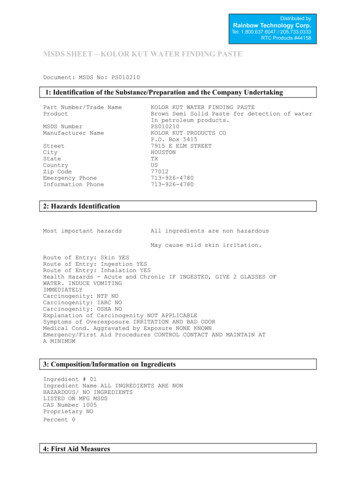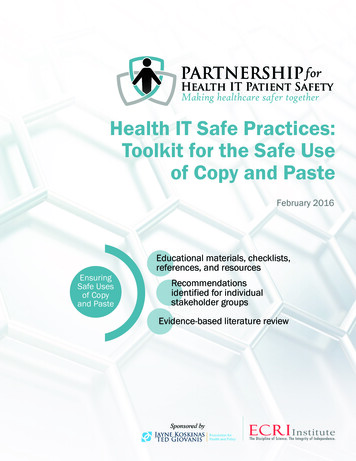Transcription
Copy Paste Method For Adding a Graphical SignatureScan your signature using the tool of your choiceSave your scanned image as a JPG fileOpen the image in the editor of your choiceCrop the image so that is about 250(width) by 75(height)Save the file as, “signature.jpg”ImportantIn order to add a signature to a PDF document, the PDF document must have enabled “Enable UsageRights in Adobe Reader” other wise, you will not be able to add a signature.The only way to enable “Usage Rights” on a PDF document is to have Adobe Acrobat. Adobe Reader willnot allow you to enable “Usage Rights.”You must have Adobe PDF Reader version 8.0 and above in order to add a custom signature to the PDFdocument.By using this method, you will create a graphical signature that can be used to add to any document thatallows graphical files to be inserted.Graphical files can be in the format of: GIF, JPG, BMP, TIFF, PNGAdobe PDF Reader vs. Adobe AcrobatAdobe PDF Reader: to read PDF documentsto fill out editable fields of a PDF document, to add a “stamp” or signaturecan not create PDF documentsto copy or print PDF documentscan not enable security featuresAdobe Acrobat: Create PDFs from MS Word, Presentations, images, web pages, etc;Read, edit & manipulate PDFsto create PDF forms, digitally sign documents with a keyto copy or print PDF documentsAllows document to add security features to prevent or allow editing, copying or deleting orimages, text, pages, etc.to fill out editable fields of a PDF document, to add a “stamp” or “signature”
Copy Paste Method For Adding a Graphical Signature1. Open Microsoft Word1.Click on the“Insert” tab2. Click the “Picture”button
Copy Paste Method For Adding a Graphical Signature1. Locate on your PC thelocation of your“signature”2. Once you found it, eitherdouble click on the “signature”file or select it and click the“Insert” button1. Once the image has been inserted,resize the image so that it is smaller2. The circles on the corner and smallsquares will allow you to resize theimage
Copy Paste Method For Adding a Graphical Signature1. Once you have resized it, right click on theimage, and select “Copy” or using yourkeyboard hold the “CNTRL” key and hit “C”2. Now open your PDF document to “sign”1. Go to the “Edit” menu andselect “Paste” or using thekeyboard, hold the “CNTRL” keyand press “V”
Copy Paste Method For Adding a Graphical Signature1. Single left click on the “signature” to resize it to fix intothe signature box2. Use the corner square on the signature to resize andthan move into the signature box1. Once moved and resized, your “signature”should like this.2. In this example, we used the signature“Francis L. Castleman”
Copy Paste Method For Adding a Graphical Signature1. Now save your document and you areready to email, print or upload to anystorage media of your choice.
to copy or print PDF documents can not enable security features Adobe Acrobat: Create PDFs from MS Word, Presentations, images, web pages, etc; Read, edit & manipulate PDFs to create PDF forms, digitally sign documents wit