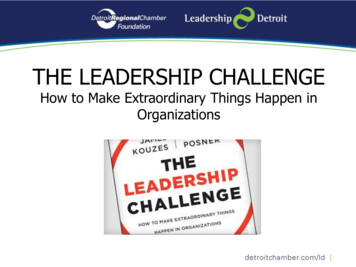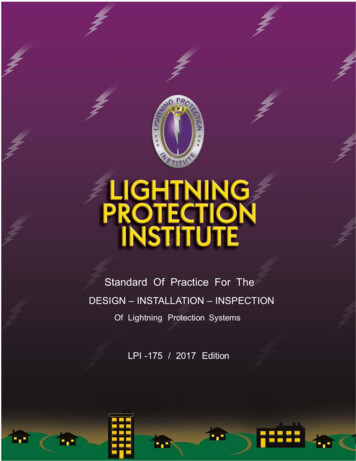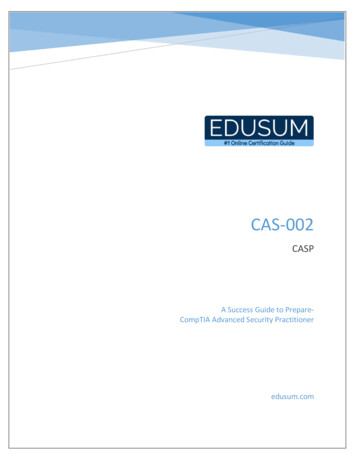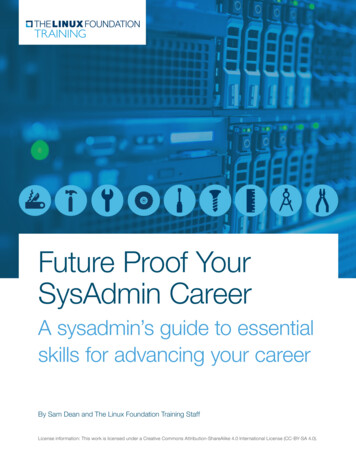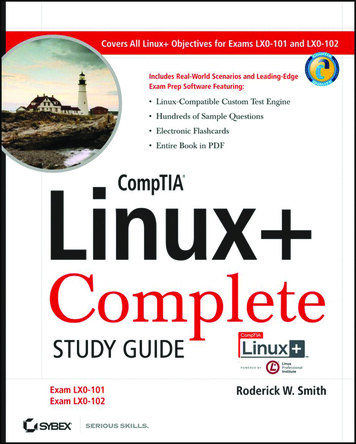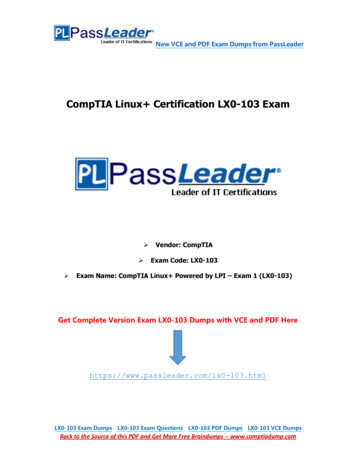Transcription
CompTIA Linux Powered By LPIDuration: 5 daysPrice: 4000Certifications: CompTIA Linux Exams: LX0-103, LX0-104Course OverviewYou will acquire the skills needed to install and support one or more distributions of the Linuxoperating system and learn information and skills that will be helpful as you prepare forCompTIA Linux Powered by LPI exams (Exam Codes: LX0–101 and LX0–102).Target AudienceThis course is intended for entry-level computer support professionals with basic knowledge ofcomputer hardware, software, and operating systems, who wish to increase their knowledge andunderstanding of Linux concepts and skills to prepare for a career in Linux support oradministration, or to prepare for CompTIA Linux Powered by LPI exams (Exam Codes: LX0–101 and LX0–102). A typical student in the CompTIA Linux Certification course should haveat least 6 to 12 months of Linux experience.Course ObjectivesUpon successful completion of this course, students will be able to: Identify basic Linux concepts and perform basic Linux tasks. Manage user and group accounts. Manage partitions and the Linux file system. Manage various files in Linux.Spectrum Trainings FZ LLCEgypt Office:10, 278th Street, Maadi, Cairo11435, Cairo, EgyptUAE Office:Post Box - 500397F 48, Level 1, Block 2A Knowledge Village, Dubai,United Arab EmiratesKSA Office:Office No. 4054, 2nd Floor, Olaya Avenue Mall,King Fahad Road North Kingdom TowerRiyadh, KSA
Work with Linux permissions and ownership.Print files.Manage packages.Manage kernel services.Work with the Bash shell.Manage jobs and processes.Manage system services.Configure Linux services to provide users with network connectivity.Configure basic Internet services.Implement measures to secure a Linux system.Manage hardware associated with Linux systems.Troubleshoot Linux system issues.Install the Linux operating system.Configure the GUI.Course OutlineLesson 1: Familiarizing Yourself with Linux Review the History and Development of LinuxEnter Shell CommandsGet Help Using LinuxStart and Stop LinuxLesson 2: Managing User and Group Accounts Create User and Group AccountsConfigure User ProfilesManage User and Group AccountsLesson 3: Managing Partitions and the Linux Filesystem Create PartitionsNavigate Through the Linux FilesystemManage the FilesystemSpectrum Trainings FZ LLCEgypt Office:10, 278th Street, Maadi, Cairo11435, Cairo, EgyptUAE Office:Post Box - 500397F 48, Level 1, Block 2A Knowledge Village, Dubai,United Arab EmiratesKSA Office:Office No. 4054, 2nd Floor, Olaya Avenue Mall,King Fahad Road North Kingdom TowerRiyadh, KSA
Maintain the FilesystemLesson 4: Managing Files in Linux Create and Edit FilesLocate FilesSearch Text Using Regular ExpressionsApply Filters to Text StreamsLink FilesBack Up and Restore FilesManage Databases Using MySQLLesson 5: Working with Linux Permissions and Ownership Modify File and Directory PermissionsModify Default PermissionsModify File and Directory OwnershipSet Advanced PermissionsLesson 6: Printing Files Configure a Local PrinterPrint FilesManage Print Jobs and QueuesConfigure Remote PrintingLesson 7: Managing Packages Manage Packages Using RPMVerify PackagesUpgrade PackagesConfigure RepositoriesManage Packages Using YUMManage Packages Using the Debian Package ManagerManage Packages Using Source FilesManage Shared LibrariesSpectrum Trainings FZ LLCEgypt Office:10, 278th Street, Maadi, Cairo11435, Cairo, EgyptUAE Office:Post Box - 500397F 48, Level 1, Block 2A Knowledge Village, Dubai,United Arab EmiratesKSA Office:Office No. 4054, 2nd Floor, Olaya Avenue Mall,King Fahad Road North Kingdom TowerRiyadh, KSA
Lesson 8: Managing Kernel Services Explore the Linux KernelCustomize Kernel ModulesCreate an initrd ImageManage Device DriversMonitor Hardware DevicesMonitor Processes and ResourcesLesson 9: Working with the Bash Shell and Shell Scripts Perform Basic Bash Shell OperationsWrite a Bash Shell ScriptCustomize the Bash ShellRedirect Standard Input and OutputUse Control Statements in Shell ScriptsLesson 10: Managing Jobs and Processes Manage Jobs and Background ProcessesManage Processes Using the Process TableExamine Delayed and Detached JobsSchedule JobsMaintain the System TimeLesson 11: Managing System Services Configure System ServicesMonitor System LogsConfigure SELinuxLesson 12: Configuring Network Services Connect to a NetworkConfigure RoutesSpectrum Trainings FZ LLCEgypt Office:10, 278th Street, Maadi, Cairo11435, Cairo, EgyptUAE Office:Post Box - 500397F 48, Level 1, Block 2A Knowledge Village, Dubai,United Arab EmiratesKSA Office:Office No. 4054, 2nd Floor, Olaya Avenue Mall,King Fahad Road North Kingdom TowerRiyadh, KSA
Configure Client Network ServicesManage Remote Network SystemsLesson 13: Configuring Basic Internet Services Configure Email ServicesControl Internet ServicesLesson 14: Securing Linux Examine the Basics of System SecuritySecure User AccountsEnable Firewall FunctionalityImplement Security AuditingDescribe the Intrusion Detection SystemLesson 15: Managing Hardware Identify Common Hardware Components and ResourcesConfigure Removable HardwareConfigure Disk QuotasLesson 16: Troubleshooting Linux Systems Troubleshoot System-Based IssuesTroubleshoot Hardware IssuesTroubleshoot Network Connection and Security IssuesLesson 17: Installing Linux Prepare for InstallationIdentify the Phases of the Linux Boot SequenceConfigure GRUBInstall the Operating SystemPerform Post-Installation TasksSpectrum Trainings FZ LLCEgypt Office:10, 278th Street, Maadi, Cairo11435, Cairo, EgyptUAE Office:Post Box - 500397F 48, Level 1, Block 2A Knowledge Village, Dubai,United Arab EmiratesKSA Office:Office No. 4054, 2nd Floor, Olaya Avenue Mall,King Fahad Road North Kingdom TowerRiyadh, KSA
Lesson 18: Configuring the GUI Implement XCustomize the Display ManagerCustomize the Window EnvironmentEnable Accessibility Settings in LinuxAppendix A: Mapping Course Content to the CompTIA Linux Powered by LPI CertificationExam ObjectivesAppendix B: CompTIA Linux Powered by LPI: Acronyms and AbbreviationsAppendix C: SyntaxPrerequisitesTo ensure your success, we recommend you first take the following Element K courses or haveequivalent knowledge: UNIX and Linux: FundamentalsUNIX and Linux: Advanced UserSpectrum Trainings FZ LLCEgypt Office:10, 278th Street, Maadi, Cairo11435, Cairo, EgyptUAE Office:Post Box - 500397F 48, Level 1, Block 2A Knowledge Village, Dubai,United Arab EmiratesKSA Office:Office No. 4054, 2nd Floor, Olaya Avenue Mall,King Fahad Road North Kingdom TowerRiyadh, KSA
CompTIA Linux Powered by LPI exams (Exam Codes: LX–101 and LX0–102). Target Audience This course is intended for entry-level computer support professionals with basic knowledge of computer hardware, software, and operating systems, who wish to