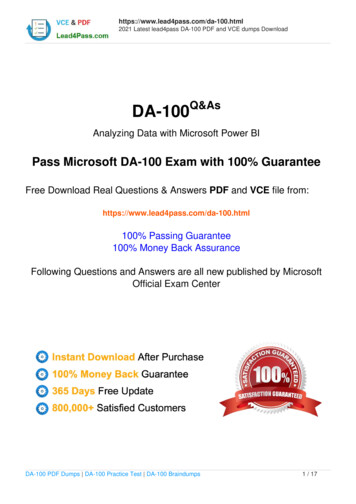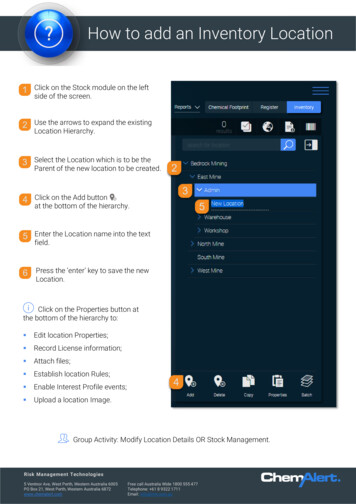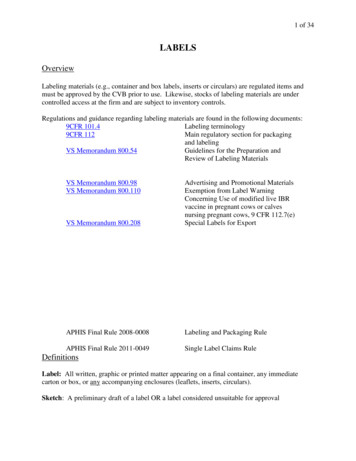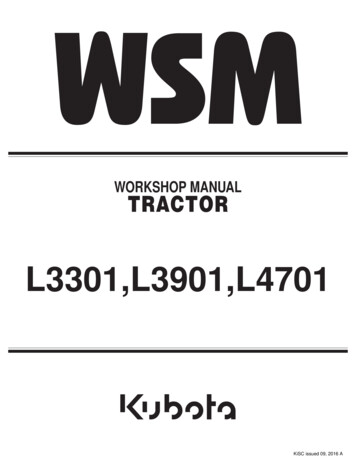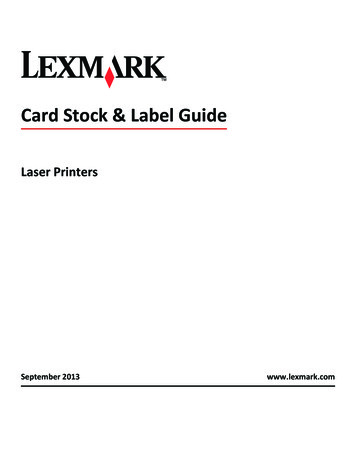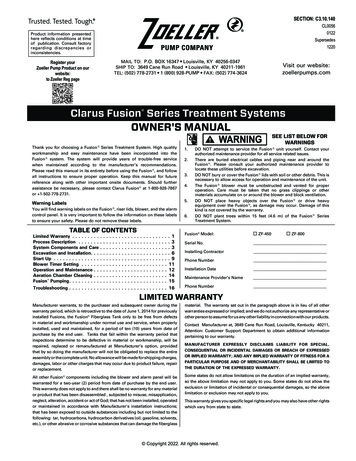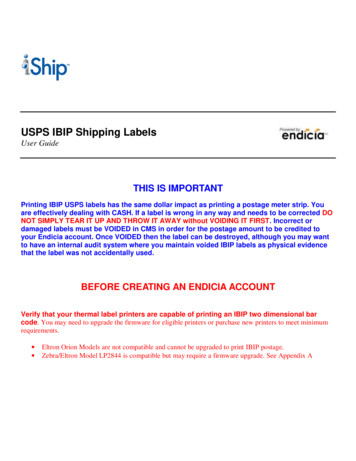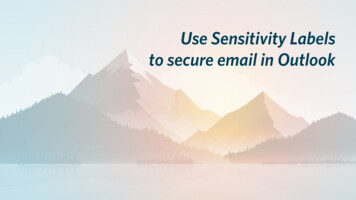
Transcription
Use Sensitivity Labelsto secure email in Outlook
Sensitivity Labels for Outlook Email coming November 16thWhat is a Sensitivity Label?Feature of VUMC’s Microsoft 365 subscription that allows you to classify and protect your content (emaillanguage & attachments), depending on the types of information they contain.Why would I use Sensitivity Labels?Easily apply different rules to help compliance with VUMC’s requirements for information security. For example,marking an email as Private or Restricted will protect email being sent outside VUMC, whereas leaving the emailas General will not.Are Sensitivity Labels required?VUMC policy requires the use of encryption when transmitting sensitive data. All internal email (email sentbetween VUMC recipients) in encrypted automatically. Sensitivity Labels provide that encryption when sending toexternal (non-VUMC) recipients.Is there an advantage to using Sensitivity Labels over Accellion?Sensitivity Labels are built into Outlook desktop clients and web apps to make the classification andprotection process easier.
Sensitivity Label ChoicesLabelControl/restrictionsUse this label for:GeneralInternal encryption onlyDefault data category. There are no access restrictions forsending or sharing this content.PrivateEncrypts content sentto non-VUMC emailaddresses; externalrecipients w/o Outlookreceive a link forauthenticationData that includes VUMC business-related and/or internaldata (e.g. policies, internal communications, clinical protocols,market research, VUMC financial information). Private Data isnot intended to be disclosed outside of the organizationwithout an appropriate business reason.Encrypts content sentto non-VUMC emailaddresses; recipientscannot forward or editcontent; externalrecipients w/o Outlookreceive a link forauthenticationData that VUMC has a contractual or legal/regulatoryobligation to safeguard in the most stringent manner (e.g.PHI/PII, data covered by non-disclosure agreements,Research Health Information). Unauthorized disclosure orloss of this data may require the organization to notify theaffected individual and/or state or federal authorities.Restricted
Built into your Outlook Email menu barOutlook Web Access:Outlook Desktop Client:Enterprise Cybersecurity
When you send an email with a “Sensitive” or “Restricted” Label Recipient experiences will differ: Internal VUMC Outlook recipients will see a “lock” iconin Outlook indicating that the email is secure. This also applies to external recipients with Microsoft Outlook on their machines. External recipients without Outlook will receive a prompt “Read the message” (see picture A) Theyhave several ways to authenticate, such as a valid Microsoft or Google account, if it matches theiremail address. Alternatively they can request a one-time passcode be sent to their email (see picture B), which they caninput to open the labeled email (see picture C). All recipients who receive a message with the Restricted label will not be able to copy, forward or sharecontent.ABC
How to use Sensitivity Labels in Outlook Web Access (OWA) Email12Step 1: Login to OWA at: outlook.office.com using your VUMC34credentials.Step 2: Select “New Message” from the far left of your menu bar.Step 3: Select “Sensitivity” if your email requires a sensitivity label,otherwise your email defaults to General.Step 4: Choose a Sensitivity Label based on the business need of youremail.Click on Learn More and find out details about information protection at VUMC.Enterprise Cybersecurity
How to use Sensitivity Labels in Microsoft Office 365 Email12john.doe@vumc.orgStep 1: Select “New Email” on the far left of the MicrosoftOffice 365 Outlook menu bar.Step 2: Select “Sensitivity” from the right side of the menu bar if youremail requires a label. Otherwise, your email defaults to General.Step 3: Choose a Sensitivity Label based on the business need of youremail.3Click on Learn More and find out information protection at VUMC.Enterprise Cybersecurity
For more information /sensitivity-labelsTraining available in the Learning Exchange athttps://learningexchange.vumc.org/Learning Exchange
How to use Sensitivity Labels in Outlook Web Access (OWA) Email. Step 1: Login to OWA at: outlook.office.com using your VUMC credentials. Step 2: Select "New Message" from the far left of your menu bar. Step 3: Select "Sensitivity" if your email requires a sensitivity label, otherwise your email defaults to General.