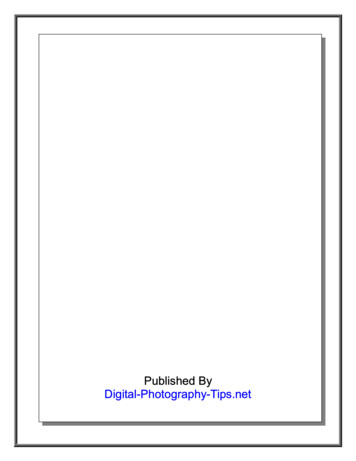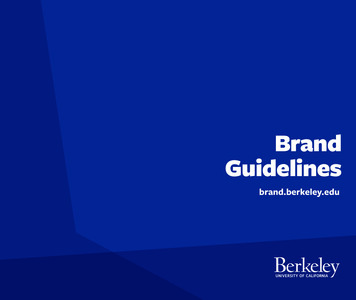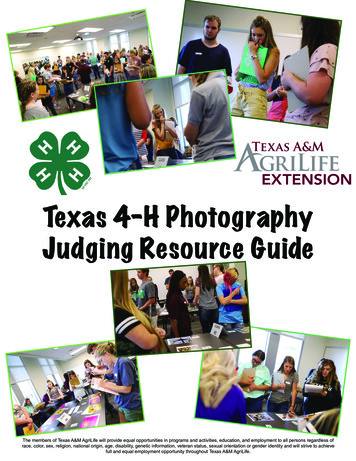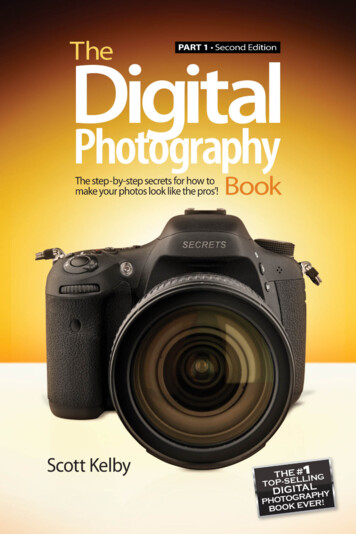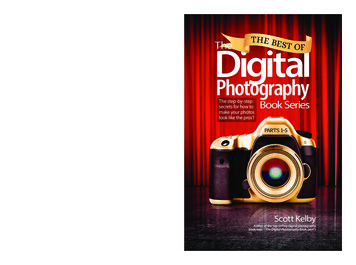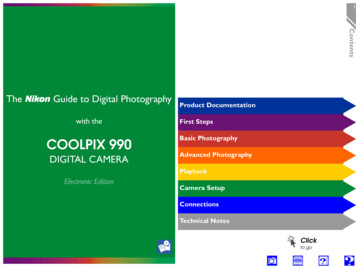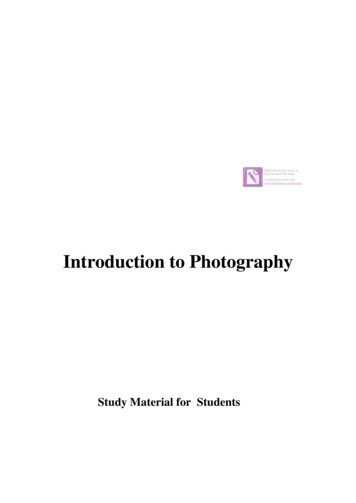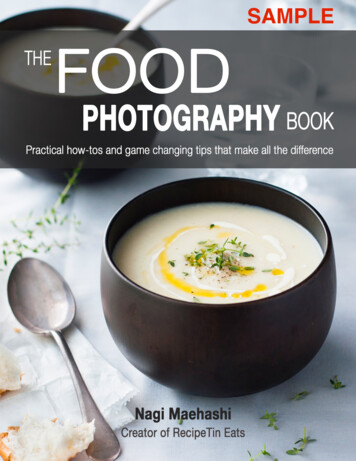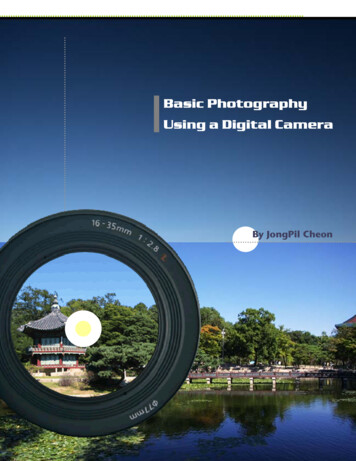
Transcription
Basic PhotographyUsing a Digital CameraBy JongPil Cheon
Table of ContentsIntroductionPart ⅠPart ⅡPart Ⅲ3Understanding the terminology used for the digital camera1. What is a CCD?92. What is a ISO?113. What is a DSLR camera?13Acquiring basic knowledge of taking a picture with the digital camera1. How to push the shutter202. Good composition of photos233. White balance setting264. Exposure compensation285. Flash control306. Shutter speed priority mode337. Selective focus36Using different methods in accordance with various situations1. Taking photos of people412. Taking photos of landscapes453. Taking close-up photos484. Taking photos at night50Appendix A53Appendix B54Appendix C – Assessment55
About this unitIntroductionMost people take a picture to record and keep their memories. Digitalcameras make it convenient to check a photo after photographing and to editphotos with computer software. Everyone can take a picture, but few peopleknow how to utilize various functions to take a better picture.Have you ever been irritated because photos are blurred or subjects aredistorted? What causes low quality photos? Do you think the reason is that youare not a professional photographer? Many people do not know the basic rulesof taking pictures and what functions there are in their digital cameras. Theseinstructions will provide you with basic techniques to take better photos withyour digital camera. The unit consists of three procedures. The first step willdescribe some basic digital camera terminology. It will help you understandhow digital cameras work. Next you will learn seven fundamental techniquesfor using basic functions which are common in the average digital camera. Then,you can apply the techniques when taking a picture in real situations.The unit will use a self-paced learning method to deliver the instruction.Using this manual, you will be led step-by-step through procedures that allowyou to acquire good picture-taking techniques. Although the unit is designed tobe completed in about 2 hours, you can either move quickly through themanual or can repeat some steps to help you become more familiar with thosetechniques. While you are going through the unit, you should operate your owncamera and take some pictures. It is very important to memorize each functionand technique.3
Learning sequenceIntroductionIn this unit, you will learn basic knowledge and fundamental techniques of photography with digitalcameras. Seven skills in the second part are prerequisite to taking a better photograph. Based on thesetechniques, you will learn how to apply them to various situations. While you go through the unit stepby step, you will be able to acquire basic understanding of how to take better photos.Part ⅢPart ⅡBasic knowledge of taking a picture with digital camerasTaking photos of peopleTaking close-up photosTaking photos of landscapesTaking photos at nightBasic knowledge of taking a picture with digital camerasHow to push the shutterGood composition of photosWhite balance settingExposure values compensationFlash controlShutter speed priority modeSelective focusPart ⅠTerminology used for digital camerasCCD4ISODSLR Camera
Before you beginIntroductionEquipment you will needDigital cameraManual of your digital cameraAccessories, such as a tripod or external flash, if you havethemThis unit is written using the Sony digital camera F-707shown on the rightPrerequisite Knowledge or skillsThis unit is written for beginners. Even If you do not have any experience of photography withdigital cameras, you can learn basic techniques with the unit.You should operate your digital camera based on the manual while you are reading this unit. Inaddition, don’t hesitate to take some pictures. Practice is the most important thing.Limitation of the contentsPhotography is large area; therefore, most photography books in bookstores have more than300 pages. Because of the unit’s length, limited techniques are mentioned in this unit. These canbe called useful tips to use digital cameras.Required timeThis unit is designed to be finished approximately within two hours, but feel free to finish itearly. You can refer to it whenever you take a picture.5
AssessmentYou will be asked to answer seventeen questions after finishing this unit. It will be helpful toremember key points.Conventions used in this unitYou should be aware of the following conventions used to indicate sections, important items, oruseful tipsThe following heading will denote the beginning of a new sectionLesson1What is a CCD ?DefinitionItemsThe following box will show an important item, such as definition, step, or skillCCD (Charged-Couple Device)The following box will denote a useful tip related to each sectionTIP6How to compare CCD sizes?
PartUnderstandingTerminologyused for the Digital Camera1. What is a CCD?2. What is an ISO?3. What is a DSLR camera?
Basic Photography using Digital CamerasⅠ. Understanding TerminologyLesson1What is a CCD?As you know, a film camera uses film to save animage. However, the digital camera has a sensorwhich is positioned behind the lens. When you pressthe shutter button, the sensor measures the lightstriking it and creates a digital image much in thesame way a photocopier makes a copy of adocument. This image is stored on removable storagecalled a memory card.The CCD inside of CameraDefinitionCCD (Charged-Couple Device)A semiconductor technology used to build light-sensitive electronic devices such ascameras and image scannersHow It WorksThe CCD is a collection of tiny light-sensitive diodes, which convert photons (light) intoelectrons (electrical charge). These diodes are called photosites. In a nutshell, photonsare converted to electron by the photosite and the electron is converted to voltage.Then, these analog forms (voltage) are digitized into pixels within the supporting cameracircuitry before downloading to memory.The structure of CCD9
Basic Photography using Digital CamerasⅠ. Understanding TerminologyThe feature of a CCD can be described by the number of pixels and physical size. If thereis a 4.0 megapixel camera, it means there are 4 million sensors in its CCD. It also meansthe camera can produce 4.0 megapixel-photos.On the other hand, the size of the CCD is very important. The bigger CCD can receive agreater amount of light, so a photo will be clearer. However, the price will be higher. Forexample, let us compare two digital cameras. One is 4.0 megapixel and the CCD is5.52mm x 4.14mm. The other is 3.0 megapixel and CCD is 23.7 x 15.6mm. In this case, thesecond camera is much more expensive because of the size of the CCD even though thefirst one has a higher number of pixels.TIPHow to compare CCD sizes?When you buy a digital camera, you should look at the specifications. If a CCD size is1/1.8 inch, it is referring the diagonal size of the CCD. Regular cameras have a 1/2.7,1/1.8, or 2/3 inch CCD. However, high-spec cameras have a much larger CCD, and thesize is described as 22.7 x 15.1mm in the specifications.10
Basic Photography using Digital CamerasⅠ. Understanding TerminologyLesson2What is ISO?The meaning of ISO (International Standard Organization) is how sensitive the image sensor is tothe amount of light present. The sensitivity is reacting speed by light. If the value of ISO is high,you can take a picture without a flash even if the amount of light is low. However, anoise will occur on a photo if using a high ISO setting because higher gain, more noise.You can see the difference in the value of ISO using same shutter speed and aperture infollowing pictures.ISO 100Extent of ISOISO 200ISO 400The values of ISO can be classified as follows: Low speed: ISO 25 50 Middle speed: ISO 100 200 High speed: ISO 400 As a beginner, use the minimum possible ISO setting. You should increase the ISO settingonly when the shutter speed is too slow to hand hold, you need a faster shutter speedto capture action, or you need a smaller aperture for depth of field.For example, suppose you are in a concert and can not use a flash. Your digital camera willautomatically select good combination of the shutter speed and exposure setting. However, ifyou find the camera is using a shutter speed that is too slow (1/60 sec. and slower) to handholdthe camera steady and shake-free (thus resulting in blurred pictures), and you cannot open upthe aperture anymore, and you do not have a tripod or other means to hold the camera steady,you might select higher ISO setting which will then allow you to select a faster shutter speed.11
Basic Photography using Digital CamerasⅠ. Understanding TerminologyTIPHow to change the ISO setting?Usually the ISO setting of regular digital cameras is equivalent to 100 or Auto. If youwant to change the ISO setting, you should check whether you can change it or not inthe manual.12
Basic Photography using Digital CamerasⅠ. Understanding TerminologyLesson3What is a DSLR camera?There are two very different classes of digital cameras:point-and-shoot (p/s, fixed-lens) and Digital-Single-LensReflex (DSLR). The digital cameras most people have arepoint-and-shoot cameras which are small and cute. On theother hand, the DSLR cameras are larger like the onepictured here. DSLR cameras are usually for professionalphotographers, but currently many non-professionals areDSLR camerainterested in using DSLR cameras. Even if two cameras havethe same number of pixels, a DSLR camera is more expensivethan a point-and-shoot camera. In addition, because DSLRcameras have a larger CCD, the quality of the photo is better.However, don’t be disappointed in having a point-and-shootcamera. Recently, those p/s cameras have many functions like DSLRs.Point-and-ShootsDifferentThese two kinds of cameras have different types of view finder. A regular digital cameraView finders(p/s) has a range finder requiring an additional view finder, which is separate from thelens, to see a subject. This kind of camera is light, fast, and silent. However, the imageviewed through a view finder is different from the image viewed through a lens becausea view finder is in a different location coming from a different angle as in the followingpicture.Range finder of point-and-shoot cameras- The red line shows an angle through the range finder- The blue line shows an angle through the lens13
Basic Photography using Digital CamerasⅠ. Understanding TerminologyIn contrast, DSLR cameras have just one lens. There is a mirror in the camera. You cansee the subject from the same angle as the lens. Therefore, you can add additionallenses to a DSLR camera.Single reflex lens of DSLR cameras- There is a reflex mirror in the camera bodyDifferencesThe following table explains the differences between point-and-shoot camera and RSmall & light, silentBetter image qualityGood light meteringInstant operation, Fast AF(Auto Focus)Ability to record moviesHuge lens rangeLower image qualityLarge & heavySlow operation & AFnoisyPoint-and-shoot cameras – using a range finder It is generally smaller, lighter, and more silent than a DSLR camera. The camera already knows what the exposure should be because the image sensor isexposed to the image while you are composing. Most cameras let you make movie files with sound, such as mpg, avi or mov file. DSLRcameras can not make movies because of their reflex mirrors. Because it has a small CCD and tiny pixels compared to DSLR, there are two flaws:much more distortion(grain) in photos and much slower ISO speed. Overall these cameras are not as fast as we’d like. For example, you have to wait forthem to turn on after pressing the button. In addition, they don’t focus very quicklybecause they have tiny motors.14
Basic Photography using Digital CamerasⅠ. Understanding TerminologyDSLR Cameras – using single-reflex lens DSLRs have sensors almost as big as 35mm film, which is about five times the lineardimension or 25 times as much area as the sensors in p/s cameras. These huge pixelsgulp in every last photon of light so even at high ISO settings the images are muchcleaner than p/s cameras. This lets you use high ISOs all the time, with even betterresults than film in low light. You can turn them on very quickly and take a picture right after pressing the button.DSLRs have the fast AF motors of their film cousins. They also can track subjects inmotion for great sports shots. You can use all the lenses you already own and can buy new and used ones. Even a15 year old autofocus or 40 year old manual focus lens can be used, depending onyour camera DSLRs tend to be large and heavy although the latest inexpensive ones are as light andas small as the biggest p/s models at the same price. DSLRs have a lot of motors and mechanics which make the same noise.TIPDo I have to buy an expensive DSLR camera to get good quality photos?The best answer is “Not necessarily”. You can take superb photos with most of the midlevel digital cameras on today’s market. Most of us tend to believe that a more expensivecamera will produce better photos. The truth is that having a more expensive camera willno more improve your photos than buying an expensive golf club will automatically improveyour golf game. Not only do the point-and-shoot cameras help beginners to automaticallyadjust setting but they are offering manually changing setting to us. The most importantthing is how to effectively use your camera using photographic knowledge.15
Basic Photography using Digital CamerasⅠ. Understanding TerminologyTIPHow to select the right camera for you?There are important considerations when you are looking for a digital camera. BudgetYou know which models are affordable to you. Experience levelIf you are a beginner, find models that seem easy to use. There are so many kinds of models instores. Go to the store and handle different cameras. If you are more experienced, you maywant a camera that gives the user more control even of it is not a DSLR camera. Sensor size (e.g. 3, 4 or 5 megapixels)The size of the sensor means how large you can enlarge the resulting photo. The large sizedoes not mean you can take better photos. If you were to take a color photograph of a scenewith three cameras with different-sized sensors (3,4 or 5 megapixels), the 4X6 or 5X7 inchprints would appear to be the same quality. If you do want to make lager photos, the largersensor size is needed. Zoom factorYou should consider the optical zoom factor which describes the amount of enlargementproduced by the camera’s lens. The digital zoom factor is created by electronically magnifyingthe image. It degrades the quality of the image by literally cropping from the center of thesensor. The optical zoom factor is the most important thing. Camera modeLook for cameras that have the best feature (mode) you need. Look carefully at thespecifications of the cameras. For example, does it offer different scene modes? Does it offerthe shutter priority mode? Memory and batteryIf you already have other digital devices such as a digital camcorder or PDA that uses a digitalmemory card, it would be a good idea to decide on a camera that uses the same kind ofmemory you currently have. Determine what type of batteries the camera uses. If you are afrequent shooter and it takes AA batteries, you will blow through them. A rechargeable batterymay be a better choice such as Li-ion battery, but I recommend you to buy an extra battery.16
PartBasic Knowledge ofTaking a Picture withthe Digital Camera1. How to push the shutter2. Good composition of photos3. White balance setting4. Exposure values settings5. Flash control6. Shutter speed priority mode7. Selective focus
Basic Photography using Digital CamerasⅡ. Basic Knowledge of Taking a PictureNoticeBefore you begin this partUse your camera nowFrom this point, you will learn practical knowledge of digital photography. Turn onyour camera and handle it for the following sections.Understand exposureIn this unit, only exposure value compensation is used to mention about exposure.Basically, ISO, shutter speed, aperture, EV compensation and flash are connected toeach other and involved in the exposure. A better photo can be produced by a goodcombination of setting the above mentioned. You should keep in mind lessons threeto seven are related to exposure.Understand the difference among digital camerasAgain, you should have the manual for your digital camera with you. The functionsand setting of cameras are different according to manufactures or camera models. Youshould know what kind of options you can choose for your camera.If your camera does not offer the shutter speed priority mode, don’t be upset. You canfind a continuous shooting option or burst option that can take picture with highshutter speed. Some camera offers lots of scene setting: for example, one person,group, fire works and so on. These settings come from adjusting the exposure in eachsituation.Even if your camera does not have a manual setting, such as the aperture prioritymode, understanding the lessons in this unit will help you improve your photographyskill.19
Basic Photography using Digital CamerasⅡ. Basic Knowledge of Taking a PictureLessonA1How to press the shutter buttonSqueezing the shutter smoothlyYou might have been disappointed due to blurryphotos like the example. A common error manypeople make is to move the camera when theypress the shutter button. A blurred image isthought to be a focus problem. However, it mayhave been caused by the camera shaking.Gently squeezing the shutter button instead ofpressing it eliminates a lot of unintendedcamera shaking. Knowing how to press theshutter button is the first step in producing a goodA photo was blurred because of camera movementphoto.SmoothlyYou should always try to squeeze the shutter button smoothly and not jab at it.SqueezingShutter bounce has become a serious problem with the newer cameras that are smalland light. Putting your camera on your palm and holding your breath in a stable position,are the key factors you should consider.The best way to push the shutter button is using two touches. It does not meantouching the button twice separately but pressing the shutter with two steps asfollowingTwo Steps① Press and hold the shutter halfway down while focusing on the subject② Gently squeeze the shutter all the way down20
Basic Photography using Digital CamerasⅡ. Basic Knowledge of Taking a PictureThese two steps are useful for the focus-lock technique which will be described later inthis unit.TIPHolding the camera steadyEven though you smoothly squeezed the shutter, it would be big problem if yourcamera was moving. So, holding the camera steady is also important. Here aresome tips to steady the camera. holding the camera with arms braced using a strap to steady leaning against a tree or wall using a tripodThe following pictures show how to support the camera in order to preventblurred pictures.Remember that if there isn’t enough light for the auto-focus to work during ashot, you will probably need to use a tripod or something else to stabilize thecamera. If you don’t have a tripod, you can put the camera on a desk, rock,bag, and so on.21
Basic Photography using Digital CamerasⅡ. Basic Knowledge of Taking a PictureBUtilizing focus lockYou might be unhappy with unfocusedsubjects as in the photo on the right.Many try to place the subject at thecenter in the photo. However, if thesubject is not at the center, your photomight look more professional. Mostdigital cameras focus only on the centerof the frame. If you want to take photoswith the subject placed at off-center,you need to use the focus lock featureof your camera.Four StepsHere is how to use focus lock to compose a picture – The key skill to use the focuslock is depressing the shutter button halfway① Press and hold the shutter button halfway downso that camera focuses on the subject② Keep your finger on the button③ Slowly move the camera to compose the shot④ Gently squeeze the shutter button all the way down22Only the background was focused
Basic Photography using Digital CamerasⅡ. Basic Knowledge of Taking a PictureLessonA2Good composition of photosGeneral rulesThere are several rules for taking a good picture. We will talk about three rules that willhelp you produce noticeably better photos using digital cameras.Rule oneFirst, fill the frame with your subject. Especially when you are taking a picture ofpeople, it is better to focus on the subject. The subject in the picture on the left is toosmall to recognize. The photo on the right is zoomed in, making her the focus. You don’tneed to take a picture of the whole body. Stand close to your subject or use the zoomfunction of your camera.The subject is too smallRule twoThe camera was close to the subjectSecond, change your camera position. Even though it is thesame subject, you can get a more unique photo depending onyour camera position or angle. The title of the picture on theright is “traditional line.” The photographer emphasized theline of old houses by moving the camera position instead oftaking a picture of the whole house.Unique composition (emphasizing the line)23
Basic Photography using Digital CamerasⅡ. Basic Knowledge of Taking a PictureRule threeThird, use the rule of thirds. GoldenSection, which is also called golden ratio, isthe most important rule for any artists orarchitects.Thisproportionalrelationshipasserts a natural balance and dynamicsymmetry. A popular guideline used byphotographers is called the “Rule of thirds.”When composing a photo, you should try toplace important elements at the crossingpoint that the imaginary lines dividing theimage into three parts both horizontally andvertically are meeting.How to use the rule of thirdsTIP Drawing imaginary lines dividing the imageinto thirds both horizontally and vertically.There are four crossing points as follows.You can place important elements an theintersecting points of the imaginary lines.The image on the right is emphasizing thesea placing the AB line and the person placing the C point. Photos using the rule of thirds give us a feeling of stability.24The rule of thirds
Basic Photography using Digital CamerasⅡ. Basic Knowledge of Taking a PictureBVarious compositionsWe have talked about the significant rule of composition, the rule of thirds. Althoughthere are basic rules of composition, the composition of photos is very subjective. Youcan make innovative composition considering basic compositions. Let’s look throughsome basic compositions.Basic compositionsCircle compositionTriangle compositionDiagonalcompositionSymmetrical compositionHorizontal composition25
Basic Photography using Digital CamerasⅡ. Basic Knowledge of Taking a PictureLesson3White balance settingHave you ever taken a photo indoors at night? If you have, you would get a picturesimilar to the one below. The background color of the photo below is yellowish becauseof incandescent light. You can adjust the color using the white balance settingThe overall color of the photo waschanged because of incandescent lightWhite balanceThe color of light reflected off any object is determined by the color of the lightsource. Human eyes automatically adapt to the changing colors of the light source andas a result, the objects appear white regardless of whether they are in the shade, inbright sunlight, or under a florescent lamp. Digital cameras attempt to operate much inthe same manner, by determining the color or the light source and processing theinformation from the camera’s sensor in order to correct the color information. Whitebalance is that your camera adjusts the image captured by camera’s sensor tocompensate for the different colored light sources.Definition of white balanceThe feature of the camera that adjusts the image captured by the camera’ssensor to compensate for the different colored light sources26
Basic Photography using Digital CamerasⅡ. Basic Knowledge of Taking a PictureAutomaticDigital cameras have a feature called automatic white balance (AWB) that attempts toWhite balanceadjust the color balance settings automatically for the color temperature of the scenebeing photographed. In most cases, using the AWB is your best choice. However, insome situations, AWB doesn’t correctly read the color in the scene.White balanceIf you know what your light source is, you can usually set the camera to it and thisSettingmay give better results. Most digital cameras have settings for sunlight, shade, electronicflash, fluorescent lighting and tungsten lighting. You can change to an appropriate whitebalance setting after checking a photo you took with automatic white balance setting.The options for white balance might be different depending on manufacturers. Youshould check your manual.Example Icons of white balancea camera automatically adjusts white balancewhen taking a picture with sunlight outsidewhen taking a picture under incandescent light insidewhen taking a picture under fluorescent light insidepreset mode – you can manually change white balanceAuto modeIndoor mode- Incandescent light27
Basic Photography using Digital CamerasⅡ. Basic Knowledge of Taking a PictureLesson4Exposure values compensationNotice that the following photo is too dark.This is because there was not enough light.But, the picture was not taken when theweather was not bad outside; what was theproblem? Now is a good time to talk aboutthe relationship between light and ikescontrolledbythetwofactors: how much light is let into thecamera (via the aperture) and how long theThe photo is dark because of the lack of exposurelight is on the sensor (shutter speed). Usuallyyour camera automatically calculates these settings. However, if the camera reads thescene incorrectly and overexposes an image, you will want to correct the setting andshoot again. To compensate for this potential problem, most digital cameras offer asetting called Exposure Value (EV) that lets you make small changes to increase ordecrease the exposure of the photo.DefinitionExposure Value (EV)Automatic setting which controls how much light is let into the camera (via aperture)and how long the light is on the sensor (shutter speed)Changing the EV is easier than changing shutter speed or aperture value, so EVhas simple steps to automatically increase or decrease both shutter speed andaperture valueChanging EV value value increases the exposure to increase backlighting28value decreases the exposure to increase backlighting
Basic Photography using Digital CamerasⅡ. Basic Knowledge of Taking a PictureExamples of changing EV valueEV 2.0EV 0EV -2.0When should you change the EV value? The camera usually calculates an appropriateexposure automatically. For example, when you take a picture of sunset, your camerawill increase exposure because of the lack of light. Your photo of the sunset will bebrighter than what you look at. At that time, you can decrease the EV value; then, yourphoto will illustrate a real sunset atmosphere.Using Auto BracketingTIP A quick and easy way to get the best exposure is to use the auto bracketing menuin your digital camera. More and more cameras are now offering an auto bracketingfeature that automatically changes the setting each time you take a photo. If youturn on the bracket function, the camera will take several photos (generally three)each at a different EV setting You select the number of EV steps that the cameraoffers and the range of EV settings. For example, the shot may be taken at -.5,normal, .5.This auto bracketing function is useful for taking pictures of static subjects such aslandscapes.29
Basic Photography using Digital CamerasⅡ. Basic Knowledge of Taking a PictureLessonTwo types5Flash controlThere are two types of flash for cameras: built-in flash and external flash. Many camerashave a built-in flash integrated with the camera body as the picture on the left below, ora popup style flash. All digital cameras have built-in flash units that automatically firewhen sufficient light is not available to get a proper exposure. Even if you have built-inflash, you can add an external flash. The external flash has several sophisticated features,so you need to make sure which type of flash will work best with your digital camerabefore buying it.Built-in flashWhenBuilt-in popup style flashexternal flashMost people think that the flash should only be used at night, but there are more thantwo ways to use a flash in the daylight. We will now talk about when and how to use aflash effectively.When to use a flash: At night:You need to use a flash at night, of course, but you should be careful aboutoverexposing or underexposing a shot. If you are shooting too close to the subject, thesubject will appear washed out or too bright. On the other hand, if you use your flashbeyond its useful range (usually beyond 12 feet), the photo image will be dark.30
Basic Photography using Digital CamerasⅡ.Basic Knowledge of Taking a Picture Under shadow:Flash can be used in a daylight situation to prevent shadow. When your subject isunder the shade of a hat or tree, a flash prevents the subject’s face and backgroundfrom being too dark. You should use the fill flash mode (always on). Against light:When you are taking a picture against light, a flash is useful, as in the following photos.You can get better photos if you use flash.The face is dark because of back lightFlash modeUsing a flashMost digital cameras have several flash modes that can be used for different lightingsituations. Here are typical icons about the flash setting shown on the LCD screen.Three kinds of flash modeAutomatic modeThe flash is in shooting mode and is firedwhen the camera determines it is neededFill flash modeThe flash fires with every exposureFlash offThe flash is turned off for every exposurewhen you want to control
Basic Photography using Digital Cameras Ⅰ. Understanding Terminology The feature of a CCD can be described by the number of pixels and physical size. If there is a 4.0 megapixel camera, it means there are 4 million sensors in its CCD. It also means the camera can produce 4.0 megapixel-p