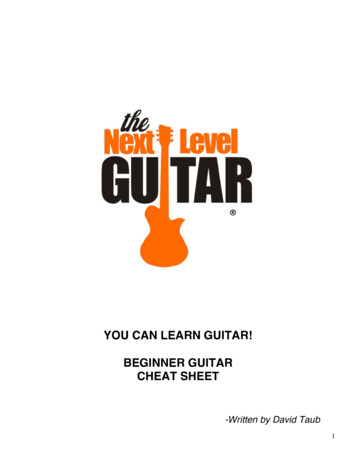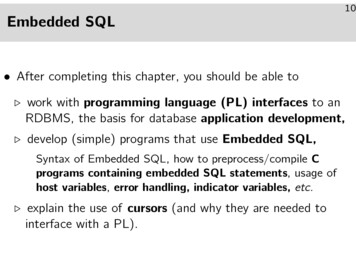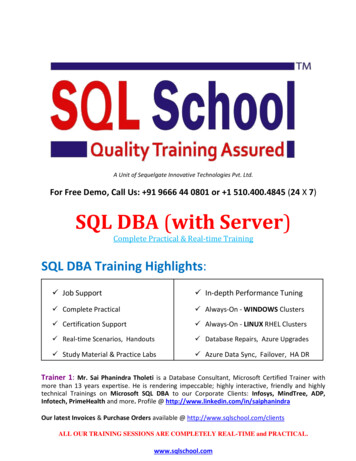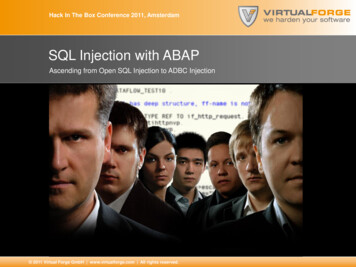Transcription
SQL Cheat SheetIn this guide, you’ll find a useful cheat sheet that documents some ofthe more commonly used elements of SQL, and even a few of theless common. Hopefully, it will help developers – both beginner andexperienced level – become more proficient in their understandingof the SQL language.Use this as a quick reference during development, a learning aid, or even print it out and bind it ifyou’d prefer (whatever works!).But before we get to the cheat sheet itself, for developers who may not be familiar with SQL, let’sstart with
Table of Contents03What is SQL07SQL vs MySQL08Installing MySQL09Using MySQL11Cheat Sheet20Comments21MySQL Data Types25Operators27Functions36Wildcard sWebsiteSetup.org - MySQL Cheat Sheet
SQL Cheat Sheet3What is SQLSQL stands for Structured Query Language. It’s the language of choice on today’s web for storing,manipulating and retrieving data within relational databases. Most, if not all of the websites you visitwill use it in some way, including this one.Here’s what a basic relational database looks like. This example in particular stores e-commerceinformation, specifically the products on sale, the users who buy them, and records of these orderswhich link these 2 entities.WebsiteSetup.org - MySQL Cheat Sheet
SQL Cheat SheetUsing SQL, you are able to interact with the database by writing queries, which when executed,return any results which meet its criteria.Here’s an example query:SELECT * FROM users;Using this SELECT statement, the query selects all data from all columns in the user’s table. Itwould then return data like the below, which is typically called a results set:-WebsiteSetup.org - MySQL Cheat Sheet4
SQL Cheat Sheet5If we were to replace the asterisk wildcard character (*) with specific column names instead, onlythe data from these columns would be returned from the query.SELECT first name, last name FROM users;We can add a bit of complexity to a standard SELECT statement by adding a WHERE clause, whichallows you to filter what gets returned.SELECT * FROM products WHERE stock count 10 ORDER BY stock count ASC;This query would return all data from the products table with a stock count value of less than 10in its results set. The use of the ORDER BY keyword means the results will be ordered using thestock count column, lowest values to highest.WebsiteSetup.org - MySQL Cheat Sheet
SQL Cheat Sheet6Using the INSERT INTO statement, we can add new data to a table. Here’s a basic example addinga new user to the users table:INSERT INTO users (first name, last name, address, email)VALUES (‘Tester’, ‘Jester’, ‘123 Fake Street, Sheffield, UnitedKingdom’, ‘test@lukeharrison.dev’);Then if you were to rerun the query to return all data from the user’s table, the results set wouldlook like this:Of course, these examples demonstrate only a very small selection of what the SQL language iscapable of.WebsiteSetup.org - MySQL Cheat Sheet
SQL Cheat SheetSQL vs MySQLYou may have heard of MySQL before. It’s important that you don’t confuse this with SQL itself, asthere’s a clear difference.SQL is the language. It outlines syntax that allows you to write queries that manage relationaldatabases. Nothing more.MySQL meanwhile is a database system that runs on a server. It implements the SQL language,allowing you to write queries using its syntax to manage MySQL databases.In addition to MySQL, there are other systems that implement SQL. Some of the more popularones include: PostgreSQL SQLite Oracle Database Microsoft SQL ServerWebsiteSetup.org - MySQL Cheat Sheet7
SQL Cheat SheetInstalling MySQLWindowsThe recommended way to install MySQL on Windows is by using the installer you can downloadfrom the MySQL website.MacOSOn macOS, the recommended way to install MySQL is using native packages, which sounds a lotmore complicated than it actually is. Essentially, it also involves just downloading an installer.WebsiteSetup.org - MySQL Cheat Sheet8
SQL Cheat Sheet9Alternatively, If you prefer to use package managers such as Homebrew, you can install MySQL likeso:brew install mysqlWhilst if you need to install the older MySQL version 5.7, which is still widely used today on the web,you can:brew install mysql@5.7Using MySQLWith MySQL now installed on your system, to get up and going as quickly as possible writing SQLqueries, it’s recommended that you use an SQL management application to make managing yourdatabases a much simpler, easier process.There are lots of apps to choose from which largely do the same job, so it’s down to your ownpersonal preference on which one to use: MySQL Workbench is developed by Oracle, the owner of MySQL. HeidiSQL (Recommended Windows) is a free, open-source app for Windows. For macOS andLinux users, Wine is first required as a prerequisite. phpMyAdmin is a very popular alternative that operates in the web browser. Sequel Pro (Recommended macOS) is a macOS’ only alternative and our favorite thanks to itsclear and easy to use interface.When you’re ready to start writing your own SQL queries, rather than spending time creating yourown database, consider importing dummy data instead.The MySQL website provides a number of dummy databases that you can download free of chargeand then import into your SQL app.WebsiteSetup.org - MySQL Cheat Sheet
SQL Cheat Sheet10Our favorite of these is the world database, which provides some interesting data to practice writingSQL queries for. Here’s a screenshot of its country table within Sequel Pro. This example query returns all countries with Queen Elizabeth II as their head of state .Whilst this one returns all European countries with a population of over 50million along with theircapital city and its population.WebsiteSetup.org - MySQL Cheat Sheet
SQL Cheat Sheet11Cheat SheetKeywordsA collection of keywords used in SQL statements, a description, and where appropriate an example.Some of the more advanced keywords have their own dedicated section later in the cheat sheet.Where MySQL is mentioned next to an example, this means this example is only applicable toMySQL databases (as opposed to any other database system).SQL KeywordsKeywordADDDescriptionAdds a new column to an existing table.Example: Adds a new column named ‘email address’ to a table named‘users’.ALTER TABLE usersADD email address varchar(255);ADDCONSTRAINTIt creates a new constraint on an existing table, which is used to specifyrules for any data in the table.Example: Adds a new PRIMARY KEY constraint named ‘user’ on columnsID and SURNAME.ALTER TABLE usersADD CONSTRAINT user PRIMARY KEY (ID, SURNAME);Adds, deletes or edits columns in a table. It can also be used to add anddelete constraints in a table, as per the above.Example: Adds a new boolean column called ‘approved’ to a table named‘deals’.ALTER TABLE dealsALTER TABLEADD approved boolean;Example 2: Deletes the ‘approved’ column from the ‘deals’ tableALTER TABLE dealsDROP COLUMN approved;WebsiteSetup.org - MySQL Cheat Sheet
SQL Cheat Sheet12SQL KeywordsKeywordALTERCOLUMNDescriptionChanges the data type of a table’s column.Example: In the ‘users’ table, make the column ‘incept date’ into a‘datetime’ type.ALTER TABLE usersALTER COLUMN incept date datetime;Returns true if all of the subquery values meet the passed condition.Example: Returns the users with a higher number of tasks than the userwith the highest number of tasks in the HR department (id 2)ALLSELECT first name, surname, tasks noFROM usersWHERE tasks no ALL (SELECT tasks FROM user WHEREdepartment id 2);Used to join separate conditions within a WHERE clause.Example: Returns events located in London, United KingdomANDSELECT * FROM eventsWHERE host country 'United Kingdom' AND hostcity 'London';Returns true if any of the subquery values meet the given condition.Example: Returns products from the products table which have receivedorders – stored in the orders table – with a quantity of more than 5.ANYSELECT nameFROM productsWHERE productId ANY (SELECT productId FROM orders WHEREquantity 5);Renames a table or column with an alias value which only exists for theduration of the query.Example: Aliases north east user subscriptions columnASSELECT north east user subscriptions AS ne subsFROM usersWHERE ne subs 5;ASCUsed with ORDER BY to return the data in ascending order.Example: Apples, Bananas, Peaches, RaddishWebsiteSetup.org - MySQL Cheat Sheet
SQL Cheat Sheet13SQL KeywordsKeywordDescriptionSelects values within the given range.Example 1: Selects stock with a quantity between 100 and 150.SELECT * FROM stockWHERE quantity BETWEEN 100 AND 150;BETWEENExample 2: Selects stock with a quantity NOT between 100 and 150.Alternatively, using the NOT keyword here reverses the logic and selectsvalues outside the given range.SELECT * FROM stockWHERE quantity NOT BETWEEN 100 AND 150;Change query output depending on conditions.Example: Returns users and their subscriptions, along with a new columncalled activity levels that makes a judgement based on the number ofsubscriptions.CASESELECT first name, surname, subscriptionsCASE WHEN subscriptions 10 THEN 'Very active'WHEN Quantity BETWEEN 3 AND 10 THEN 'Active'ELSE 'Inactive'END AS activity levelsFROM users;Adds a constraint that limits the value which can be added to a column.Example 1 (MySQL): Makes sure any users added to the users table are 18or over.CREATE TABLE users (first name varchar(255),age int,CHECKCHECK (age 18));Example 2 (MySQL): Adds a check after the table has already beencreated.ALTER TABLE usersADD CHECK (age 18);WebsiteSetup.org - MySQL Cheat Sheet
SQL Cheat Sheet14SQL KeywordsKeywordCREATEDATABASEDescriptionCreates a new database.Example: Creates a new database named ‘websitesetup’.CREATE DATABASE websitesetup;Creates a new table .Example: Creates a new table called ‘users’ in the ‘websitesetup’ database.CREATE TABLE users (CREATETABLEid int,first name varchar(255),surname varchar(255),address varchar(255),contact number int);Sets a default value for a column;Example 1 (MySQL): Creates a new table called Products which has aname column with a default value of ‘Placeholder Name’ and an availablefrom column with a default value of today’s date.CREATE TABLE products (id int,DEFAULTname varchar(255) DEFAULT 'Placeholder Name',available from date DEFAULT GETDATE());Example 2 (MySQL): The same as above, but editing an existing table.ALTER TABLE productsALTER name SET DEFAULT 'Placeholder Name',ALTER available from SET DEFAULT GETDATE();DELETEDelete data from a table.Example: Removes a user with a user id of 674.DELETE FROM users WHERE user id 674;DESCUsed with ORDER BY to return the data in descending order.Example: Raddish, Peaches, Bananas, ApplesWebsiteSetup.org - MySQL Cheat Sheet
SQL Cheat Sheet15SQL KeywordsKeywordDROPCOLUMNDescriptionDeletes a column from a table.Example: Removes the first name column from the users table.ALTER TABLE usersDROP COLUMN first nameDROPDATABASEDeletes the entire database.Example: Deletes a database named ‘websitesetup’.DROP DATABASE websitesetup;DROPDEFAULTRemoves a default value for a column.Example (MySQL): Removes the default value from the ‘name’ column inthe ‘products’ table.ALTER TABLE productsALTER COLUMN name DROP DEFAULT;DROP TABLEDeletes a table from a database.Example: Removes the users table.DROP TABLE users;Checks for the existence of any record within the subquery, returning true ifone or more records are returned.Example: Lists any dealerships with a deal finance percentage less than 10.EXISTSSELECT dealership nameFROM dealershipsWHERE EXISTS (SELECT deal name FROM deals WHEREdealership id deals.dealership id AND financepercentage 10);Specifies which table to select or delete data from.Example: Selects data from the users table.FROMSELECT area managerFROM area managersWHERE EXISTS (SELECT ProductName FROM Products WHEREarea manager id deals.area manager id AND Price 20);WebsiteSetup.org - MySQL Cheat Sheet
SQL Cheat Sheet16SQL KeywordsKeywordDescriptionUsed alongside a WHERE clause as a shorthand for multiple OR conditions.So instead of:SELECT * FROM usersINWHERE country 'USA' OR country 'United Kingdom' ORcountry 'Russia' OR country 'Australia';You can use:SELECT * FROM usersWHERE country IN ('USA', 'United Kingdom', 'Russia','Australia');Add new rows to a table.Example: Adds a new vehicle.INSERT INTOINSERT INTO cars (make, model, mileage, year)VALUES ('Audi', 'A3', 30000, 2016);Tests for empty (NULL) values.Example: Returns users that haven’t given a contact number.IS NULLSELECT * FROM usersWHERE contact number IS NULL;IS NOT NULLThe reverse of NULL. Tests for values that aren’t empty / NULL.Returns true if the operand value matches a pattern.Example: Returns true if the user’s first name ends with ‘son’.LIKESELECT * FROM usersWHERE first name LIKE '%son';Returns true if a record DOESN’T meet the condition.Example: Returns true if the user’s first name doesn’t end with ‘son’.NOTSELECT * FROM usersWHERE first name NOT LIKE '%son';Used alongside WHERE to include data when either condition is true.Example: Returns users that live in either Sheffield or Manchester.ORSELECT * FROM usersWHERE city 'Sheffield' OR 'Manchester';WebsiteSetup.org - MySQL Cheat Sheet
SQL Cheat Sheet17SQL KeywordsKeywordORDER BYDescriptionUsed to sort the result data in ascending (default) or descending orderthrough the use of ASC or DESC keywords.Example: Returns countries in alphabetical order.SELECT * FROM countriesORDER BY name;Returns results where the row number meets the passed condition.Example: Returns the top 10 countries from the countries table.ROWNUMSELECT * FROM countriesWHERE ROWNUM 10;Used to select data from a database, which is then returned in a results set.Example 1: Selects all columns from all users.SELECTSELECT * FROM users;Example 2: Selects the first name and surname columnsfrom all users.xxSELECT first name, surname FROM users;SELECTDISTINCTSames as SELECT, except duplicate values are excluded.Example: Creates a backup table using data from the users table.SELECT * INTO usersBackup2020FROM users;SELECT INTOCopies data from one table and inserts it into another.Example: Returns all countries from the users table, removing any duplicatevalues (which would be highly likely)SELECT DISTINCT country from users;SELECT TOPAllows you to return a set number of records to return from a table.Example: Returns the top 3 cars from the cars table.SELECT TOP 3 * FROM cars;WebsiteSetup.org - MySQL Cheat Sheet
SQL Cheat Sheet18SQL KeywordsKeywordDescriptionUsed alongside UPDATE to update existing data in a table.Example: Updates the value and quantity values for an order with an id of642 in the orders table.SETUPDATE ordersSET value 19.49, quantity 2WHERE id 642;SOMETOPIdentical to ANY.Used alongside SELECT to return a set number of records from a table.Example: Returns the top 5 users from the users table.SELECT TOP 5 * FROM users;TRUNCATETABLESimilar to DROP, but instead of deleting the table and its data, this deletesonly the data.Example: Empties the sessions table, but leaves the table itself intact.TRUNCATE TABLE sessions;Combines the results from 2 or more SELECT statements and returns onlydistinct values.Example: Returns the cities from the events and subscribers tables.UNIONSELECT city FROM eventsUNIONSELECT city from subscribers;UNION ALLThe same as UNION, but includes duplicate values.WebsiteSetup.org - MySQL Cheat Sheet
SQL Cheat Sheet19SQL KeywordsKeywordDescriptionThis constraint ensures all values in a column are unique.Example 1 (MySQL): Adds a unique constraint to the id column whencreating a new users table.CREATE TABLE users (id int NOT NULL,name varchar(255) NOT NULL,UNIQUEUNIQUE (id));Example 2 (MySQL): Alters an existing column to add a UNIQUEconstraint.ALTER TABLE usersADD UNIQUE (id);Updates existing data in a table.Example: Updates the mileage and serviceDue values for a vehicle with anid of 45 in the cars table.UPDATEUPDATE carsSET mileage 23500, serviceDue 0WHERE id 45;Used alongside the INSERT INTO keyword to add new values to a table.Example: Adds a new car to the cars table.VALUESINSERT INTO cars (name, model, year)VALUES ('Ford', 'Fiesta', 2010);Filters results to only include data which meets the given condition.Example: Returns orders with a quantity of more than 1 item.WHERESELECT * FROM ordersWHERE quantity 1;WebsiteSetup.org - MySQL Cheat Sheet
SQL Cheat SheetCommentsComments allow you to explain sections of your SQL statements, or to comment out code andprevent its execution.In SQL, there are 2 types of comments, single line and multiline.Single Line CommentsSingle line comments start with –. Any text after these 2 characters to the end of the line will beignored.-- My Select querySELECT * FROM users;Multiline CommentsMultiline comments start with /* and end with */. They stretch across multiple lines until theclosing characters have been found./*This is my select query.It grabs all rows of data from the users table*/SELECT * FROM users;/*This is another select query, which I don’t want to execute yetSELECT * FROM tasks;*/WebsiteSetup.org - MySQL Cheat Sheet20
SQL Cheat Sheet21MySQL Data TypesWhen creating a new table or editing an existing one, you must specify the type of data that eachcolumn accepts.In the below example, data passed to the id column must be an int, whilst the first name columnhas a VARCHAR data type with a maximum of 255 characters.CREATE TABLE users (id int,first name varchar(255));String Data TypesString Data TypesData TypeDescriptionCHAR(size)Fixed length string which can contain letters, numbers and specialcharacters. The size parameter sets the maximum string length, from0 – 255 with a default of 1.VARCHAR(size)Variable length string similar to CHAR(), but with a maximum stringlength range from 0 to 65535.BINARY(size)Similar to CHAR() but stores binary byte strings.VARBINARY(size)Similar to VARCHAR() but for binary byte strings.TINYBLOBHolds Binary Large Objects (BLOBs) with a max length of 255 bytes.TINYTEXTHolds a string with a maximum length of 255 characters. UseVARCHAR() instead, as it’s fetched much faster.TEXT(size)Holds a string with a maximum length of 65535 bytes. Again, better touse VARCHAR().BLOB(size)Holds Binary Large Objects (BLOBs) with a max length of 65535bytes.MEDIUMTEXTHolds a string with a maximum length of 16,777,215 characters.WebsiteSetup.org - MySQL Cheat Sheet
SQL Cheat Sheet22String Data TypesData TypeDescriptionMEDIUMBLOBHolds Binary Large Objects (BLOBs) with a max length of 16,777,215bytes.LONGTEXTHolds a string with a maximum length of 4,294,967,295 characters.LONGBLOBHolds Binary Large Objects (BLOBs) with a max length of4,294,967,295 bytes.ENUM(a, b, c,etc )A string object that only has one value, which is chosen from a list ofvalues which you define, up to a maximum of 65535 values. If a valueis added which isn’t on this list, it’s replaced with a blank value instead.Think of ENUM being similar to HTML radio boxes in this regard.CREATE TABLE tshirts (color ENUM(‘red’, ‘green’,‘blue’, ‘yellow’, ‘purple’));SET(a, b, c, etc )A string object that can have 0 or more values, which is chosen from alist of values which you define, up to a maximum of 64 values. Think ofSET being similar to HTML checkboxes in this regard.Numeric Data TypesNumeric Data TypesData TypeDescriptionBIT(size)A bit-value type with a default of 1. The allowed number of bits in avalue is set via the size parameter, which can hold values from 1 to 64.TINYINT(size)A very small integer with a signed range of -128 to 127, and anunsigned range of 0 to 255. Here, the size parameter specifies themaximum allowed display width, which is 255.BOOLEssentially a quick way of setting the column to TINYINT with a size of1. 0 is considered false, whilst 1 is considered true.BOOLEANSame as BOOL.SMALLINT(size)A small integer with a signed range of -32768 to 32767, and anunsigned range from 0 to 65535. Here, the size parameter specifiesthe maximum allowed display width, which is 255.WebsiteSetup.org - MySQL Cheat Sheet
SQL Cheat Sheet23Numeric Data TypesData TypeDescriptionMEDIUMINT(size)A medium integer with a signed range of -8388608 to 8388607,and an unsigned range from 0 to 16777215. Here, the size parameterspecifies the maximum allowed display width, which is 255.INT(size)A medium integer with a signed range of -2147483648 to2147483647, and an unsigned range from 0 to 4294967295. Here, thesize parameter specifies the maximum allowed display width, which is255.INTEGER(size)Same as INT.BIGINT(size)A medium integer with a signed range of -9223372036854775808to 9223372036854775807, and an unsigned range from 0 to18446744073709551615. Here, the size parameter specifies themaximum allowed display width, which is 255.FLOAT(p)A floating point number value. If the precision (p) parameter is between0 to 24, then the data type is set to FLOAT(), whilst if its from 25 to 53,the data type is set to DOUBLE(). This behaviour is to make the storageof values more efficient.DOUBLE(size, d)A floating point number value where the total digits are set by the sizeparameter, and the number of digits after the decimal point is set bythe d parameter.DECIMAL(size, d)An exact fixed point number where the total number of digits is set bythe size parameters, and the total number of digits after the decimalpoint is set by the d parameter.For size, the maximum number is 65 and the default is 10, whilst for d,the maximum number is 30 and the default is 10.DEC(size, d)Same as DECIMAL.WebsiteSetup.org - MySQL Cheat Sheet
SQL Cheat Sheet24Date / Time Data TypesDate / Time Data TypesData TypeDescriptionDATEA simple date in YYYY-MM–DD format, with a supported range from‘1000-01-01’ to ‘9999-12-31’.DATETIME(fsp)TIMESTAMP(fsp)A date time in YYYY-MM-DD hh:mm:ss format, with a supported rangefrom ‘1000-01-01 00:00:00’ to ‘9999-12-31 23:59:59’.By adding DEFAULT and ON UPDATE to the column definition, itautomatically sets to the current date/time.A Unix Timestamp, which is a value relative to the number of secondssince the Unix epoch (‘1970-01-01 00:00:00’ UTC). This has asupported range from ‘1970-01-01 00:00:01’ UTC to ‘2038-01-0903:14:07’ UTC.By adding DEFAULT CURRENT TIMESTAMP and ON UPDATECURRENT TIMESTAMP to the column definition, it automatically setsto current date/time.TIME(fsp)A time in hh:mm:ss format, with a supported range from ‘-838:59:59’to ‘838:59:59’.YEARA year, with a supported range of ‘1901’ to ‘2155’.WebsiteSetup.org - MySQL Cheat Sheet
SQL Cheat Sheet25OperatorsArithmetic OperatorsArithmetic OperatorsOperatorDescription Add–Subtract*Multiply/Divide%ModuloBitwise OperatorBitwise OperatorOperatorDescription&Bitwise AND Bitwise OR Bitwise exclusive ORComparison OperatorsComparison OperatorsOperatorDescription Equal to Greater than Less than Greater than or equal to Less than or equal to Not equal toWebsiteSetup.org - MySQL Cheat Sheet
SQL Cheat Sheet26Compound OperatorsCompound OperatorsOperatorDescription Add equals- Subtract equals* Multiply equals/ Divide equals% Modulo equals& Bitwise AND equals - Bitwise exclusive equals * Bitwise OR equalsWebsiteSetup.org - MySQL Cheat Sheet
SQL Cheat Sheet27FunctionsString FunctionsString FunctionsNameDescriptionASCIIReturns the equivalent ASCII value for a specific character.CHAR LENGTHReturns the character length of a string.CHARACTERLENGTHSame as CHAR LENGTH.CONCATAdds expressions together, with a minimum of 2.CONCAT WSAdds expressions together, but with a separator between each value.FIELDReturns an index value relative to the position of a value within a list ofvalues.FIND IN SETReturns the position of a string in a list of strings.FORMATWhen passed a number, returns that number formatted to includecommas (eg 3,400,000).INSERTAllows you to insert one string into another at a certain point, for acertain number of characters.INSTRReturns the position of the first time one string appears within another.LCASEConvert a string to lowercase.LEFTStarting from the left, extract the given number of characters from astring and return them as another.LENGTHReturns the length of a string, but in bytes.LOCATEReturns the first occurrence of one string within another,LOWERSame as LCASE.LPADLeft pads one string with another, to a specific length.LTRIMRemove any leading spaces from the given string.WebsiteSetup.org - MySQL Cheat Sheet
SQL Cheat Sheet28String FunctionsNameDescriptionMIDExtracts one string from another, starting from any position.POSITIONReturns the position of the first time one substring appears withinanother.REPEATAllows you to repeat a stringREPLACEAllows you to replace any instances of a substring within a string, witha new substring.REVERSEReverses the string.RIGHTStarting from the right, extract the given number of characters from astring and return them as another.RPADRight pads one string with another, to a specific length.RTRIMRemoves any trailing spaces from the given string.SPACEReturns a string full of spaces equal to the amount you pass it.STRCMPCompares 2 strings for differencesSUBSTRExtracts one substring from another, starting from any position.SUBSTRINGSame as SUBSTRSUBSTRINGINDEXReturns a substring from a string before the passed substring is foundthe number of times equals to the passed number.TRIMRemoves trailing and leading spaces from the given string. Same as ifyou were to run LTRIM and RTRIM together.UCASEConvert a string to uppercase.UPPERSame as UCASE.WebsiteSetup.org - MySQL Cheat Sheet
SQL Cheat Sheet29Numeric FunctionsNumeric FunctionsNameDescriptionABSReturns the absolute value of the given number.ACOSReturns the arc cosine of the given number.ASINReturns the arc sine of the given number.ATANReturns the arc tangent of one or 2 given numbers.ATAN2Return the arc tangent of 2 given numbers.AVGReturns the average value of the given expression.CEILReturns the closest whole number (integer) upwards from a givendecimal point number.CEILINGSame as CEIL.COSReturns the cosine of a given number.COTReturns the cotangent of a given number.COUNTReturns the amount of records that are returned by a SELECT query.DEGREESConverts a radians value to degrees.DIVAllows you to divide integers.EXPReturns e to the power of the given number.FLOORReturns the closest whole number (integer) downwards from a givendecimal point number.GREATESTReturns the highest value in a list of arguments.LEASTReturns the smallest value in a list of arguments.LNReturns the natural logarithm of the given numberLOGReturns the natural logarithm of the given number, or the logarithm ofthe given number to the given baseLOG10Does the same as LOG, but to base 10.WebsiteSetup.org - MySQL Cheat Sheet
SQL Cheat Sheet30Numeric FunctionsNameDescriptionLOG2Does the same as LOG, but to base 2.MAXReturns the highest value from a set of values.MINReturns the lowest value from a set of values.MODReturns the remainder of the given number divided by the other givennumber.PIReturns PI.POWReturns the value of the given number raised to the power of the othergiven number.POWERSame as POW.RADIANSConverts a degrees value to radians.RANDReturns a random number.ROUNDRound the given number to the given amount of decimal places.SIGNReturns the sign of the given number.SINReturns the sine of the given number.SQRTReturns the square root of the given number.SUMReturns the value of the given set of values combined.TANReturns the tangent of the given number.TRUNCATEReturns a number truncated to the given number of decimal places.WebsiteSetup.org - MySQL Cheat Sheet
SQL Cheat Sheet31Date FunctionsNumeric FunctionsNameDescriptionADDDATEAdd a date interval (eg: 10 DAY) to a date (eg: 20/01/20) and returnthe result (eg: 20/01/30).ADDTIMEAdd a time interval (eg: 02:00) to a time or datetime (05:00) andreturn the result (07:00).CURDATEGet the current date.CURRENT DATESame as CURDATE.CURRENT TIMEGet the current time.CURRENTTIMESTAMPGet the current date and time.CURTIMESame as CURRENT TIME.DATEExtracts the date from a datetime expression.DATEDIFFReturns the number of days between the 2 given dates.DATE ADDSame as ADDDATE.DATE FORMATFormats the date to the given pattern.DATE SUBSubtract a date interval (eg: 10 DAY) to a date (eg: 20/01/20) andreturn the result (eg: 20/01/10).DAYReturns the day for the given date.DAYNAMEReturns the weekday name for the given date.DAYOFWEEKReturns the index for the weekday for the given date.DAYOFYEARReturns the day of the year for the given date.EXTRACTExtract from the date the given part (eg MONTH for 20/01/20 01).FROM DAYSReturn the date from the given numeric date value.HOURReturn the hour from the given date.WebsiteSetup.org - MySQL Cheat Sheet
SQL Cheat Sheet32Numeric FunctionsNameDescriptionLAST DAYGet the last day of the month for the given date.LOCALTIMEGets the current local date and time.LOCALTIMESTAMPSame as LOCALTIME.MAKEDATECreates a date and returns it, based on the given year and number ofdays values.MAKETIMECreates a time and returns it, based on the given hour, minute andsecond values.MICROSECONDReturns the microsecond of a given time or datetime.MINUTEReturns the minute of the given time or datetime.MONTHReturns the month of the given date.MONTHNAMEReturns the name of the month of the given date.NOWSame as LOCALTIME.PERIOD ADDAdds the given number of months to the given period.PERIOD DIFFReturns the difference between 2 given periods.QUARTERReturns the year quarter for the given date.SECONDReturns the second of a given time or datetime.SEC TO TIMEReturns a time based on the given seconds.STR TO DATECreates a date and returns it based on the given string and format.SUBDATESame as DATE SUB.SUBTIMESubtracts a time interval (eg: 02:00) to a time or datetime (05:00)and return the result (03:00).SYSDATESame as LOCALTIME.TIMEReturns the time from a given time or datetime.TIME FORMATRetu
The MySQL website provides a number of dummy databases that you can download free of charge and then import into your SQL app. Whilst if you need to install the older MySQL version 5.7, which is still widely used today on the web, you can: brew install mysql brew install mysql@5