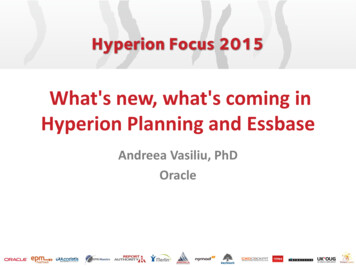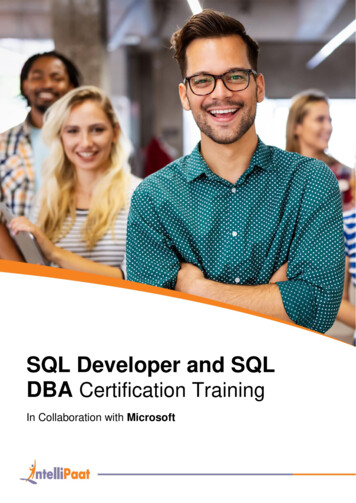Transcription
ORACLE ESSBASERELEASE 11.1.1SQL INTERFACE GUIDE
Essbase SQL Interface Guide, 11.1.1Copyright 1998, 2008, Oracle and/or its affiliates. All rights reserved.Authors: EPM Information Development TeamThis software and related documentation are provided under a license agreement containing restrictions on use anddisclosure and are protected by intellectual property laws. Except as expressly permitted in your license agreement orallowed by law, you may not use, copy, reproduce, translate, broadcast, modify, license, transmit, distribute, exhibit,perform, publish or display any part, in any form, or by any means. Reverse engineering, disassembly, or decompilationof this software, unless required by law for interoperability, is prohibited.The information contained herein is subject to change without notice and is not warranted to be error-free. If you findany errors, please report them to us in writing.If this software or related documentation is delivered to the U.S. Government or anyone licensing it on behalf of the U.S.Government, the following notice is applicable: U.S. GOVERNMENT RIGHTS: Programs, software, databases, and relateddocumentation and technical data delivered to U.S. Government customers are "commercial computer software" or"commercial technical data" pursuant to the applicable Federal Acquisition Regulation and agency-specific supplementalregulations. As such, the use, duplication, disclosure, modification, and adaptation shall be subject to the restrictions andlicense terms set forth in the applicable Government contract, and, to the extent applicable by the terms of the Governmentcontract, the additional rights set forth in FAR 52.227-19, Commercial Computer Software License (December 2007).Oracle USA, Inc., 500 Oracle Parkway, Redwood City, CA 94065.This software is developed for general use in a variety of information management applications. It is not developed orintended for use in any inherently dangerous applications, including applications which may create a risk of personalinjury. If you use this software in dangerous applications, then you shall be responsible to take all appropriate fail-safe,backup, redundancy and other measures to ensure the safe use of this software. Oracle Corporation and its affiliates disclaimany liability for any damages caused by use of this software in dangerous applications.This software and documentation may provide access to or information on content, products and services from thirdparties. Oracle Corporation and its affiliates are not responsible for and expressly disclaim all warranties of any kind withrespect to third party content, products and services. Oracle Corporation and its affiliates will not be responsible for anyloss, costs, or damages incurred due to your access to or use of third party content, products or services.
ContentsChapter 1. About SQL Interface . . . . . . . . . . . . . . . . . . . . . . . . . . . . . . . . . . . . . . . . . . . . . . . . . . . . . . . . . 5Understanding the SQL Interface Process . . . . . . . . . . . . . . . . . . . . . . . . . . . . . . . . . . . . . 5Preparing to Use SQL or Relational Data Sources . . . . . . . . . . . . . . . . . . . . . . . . . . . . . . . 6Chapter 2. Configuring Data Sources . . . . . . . . . . . . . . . . . . . . . . . . . . . . . . . . . . . . . . . . . . . . . . . . . . . . . 7About Configuring Data Sources . . . . . . . . . . . . . . . . . . . . . . . . . . . . . . . . . . . . . . . . . . . 7Configuring Data Sources on Windows . . . . . . . . . . . . . . . . . . . . . . . . . . . . . . . . . . . . . . 7Configuring Data Sources on UNIX . . . . . . . . . . . . . . . . . . . . . . . . . . . . . . . . . . . . . . . . . 8Updates of odbc.ini Files . . . . . . . . . . . . . . . . . . . . . . . . . . . . . . . . . . . . . . . . . . . . . . 8Example: Updating odbc.ini for DB2 . . . . . . . . . . . . . . . . . . . . . . . . . . . . . . . . . . . . . 8Chapter 3. Preparing Multiple-Table Data Sources . . . . . . . . . . . . . . . . . . . . . . . . . . . . . . . . . . . . . . . . . . . . 9Methods for Preparing Multiple-Table Data Sources . . . . . . . . . . . . . . . . . . . . . . . . . . . . . 9Access Privilege Requirements . . . . . . . . . . . . . . . . . . . . . . . . . . . . . . . . . . . . . . . . . . 9Preferred Method—Creating One Table or View . . . . . . . . . . . . . . . . . . . . . . . . . . . . 9Joining Tables During Data Loads . . . . . . . . . . . . . . . . . . . . . . . . . . . . . . . . . . . . . . . . . . 9Chapter 4. Loading SQL Data . . . . . . . . . . . . . . . . . . . . . . . . . . . . . . . . . . . . . . . . . . . . . . . . . . . . . . . . . . 11About Loading Data and Building Dimensions . . . . . . . . . . . . . . . . . . . . . . . . . . . . . . . . 11Using Substitution Variables . . . . . . . . . . . . . . . . . . . . . . . . . . . . . . . . . . . . . . . . . . . . . 11Rules for Substitution Variables . . . . . . . . . . . . . . . . . . . . . . . . . . . . . . . . . . . . . . . . 12Creating and Using Substitution Variables . . . . . . . . . . . . . . . . . . . . . . . . . . . . . . . . 12Creating Rules Files and Selecting SQL Data Sources . . . . . . . . . . . . . . . . . . . . . . . . . . . . 12Selecting SQL Data Sources . . . . . . . . . . . . . . . . . . . . . . . . . . . . . . . . . . . . . . . . . . . 13Creating SQL Queries (Optional) . . . . . . . . . . . . . . . . . . . . . . . . . . . . . . . . . . . . . . . 13Performing Multiple SQL Data Loads in Parallel to Aggregate Storage Databases . . . . 14Chapter 5. Using Non-DataDirect Drivers . . . . . . . . . . . . . . . . . . . . . . . . . . . . . . . . . . . . . . . . . . . . . . . . . . 17About Non-DataDirect Drivers . . . . . . . . . . . . . . . . . . . . . . . . . . . . . . . . . . . . . . . . . . . 17Creating Configuration Files for Non-DataDirect Drivers . . . . . . . . . . . . . . . . . . . . . . . . 17Keywords and Values Used Within Configuration Files . . . . . . . . . . . . . . . . . . . . . . . 17Finding Driver Names on Windows . . . . . . . . . . . . . . . . . . . . . . . . . . . . . . . . . . . . . 19Finding Driver Names on UNIX . . . . . . . . . . . . . . . . . . . . . . . . . . . . . . . . . . . . . . . 19Contentsiii
Configuring Non-DataDirect Drivers . . . . . . . . . . . . . . . . . . . . . . . . . . . . . . . . . . . . . . . 20Appendix A. Enabling Faster Data Loads from Teradata Data Sources . . . . . . . . . . . . . . . . . . . . . . . . . . . . . . 21Using Teradata Data Sources . . . . . . . . . . . . . . . . . . . . . . . . . . . . . . . . . . . . . . . . . . . . . 21Installing Required Teradata Software . . . . . . . . . . . . . . . . . . . . . . . . . . . . . . . . . . . . . . 21Setting Up the Environment for Using Export Operator . . . . . . . . . . . . . . . . . . . . . . . . . 21Loading Teradata Data Using Teradata Parallel Transporter . . . . . . . . . . . . . . . . . . . . . . 22Support for Unicode and Multibyte Character Sets . . . . . . . . . . . . . . . . . . . . . . . . . . . . . 22Glossary . . . . . . . . . . . . . . . . . . . . . . . . . . . . . . . . . . . . . . . . . . . . . . . . . . . . . . . . . . . . 25Index . . . . . . . . . . . . . . . . . . . . . . . . . . . . . . . . . . . . . . . . . . . . . . . . . . . . . . . . . . . . . . 49ivContents
About SQL Interface1In This ChapterUnderstanding the SQL Interface Process . 5Preparing to Use SQL or Relational Data Sources . 6Understanding the SQL Interface ProcessYou can use the SQL Interface feature to build dimensions and to load values from SQL andrelational databases. For example, you can execute SQL statements that specify retrieval of onlysummary data.You do not need SQL Interface for spreadsheet or text-file data sources that can be loaded usingOracle Essbase Administration Services, MaxL, or ESSCMD. See the Oracle Essbase DatabaseAdministrator's Guide and the Oracle Essbase Technical Reference.With SQL Interface, you can load data from a Unicode-mode relational database to a Unicodemode Essbase application. For information on the Oracle Essbase implementation of Unicode,see the Oracle Essbase Database Administrator's Guide.SQL Interface works with Administration Services to retrieve data:1. Using Administration Services, you write a SELECT statement in SQL.2. SQL Interface passes the statement to a SQL or relational database server.Note:As needed, SQL Interface converts SQL statements to requests appropriate to non-SQLdatabases.3. Using the rules defined in the data-load rules file, SQL Interface interprets the recordsreceived from the database server. (For information on data-load rules files, see Chapter 4,“Loading SQL Data.”)4. SQL Interface loads the interpreted summary-level data into the database.Understanding the SQL Interface Process5
Preparing to Use SQL or Relational Data SourcesSQL Interface is installed during Essbase Server installation. See the Oracle Hyperion EnterprisePerformance Management System Installation and Configuration Guide for information aboutinitial configuration tasks. To prepare for using SQL or relational data sources:1 Configure the ODBC driver, and point it to its data source. See Chapter 2, “Configuring Data Sources.”2 If data is contained within multiple tables, perform an action: Before using SQL Interface, in the SQL database, create one table or view. During the data load, join the tables by entering a SELECT statement in AdministrationServices.See “Methods for Preparing Multiple-Table Data Sources” on page 9 for instructions.3 Verify the data source connection by using Data Prep Editor, in Administration Services Console, to open theSQL source file. See Chapter 4, “Loading SQL Data.”4 Create a rules file that tells SQL Interface how to interpret the SQL data that is to be used with the Essbasedatabase. See Chapter 4, “Loading SQL Data.”After these steps are complete, you can load data or build dimensions; see Chapter 4, “LoadingSQL Data”.6About SQL Interface
Configuring Data Sources2In This ChapterAbout Configuring Data Sources. 7Configuring Data Sources on Windows . 7Configuring Data Sources on UNIX . 8About Configuring Data SourcesBefore using SQL Interface to access data, you must configure the operating system of each datasource and the driver required for each data source.The Essbase installation provides DataDirect ODBC drivers. To configure non-DataDirectODBC drivers, or to change the default settings for DataDirect ODBC drivers, see Chapter 5,“Using Non-DataDirect Drivers.” For a list of supported ODBC drivers, see Oracle HyperionEnterprise Performance Management System Installation and Configuration Guide.Note:The DataDirect ODBC drivers that connect to Oracle 11g databases are configured to enablemulti-threaded connections and to disable uppercase conversion.For detailed, driver-specific information on each DataDirect driver, see the DataDirect Connectfor ODBC Reference. The location of this reference (typically within the /HYPERION HOME/common/ . /books/odbc/odbcref/ directory), varies depending upon the platform.Configuring Data Sources on WindowsOn Windows, you use ODBC Administrator to configure data sources. To use ODBC Administrator to configure data sources:1 Select Start, then Administrative Tools, and then Data Sources (ODBC).2 Select or add a data source, and enter the required information about the driver.For detailed instructions, see the ODBC provider documentation.About Configuring Data Sources7
Configuring Data Sources on UNIXAfter Essbase is installed, you execute the inst-sql.sh file to enable SQL Interface and, thereby,to create the odbc.ini file in HYPERION HOME/common/ODBC/Merant/x.x/odbc.ini. To use the odbc.ini file to configure data sources:1 In the UNIX user home directory, if the .odbc.ini link is not set to ESSBASEPATH/bin/.odbc.ini, perform an action: If the location is incorrect, correct it. If the link is missing, create it.2 Edit the odbc.ini file to add a description of the data source.Updates of odbc.ini FilesIf you add data sources or change driver products or data sources, you may need to edit theodbc.ini file to update ODBC connection and configuration information, such as data sourcename and driver product name. Update instructions and requirements vary by platform.Example: Updating odbc.ini for DB2Assuming this scenario: Essbase running on AIX Connecting to a DB2 8.2 database named “tbc data” Using an ODBC data source (named “db2data”) that invokes the DataDirect 5.2 WireProtocol driverTo edit the odbc.ini file, use the vi command and insert these example statements:[ODBC Data Sources]tbcdata DB2 Source Data on AIX.[tbcdata]Driver /ARdb222.soDatabase tbcdataIpAddress isaix7TcpPort 500008Configuring Data Sources
Preparing Multiple-Table DataSources3In This ChapterMethods for Preparing Multiple-Table Data Sources . 9Joining Tables During Data Loads . 9Methods for Preparing Multiple-Table Data Sources Before you use SQL Interface, in the SQL database, create one table or view. As you load data, join tables by entering a SELECT statement in Administration ServicesConsole.Access Privilege RequirementsFor creating one table or view and for joining tables, you must have SELECT access privilegesto the tables in which data is stored. For creating one table or view, you must have CREATEaccess privileges in the SQL database.Preferred Method—Creating One Table or ViewSQL database servers read from one table and maintain one view more efficiently than theyprocess multiple-table SELECT statements. Therefore, creating one table or view before you useSQL Interface greatly reduces the processing time required by SQL servers.Joining Tables During Data LoadsIf you cannot obtain CREATE privileges, you must use Administration Services to join tablesduring the data load. To join tables during the data load:1 Obtain SELECT access privileges to the tables in which relevant data is stored.2 In Administration Services Console, create a SELECT statement that joins the tables.a.Identify the tables and columns that contain the data that you want to load into Essbase.b.Select File, and then Open SQL to display Open SQL Data Sources.Methods for Preparing Multiple-Table Data Sources9
See the Oracle Essbase Administration Services Online Help.c.Write a SELECT statement that joins the tables.See “Selecting SQL Data Sources” on page 13 and “Creating SQL Queries (Optional)”on page 13.Note:Essbase passes the SELECT statement to the database without verifying the syntax.10Preparing Multiple-Table Data Sources
Loading SQL Data4In This ChapterAbout Loading Data and Building Dimensions.11Using Substitution Variables .11Creating Rules Files and Selecting SQL Data Sources .12About Loading Data and Building DimensionsAfter configuring one or more SQL data sources and preparing multiple-table data, you can useOracle Essbase Administration Services to load data and build dimensions. To load data and build dimensions:1 If you plan to use substitution variables, create them.See “Using Substitution Variables” on page 11.2 Create rules files and select a data source.See: “Creating Rules Files and Selecting SQL Data Sources” on page 12 “Performing Multiple SQL Data Loads in Parallel to Aggregate Storage Databases” on page143 Load data into the Essbase database.See the Oracle Essbase Administration Services Online Help.Using Substitution VariablesUsing substitution variables in SQL strings and data source names enables you to use one rulesfile for multiple data sources. One substitution variable can apply to all applications anddatabases on an Essbase server or to a particular application or database.You can also define substitution variables for data source names (DSNs) and specify in the rulesfile the substitution variable names.About Loading Data and Building Dimensions11
Rules for Substitution Variables Use only valid and appropriate SQL values. Essbase does not validate values. Be especially careful with quotation marks (single and double). Different databases requiredifferent conventions. Because the ampersand (&) is the Essbase identifier for substitution variables, do not beginSQL operators in SELECT, FROM, or WHERE clauses with ampersands.Creating and Using Substitution Variables To create and use substitution variables:1 Using the instructions in the Oracle Essbase Administration Services Online Help, create the substitutionvariable.2 As you edit the rule file, open the SQL data source by selecting File, then Open SQL.See the Oracle Essbase Administration Services Online Help.3 In the Open SQL Data Sources dialog box, perform an action: To specify a substitution variable for the DSN, select Substitution Variables, and select asubstitution variable. To specify a substitution variable in the query, in Select, From, or Where, enter thesubstitution variable (with its preceding ampersand), instead of a “field value” string.4 Click OK/Retrieve to retrieve the data for the rules file.Note:You must set the values for the substitution variables before you use the rules file for a data loador dimension build.Creating Rules Files and Selecting SQL Data Sources1. Create a data-load rules file; see the Oracle Essbase Administration Services Online Help.Data-load and dimension-build rules are sets of operations that Essbase performs on dataas the data is loaded into Essbase databases or used to build the dimensions of Essbaseoutlines. The operations are stored in rules files.2. Select a SQL data source.See “Selecting SQL Data Sources” on page 13.3. If you plan to create SQL queries in Essbase, see “Creating SQL Queries (Optional)” on page13.12Loading SQL Data
Selecting SQL Data Sources To select SQL data sources:1 In Administration Services Console, open Data Prep Editor or a rules file.2 Select File, then Open SQL.3 In Select Database, enter the names of the Essbase Server, application, and database, and click OK.4 In Open SQL Data Sources, select the data source or the substitution variable, and enter requiredinformation.See “Opening an SQL Database” in Oracle Essbase Administration Services Online Help.5 Click OK/Retrieve.6 In SQL Connect, enter the user name and password for the source database, and click OK.Facts about data source files: The data source file must be configured on the server computer. On UNIX platforms, the path for the SQL data source file is defined in the .odbc.ini file. On Windows, if the path for the SQL source file was not defined in ODBC Administrator,it can be entered in the Database box of the Define SQL dialog box. If a path is not defined, Essbase looks for the data source file in the directory from whichEssbase Server is running.Creating SQL Queries (Optional)Instead of creating tables or views to select data for retrieval, you can write SELECT statementsas you perform data loads.Note:Creating SELECT statements in Essbase is usually slower than creating a table or view in thesource database.The SQL Statement box in the Open SQL Data Sources dialog box provides Select, From, andWhere text boxes tha
Using Administration Services, you write a SELECT statement in SQL. 2. SQL Interface passes the statement to a SQL or relational database server. Note: As needed, SQL Interface converts SQL statements to requests appropriate to non-SQL databases. 3. Using the rules defined in the d