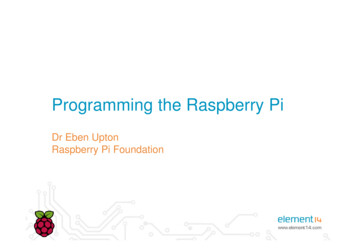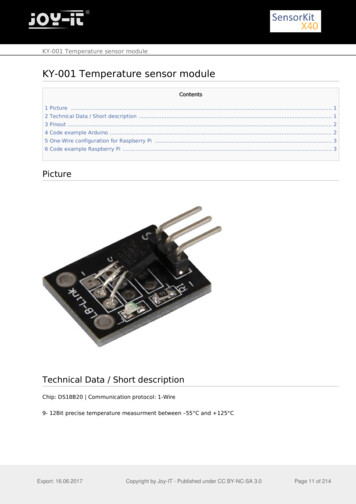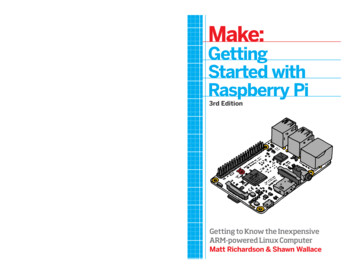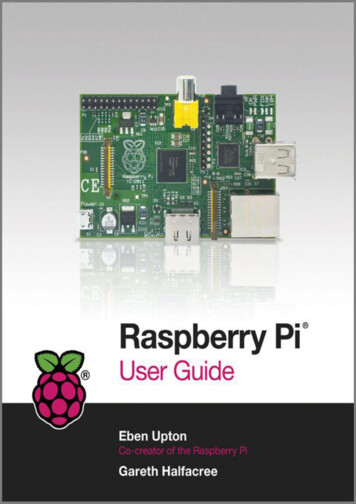
Transcription
Raspberry Pi User GuideTable of ContentsIntroductionProgramming is fun!A bit of historySo what can you do with the Raspberry Pi?Part I: Connecting the BoardChapter 1: Meet the Raspberry PiARM vs. x86Windows vs. LinuxGetting Started with the Raspberry PiConnecting a DisplayConnecting AudioConnecting a Keyboard and MouseFlashing the SD CardConnecting External StorageConnecting the NetworkConnecting PowerChapter 2: Linux System AdministrationLinux: An OverviewLinux BasicsIntroducing DebianUsing External Storage DevicesCreating a New User AccountFile System LayoutLogical LayoutPhysical LayoutInstalling and Uninstalling SoftwareFinding SoftwareInstalling SoftwareUninstalling Software
Upgrading SoftwareChapter 3: TroubleshootingKeyboard and Mouse DiagnosticsPower DiagnosticsDisplay DiagnosticsBoot DiagnosticsNetwork DiagnosticsThe Emergency KernelChapter 4: Network ConfigurationWired NetworkingWireless NetworkingChapter 5: Partition ManagementCreating a New PartitionResizing Existing PartitionsAutomatic ResizingManual ResizingMoving to a Bigger SD CardImaging from LinuxImaging from OS XImaging from WindowsChapter 6: Configuring the Raspberry PiHardware Settings—config.txtModifying the DisplayBoot OptionsOverclocking the Raspberry PiDisabling L2 CacheEnabling Test ModeMemory Partitioning—start.elfSoftware Settings—cmdline.txtPart II: Using the Pi as a Media Centre, Productivity Machine and Web Server
Chapter 7: The Pi as a Home Theatre PCPlaying Music at the ConsoleDedicated HTPC with RasbmcStreaming Internet MediaStreaming Local Network MediaConfiguring RasbmcChapter 8: The Pi as a Productivity MachineUsing Cloud-Based AppsUsing OpenOffice.orgImage Editing with The GimpChapter 9: The Pi as a Web ServerInstalling a LAMP StackInstalling WordPressPart III: Programming and HackingChapter 10: An Introduction to ScratchIntroducing ScratchExample 1: Hello WorldExample 2: Animation and SoundExample 3: A Simple GameRobotics and SensorsSensing with the PicoBoardRobotics with LEGOFurther ReadingChapter 11: An Introduction to PythonIntroducing PythonExample 1: Hello WorldExample 2: Comments, Inputs, Variables and LoopsExample 3: Gaming with pygameExample 4: Python and NetworkingFurther Reading
Chapter 12: Hardware HackingElectronic EquipmentReading Resistor Colour CodesSourcing ComponentsOnline SourcesOffline SourcesHobby SpecialistsThe GPIO PortUART Serial BusI²C BusSPI BusUsing the GPIO Port in PythonInstalling the GPIO Python LibraryGPIO Output: Flashing an LEDGPIO Input: Reading a ButtonMoving Up From the BreadboardA Brief Guide to SolderingChapter 13: Add-on BoardsCiseco Slice of PiAdafruit Prototyping Pi PlateFen Logic GertboardPart IV: AppendixesAppendix A: Python RecipesAppendix B: HDMI Display Modes
Raspberry Pi User GuideEben Upton and Gareth Halfacree
Raspberry Pi User GuideThis edition first published 2012 2012 Eben Upton and Gareth HalfacreeRegistered officeJohn Wiley & Sons Ltd., The Atrium, Southern Gate, Chichester, West Sussex, PO19 8SQ, UnitedKingdomFor details of our global editorial offices, for customer services and for information about how to applyfor permission to reuse the copyright material in this book please see our website at www.wiley.com.The right of the authors to be identified as the authors of this work has been asserted in accordancewith the Copyright, Designs and Patents Act 1988.All rights reserved. No part of this publication may be reproduced, stored in a retrieval system, ortransmitted, in any form or by any means, electronic, mechanical, photocopying, recording orotherwise, except as permitted by the UK Copyright, Designs and Patents Act 1988, without the priorpermission of the publisher.Wiley also publishes its books in a variety of electronic formats. Some content that appears in print maynot be available in electronic books.Designations used by companies to distinguish their products are often claimed as trademarks. Allbrand names and product names used in this book are trade names, service marks, trademarks orregistered trademarks of their respective owners. The publisher is not associated with any product orvendor mentioned in this book. This publication is designed to provide accurate and authoritativeinformation in regard to the subject matter covered. It is sold on the understanding that the publisher isnot engaged in rendering professional services. If professional advice or other expert assistance isrequired, the services of a competent professional should be sought.Trademarks: Wiley and the Wiley logo are trademarks or registered trademarks of John Wiley andSons, Ltd. and/or its affiliates in the United States and/or other countries, and may not be used withoutwritten permission. Raspberry Pi and the Raspberry Pi logo are registered trademarks of the RaspberryPi Foundation. All other trademarks are the property of their respective owners. John Wiley & Sons,Ltd. is not associated with any product or vendor mentioned in the book.Google Drive is a registered trademark of Google .A catalogue record for this book is available from the British Library.ISBN 978-1-118-46446-5 (pbk); ISBN 978-1-118-46448-9 (ebk); ISBN 978-1-118-46447-2 (ebk); ISBN978-1-118-46449-6 (ebk)Set in 10 pt. Chaparral Pro by Indianapolis Composition ServicesPrinted simultaneously in Great Britain and the United StatesPublisher’s AcknowledgementsSome of the people who helped bring this book to market include the following:
Editorial and ProductionVP Consumer and Technology Publishing DirectorMichelle LeeteAssociate Director–Book Content ManagementMartin TribeAssociate PublisherChris WebbExecutive Commissioning EditorCraig SmithAssistant EditorEllie ScottProject EditorKathryn DugganCopy EditorKathryn DugganTechnical EditorOmer KilicEditorial ManagerJodi JensenSenior Project EditorSara ShlaerEditorial AssistantLeslie SaxmanMarketingAssociate Marketing DirectorLouise BreinholtMarketing ManagerLorna Mein
Senior Marketing ExecutiveKate ParrettComposition ServicesCompositorErin ZeltnerProofreaderWordsmith EditorialIndexerBIM Indexing & Proofreading Services
About the AuthorsEben Upton is a founder and trustee of the Raspberry Pi Foundation, and serves as its Executive Director. He is responsible forthe overall software and hardware architecture of the Raspberry Pi, and for the Foundation's relationships with its key suppliersand customers. In an earlier life, he founded two successful mobile games and middleware companies, Ideaworks 3d Ltd. andPodfun Ltd., and held the post of Director of Studies for Computer Science at St John's College, Cambridge. He holds a BA, aPhD and an MBA from the University of Cambridge.In his day job, Eben works for Broadcom as an ASIC architect and general troublemaker.Gareth Halfacree is a freelance technology journalist and the co-author of the Raspberry Pi User Guide alongside project cofounder Eben Upton. Formerly a system administrator working in the education sector, Gareth’s passion for open sourceprojects has followed him from one career to another, and he can often be seen reviewing, documenting or even contributing toprojects including GNU/Linux, LibreOffice, Fritzing and Arduino. He is also the creator of the Sleepduino and Burnduino openhardware projects, which extend the capabilities of the Arduino electronics prototyping system. A summary of his current workcan be found at http://freelance.halfacree.co.uk.For Liz, who made it all possible.—Eben
For my father, the enthusiastic past, and my daughter, the exciting future.—Gareth
Introduction“Children today are digital natives”, said a man I got talking to at a fireworks party last year. “I don’t understand why you’remaking this thing. My kids know more about setting up our PC than I do.”I asked him if they could program, to which he replied: “Why would they want to? The computers do all the stuff they need forthem already, don’t they? Isn’t that the point?”As it happens, plenty of kids today aren’t digital natives. We have yet to meet any of these imagined wild digital children,swinging from ropes of twisted-pair cable and chanting war songs in nicely parsed Python. In the Raspberry Pi Foundation’seducational outreach work, we do meet a lot of kids whose entire interaction with technology is limited to closed platforms withgraphical user interfaces (GUIs) that they use to play movies, do a spot of word-processed homework and play games. Theycan browse the web, upload pictures and video, and even design web pages. (They’re often better at setting the satellite TV boxthan Mum or Dad, too.) It’s a useful toolset, but it’s shockingly incomplete, and in a country where 20% of households still don’thave a computer in the home, even this toolset is not available to all children.Despite the most fervent wishes of my new acquaintance at the fireworks party, computers don’t program themselves. We needan industry full of skilled engineers to keep technology moving forward, and we need young people to be taking those jobs to fillthe pipeline as older engineers retire and leave the industry. But there’s much more to teaching a skill like programmatic thinkingthan breeding a new generation of coders and hardware hackers. Being able to structure your creative thoughts and tasks incomplex, non-linear ways is a learned talent, and one that has huge benefits for everyone who acquires it, from historians todesigners, lawyers and chemists.Programming is fun!It’s enormous, rewarding, creative fun. You can create gorgeous intricacies, as well as (much more gorgeous, in my opinion)clever, devastatingly quick and deceptively simple-looking routes through, under and over obstacles. You can make stuff that’llhave other people looking on jealously, and that’ll make you feel wonderfully smug all afternoon. In my day job, where I designthe sort of silicon chips that we use in the Raspberry Pi as a processor and work on the low-level software that runs on them, Ibasically get paid to sit around all day playing. What could be better than equipping people to be able to spend a lifetime doingthat?It’s not even as if we’re coming from a position where children don’t want to get involved in the computer industry. A big kickup the backside came a few years ago, when we were moving quite slowly on the Raspberry Pi project. All the developmentwork on Raspberry Pi was done in the spare evenings and weekends of the Foundation’s trustees and volunteers—we’re acharity, so the trustees aren’t paid by the Foundation, and we all have full-time jobs to pay the bills. This meant that occasionally,motivation was hard to come by when all I wanted to do in the evening was slump in front of the Arrested Development boxedset with a glass of wine. One evening, when not slumping, I was talking to a neighbour’s nephew about the subjects he wastaking for his General Certificate of Secondary Education (GCSE, the British system of public examinations taken in varioussubjects from the age of about 16), and I asked him what he wanted to do for a living later on.“I want to write computer games”, he said.“Awesome. What sort of computer do you have at home? I’ve got some programming books you might be interested in.”“A Wii and an Xbox.”On talking with him a bit more, it became clear that this perfectly smart kid had never done any real programming at all; that therewasn’t any machine that he could program in the house; and that his information and communication technology (ICT) classes—where he shared a computer and was taught about web page design, using spreadsheets and word processing—hadn’t reallyequipped him to use a computer even in the barest sense. But computer games were a passion for him (and there’s nothingpeculiar about wanting to work on something you’re passionate about). So that was what he was hoping the GCSE subjectshe’d chosen would enable him to do. He certainly had the artistic skills that the games industry looks for, and his maths andscience marks weren’t bad. But his schooling had skirted around any programming—there were no Computing options on hissyllabus, just more of the same ICT classes, with its emphasis on end users rather than programming. And his home interactionswith computing meant that he stood a vanishingly small chance of acquiring the skills he needed in order to do what he reallywanted to do with his life.
This is the sort of situation I want to see the back of, where potential and enthusiasm is squandered to no purpose. Now,obviously, I’m not monomaniacal enough to imagine that simply making the Raspberry Pi is enough to effect all the changes thatare needed. But I do believe that it can act as a catalyst. We’re already seeing big changes in the UK schools’ curriculum, whereComputing is arriving on the syllabus and ICT is being reshaped, and we’ve seen a massive change in awareness of a gap in oureducational and cultural provision for kids just in the short time since the Raspberry Pi was launched.Too many of the computing devices a child will interact with daily are so locked down that they can’t be used creatively as a tool—even though computing is a creative subject. Try using your iPhone to act as the brains of a robot, or getting your PS3 to playa game you’ve written. Sure, you can program the home PC, but there are significant barriers in doing that which a lot of childrendon’t overcome: the need to download special software, and having the sort of parents who aren’t worried about you breakingsomething that they don’t know how to fix. And plenty of kids aren’t even aware that doing such a thing as programming thehome PC is possible. They think of the PC as a machine with nice clicky icons that give you an easy way to do the things youneed to do so you don’t need to think much. It comes in a sealed box, which Mum and Dad use to do the banking and whichwill cost lots of money to replace if something goes wrong!The Raspberry Pi is cheap enough to buy with a few weeks’ pocket money, and you probably have all the equipment you needto make it work: a TV, an SD card that can come from an old camera, a mobile phone charger, a keyboard and a mouse. It’snot shared with the family; it belongs to the kid; and it’s small enough to put in a pocket and take to a friend’s house. Ifsomething goes wrong, it’s no big deal—you just swap out a new SD card and your Raspberry Pi is factory-new again. And allthe tools, environments and learning materials that you need to get started on the long, smooth curve to learning how to programyour Raspberry Pi are right there, waiting for you as soon as you turn it on.A bit of historyI started work on a tiny, affordable, bare-bones computer about six years ago, when I was a Director of Studies in ComputerScience at Cambridge University. I’d received a degree at the University Computer Lab as well as studying for a PhD whileteaching there, and over that period, I’d noticed a distinct decline in the skillset of the young people who were applying to readComputer Science at the Lab. From a position in the mid-1990s, when 17-year-olds wanting to read Computer Science hadcome to the University with a grounding in several computer languages, knew a bit about hardware hacking, and often evenworked in assembly language, we gradually found ourselves in a position where, by 2005, those kids were arriving having donesome HTML—with a bit of PHP and Cascading Style Sheets if you were lucky. They were still fearsomely clever kids with lotsof potential, but their experience with computers was entirely different from what we’d been seeing before.The Computer Science course at Cambridge includes about 60 weeks of lecture and seminar time over three years. If you’reusing the whole first year to bring students up to speed, it’s harder to get them to a position where they can start a PhD or go intoindustry over the next two years. The best undergraduates—the ones who performed the best at the end of their three-yearcourse—were the ones who weren’t just programming when they’d been told to for their weekly assignment or for a classproject. They were the ones who were programming in their spare time. So the initial idea behind the Raspberry Pi was a veryparochial one with a very tight (and pretty unambitious) focus: I wanted to make a tool to get the small number of applicants tothis small university course a kick start. My colleagues and I imagined we’d hand out these devices to schoolkids at open days,and if they came to Cambridge for an interview a few months later, we’d ask what they’d done with the free computer we’dgiven them. Those who had done something interesting would be the ones that we’d be interested in having in the program. Wethought maybe we’d make a few hundred of these devices, or best case, a lifetime production run of a few thousand.Of course, once work was seriously underway on the project, it became obvious that there was a lot more we could addresswith a cheap little computer like this. What we started with is a long way indeed from the Raspberry Pi you see today. I beganby soldering up the longest piece of breadboard you can buy at Maplin with an Atmel chip at our kitchen table, and the firstcrude prototypes used cheap microcontroller chips to drive a standard-definition TV set directly. With only 512 K of RAM, anda few MIPS of processing power, these prototypes were very similar in performance to the original 8-bit microcomputers. It washard to imagine these machines capturing the imaginations of kids used to modern games consoles and iPads.There had been discussions at the University Computer Lab about the general state of computer education, and when I left theLab for a non-academic job in the industry, I noticed that I was seeing the same issues in young job applicants as I’d been seeingat the University. So I got together with my colleagues Dr Rob Mullins and Professor Alan Mycroft (two colleagues from theComputer Lab), Jack Lang (who lectures in entrepreneurship at the University), Pete Lomas (a hardware guru) and DavidBraben (a Cambridge games industry leading light with an invaluable address book), and over beers (and, in Jack’s case, cheeseand wine), we set up the Raspberry Pi Foundation—a little charity with big ideas.Why “Raspberry Pi”?We get asked a lot where the name “Raspberry Pi” came from. Bits of the name came from different trustees. It’s one of the very few successful bits
of design by committee I’ve seen, and to be honest, I hated it at first. (I have since come to love the name, because it works really well—but it took abit of getting used to since I’d been calling the project the “ABC Micro” in my head for years.) It’s “Raspberry” because there’s a long tradition offruit names in computer companies (besides the obvious, there are the old Tangerine and Apricot computers—and we like to think of the Acorn as afruit as well). “Pi” is a mangling of “Python”, which we thought early on in development would be the only programming language available on amuch less powerful platform than the Raspberry Pi we ended up with. As it happens, we still recommend Python as our favourite language forlearning and development, but there is a world of other language options you can explore on the Raspberry Pi too.In my new role as a chip architect at Broadcom, a big semiconductor company, I had access to inexpensive but high-performinghardware produced by the company with the intention of being used in very high-end mobile phones—the sort with the HDvideo and the 14-megapixel cameras. I was amazed by the difference between the chips you could buy for 10 as a smalldeveloper, and what you could buy as a cell-phone manufacturer for roughly the same amount of money: general purposeprocessing, 3D graphics, video and memory bundled into a single BGA package the size of a fingernail. These microchipsconsume very little power, and have big capabilities. They are especially good at multimedia, and were already being used byset-top box companies to play high-definition video. A chip like this seemed the obvious next step for the shape the Raspberry Piwas taking, so I worked on taping out a low-cost variant that had an ARM microprocessor on board and could handle theprocessing grunt we needed.We felt it was important to have a way to get kids enthusiastic about using a Raspberry Pi even if they didn’t feel veryenthusiastic about programming. In the 1980s, if you wanted to play a computer game, you had to boot up a box that went“bing” and fed you a command prompt. It required typing a little bit of code just to get started, and most users didn’t ever gobeyond that—but some did, and got beguiled into learning how to program by that little bit of interaction. We realised that theRaspberry Pi could work as a very capable, very tiny, very cheap modern media centre, so we emphasised that capability tosuck in the unwary—with the hope that they’d pick up some programming while they’re at it.After about five years’ hard grind, we had created a very cute prototype board, about the size of a thumb drive. We included apermanent camera module on top of the board to demonstrate the sort of peripherals that can easily be added, and brought italong to a number of meetings with the BBC’s R&D department. Those of us who grew up in the UK in the 1980s had learned alot about 8-bit computing from the BBC Microcomputer and the ecosystem that had grown up around it—with BBC-producedbooks, magazines and TV programmes—so I’d hoped that they might be interested in developing the Raspberry Pi further. Butas it turned out, something has changed since we were kids: various competition laws in the UK and the EU meant that “theBeeb” couldn’t become involved in the way we’d hoped. In a last-ditch attempt to get something organised with them, weditched the R&D department idea and David (he of the giant address book) organised a meeting with Rory Cellan-Jones, asenior tech journalist, in May 2011. Rory didn’t hold out much hope for partnership with the BBC, but he did ask if he couldtake a video of the little prototype board with his phone, to put on his blog.The next morning, Rory’s video had gone viral, and I realised that we had accidentally promised the world that we’d makeeverybody a 25 computer.While Rory went off to write another blog post on exactly what it is that makes a video go viral, we went off to put our thinkingcaps on. That original, thumb-drive-sized prototype didn’t fit the bill: with the camera included as standard, it was way tooexpensive to meet the cost model we’d suggested (the 25 figure came from my statement to the BBC that the Raspberry Pishould cost around the same as a text book, and is a splendid demonstration of the fact that I had no idea how much text bookscost these days), and the tiny prototype model didn’t have enough room around its periphery for all the ports we needed tomake it as useable as we wanted it to be. So we spent a year working on engineering the board to lower cost as much aspossible while retaining all the features we wanted (engineering cost down is a harder job than you might think), and to get theRaspberry Pi as useable as possible for people who might not be able to afford much in the way of peripherals.We knew we wanted the Raspberry Pi to be used with TVs at home, just like the ZX Spectrum in the 1980s, saving the user thecost of a monitor. But not everybody has access to an HDMI television, so we added a composite port to make the RaspberryPi work with an old cathode-ray television instead since SD cards are cheap and easy to find. We decided against microSD asthe storage medium, because the little fingernail-sized cards are so flimsy in the hands of children and so easy to lose. And wewent through several iterations of power supply, ending up with a micro USB cable. Recently, micro USB became the standardcharger cable for mobile telephones across the EU (and it’s becoming the standard everywhere), which means the cables arebecoming more and more ubiquitous, and in many cases, people already have them at home.By the end of 2011, with a projected February release date, it was becoming obvious to us that things were moving faster, anddemand was higher, than we were ever going to be able to cope with. The initial launch was always aimed at developers, withthe educational launch planned for later in 2012. We have a small number of very dedicated volunteers, but we need the widerLinux community to help us prepare a software stack and iron out any early-life niggles with the board before releasing into theeducational market. We had enough capital in the Foundation to buy the parts for and build 10,000 Raspberry Pis over a periodof a month or so, and we thought that the people in the community who would be interested in an early board would come toaround that number. Fortunately and unfortunately, we’d been really successful in building a big online community around thedevice, and interest wasn’t limited to the UK, or to the educational market. Ten thousand was looking less and less realistic.
Our CommunityThe Raspberry Pi community is one of the things we’re proudest of. We started with a very bare-bones blog at www.raspberrypi.org just after Rory’sMay 2011 video, and put up a forum on the same website shortly after that. That forum now has more than 20,000 members—between them they’vecontributed more than 100,000 posts of wit and wisdom about the Raspberry Pi. If there’s any question, no matter how abstruse, that you want to askabout the Raspberry Pi or about programming in general, someone there will have the answer (if it’s not in this book, you’ll find it in the forums).Part of my job at Raspberry Pi involves giving talks to hacker groups, computing conferences, teachers, programming collectives and the like, andthere’s always someone in the audience who has talked to me or to my wife Liz (who runs the community) on the Raspberry Pi website—and someof these people have become good friends of ours. The Raspberry Pi website gets around one request every single second of the day.There are now hundreds of fan sites out there. There’s also a fan magazine called The MagPi (a free download from www.themagpi.com), which isproduced monthly by community members, with type-in listings, lots of articles, project guides, tutorials and more. Type-in games in magazines andbooks provided an easy route into programming for me—my earliest programming experience with the BBC Micro was of modifying a type-inhelicopter game to add enemies and pick-ups.We blog something interesting about the device at www.raspberrypi.org at least once every day. Come and join in the conversation!There were 100,000 people on our mailing list wanting a Raspberry Pi—and they all put an order in on day one! Notsurprisingly, this brought up a few issues.First off, there are the inevitable paper cuts you’re going to get boxing up 100,000 little computers and mailing them out—andthe fact was that we had absolutely no money to hire people to do this for us. We didn’t have a warehouse—we had Jack’sgarage. There was no way we could raise the money to build 100,000 units at once—we’d envisaged making them in batches of2,000 every couple of weeks, which, with this level of interest, was going to take so long that the thing would be obsolete beforewe managed to fulfil all the orders. Clearly, manufacturing and distribution were something we were going to have to give up onand hand over to somebody else who already had the infrastructure and capital to do that, so we got in touch with element14and RS Components, both UK microelectronics suppliers with worldwide businesses, and contracted with them to do the actualmanufacture and distribution side of things worldwide so we could concentrate on development and the Raspberry PiFoundation’s charitable goals.Demand on the first day was still so large that RS and element14’s websites both crashed for most of the day—at one point inthe day, element14 were getting seven orders a second, and for a couple of hours on February 29, Google showed moresearches were made worldwide for “Raspberry Pi” than were made for “Lady Gaga”. I’m writing this in early June 2012, andorders in the three months since we opened for business have topped half a million units, even though we’re still at a point whenneither company will sell you more than one Raspberry Pi (they’re trying to get rid of their order backlogs before they turn on theability to multiorder). At this point, if we’d gone with our original plans, we’d have made 100 or so of these devices forUniversity open days, and that would have been it.There is nothing that affects the blood pressure quite like accidentally ending up running a large computer company!So what can you do with the Raspberry Pi?This book explores a number of things you can do with your Raspberry Pi, from controlling hardware with Python, to using it asa media centre, or building games in Scratch. The beauty of the Raspberry Pi is that it’s just a very tiny general-purposecomputer (which may be a little slower than you’re used to for some desktop applications, but much better at some other stuffthan a regular PC), so you can do anything you could do on a regular computer with it. In addition, the Raspberry Pi haspowerful multimedia and 3D graphics capabilities, so it has the potential to be used as a games platform, and we very much hopeto see people starting to write games for it.We think physical computing—building systems using sensors, motors, lights and microcontrollers—is something that getsoverlooked in favour of pure software projects in a lot of instances, and it’s a shame, because physical computing is massive fun.To the extent that there’s any children’s computing movement at the moment, it’s a physical computing movement. The LOGOturtles that represented physical computing when we were kids are now fighting robots, quadcopters or parent-sensing bedroomdoors, and we love it. However, the lack of General Purpose Input/Output (GPIO) o
Using the GPIO Port in Python Installing the GPIO Python Library GPIO Output: Flashing an LED GPIO Input: Reading a Button Moving Up From the Breadboard A Brief Guide to Soldering Chapter 13: Add-on Boards Ciseco Slice of Pi Adafruit Prototyping Pi Plate Fen Logic Gertboard Part IV: Appendixes Appendix A: