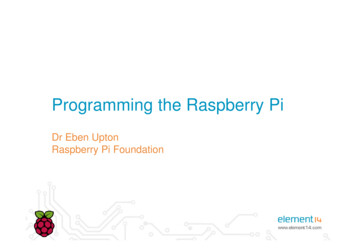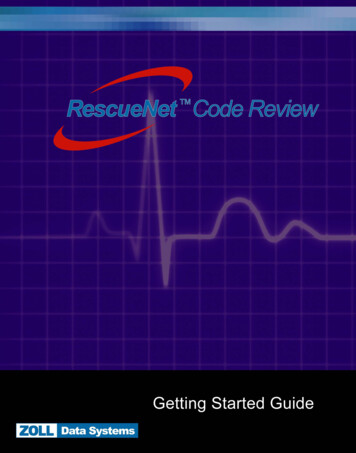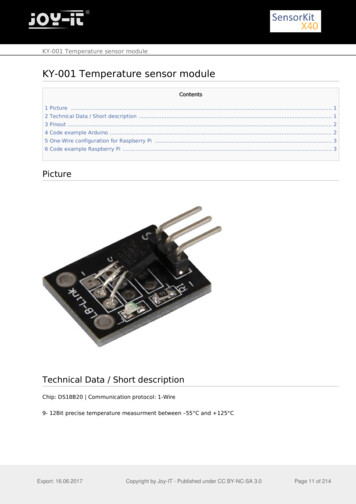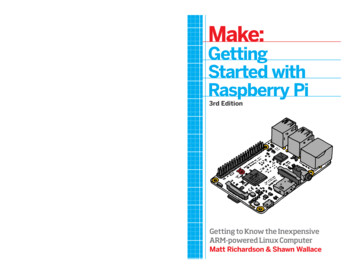
Transcription
What can you do with the Raspberry Pi, the affordable computer thesize of a credit card? All sorts of things! If you’re learning how toprogram — or looking to build new electronic projects — this hands-onguide will show you just how valuable that flexible little platform can be.Updated to include coverage of the Raspberry Pi Models 2 and 3,Getting Started with Raspberry Pi takes you step by step through manyfun and educational possibilities. Take advantage of several preloadedprogramming languages. Use the Raspberry Pi with Arduino. CreateInternet-connected projects. Play with multimedia. With Raspberry Pi,you can do all of this and more.Getting Started with Raspberry Pi, 3EGetting Started withRaspberry Pi, Third d withRaspberry Pi3rd EditionIn Getting Started with Raspberry Pi, Third Edition, you’ll:» Learn enough Linux to move around the operating system» Start programming in Python» Use the Pi’s input and output pins to do some hardware hacking» Discover how Arduino and the Raspberry Pi can work together» Create your own Pi-based web server with Python» Work with the Raspberry Pi Camera Module and USB webcams» Make the Pi the centerpiece of your Internet of Things projectRichardson & Wallace» Get acquainted with hardware features on the PiHack Hardware with Software!US 19.99 CAN 22.99ISBN: 978-1-6804-5246-4Make:makezine.comGetting to Know the InexpensiveARM-powered Linux ComputerMatt Richardson & Shawn Wallace
GettingStarted withRaspberry PiMatt Richardsonand Shawn WallaceTHIRD EDITION
Getting Started with Raspberry Piby Matt Richardson and Shawn WallaceCopyright 2016 Matt Richardson, Shawn Wallace. All rights reserved.Printed in the United States of America.Published by Maker Media, Inc., 1160 Battery Street East, Suite 125, San Francisco,CA 94111.Maker Media books may be purchased for educational, business, or sales promotional use. Online editions are also available for most titles (http://safaribooksonline.com). For more information, contact our corporate/institutional sales department: 800-998-9938 or corporate@oreilly.com.Editor: Patrick Di JustoProduction Editor: Colleen ColeCopyeditor: James FraleighProofreader: Amanda KerseyIndexer: WordCo Indexing Services, Inc.Interior Designer: David FutatoCover Designer: Karen MontgomeryIllustrator: Rebecca DemarestDecember 2012:October 2014:July 2016:First EditionSecond EditionThird EditionRevision History for the Third Edition2016-07-05First ReleaseSee http://oreilly.com/catalog/errata.csp?isbn 9781680452464 for release details.The Make logo is a registered trademark of Maker Media, Inc. Getting Started withRaspberry Pi, the cover image, and related trade dress are trademarks of MakerMedia, Inc.While the publisher and the authors have used good faith efforts to ensure that theinformation and instructions contained in this work are accurate, the publisher andthe authors disclaim all responsibility for errors or omissions, including without limitation responsibility for damages resulting from the use of or reliance on this work.Use of the information and instructions contained in this work is at your own risk. Ifany code samples or other technology this work contains or describes is subject toopen source licenses or the intellectual property rights of others, it is your responsibility to ensure that your use thereof complies with such licenses and/or rights.978-1-680-45246-4[LSI]
ContentsPreface. . . . . . . . . . . . . . . . . . . . . . . . . . . . . . . . . . . . . . . . . . . . . . . . . . . . . . . . . . . vii1/Getting Up and Running. . . . . . . . . . . . . . . . . . . . . . . . . . . . . . . . . . . . . . . . . . . . 1A Tour of the Boards. . . . . . . . . . . . . . . . . . . . . . . . . . . . . . . . . . . . . . . . . . . . . . . 3The Proper Peripherals. . . . . . . . . . . . . . . . . . . . . . . . . . . . . . . . . . . . . . . . . . . . .9The Case. . . . . . . . . . . . . . . . . . . . . . . . . . . . . . . . . . . . . . . . . . . . . . . . . . . . . . . . 13Choose Your Distribution. . . . . . . . . . . . . . . . . . . . . . . . . . . . . . . . . . . . . . . . . . . 15Flash the SD Card. . . . . . . . . . . . . . . . . . . . . . . . . . . . . . . . . . . . . . . . . . . . . . . . . 15For Advanced Users: Create Your Own Disk Image. . . . . . . . . . . . . . . . . . . 16Booting Up. . . . . . . . . . . . . . . . . . . . . . . . . . . . . . . . . . . . . . . . . . . . . . . . . . . . . .16Configuring Your Pi. . . . . . . . . . . . . . . . . . . . . . . . . . . . . . . . . . . . . . . . . . . . . . . . 17Getting Online. . . . . . . . . . . . . . . . . . . . . . . . . . . . . . . . . . . . . . . . . . . . . . . . . . . . 21Shutting Down. . . . . . . . . . . . . . . . . . . . . . . . . . . . . . . . . . . . . . . . . . . . . . . . . . . . 22Running Headless. . . . . . . . . . . . . . . . . . . . . . . . . . . . . . . . . . . . . . . . . . . . . . 23Troubleshooting. . . . . . . . . . . . . . . . . . . . . . . . . . . . . . . . . . . . . . . . . . . . . . . . . . . 23Going Further. . . . . . . . . . . . . . . . . . . . . . . . . . . . . . . . . . . . . . . . . . . . . . . . . . . . 242/Getting Around Linux on the Raspberry Pi. . . . . . . . . . . . . . . . . . . . . . . . . . . 25Using the Command Line. . . . . . . . . . . . . . . . . . . . . . . . . . . . . . . . . . . . . . . . . . . 29Files and the Filesystem. . . . . . . . . . . . . . . . . . . . . . . . . . . . . . . . . . . . . . . . . 30More Linux Commands. . . . . . . . . . . . . . . . . . . . . . . . . . . . . . . . . . . . . . . . . . . .34Processes. . . . . . . . . . . . . . . . . . . . . . . . . . . . . . . . . . . . . . . . . . . . . . . . . . . . . 37Sudo and Permissions. . . . . . . . . . . . . . . . . . . . . . . . . . . . . . . . . . . . . . . . . . 38The Network. . . . . . . . . . . . . . . . . . . . . . . . . . . . . . . . . . . . . . . . . . . . . . . . . . 40/etc. . . . . . . . . . . . . . . . . . . . . . . . . . . . . . . . . . . . . . . . . . . . . . . . . . . . . . . . . . . . 41Setting the Date and Time. . . . . . . . . . . . . . . . . . . . . . . . . . . . . . . . . . . . . . . . . . 41Installing New Software. . . . . . . . . . . . . . . . . . . . . . . . . . . . . . . . . . . . . . . . . . . . 42Sound in Linux. . . . . . . . . . . . . . . . . . . . . . . . . . . . . . . . . . . . . . . . . . . . . . . . . . .43Upgrading Your Firmware. . . . . . . . . . . . . . . . . . . . . . . . . . . . . . . . . . . . . . . . . .43Going Further. . . . . . . . . . . . . . . . . . . . . . . . . . . . . . . . . . . . . . . . . . . . . . . . . . . . 443/Other Operating Systems and Linux Distributions. . . . . . . . . . . . . . . . . . . .45Distributions for Home Theater. . . . . . . . . . . . . . . . . . . . . . . . . . . . . . . . . . . . . . 46iii
Distributions for Music. . . . . . . . . . . . . . . . . . . . . . . . . . . . . . . . . . . . . . . . . . . . . 48Retrocomputing and Retrogaming. . . . . . . . . . . . . . . . . . . . . . . . . . . . . . . . . . .48Internet of Things. . . . . . . . . . . . . . . . . . . . . . . . . . . . . . . . . . . . . . . . . . . . . . . . . 49Other Useful Distributions. . . . . . . . . . . . . . . . . . . . . . . . . . . . . . . . . . . . . . . . . . 50Going Further. . . . . . . . . . . . . . . . . . . . . . . . . . . . . . . . . . . . . . . . . . . . . . . . . . . . 504/Python on the Pi. . . . . . . . . . . . . . . . . . . . . . . . . . . . . . . . . . . . . . . . . . . . . . . . .51Hello, Python. . . . . . . . . . . . . . . . . . . . . . . . . . . . . . . . . . . . . . . . . . . . . . . . . . . . . 52A Bit More Python. . . . . . . . . . . . . . . . . . . . . . . . . . . . . . . . . . . . . . . . . . . . . . . .54Objects and Modules. . . . . . . . . . . . . . . . . . . . . . . . . . . . . . . . . . . . . . . . . . . . . . 57Even More Modules. . . . . . . . . . . . . . . . . . . . . . . . . . . . . . . . . . . . . . . . . . . . . . .61Launching Other Programs from Python. . . . . . . . . . . . . . . . . . . . . . . . . . . . . . 63Troubleshooting Errors. . . . . . . . . . . . . . . . . . . . . . . . . . . . . . . . . . . . . . . . . . . . . 65Going Further. . . . . . . . . . . . . . . . . . . . . . . . . . . . . . . . . . . . . . . . . . . . . . . . . . . . 665/Arduino and the Pi. . . . . . . . . . . . . . . . . . . . . . . . . . . . . . . . . . . . . . . . . . . . . . . . 67Installing Arduino in Raspbian. . . . . . . . . . . . . . . . . . . . . . . . . . . . . . . . . . . . . . . 69Finding the Serial Port. . . . . . . . . . . . . . . . . . . . . . . . . . . . . . . . . . . . . . . . . . 70Talking in Serial. . . . . . . . . . . . . . . . . . . . . . . . . . . . . . . . . . . . . . . . . . . . . . . . . . . 71Using Firmata. . . . . . . . . . . . . . . . . . . . . . . . . . . . . . . . . . . . . . . . . . . . . . . . . . . . 75Going Further. . . . . . . . . . . . . . . . . . . . . . . . . . . . . . . . . . . . . . . . . . . . . . . . . . . . 766/Basic Input and Output. . . . . . . . . . . . . . . . . . . . . . . . . . . . . . . . . . . . . . . . . . . . 79Using Inputs and Outputs. . . . . . . . . . . . . . . . . . . . . . . . . . . . . . . . . . . . . . . . . .82Digital Output: Lighting Up an LED. . . . . . . . . . . . . . . . . . . . . . . . . . . . . . . . 84Digital Input: Reading a Button. . . . . . . . . . . . . . . . . . . . . . . . . . . . . . . . . . . 89Project: Cron Lamp Timer. . . . . . . . . . . . . . . . . . . . . . . . . . . . . . . . . . . . . . . . . . 92Scripting Commands. . . . . . . . . . . . . . . . . . . . . . . . . . . . . . . . . . . . . . . . . . . 92Connecting a Lamp. . . . . . . . . . . . . . . . . . . . . . . . . . . . . . . . . . . . . . . . . . . . . 94Scheduling Commands with cron. . . . . . . . . . . . . . . . . . . . . . . . . . . . . . . . . 95Going Further. . . . . . . . . . . . . . . . . . . . . . . . . . . . . . . . . . . . . . . . . . . . . . . . . . . . 987/Programming Inputs and Outputs with Python. . . . . . . . . . . . . . . . . . . . . . . 99Testing GPIO in Python. . . . . . . . . . . . . . . . . . . . . . . . . . . . . . . . . . . . . . . . . . . . 99Blinking an LED. . . . . . . . . . . . . . . . . . . . . . . . . . . . . . . . . . . . . . . . . . . . . . . . . . 102Reading a Button. . . . . . . . . . . . . . . . . . . . . . . . . . . . . . . . . . . . . . . . . . . . . . . . 104Project: Simple Soundboard. . . . . . . . . . . . . . . . . . . . . . . . . . . . . . . . . . . . . . . 106Going Further. . . . . . . . . . . . . . . . . . . . . . . . . . . . . . . . . . . . . . . . . . . . . . . . . . . 1118/Analog Input and Output. . . . . . . . . . . . . . . . . . . . . . . . . . . . . . . . . . . . . . . . . 113Output: Converting Digital to Analog. . . . . . . . . . . . . . . . . . . . . . . . . . . . . . . .ivContents114
Test-Driving PWM. . . . . . . . . . . . . . . . . . . . . . . . . . . . . . . . . . . . . . . . . . . . . 116Taking PWM Further. . . . . . . . . . . . . . . . . . . . . . . . . . . . . . . . . . . . . . . . . . . 117Input: Converting Analog to Digital. . . . . . . . . . . . . . . . . . . . . . . . . . . . . . . . . . 118Variable Resistors. . . . . . . . . . . . . . . . . . . . . . . . . . . . . . . . . . . . . . . . . . . . . 124Going Further. . . . . . . . . . . . . . . . . . . . . . . . . . . . . . . . . . . . . . . . . . . . . . . . . . . 1279/Working with Cameras. . . . . . . . . . . . . . . . . . . . . . . . . . . . . . . . . . . . . . . . . . . 129Connecting and Testing the Camera Module. . . . . . . . . . . . . . . . . . . . . . . . . . 132Project: Making a GIF. . . . . . . . . . . . . . . . . . . . . . . . . . . . . . . . . . . . . . . . . . 134Capturing Video. . . . . . . . . . . . . . . . . . . . . . . . . . . . . . . . . . . . . . . . . . . . . . 135Testing USB Webcams. . . . . . . . . . . . . . . . . . . . . . . . . . . . . . . . . . . . . . . . . . . . 136Installing and Testing SimpleCV. . . . . . . . . . . . . . . . . . . . . . . . . . . . . . . . . . . . 137Additional Steps for the Raspberry Pi Camera Module. . . . . . . . . . . . . . . 138Displaying an Image. . . . . . . . . . . . . . . . . . . . . . . . . . . . . . . . . . . . . . . . . . . . . . 138Modifying an Image. . . . . . . . . . . . . . . . . . . . . . . . . . . . . . . . . . . . . . . . . . . . . .140Accessing the Camera. . . . . . . . . . . . . . . . . . . . . . . . . . . . . . . . . . . . . . . . . . . . 143Face Detection. . . . . . . . . . . . . . . . . . . . . . . . . . . . . . . . . . . . . . . . . . . . . . . . . .145Project: Raspberry Pi Photobooth. . . . . . . . . . . . . . . . . . . . . . . . . . . . . . . . . . . 146Going Further. . . . . . . . . . . . . . . . . . . . . . . . . . . . . . . . . . . . . . . . . . . . . . . . . . . 15010/Python and the Internet. . . . . . . . . . . . . . . . . . . . . . . . . . . . . . . . . . . . . . . . . 151Download Data from a Web Server. . . . . . . . . . . . . . . . . . . . . . . . . . . . . . . . . . 151Fetching the Weather Forecast. . . . . . . . . . . . . . . . . . . . . . . . . . . . . . . . . . 153Serving Pi (Be a Web Server). . . . . . . . . . . . . . . . . . . . . . . . . . . . . . . . . . . . . . . 159Flask Basics. . . . . . . . . . . . . . . . . . . . . . . . . . . . . . . . . . . . . . . . . . . . . . . . . . 159Connecting the Web to the Real World. . . . . . . . . . . . . . . . . . . . . . . . . . . . . . . 163Project: WebLamp. . . . . . . . . . . . . . . . . . . . . . . . . . . . . . . . . . . . . . . . . . . . . . .166Going Further. . . . . . . . . . . . . . . . . . . . . . . . . . . . . . . . . . . . . . . . . . . . . . . . . . . 170A/Writing an SD Card Image. . . . . . . . . . . . . . . . . . . . . . . . . . . . . . . . . . . . . . . . 171Index. . . . . . . . . . . . . . . . . . . . . . . . . . . . . . . . . . . . . . . . . . . . . . . . . . . . . . . . . . . . 177Contentsv
PrefaceIt’s easy to understand why people wereskeptical of the Raspberry Pi when it wasfirst announced in 2011. A credit-card–sized computer for 35 seemed like apipe dream. Which is why, when it startedshipping, the Raspberry Pi created afrenzy of excitement.Demand outstripped supply for months, and the waitlists forthese minicomputers were very long. Besides the price, what isit about the Raspberry Pi that tests the patience of thishardware-hungry mass of people? Before we get into everythingthat makes the Raspberry Pi so great, let’s talk about itsintended audience.Eben Upton and his colleagues at the University of Cambridgenoticed that students applying to study computer science didn’thave the skills that they did in the 1990s.They attributed this to—among other factors—the “rise of thehome PC and games console to replace the Amigas, BBCMicros, Spectrum ZX and Commodore 64 machines that peopleof an earlier generation learned to program on.”1Because the computer has become important for every member of the household, it may also discourage younger membersfrom tinkering around and possibly putting such a critical toolout of commission for the family.Meanwhile, mobile phone and tablet processors had becomeless expensive while getting more powerful, clearing the path for1“About Us,” Raspberry Pi Foundation.vii
the Raspberry Pi’s leap into the world of ultra-cheap-yetserviceable computer boards.As Linus Torvalds, the founder of Linux, said in an interview withBBC News, Raspberry Pi makes it possible to “afford failure.”2Raspberry Pi FoundationIt’s important to note that Raspberry Pi primarily exists toadvance the charitable mission of the Raspberry Pi Foundation.That mission is to “put the power of digital making into thehands of people all over the world.” The Raspberry Pi Foundation hopes that people—kids especially—will learn to code, learnhow computers work, and learn how to make things with computers.With every Raspberry Pi purchase, you’re not only paying for thecost of the hardware, fulfillment, and the engineering behind it,you’re also making a contribution to the free online resources,free teacher training, and special programs that the RaspberryPi Foundation offers to further its charitable mission.As you’ll learn in this book, the Raspberry Pi is great for learning, but it also makes a powerful tool. Even if the primary purpose of the board is for education, we find that its utilizationstretches into commercial and industrial applications. Companies use it for things such as sensor networks, remote monitoring, and product prototyping. Even though the Raspberry Pi isgreat for kids, it’s important to remember that it’s a real computer. It’s not a toy or some kind of watered-down device.What Can You Do with It?One of the great things about the Raspberry Pi is that there’s nosingle way to use it. Whether you just want to watch videos andbrowse the Web, or you want to hack, learn, and make with theboard, the Raspberry Pi is a flexible platform for fun, utility, andexperimentation. Here are just a few of the different ways youcan use a Raspberry Pi:2Leo Kelion, “Linus Torvalds: Linux Succeeded Thanks to Selfishness andTrust,” BBC News, June 12, 2012.viiiPreface
General-purpose computingIt’s important to remember that the Raspberry Pi is a computer and you can, in fact, use it as one. After you get it upand running in Chapter 1, you can launch a web browser toaccess email, news sites, and social networks, which is a lotof what we use computers for these days. Going beyond theWeb, you can launch the free and open source LibreOfficeproductivity suite, which allows you to work with documentsand spreadsheets when you don’t have an Internet connection.Learning to programBecause the Raspberry Pi is meant as an educational tool toencourage kids to experiment with computers, it comes preloaded with interpreters and compilers for many differentprogramming languages. If you’re eager to jump into writingcode, the Python programming language is a great way toget started, and we cover the basics of it in Chapter 4. Butwith Raspberry Pi, you’re not limited to only Python. You canwrite programs for your Raspberry Pi in many different programming languages, including C, Ruby, Java, and Perl.There’s even a programming language and developmentenvironment for creating music called Sonic Pi.Project platformThe Raspberry Pi differentiates itself from a regular computer not only because of its price and size, but also becauseof its ability to integrate with electronics projects. Starting inChapter 6, we’ll show you how to use the Raspberry Pi tocontrol components from LEDs to AC devices, and you’lllearn how to read the state of buttons and switches.Product prototypingMore and more electronics products use Linux computersinside, and now this world of embedded Linux is more accessible than ever. Let’s say you create something with yourRaspberry Pi that would make a great product for the everyday consumer. With the Raspberry Pi Compute Module (asmaller version of the board that we’ll discuss later), itbecomes possible to create a product that’s powered byRaspberry Pi.Prefaceix
Raspberry Pi for MakersAs makers, we have a lot of choices when it comes to platformson which to build technology-based projects. Lately, microcontroller development boards like the Arduino have been a popularchoice because they’ve become very easy to work with. But system on a chip platforms like the Raspberry Pi are a lot differentthan traditional microcontrollers in many ways. In fact, theRaspberry Pi has more in common with your computer than itdoes with an Arduino.This is not to say that a Raspberry Pi is better than a traditionalmicrocontroller; it’s just different. For instance, if you want tomake a basic thermostat, you’re probably better off using anArduino Uno or similar microcontroller for purposes of simplicity. But if you want to be able to remotely access the thermostatvia the Web to change its settings and download temperaturelog files, you should consider using the Raspberry Pi.Choosing between one or the other will depend on your project’s requirements, and in fact, you don’t necessarily have tochoose between the two. In Chapter 5, we’ll show you how touse the Raspberry Pi to program the Arduino and get themcommunicating with each other.As you read this book, you’ll gain a better understanding of thestrengths of the Raspberry Pi and how it can become anotheruseful tool in the maker’s toolbox.xPreface
But Wait There’s More!There’s so much you can do with the Raspberry Pi, we couldn’tfit it all into one book. Here are several other ways you can usethis computer:Media centerBecause the Raspberry Pi has both HDMI and compositevideo outputs, it’s easy to connect to televisions. It also hasenough processing power to play fullscreen video in highdefinition. To leverage these capabilities, you can install settop media player operating systems like OpenELEC andOSMC on Raspberry Pi. These systems can play many different media formats, and their interfaces are designed withlarge buttons and text so that they can be easily controlledfrom the couch. They make the Raspberry Pi a fully customizable home entertainment center component.“Bare metal” computer hackingMost people who write computer programs write code thatruns within an operating system, such as Windows, Mac OS,or—in the case of Raspberry Pi—Linux. But what if youcould write code that runs directly on the processor withoutthe need for an operating system? You could even writeyour own operating system from scratch if you were soinclined. The University of Cambridge’s Computer Laboratory has published a free online course which walks youthrough the process of writing your own OS using assemblycode.Retro gamingThere’s a huge community of retro gaming enthusiasts thatuse Raspberry Pi loaded up with RetroPie as a platform foremulating their old gaming systems such as Nintendo,Game Boy, Atari, and DOS. There are even a few RaspberryPi add-on boards which make it easy to wire up your ownarcade-style buttons as input. With this hardware and software combination, you could use Raspberry Pi to refurbishan old arcade cabinet and give it new life.Prefacexi
Linux and Raspberry PiYour typical computer is running an operating system, such asWindows, OS X, or Linux. It’s what starts up when you turn yourcomputer on, and it provides your applications access to hardware functions of your computer. For instance, if you’re writingan application that accesses the Internet, you can use the operating system’s functions to do so. You don’t need to understandand write code for every single type of Ethernet or WiFi hardware out there.Like any other computer, the Raspberry Pi also uses an operating system, and the “stock” OS is a flavor of Linux called Raspbian. Linux is a great match for Raspberry Pi because it’s freeand open source. On one hand, Linux keeps the price of the platform low, and on the other, it makes the Raspberry Pi morehackable.And you’re not limited to just Raspbian, as there are many different flavors, or distributions, of Linux that you can load ontothe Raspberry Pi. There are even several non-Linux OS optionsavailable out there. Take a look at Chapter 3 for a rundown ofdifferent Linux and non-Linux operating systems. While creatingthis book, we used the standard Raspbian distribution that’savailable from Raspberry Pi’s download page. It’s a good placeto start.If you’re not familiar with Linux, don’t worry, Chapter 2 will equipyou with the fundamentals you’ll need to know to get around.What Others Have Done withRaspberry PiWhen you have access to an exciting new technology, it can betough deciding what to do with it. Fortunately, there’s no shortage of interesting and creative Raspberry Pi projects out thereto get inspiration from. At Make:, we’ve seen a lot of fantasticuses of the Raspberry Pi come our way, and we want to sharesome of our favorites:xiiPreface
Arcade Game Coffee TableInstructables user grahamgelding uploaded a step-by-steptutorial on how to make a coffee table that doubles as a classic arcade game emulator using the Raspberry Pi. To get thegames running on the Pi, he used MAME (Multiple ArcadeMachine Emulator), a free, open source software project thatlets you run classic arcade games on modern computers.MAME is included with RetroPie, mentioned in “But Wait There’s More!” on page 11. Within the table itself, he mounted a 24-inch LCD screen connected to the Raspberry Pi viaHDMI, classic arcade buttons, and a joystick connected tothe Pi’s general-purpose input/output (GPIO) pins to beused as inputs.RasPodAneesh Dogra, a teenager in India, was one of the runnersup in Raspberry Pi Foundation’s 2012 Summer Coding Contest. He created Raspod, a Raspberry Pi–based, webcontrolled MP3 audio player. Built with Python and a webframework called Tornado, Raspod lets you remotely log into your Raspberry Pi to start and stop the music, change thevolume, select songs, and make playlists. The music comesout of the Raspberry Pi’s audio jack, so you can use it with apair of computer speakers, or you can connect it to a stereosystem to enjoy the tunes.Raspberry Pi SupercomputerMany supercomputers are made of clusters of standardcomputers linked together, and computational jobs are divided among all the different processors. A group of computational engineers at the University of Southampton in the United Kingdom linked 64 Raspberry Pis to create an inexpensive supercomputer. While it’s nowhere near the computational power of the top-performing supercomputers oftoday, it demonstrates the principles behind engineeringsuch systems. Best of all, the rack system used to hold allthese Raspberry Pis was built with Lego bricks by the teamleader’s six-year-old son.If you do something interesting with your Raspberry Pi, we’dlove to hear about it. You can submit your projects to the Make:Prefacexiii
editorial team through the contribute form on Makezine.com.You can also send us a tweet at @MattRichardson and @fluxly.Conventions Used in This BookThe following typographical conventions are used in this book:ItalicIndicates new terms, URLs, email addresses, filenames, andfile extensions.Constant widthUsed for program listings, as well as within paragraphs torefer to program elements such as variable or functionnames, databases, data types, environment variables, statements, and keywords.Constant width boldShows commands or other text that should be typed literallyby the user.Constant width italicShows text that should be replaced with user-supplied values or by values determined by context.This element signifies a tip or suggestion.This element signifies a general note.This element indicates a warning or caution.Safari Books Online Safari Books Online is an on-demand digital library that deliversexpert content in both book and video form from the world’sleading authors in technology and business.xivPreface
Technology professionals, software developers, web designers,and business and creative professionals use Safari Books Onlineas their primary resource for research, problem solving, learning, and certification training.Safari Books Online offers a range of plans and pricing for enterprise, government, education, and individuals.Members have access to thousands of books, training videos,and prepublication manuscripts in one fully searchable database from publishers like Maker Media, O’Reilly Media, PrenticeHall Professional, Addison-Wesley Professional, Microsoft Press,Sams, Que, Peachpit Press, Focal Press, Cisco Press, John Wiley& Sons, Syngress, Morgan Kaufmann, IBM Redbooks, Packt,Adobe Press, FT Press, Apress, Manning, New Riders, McGrawHill, Jones & Bartlett, Course Technology, and hundreds more.For more information about Safari Books Online, please visit usonline.How to Contact UsPlease address comments and questions concerning this bookto the publisher:Make:1160 Battery Street East, Suite 125San Francisco, CA 94111877-306-6253 (in the United States or Canada)707-639-1355 (international or local)Make: unites, inspires, informs, and entertains a growing community of resourceful people who undertake amazing projects intheir backyards, basements, and garages. Make: celebrates yourright to tweak, hack, and bend any technology to your will. TheMake: audience continues to be a growing culture and community that believes in bettering ourselves, our environment, oureducational system—our entire world. This is much more thanan audience, it’s a worldwide movement that Make: is leading—we call it the Maker Movement.For more information about Make:, visit us online:Make: magazine: http://makezine.com/magazinePrefacexv
Maker Faire: http://makerfaire.comMakezine.com: http://makezine.comMaker Shed: http://makershed.comWe have a web page for this book, where we list errata, examples, and any additional information. You can access this page athttp://bit.ly/gs with raspberry pi3.To comment or ask technical questions about this book, sendemail to bookquestions@oreilly.com.AcknowledgmentsWe’d like to thank a few people who have provided their knowledge, support, advice, and feedback to Getting Started withRaspberry Pi:Patrick DiJustoBrian JepsonFrank TengAnna Kaziunas FranceMarc de VinckEben UptonTom IgoeClay ShirkyJohn SchimmelPhillip TorroneLimor FriedKevin TownsendAli SajjadiAndrew RossixviPreface
1/Getting Up andRunningA few words come up over and over whenpeople talk about the Raspberry Pi:small, cheap, hackable, education oriented. However, it would be a mistake todescribe it as plug and play, even thoughit is easy enough to plug it into a TV setand get something to appear on thescreen. This is not a consumer device,and depending on what you intend to dowith your Raspberry Pi, you’ll need tomake a number of decisions aboutperipherals and software when getting upand running.Of course, the first step is to actually acquire a Raspberry Pi.Chances are you have one by now, but if not, the Raspberry PiFoundat
» Learn enough Linux to move around the operating system » Start programming in Python » Use the Pi’s input and output pins to do some hardware hacking » Discover how Arduino and the Raspberry Pi can work together » Create your own Pi-based web server with Python »