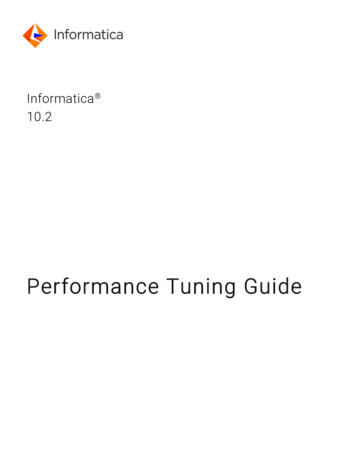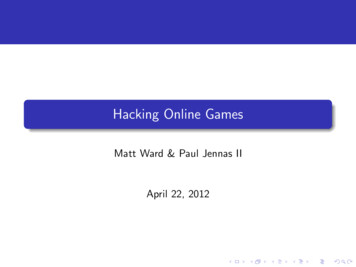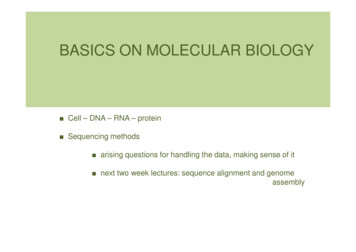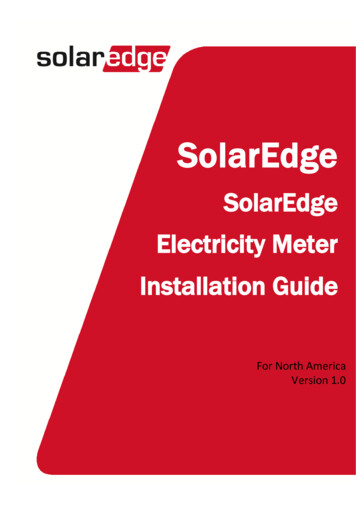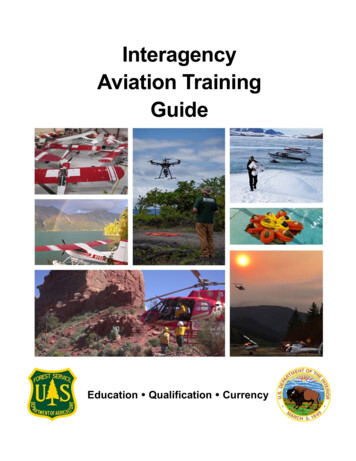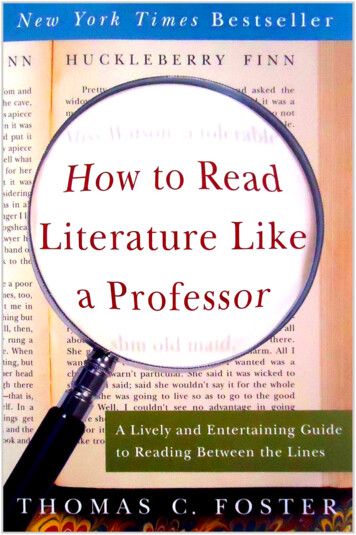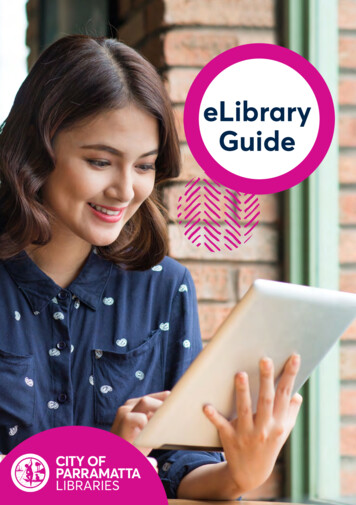
Transcription
eLibraryGuide
Want to read on the go, whether it’s ebooks, online magazines,or audiobooks? Parramatta Library’s online collection letsyou find a way that works for you! This guide has how-toinformation, depending on how you like to read - smartphones& tablets, computers or ereaders.There is also information on a few of the dozens of onlineresources available 24/7, 365 days a year, just by using acomputer & your library card.How To Borrow OnlineVisit parra.city/apps to install a library app & start exploring.Prefer a computer? You can read on the screen inside yourbrowser (eg. Firefox or Chrome), or download to read later.To borrow, you need: A library card & password Internet access (you can read offline after download) A smartphone, tablet or computer2
Ebook & e-audiobook loans last for three weeks. You canreturn it early, or it will return itself at the end: you don’t haveto do anything.Where to find the Online Library Collectionhttps://parra.city/onlineReading devices & free software you’ll need:Smartphone/tabletDesktop/LaptopeReader & computer library appAdobe Digital Editions (ADE)ADE on the computerIndex4567891011Frequently Asked QuestionsLibrary Apps; AccessibilityLibrary AppsAdobe Digital Editions; Sony & Kobo E-ReadersE-AudiobooksEbooksOnline Magazines & ComicsBeanstack reading trackerDid You Know?Ebook text can be made larger, for easy reading.You can put bookmarks in lots of places in an ebook.E-Readers include built-in dictionaries.Your computer can read an ebook to you, if you havethe right software. Ebooks are easily portable - you can store hundredson a tablet, but they don’t take up space or weight. 3
Frequently Asked QuestionsHow do I reset my password?Visit the library catalogue at parra.city/opac and click ‘Log in’,then ‘Forgot my PIN’. You’ll get an email with a reset link.How many items can I borrow?10 ebooks or e-audiobooks at a time from each platform (e.g.CloudLibrary, BorrowBox, RBdigital). ePlatform allows up to 20.How long can I borrow them for?Ebooks & e-audio are 3 weeks, the same as normal librarybooks. E-magazines are unlimited.Can I renew items?This varies between platforms, but on most you can. If so, you’lleither receive an email 48 hours before the loan ends, or youcan log in to the site & click ‘renew’. Otherwise, you can reborrow with one click.How do I return items?Ebooks will return themselves, or click ‘Return’ in the app.Can I reserve (place a hold on) items?Yes, you can. If someone else has borrowed an ebook ore-audiobook you want, the ‘Borrow’ button will change to‘Reserve’. As soon as it’s available, you’ll get an email.Why can’t I find my favourite titles?Some publishers won’t let libraries buy their ebooks, or restrictthe titles available. You are welcome to request titles at parra.city/purch, but they aren’t always available to us.Can I use my Kindle to read ebooks?Amazon restricts the Kindle so it can only read Amazonebooks. We use Epub format, an open-source format readableby every other e-reader, tablet, smartphone or computer.Do you have Overdrive?No, Overdrive isn’t one of the platforms we subscribe to. Weuse different platforms with comparable or better content.4
Smartphones & Tablets - Library AppsFree mobile apps are available for Android or Apple devices.Just visit parra.city/apps to install one.Start by choosing Parramatta Library as your home library,then sign in with your library card and password. The RBdigitalapp is the only exception: you’ll need to create an account ontheir website first (linked from the library apps page).Once you’ve downloaded ebooks & e-audiobooks they’restored on your device - you don’t need an internet connection.AccessibilityYou can increase or decrease text size or colour in ebooks,change the narration speed in e-audiobooks, and the app willremember where you were up to when you stop.Eplatform ebooks can be set to displayin Dyslexic Font, as well as the margins,spacing & background colour you needfor easy reading. Choose ‘Settings’ fromthe ebook’s menu to see what you prefer.E-audiobooks allow people with lowvision, blindness or inability to hold abook to enjoy books anytime.5
Library AppsVisit parra.city/apps to install any of the apps.BorrowBoxCloud LibraryIncluding bothebooks & e-audiobooks, theBorrowBox app isvery easy to use. Sign in withyour library card & password,then start browsing.BorrowBox has an excellentselection of Australian authors& content.Cloud Library hasa great selection ofbest-selling ebooks& e-audiobooks.To browse the collection,either use the app or go toyourcloudlibrary.com & chooseParramatta Library. Sign inwith your library card andpassword, and find somethingnew to read or listen to!ePlatformRBdigitalWith over 17,000ebooks availableto choose from,you’re sure tofind something you like onePlatform! As usual, sign inwith your library card andpassword to start reading.Interested inmagazines, or wantto listen to a goodbook? We subscribeto around 350 magazinesonline, with years of backissues. The magazines includeChinese, English, Italian &Vietnamese titles includingmagazines like VOGUEAustralia, China, India & Italia.The collection includeseverything from first readersfor children to cookbooks, DIY,gardening, biographies, fictionand much more, for all ages.The books can be read in abrowser, an app, or on yourdesktop/laptop.The key difference withRBdigital is you must registeryour account inside the appbefore you can start using it.6
Computers - Adobe Digital EditionsIf you want to read ebooks on your desktop/laptop computer,there is free software available, called ‘Adobe Digital Editions‘.You will also need a digital key, called an ‘Adobe ID’.Getting an Adobe ID Go to www.adobe.comClick Sign In.Click Get an Adobe ID.Fill in the form, then agreeto the terms and conditions. Check your email account for the activation email. Your Adobe ID is your email address and the password youchose.Installing Adobe Digital EditionsAdobe Digital Editions is a free ebook reader program,available for PCs and Mac computers. Installation only takes afew minutes, then you’re ready to start reading. Go to http://adobe.ly/1MFd0ms Download & install either the Windows or Macintosh version. After you have installed Adobe Digital Editions, click on theHelp menu, then Authorize Computer. Type in your AdobeID. You’re ready to read ebooks!Sony & Kobo E-ReadersIf you prefer to use an e-reader, you can borrow one from thelibrary or use your own. Talk to the library’s Tech Team for helpgetting set up & using an e-reader for the first time.7
E-AudiobooksPrefer your book read to you? Manybooks are now narrated. Use theBorrowBox & RBdigital apps to choose abook, download it & start listening.Visit parra.city/apps to install the apps,then sign in.Remember that you have to create anaccount on the RBdigital website first, butwith BorrowBox you can just sign in withyour library card and password.Once you’ve signed in, browse the list.You can Preview the audiobooks tofind one you like, thenclick Check Out orBorrow. The audiobookis loaned to you and ready to startdownloading & play.The audiobooks you’ve borrowed areshown in your list, ready to listen to atany time.Whenever you startplayback of an audiobook,it will resume where itleft off, downloading andplaying a chapter at atime.8
EbooksWith over 20,000 ebooks available between BorrowBox,CloudLibrary and ePlatform, we have something to read for allages and tastes. All you need is a library card and password.Visit parra.city/apps to find links to each platform.Ebooks are easiest to read using an app on a tablet orsmartphone, or you can read in a computer browser likeChrome or Firefox.Reading OfflineAll the apps store your ebooks to read offline: whether you’reon a plane, a train, or a cruise ship! If you want to read offlineon a laptop or desktop PC, install Adobe Digital Editions (seepg 7). When you borrow an ebook,click ‘Reading Options’ then ‘Readvia Adobe’. This will download a small fileto your computer which, when opened,will prompt Digital Editions todownload the ebook. After that,it’s stored on your computer foreasy reading until the threeweek loan is up.RenewingEbooks can be renewed foranother three week loan, eitherby clicking on the ‘Renew’ buttonin the app, or, if you receive areminder, click on the link in itand the ‘renew’ button on theebook’s web page.9
Online MagazinesMany different magazines are available online for librarymembers. They can be read via the website or the RBdigitalmobile app, for use with phones or tablets.Using RBdigital for the first timeGo to parra.city/apps and install therbDigital app for your device.Click on Register then enter your details.Reading magazinesClick Sign In when you return, to see your magazine readinghistory & borrow more.Click Explore to find what you want.Click on any cover to look at the collection ofissues for that title.The current issue’s cover is at the top. ClickCheckout to borrow it and start reading.The back issues are shown below the current one. You can readany of them just by clicking on their covers.The magazines are fairly large files - it may take a while todownload an issue to your device, especially if you’re usingWi-Fi. It will download page-by-page, so you can start readingstraight away, but make sure you have the last page beforeyou disconnect from Wi-Fi.10
Beanstack Reading TrackerTrack how many books you’ve read, how long you spendreading, receive suggestions for books you may enjoy, andenter competitions to win prizes, all using the Beanstackreading tracker!Available as both a website & an app, Beanstack is used forCity of Parramatta Library’s reading programs. Whether it’s1000 Books Before School, Summer Reading Club for kids &teens, or Summer Reads for adults, you can log it all.Visit https://parralibrary.beanstack.org and register. If you’reregistering your child, enter your details & then your child’s.You’ll be presented with reading programs you’re eligible totake part in.Once you’ve chosen a program, click ‘Log reading’ andstart typing the name of the book you’ve just read,then choose it from the suggestions.If you use the Beanstack Tracker app, you can log reading withjust a couple of buttons, or library activities or challenges youtook part in - and see the highlights of your participation.December 201911
Yes, you can. If someone else has borrowed an ebook or e-audiobook you want, the ‘Borrow’ button will change to ‘Reserve’. As soon as it’s available, you’ll get an email. Why can’t I find my favourite titles? Some publishers won’t let libraries buy their ebooks, or restrict t