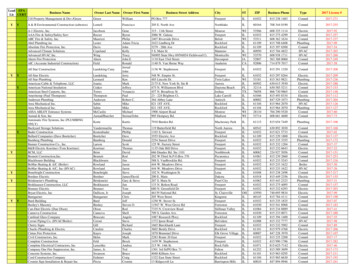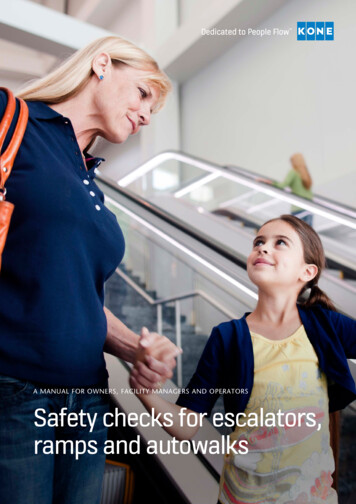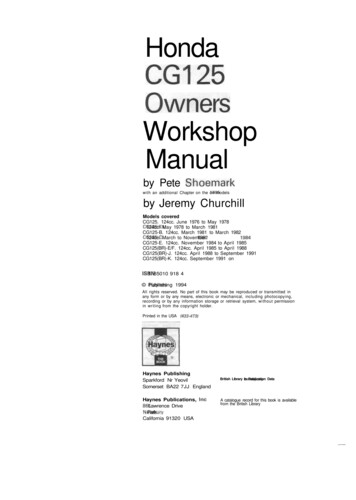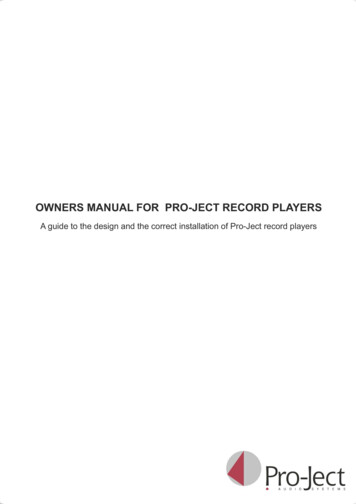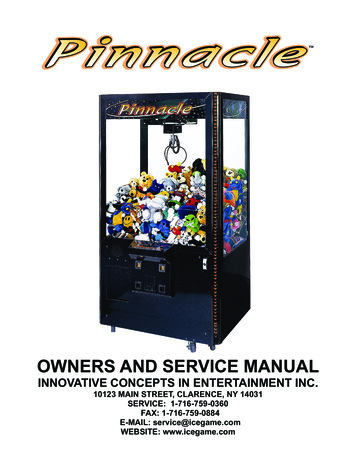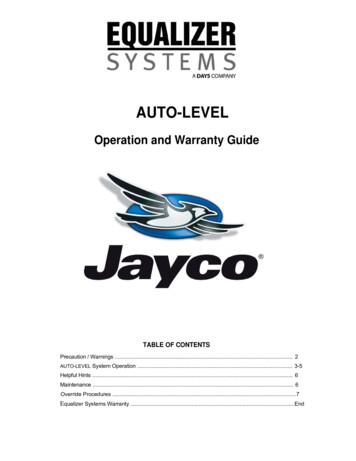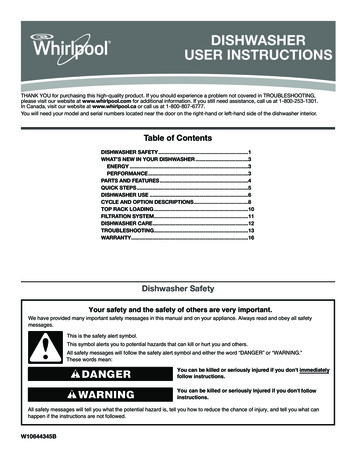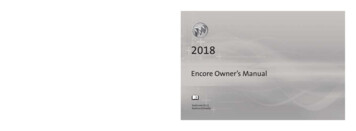
Transcription
18 BUI Encore COV en US 84098804B 2017NOV20.ai 1 11/2/2017 9:57:39 AMCMYCMMYCYCMYK84098804 B
Buick Encore Owner Manual (GMNA-Localizing-U.S./Canada/Mexico11354409) - 2018 - crc - 11/8/17ContentsIntroduction . . . . . . . . . . . . . . . . . . . . . . 2In Brief . . . . . . . . . . . . . . . . . . . . . . . . . . . 5Keys, Doors, and Windows . . . . . 26Seats and Restraints . . . . . . . . . . . 47Storage . . . . . . . . . . . . . . . . . . . . . . . . . 97Instruments and Controls . . . . . . 102Lighting . . . . . . . . . . . . . . . . . . . . . . . 138Infotainment System . . . . . . . . . . 144Climate Controls . . . . . . . . . . . . . . 145Driving and Operating . . . . . . . . . 154Vehicle Care . . . . . . . . . . . . . . . . . . 198Service and Maintenance . . . . . 276Technical Data . . . . . . . . . . . . . . . . 289Customer Information . . . . . . . . . 292Reporting Safety Defects . . . . . . 302OnStar . . . . . . . . . . . . . . . . . . . . . . . . 306Index . . . . . . . . . . . . . . . . . . . . 318
Buick Encore Owner Manual (GMNA-Localizing-U.S./Canada/Mexico11354409) - 2018 - crc - 11/8/172IntroductionIntroductionThis manual describes features thatmay or may not be on the vehiclebecause of optional equipment thatwas not purchased on the vehicle,model variants, countryspecifications, features/applicationsthat may not be available in yourregion, or changes subsequent tothe printing of this owner’s manual.Helm, IncorporatedAttention: Customer Service47911 Halyard DrivePlymouth, MI 48170USAUsing this ManualThe names, logos, emblems,slogans, vehicle model names, andvehicle body designs appearing inthis manual including, but not limitedto, GM, the GM logo, BUICK, theBUICK Emblem, and ENCORE aretrademarks and/or service marks ofGeneral Motors LLC, itssubsidiaries, affiliates, or licensors.Refer to the purchasedocumentation relating to yourspecific vehicle to confirm thefeatures.To quickly locate information aboutthe vehicle, use the Index in theback of the manual. It is analphabetical list of what is in themanual and the page number whereit can be found.Keep this manual in the vehicle forquick reference.About Driving the VehicleFor vehicles first sold in Canada,substitute the name “GeneralMotors of Canada Company” forBuick Motor Division wherever itappears in this manual.A French language manual can beobtained from your dealer, atwww.helminc.com, or from:Canadian Vehicle OwnersPropriétaires CanadiensOn peut obtenir un exemplaire dece guide en français auprès duconcessionnaire ou à l'adressesuivante:Litho in U.S.A.Part No. 84098804 B Second Printing As with other vehicles of this type,failure to operate this vehiclecorrectly may result in loss ofcontrol or an accident. Be sure toread the driving guidelines in thismanual in the section called “Drivingand Operating” and specificallyDriver Behavior 0 155, DrivingEnvironment 0 155, and VehicleDesign 0 155.2017 General Motors LLC. All Rights Reserved.
Buick Encore Owner Manual (GMNA-Localizing-U.S./Canada/Mexico11354409) - 2018 - crc - 11/8/17IntroductionDanger, Warning, andCautionWarning messages found on vehiclelabels and in this manual describehazards and what to do to avoid orreduce them.{ DangerDanger indicates a hazard with ahigh level of risk which will resultin serious injury or death.{ WarningWarning indicates a hazard thatcould result in injury or death.Vehicle Symbol ChartHere are some additional symbolsthat may be found on the vehicleand what they mean. See thefeatures in this manual forinformation.A circle with a slash through it is asafety symbol which means “DoNot,” “Do not do this,” or “Do not letthis happen.”SymbolsThe vehicle has components andlabels that use symbols instead oftext. Symbols are shown along withthe text describing the operation orinformation relating to a specificcomponent, control, message,gauge, or indicator.M : Shown when the owner’sCautionCaution indicates a hazard thatcould result in property or vehicledamage.manual has additional instructionsor information.* : Shown when the servicemanual has additional instructionsor information.0 : Shown when there is moreinformation on another page —“see page.”9 : Airbag Readiness Light# : Air Conditioning! : Antilock Brake System (ABS) : Brake System Warning Light" : Charging SystemI : Cruise Control : Do Not Puncture : Do Not ServiceB : Engine Coolant TemperatureO : Exterior Lamps: Flame/Fire Prohibited. : Fuel Gauge : Fuses3 : Headlamp High/Low-BeamChangerj : ISOFIX/LATCH System ChildRestraints3
Buick Encore Owner Manual (GMNA-Localizing-U.S./Canada/Mexico11354409) - 2018 - crc - 11/8/174Introduction* : Malfunction Indicator Lamp: : Oil PressureO : Power/ : Remote Vehicle Start : Seat Belt Reminders7 : Tire Pressure Monitord : Traction Control/StabiliTraka : Under PressureM : Windshield Washer Fluid
Buick Encore Owner Manual (GMNA-Localizing-U.S./Canada/Mexico11354409) - 2018 - crc - 11/8/17In BriefIn BriefInstrument PanelInstrument Panel . . . . . . . . . . . . . . . . 6Initial Drive InformationInitial Drive Information . . . . . . . . . . 8Stop/Start System . . . . . . . . . . . . . . . 8Remote Keyless Entry (RKE)System . . . . . . . . . . . . . . . . . . . . . . . . 8Remote Vehicle Start . . . . . . . . . . . 8Door Locks . . . . . . . . . . . . . . . . . . . . . 9Liftgate . . . . . . . . . . . . . . . . . . . . . . . . . . 9Windows . . . . . . . . . . . . . . . . . . . . . . . 10Seat Adjustment . . . . . . . . . . . . . . . 10Memory Features . . . . . . . . . . . . . . 11Second Row Seats . . . . . . . . . . . . 12Heated Seats . . . . . . . . . . . . . . . . . . 12Head Restraint Adjustment . . . . 12Seat Belts . . . . . . . . . . . . . . . . . . . . . 13Passenger Sensing System . . . 13Mirror Adjustment . . . . . . . . . . . . . . 13Steering Wheel Adjustment . . . . 14Interior Lighting . . . . . . . . . . . . . . . . 14Exterior Lighting . . . . . . . . . . . . . . . 15Windshield Wiper/Washer . . . . . . 16Climate Controls . . . . . . . . . . . . . . . 17Transmission . . . . . . . . . . . . . . . . . . 18Vehicle FeaturesInfotainment System . . . . . . . . . . .Steering Wheel Controls . . . . . . .Cruise Control . . . . . . . . . . . . . . . . .Driver InformationCenter (DIC) . . . . . . . . . . . . . . . . .Forward Collision Alert (FCA)System . . . . . . . . . . . . . . . . . . . . . . .Lane DepartureWarning (LDW) . . . . . . . . . . . . . . .Side Blind ZoneAlert (SBZA) . . . . . . . . . . . . . . . . . .Rear Vision Camera (RVC) . . . .Rear Cross Traffic Alert (RCTA)System . . . . . . . . . . . . . . . . . . . . . . .Parking Assist . . . . . . . . . . . . . . . . .Power Outlets . . . . . . . . . . . . . . . . .Universal Remote System . . . . .Sunroof . . . . . . . . . . . . . . . . . . . . . . . .5Performance and Maintenance19191920202020212121212222Traction Control/ElectronicStability Control . . . . . . . . . . . . . . 23Tire Pressure Monitor . . . . . . . . . . 23Fuel . . . . . . . . . . . . . . . . . . . . . . . . . . . 23E85 or FlexFuel . . . . . . . . . . . . . . . . 24Engine Oil Life System . . . . . . . . 24Driving for Better FuelEconomy . . . . . . . . . . . . . . . . . . . . . 24Roadside AssistanceProgram . . . . . . . . . . . . . . . . . . . . . . 25
Buick Encore Owner Manual (GMNA-Localizing-U.S./Canada/Mexico11354409) - 2018 - crc - 11/8/176In BriefInstrument Panel
Buick Encore Owner Manual (GMNA-Localizing-U.S./Canada/Mexico11354409) - 2018 - crc - 11/8/17In Brief1. Air Vents 0 152.2. Turn Signal Lever. See Turnand Lane-Change Signals0 140.Headlamp High/Low-BeamChanger 0 138.3. Instrument Cluster 0 109.4. Driver Information Center (DIC)Display.See Driver Information Center(DIC) (Uplevel) 0 125 or DriverInformation Center (DIC) (BaseLevel) 0 123.5. Windshield Wiper/Washer0 103.Rear Window Wiper/Washer0 105.6. Light Sensor. See AutomaticHeadlamp System 0 139.7. Infotainment 0 144.8. Climate Control Systems 0 145or Dual Automatic ClimateControl System 0 148 (IfEquipped).Heated Steering Wheel 0 103(If Equipped).9. Instrument Panel Storage 0 97.10. Shift Lever. See AutomaticTransmission 0 175.11. Traction Control/ElectronicStability Control 0 180.Hazard Warning Flashers0 140.Passenger Airbag StatusIndicator. See PassengerSensing System 0 72.12. Lane Departure Warning(LDW) 0 192 (If Equipped).13. Parking Assist 0 186 (IfEquipped).14. Ignition Positions 0 166.15. Steering Wheel Controls 0 103.16. Horn 0 103.17. Steering Wheel Adjustment0 103.18. Cruise Control 0 182.Forward Collision Alert (FCA)System 0 188 (If Equipped).19. Hood Release. See Hood0 201.720. Instrument Panel Storage 0 97.21. Data Link Connector (DLC)(Out of View). See MalfunctionIndicator Lamp (Check EngineLight) 0 116.22. Exterior Lamp Controls 0 138.Instrument Panel IlluminationControl 0 141.Front Fog Lamps 0 141 (IfEquipped).
Buick Encore Owner Manual (GMNA-Localizing-U.S./Canada/Mexico11354409) - 2018 - crc - 11/8/178In BriefInitial DriveInformationRemote Keyless Entry(RKE) SystemLock and unlock feedback can bepersonalized. See VehiclePersonalization 0 128.This section provides a briefoverview about some of theimportant features that may or maynot be on your specific vehicle.The Remote Keyless Entry (RKE)transmitter may work up to 60 m(197 ft) away from the vehicle.7 : Press and release one time toFor more detailed information, referto each of the features which can befound later in this owner’s manual.initiate vehicle locator. Press andhold for at least three seconds tosound the panic alarm. Press againto cancel the panic alarm.See Keys 0 26 and Remote KeylessEntry (RKE) System Operation 0 27.Stop/Start SystemRemote Vehicle StartThe vehicle may have a fuel savingStop/Start system to shut off theengine and help conserve fuel.If equipped, the engine can bestarted from outside of the vehicle.When the brakes are applied andthe vehicle is at a complete stop,the engine may turn off. When thebrake pedal is released or theaccelerator pedal is pushed, theengine will restart. The engine mayrestart even while the brake isapplied. See Starting the Engine0 168.Starting the VehicleTo remove the key, press the buttonon the back of the RKE transmitter,and pull the key out. Never pull thekey out without pressing the button.The key can be used for all locks.1. Press and releaseRKE transmitter.Q on the2. Immediately press and hold /for at least four seconds or untilthe turn signal lamps flash.K : Press to unlock the driver doorStart the vehicle normally afterentering.or all doors, depending on thevehicle personalization settings.When the vehicle starts, the parkinglamps will turn on.Q : Press to lock all doors.Remote start can be extended.
Buick Encore Owner Manual (GMNA-Localizing-U.S./Canada/Mexico11354409) - 2018 - crc - 11/8/17In BriefCanceling a Remote StartTo cancel a remote start, do one ofthe following:.Press and hold / until theparking lamps turn off.Turn on the hazard warningflashers.Turn the vehicle on and then off.To lock or unlock the doors from theinside:9To lock or unlock the liftgate fromoutside, press Q or K on theRemote KeylessEntry (RKE) transmitter. See RemoteKeyless Entry (RKE) SystemOperation 0 27.See Remote Vehicle Start 0 33.Door LocksTo lock or unlock the doors from theoutside:.Press K or Q on the RemoteKeyless Entry (RKE) transmitter.See Remote Keyless Entry(RKE) System Operation 0 27.Use the key in the driver door.See Door Locks 0 35.Q : Press to lock the door.K : Press to unlock the door.See Power Door Locks 0 36.LiftgateTo lock or unlock the liftgate frominside, press Q or K on the powerdoor locks. See Power Door Locks0 36.To open the liftgate, press the touchpad below the license plate andlift up.See Liftgate 0 38.
Buick Encore Owner Manual (GMNA-Localizing-U.S./Canada/Mexico11354409) - 2018 - crc - 11/8/1710In BriefWindowsSeat AdjustmentPower SeatsManual SeatsPower windows work when theignition is on, in ACC/ACCESSORY,or when Retained Accessory Power(RAP) is active. See RetainedAccessory Power (RAP) 0 171.Using the window switch, press toopen or pull to close the window.The windows may be temporarilydisabled if they are used repeatedlywithin a short time.To adjust a manual seat:1. Pull the handle at the front ofthe seat.2. Slide the seat to the desiredposition and release thehandle.3. Try to move the seat back andforth to be sure it is locked inplace.See Seat Adjustment 0 49.To adjust a power seat:. Move the seat forward orrearward by sliding the controlforward or rearward. Raise or lower the front part ofthe seat cushion by moving thefront of the control up or down. Raise or lower the entire seat bymoving the rear of the control upor down.See Power Seat Adjustment 0 50.
Buick Encore Owner Manual (GMNA-Localizing-U.S./Canada/Mexico11354409) - 2018 - crc - 11/8/17In BriefLumbar AdjustmentReclining Seatbacks11To return the seatback to an uprightposition:1. Lift the lever fully withoutapplying pressure to theseatback, and the seatbackreturns to the upright position.2. Push and pull on the seatbackto make sure it is locked.See Reclining Seatbacks 0 50.Memory FeaturesIf available, press the front or rear ofthe switch to increase or decreaselumbar support. Release the switchwhen the desired level of support isreached.See Lumbar Adjustment 0 50.Manual Seat Shown, Power SeatSimilarTo recline the seatback:1. Lift the lever.If necessary, move the seatbelt out of the way to accessthe lever.2. Move the seatback to thedesired position, then releasethe lever to lock the seatbackin place.3. Push and pull on the seatbackto make sure it is locked.If equipped, the MEM, 1, and 2buttons on the outboard side of thedriver seat are used to manuallystore and recall the driver seat and
Buick Encore Owner Manual (GMNA-Localizing-U.S./Canada/Mexico11354409) - 2018 - crc - 11/8/1712In Briefoutside mirror positions. Thesemanually stored positions arereferred to as Button Memorypositions.Heated SeatsHead RestraintAdjustmentThe vehicle will also automaticallystore driver seat and outside mirrorpositions to the current driverRemote Keyless Entry (RKE)transmitter when the ignition isturned off. These automaticallystored positions are referred to asRKE Memory positions.Do not drive until the head restraintsfor all occupants are installed andadjusted properly.To achieve a comfortable seatingposition, change the seatbackrecline angle as little as necessarywhile keeping the seat and the headrestraint height in the properposition.See Memory Seats 0 51 andVehicle Personalization 0 128.Second Row SeatsThe rear seatbacks can be foldeddown to increase cargo space.See Rear Seats 0 56.See Heated Front Seats 0 53.If equipped, the controls are on theclimate control panel. The enginemust be running to operate theheated seats.Press M or L to heat the driver orpassenger seat cushion andseatback.Press the control once for thehighest setting. With each press ofthe control, the heated seat willchange to the next lower setting,and then the off setting. Three lightsindicate the highest setting and onelight the lowest.See Head Restraints 0 48 and SeatAdjustment 0 49.
Buick Encore Owner Manual (GMNA-Localizing-U.S./Canada/Mexico11354409) - 2018 - crc - 11/8/17In BriefSeat BeltsPassenger SensingSystem13The passenger airbag statusindicator will be visible on theinstrument panel when the vehicle isstarted. See Passenger AirbagStatus Indicator 0 115.Mirror AdjustmentExterior MirrorsUnited StatesRefer to the following sections forimportant information on how to useseat belts properly:. Seat Belts 0 59.How to Wear Seat Belts Properly0 60.Lap-Shoulder Belt 0 61.Lower Anchors and Tethers forChildren (LATCH System) 0 84.Canada and MexicoThe passenger sensing systemturns off the front outboardpassenger frontal airbag and kneeairbag (if equipped) under certainconditions. No other airbag isaffected by the passenger sensingsystem. See Passenger SensingSystem 0 72 for importantinformation.To adjust the mirrors:1. Turn the selector switch to L(Left) or R (Right) to choosethe driver or passenger mirror.2. Move the control to adjust themirror.
Buick Encore Owner Manual (GMNA-Localizing-U.S./Canada/Mexico11354409) - 2018 - crc - 11/8/1714In Brief3. Turn the selector switch toto deselect the mirror.9Steering WheelAdjustmentInterior LightingTo adjust the steering wheel:Front and Rear Dome LampsInterior MirrorAdjustmentHold the rearview mirror in thecenter and move it to view the areabehind the vehicle.Manual Rearview MirrorIf equipped with a manual rearviewmirror, push the tab forward fordaytime use and pull it for nighttimeuse to avoid glare from theheadlamps from behind. SeeManual Rearview Mirror 0 42.Automatic Dimming RearviewMirror1. Pull the lever down.The front dome lamp controls are inthe overhead console.If equipped with an automaticdimming rearview mirror, the mirrorwill automatically reduce the glarefrom the headlamps from behind.The dimming feature comes onwhen the vehicle is started.2. Move the steering wheel upor down.( : Press to turn the lamps off,even when a door is open.3. Pull or push the steering wheelcloser or away from you.H : When the button is returned toSee Automatic Dimming RearviewMirror 0 42.4. Lift the lever up to lock thesteering wheel in place.Do not adjust the steering wheelwhile driving.the middle position, the lamps turnon automatically when a door isopened.' : Press to turn on the domelamps.
Buick Encore Owner Manual (GMNA-Localizing-U.S./Canada/Mexico11354409) - 2018 - crc - 11/8/17In BriefReading Lampseven when a door is open.H : When the button is returned tothe middle position, the lamps turnon automatically when a door isopened.R : Press to turn on the dome lamps.Exterior LightingThe exterior lamp control is on theinstrument panel to the left of thesteering column.The rear dome lamp controls are inthe headliner above the rear seats.9 : Press to turn the lamps off,15The front reading lamps are in theoverhead console.# or : Press to turn each lampon or off.For more information about interiorlighting, see Instrument PanelIllumination Control 0 141 orCourtesy Lamps 0 141.There are four positions:O : Turns the exterior lamps off anddeactivates the AUTO mode. TurnO again to reactivate theAUTO mode.In Canada, the headlamps willautomatically reactivate when thevehicle is shifted out of P (Park).AUTO : Turns the exterior lamps onand off automatically depending onoutside lighting.
Buick Encore Owner Manual (GMNA-Localizing-U.S./Canada/Mexico11354409) - 2018 - crc - 11/8/1716In Brief; : Turns on the parking lampsincluding all lamps, except theheadlamps.The windshield wiper/washer leveris on the right side of the steeringcolumn.5 : Turns on the headlampsMove the lever to one of thefollowing positions:together with the parking lamps andinstrument panel lights. A warningchime sounds if the driver door isopened when the ignition is off andthe headlamps are on.HI : Use for fast wipes.LO : Use for slow wipes.Turn the band down for lesssensitivity to moisture.Move the windshield wiper leverout of the INT position todeactivate Rainsense.1X : For a single wipe, briefly movethe wiper lever down. For severalwipes, hold the wiper lever down.press to turn the lamps on or off.Windshield Wiper/WasherTurn the band up for moresensitivity to moisture.OFF : Use to turn the wipers off.# : If equipped with fog lamps,See:. Exterior Lamp Controls 0 138. Daytime Running Lamps (DRL)0 139. Front Fog Lamps 0 141.b : Pull the windshield wiper levertoward you to spray windshieldwasher fluid and activate the wipers.INT : Use this setting for intermittentwipes or Rainsense , if equipped.For intermittent wipes, move thewindshield wiper lever to INT. Turnthe x INT band up for morefrequent wipes or down for lessfrequent wipes.If equipped with Rainsense, movethe windshield wiper lever to INTand turn the x INT band to adjustthe sensitivity to moisture.Rear Window Wiper/WasherThe rear wiper/washer controls areon the end of the windshield wiperlever.ON : Press the upper portion of thebutton for continuous rear windowwipes.OFF : The rear wiper turns off whenthe button is returned to the middleposition.
Buick Encore Owner Manual (GMNA-Localizing-U.S./Canada/Mexico11354409) - 2018 - crc - 11/8/17In BriefINT : Press the lower portion of thebutton to set a delay betweenwipes.m REAR : Push the windshieldwiper lever forward to spray washerfluid on the rear window. The leverreturns to its starting position whenreleased.17Climate ControlsThe heating, cooling, defrosting, and ventilation for the vehicle can becontrolled with these systems.Climate Control SystemSee Windshield Wiper/Washer0 103 and Rear Window Wiper/Washer 0 105.1. Temperature Control2. Air Delivery Modes6. Air Conditioning or Comfort/Eco Air Conditioning3. Fan Control7. Recirculation4. Defrost5. Rear Window DefoggerSee Climate Control Systems 0 145(if equipped).
Buick Encore Owner Manual (GMNA-Localizing-U.S./Canada/Mexico11354409) - 2018 - crc - 11/8/1718In BriefTransmissionDual Automatic Climate Control SystemDriver Shift Control (DSC)1. Driver and Passenger HeatedSeats (If Equipped)2. Driver and PassengerTemperature Controls3. Air Delivery Modes4. AUTO (Automatic Operation)5. Defrost6. Rear Window Defogger7. Fan Controls8. Air Conditioning or Comfort/Eco Air Conditioning9. Recirculation10. Heated Steering Wheel (IfEquipped)See Dual Automatic Climate ControlSystem 0 148 (if equipped).DSC allows you to shift anautomatic transmission similar to amanual transmission. To use theDSC feature:1. Move the shift lever fromD (Drive) rearward toM (Manual Mode).
Buick Encore Owner Manual (GMNA-Localizing-U.S./Canada/Mexico11354409) - 2018 - crc - 11/8/17In Brief2. Press the (plus) end of thebutton on the top of the shiftlever to upshift, or press the (minus) end of the button todownshift.See Manual Mode 0 177.Vehicle Features19Cruise ControlInfotainment SystemSee the infotainment manual forinformation on the radio, audioplayers, phone, navigation system,and voice or speech recognition.It also includes information onsettings.Steering Wheel ControlsThe infotainment system can beoperated by using the steeringwheel controls. See "SteeringWheel Controls" in the infotainmentmanual.o : Press to turn the cruise controlsystem on or off. A white indicatorcomes in the instrument clusterwhen cruise is turned on.RES/ : If there is a set speed inmemory, move the thumbwheel upbriefly to resume to that speed orhold upward to accelerate. If cruisecontrol is already active, use toincrease vehicle speed.
Buick Encore Owner Manual (GMNA-Localizing-U.S./Canada/Mexico11354409) - 2018 - crc - 11/8/1720In BriefSET/ : Move the thumbwheel downbriefly to set the speed and activatecruise control. If cruise control isalready active, use to decreasespeed.n : Press to disengage cruisecontrol without erasing the setspeed from memory.See Cruise Control 0 182.Driver InformationCenter (DIC)The DIC display is in the instrumentcluster. It shows the status of manyvehicle systems. The controls forthe DIC are on the turn signal lever.3. MENU: Press to display theDIC menus. This button is alsoused to return to or exit the lastscreen displayed on the DIC.See Driver Information Center (DIC)(Uplevel) 0 125 or Driver InformationCenter (DIC) (Base Level) 0 123.Forward Collision Alert(FCA) SystemIf equipped, FCA may help avoid orreduce the harm caused byfront-end crashes. FCA provides agreen indicator, V, when a vehicleis detected ahead. Whenapproaching a vehicle ahead tooquickly, FCA provides a visual alertand rapidly beeps.See Forward Collision Alert (FCA)System 0 188.1. SET/CLR: Press to set or clearthe menu item displayed.2.\ : Turn the band to scrollthrough the menu items.Lane DepartureWarning (LDW)If equipped, LDW may help avoidunintentional lane departures atspeeds of 56 km/h (35 mph) orgreater. LDW uses a camera sensorto detect the lane markings. TheLDW light, @, is green if a lanemarking is detected. If the vehicledeparts the lane without using a turnsignal in that direction, the light willchange to amber and flash. Inaddition, beeps will sound.See Lane Departure Warning (LDW)0 192.Side Blind ZoneAlert (SBZA)If equipped, SBZA will detectmoving vehicles in the next laneover in the vehicle's side blind zonearea. When this happens, the SBZAdisplay will light up in thecorresponding outside side mirrorand will flash if the turn signal is on.See Side Blind Zone Alert (SBZA)0 190.
Buick Encore Owner Manual (GMNA-Localizing-U.S./Canada/Mexico11354409) - 2018 - crc - 11/8/17In BriefRear VisionCamera (RVC)If equipped, RVC displays a view ofthe area behind the vehicle, on theinfotainment display, when thevehicle is shifted into R (Reverse).See Rear Vision Camera (RVC)0 184.Rear Cross Traffic Alert(RCTA) SystemIf equipped, the RCTA system usesa triangle with an arrow on theinfotainment display to warn oftraffic behind your vehicle that maycross your vehicle's path while inR (Reverse). In addition, beeps willsound.See “Rear Cross Traffic Alert(RCTA)” under Rear Vision Camera(RVC) 0 184.Parking AssistIf available, Front and Rear ParkingAssist (FRPA) uses sensors on thefront and rear bumpers to detect21objects while parking the vehicle.It operates at speeds less than8 km/h (5 mph). FRPA uses audiobeeps to provide distance andsystem information.Keep the sensors on the vehicle'sfront and rear bumpers clean toensure proper operation.See Parking Assist 0 186.Power OutletsPower Outlet 110/120 VoltAlternating CurrentIf equipped, this power outlet is onthe rear of the center console. It canbe used to plug in electricalequipment that uses a maximumlimit of 150 watts.An indicator light on the outlet turnson to show it is in use. The lightcomes on when the ignition is onand equipment requiring less than150 watts is plugged into the outlet,and no system fault is detected.The indicator light does not come onwhen the ignition is off or if theequipment is not fully seated intothe outlet.See Power Outlets 0 107.
Buick Encore Owner Manual (GMNA-Localizing-U.S./Canada/Mexico11354409) - 2018 - crc - 11/8/1722In BriefUniversal Remote SystemSee Universal Remote System0 134.Sunroofexpress-close the sunroof. Pressthe switch again to stop themovement.Open/Close (Manual Mode) :Press and hold D (1) at the firstdetent to open the sunroof. Pressand hold g (1) at the first detentto close the sunroof. Release theswitch to stop the movement.Tilt SwitchIf equipped, this system provides away to replace up to three remotecontrol transmitters used to activatedevices such as garage dooropeners, security systems, andhome automation devices.Read the instructions completelybefore attempting to program theUniversal Remote system. Becauseof the steps involved, it may behelpful to have another personavailable to assist you withprogramming the Universal Remotesystem.Vent : Press and hold E (2) to ventthe sunroof. Press and hold g (2)to close the sunroof vent.If equipped, the sunroof onlyoperates when the ignition is on orRetained Accessory Power (RAP) isactive. See Retained AccessoryPower (RAP) 0 171.Slide SwitchExpress-Open/Express Close :Press and release D (1) at thesecond detent to express-open thesunroof. Press and release g (1)at the second detent toThe sunshade opens automaticallywith the sunroof, but must bemanually closed.The sunroof will not operate if thevehicle has an electrical failure.The sunroof has an automaticreversal system feature. SeeSunroof 0 45.
Buick Encore Owner Manual (GMNA-Localizing-U.S./Canada/Mexico11354409) - 2018 - crc - 11/8/17In BriefPerformance andMaintenanceTraction Control/Electronic StabilityControlThe Traction Control System (TCS)limits wheel spin. The system is onwhen the vehicle is started.The StabiliTrak system assists withdirectional control of the vehicle indifficult driving conditions. Thesystem is on when the vehicle isstarted. To turn off TCS, press andrelease g on the center stack.i illuminates in the instrumentcluster and the appropriate DICmay display.g again to.Press and releaseturn TCS back on.To turn off both TCS andStabiliTrak, press and hold guntil g and i illuminate in the.23instrument cluster and theappropriate DIC message maydisplay.Vehicle Load Limits 0 162. Thewarning light will remain on until thetire pressure is corrected.Press g again to turn on bothsystems.The low tire pressure warning lightmay come on in cool weather whenthe vehicle is first started, and thenturn off as the vehicle is driven. Thismay be an early indicator that thetire pressures are getting low andthe tires need to be inflated to theproper pressure.See Traction Control/ElectronicStability Control 0 180.Tire Pressure MonitorThis vehicle may have a TirePressure Monitor System (TPMS).The TPMS does not replace normalmonthly tire maintenance. Maintainthe correct tire pressures.See Tire Pressure Monitor System0 244.FuelThe low tire pressure warning lightalerts to a significant loss inpressure of one of the vehicle'stires. If the warning light comes on,stop as soon as possible and inflatethe tires to the recommendedpressure shown on the Tire andLoading Information label. See
Buick Encore Owner Manual (GMNA-Localizing-U.S./Canada/Mexico11354409) - 2018 - crc - 11/8/1724In BriefRegular FuelUse only unleaded gasoline rated87 octane or higher in your vehicle.Do not use gasoline with an octanerating lower as it may result invehicle damage and lower fueleconomy. See Fuel 0 193.E85 or FlexFuelOIL SOON DIC message when it isnecessary to change the engine oiland filter.Remember, the oil life display mustbe reset after each oil change. It willnot reset itself. Also, be careful notto reset the oil life displayaccidentally at any time other thanwhen the oil has just been changed.It cannot be reset accurately untilthe next oil change.Resetting the Oil Life SystemNo E85 or FlexFuelGasoline-ethanol fuel blends greaterthan E15 (15% ethanol by volume),such as E85, cannot be used in thisvehicle.Engine Oil Life SystemThe engine oil life system calculatesengine oil life based on vehicle use
Canceling a Remote Start To cancel a remote start, do one of the following:. Press and hold /until the parking lamps turn off. Turn on the hazard warning flashers. Turn the vehicle on and then off. See Remote Vehicle Start 0 33. Door Locks To lock or unlock the doors from the outside:. Pre