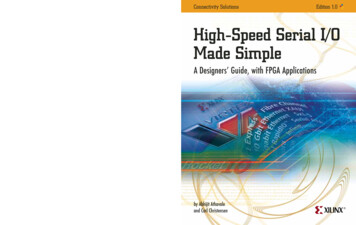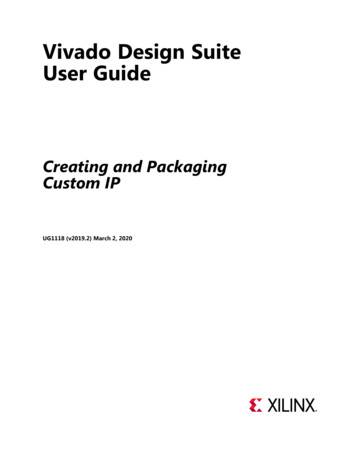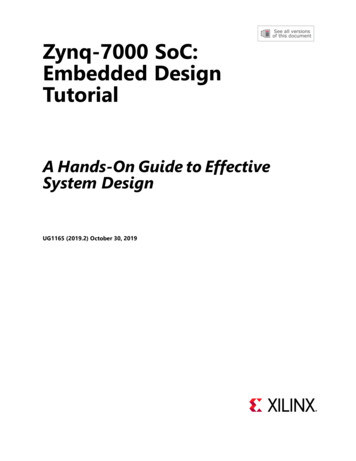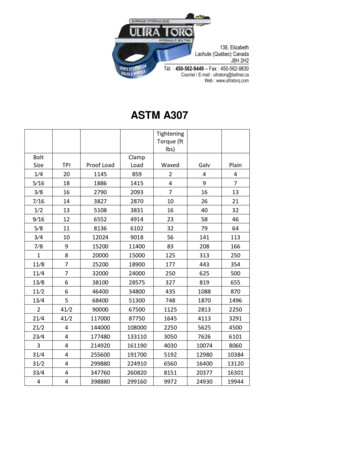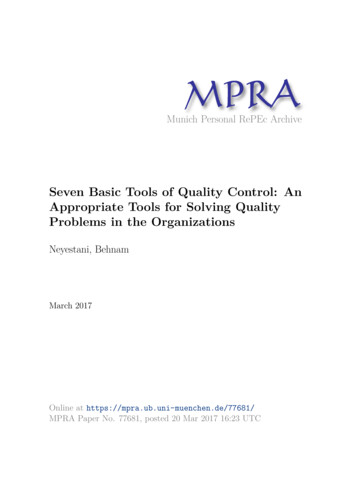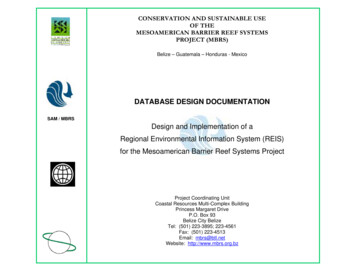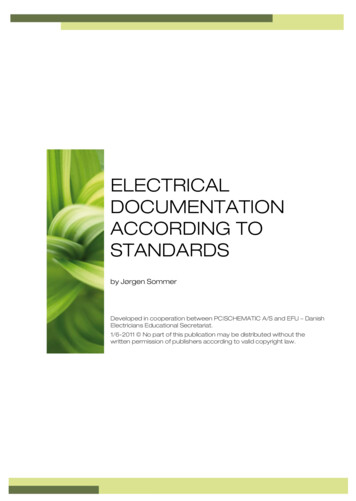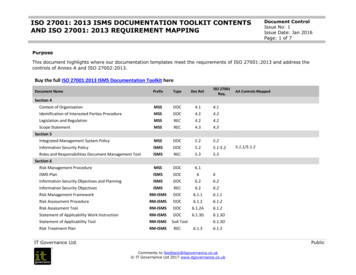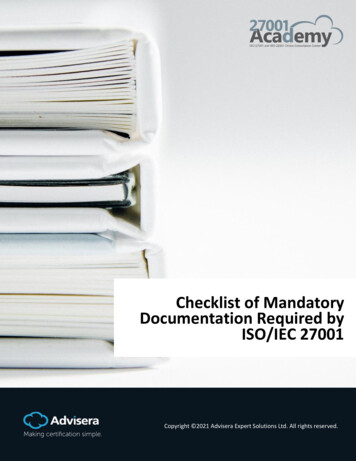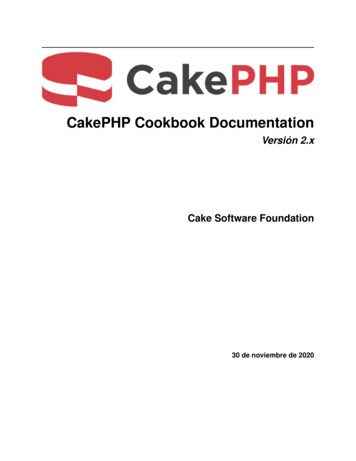Transcription
PetaLinux ToolsDocumentationReference GuideUG1144 (v2018.3) December 5, 2018
Revision HistoryThe following table shows the revision history for this document.SectionRevision Summary12/05/2018 Version 2018.3General updatesInstallation RequirementsCustomizing the Project Made changes to PetaLinux project directory structure. Added new section Quick Installation of Packages Added new section Configuring INITRD BOOT Added new section Configuring JFFS2 BOOTMigration Added new section FSBL/PMUFW Patching MechanismAdvanced Configurations Added new section FPGA Manager Configuration andUsage for Zynq Ultrascale Customizing the Rootfs Added new section Creating and Adding CustomLibraries06/06/2018 Version 2018.2CR updates Removed DSA warning and recommendationsthroughout the book.04/18/2018 Version 2018.1General updates Merged the contents of PetaLinux Tools Documentation:Workflow Tutorial (UG1156) and made it obsolete Removed Appendix - Obsolete Features Organized the content in the documentYocto Features Added a new section SDK Generation Added a new section Machine Support Added a new section SOC Variant Support Added a new section Image FeaturesConfiguring and BuildingMigrationReference GuideUG1144 (v2018.3) December 5, 2018 Added a new section Build Optimization Added a new Appendixwww.xilinx.comSend Feedback2
Table of ContentsRevision History . . . . . . . . . . . . . . . . . . . . . . . . . . . . . . . . . . . . . . . . . . . . . . . . . . . . . . . . . . . . . . . . . . . . 2Chapter 1: OverviewIntroduction . . . . . . . . . . . . . . . . . . . . . . . . . . . . . . . . . . . . . . . . . . . . . . . . . . . . . . . . . . . . . . . . . . . . . . 7Chapter 2: Setting Up Your EnvironmentInstallation Requirements . . . . . . . . . . . . . . . . . . . . . . . . . . . . . . . . . . . . . . . . . . . . . . . . . . . . . . . . . .Installation Steps . . . . . . . . . . . . . . . . . . . . . . . . . . . . . . . . . . . . . . . . . . . . . . . . . . . . . . . . . . . . . . . . .PetaLinux Working Environment Setup . . . . . . . . . . . . . . . . . . . . . . . . . . . . . . . . . . . . . . . . . . . . . . .Design Flow Overview . . . . . . . . . . . . . . . . . . . . . . . . . . . . . . . . . . . . . . . . . . . . . . . . . . . . . . . . . . . . .10131518Chapter 3: Creating a ProjectPetaLinux BSP Installation. . . . . . . . . . . . . . . . . . . . . . . . . . . . . . . . . . . . . . . . . . . . . . . . . . . . . . . . . .Creating Hardware Platform with Vivado . . . . . . . . . . . . . . . . . . . . . . . . . . . . . . . . . . . . . . . . . . . . .Exporting Hardware Platform to PetaLinux Project . . . . . . . . . . . . . . . . . . . . . . . . . . . . . . . . . . . . .Creating a New PetaLinux Project. . . . . . . . . . . . . . . . . . . . . . . . . . . . . . . . . . . . . . . . . . . . . . . . . . . .19212323Chapter 4: Configuring and BuildingVersion Control . . . . . . . . . . . . . . . . . . . . . . . . . . . . . . . . . . . . . . . . . . . . . . . . . . . . . . . . . . . . . . . . . .Importing Hardware Configuration . . . . . . . . . . . . . . . . . . . . . . . . . . . . . . . . . . . . . . . . . . . . . . . . . .Build System Image . . . . . . . . . . . . . . . . . . . . . . . . . . . . . . . . . . . . . . . . . . . . . . . . . . . . . . . . . . . . . . .Generate Boot Image for Zynq-7000 Devices . . . . . . . . . . . . . . . . . . . . . . . . . . . . . . . . . . . . . . . . . .Generate Boot Image for MicroBlaze . . . . . . . . . . . . . . . . . . . . . . . . . . . . . . . . . . . . . . . . . . . . . . . . .Generate Bitstream for MicroBlaze . . . . . . . . . . . . . . . . . . . . . . . . . . . . . . . . . . . . . . . . . . . . . . . . . .Build Optimizations . . . . . . . . . . . . . . . . . . . . . . . . . . . . . . . . . . . . . . . . . . . . . . . . . . . . . . . . . . . . . . .26272932323333Chapter 5: Booting and PackagingPackaging Prebuilt Images. . . . . . . . . . . . . . . . . . . . . . . . . . . . . . . . . . . . . . . . . . . . . . . . . . . . . . . . . .Using petalinux-boot Command with Prebuilt Images . . . . . . . . . . . . . . . . . . . . . . . . . . . . . . . . . . .Booting a PetaLinux Image on QEMU. . . . . . . . . . . . . . . . . . . . . . . . . . . . . . . . . . . . . . . . . . . . . . . . .Boot a PetaLinux Image on Hardware with SD Card . . . . . . . . . . . . . . . . . . . . . . . . . . . . . . . . . . . . .Boot a PetaLinux Image on Hardware with JTAG . . . . . . . . . . . . . . . . . . . . . . . . . . . . . . . . . . . . . . .Boot a PetaLinux Image on Hardware with TFTP. . . . . . . . . . . . . . . . . . . . . . . . . . . . . . . . . . . . . . . .Reference GuideUG1144 (v2018.3) December 5, 2018www.xilinx.comSend Feedback3838394345493
BSP Packaging. . . . . . . . . . . . . . . . . . . . . . . . . . . . . . . . . . . . . . . . . . . . . . . . . . . . . . . . . . . . . . . . . . . . 51Chapter 6: Customizing the ProjectFirmware Version Configuration. . . . . . . . . . . . . . . . . . . . . . . . . . . . . . . . . . . . . . . . . . . . . . . . . . . . .Root File System Type Configuration . . . . . . . . . . . . . . . . . . . . . . . . . . . . . . . . . . . . . . . . . . . . . . . . .Boot Images Storage Configuration . . . . . . . . . . . . . . . . . . . . . . . . . . . . . . . . . . . . . . . . . . . . . . . . . .Primary Flash Partition Configuration . . . . . . . . . . . . . . . . . . . . . . . . . . . . . . . . . . . . . . . . . . . . . . . .Managing Image Size . . . . . . . . . . . . . . . . . . . . . . . . . . . . . . . . . . . . . . . . . . . . . . . . . . . . . . . . . . . . . .Configuring INITRD BOOT . . . . . . . . . . . . . . . . . . . . . . . . . . . . . . . . . . . . . . . . . . . . . . . . . . . . . . . . . .Configuring INITRAMFS Boot . . . . . . . . . . . . . . . . . . . . . . . . . . . . . . . . . . . . . . . . . . . . . . . . . . . . . . .Configure TFTP Boot . . . . . . . . . . . . . . . . . . . . . . . . . . . . . . . . . . . . . . . . . . . . . . . . . . . . . . . . . . . . . .Configuring NFS Boot. . . . . . . . . . . . . . . . . . . . . . . . . . . . . . . . . . . . . . . . . . . . . . . . . . . . . . . . . . . . . .Configuring JFFS2 Boot . . . . . . . . . . . . . . . . . . . . . . . . . . . . . . . . . . . . . . . . . . . . . . . . . . . . . . . . . . . .Configuring SD Card ext filesystem Boot . . . . . . . . . . . . . . . . . . . . . . . . . . . . . . . . . . . . . . . . . . . . . .5354545556575859606163Chapter 7: Customizing the RootfsIncluding Prebuilt Libraries . . . . . . . . . . . . . . . . . . . . . . . . . . . . . . . . . . . . . . . . . . . . . . . . . . . . . . . . .Including Prebuilt Applications . . . . . . . . . . . . . . . . . . . . . . . . . . . . . . . . . . . . . . . . . . . . . . . . . . . . . .Including Prebuilt Modules . . . . . . . . . . . . . . . . . . . . . . . . . . . . . . . . . . . . . . . . . . . . . . . . . . . . . . . . .Creating and Adding Custom Libraries . . . . . . . . . . . . . . . . . . . . . . . . . . . . . . . . . . . . . . . . . . . . . . . .Testing User Libraries . . . . . . . . . . . . . . . . . . . . . . . . . . . . . . . . . . . . . . . . . . . . . . . . . . . . . . . . . . . . .Creating and Adding Custom Applications. . . . . . . . . . . . . . . . . . . . . . . . . . . . . . . . . . . . . . . . . . . . .Creating and Adding Custom Modules . . . . . . . . . . . . . . . . . . . . . . . . . . . . . . . . . . . . . . . . . . . . . . . .Building User Applications . . . . . . . . . . . . . . . . . . . . . . . . . . . . . . . . . . . . . . . . . . . . . . . . . . . . . . . . .Testing User Application . . . . . . . . . . . . . . . . . . . . . . . . . . . . . . . . . . . . . . . . . . . . . . . . . . . . . . . . . . .Building User Modules. . . . . . . . . . . . . . . . . . . . . . . . . . . . . . . . . . . . . . . . . . . . . . . . . . . . . . . . . . . . .PetaLinux Auto Login . . . . . . . . . . . . . . . . . . . . . . . . . . . . . . . . . . . . . . . . . . . . . . . . . . . . . . . . . . . . . .Application Auto Run at Startup. . . . . . . . . . . . . . . . . . . . . . . . . . . . . . . . . . . . . . . . . . . . . . . . . . . . .Adding Layers . . . . . . . . . . . . . . . . . . . . . . . . . . . . . . . . . . . . . . . . . . . . . . . . . . . . . . . . . . . . . . . . . . . .Adding an Existing Recipe into Rootfs . . . . . . . . . . . . . . . . . . . . . . . . . . . . . . . . . . . . . . . . . . . . . . . .Adding a Package Group . . . . . . . . . . . . . . . . . . . . . . . . . . . . . . . . . . . . . . . . . . . . . . . . . . . . . . . . . . .656667687172747576777879818182Chapter 8: DebuggingDebugging the Linux Kernel in QEMU. . . . . . . . . . . . . . . . . . . . . . . . . . . . . . . . . . . . . . . . . . . . . . . . . 84Debugging Applications with TCF Agent. . . . . . . . . . . . . . . . . . . . . . . . . . . . . . . . . . . . . . . . . . . . . . . 85Debugging Zynq UltraScale MPSoC Applications with GDB . . . . . . . . . . . . . . . . . . . . . . . . . . . . . . 90Chapter 9: Advanced ConfigurationsMenuconfig Usage . . . . . . . . . . . . . . . . . . . . . . . . . . . . . . . . . . . . . . . . . . . . . . . . . . . . . . . . . . . . . . . . 95PetaLinux Menuconfig System . . . . . . . . . . . . . . . . . . . . . . . . . . . . . . . . . . . . . . . . . . . . . . . . . . . . . . 95Reference GuideUG1144 (v2018.3) December 5, 2018www.xilinx.comSend Feedback4
Configuring Out-of-tree Build . . . . . . . . . . . . . . . . . . . . . . . . . . . . . . . . . . . . . . . . . . . . . . . . . . . . . . 103Configuring Project Components . . . . . . . . . . . . . . . . . . . . . . . . . . . . . . . . . . . . . . . . . . . . . . . . . . . 106Chapter 10: Yocto FeaturesSDK Generation (Target Sysroot Generation) . . . . . . . . . . . . . . . . . . . . . . . . . . . . . . . . . . . . . . . . .Accessing BitBake in a Project. . . . . . . . . . . . . . . . . . . . . . . . . . . . . . . . . . . . . . . . . . . . . . . . . . . . . .Shared sstate-cache . . . . . . . . . . . . . . . . . . . . . . . . . . . . . . . . . . . . . . . . . . . . . . . . . . . . . . . . . . . . . .Downloading Mirrors. . . . . . . . . . . . . . . . . . . . . . . . . . . . . . . . . . . . . . . . . . . . . . . . . . . . . . . . . . . . .Machine Support . . . . . . . . . . . . . . . . . . . . . . . . . . . . . . . . . . . . . . . . . . . . . . . . . . . . . . . . . . . . . . . .SOC Variant Support . . . . . . . . . . . . . . . . . . . . . . . . . . . . . . . . . . . . . . . . . . . . . . . . . . . . . . . . . . . . .Image Features. . . . . . . . . . . . . . . . . . . . . . . . . . . . . . . . . . . . . . . . . . . . . . . . . . . . . . . . . . . . . . . . . .112113114114115116117Chapter 11: Technical FAQsTroubleshooting . . . . . . . . . . . . . . . . . . . . . . . . . . . . . . . . . . . . . . . . . . . . . . . . . . . . . . . . . . . . . . . . . 118Appendix A: MigrationDevice Tree . . . . . . . . . . . . . . . . . . . . . . . . . . . . . . . . . . . . . . . . . . . . . . . . . . . . . . . . . . . . . . . . . . . . .Fixing Irregularities . . . . . . . . . . . . . . . . . . . . . . . . . . . . . . . . . . . . . . . . . . . . . . . . . . . . . . . . . . . . . .Re-factoring Rootfs Menu Config . . . . . . . . . . . . . . . . . . . . . . . . . . . . . . . . . . . . . . . . . . . . . . . . . . .Fit Image . . . . . . . . . . . . . . . . . . . . . . . . . . . . . . . . . . . . . . . . . . . . . . . . . . . . . . . . . . . . . . . . . . . . . . .FSBL/PMUFW Patching Mechanism . . . . . . . . . . . . . . . . . . . . . . . . . . . . . . . . . . . . . . . . . . . . . . . . .122122122123123Appendix B: PetaLinux Project StructureProject Layers . . . . . . . . . . . . . . . . . . . . . . . . . . . . . . . . . . . . . . . . . . . . . . . . . . . . . . . . . . . . . . . . . . . 129Appendix C: Generating Boot ComponentsFirst Stage Bootloader . . . . . . . . . . . . . . . . . . . . . . . . . . . . . . . . . . . . . . . . . . . . . . . . . . . . . . . . . . . .Arm Trusted Firmware (ATF). . . . . . . . . . . . . . . . . . . . . . . . . . . . . . . . . . . . . . . . . . . . . . . . . . . . . . .PMU Firmware . . . . . . . . . . . . . . . . . . . . . . . . . . . . . . . . . . . . . . . . . . . . . . . . . . . . . . . . . . . . . . . . . .FS-Boot for MicroBlaze Platform Only . . . . . . . . . . . . . . . . . . . . . . . . . . . . . . . . . . . . . . . . . . . . . . .130131131132Appendix D: QEMU Virtual Networking ModesRedirecting Ports in Non-root Mode . . . . . . . . . . . . . . . . . . . . . . . . . . . . . . . . . . . . . . . . . . . . . . . . 133Specifying the QEMU Virtual Subnet . . . . . . . . . . . . . . . . . . . . . . . . . . . . . . . . . . . . . . . . . . . . . . . . 134Reference GuideUG1144 (v2018.3) December 5, 2018www.xilinx.comSend Feedback5
Appendix E: Xilinx IP Models Supported by QEMUAppendix F: Xen Zynq Ultrascale MPSoC ExampleAppendix G: Additional Resources and Legal NoticesXilinx Resources . . . . . . . . . . . . . . . . . . . . . . . . . . . . . . . . . . . . . . . . . . . . . . . . . . . . . . . . . . . . . . . . .Solution Centers. . . . . . . . . . . . . . . . . . . . . . . . . . . . . . . . . . . . . . . . . . . . . . . . . . . . . . . . . . . . . . . . .Documentation Navigator and Design Hubs . . . . . . . . . . . . . . . . . . . . . . . . . . . . . . . . . . . . . . . . . .References . . . . . . . . . . . . . . . . . . . . . . . . . . . . . . . . . . . . . . . . . . . . . . . . . . . . . . . . . . . . . . . . . . . . .Please Read: Important Legal Notices . . . . . . . . . . . . . . . . . . . . . . . . . . . . . . . . . . . . . . . . . . . . . . .Reference GuideUG1144 (v2018.3) December 5, 2018www.xilinx.comSend Feedback1401401401411416
Chapter 1OverviewIntroductionPetaLinux is an Embedded Linux System Development Kit targeting Xilinx FPGA-basedSystem-on-Chip designs. This guide helps the reader to familiarize with the tool enablingoverall usage of PetaLinux.Note: The reader of this document is assumed to have basic Linux knowledge, such as how to runLinux commands. The reader should be aware of OS and Host system features, such as OS bit version,Linux Distribution, Security Privileges, and basic Yocto concepts.The PetaLinux tool contains the following:1. Yocto Extensible SDKTable 1-1 details the four Extensible SDKs installed.Table 1-1:Extensible SDKsPathArchitecture PETALINUX/components/yocto/source/aarch64for Zynq UltraScale MPSoC PETALINUX/components/yocto/source/armfor Zynq PETALINUX/components/yocto/source/microblaze fullfor MicroBlaze full designs PETALINUX/components/yocto/source/microblaze litefor MicroBlaze lite designsNote: In this document, PETALINUX refers to the install path for PetaLinux.Reference GuideUG1144 (v2018.3) December 5, 2018www.xilinx.comSend Feedback7
Chapter 1: OverviewThe Yocto extensible SDK (e-SDK) consists of:a. Layers - This contains all the layers for an architecture. The Yocto e-SDk containscore, meta-oe and other popular layers.Table 1-2:Layers from XilinxLayerRecipesmeta-xilinxA collection of layers to support Xilinx productsmeta-xilinx/meta-xilinx-bspContains recipes of linux kernel, U-boot, Arm Trusted Firmwaremeta-xilinx/meta-xilinx-contrib:A contribution layer to support for MicroBlaze, Zynq and ZynqMParchitectures. This layer depends on meta-xilinx-bsp layermeta-xilinx-toolsContains recipes of all embeddedsw apps: fsbl, pmu firmware, fsboot,device-treemeta-petalinuxContains distro recipes and package groupspetalinux-image-minimal -- minimal feature setpetalinux-image-full --- Full feature setmeta-openampContains openamp recipes and configurationsFor example, for Zynq UltraScale MPSoC: PETALINUX/components/yocto/source/aarch64/layersb. sstate-cache - By design, the OpenEmbedded build system builds everything fromscratch unless BitBake can determine that parts do not need to be rebuilt.Fundamentally, building from scratch is attractive as it means all parts are built freshand there is no possibility of stale data causing problems.The Yocto Project implements shared state code that supports incremental builds. Itstores all task intermediate build artifacts and reuses them if there is no change ininput tasks, hence reduces the build time.For example: The sstate-cache of Zynq UltraScale MPSoC is located at: acheClick here to download the full sstate cache.Note: By default, all the recipes are sstate locked. Changes in the recipes will not getaffected unless they are signature unlocked. For more information, see Shared sstate-cachein Chapter 10.c. sysroots - This contains the initial sysroot for host and the targetFor example: The sysroot of Zynq UltraScale MPSoC is at: 2. Minimal downloadsReference GuideUG1144 (v2018.3) December 5, 2018www.xilinx.comSend Feedback8
Chapter 1: OverviewBitBake checks PREMIRRORSbefore looking upstream for any source files. PREMIRRORSare appropriate when you have shared the directory that is not defined by the DL DIRvariable. A PREMIRROR points to a shared directory that is in tool. All projects of the tooluse these PREMIRRORS and fetch the source code from them.The PREMIRROR in tool points to: PETALINUX/components/yocto/downloads.The downloads directory has tar balls of source code for linux kernel, U-Boot and otherminimal utilities. For more information, see Downloading Mirrors in Chapter 10.3. XSCT and tool chainsThe PetaLinux tool uses XSCT underneath for all embeddedSW apps. Linux tool chain forall three architectures is from Yocto4. PetaLinux CLI toolsThis contains all the PetaLinux commands that you require.Reference GuideUG1144 (v2018.3) December 5, 2018www.xilinx.comSend Feedback9
Chapter 2Setting Up Your EnvironmentInstallation RequirementsThe PetaLinux Tools Installation requirements are: Minimum workstation requirements: 8 GB RAM (recommended minimum for Xilinx tools) 2 GHz CPU clock or equivalent (minimum of 8 cores) 100 GB free HDD space Supported OS:-Red Hat Enterprise Workstation/Server 7.2, 7.3, 7.4, 7.5 (64-bit)-CentOS 7.2, 7.3, 7.4, 7.5 (64-bit)-Ubuntu Linux 16.04.3, 16.04.4 (64-bit) You need to have root access to install the required packages mentioned in thefollowing table. The PetaLinux tools need to be installed as a non-root user. PetaLinux requires a number of standard development tools and libraries to be installedon your Linux host workstation. Install the libraries and tools listed in the followingtable on the host Linux. All of the listed Linux Workstation Environments below havethe 32-bit libraries needed by the PetaLinux tool. If there are any additional tool chainpackages that need 32-bit libs on the host, install the same before issuingpetalinux-build. Table 2-1 below describes the required packages, and how to installthem on different Linux workstation environments. PetaLinux tools require your host system /bin/sh is bash. If you are using Ubuntudistribution and your /bin/sh is dash, consult your system administrator to changeyour default host system /bin/sh with the sudo dpkg-reconfigure dashcommand.Reference GuideUG1144 (v2018.3) December 5, 2018www.xilinx.comSend Feedback10
Chapter 2: Setting Up Your EnvironmentTable 2-1:Packages and Linux Workstation EnvironmentsTool / LibraryCentOS 7.2/7.3/7.4RHEL7.2/7.3/7.4Ubuntu 16.04.3dos2unixdos2unix-6.0.3-4.el7.x86 64.rpmdos2unix-6.0.3-4.el7.x86 64.rpmtofrodos 1.7.13 ds-2.debian.tar.xzipiproute-3.10.0-74.el7.x86 64.rpmiproute-3.10.0-74.el7.x86 64.rpmiproute2 4.3.0-1ubuntu3gawkgawk-4.0.2-4.el7.x86 64.rpmgawk-4.0.2-4.el7.x86 64.rpmgawk (1:4.1.3 dfsg-0.1)gccgcc-4.8.5-11.el7.x86 64gcc-4.8.5-11.el7.x86 64-gcc-c -4.8.5-11.el7.x86 64-g (gcc-c )gcc-c -4.8.5-11.el7.x86 64gitgit 1.8.3git 1.8.3git 1.7.1 or abovemakemake 3.81make 3.82make rses5-devtftp servertftp-servertftp-servertftpdzlib devel(also, install32-bit of thisversion)zlib-devel-1.2.7-17.el7.x86 64.rpmzlib-devel-1.2.7-17.el7.x86 64.rpmzlib1g:i386openssldevelopenssl-devel 1.0openssl-devel 1.0libssl-devflexflex 2.5.37flex xinfotexinfozlib1g-dev--zlib1g-devReference GuideUG1144 (v2018.3) December 5, 2018www.xilinx.comSend Feedback11
Chapter 2: Setting Up Your EnvironmentTable 2-1:Packages and Linux Workstation Environments (Cont’d)Tool / LibraryCentOS 7.2/7.3/7.4RHEL7.2/7.3/7.4Ubuntu -glibc-develglibc-develglibc-devel-32-bit glibcglibc-2.17-157.el7 3.4.i686glibc-2.17-157.el7 3.4.x86 64glibc-2.17-157.el7 3.4.i686glibc-2.17-157.el7 3.4.x86 ipgzipgzipgziplibstdc libstdc -4.8.5-11.el7.x86 64libstdc -4.8.5-11.el7.i686libstdc -4.8.5-11.el7.x86 64libstdc -4.8.5-11.el7.i686-Quick Installation of PackagesThe following sections describe the quick installation of packages for Ubuntu andRedhat/Centos.Ubuntu:sudo apt-get install -y gcc git make net-tools libncurses5-dev tftpd zlib1g-dev libssl-devflex bison libselinux1 gnupg wget diffstat chrpath socat xterm autoconf libtool tar unziptexinfo zlib1g-dev gcc-multilib build-essential libsdl1.2-dev libglib2.0-dev zlib1g:i386screen pax gzipRedhat/CENTOS:sudo yum install gawk make wget tar bzip2 gzip python unzip perl patch diffutils diffstat gitcpp gcc gcc-c glibc-devel texinfo chrpath socat perl-Data-Dumper perl-Text-ParseWordsperl-Thread-Queue python34-pip xz which SDL-devel xterm autoconf libtool zlib-develautomake glib2-devel zlib ncurses-devel openssl-devel dos2unix flex bison glibc.i686screen pax glibc-devel.i686 compat-libstdc -33.i686 libstdc .i686CAUTION! Consult your system administrator if you are not sure about the correct procedures for hostsystem package management.Reference GuideUG1144 (v2018.3) December 5, 2018www.xilinx.comSend Feedback12
Chapter 2: Setting Up Your EnvironmentIMPORTANT: PetaLinux v2018.3 works only with Vivado 2018.3.Installation StepsPrerequisitesThe prerequisites to install the PetaLinux tools are: PetaLinux Tools Installation Requirements is completed. See the InstallationRequirements for more information. PetaLinux release package is downloaded. You can download PetaLinux installer fromPetaLinux Downloads. Vivado, XSDK and PetaLinux versions are in sync.Run PetaLinux Tools InstallerPetaLinux Tools installation is straight-forward. Without any options, the PetaLinux Toolsare installed into the current working directory. Alternatively, an installation path may bespecified.For example: To install PetaLinux Tools under /opt/pkg/petalinux/2018.3: mkdir -p /opt/pkg/petalinux/2018.3 ./petalinux-v2018.3-final-installer.run /opt/pkg/petalinux/2018.3This installs the PetaLinux Tools into /opt/pkg/petalinux/2018.3 directory.IMPORTANT: Once installed, you cannot move or copy the installed directory. In the above example,you cannot move or copy /opt/pkg/petalinux.Note: You cannot install the tool as root user, instead the permissions for /opt/pkg/petalinuxshould be 755. It is not mandatory to install tool in /opt/pkg/petalinux directory. You can installat any desired location that has the 755 permissions.Reading and agreeing to the PetaLinux End User License Agreement (EULA) is a requiredand integral part of the PetaLinux Tools installation process. You can read the licenseagreement prior to running the installation. If you wish to keep the license for the records,the licenses are available in plain ASCII text in the following files: PETALINUX/etc/license/petalinux EULA.txt. EULA specifies in detail therights and restrictions that apply to the PetaLinux.Reference GuideUG1144 (v2018.3) December 5, 2018www.xilinx.comSend Feedback13
Chapter 2: Setting Up Your Environment PETALINUX/etc/license/Third Party Software End User License Agreement.txt. The third party license agreement specifies in details the licenses of thedistributable and non-distributable components in PetaLinux tools.Note: PetaLinux tools require runtime license to install or run.By default, the webtalk option is enabled to send tools usage statistics back to Xilinx. Youcan turn off the webtalk feature by running the petalinux-util --webtalk command:IMPORTANT: Before running the PetaLinux command, you need to source PetaLinux settings first. Formore information, see PetaLinux Working Environment Setup. petalinux-util --webtalk offNote: To know more about sstate in the downloads area, see Local Mirror Servers.TroubleshootingThis section describes some common issues you may experience while installing thePetaLinux Tools. If the PetaLinux Tools installation fails, the file PETALINUX/post-install.log will be generated in your PetaLinux installationdirectory.Table 2-2:PetaLinux Installation TroubleshootingProblem / Error MessageDescription and SolutionWARNING: You have less than1 GB free space on theinstallation driveProblem Description:This warning message indicates that installation drive is almost full. Youmay not have enough free space to develop the hardware projectand/or software project after the installation.Solution: Clean up the installation drive to clear some more free space.Alternatively, Move PetaLinux installation to another hard disk drive.WARNING: No tftp serverfoundProblem Description:This warning message indicates that you do not have a TFTP servicerunning on the workstation. Without a TFTP service, you cannotdownload Linux system images to the target system using the U-Bootnetwork/TFTP capabilities. This warning can be ignored for other bootmodes.Solution:Enable the TFTP service on your workstation. If you are unsure how toenable this service, contact your system administrator.ERROR: GCC is not installed unable to continue. Pleaseinstall and retryProblem Description:This error message indicates that you do not have gcc installed on thehost workstation.Solution:Install gcc using your Linux work-stations package management system.If you are unsure how to do this, contact your system administrator.Reference GuideUG1144 (v2018.3) December 5, 2018www.xilinx.comSend Feedback14
Chapter 2: Setting Up Your EnvironmentTable 2-2:PetaLinux Installation Troubleshooting (Cont’d)Problem / Error MessageDescription and SolutionERROR: You are missing thefollowing system toolsrequired by PetaLinux:missing-tools-listorERROR: You are missing thesedevelopment librariesrequired by PetaLinux:missing-library-listProblem Description:This error message indicates that you do not have the required tools orlibraries listed in the "missing-tools-list" or "missing-library-list".Solution:Install the packages of the missing tools. For more information, seeInstallation n: line 52:/proj/petalinux/petalinux-v2018.2 daily latest/petalinux installation log: PermissiondeniedProblem Description:This error message indicates that PetaLinux install directory does nothave writable have permissions.Solution:Give 755 permissions to the install directory.PetaLinux Working Environment SetupAfter the installation, the remaining setup is completed automatically by sourcing theprovided ‘settings’ scripts.PrerequisitesThis section assumes that the following prerequisites have been satisfied: PetaLinux Tools installation is complete. For more information, see Installation Steps.Reference GuideUG1144 (v2018.3) December 5, 2018www.xilinx.comSend Feedback15
Chapter 2: Setting Up Your EnvironmentSteps to Set Up PetaLinux Working Environment1. Source the appropriate settings script: For Bash as user login shell: source path-to-installed-PetaLinux /settings.sh For C shell as user login shell: source path-to-installed-PetaLinux /settings.cshBelow is an example of the output when sourcing the setup script for the first time:PetaLinux environment set to '/opt/pkg/petalinux'INFO: Checking free disk spaceINFO: Checking installed toolsINFO: Checking installed development librariesINFO: Checking network and other servicesWARNING: No tftp server found - please see "PetaLinux SDK Installation Guide" for itsimpact and solution2. Verify that the working environment has been set: echo PETALINUX/opt/pkg/petalinuxEnvironment variable " PETALINUX" should point to the installed PetaLinux path. Theoutput may be different from this example, based on the PetaLinux installation path.TroubleshootingThis section describes some common issues that you may experience while setting upPetaLinux Working Environment.Reference GuideUG1144 (v2018.3) December 5, 2018www.xilinx.comSend Feedback16
Chapter 2: Setting Up Your EnvironmentTable 2-3:PetaLinux Working Environment TroubleshootingProblem / Error MessageDescription and SolutionWARNING: /bin/sh is not bashProblem Description:This warning message indicates that your default shell is linked todash.Solution:See Ubuntu Forum and follow the steps.Failed to open PetaLinux lib.Problem Description:This error message indicates that a PetaLinux library failed to load.The possible reasons are: The PetaLinux "settings.sh" has not been loaded. The Linux Kernel that is running has SELinux configured. This cancause issues with regards to security context and loadinglibraries.Solution:1. Source the "settings.sh" script from the top-level PetaLinuxdirectory. For more information, see PetaLinux WorkingEnvironment Setup.2. If you have SELinux enabled, determine if SELinux is in ’enforcingmode’.If SELinux is configured in ’enforcing mode’, eithe reconfigureSELinux to ’permissive mo
PetaLinux is an Embedded Linux System Development Kit targeting Xilinx FPGA-based System-on-Chip designs. This guide helps the reader to familiarize with the tool enabling overall usage of PetaLinux. Note: The reader of this document is assumed to have basic Linux knowl