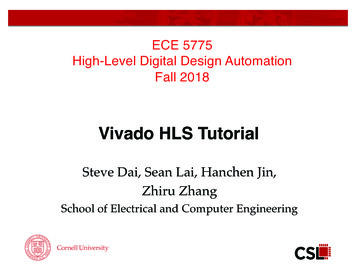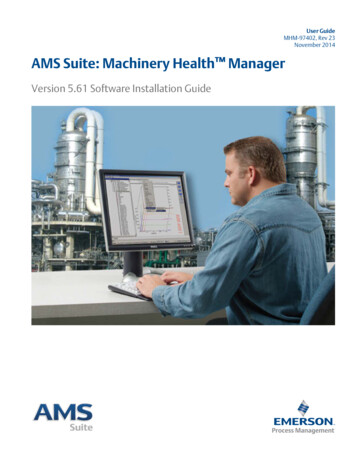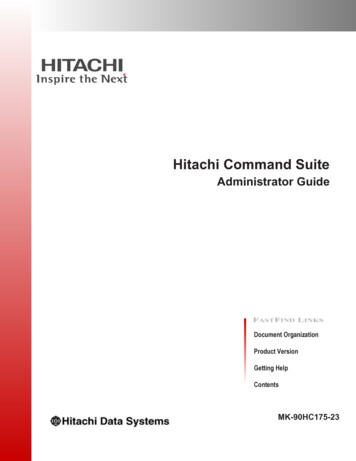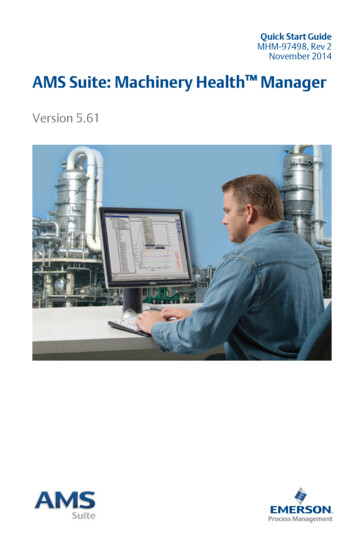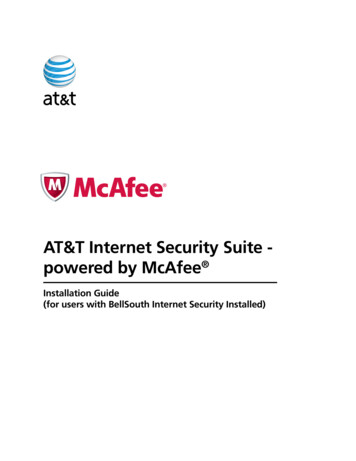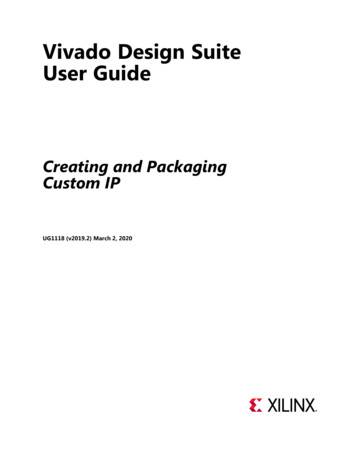
Transcription
Vivado Design SuiteUser GuideCreating and PackagingCustom IPUG1118 (v2019.2) March 2, 2020
Revision HistoryThe following table shows the revision history for this document.SectionRevision Summary03/02/2020 Version 2019.2General updatesMinor updates.06/12/2019 Version 2019.1General updatesEdited minor formatting issues.Updated for 2019.1 release.Creating and Packaging Custom IPUG1118 (v2019.2) March 2, 2020www.xilinx.comSend Feedback2
Table of ContentsChapter 1: Creating and Packaging Custom IPIntroduction . . . . . . . . . . . . . . . . . . . . . . . . . . . . . . . . . . . . . . . . . . . . . . . . . . . . . . . . . . . . . . . . . . . . . .Supported IP Packager Inputs . . . . . . . . . . . . . . . . . . . . . . . . . . . . . . . . . . . . . . . . . . . . . . . . . . . . . . . .Outputs from IP Packager . . . . . . . . . . . . . . . . . . . . . . . . . . . . . . . . . . . . . . . . . . . . . . . . . . . . . . . . . . .Using the Packager Settings . . . . . . . . . . . . . . . . . . . . . . . . . . . . . . . . . . . . . . . . . . . . . . . . . . . . . . . . .5788Chapter 2: IP Packaging BasicsIntroduction . . . . . . . . . . . . . . . . . . . . . . . . . . . . . . . . . . . . . . . . . . . . . . . . . . . . . . . . . . . . . . . . . . . . .Top-Level HDL Requirements . . . . . . . . . . . . . . . . . . . . . . . . . . . . . . . . . . . . . . . . . . . . . . . . . . . . . . .Inferring Signals . . . . . . . . . . . . . . . . . . . . . . . . . . . . . . . . . . . . . . . . . . . . . . . . . . . . . . . . . . . . . . . . . .Packaging a Design with Global Include Files. . . . . . . . . . . . . . . . . . . . . . . . . . . . . . . . . . . . . . . . . . .Constraints Requirements. . . . . . . . . . . . . . . . . . . . . . . . . . . . . . . . . . . . . . . . . . . . . . . . . . . . . . . . . .Upgrading Custom IP . . . . . . . . . . . . . . . . . . . . . . . . . . . . . . . . . . . . . . . . . . . . . . . . . . . . . . . . . . . . . .Editing an Existing Custom IP . . . . . . . . . . . . . . . . . . . . . . . . . . . . . . . . . . . . . . . . . . . . . . . . . . . . . . .Setting an Enablement Expression . . . . . . . . . . . . . . . . . . . . . . . . . . . . . . . . . . . . . . . . . . . . . . . . . . .Versioning and Revision Control. . . . . . . . . . . . . . . . . . . . . . . . . . . . . . . . . . . . . . . . . . . . . . . . . . . . .Archiving your Current Project . . . . . . . . . . . . . . . . . . . . . . . . . . . . . . . . . . . . . . . . . . . . . . . . . . . . . .11111316161820242526Chapter 3: Using the Create and Package New IP WizardIntroduction . . . . . . . . . . . . . . . . . . . . . . . . . . . . . . . . . . . . . . . . . . . . . . . . . . . . . . . . . . . . . . . . . . . . .Using the Create and Package IP Wizard . . . . . . . . . . . . . . . . . . . . . . . . . . . . . . . . . . . . . . . . . . . . . .Packaging Your Current Project . . . . . . . . . . . . . . . . . . . . . . . . . . . . . . . . . . . . . . . . . . . . . . . . . . . . .Packaging a Block Design. . . . . . . . . . . . . . . . . . . . . . . . . . . . . . . . . . . . . . . . . . . . . . . . . . . . . . . . . . .Packaging a Specified Directory . . . . . . . . . . . . . . . . . . . . . . . . . . . . . . . . . . . . . . . . . . . . . . . . . . . . .Creating a New AXI4 Peripheral . . . . . . . . . . . . . . . . . . . . . . . . . . . . . . . . . . . . . . . . . . . . . . . . . . . . .Using XPMs. . . . . . . . . . . . . . . . . . . . . . . . . . . . . . . . . . . . . . . . . . . . . . . . . . . . . . . . . . . . . . . . . . . . . .27283032384042Chapter 4: Packaging IPIntroduction . . . . . . . . . . . . . . . . . . . . . . . . . . . . . . . . . . . . . . . . . . . . . . . . . . . . . . . . . . . . . . . . . . . . .Identification . . . . . . . . . . . . . . . . . . . . . . . . . . . . . . . . . . . . . . . . . . . . . . . . . . . . . . . . . . . . . . . . . . . .Using the Compatibility Page . . . . . . . . . . . . . . . . . . . . . . . . . . . . . . . . . . . . . . . . . . . . . . . . . . . . . . .Using File Groups . . . . . . . . . . . . . . . . . . . . . . . . . . . . . . . . . . . . . . . . . . . . . . . . . . . . . . . . . . . . . . . . .Customization Parameters . . . . . . . . . . . . . . . . . . . . . . . . . . . . . . . . . . . . . . . . . . . . . . . . . . . . . . . . .Creating and Packaging Custom IPUG1118 (v2019.2) March 2, 2020www.xilinx.comSend Feedback43444750543
Ports and Interfaces. . . . . . . . . . . . . . . . . . . . . . . . . . . . . . . . . . . . . . . . . . . . . . . . . . . . . . . . . . . . . . .Addressing and Memory . . . . . . . . . . . . . . . . . . . . . . . . . . . . . . . . . . . . . . . . . . . . . . . . . . . . . . . . . . .Customization GUI . . . . . . . . . . . . . . . . . . . . . . . . . . . . . . . . . . . . . . . . . . . . . . . . . . . . . . . . . . . . . . . .Review and Package . . . . . . . . . . . . . . . . . . . . . . . . . . . . . . . . . . . . . . . . . . . . . . . . . . . . . . . . . . . . . .62737679Chapter 5: Creating New Interface DefinitionsIntroduction . . . . . . . . . . . . . . . . . . . . . . . . . . . . . . . . . . . . . . . . . . . . . . . . . . . . . . . . . . . . . . . . . . . . .Creating a New Interface Definition . . . . . . . . . . . . . . . . . . . . . . . . . . . . . . . . . . . . . . . . . . . . . . . . . .Using the Interface Definition Editor . . . . . . . . . . . . . . . . . . . . . . . . . . . . . . . . . . . . . . . . . . . . . . . . .Re-Editing Interface Definitions . . . . . . . . . . . . . . . . . . . . . . . . . . . . . . . . . . . . . . . . . . . . . . . . . . . . .Using a New Interface Definition . . . . . . . . . . . . . . . . . . . . . . . . . . . . . . . . . . . . . . . . . . . . . . . . . . . .8283848888Chapter 6: Encrypting IP in VivadoIntroduction . . . . . . . . . . . . . . . . . . . . . . . . . . . . . . . . . . . . . . . . . . . . . . . . . . . . . . . . . . . . . . . . . . . . . 90IEEE 1735 Trust Model . . . . . . . . . . . . . . . . . . . . . . . . . . . . . . . . . . . . . . . . . . . . . . . . . . . . . . . . . . . . . 91Access Rights Management. . . . . . . . . . . . . . . . . . . . . . . . . . . . . . . . . . . . . . . . . . . . . . . . . . . . . . . . . 91Understanding IEEE 1735 Structural Elements . . . . . . . . . . . . . . . . . . . . . . . . . . . . . . . . . . . . . . . . . 92Understanding How Rights Affect Vivado Tools . . . . . . . . . . . . . . . . . . . . . . . . . . . . . . . . . . . . . . . . 98RTL Encryption Examples. . . . . . . . . . . . . . . . . . . . . . . . . . . . . . . . . . . . . . . . . . . . . . . . . . . . . . . . . . 100Encrypting IP with Vivado . . . . . . . . . . . . . . . . . . . . . . . . . . . . . . . . . . . . . . . . . . . . . . . . . . . . . . . . . 101Encrypting a Checkpoint with Vivado. . . . . . . . . . . . . . . . . . . . . . . . . . . . . . . . . . . . . . . . . . . . . . . . 103Best Practices . . . . . . . . . . . . . . . . . . . . . . . . . . . . . . . . . . . . . . . . . . . . . . . . . . . . . . . . . . . . . . . . . . . 104Known Limitations . . . . . . . . . . . . . . . . . . . . . . . . . . . . . . . . . . . . . . . . . . . . . . . . . . . . . . . . . . . . . . . 105Appendix A: Standard and Advanced File GroupsIntroduction . . . . . . . . . . . . . . . . . . . . . . . . . . . . . . . . . . . . . . . . . . . . . . . . . . . . . . . . . . . . . . . . . . . . 106Standard File Groups . . . . . . . . . . . . . . . . . . . . . . . . . . . . . . . . . . . . . . . . . . . . . . . . . . . . . . . . . . . . . 106Advanced File Groups . . . . . . . . . . . . . . . . . . . . . . . . . . . . . . . . . . . . . . . . . . . . . . . . . . . . . . . . . . . . 107Appendix B: Additional Resources and Legal NoticesXilinx Resources . . . . . . . . . . . . . . . . . . . . . . . . . . . . . . . . . . . . . . . . . . . . . . . . . . . . . . . . . . . . . . . . .Solution Centers. . . . . . . . . . . . . . . . . . . . . . . . . . . . . . . . . . . . . . . . . . . . . . . . . . . . . . . . . . . . . . . . .Documentation Navigator and Design Hubs . . . . . . . . . . . . . . . . . . . . . . . . . . . . . . . . . . . . . . . . . .References . . . . . . . . . . . . . . . . . . . . . . . . . . . . . . . . . . . . . . . . . . . . . . . . . . . . . . . . . . . . . . . . . . . . .Please Read: Important Legal Notices . . . . . . . . . . . . . . . . . . . . . . . . . . . . . . . . . . . . . . . . . . . . . . .Creating and Packaging Custom IPUG1118 (v2019.2) March 2, 2020www.xilinx.comSend Feedback1101101101111134
Chapter 1Creating and Packaging Custom IPIntroductionUsing the Vivado IP packager flow gives you a consistent experience whether usingXilinx IP, third-party IP, or customer-developed IP.IMPORTANT: Some Xilinx IP requires licensing. After purchasing the required license, you can includeXilinx IP in your design.Figure 1-1 shows the flow in the IP packager and its usage model. With the Vivado IPpackager an IP developer can do the following: Create and package files and associated data in an IP-XACT standard format. Add IP to the Vivado IP catalog. Deliver packaged IP to an end-user in a repository directory or in an archive (.zip)file.After you distribute IP, an end-user can create a customization of that IP in their designs.Before packaging your RTL as an IP, it is recommended you do the following: Verify the design sources by running synthesis (see Vivado Design Suite User Guide:Synthesis (UG901) [Ref 11] and implementation (see Vivado Design Suite User Guide:Implementation (UG904) [Ref 13]). Verify the design simulates as expected (see Vivado Design Suite User Guide: LogicSimulation (UG900) [Ref 10].) If using Xilinx parameterized macros (XPMs), see Using XPMs in Chapter 3.Creating and Packaging Custom IPUG1118 (v2019.2) March 2, 2020www.xilinx.comSend Feedback5
Chapter 1: Creating and Packaging Custom IPX-Ref Target - Figure 1-1RTL IP Source FilesVHDL, Verilog,SystemVerilog*,(XCI/XCIX)SimulationModel Files(simsets)ExampleDesignsTestBenchDocument Block Design(BD)Files*SystemVerilog files must have a Verilog Wrapper.RTL Source FilesVHDL, Verilog,SystemVerilog*,(XCI/XCIX)IP PackagerIP CatalogXilinx IPAdd Module3rd Party IPUser IPX14070-030917Figure 1-1:Creating and Packaging Custom IPUG1118 (v2019.2) March 2, 2020IP Packaging and Usage Flowwww.xilinx.comSend Feedback6
Chapter 1: Creating and Packaging Custom IPSupported IP Packager InputsThe Vivado IP packager supports the following input file groups: HDL synthesis HDL simulation Documentation HDL test bench Example design Implementation files (including constraint and structural netlist files) Drivers GUI customization Block Design (BD) files from Vivado IP integrator (including Modular Reference RTL)Note: For files which must be placed in specific directories, folder structures must be first created inthe IP directory. One example may include driver files in a data director.TIP: You can encrypt source files, or modules and architectures defined within the source files to protectthe IP. See Chapter 6, Encrypting IP in Vivado for more information.If you have -verilog define options, create a VeriLog header file and put those optionsthere.IP packager can designate as many or as few file groups as is appropriate to the IP. There isno requirement for a minimum set of file groups; however, the IP packager IP File Groupspage presents a typical set of file groups, based upon the packaged project sources. Whenany of these file groups are empty, the final Review and Package page issues a warningabout missing file.IMPORTANT: The Vivado IP packager does not support IP in the Core Container format. Disable theCore Container feature for all IP prior to packaging. For more information on Core Container, see thislink in the Vivado Design Suite User Guide: Designing with IP (UG896) [Ref 9].Creating and Packaging Custom IPUG1118 (v2019.2) March 2, 2020www.xilinx.comSend Feedback7
Chapter 1: Creating and Packaging Custom IPOutputs from IP PackagerThe IP packager generates the following outputs: An XML file based on the IP-XACT standard, component.xml. Thecomponent.xml is located in the IP root directory, and identifies the IP definitioninformation. The associated files of the custom IP are relative to the IP-XACT XMLfile.An XGUI customization Tcl file. The XGUI customization Tcl file is located in the IP root directory /xgui, and contains the customization GUI of the customIP from the IP catalog. Files that are categorized in directories based on usage (for examples, see: /src,/sim, /doc). Any IP catalog directories that you create to contain the packaged IP.See Table 3-1, Directory Inference Recommendation in Chapter 3 for a list of directoriesthat are typically packaged.If you package the project remotely, the IP packager copies the associated IP files to theselected IP location.CAUTION! The IP packager output files are not intended for manual editing.Using the Packager SettingsThe following steps are to set Packager default behavior in a project.To set the Packager options:1. From Tools Settings. Select IP from Project Settings, and click the Packager optionunder IP, shown in Figure 1-2.Creating and Packaging Custom IPUG1118 (v2019.2) March 2, 2020www.xilinx.comSend Feedback8
Chapter 1: Creating and Packaging Custom IPX-Ref Target - Figure 1-2Figure 1-2:Creating and Packaging Custom IPUG1118 (v2019.2) March 2, 2020IP Project Setting: Packagerwww.xilinx.comSend Feedback9
Chapter 1: Creating and Packaging Custom IP2. Set the following options: In Default Values:-Vendor: Sets the vendor name when packaging a new IP. This is, for example,the top domain name of a company.-Library: Sets the associated library for the IP. This category, along with theVendor are used in conjunction with the IP name to create a unique identifier.-Category: Specifies the categories in the IP catalog in which to place the IP. Forexample, /UserIP.Note: If necessary, you can change the default values during the IP packaging process.-IP Location: Specifies the location to use for your packaged IP.3. In Automatic Behavior, check or uncheck the options you want: After Packaging:-Create archive of IP: This option automatically creates an archive (ZIP format)of the IP. For information on how to set the location of a ZIP file, see Archivingan IP Project.-Add IP to the IP Catalog of the current project: Adds the current IP to the IPcatalog.-Close IP Packager window: Closes the Package IP window automatically whenIP packaging is complete.4. In the Edit IP in IP Packager, check or uncheck the Delete project after packagingcheckbox to remove the iterative editing project after the IP is re-packaged.5. In File Extensions to Filter on Add Directory: Add extensions (for example, TXT) toautomatically filter when selecting a directory to include in a File Group whenpackaging an IP.For more information about IP settings, see the Vivado Design Suite User Guide: Designingwith IP (UG896) [Ref 9].Creating and Packaging Custom IPUG1118 (v2019.2) March 2, 2020www.xilinx.comSend Feedback10
Chapter 2IP Packaging BasicsIntroductionThis chapter describes some of the basic use cases of creating and packaging custom IP.Some of the topics include HDL requirements, versioning, editing an existing custom IP, andusing expressions.It is recommended that certain actions are taken to ensure a smooth and flexible experiencewhen creating your custom IP. These recommendations are for working within theframework of the Vivado IDE.IMPORTANT: Some Xilinx IP requires licensing. After purchasing the required license, you can includeXilinx IP in your design.Top-Level HDL RequirementsThe IP packager supports HDL synthesis language constructs for the top-level HDL file ofthe IP. Following these requirements ensures proper functionality of your custom IP. The IP packager supports Verilog and VHDL as a top-level.IMPORTANT: If you have a SystemVerilog top-level design file, create a Verilog wrapper file prior topackaging. The supported SystemVerilog constructs are the same as those supported in Xilinxsynthesis. See this link for a list of supported SystemVerilog constructs from the VivadoDesign Suite User Guide: Synthesis (UG901) [Ref 11]. The IP packager does not support VHDL-2008. All IP used within the Vivado IP catalog support multi-language usage, which allowsthe end user to generate an HDL wrapper for a language different than your IP. To avoid conflicts, avoid using HDL language keywords within the design. To ensure that the custom IP simulates properly when using VHDL, set the top-levelports to be std logic or std logic vector.Creating and Packaging Custom IPUG1118 (v2019.2) March 2, 2020www.xilinx.comSend Feedback11
Chapter 2: IP Packaging BasicsRegardless of the top-level port type, when you synthesize the IP out-of-context (OOC), theresulting IP netlist ports are converted to std logic or std logic vector. Theconverted netlist ports could cause type mismatch issues with RTL simulation.For Verilog, module declarations with complex or split ports are not supported.RECOMMENDED: Modify the module declaration to remove these port types, or create a wrapper filearound the module to contain only the supported port types for packaging your design.As an example, the following module declaration contains both complex and split porttypes:module top({in1, in2}, out[0], out[1]);inputin1, in2;output [1:0] out;endmoduleCustom Functions in HDLThe Vivado IP packager requires that the IP ports are contained within the port descriptionof the HDL file; therefore, the IP packager does not support custom functions defined inyour HDL.RECOMMENDED: The recommendation for ports that require a custom function is to change youralgorithm into a supported mathematical expression in either the HDL or the IP packager.The Vivado IP packager supports standard arithmetic and logical operators to create thedesired mathematical expression. To support complex mathematical expressions, the IPpackager supports XPATH functions. The following table lists the supported XPATHfunctions.Table 2-1:Supported XPATH FunctionsXPATH Functionnumber max(number, number)number min(number, number)number sum(number, number)number log(base number, number)number pow(number, exp number)number floor(number)number ceiling(number)number round(number)number abs(number)boolean not(boolean)Creating and Packaging Custom IPUG1118 (v2019.2) March 2, 2020www.xilinx.comSend Feedback12
Chapter 2: IP Packaging BasicsTable 2-1:Supported XPATH Functions (Cont’d)XPATH Functionboolean true()boolean false()For more information on XPATH and the supported functions, see the W3Cx website.For example, the following Verilog code declares an output port whose width is definedfrom a ceil log2 function call on the max count parameter. The function calculates thelog base 2 of the input and returns the smallest integer that is not less than the log result.output [ceil log2(max count)-1:0] count;To convert this function into an expression that the IP packager can use, replace the customfunction with XPATH functions. This change does not occur in the HDL because the customfunction is still used, but the IP packager uses a different mechanism for calculating thecorrect value. The following XPATH expression produces the same result as the customfunction as described.ceiling(log(2, max count))-1The expression contains the XPATH log() function which is passed the base 2, and thevalue of the max count parameter. The output of the log() function is passed to theceiling() function to return the smallest integer not less than the log result. Finally, oneis subtracted from the final ceiling result.For more information on setting the XPATH functions on ports in your custom IP, see thePorts and Interfaces section.Inferring SignalsThis section describes inferring clock and reset interfaces, and gives a brief description ofAXI signals.Inferring Clock and Reset InterfacesThe Vivado IP packager can automatically infer interfaces
Creating and Packaging Custom IP 6 UG1118 (v2019.2) March 2, 2020 www.xilinx.com Chapter 1: Creating and Packaging Custom IP X-Ref Target - Figure 1-1 Figure 1-1: IP Packaging and Usage Flow *SystemVerilog files must have a Verilog Wrapper.