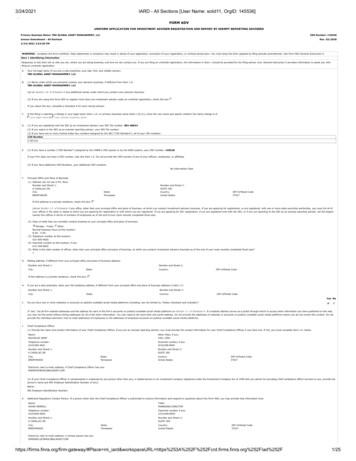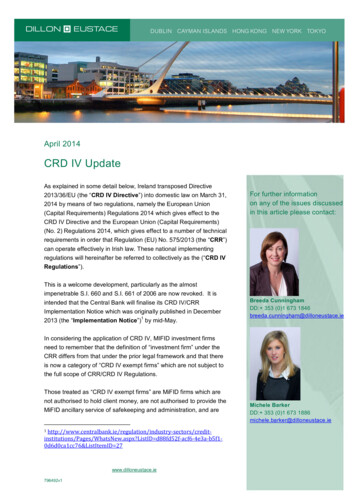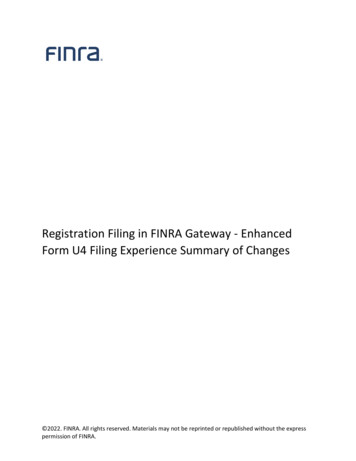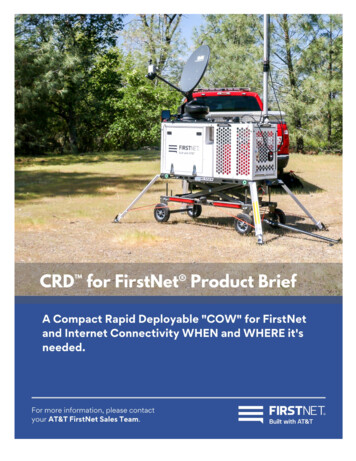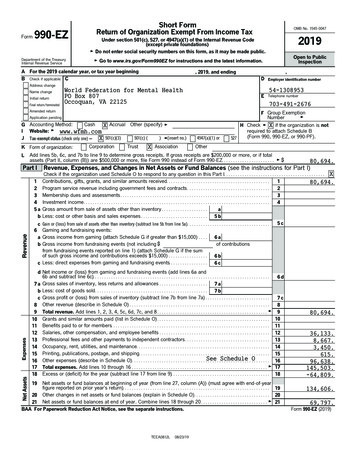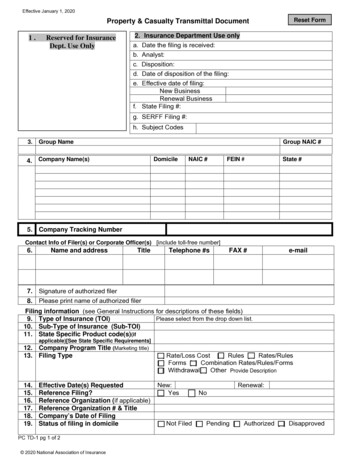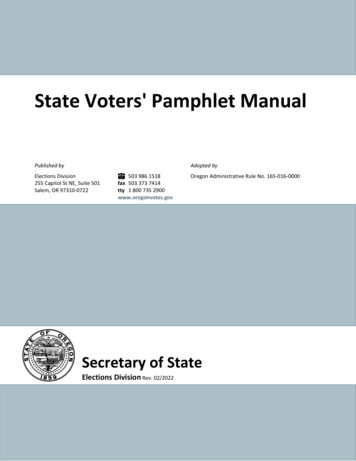Transcription
Web CRDIndividual Form Filing: Form U5About Form U5The Form U5 is the Uniform Termination Notice for Securities Industry Registration. Broker-dealers,investment advisers, and issuers of securities are required to use the Form U5 to terminate theregistration of an individual in the appropriate self-regulatory organizations (SROs) and/or jurisdictions.For more information regarding the changes to the Individual Forms, please access the Individual FormsWeb page at: www.finra.org/crd/individualformchanges.Protecting Personal InformationProvide personal information about individuals in response to specific questions that solicit that information. When responding to more general questions that accept narrative responses, use terms that donot disclose personal information (including account numbers). Please review guidance posted on theFINRA website about how to protect this information.Accessing Web CRDAccess Web CRD at https://crd.finra.org or via FINRA Firm Gateway at https://firms.finra.org.Form filing entitlement privileges are required to submit filings via Web CRD. For questions regardingyour entitlement privileges, contact your firm’s Super Account Administrator.Content: Form U5 Filing Types (pg. 2) Form U5 Section 3. Full Termination (pg. 2) Form U5 Section 4. Date Terminated (pg. 3) Form U5 Section 6. Affiliated Firm Termination (pg. 4) Form U5 Section 5. Partial Termination (pg. 4) Form U5 Section 7. Disclosures (pg. 5) Submission Menu (pg. 6) Pending Filings (pg. 8) Historical Filings (pg. 9)Questions on Web CRD? Call the FINRA Gateway Call Center at 301-869-66998 A.M. - 8 P.M., ET, Monday-Friday. 2018. FINRA. All rights reserved. Materials may not be reprinted or republished without the express permission of FINRA.Individuals, firms, and data mentioned in these materials are fictitious and are presented exclusively for purposes of illustration orexample.
Individual Form Filing - Form U5Form U5 Filing TypesU5 Filing TypeWhen to useFullA Full Form U5 is used when terminating an individual from the firm.All registrations with SROs and Jurisdictions will be terminated. A Full U5must be filed no later than thirty (30) days after the individual has left the firm’semployment.Disclosure answers, date of termination and reason for termination arerequired fields. Residential addresses can be updated. Branch office addressinformation cannot be updatedPartialAmendmentA Partial Form U5 is used to terminate individuals from selected SROs andjurisdictions. The reason for termination and disclosure questions are notincluded on partial Form U5 filings. Branch office address information cannotbe updatedAn Amendment Form U5 is used to update or amend disclosure, date of termination, reason for termination, and residential information on an individualalready terminated from a firm.Terminated individuals are required to update any residential address changes for two years following an individual’s termination date.Form U5 Section: 3. Full TerminationFor a full termination, complete the Reason for Termination and Termination Explanation. Firms shouldfile amendments to the Reason for Termination and/or Termination Explanation promptly. When filing anamendment to the Reason for Termination and/or Termination Explanation, firms must explain the basisfor the amendment.Copyright 2018. FINRARelease 2018.05 (May)2
Individual Form Filing - Form U5Form U5 Section: 4. Date TerminatedFor a full termination this date represents the date the firm terminated the individual’s association withthe firm in a capacity that required registration. This date is used by jurisdictions/SROs to determinewhether an individual is required to requalify by exam or if the individual is eligible for a waiver upon reassociation with another firm.A post-dated termination date of 12/31 of the current year is only allowed during the renewal period.Form U5 Section: 5. Partial TerminationThis section is only available when the Partial filing type is selected. There are two parts to this section: 5A. SRO Partial Termination5B. Jurisdiction Partial TerminationOnly active SRO/Jurisdiction registrations will be available for selection. Check the box for eachregistration you wish to terminate.Copyright 2018. FINRARelease 2018.05 (May)3
Individual Form Filing - Form U5Form U5 Section: 6. Affiliated Firm TerminationFor partial terminations, select the affiliated firm(s) from which the individual seeks to terminateregistrations and indicate the registrations the individual seeks to terminate. For full terminations, selectthe affiliated firm(s) from which the individual seeks to terminate.Partial Termination Example:Full Termination Example:Copyright 2018. FINRARelease 2018.05 (May)4
Individual Form Filing - Form U5Form U5 Section: 7. DisclosuresThis section applies to full terminations only. If the individual has no new or updated disclosureinformation to be reported in response to Questions 7A, 7C, 7D or 7E, you may utilize the DisclosureCertification Checkbox option in lieu of completing Section 7. The Disclosure Certification Checkboxmay not be used if answering "yes" to Questions 7B or 7F.Questions 7E(4) or 7E(5) should be answered “yes” if the individual was not named as a respondent/defendant but (1) the Statement of Claim or Complaint specifically mentions the individual by name andalleges the individual was involved in one or more sales practice violations or (2) the Statement of Claimor Complaint does not mention the individual by name, but the firm has made a good faith determinationthat the sales practice violation(s) alleged involves one or more particular individuals.About Internal Review DisclosureGenerally, the Internal Review Disclosure question in Question 7B and the Internal Review ReportingPage (DRP U5) are used to report matters relating to compliance, not matters of a competitive nature.Responses should not include situations involving employment related disputes between the firm andthe individual.If a "yes" answer is provided to the Internal Review Disclosure question, the individual whose nameappears in Section 1 (GENERAL INFORMATION) of this form may provide a brief summary of the eventon Part II of the Internal Review Disclosure Reporting Page (DRP U5).Copyright 2018. FINRARelease 2018.05 (May)5
Individual Form Filing - Form U5Submission MenuCompleteness Check - A firm can manually perform a Completeness Check, prior to submission,to check filings for completeness of required fields. If the filing does not pass the completeness check,the system will display a description of the error and a link to the error location.Submit Filing - Submitting a filing is a two-step process: Web CRD automatically runs a completenesscheck when Submit Filing is selected. If the filing passes the completeness check, the system allowsyou to continue with the submission process, if the filing does not pass the completeness check, returnto the screens where the errors have occurred and correct them.1. Select Submit Filing.2. Once the filing has passed the completeness check, select Submit Filing a second time.Copyright 2018. FINRARelease 2018.05 (May)6
Individual Form Filing - Form U5Print Preview - Used to view or prepare the filing for printing. You can choose to print a specific page orthe entire filing.1. Select Print Preview from the Submission menu2. To print the entire form filing select All Sections from the navigation panel. Otherwise, select theForm U5 section you wish to print.3. Click the Printer Friendly icon located on the right side of the screenCopyright 2018. FINRARelease 2018.05 (May)7
Individual Form Filing - Form U5Pending FilingsFilings that have been started but not submitted are considered pending filings. Once a filing is created,it remains in a pending, or draft state for 60 days from the creation date. Firms can access their pendingU5 filings through the Site Map or the Forms tab.Enter the individual’s CRD Number or SSN and click Search.NOTE: To view filings that were created by you, select Filings initiated by current user only.Click the Filing ID hyperlink to continue working on the filing. If you no longer wish to submit this filing,you have the option to Delete the filing.NOTE: The table can be sorted by column headers that have hyperlinks.The Expected Purge Date indicates the day the filing will be deleted from the Pending Filing queue.Copyright 2018. FINRARelease 2018.05 (May)8
Individual Form Filing - Form U5Historical FilingsThe Historical Filings feature allows users to view and/or print Form U5 filings submitted by your firm fora specific individual. Users will have the option to view the full filing or view changes in “redline mode” byselecting one of the “View Changes” options. Redlining will not display across form versions.Copyright 2018. FINRARelease 2018.05 (May)9
Call the FINRA Gateway Call Center at 301-869-6699 8 A.M. - 8 P.M., ET, Monday-Friday. Content: Form U5 Filing Types (pg. 2) . Access Web CRD at https://crd.finra.org or via FINRA Firm Gateway at https://firms.finra.org. Form filing entitlement privileges are required to submit filings via Web CRD. For questions regarding