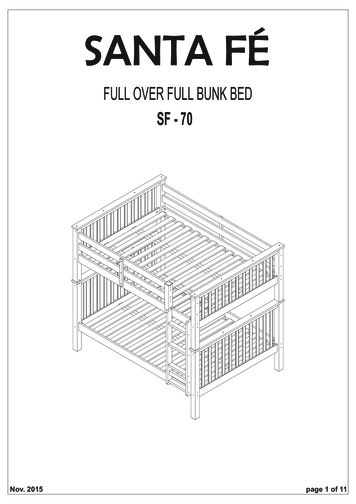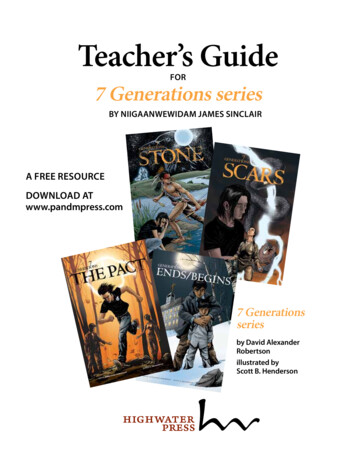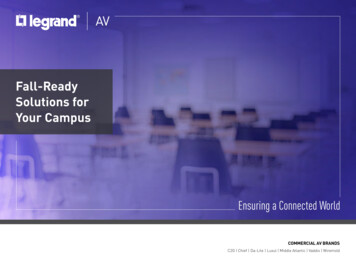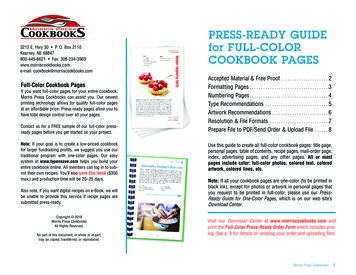
Transcription
3212 E. Hwy 30 P. O. Box 2110Kearney, NE 68847800-445-6621 Fax: 308-234-3969www.morriscookbooks.come-mail: cookbook@morriscookbooks.comFull-Color Cookbook PagesIf you want full-color pages for your entire cookbook,Morris Press Cookbooks can assist you. Our newestprinting technology allows for quality full-color pagesat an affordable price. Press-ready pages allow you tohave total design control over all your pages.Contact us for a FREE sample of our full-color pressready pages before you get started on your project.Note: If your goal is to create a low-priced cookbookfor larger fundraising profits, we suggest you use ourtraditional program with one-color pages. Our easysystem at www.typensave.com helps you build yourentire cookbook online. All members can log in to submit their own recipes. You’ll also save 25 /book ( 300max.) and production time will be 20–25 days.Also note, if you want digital recipes on e-Book, we willbe unable to provide this service if recipe pages aresubmitted press-ready.Copyright 2018Morris Press CookbooksAll Rights Reserved.No part of this document, in whole or in part,may be copied, transferred, or reproduced.PRESS-READY GUIDEfor FULL-COLORCOOKBOOK PAGESAccepted Material & Free Proof . . . . . . . . . . . . . . . . . . . . . 2Formatting Pages . . . . . . . . . . . . . . . . . . . . . . . . . . . . . . . . . . . 3Numbering Pages . . . . . . . . . . . . . . . . . . . . . . . . . . . . . . . . . . . 4Type Recommendations . . . . . . . . . . . . . . . . . . . . . . . . . . . . 5Artwork Recommendations . . . . . . . . . . . . . . . . . . . . . . . . . 6Resolution & File Formats . . . . . . . . . . . . . . . . . . . . . . . . . . 7Prepare File to PDF/Send Order & Upload File . . . . . . 8Use this guide to create all full-color cookbook pages: title page,personal pages, table of contents, recipe pages, mail-order page,index, advertising pages, and any other pages. All or mostpages include color: full-color photos, colored text, coloredartwork, colored lines, etc.Note: If all your cookbook pages are one-color (to be printed inblack ink), except for photos or artwork in personal pages thatyou request to be printed in full-color, please use our PressReady Guide for One-Color Pages, which is on our web site’sDownload Center.Visit our Download Center at www.morriscookbooks.com andprint the Full-Color Press-Ready Order Form which includes pricing. See p. 8 for details on sending your order and uploading files.Morris Press Cookbooks1
PRESS-READY GUIDEfor FULL-COLORCOOKBOOK PAGESMaterial NOT press-ready includes:color printouts, dot matrix printouts, digital files that don’t follow our specifications, or pages created with wrongimage area and margins. If this material is submitted, it will be returned tothe customer for corrections.What is Press-Ready?Accepted MaterialFree ProofPress-ready pages are: designed pages that require no extra alterationsor typesetting. the correct size and margins. in the correct order with correct page numbers. furnished as a high-resolution file.A file converted into a PDF (Portable DocumentFormat) is the only digital format we will accept.See p. 8 for details on how to create a PDF andupload your file. Proofread and spell-check all pages carefullybefore uploading your file. If changes are needed after submission, submit a new PDF whichis subject to a charge. Production may alsobe delayed. Production time is 35-45 business days (7-9weeks) from the day after we receive your completeorder and you will receive a hard copy text proof.If you waive the option to see a text proof,production time is 20-25 business days from theday after we receive your complete order. Youwill receive a digital proof of your cover andcustom dividers. If you do not return your proofs by the dateindicated, production will be delayed. ALL proofsand sign-off letters (even those you do notapprove) MUST be returned before productioncan continue.If furnished correctly, your pages are ready to print.The quality of the printed work is determined by thequality of your digital file. All pages of your cookbook must be furnished press-ready. This includestable of contents, personal pages, recipe pages,index, and any other pages for your cookbook.If furnishing a custom press-ready cover or dividerset, do NOT include them in your page document orpage count. This material requires different templates and must be in separate files. Refer to PressReady Cover Guidelines and Press-Ready DividerGuidelines from the Download Center of our website, www.morriscookbooks.com.Morris Press Cookbooks2
.375" Page Size 8 1/2" X 11".375".75" PRESS-READY GUIDEfor FULL-COLORCOOKBOOK PAGES1 5/8" 7.75 "4 3/8" 4.375"8.5"Type and artwork muststay within image areaof 4.375" x 7.75"2 1/16" .375"Figure A – Facing spreadOdd pagenumbershereFigure C – Marginsfor Microsoft Word1 5/8" 5.5"2 1/16"7 3/4"Even pagenumbershereType and artwork muststay within image area.375"Or center all page numbersProfessional page design software producesFigure Bthe best results. Microsoft Word is meantfor word processing and doesn’t offer facingfor Quark or InDesign page spreads. If used, we recommend thatall page numbers are centered.Formatting PagesProfessional Software – See Figure AMicrosoft Word – See Figures B & CPage RequirementsUse these margins: Page size: 5.5" width x 8.5" height Select facing pages Top, bottom, and outside margins .375" Inside margin .75" (extra needed for binding) the result is an image area of 4.375" x 7.75"Use these margins: use the portrait setting (8 1/2" x 11") top and bottom margins set at 15/8" (1.63) left and right margins set at 2 1/16" (2.06) the result is an image area of 4 3/8" x 7 3/4"(4.375 x 7.75)To assist you, the Download Center of our web sitehas premade Quark and InDesign files using thefour designs shown on our web site, FC01, FC02,FC03, FC04. You can modify these files as youwant – replace fonts, reposition elements, etc. Youcan also remove all items in Master Pages and startfrom scratch creating your own design. Just besure to keep all contents within the margins.To assist you, the Download Center of our web sitehas a premade Word document. We do not offerWord templates for our four designs. ALL artwork, photos, and text, including pagenumbers, MUST stay within the image area of4.375" x 7.75". Anything outside the image areawill be too close to the edges or binding. Bleedsare not allowed (content to the edge of the page). Include all cookbook pages in ONE file: title page,personal pages, table of contents, recipe pages,index, mail-order page, advertising pages, blankpages, and any other pages. For text in black, please use only 100% K (black).Do NOT use a rich black formula of CMYK. Allow for blank pages. See p. 4 for instructions. See p. 5 – 6 for type and photo/artwork recommendations and p. 7 to ensure the correct resolution and file formats for digital artwork.NOTE: Other software may be used as long as theimage area is 4 3/8" x 7 3/4" (4.375 x 7.75). Werequire files to be converted into a PDF. Native filesare not accepted, except for Word – our uploadertool will convert a Word file into a PDF. See p. 8.Morris Press Cookbooks3
Numbering Pages Odd numbered pages are right-hand pages;even-numbered pages are left-hand pages. Thefirst page of each recipe section should be oddnumbered. The last page of each section shouldbe even-numbered. Add a blank page if necessary. Allow for blank pages in your numbering, even ifyou do not want page numbers printed on them. Allow for dividers in your cookbook. Each dividertakes up two pages. Do NOT submit dividers(fronts or backs) in the same file as cookbookpages. See Figure D below. Place page numbers at the bottom of each page,centered or on the outside edge. See images atright. Keep page numbers inside margins. Final page count: Count ALL cookbook pages(title page, personal pages, table of contents,recipes, index, advertising pages, blank pages,etc.). Dividers should NOT be included in yourfinal page count.Back of DividerFirst page of recipeswithin a categoryPRESS-READY GUIDEfor FULL-COLORCOOKBOOK PAGESFigure D – Exampleof page numbering1243Page numbers centeredat the bottom of pagesFirst pageof book(title page)Pages 2 –6are personalpages and tableof contentsDividers (non-tabbed and tabbed) are not collated5into your books. Dividers for 3-Ring cookbooks willbe placed in the back of each book. Dividers forFront ofDivider:Always aright-handpage.6Back ofDivider:Always aleft-handpage.7Start ofRecipes:Always aright-handpage.soft cover and hardback cookbooks are individuallypackaged. They can be easily inserted by the enduser of the book.You can include custom dividers as part of yourPage numbers on outside bottom edgepage file (on white, regular weight paper, nobleeds). These will then be a part of your pagecount. See page 3 for page format guidelines.Morris Press Cookbooks4
PRESS-READY GUIDEfor FULL-COLORCOOKBOOK PAGES(A)(B)(E)(F)(H)(G)(D)(C)(F)Type RecommendationsDo these things:Avoid these things: Make a list of rules for using bold, italic, centering text, etc., for design consistency that resultsin a more professional looking cookbook. (A) Justify text for a professional look. (B) To add emphasis, boldface or italicize text; do notunderline. Many lines of text in boldface or italicsis hard to read; don’t overdo it. (C) Put recipe ingredients and instructions in 10 –13point type. Text smaller than 10 point should beused for captions or small bodies of text. (D) Put recipe titles in a larger point size and/or bolder typeface than the ingredients and instructions.This also applies to headings and subheadings inpersonal pages. (D) DO NOT use too many fonts. It can make the textharder to read. DO NOT put screened images or boxes behindtype or use screened type. (E) DO NOT submit large, heavy fonts, black boxes,bars, or lines exceeding 2" in width or height orareas with reversed type. They are difficult to printwith consistent ink coverage. (F) DO NOT use script fonts in all caps, as they aredifficult to read. They are elegant for headingsand are easier to read in upper/lowercase. (G) DO NOT use fonts with very fine lines. Whenprinted, fine lines may fill with ink or drop outcompletely. (H) DO NOT allow two consecutive lines of type toend with hyphenated words. DO NOT allow widows, if possible. These are single words on one line at the end of a paragraph,column, or page.Justify (flush left and flush right) –Adjust the horizontal spacing in lines oftext so they begin and end evenly,making lines of uniform length.We recommend that text smaller than10 point should be limited to smallbodies of text or photo captions.Morris Press Cookbooks5
PRESS-READY GUIDEfor FULL-COLORCOOKBOOK PAGES(E)(D)(A)(B)(C)(G)(F)Artwork RecommendationsDo these things:Avoid these things: If using Illustrator files, line strokes on artworkshould be at least .5 point, or they may be toofaint and not print. Convert text in Illustrator files to outlines ormake sure the fonts used are opened when yourpages are turned into a PDF. If you purchase artwork or photos from animagery web site, download the largest size.Most will list the pixel and/or ppi size. See p. 7 todetermine the print size you can achieve. Images taken with a camera or downloaded froma web site will be in RGB mode. Save them asCMYK files. If you are unable to do this, we willconvert your files. Colors may shift slightly asRGB is for video screens and CMYK is for print. Black/white photos or images to be printed inblack ink should be saved in grayscale mode. DO NOT use artwork from pencil drawings,crayons, or highlighters – they print poorly. (A) DO NOT use artwork with fine detail; it may fill inor drop out when printed. (B) DO NOT use low-resolution images. Do not usephotos dragged from web sites, as most are only72 ppi – not acceptable for printing. See p. 7. (C) DO NOT scan photos printed from a photocopier,color copier, color inkjet, or color laser printer. (D) DO NOT create pages with borders around theentire page. (E) DO NOT extend artwork, photos, or text off thepage (bleeds). Keep all contents within the margins. (F) DO NOT submit copyrighted artwork or photoswithout a written, signed release from the copyright owner giving permission for their use.Generally, all artwork and photos are copyrighted,unless you are using royalty-free photos or clipart, you own the images, or you paid someone tocreate artwork. Examples of copyrighted imagesinclude photos from a newspaper, magazine, orbook, or scanned scrapbook papers, greetingcards, or other artistic purchased material, andimages dragged from a web site. (G)Artwork may be substituted for photos.Morris Press Cookbooks6
PRESS-READY GUIDEfor FULL-COLORCOOKBOOK PAGES1000pixels 937 pixelsMaximum Print Size at 300 ppiwidth 937 pixels 300 ppi 3.12"height 1000 pixels 300 ppi 3.33"The “General Info” pop-up window ona Mac will display your image’s pixels.Resolution & File FormatsResolutionAn image that looks good on your computer’s monitor may not necessarily print well. Resolution of adigital file, expressed in pixels per inch (ppi), determines the printing quality.Divide each axis by 300 – the result is the largestsize an image can be printed at maximum quality.We will accept files as low as 150 ppi. Images won’tbe as sharp as 300 ppi, but it is still of acceptablequality. In that case, divide each axis by 150.Example of image at 2658 pixels x 1815 pixels:300 ppi 937 pixels x 1000 pixels (each 300 ppi) 3.12" x 3.33" maximum print size150 ppi937 pixels x 1000 pixels (each 150) 6.25" x 6.66" maximum print sizeIf you enlarge an image, maintain at least 150 ppi.Most images dragged from a web site are 72 ppi.You cannot resave 72 ppi files to 300 ppi. Once youbring images into your document, don’t enlargethem as it reduces the ppi; use at 100%.Note: Scan line art (black/white artwork with NOshading) at 600 ppi and save as a .tif. Avoid enlarging it in your document as it affects resolution.How many pixels are in my image?Photo-editing software can show how many pixelsare in an image, in length by height. Otherwise, on aMac, under “File” use “Open With” and “Preview,”then use keys “Command-I” to see “General Info.”A pop-up window will display the data. See above.On a PC, right click on the image file, look at“Properties,” and then the “Summary” tab.Camera SettingsMost newer digital cameras and cell phones cantake photos suitable for printing. Check the owner’smanual to use the highest quality settings available.If possible, do not use any compression settingsbecause it destroys quality.Image File FormatsYou may want to modify the brightness, contrast,and color in a photo-editing program. We cannot beresponsible for image quality since we do not makealterations or correct colors to your files.Save files as .eps, .jpg, .tif, .png, or .pdf in CMYKor gray-scale mode (for black/white photos orimages) and import them into your pages. Files willbe several megabytes in size if it’s the correct resolution, although .jpg files are generally smaller.Morris Press Cookbooks7
PRESS-READY GUIDEfor FULL-COLORCOOKBOOK PAGESGood PDFBad PDFFonts are correct and imagesappear sharp and colorful.Demonstrates a substitutedfont and broken image link.Send Order & Upload FilePrepare File to PDFIt does not matter what software was used to create your pages (e.g., Microsoft Word, InDesign, QuarkXPress, etc.). Our File Uploader will converta Microsoft Word file into a PDF. For all other software, you must convert the file into a PDF.For the Best Possible PDF: See p. 5 for type recommendations to producethe best readability and printing results. See p. 6 for photo/artwork recommendations. Ifmaterial is submitted from the “DO NOT” list, thecustomer is responsible for poor print quality. See p. 7 to ensure artwork/photo resolution of150 – 300 ppi and proper mode and format. PDFs will embed fonts and artwork. There is noneed to send those to us. Convert text in Illustrator files to outlines. Makesure fonts used are open when converting a fileinto a PDF; otherwise, fonts will be substituted.After you upload your file, you willbe able to preview it for accuracy. Make sure artwork in Quark or InDesign do nothave any broken links before you PDF the file. ALL pages must be in ONE file (title page, personal pages, table of contents, recipe pages, index,mail-order page, advertising pages, blank pages,etc.). Do NOT create sections or pages in separate files. If you do, combine them before creating your PDF and uploading your file. Do NOT include your cover or dividers in thesame file as pages. These must be created in aseparate file. If using Quark or InDesign, make the PDF usingPDF/X-1a setting with NO registration marks andNO bleeds. Once your PDF is made, and before you upload it,review all pages to ensure everything look accurate. Check for any font replacements and brokenimage links (images will appear fuzzy/blurry).See page examples above. Before uploading a file, send your completedorder form. When received, you will be sent aconfirmation e-mail with a Book Number. YourBook Number is needed to upload your cookbookpages file (plus cover and dividers, if custom). Visit www.morriscookbooks.com/upload to sendyour file through our File Uploader. After you upload your file, you will be able to preview it for accuracy. Make sure all fonts andimages look accurate before accepting the file. Orders are processed once we receive all material. If we receive a digital file other than a PDF, we willreject your file, which delays your order. If you have any problems uploading your file,send it on a CD or jump drive. Label it with yourorganization name and book title. For assistance, call us at 800-445-6621.Morris Press Cookbooks8
Include all cookbook pages in ONE file: title page, personal pages, table of contents, recipe pages, index, mail-order page, advertising pages, blank pa ges, and y oth r p . F or t ex i n black, p su y