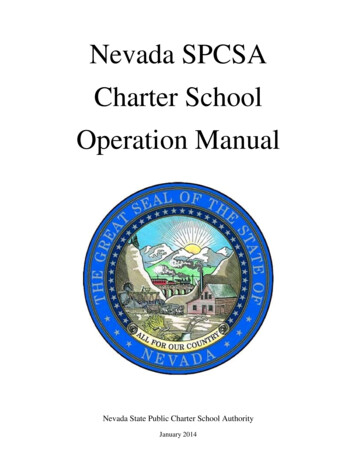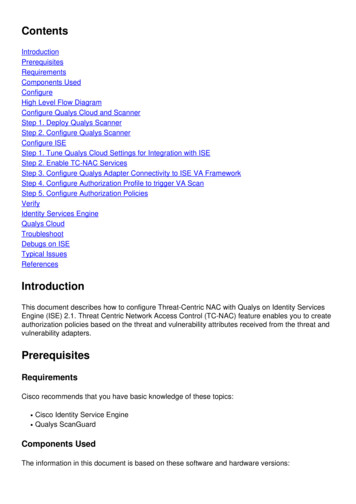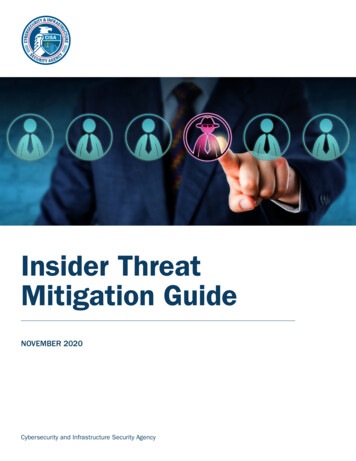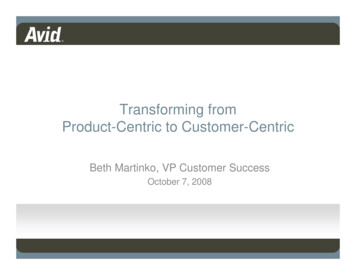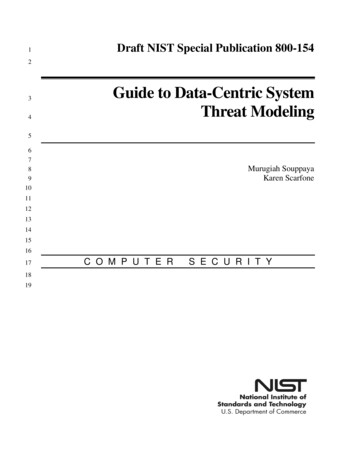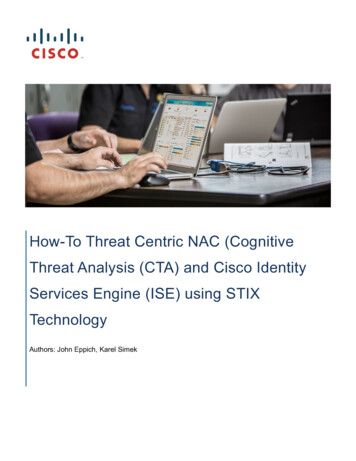
Transcription
How-To Threat Centric NAC (CognitiveThreat Analysis (CTA) and Cisco IdentityServices Engine (ISE) using STIXTechnologyAuthors: John Eppich, Karel Simek
SECURE ACCESS HOW-TO GUIDESTable of ContentsAbout this Document . 3Introduction 4Technical Details . 5Architecture . 5Configuring CTA Analysis of WSA Telemetry Data . 7Adding WSA as a Device Account . 7Configuring the WSA to Send Telemetry Data . 8Configuring Incidents Export from CTA to ISE . 12Creating ISE STIX/TAXII Account. 12Configuring ISE CTA Adapter . 13Configuring ISE Adaptive Network Control (ANC) Mitigation Policies . 15Configuring ISE CTA Authorization Policy . 15Configuring ISE Adaptive Network Control (ANC) Policy . 16Testing18CTA Analysis . 20ISE Context Visibility . 23Provisioning CTA through AMP (Optional) . 25Configuring ISE AMP Adapter . 29Installing AMP Connector . 32Testing . 35Troubleshooting . 37Activity in Disconnected State. 37Not Seeing CTA Events in ISE . 38References 39Cisco Systems 2017Page 2
SECURE ACCESS HOW-TO GUIDESAbout this DocumentThis document is intended for Cisco Engineers and customers integrating CTA (Cognitive Threat Analytics) withCisco Identity Services Engine (ISE 2.2 ) using Cisco Web Security Appliance (WSA). Supported WSA Asyncimages are: WSA8.5.1 GD, WSA 8.0.8, WSA 7.7.5 and 9.1.1-074 and supported WSA hardware: WSA-S100V, WSAS160, and WSA 5300V and Virtual WSA. ISE requires an APEX license for the ability to subscribe to CTA cloudinstance.The readers should have some familiarity with ISE and WSA and it is assumed that all the licenses have been installedand the reader has accounts on the Cisco CTA cloud instance.CTA leverages WSA telemetry to identify security breaches or identity infected devices leveraging web trafficbehavior analysis, machine learning and anomaly detection. These incidents are then reported to ISE using MITRE’sTrusted Automated eXchange of Indicator Information (TAXII) as the transport protocol and reported incidents are inStructured Threat Information eXpression (STIX) language format and integrates with ISE via the Incident ResponseFeed (IRF) CTA adapter.This provides visibility into the compromised endpoints in ISE. The ISE admin can take Adaptive Network Control(ANC) mitigation actions to automatically quarantine these compromised endpoints by configuring ISE CTA Courseof Action authorization policies limiting network access or assigned Security Group Tags (SGT) or manuallyquarantining the endpoint by assigning the compromised endpoint to an ISE ANC quarantine policy.This document covers the following: IntroductionoValue proposition of the integrationoDefinition of the individual technologiesArchitecture and configuration procedureoConfiguring CTA cloud instance to setup WSAoConfiguring WSA to upload CTA log information to CTA Cloud instanceoConfiguring CTA to add ISE TAXII AccountoEnabling ISE TC-NACoConfiguring ISE IRF CTA AdapteroConfiguring ISE CTA Course of Action policies based on an organization’s security policy.Use casesoAnalyzing CTA eventsoAnalyzing CTA events from ISECisco Systems 2017Page 3
SECURE ACCESS HOW-TO GUIDESIntroductionValue of the integration – Our data confirms that breaches are not a domain of a particular company type or size andto some extent cannot be avoided. In a situation where preventative measures fail, a breach happens. Dealing withbreaches requires a specific process that is similar to incident response - with few exceptions. It needs to be executedmuch faster and has to be able to detect the breaches in the first place.The integration between CTA and ISE covers a use-case where detection of a breached machine in the corporateenvironment is made by CTA and risk of data leak is determined as imminent. In such cases, being able toautomatically disconnect and quarantine the endpoint is critical.In later stages of the breach detection and mitigation process, more information is gathered in order to fully understandthe scope and root cause of the breach by utilizing AMP for Endpoints, ThreatGrid and other technologies. Finallybreached machines tend to get reimaged before they are used again.Cisco Cognitive Threat Analytics (CTA) is a cloud-based service that analyzes WSA telemetry data in order todetect breached devices on the network where prevention failed and attackers managed to establish their presence.Once inside, the malicious activity tends to become difficult to detect resulting in large windows of opportunity forfurther escalations and extractions. CTA automatically detects command and control channels and other evidence ofan active infection and is able to track individual campaigns and attackers. CTA does not rely on existing securityintelligence and is therefore effective against unknown variants of known threats as well as unique threats never seenbefore.Cisco Web Security Appliance (WSA) is a web-based threat protection solution providing protection againstmalware, includes application and visibility controls which provides more visibility into web-based transactions formonitoring or blocking these transactions based on the organization’s web security policy. Identity profiles determinethe authentication profiles and web access policies determine the organization’s web security policy. The WSA willsend the telemetry data to the CTA account for behavior analysis.Cisco Identity Services Engine (ISE) is an identity software solution providing IEEE 802.1X authentication forwired, wireless, and virtual environments. In addition, ISE can perform additional functions such as Guest, Posture,and incorporate SGT (Security Group Tags), which is a component for the Cisco Trustsec Solution. When a user ordevice authenticates to the network, there is rich contextual information that is available from these authenticatedsessions. With CTA integration, ISE can now detect if the host is infected or has been compromised and automatedAdaptive Network Control (ANC) mitigation actions can be taken to limit network access until the endpoint has beenremediated.Trusted Automated Exchange of Indicator Information (TAXII) is a standard for exchanging informationrepresented using the Structured Threat Information Expression (STIX) language, enabling organizations to sharestructured cyber threat information in a secure and automated manner. CTA supports TAXII through the CTA Cloudinstance. The ISE CTA adapter is configured to poll the CTA Cloud instance for threat incident information. Thisthreat incident information is defined in the STIX format.Cisco Systems 2017Page 4
SECURE ACCESS HOW-TO GUIDESTechnical DetailsArchitectureThe following illustrates the solution architecture and process of analysis by web access log collection by WSA,analysis by CTA and quarantine action instructed by ISE towards other network and security devices.Cisco Systems 2017Page 5
SECURE ACCESS HOW-TO GUIDES1. Endpoint requests a HTTP/HTTPs resource, or accesses a potential malware site, this activity is logged to theWSA.2. After a certain interval, the WSA sends all new proxy logs to CTA cloud service using SCP for behavioralanalysis and breach detection.3. With enough evidence, CTA determines the endpoint as breached and creates all incidents describing the riskand other details.4. ISE receives new CTA incidents: Unknown, Insignificant, Unknown, Distracting, Painful, Damaging,Catastrophic using Structured Threat Information expression (STIX) language format over MITRE’s TrustedAutomated Exchange of Indicator Information (TAXII) communication transport. These incidents arereceived by the ISE CTA Adapter (enabled on a PSN node) and contain pre-defined risk factor scores asdetermined by the CTA development engineers. These incidents are also tied to the ISE Authorization Courseof Action condition rules such as eradication, monitoring and internal blocking for taking automated ANCmitigation actions on the compromised endpoint. Manual ANC mitigation and manual network actions can betaken by assigning the compromised endpoint to ANC policy (not legacy EPS).5. Incident is passed on to the PAN node and is visible in ISE under Context Visibility view under compromisedhosts.Cisco Systems 2017Page 6
SECURE ACCESS HOW-TO GUIDESConfiguring CTA Analysis of WSA Telemetry DataThe CTA Portal is where you configure the WSA as a device for uploading the subscription logs or behavior analysis.This is also where you define an ISE TAXII account for the ISE CTA Adapter. You may log into the CTA portal viahttps://cognitive.cisco.com/login .CTA can accept proxy logs from several sources, such as Bluecoat SG or Cisco Cloud Web Security. In this documentwe will focus on the Cisco WSA.Adding WSA as a Device AccountIn this section, CTA is configured to allow for receiving telemetry data from the WSA.Step 1Select Threats- Device AccountsYou should see the following:Step 2Step 3Select Lets Get StartedSelect Automatic- SCP- Add device accountCisco Systems 2017Page 7
SECURE ACCESS HOW-TO GUIDESStep 4Select Add AccountYou should see the following:Step 5Leave this window open as you will need the account details when Configuring WSA. You will also needto paste the SSH key obtained from the WSA in later steps. Alternatively the same information can beviewed later by going to the sandwich menu in top right hand corner, selecting Device Accounts andexpanding the account name. There you can either view the account info again or provide the SSH key.Note: If this screen times out, you can refresh and login. Select Threats- Devices and provide SSH KeyConfiguring the WSA to Send Telemetry DataIn this section, the WSA is configured for CTA integration. This includes creating the CTA log file for sending thetelemetry events to the CTA Cloud instance and also for configuring the communication parameters between the WSAand the CTA Cloud instance.StepStepStepStepStepStepStep1234567Step 8Point your web browser to your WSA: http://wsa hostname:8080/Log in as admin.Navigate to System Administration Log Subscriptions.Click Add Log Subscription.In the Log Type pull-down, select W3C Logs.In the Log Name field, enter a descriptive name for the log directory. (i.e. CTA logs)Remove the pre-selected Log Fields by selecting all items in the Selected Log Fields box and clickingRemoveIn the Custom Fields box, enter the following items, using line breaks to separate isco Systems 2017Page 8
SECURE ACCESS HOW-TO -verdictx-amp-malware-namex-amp-scoreNote: On WSA version 7.7.5, AMP is not supported; so do not add the four “x-amp” fields.You should see the following:StepStepStepStep9101112Once all items are entered, click Add .In the Rollover by File Size field, enter 500M.In the Rollover by Time pull-down, select Custom Time Interval.In the Rollover every field, enter for example 55m.Cisco Systems 2017Page 9
SECURE ACCESS HOW-TO GUIDESStepStepStepStep13141516Step 17Step 18Step 19Step 20Step 21Step 22In the File Name field, enter w3c log.Enable compression by checking Log Compression.For Retrieval Method, select SCP on Remote Server.In the SCP Host field, enter the SCP host provided in Cisco CTA Cloud instance, e.g.etr.cloudsec.sco.cisco.comIn the SCP Port field, enter 22.In the Directory field, enter /upload.In the Username field, enter the username generated for your device in the CTA portal. The deviceusername is case sensitive and different for each proxy device.Select the Enable Host Key Checking check box, and select the Automatically Scan radio button.Click Submit.The WSA Management Console displays a public SSH key. Copy and paste the whole key, including the“ssh-dss” at the beginning, into the device account in Cisco CTA Cloud Instance. Successful authenticationbetween your proxy device and CTA system will allow log files from your proxy device to be uploaded tothe CTA system for analysis.Step 23Copy/paste the Device username ssh key into the device accountStep 24Step 25Select FinishClick Commit ChangesCisco Systems 2017Page 10
SECURE ACCESS HOW-TO GUIDESNote: In order to process these changes, the proxy process will restart after you commit changes. This will cause a brief interruption in service.Additionally, the authentication cache will be cleared, which might require some users to authenticate again. We recommended you configurethe WSA during an off-hour maintenance window to avoid impacting users during production hours.You should see the following:Cisco Systems 2017Page 11
SECURE ACCESS HOW-TO GUIDESConfiguring Incidents Export from CTA to ISECreating ISE STIX/TAXII AccountIn this section, new STIX/TAXII Account is created in CTA cloud instance to be later used by ISE to poll the incidentdata.Step 1Add ISE Account in ScansafeSelect Threats- - CTA STIX/TAXII APIStep 2Select Add Account add ACCOUNT NAMEStep 3Select Add AccountStep 4Copy Account Information and paste into ISE CTA Adapter Configuration in Configuring ISE CTAAdapterCisco Systems 2017Page 12
SECURE ACCESS HOW-TO GUIDESConfiguring ISE CTA AdapterStep 1Select Administration- Threat Centric NAC- Third Party Vendors- CTA from Vendor Drop downand enter instance name (i.e. CTA2)Step 2Step 3Select SaveSelect Ready to ConfigureStep 4Paste in CTA STIX informationStep 5Select Next- FinishCisco Systems 2017Page 13
SECURE ACCESS HOW-TO GUIDESStep 6You should see an Active StatusStep 7Change the Impact Qualification Settings to 1-SignificantSelect Administration- Threat Centric NAC- Third Party Vendors-Edit the Instance (i.e. CTA2)Step 8Under Advanced Settings, select Change, and from the drop-down menu select Insignificant also changethe Logging Level to DebugNote: Changing the Impact Qualification to Insignificant you will receive more CTA telemetry informationStep 9Select Next- FinishCisco Systems 2017Page 14
SECURE ACCESS HOW-TO GUIDESConfiguring ISE Adaptive Network Control (ANC) MitigationPoliciesThis section describes creating automated and manual ANC mitigations policies on endpoint once the endpoint hasbeen compromised. There can be an automated ANC mitigation action based on the ISE Course of Actionauthorization policies. These mitigation actions can result in a Quarantine SGT and given limited network access.Configuring ISE CTA Authorization PolicyStep 1Select Policy- Authorization- Exceptions- Create new exception, create the following rule:Step 2Step 3For the rule name, enter: CTASelect the Condition(s) “ ” - Create new Condition- Description- Threat:CTACourseofAction Equals- Eradication- Click on gear to Add attribute valueSelect OR instead of ANDCreate new Condition- Description- Threat:CTACourseofAction- Equals- Internal Blocking- Click on gear to Add attribute valueCreate new Condition- Description- Threat:CTACourseofAction- Equals- Monitoring- Click ongear to Add attribute valueUnder Permissions, select Authz Pr - Security Group- Quarantined SystemsSelect Done- SaveYou should see the following:Step 4Step 5Step 6Step 7Step 8Cisco Systems 2017Page 15
SECURE ACCESS HOW-TO GUIDESConfiguring ISE Adaptive Network Control (ANC) PolicyStep 1Step 2Select Operations- Adaptive Network Control- Policy List- Add, enter name: ANC QuarantineSelect Quarantine from the Drop-Down menu under ActionStep 3Step 4Select SubmitSelect Context Visibility- Endpoints- Compromised EndpointsStep 5Select the desired MAC address- ANC- Assign a Policy- Policy Assignment- ANC QuarantineCisco Systems 2017Page 16
SECURE ACCESS HOW-TO GUIDESStep 6Step 7Select Assign PolicyYou should see the following:Step 8To Unquarantine, Select Operations- Adaptive Network Control- Endpoint AssignmentStep 9Step 10Select the MAC Address- TrashSelect Operations- RADIUS-Live LogsYou should see the endpoint has been unquarantinedCisco Systems 2017Page 17
SECURE ACCESS HOW-TO GUIDESTestingTwo Windows 7 PC’s were used for testing. A test.bat file was run on both PC’s. This file contains known malwaresites and legitimates sites, using curl script to send all traffic through the WSA. The WSA will upload the logs to theCTA cloud instance for analysis. ISE will receive CTA incidents and can be will be viewed under Compromisedhosts under the Context and Visibility View in ISE.The end user logs in and test.bat was run in the curl-7.51.0-win64-mingw\bin folderSimultaneously, another end-user logs in on the second PC.Cisco Systems 2017Page 18
SECURE ACCESS HOW-TO GUIDESFrom the WSA, Select Reporting- Users to ensure that user traffic is flowing through the WSASelect Reporting- Web Sites to see a list of web sites visited by end-users, notice comocolor that is one of themalware sites.Cisco Systems 2017Page 19
SECURE ACCESS HOW-TO GUIDESCTA AnalysisBelow is a sample incident report with detailed descriptions of the CTA incident.Cisco Systems 2017Page 20
SECURE ACCESS HOW-TO GUIDESList of Malicious Campaigns –Defines the malicious campaigns and risk, threat name, number of infected users and time of last malicious activityThreat Description –Describes the infectionAffected Users –If one infection targeted three hosts, the information is aggregated into one incident. This is performed by looking atsimilarities between hosts or shared malware infrastructure. Such information helps to diagnose the spread of malwareover time and reduces costs by focusing on the infection as a whole. Knowing the size of the infection is essential forprioritization.In the above example, the affected user graph displays the number of infected user on a daily basis. As an example, onNov 20, 2016, there are 2 affected users.Global Statistics–The global statistics of the threat represent behavior similarity across the shared information and across the wholecustomer base. Such information is more anonymized and presented in aggregate form. The goal of such informationis to be able to differentiate between targeted and emerging threats (low numbers) and infections that operate on aglobal scale (high numbers).Threat NameThese names are internal to CTA and allow tracking of larger campaigns where the malicious actor might change,underlying malware or technique. Due to the behavioral similarity evolving threats are tracked. A particular commonname of the threat associated with the current infected user is found in the description. The common name isespecially useful when looking into other sources of intelligence.Cisco Systems 2017Page 21
SECURE ACCESS HOW-TO GUIDESRiskThis score represents the overall potential of the malware and how high it should be on the list for remediation. Highnumbers, 7 to 9 are generally reserved to malware with highly destructive missions while lower numbers couldindicate various botnets performing click-fraud operations and unwanted applications such as adware or TORConfidenceThis number represents how certain the system is that this incident belongs to the assigned category. In some cases wewere able to correlate the behavior with existing campaign and achieve 100% confidence. In other cases, the numberis lower- usually above 80%. This number does not indicate false positive rates, as these detections are 100%confirmed breaches.In-line BlockingThis percentage represents the statistics gathered from CWS that represent how much of the detected traffic wasblocked inline by AMP inline blocking, outbreak intelligence, antivirus, and other inline technologies running on CWS(available only when CWS is used as a proxy). Low numbers indicate that the attackers are extremely well prepared asno part of their infrastructure or traffic going over that infrastructure to the infected endpoint is detectable. On the otherhand, even if those numbers indicate that 100% of the traffic detected by CTA is blocked inline, we still have an activethreat in out network that needs to be remediated. Blocking in this case does not solve the problem.Indicator of Compromise from Global AMP ThreatGRID StatisticsThis section applies to all confirmed incidents. When CTA detects a command and control channel, a query to AMPThreatGRID API is made to get context of other files that utilized the same command and control infrastructure.While the latest samples might be impossible to sandbox, if the attackers have reused part of the infrastructure andthere were other malicious files uploaded to AMP ThreatGRID., we can pivot from that and reveal the nature of themalicious campaign. Also by having visibility into many sandboxed files, we can derive statistics that give usprobability of various artifacts to be on the infected endpoint. This gives us endpoint-level details without having todeploy an agent.The report gives precise confidence, such as which files are to be likely found on the target system. Due to variousmissions that one infection can lead to, this gives good insight into what the malicious groups as a whole does.Cisco Systems 2017Page 22
SECURE ACCESS HOW-TO GUIDESISE Context VisibilityThis section illustrates the graphic view of compromised hosts in ISE.Each incident indicated by CTA has the following attributes:oImpact Level: Impact assessment for this cyber threat incidentoLikely Impact Level: Confidence held in the characterization of the incidentoRecommended Course of Action: Recommended type of incident response actionSelect Context Visibility- Endpoints- Compromised HostsYou will see the reported incident(s) from the CTA instance and the ISE Course of Action response as determined bythe ISE Authorization Course of Action policy.Select Operations- Threat Centric NAC Live Logs you should also see the incidents.Cisco Systems 2017Page 23
SECURE ACCESS HOW-TO GUIDESSelect Operations- RADIUS- Radius Live Logs, you should see the endpoints assigned a Security Group Tag (SGT)of Quarantined SystemsCisco Systems 2017Page 24
SECURE ACCESS HOW-TO GUIDESProvisioning CTA through AMP (Optional)Internal CTA accounts, please reach out to ipss-salesoperations@cisco.com, you can provision a CTA account fromyour AMP console.Logins to both instances are defined below: CTA for cloud instance: .jsp AMP for endpoints cloud instance: https://api.amp.sourcefire.comStep 1Select Accounts-BusinessYou should see CTA as being disabledStep 2Select EditYou should see the followingStep 3Step 4Select Enable- ConfigureYou should see the following:Cisco Systems 2017Page 25
SECURE ACCESS HOW-TO GUIDESStep 5Step 6Step 7Select Lets Get StartedSelect SCPAdd Device AccountStep 8On the WSA, select System Administration- Log Subscriptions- CTALogs, scroll down to RetrievalMethod and enter the following under SCP on remote serverStep 9On the WSA, you should see the following:Cisco Systems 2017Page 26
SECURE ACCESS HOW-TO GUIDESStep 10Step 11Enable Host Key Checking- Automatically Scan- SubmitCopy the ssh-dss keyStep 12Paste into ssh-key for AMP4EP configurationStep 13Step 14Select FinishYou should see the followingStep 15You can refresh the refresh the screen to see a READY stateCisco Systems 2017Page 27
SECURE ACCESS HOW-TO GUIDESStep 16Go back to the WSA and commit the changesStep 17Step 18Select Commit Changes- Commit ChangesOn the AMP4EP device account screen you should see the following after a couple of minutesCisco Systems 2017Page 28
SECURE ACCESS HOW-TO GUIDESConfiguring ISE AMP AdapterStep 1Step 2Select Administration- Threat Centric NAC- Add- AMP:Threat from the menu drop-down menuProvide an Instance Name AMP1You should see the following:Step 3Select SaveYou should see: Ready to ConfigureStep 4Step 5Step 6Select Ready to ConfigureEnter proxy information if applicable select NextSelect US Cloud from the menu drop-downStep 7Select NextCisco Systems 2017Page 29
SECURE ACCESS HOW-TO GUIDESStep 8Click on the registration linkStep 9Login as adminCisco Systems 2017Page 30
SECURE ACCESS HOW-TO GUIDESStep 10Select AllowStep 11You should see the followingCisco Systems 2017Page 31
SECURE ACCESS HOW-TO GUIDESStep 12Select Advanced Settings, change Logging Level from Info to DebugStep 13Step 14Select NextSelect FinishYou should see the following:Installing AMP ConnectorStep 1Select Management- Download Connector- Select Group- AuditCisco Systems 2017Page 32
SECURE ACCESS HOW-TO GUIDESStep 2Select Download and save the file locallyStep 3Run the setup and install the connector applicationStep 4Run a full scanCisco Systems 2017Page 33
SECURE ACCESS HOW-TO GUIDESStep 5Login in to AMP for Endpoint instanceStep 6Select Context Visibility- Endpoints- Compromised EndpointsCisco Systems 2017Page 34
SECURE ACCESS HOW-TO GUIDESStep 7To enable CTA events to appear in ISE, you need to create the CTA Adapter and add ISE to theTAXII/STIX CTA account. Please see: Configuring Incidents Export from CTA to ISE.TestingSelect Context Visibility- Endpoints- Compromised EndpointsHere we see the results with both the ISE AMP Adapter and ISE CTA Adapter installed.Note the CTA incident of “potentially unwanted application” under threat and the associated monitoring event and theassociated Monitoring Course of action event.Cisco Systems 2017Page 35
SECURE ACCESS HOW-TO GUIDESSelect Operations- RADIUS- Live LogsHere the endpoint is successfully quarantined and assigned the Quarantine Security Group Tag of Quarantine.Select Operations- Threat Centric NAC Live LogsHere we see the ISE Course of Action PolicyOn the CTA instance, we see the related CTA incidentCisco Systems 2017Page 36
SECURE ACCESS HOW-TO GUIDESTroubleshootingThis section highlights some of the troubleshooting procedures between ISE and CTA communication:Activity in Disconnected StateIf the you see the CTA adapter in a disconnected state,Select ISE- System- Deployment- edit node and disable the TC-NAC service. Wait a few seconds and re-startthe TC-NAC serviceRun the below command to view the state of TC-NAC servicessh application status iseISE PROCESS NAMESTATEPROCESS -------------------Database Listenerrunning3774Database Serverrunning69 PROCESSESApplication Serverrunning8024Profiler Databaserunning5442ISE Indexing Enginerunning9466AD Connectorrunning13243M&T Session Databaserunning5349M&T Log Collectorrunning8246M&T Log Processorrunning8071Certificate Authority Servicerunning13016EST Servicerunning20577SXP Engine ServicedisabledDocker Daemonrunning608TC-NAC MongoDB Containerrunning16184TC-NAC RabbitMQ Containerrunning16327TC-NAC Core Engine Containerrunning16957VA Databaserunning17436VA Servicerunning17629Wifi Setup Helper Containerrunning12604Wifi Setup Helper Vaultrunning31--More--You should now see the CTA adapter in the “connected state”Cisco Systems 2017Page 37
SECURE ACCESS HOW-TO GUIDESNot Seeing CTA Events in ISE Please make sure you have the Impact Qualification set to Insignificant, this will allow the CTA adapter toreceive all incidents from the CTA cloud instance Select Admnistration- Threat Centric NAC- edit the CTA instance and under Advanced Settings,Change the Impact Qualification to Insignificant, select Next- FinishCisco Systems 2017Page 38
SECURE ACCESS HOW-TO GUIDESReferencesIntegration Guides: https://communities.cisco.com/docs/DOC-64012Cisco Systems 2017Page 39
CTA can accept proxy logs from several sources, such as Bluecoat SG or Cisco Cloud Web Security. In this document we will focus on the Cisco WSA. Adding WSA as a Device Account In this section, CTA is configured to allow for receiving telemetry data from the WSA. Step 1 Select Threats- Device Accounts You should see the following: