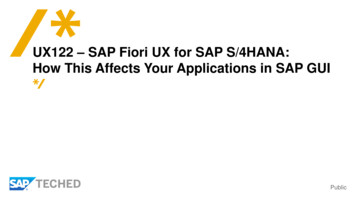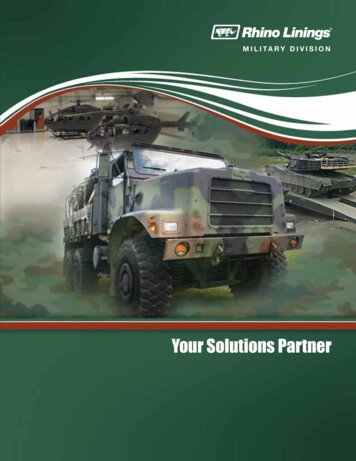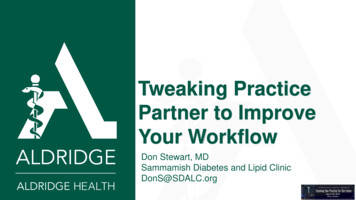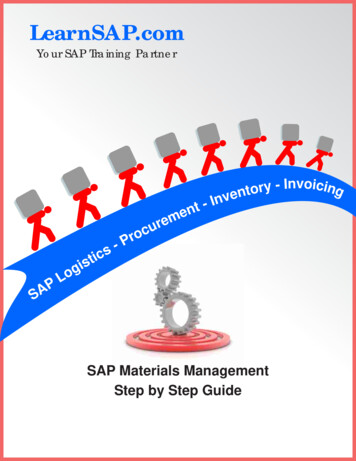
Transcription
LearnSAP.comYour SAP Training PartnerPASscitsigoL- InvoicingyrotnevnItenmreucor-PSAP Materials ManagementStep by Step Guide
www.LearnSAP.comIntentionally Left BlankPage: 2
www.LearnSAP.comTable of Contents1.Introduction52.SAP Navigation6a.b.c.d.e.Login OnStandard Toolbar IconsExit KeysNew Session IconLogin Off3.Overview of Materials Management104.Procurement Process105.Organization Structure11a. SAP Implementation Guideb. Reaching SAP IMGc. Menu path for MM Configuration6.Enterprise Structure in Materials Management127.Defining Organizational Structure15a.b.c.d.Create PlantCreate Storage LocationCreate Purchasing OrganizationCreate Purchasing Group8.Assignment of Organizational Units329.Master Data37a. Material Masterb. Vendor Master10.Procurement Cycle55a. Purchase Orderb. Goods Receiptc. Invoice Posting11.Purchase Requisition75a. Create Purchase Requisitionb. Convert Purchase Requisition to Purchase Order12.Request for Quotation84Page: 3
www.LearnSAP.com13.Closing / Opening Posting Period in MM9614.Purchase Order Types101a.b.c.d.Stock OrderNon-Stock Order / Consumable OrderOnetime Material OrderService Orderi. Planned Servicesii. Un-planned Serviceiii. Service Entry Sheete. Sub-contracting Order15.Inventory Management15616.Invoice Verification179a. Posting of Invoiceb. Blocked Invoicec. Evaluated Receipt Settlement (ERS)17.Reports19818.Configuration204a. Material Masteri.ii.iii.iv.Material TypeMaterial Number OutputStorage ConditionsGeneralb. Purchase Requisitioni.ii.iii.iv.19.Number RangeField SelectionDocument TypeText ElementsConclusion and CreditsPage: 4
www.LearnSAP.comIntroductionSAP stands for Systems, Applications and Products in Data Processing. Five GermanEngineers founded it in 1972. SAP is an ERP software which large organizations use to managetheir business. SAP has several modules, each of which represents a business-process.Modules are usually abbreviated for the business process they represent. For instance, HCM isHuman Capital Management, FI for Financial Accounting, MM for Materials Management andSD is Sales & Distribution and so on. All together there are some nineteen core modules.These modules are highly integrated in real-time, which means, that if information is sharedbetween modules then the data is entered only once. This reduces the chances of error arisingfrom repetitive entry and also reduces the man-hours. Managers and decision makers alwayshave information at their fingertips and this helps them in effective decision making.SAP has been around for nearly four decades. Nine out of ten Fortune-500 companies havealready implemented SAP (not counting the thousands of to-be Fortune-500 companies thathave SAP). There are well over 10 million SAP users worldwide and jobs keep popping up allaround the world.SAP is the leading ERP (Enterprise Resource Planning) software. Because of it’s liberal openarchitecture, there are millions of programmers working around the world to provide interactionbetween thousands of major software and SAP.SAP is usually implemented in phases. The first phase is when organizational structure andaccounting components are configured, tested and then taken live. Gradually more modules areturned on.MM CourseThe purpose of this book is to learn step-by-step general configuration methods for the MMmodule which has always been the backbone of Logistics. The course is built on menu pathnavigation of the Implementation Guide (IMG) and the application area.LearnSAPLearnSAP strives to help students develop SAP skills and knowledge needed to complete in theemployment market and adapt to future changes. The training course combines classroomtheory of SAP technology with hands-on practice.LearnSAP strives to evolve with the marketplace, delivering skills-based education that issensitive to market needs and convenient to students. Our goal is to help people develop intoemployees who are equipped to meet the challenges of a marketplace where change is the oneconstant.Page: 5
www.LearnSAP.comSAP Overview and Navigation:Login On:Password The initial password is provided bysystem administrator Password is case sensitive System prompts for new passwordin a dialog box Click on “Enter” after reconfirmingthe new password.On changing the password, the copyrightinformation appears when you login for thefirst time, click on enter key here and youwill be logged in the SAP System.Page: 6
www.LearnSAP.comMenu barStandard toolbarTitle barApplication ToolbarCommand FieldStatus barMenu bar:The Menu bar is the top line of any dialog window in the SAP system.Standard toolbar:Standard functions that are available in displayed in this toolbar. The applications likesave, top of page, end of page, page up, page down, print, etc.Title bar:Displays the name of the application/business process you are currently in.Application toolbar:Application specific menu options are available on this toolbar.Command Field:To start a business application without having to navigate through the menu transactioncodes are assigned to the business processes. Transaction codes are entered in thecommand field to directly start the application.Page: 7
www.LearnSAP.comStandard Toolbar IconsScroll buttonsEnterConfirms entered dataDoes not save workCustomizes the Display options Printout the screenBackReturns to previous screenwithout saving dataF1 HelpPrint current screenUsed to enter command,transaction code. Todisplay it, click the arrowCancelExit current taskwithout saving dataSave(Hard Copy)Provides help on the field wherethe cursor is positionedPrintCommand fieldSaves the workLayout menuFirst page, previous page,next page and last pageExitReturns to initial screenwithout saving dataCreate shortcutCreate a shortcut to anyreport, transactionCreate sessionCreate a new sessionFind and Find nextSearch for data in current screen;extend researchStandard Exit KeysExit KeysBackCancelExit TransactionOr Log OffCreate New Session IconPage: 8
www.LearnSAP.comLogin OffIt is a good practice to log off from the SAP system when you finish your work. There areseveral ways of login off from the system: From Menu, select system - log off Close the open sessions and the last session will log you off Enter /nex in the command fieldBefore the system logs you out, a dialog box is displayed to confirm you want to log off from thesystem, except for the option /nex in the command field.Page: 9
www.LearnSAP.comOverview of Materials Management Module:Materials Management deals with managing the materials (products and or services) resourcesof an organization with the aim of increasing productivity, reducing costs and increaseoptimization and at the same time be flexible to accommodate changes.A business process in SAP is termed as “Module”. SAP Materials Management (MM) is a part ofLogistics area and helps to manage the procurement activity of an organization fromprocurement process, inventory management, invoice verification and material planning.Materials Management is the backbone of the Logistics area which includes modules like Salesand Distribution, Production Planning, Plant Maintenance, Project Systems, WarehouseManagement which are highly dependent on Materials Management module.Materials management is highly integrated with other modules such as FI (FinancialAccounting), SD (Sales & Distribution), PP (Production Planning), QM (Quality Management),PM (Plant Maintenance).Procurement Process:Is a process of acquiring goods and or services in the right amount, at the right price at the righttime. Procurement can refer not only to buying of goods and or service, it also can includeoutsourcing.Procurement process generally starts when there is a Demand or Request for a Material orservices.The request or demand leads to requesting quotes from Vendor/Suppliers for the material orservices.Vendor Selection is the next step after receiving the quotes from the vendors.Negotiating the terms and conditions.Creation of Purchase OrdersReceipt of Goods against Purchase OrdersInventory UpdatingInvoice verificationPayment to the vendor/supplierPage: 10
www.LearnSAP.comORGANIZATION STRUCTUREThe organizational structures form a framework of a company in which business is conducted.Organizational Structure is also referred to as Enterprise Structure.Enterprise Structure is made up of Organizational Units and have to be defined and each of theunit has a relationship to one another and this relationship has to be created by way ofassignment.The creation and assignment of organizational units is done in Customizing of Enterprisestructure.Configuration v/s Customization:Configuration:Configuration uses the inherent flexibility of the enterprise software to add fields, change fieldnames, modify drop-down lists, or add buttons. Configurations are made using powerful built-intool sets.Customization:Customization involves code changes to create functionality that is not available throughconfiguration. Customization can be costly and can complicate future upgrades to the softwarebecause the code changes may not easily migrate to the new version. Wherever possible avoidcustomization by using configuration to meet the goalsSAP Implementation Guide:Configuration of SAP software to adjust to the workings of your organization is done through theImplementation Guide commonly known as IMG.IMG is where the Enterprise Structure is defined and maintained along with the other settingsrequired for the functioning of the SAP software for the client implementing SAP.Reaching SAP IMG:Menu Path:SAP Easy Access Tools Customizing IMG Execute ProjectTCode SPROEnter transaction code “SPRO” in the command field and click on enter.Page: 11
www.LearnSAP.comOn the following screen, click on “SAP Reference IMG”Page: 12
www.LearnSAP.comThis is the screen where all the configuration nodes related to MM and other modules arepresent.Menu path for MM area – SAP Customizing Implementation Guide (IMG) Enterprise Structure Definition SAP Customizing Implementation Guide (IMG) Enterprise Structure Assignment SAP Customizing Implementation Guide (IMG) Logistics – General Material Master SAP Customizing Implementation Guide (IMG) Materials Management General Settings for Materials ManagementConsumption-Based PlanningPurchasingInventory Management and Physical InventoryValuation and Account AssignmentLogistics Invoice VerificationPage: 13
www.LearnSAP.comEnterprise Structure in Materials Management:The Organizational Structure in MM is made up of following Organizational Levels: ClientCompany CodePlantStorage LocationPurchasing OrganizationPurchasing GroupClient:Represents a grouping or combination of legal, organizational, business and/oradministrative units with a common purpose.Company Code:Company Code represents an independent accounting unit within a client. Eachcompany code has its own balance sheet and its own profit and loss statement.Plant:Operational unit within a company code.Storage Location:This level contains the data specific to a storage location. Stock levels are anexample of the data maintained for each storage location.Purchasing Organization:An organizational unit responsible for procuring materials or services for one or moreplants and for negotiating general conditions of purchase with vendors. Thepurchasing organization assumes legal responsibility for all external purchasetransactions.Purchasing Group:The purchasing organization is further subdivided into purchasing groups (buyergroups), which are responsible for day-to-day buying activities.A purchasing group can also act for several purchasing organizationsPage: 14
www.LearnSAP.comDefining Organizational Structure:Create Plant:Menu Path:IMG Enterprise Structure Definition Logistics - General Define, copy,delete, check plantClick on “Execute”Choose or Double Click on “Define Plant”Page: 15
www.LearnSAP.comClick on “New Entries” to create / define plant.Page: 16
www.LearnSAP.comAddress IconEnter the following information:PlantName1Name2Factory Calendar VV01(4 Character Identifier) Houston NE Plant (Description for the Plant) Description for the Plant “US”(Factory Calendar US Standard)Click on “Address” IconPage: 17
www.LearnSAP.comIn the Address details enter:TitleNameSearch term ½Street House NumberPostal CodeCityCountryRegionThe rest of the information is not mandatory.Click on Enter and then click on Save.You will be asked to reconfirm the address. Click on Enter again to confirm the address.A Customizing Request will be prompted.Page: 18
www.LearnSAP.comClick on “Create Request” IconEnter a Short Description and click on “SAVE” Icon.Note down the Request Number and henceforth use this request number to save all yourconfigurations.Click on EnterData save message is displayed on the status barClick on Back keyPage: 19
www.LearnSAP.comChoose or Double Click on “Copy, delete, check Plant”Click on “Copy Org. Object”Page: 20
www.LearnSAP.comSystem will give you a message on status bar (bottom of screen) that tables are being read.On the next screen pop-upEnter the following information:From Plant 3000To Plant VV01 (the plant number that you are creating)Click on Enter.Click on “Yes” on the next messageHit enter on the next messagePage: 21
www.LearnSAP.comSystem will give you a message that XX % of tables copied.Customizing request will be prompted, select your own and click on EnterAccept all messages (if any) by clicking on enter.Page: 22
www.LearnSAP.comYou will get a message “Plant 3000” completed to VV01 “Your plant name”Click on “Enter”Check both the tabs – First tab “Selected objects” should show plant 3000 and Second tab “Completed activities” should have “Plant 3000 copied to XXXX “Where “XXXX” represents your plant. Click on green back arrow.Page: 23
www.LearnSAP.comCreate Storage Location:Menu Path:IMG Enterprise Structure Definition Materials Management Maint
SAP Materials Management (MM) is a part of Logistics area and helps to manage the procurement activity of an organization from procurement process, inventory management, invoice verification and material planning. Materials Management is the backbone of the Logistics area which includes modules like Sales and Distribution, Production Planning, Plant Maintenance, Project Systems, Warehouse .