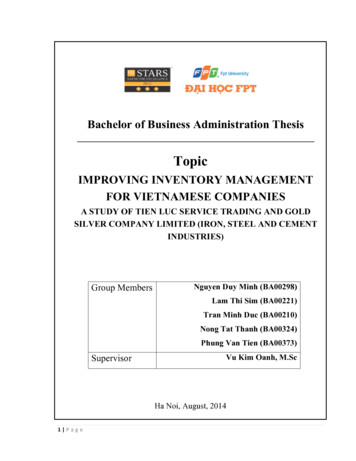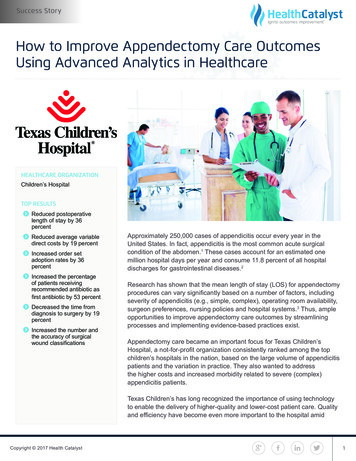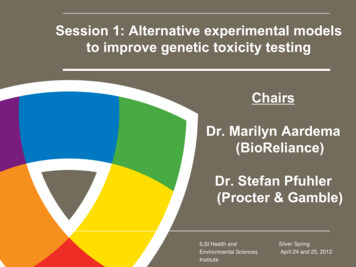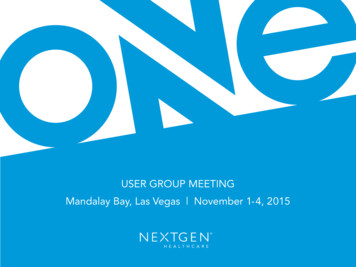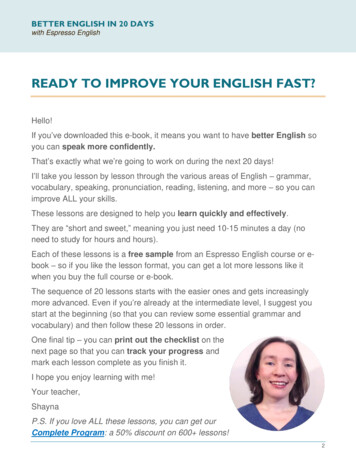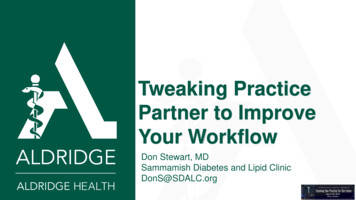
Transcription
Tweaking PracticePartner to ImproveYour WorkflowDon Stewart, MDSammamish Diabetes and Lipid ClinicDonS@SDALC.org
Introduction – Don Stewart, MD Family Doc DonS@SDALC.org Practice Partner user since 2001, Presenter since 2002 Over 20 of my old Power Point Presentations available er%Resources/PracticePartnerResources.htm Worked part time for McKesson doing template design andpost-implementation training for several years Solo micropractice in my home for last 9 years, Direct Primarycare last two years. Retiring end of this year.
Agenda -- How to be More Efficient Will not discuss Meaningful Use, MACRA, or any other governmentprograms, since I no longer participate with insurance Will discuss Ancillary Programs that work well with Practice Partner,and when I say “Practice Partner,” I mean all of the programs basedon the Practice Partner medical record system. Will discuss how to make your templates more user-friendly,including use of conditional logic, label markers, quick text, fontselection Will try to include examples at the end of this slide deck that I maynot have time to demonstrate today.
Other Resources forPractice Partner
Other Resources For Practice Partner Besides the link to some of my presentations I posted in theintroduction slide, EMR Village, Http://EMRVillage.com, is thelargest collection of files and resources available for PracticePartner. Run by Tripp Bradd, MD. Anyone who wants to usePP efficiently should investigate this site, including the Forumand the File Sharing site. The PPUDListServ@GoogleGroups.com, also run by TrippBradd gives daily communication and problem-solving withmany other users
Other Resources for Practice Partner PPRNet is an independent primary care research network thatwas originally limited to Practice Partner Users. In operation forover 20 years now, they offer valuable services in terms ofquality improvement, CME, and they are a resource forregulatory compliance with quality reporting. Yearly meetingsoffer an excellent forum for PP users to share tips and tricks.Also have a listserv which can be helpful in sorting out issuesrelated to improving quality of care with Practice Partner use. http://academicdepartments.musc.edu/pprnet
Ancillary ProgramsHow to add in what was left out of Practice Partner
Ancillary Programs Instant Medical History integrates very well with PracticePartner, doing an automated pre-visit interview that is verysophisticated, and can be extensively customized for yourpractice. Numerous presentations are available on it. VisitPrimetime Medical Software at http://medicalhistory.com FinePrint is the ultimate Printer Utility, which allows you to printon a saved letterhead, to preview a print job to delete unwantedpages, to rearrange pages, to print multiple pages on a singlesheet of paper, and to do lots of other magic with your printerand fax machine. http://fineprint.com
Ancillary Programs pdfFactory, also published by the FinePrint people, is a verypowerful PDF writer that integrates well with FinePrint Zetafax is a fax server software used by many PP users that ismulti-featured. http://www.equisys.com Able Fax Tif View is a tif (fax) file viewer that is very powerfuland allows you to annotate, delete, and type messages and topaste scanned signatures, drawings, and check marks, intoreceived faxes without printing them out, as well as to clean upfaxes before saving them. http://www.graphicregion.com
Ancillary Programs FASText is a product developed by a PP user and programmer,Bernard Pegis, MD, who was frustrated with the limitations ofQuick Text and came up with an elegant solution that allows youto instantly search on any word or phrase stored in your quicktext, to store virtually unlimited amounts of formatted text, andimages, to have your stored phrases randomly vary their outputphraseology (so your notes seem less “canned”), and even tocreate QT codes on the fly so your patients can load theirinstructions and medication lists into their smartphones fromyour computer screen. http://caduceusdigital.com
Keyboard Macro Programs There are countless programs that allow you to create hot keysthat can paste stored text into notes and even automatefunctions on your computer. These two are often used with PP. Macro Express does this with a graphical user interface that isvery powerful and easy to learn. http://www.macros.com AutoHotkey is freeware with a huge support community thatuses a scripting language to automate computer functions.Robert Pierce, MD, has written multiple AHK programs thatgreatly enhance Practice Partner. https://autohotkey.com
AutoHotKey Programs by Robert Pierce(available on EMR Village File Sharing) PPHelper This is really a “must have” program for any PP user.It stores your signature code and automatically enters it whenappropriate. It kills multiple annoying pop-up windows that serveno purpose. It allows you to add an autocorrect function thatworks in your notes while you type. It allows you to speed textediting with numerous macros, adds autosearch function tolookup windows while you type, and autocomplete in otherwindows. It also allows you to add a Sidebar GUI to accessfunctions that are otherwise difficult to access while writing anote, to mention just a few of the things it can do.
AutoHotKey Programs by Robert Pierce(available on EMR Village File Sharing) PPCalcodes this program allows you to embed markers in yourtemplates and quick texts that when double clicked will runmath, date, risk calculations, data conversions, and otheroperations, using JavaScript or AHK scripting. Parameters arefed into the scripts using letter codes, lab values, and clinicalelements. Robert included a large number of useful calculationsin the program, and you can modify the source code to addother calculations and functions.
Screen Capture/OCR Utilities Unless your organization routinely does Optical CharacterRecognition on all scanned documents, you probably havedocuments in your chart that have been scanned andPLINKED. It is very convenient to be able to select a portion ofscanned text, and do OCR on it, so you can paste this into yournote. ABBYY Screenshot Reader does this very efficiently andreliably. https://www.abbyy.com/screenshot-reader/ For capturing data from a lab table, CE table, or flowsheet inPP, Screen OCR works well. http://www.screenocr.com/screencapture.htm
Moving on to TemplateDesignMore on the ancillary programs and their integration later. . .
Stewart’s Rules of Template Design Keep the number of basic templates (which are templates youuse to start a note) to the absolute minimum Your basic templates should be “Super Templates,” which allowyou to add the documentation for any problem on the fly, whichpresent you with age and sex and chronic illness appropriatechoices, and which allow you to bring in previously savedillness, symptom, and exam data for the patient. If you do this, you will only need to modify a couple of templateswhen you decide to add a procedure or approach to yourpractice.
Stewart’s Rules of Template Design Make your templates aware of any chronic diseases yourpatient has by saving this information in clinical elements andby using conditional logic to present the disease choices to youas you work the template. Save discrete bits of data on chronic illness as clinicalelements, or you can save a narrative history as named notes inthe Past Medical History or Social History stacks of notes. Make your default documentation reflect what you usually doduring you exams.
Stewart’s Rules of Template Design For parts of the exam you might not do very often, have yourtemplate prompt/remind you with normal/abnormal values (forexample range of motion on ortho exams) and remind you ofsignificance of findings (for example, nerve roots related toreflex and strength findings). Your basic templates should be able to document all illnessesyou routinely see, all basic and specialty exams you routinelydo, and all procedures, orders, and patient education youroutinely do.
Stewart’s Rules of Template Design In my own practice, I use only 2 basic templates One is my basic SOAP visit note, which brings in only minimalcontent until I click on a quick text or double click on aPPCalcode Template marker. I open this note with thekeyboard macro “.sop” The other is my Comprehensive Exam template, which brings inall of the history sections of the chart by default, and includes allparts of the exam I would routinely do during a ComprehensiveExam. I open this with the macro “.hnp”
Some Template Examples
Problem List Issues The default problem list screen is not too bad, andshould be maintained to aid in Order Entry andHealth Maintenance
Problem ListIssuesHowever,whenbrought intoa note, theStandardProblem Listis a mess,and is nothelpful at all
Problem ListIssuesI solve this problem bymaintaining a secondaryproblem list, filed underPast Medical History with atitle Master Problem List. Ifind this much more usefulwithin a note.IPH: Master Problem List
Awareness of Chronic Disease - Template Chronic illnesses areidentified with CEs The section in red shows meat a glance which ChronicIllnesses the patient has The section in black updatesany illnesses not yet entered The final quick text, *EditChronic Problems bringsup an edit function
Awareness of Chronic Disease in Note The single line inred on the rightshows the chronicproblems saved asCEs Since CKD ismissing, I will clickthe *EditChronicProblems QT
Awareness of Chronic Disease Clicking the *EditChronic Problems QT brings up thefollowing: I now click *EditDxCKD and then *yes
Awareness of Chronic Disease And so, the CE:DxCKD isupdated to “Y” If I don’t like howthis looks in mynote, I canhighlight theentire block, andset the font sizeto 1 point.
The Super Template and RecursiveQuick Text«DEL» «*SeesTheseSpecialists»and presents today with the following issues or concerns:«DEL» «*NeedRefil» «f/u» «cc.» «cc:system.» †C1‡.«*NextProblem»
Recursive Quick Text
*Fuof Brings up Chronic DiseaseQuick Texts
Awareness of ChronicDisease in Templates andQuick TextThe next few slides give you some ideas of how to use conditional logic andclinical elements or lab values to customize your templates. We will not goover them in detail, but they are presented so you can examine them later, ifyou wish.
Awareness of Chronic Disease in QT - 1«** AODM **» IF CE DxDM2 "Y" {DM2} ELSE {IF CE DxDM1 "Y" {DM1} ELSE {IF CE DxIFG "Y" {PreDiabetes}}} IF CE DxHL "Y" {: HL} IF CE DxHTN "Y" {: HTN} SUBJECTIVE: Follow-up IF CE DxIFG "N" {Diabetes Dx date:«DEL» CE Dx Date Diabetes «*Edit Dx Date Diabetes» BR Recent diabetic education: «DEL»CE Edu Date Diabetes «*Edit Edu Date Diabetes» BR Endocrinologist: CE Consultant-Endo «*EditEndocrinologist» BR Frequency of HGM: «DEL»CE HGM Frequency «*Edit HGM Frequency» BR LAB Home FBS «*EditHomeFBS» BR LAB 2HourPPGlucose «*Edit2HrPPGlucose» BR Date of last eye exam:«DEL» CE Last Eye Exam Date «*EditLastEyeExam» BR Eye Professional:«DEL» CE Consultant-Opth «*EditOphthalmologist» BR Retinopathy: «DEL» CE Retinopathy «*EditRetinopathy» BR «REQ» «*DiabROS»}
Awareness of Chronic Disease in QT - 2 IF LAB Insulin Start Date "" {«REQ»} «*insulin»HTN Dx Date:«DEL» CE HTN Dx Date «*EditHTNDxDate»Frequency of home BP checks:«DEL» CE Checks BP? «*EditChecks BP?»Home BP readings:«DEL» CE Home BP Readings «*EditHomeBPReadings»Medication Compliance:«DEL» CE Medication Compliance «*Edit MedComp»«REQ»«*CardiacData»Patient taking aspirin:«DEL» CE Takes Aspirin? «*EditTakesAspirin?»Recent Lab Tests:«REQ»«*CVLabs»«** today"s labs: **»«*DiabLabs» IF PAT SEX "male" {He} ELSE {She} denies chest pain with exercise, claudication, or TIA.«REQ» «*HabitEntr»«REQ» «*HCMEntry»«REQ» «*Diabetes 2»
Awareness of Chronic Disease in QT - 3Diabetes Concerns:«DEL» CLINICALELEMENT Diabetes Concerns «*DelLine»«*EditDiabetesConcerns»Self Management Goal:«DEL» CLINICALELEMENT Self Management Goal [-Date] «*DelLine»«*EditSM Goal»Self Management Specifics:«DEL» CLINICALELEMENT Self Management Specifics [Date] «*DelLine»«*EditSM Specifics»Self Management Start Time:«DEL» CLINICALELEMENT Self Management Start Time [Date] «*DelLine»«*EditSM StartTime»Self Management Importance:«DEL» CLINICALELEMENT Self Management Importance [Date] «*DelLine»«*EditSM Importance»Self Management Confidence:«DEL» CLINICALELEMENT Self Management Confidence [Date] «*DelLine»«*EditSM Confidence»
Awareness of Chronic Disease in ExamVASCULAR: Radial pulses were normal. IFLAB DiabetesDxDate "" {«REQ» «*FootPulses»} ELSE {«*FootPulses»} «*DelLine» IF LAB DiabetesDxDate "" {«REQ» «*Sensation» BR .L: LastFootExam: «DEL»«*X»} ELSE { «*Sensation»} (The above code makes the foot pulse and foot sensation examrequired if the patient has diabetes)
Awareness of Chronic Disease in Exam,Other Opportunities Making examination of neck veins for distention, lungs for rales,and LEs for edema required in patients with heart failure Offering quick text and CEs in exam template to documentpresence or absence of skin and tendon xanthomas and eyelidxanthelasmas in patients with hyperlipidemia, and to encouragechecking pulses and listening for bruits Documenting the PMI in patients with LVH Prompting for AP diameter and fingernail clubbing in patientswith COPD
Making Exam Templates Helpful –Shoulder Exam ExampleThe above is a typical shoulder exam template. It makes it easy for me todocument what I typically do in a shoulder exam, and is called as a quick textfrom my standard exam quick test. When I click on the *Limited ROM Shoulder marker, however, I get the following:
Making Exam Templates Helpful –Shoulder Exam ExampleAfter clicking on the *Limited ROM Shoulder marker, I can document the various types ofROM I check, and each one has a “reminder” label, which I create with two asterisks at thebeginning and end ( ** reminder text ** ) that reminds me what the normal ROM is.
Saving Exam Findings asClinical ElementsThe next few slides show how to save previous exam findings to prepopulate the next exam.
Saving Exam Elements as CEs - fromMy Standard Exam Template- DESCRIPTION: CE *General Appearance IFCE *General Appearance "" {, }CE *General Distress IFCE *General Distress "" {,}CLINICALELEMENT *General Mobility .«*EditDescription»«*DelLine» I save “DESCRIPTION” information in 3 CEs, namedGeneral Appearance, General Distress, and General Mobility.There is some conditional logic in the above that puts incommas in the appropriate places, if they are needed. The nextslide shows how this looks in the note.
Saving Exam Elements as CEs - fromMy Standard Exam Template - DESCRIPTION: well developed, well nourished male, inno acute distress, ambulating without difficulty.«*EditDescription» «*DelLine» If the exam has changed from the previous visit, I clickon the *Edit Description quick text, which deletes theDescription line and brings up the following:
Saving Exam Elements as CEs - DESCRIPTION: well developed, well nourished male, in noacute distress, ambulating without difficulty.«DEL»- DESCRIPTION: «*DELline»General: well developed, well nourished male«*Edit GenDesc»Distress: in no acute distress«*Edit GenDistress»Mobility: ambulating without difficulty«*Edit GenMobility»
Saving Exam Elements as CEs (afterclicking on edit QTs on previous slide)- DESCRIPTION: «*DELline»General: well developed, well nourished male «DEL».CE: *General Appearance: «*WDWN» «*GenDesc.»Distress: in no acute distress«DEL».CE: *General Distress: «*NAD» «*GenDistress.»Mobility: ambulating without difficulty «DEL».CE: *General Mobility: «*AmbulateNoDifficulty»«*GenMobility.»
The *GenDesc Choices
The *GenDistress Choices
The *GenMobility Choices
So, next time we open the exam, wemight get something like this: - DESCRIPTION: chronically ill appearing man, in obviouspain, ambulating with a walker.«*Edit Description» «*DelLine»
Pulling Additional Templatesinto Notes by DoubleClickingTo get around the quick text character limits and formatting limits
A PPCalcodes Script to Pull a Templateinto Your Notes by Double ClickingIfInstring, ptext, template{TemplateName : Substr(ptext, 15)Sleep, 100Send {F6}Send %TemplateName%Sleep , 100Send !sSend {Enter}Sleep , 250Send {Tab}sleep , 100Send {Enter}return}
How to Pull a Template into Your Notesby Double Clicking – an example Create two templates, each listing the USPSTF over 65Guidelines, one for males and one for females Use conditional logic in your master template to present thecorrect template marker based upon the patient’s sex
Inserting aTemplate byDouble ClickingThis (in the green) is anexample of aPPCalcodes markerembedded in mytemplates that allowsme to pull in the currentUSPSTFrecommendations thatmight apply to the malepatient.
Inserting aTemplate byDouble ClickingWhen double-clicked,inserts theformatted table(stored as atemplate) to the rightinto the originaltemplate
The USPSTF Template Shown Before isOld, and Was Pulled Together Quicklyfor the Medicare Annual Wellness Exam If I had to do it today, I would track the status with HealthMaintenance, and would insert the following letter code in the? For You ? Column. HM HM Name [-Status]
Updating the HistorySections of the Chart fromwithin a Note.Thoughts on keeping your notes looking clean
Updating History SectionsYour standard note template to pull in the history sections might look like this. If you decidedto bring in the Social history, you would click on *Insert Social History which is shown inthe following slides
Updating a history section from a note .IKS will bring in a note from Social History with the following format:.K: Social History.T: Title“The content of the note”.end It will update the SH section on saving, but will include the .K:, .T:,and .end lines in the note. This is ugly and distracting. You can always change the font size of the dot code lines tosomething very small, like 0.01, but this takes time and is a nuisance.
A Cleaner way to update the history You can create a template with the codes present, but verysmall so that they do not distract you. You can save formatting information in Templates, but not inQuick Text Unfortunately, templates will not save font sizes less that onepoint, though you can use invisible fonts if you really want yournotes to be clean. PPCalcCode can be modified to bring templates into a note witha double click, as noted previously.
This Template Will Do the Same as .IKS
Put the Dot Code Lines in 1 Point Font
Now, when you update from your note,the note looks much better.
Useful AHK Macros
Useful AHK Macros – shrink selectedtext;change font size of selected text to 1 (minimize)! m::MouseGetPos, xpos, yposControlFocus, Edit2, Practice PartnerPatient Recordssend 1{Enter}MouseMove, xpos, yposReturn
Useful AHK Macros – bring in soap note;BRING UP SOAP NOTE:*:.sop::Send !itkeywait AltSend *SOAPsleep 500send {enter}sleep 500send {Enter}Return
Useful AHK Macros – past “Updatedmm/dd/yy”;Print Updated: mm/dd/yy:*:.upd::FormatTime, varDate, , ShortDateSendInput Updated: %varDate%return
Thank You For Coming Remember, go to EMR Village as the ultimate resource on theuse of Practice Partner Questions on the PPUD Listserv are usually answered quickly And, my website, SDALC.org, under the Physicians Only tab,there are well over 20 PP-specific power point presentations,and about a dozen additional presentations, many of whichinclude PP information, on Macro Express and
on the Practice Partner medical record system. Will discuss how to make your templates more user-friendly, including use of conditional logic, label markers, quick text, font selection Will try to include examples at the end of this slide deck that I may not have time to demonstrate today.