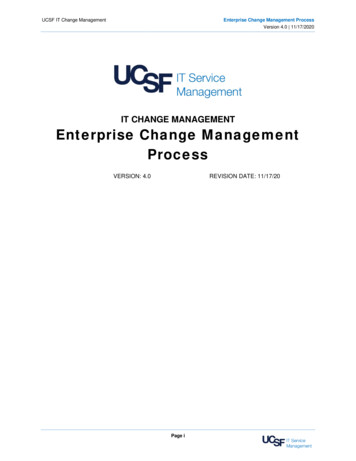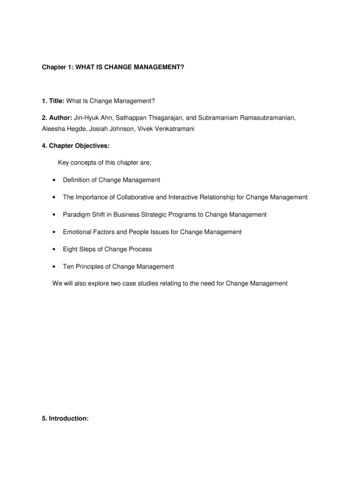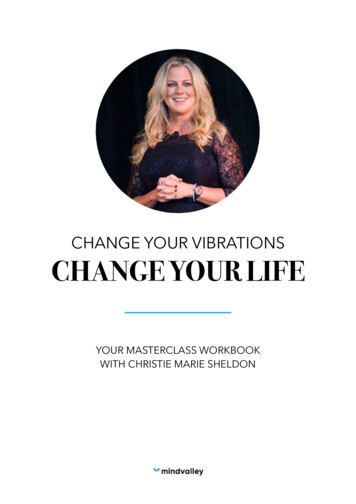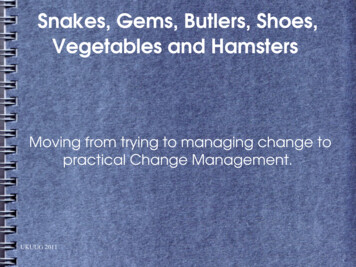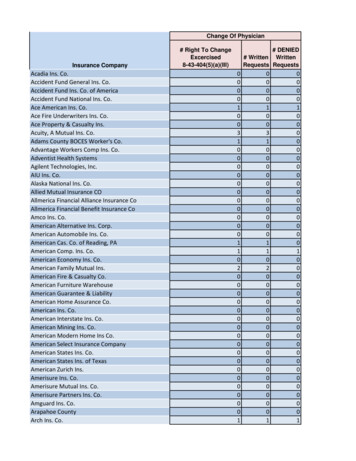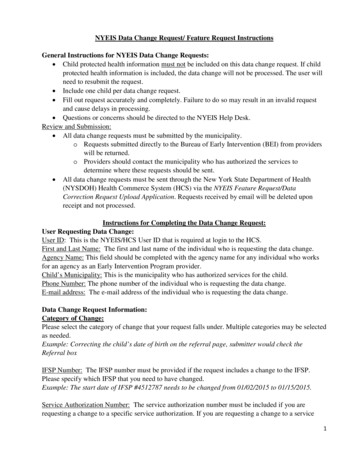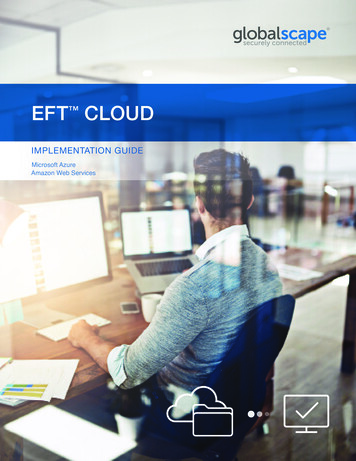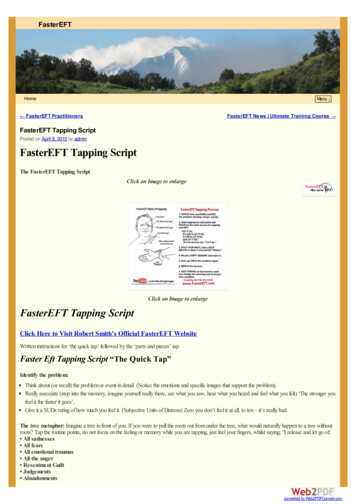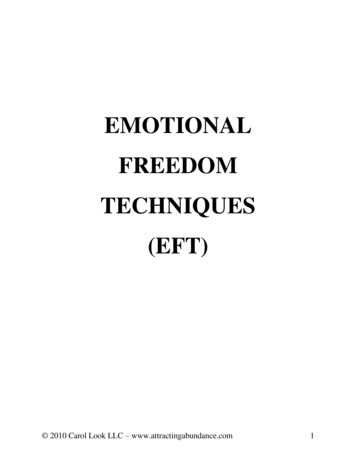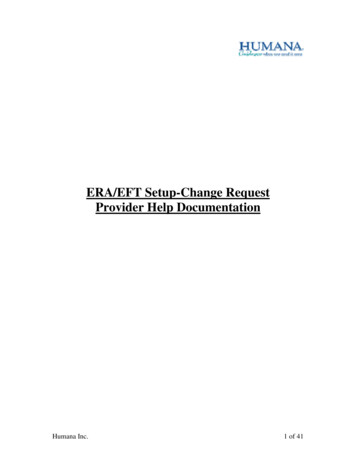
Transcription
ERA/EFT Setup-Change RequestProvider Help DocumentationHumana Inc.1 of 41
Table of ContentsProvider Access . 3Secured Access. 4Unsecured . 5Check Help. 6General Topics . 8Requestor Information . 8Web vs. Vendor . 9When are check boxes enabled/disabled on the Provider Details Screen? . 11ABA Bank Routing Number . 12Confirmation Pages. 13Terms and Conditions for Electronic Funds Transfer . 13Provider Request Types. 14Add ERA/EFT . 16Add ERA. 19Add EFT . 21Cancel ERA/EFT. 23Cancel ERA . 25Cancel EFT . 27Receive Only Electronic Remits. 29Return to Paper EOR and ERA . 30Extend Paper EOR and ERA. 32Confirm Pre-note . 34Change Bank Information. 36Change File Delivery. 38Status Inquiry. 40Humana Inc.2 of 41
PROVIDER ACCESSAccess to the ERA/EFT Setup-Change Request Application may be from the securedHumana.com Provider Portal or the unsecured Humana.com Provider Portal.Humana Inc.3 of 41
SECURED ACCESSIf you are already a Humana.com registered user, you can log into the ERA/EFT Setup-ChangeRequest Application once you have logged into the Humana.com secured Provider Portal.The path is as follows:www.Humana.com Providers tab Log in Click the Electronic Remittance link Click the ERA/EFT Setup-Change Request link.Humana Inc.4 of 41
UNSECUREDWhen accessing the 835 ERA/EFT Setup-Change Request Application via the unsecuredHumana.com Provider Portal, the path is as follows:www.Humana.com Providers tab Tools and Resources Click the ElectronicRemittance link Click the ERA/EFT Setup-Change Request link.When accessing the ERA/EFT Setup-Change Request Application from the unsecured ProviderPortal on Humana.com, you must first enter two sets of check information so that yourinformation is authenticated.To do this, you must first enter the Requestor Information and Tax ID for which you wish toadd or update ERA/EFT in the top section.Next, you must enter two check numbers, the corresponding check dates, and the correspondingcheck amounts. See the next page for more information on locating check numbers, amounts anddates.Once this information is entered, click the Validate button. If the check information you haveentered matches up with the tax id you entered, a message will display telling you that checkvalidation was successful and you may continue by clicking the Next button.Humana Inc.5 of 41
CHECK HELPFor authenticating access on the unsecured provider portalThe check number is located at the top right of the check. Enter two different check numbers forchecks 1 and 2 into the corresponding fields in the Check Number Validation section.The check amount is located on the right-hand side of your check, under the check number. Enterthis number for checks one and two into the corresponding fields in the Check NumberValidation section.The check date is located on the right-hand side of your check, under the check number. Enterthis number for checks one and two into the corresponding fields in the Check NumberValidation section.Below is an example check highlighting the information needed and the corresponding fields onthe Check Number Validation screen. Repeat this step for check two information, except with adifferent check.123123Check information may also be found in your 835. This information is located in the BPR andTRN segments of the **20090524TRN*1*000012345*9999999999200.5 check amount20090618 check date000012345 check numberHumana Inc.6 of 41
For verifying your ABA number when adding/changing EFT banking informationThe ABA number is the 9-digit number located in the bottom-left corner of your check. Enterthis number in the corresponding field on the Add EFT or Change Bank Information screens andclick Validate.If the ABA number entered is validated, then the bank name and address information will bepopulated in the appropriate fields. If the ABA number is not validated, you must enter thebanking information in the appropriate fields.Below is an example check highlighting the ABA number and the corresponding field on the webpage.4545Humana Inc.7 of 41
GENERAL TOPICSREQUESTOR INFORMATIONRequestor information is required for every transaction. This information will be used in theevent a Humana associate must contact you in regards to your request. All fields are requiredexcept for the Phone Number Extension field.You must enter a valid tax identification number to proceed.Once all information is entered and deemed valid, you may click Next to continue.Humana Inc.8 of 41
WEB VS. VENDORWhen signing up for Electronic Remittance Advice, you can select how you wish to receive yourRemittance Advices.If you want download your electronic remittance advices from Humana.com, select the Webradio button as shown below. You will not receive paper or electronic remittances. You candownload your remittances from Humana’s Remittance Inquiry tool accessed via theHumana.com Provider Portal. After clicking the Web radio button, click Next to continue.If your electronic remittance advices are delivered via a clearinghouse or billing agency, selectthe Vendor radio button as shown below. This will display additional fields that are required toindicate which clearinghouse or billing agency you use.Clicking Vendor displays the fields below:Humana Inc.9 of 41
Select your clearinghouse or billing agency from the Vendor Name drop down box.If you choose Availity, you are required to enter your Availity Gen Key. Enter this number intothe Availity Gen Key field.If your clearinghouse or billing agency is not listed in the drop down box, select Other from thedrop down box and enter the information for your clearinghouse/billing agency in the OtherVendor Information section.Once you have entered the clearinghouse/billing agency information, you may click Next tocontinue.Humana Inc.10 of 41
WHEN ARE CHECK BOXES ENABLED/DISABLED ON THE PROVIDER DETAILS SCREEN?When using the ERA/EFT Setup-Change Request Application, you must select which providerrecord(s) you wish to work with by selecting the check box next to that provider record. Thereare instances, based on the details of the provider record, when the check box may or may not beenabled.Check boxes will be enabled for selection when: An active Tax ID is found on our system Provider records are active Multiple Active Tax IDs do not exist on the provider recordCheck boxes will be disabled for selection when: Tax ID is not found on our system Provider records are inactive Multiple Active Tax IDs exist on the provider record A transaction is already set up for the selected request typeNote: All records selected will be associated in the same setup or maintenance request.If Humana shows multiple active Tax IDs, those records will not be selectable. If you onlypractice under one Tax ID, contact Customer Service at 1-800-4-HUMANA to request theother Tax IDs be termed.Humana Inc.11 of 41
ABA BANK ROUTING NUMBERThe ABA number, or routing transit number (RTN), is a nine digit bank code which appears onthe bottom of negotiable instruments such as checks. This number identifies the financialinstitution on which the check was drawn. Federal Reserve Banks use this number to processFedwire funds transfers. The Automated Clearing House also uses this number to process directdeposits and other automated transfers.Humana Inc.12 of 41
CONFIRMATION PAGESFor each request, a confirmation page is displayed and a confirmation number generated that isspecific to the request submitted. You may print the confirmation page to keep for you recordsby clicking the Print button in the top-right corner of the screen. Clicking Next will direct backto the Provider Details page.The confirmation page displays the following information: Confirmation number Date submitted Date updates will be applied Provider records that have been setup/modifiedHumana Inc.13 of 41
TERMS AND CONDITIONS FOR ELECTRONIC FUNDS TRANSFER (EFT)AGREEMENT AND AUTHORIZATIONThe Provider and HUMANA hereby agree to the following terms and conditions with respect toElectronic Funds Transfer:1. Payment for all claims submitted to HUMANA and its affiliates will be made through ElectronicFunds Transfer (EFT), based on the information provided by the Provider in the attached,executed, Authorization.2. HUMANA will rely exclusively on information supplied by the Provider, in the attachedAuthorization for payment of claims through EFT.3. The Provider, or an authorized representative of the Provider, will notify HUMANA in writing ofany changes or corrections to information contained in the Authorization at the time thisAgreement is executed and any future changes in this information. Notification will be made in atimely manner to allow HUMANA to respond to any corrections or changes. Provider herebyreleases HUMANA from any liability, which may arise solely by reason of error, mistake or fraud,relating to the information provided on the Authorization by the Provider.4. HUMANA will make payment in accordance with and be governed by the National AutomatedClearinghouse Association’s Corporation Trade Payment Rules, which are incorporated herein byreference and made a part hereof. Humana’s EFT process is governed by and in accordance withthe laws, other than choice of law provision of any particular contract, of New York, includingArticle 4A of the Uniform Commercial Code as enacted by the State of New York and amendedfrom time to time.5. Payment is initiated in accordance with the terms of the agreement. Except as provided forherein, the terms and conditions of this agreement neither enlarges nor diminishes the respectiverights and obligations of the parties within (with respect to any other agreement between theparties) any applicable commercial agreement. Provider acknowledges that payment of claimshave been made when the financial institution designated by the Provider has received or hascontrol of the payment transaction. This will generally occur within two (2) calendar days followinginitiation by HUMANA.6. If HUMANA initiates payment on a non-banking day at Humana’s originating bank, the fundstransfer will occur the following day. In all cases, “Banking Day” is defined as the day on whichboth trading partners’ banks will be available to transmit and receive these fund transfers.7. HUMANA has the right to adjust future payments should any payments previously made byHumana be determined to be a duplicate payment, in excess of requirements, is fraudulent ormade in error.8. HUMANA is responsible for payments under the terms of this agreement up to the point atwhich the Provider’s financial institution receives the payment from HUMANA or otherwise hascontrol of the transaction. Responsibility for any loss after such time will be the Provider’s unlessthe loss is due to the negligence of HUMANA or Humana’s originating bank.9. Provider shall notify HUMANA immediately if payment is not received as described in item 8above. HUMANA shall have a reasonable time (not to exceed ten (10) business days) to makesuch payment.10. Provider agrees to submit all claims for payment electronically to HUMANA and acceptremittance detail via the ANSI X.12-835 format from HUMANA in order to receive payment ofsuch claims by HUMANA electronically.Humana Inc.14 of 41
11. Either party may terminate this agreement upon 30 (thirty) days’ written notice to the otherparty. This Agreement may also be terminated upon mutual written agreement of the parties.Humana may terminate this agreement upon 30 (thirty) days notice to Provider in the event thatthe Provider fails to submit claims electronically to HUMANA or is unable to accept remittancedetail via the ANSI X.12-835 format from HUMANA according to this agreement. Notice may bemade as follows: HUMANA will notify the Provider in writing at the provider billing address.The Provider, or an authorized representative, must notify HUMANA as follows: ERA/EFTSetup-Change Request and select Cancel Action Type on www.humana.com orwww.availity.com.Humana Inc.15 of 41
PROVIDER REQUEST TYPESThis section outlines the functions that providers can perform within the ERA/EFT Setup-ChangeRequest Application. These functions include: Add ERA Return to Paper EOR and ERA Add EFT Extend Paper EOR and ERA Add ERA/EFT Change File Delivery Cancel ERA Change Bank Information Cancel EFT Confirm Pre-Note Cancel ERA/EFT Status Inquiry Receive Only Electronic RemitsADD ERA/EFTThe Add ERA/EFT request is used to set up provider records to receive Electronic RemittanceAdvices and Electronic Funds Transfers. From the Provider Details page, select Add ERA/EFTfrom the Request Type drop down box and then select the provider record for which you wish toadd ERA and EFT. Click Next to continue.The Add ERA screen appears next. The first section displays your requestor information. Thesecond section displays the provider records for which you are adding ERA/EFT. The thirdsection displays the fields you need to complete in order to submit the ERA portion of yourERA/EFT setup request.The provider contact information is defaulted to your requestor information. If your requestorinformation will not be the same as the provider contact information, you can edit these fields tosubmit the appropriate provider contact name, phone number and email address.Humana Inc.16 of 41
Next you must indicate your File Delivery Type by selecting either the Web or the Vendor radiobutton.If you want download your electronic remittance advices from Humana.com, select the Webradio button as shown below. You will not receive paper or electronic remittances. You candownload your remittances from Humana’s Remittance Inquiry tool accessed via theHumana.com Provider Portal. After clicking the Web radio button, click Next to continue.If your electronic remittance advices are delivered via a clearinghouse or billing agency, selectthe Vendor radio button as shown below. This will display additional fields that are required toindicate which clearinghouse or billing agency you use.Clicking Vendor displays the fields below:Humana Inc.17 of 41
Select your clearinghouse or billing agency from the Vendor Name drop down box.If you choose Availity, you are required to enter your Availity Gen Key. Enter this number intothe Availity Gen Key field.If your clearinghouse or billing agency is not listed in the drop down box, select Other from thedrop down box and enter the information for your clearinghouse/billing agency in the OtherVendor Information section.Once you have selected Web or entered the clearinghouse/billing agency information, you mayclick Continue to EFT Setup to continue to EFT setup.The Add EFT page will display. You must enter your ABA Routing Number in the fieldprovided and click Validate. If the ABA number entered is validated, then the bank name andaddress information will be populated in the appropriate fields. If the ABA number is notvalidated, you have entered an incorrect ABA number. Please try again.Next, enter you Account Number in the field provided and indicate the account type by selectingeither the Checking or Savings radio button.Once you have completed the Add EFT information, you may click Next to submit your AddERA/EFT request. A confirmation page will display summarizing the updates you have made.You may print the confirmation page by clicking the Print link located in the top-right of thescreen.By clicking the Back button, you will cancel your request without making any updates and bereturned to the Provider Details page.Humana Inc.18 of 41
ADD ERAThe Add ERA request is used to set up provider records to receive Electronic RemittanceAdvices. From the Provider Details page, select Add ERA from the Request Type drop downbox and then select the provider record for which you wish to add ERA. Click Next to continue.The Add ERA screen appears next. The first section displays your requestor information. Thesecond section displays the provider records for which you are adding ERA. The third sectiondisplays the fields you need to complete in order to submit your ERA setup request.The provider contact information is defaulted to your requestor information. If your requestorinformation will not be the same as the provider contact information, you can edit these fields tosubmit the appropriate provider contact name, phone number and email address.Next you must indicate your File Delivery Type by selecting either the Web or the Vendor radiobutton.If you want download your electronic remittance advices from Humana.com, select the Webradio button as shown below. You will not receive paper or electronic remittances. You candownload your remittances from Humana’s Remittance Inquiry tool accessed via theHumana.com Provider Portal. After clicking the Web radio button, click Next to continue.Humana Inc.19 of 41
If your electronic remittance advices are delivered via a clearinghouse or billing agency, selectthe Vendor radio button as shown below. This will display additional fields that are required toindicate which clearinghouse or billing agency you use. If you receive encounter responses, youmay also indicate how you wish to receive your encounter responses.Clicking Vendor displays the fields below:Select your clearinghouse or b
Access to the ERA/EFT Setup-Change Request Application may be from the secured Humana.com Provider Portal or the unsecured Humana.com Provider Portal. Humana Inc. 3 of 41 . SECURED ACCESS . If you are